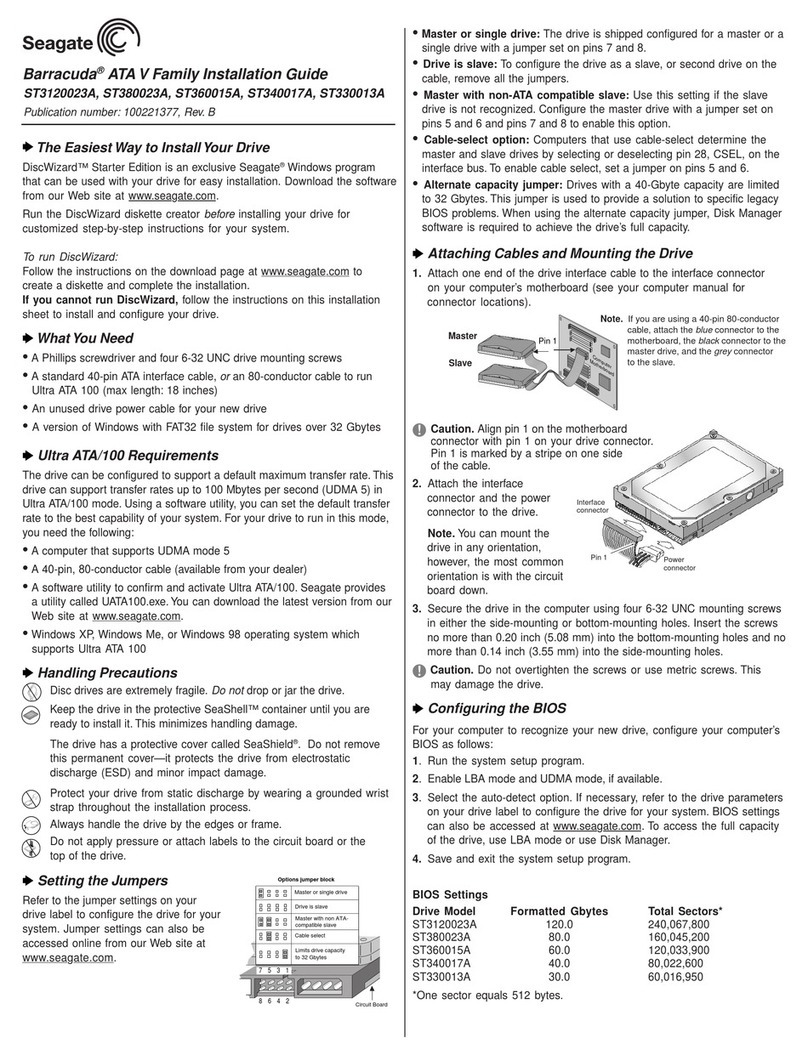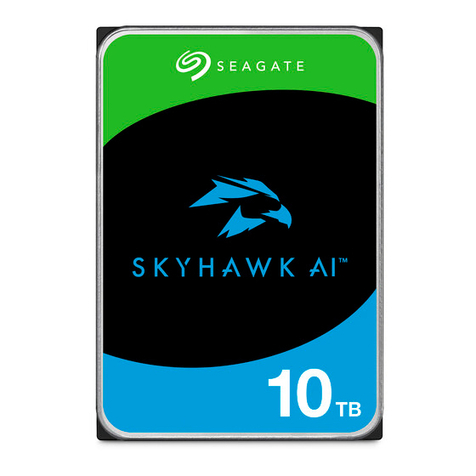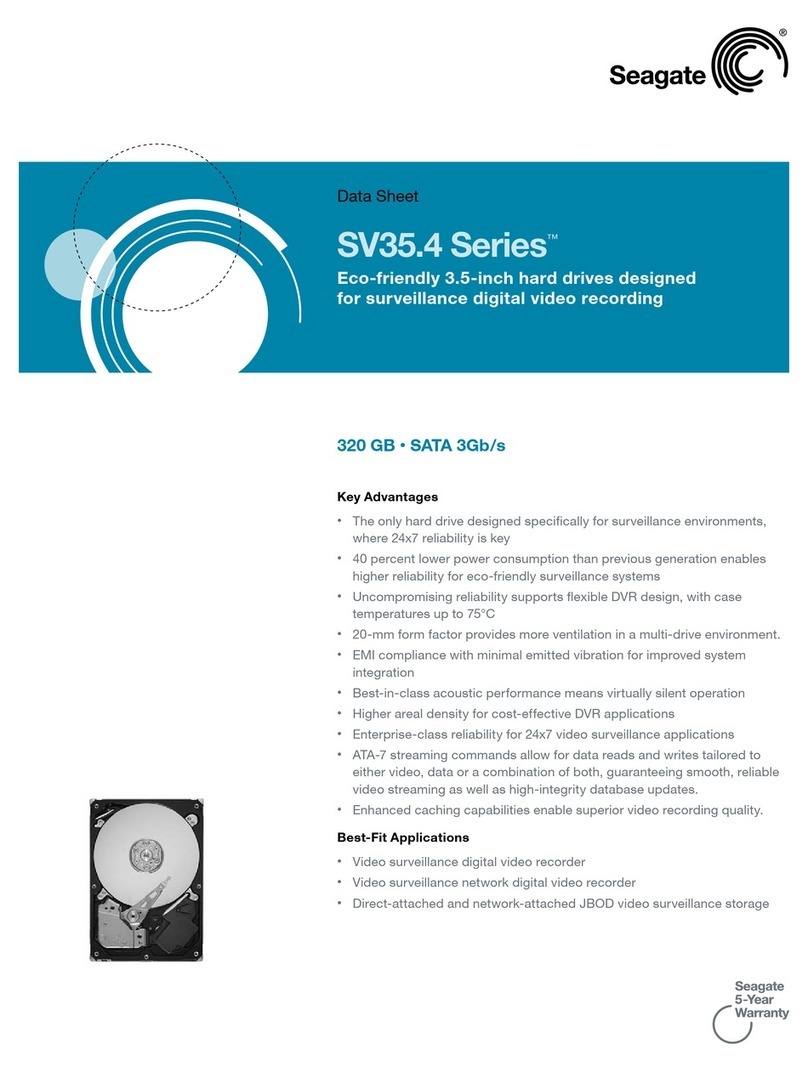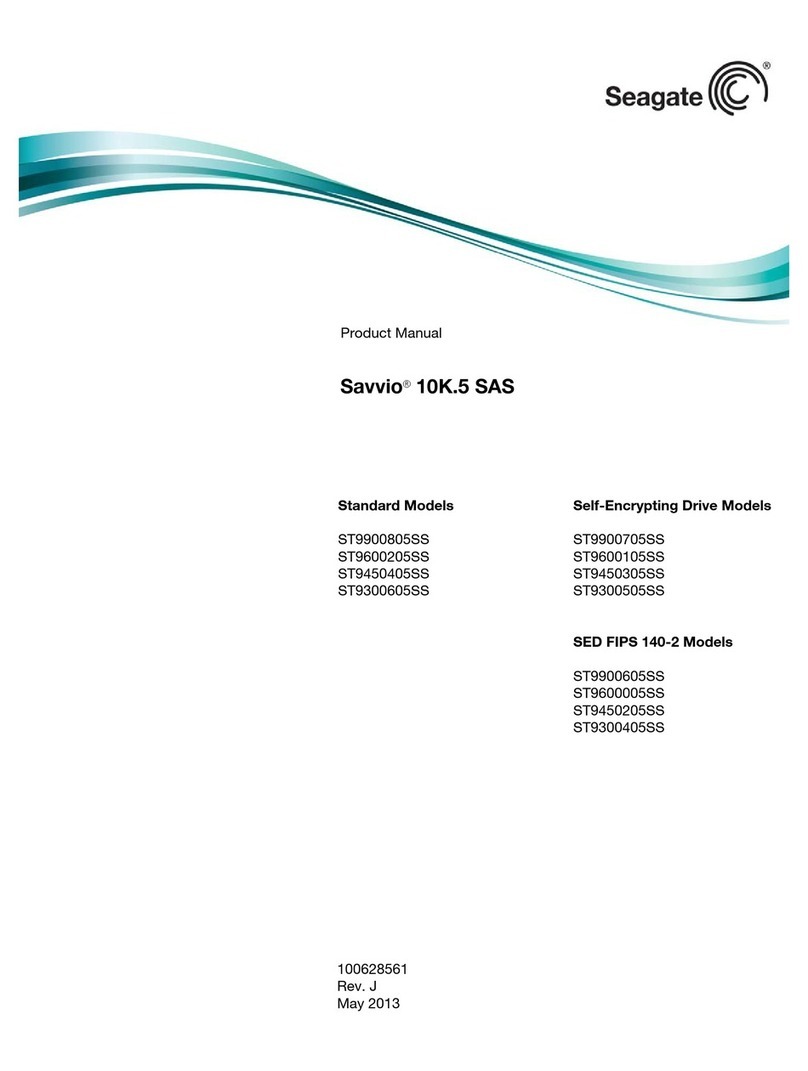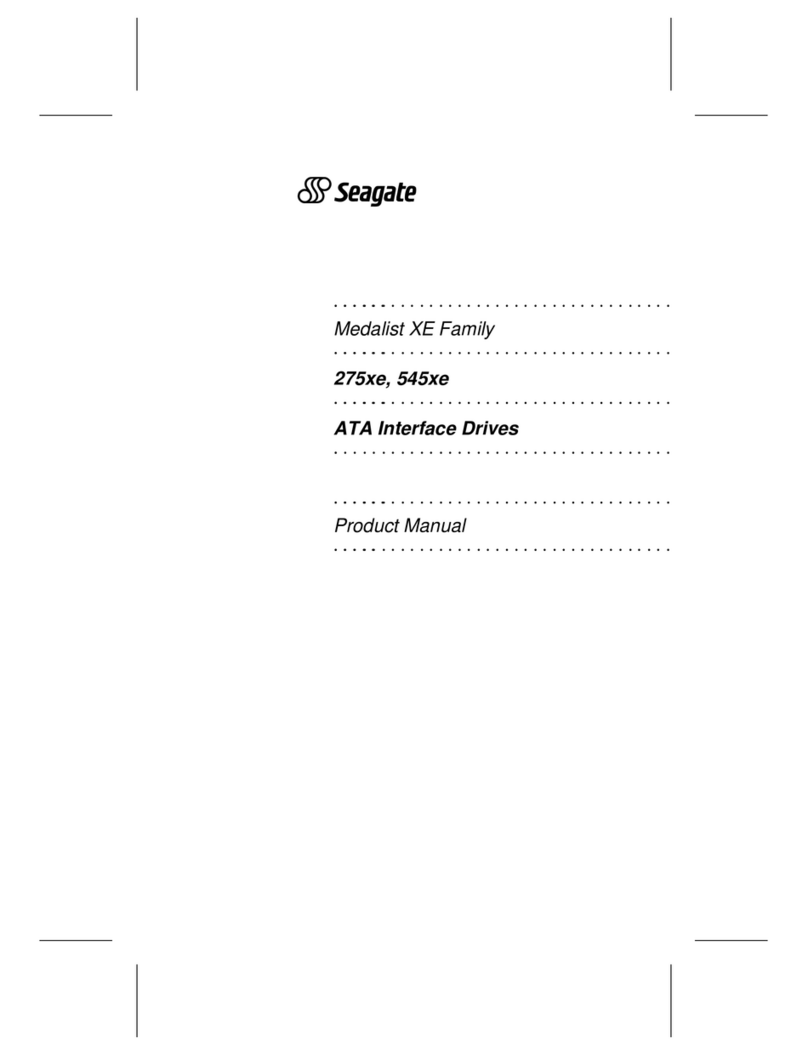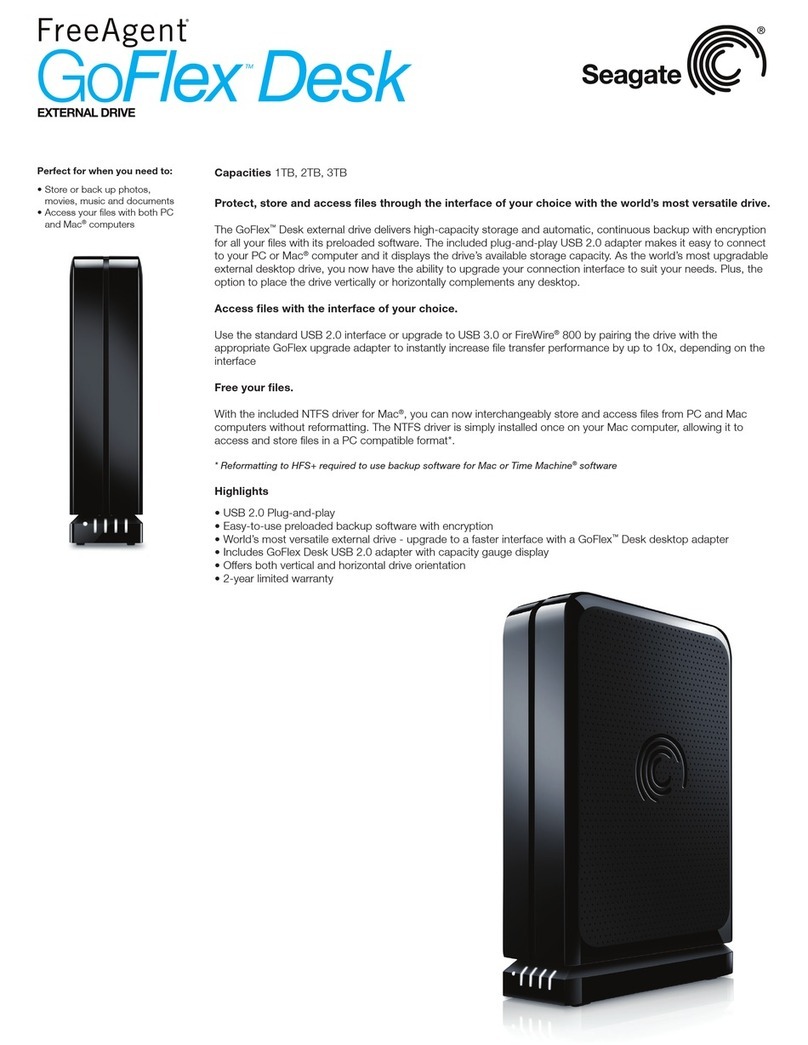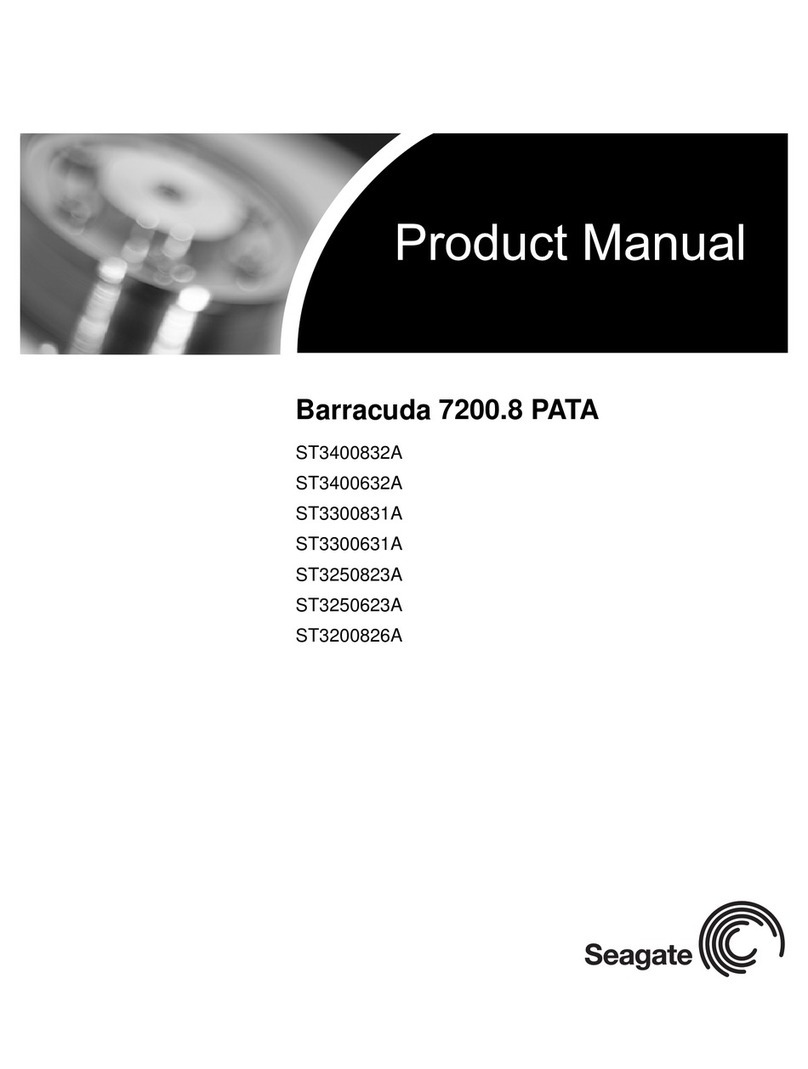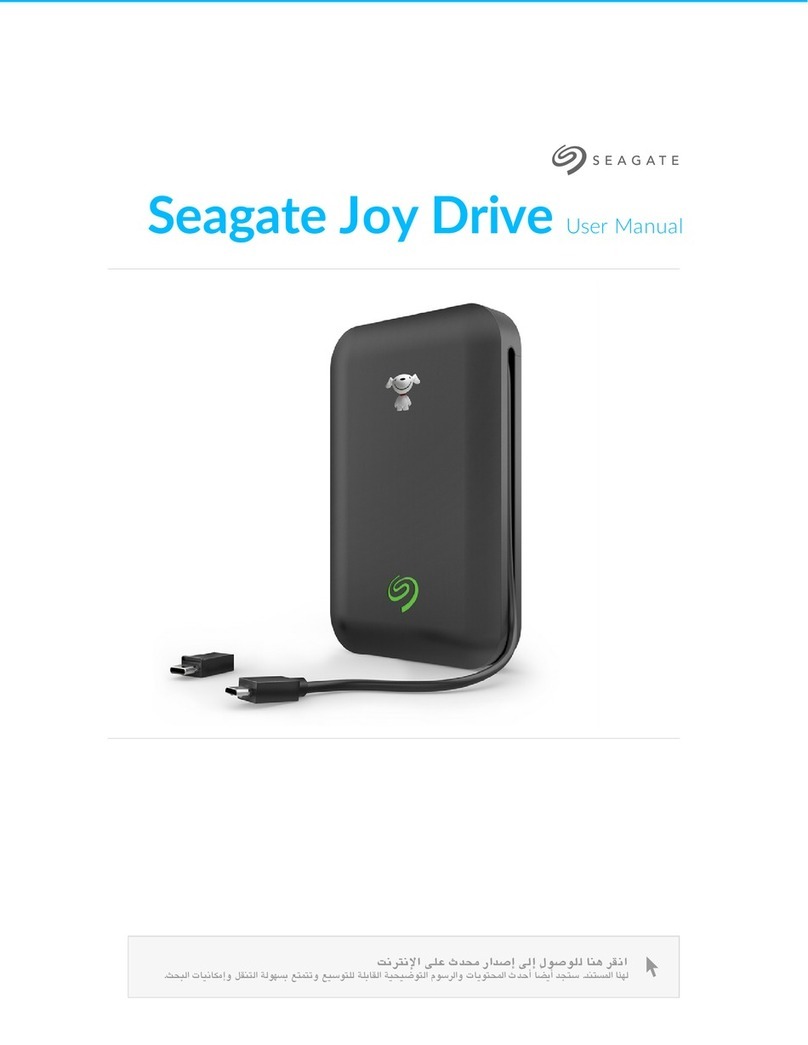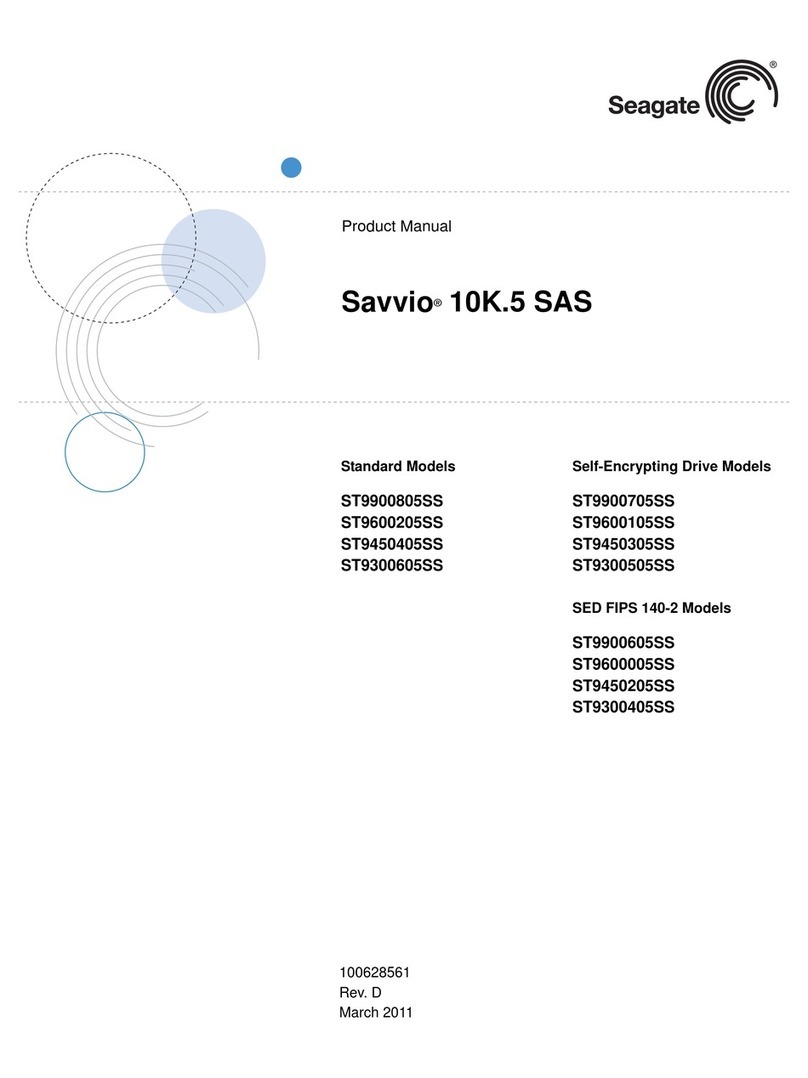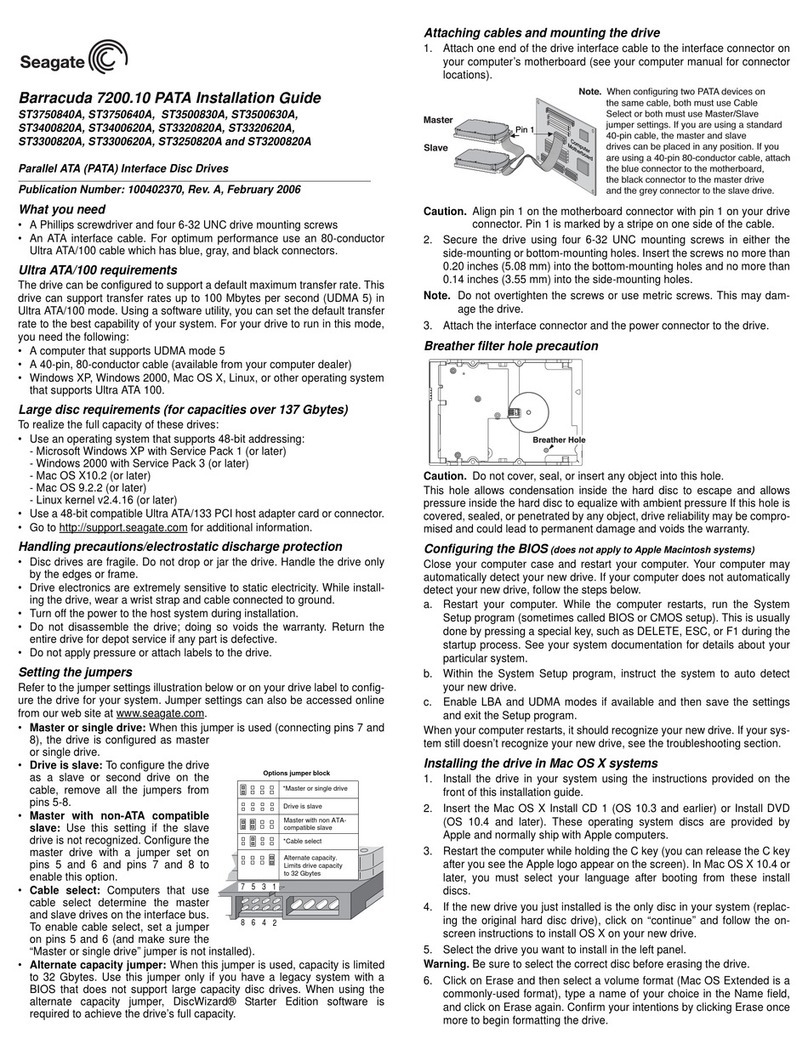LD25.2 Series
Ideal combination of capacity and size for
leading-edge game consoles, low-profile DVRs
and small-footprint computing applications
Specifications 80 GB140 GB1
Model Number ST980210A
ST980210AS
ST940210A
ST940210AS
Interface Options ATA
SATA 1.5Gb/s NCQ
ATA
SATA 1.5Gb/s NCQ
Performance
Internal Data Transfer Rate (MB/s) 40 40
Cache (MB) 2 2
Average Latency (msec) 5.6 5.6
Spindle Speed (RPM) 5400 5400
Configuration/Organization
Heads/Disks22/1 1/1
Bytes per Sector 512 512
Reliability/Data Integrity
Load/Unload 50,000 50,000
Nonrecoverable Read Errors per Bits Read 10E14 10E14
Annualized Failure Rate (AFR)
Desktop, Gaming, 2400 POH
DVR, 8760 POH
<0.6%
<2.0%
<0.6%
<2.0%
Limited Warranty (years) 5 5
Power Management
Power Management (W)
Seek Avg
Idle Avg
2.9 SATA, 2.3 PATA
2.5 SATA, 2.0 PATA
2.9 SATA, 2.3 PATA
2.5 SATA, 2.0 PATA
Environmental
Temperature (°C)
Operating
Nonoperating
0 to 60
–40 to 70
0 to 60
–40 to 70
Shock
Operating: 2 msec (Gs)
Nonoperating: 2 msec (Gs)
175
500
175
500
Acoustics (bels—sound power)
Idle
Seek
2.4
2.7
2.4
2.7
Physical
Height (mm) 9.5 9.5
Width (mm) 69.85 69.85
Depth (mm) 100.2 100.2
Weight (gm) 100 100
Ideal for Space-Constrained Designs
Where Power Consumption, Acoustics,
and Reliability Matter
•Provides 2.5-inch storage options without the cost
burden of drives designed for notebook PCs or
other mobile applications
•Runs cooler and requires less power than desktop
drives for less than the cost of notebook drives
•SATA interface with Native Command Queuing
(NCQ), like both desktop and notebook
•SoftSonic™ motors and quiet-seek profiles for
whisper-quiet operation
Seagate Makes the Best Even Better With a
5-Year Limited Warranty
Seagate®offers the industry’s leading warranty to
demonstrate our commitment to product reliability and
our customers’ success. Every Seagate brand internal
hard drive is covered under our unprecedented 5-year
limited warranty.
Seagate Global Customer Support
•Get presales and technical support at
support.seagate.com.
• Visit our knowledge base for answers to common
support questions.
• Find documentation for current and legacy drives.
• Utilize our online troubleshooting and
diagnostic tools.
• Download DiscWizard™ to help migrate data from
an older drive.
• Seagate also offers multi-lingual phone, email
and chat support.
• Seagate Design Service Centers (DSC) help
companies transform innovative ideas into
viable products.
www.seagate.com
1-800-SEAGATE (1-800-732-4283)
AMERICAS Seagate Technology LLC 920 Disc Drive, Scotts Valley, California 95066, United States, 831-438-6550
ASIA/PACIFIC Seagate Technology International Ltd. 7000 Ang Mo Kio Avenue 5, Singapore 569877, 65-6485-3888
EUROPE, MIDDLE EAST AND AFRICA Seagate Technology SAS 130–136, rue de Silly, 92773, Boulogne-Billancourt Cedex, France 33 1-4186 10 00
Copyright © 2007 Seagate Technology LLC. All rights reserved. Printed in USA. Seagate, Seagate Technology and the Wave logo are registered trademarks of Seagate Technology LLC in the United States and/or other countries.
DiscWizard, LD25 Series and SoftSonic are either trademarks or registered trademarks of Seagate Technology LLC or one of its affiliated companies in the United States and/or other countries. All other trademarks or registered
trademarks are the property of their respective owners. One gigabyte, or GB, equals one billion bytes when referring to hard drive capacity. Accessible capacity may vary depending on operating environment and formatting. Seagate
reserves the right to change, without notice, product offerings or specifications. Publication Number: DS1605.2-0705US, May 2007
1One gigabyte, or GB, equals one billion bytes when referring to hard drive capacity.