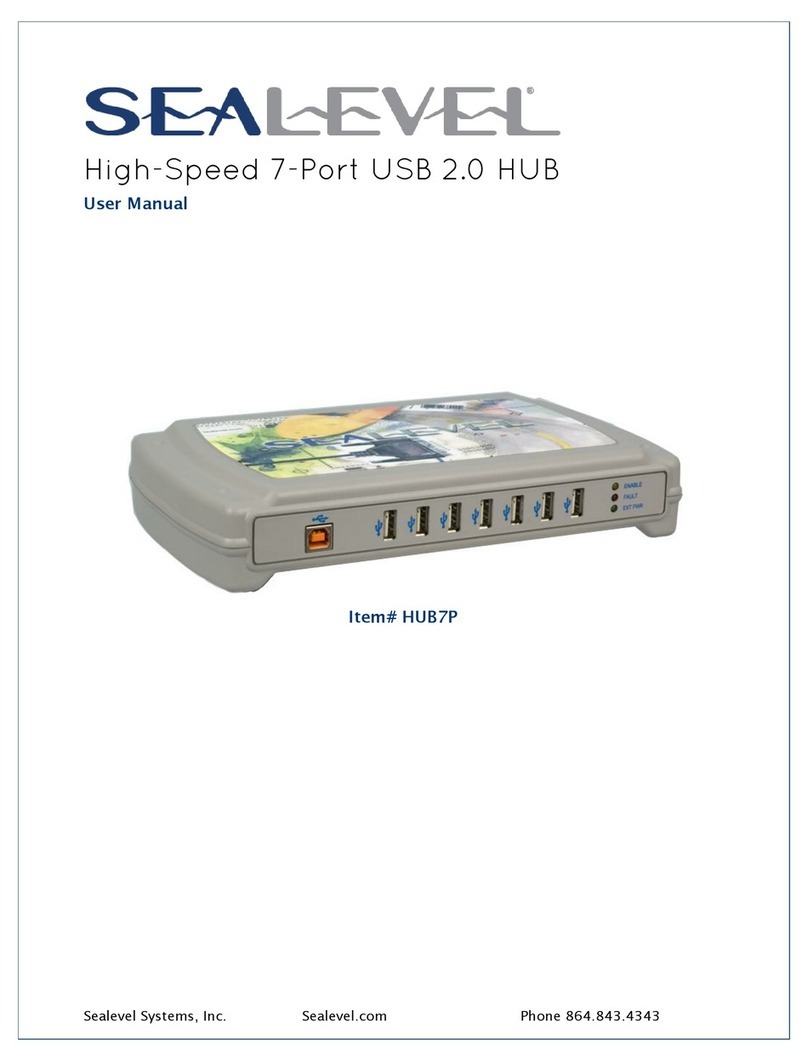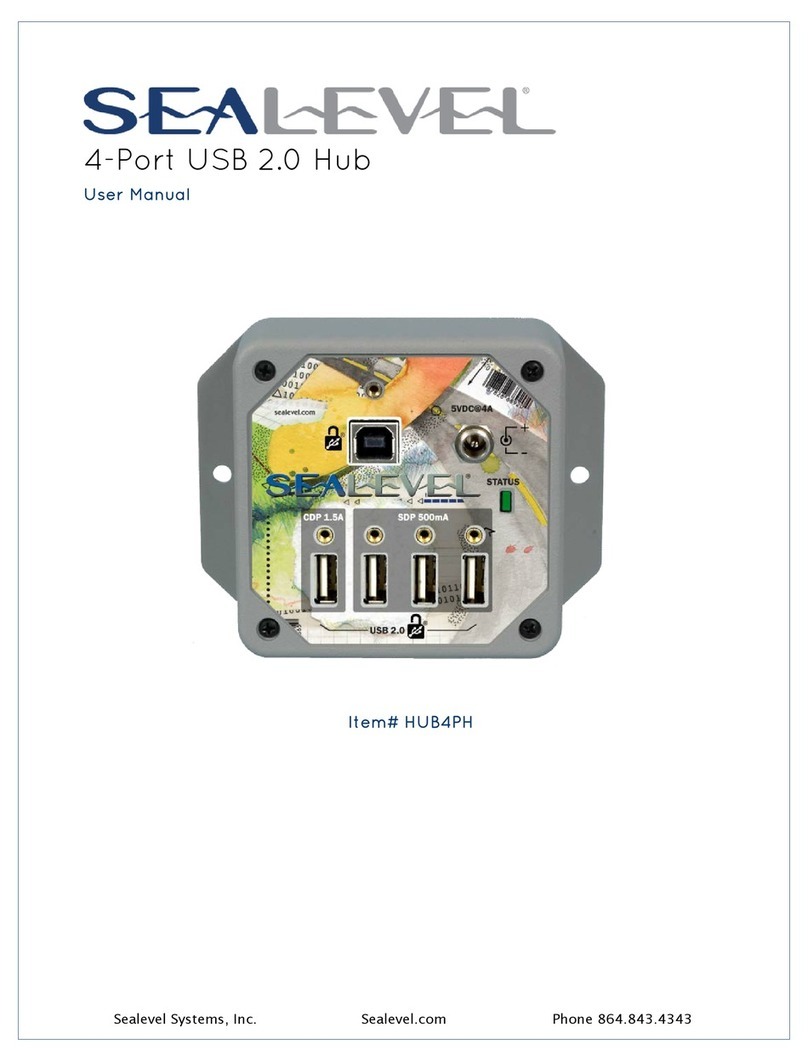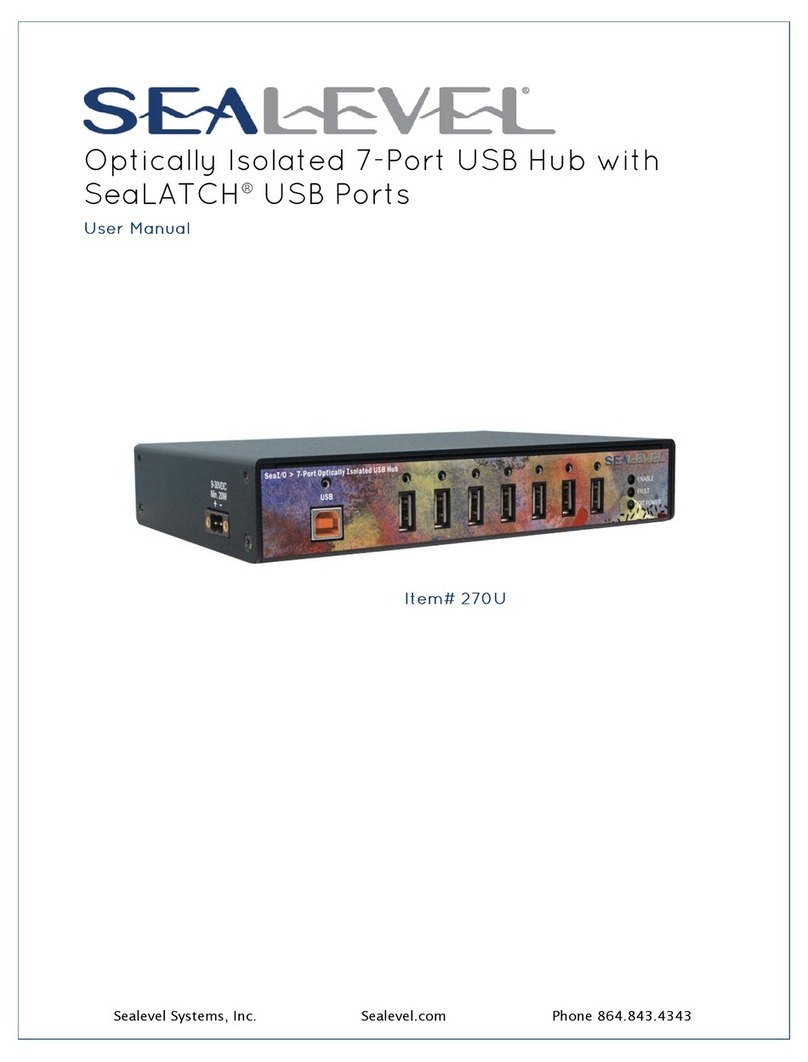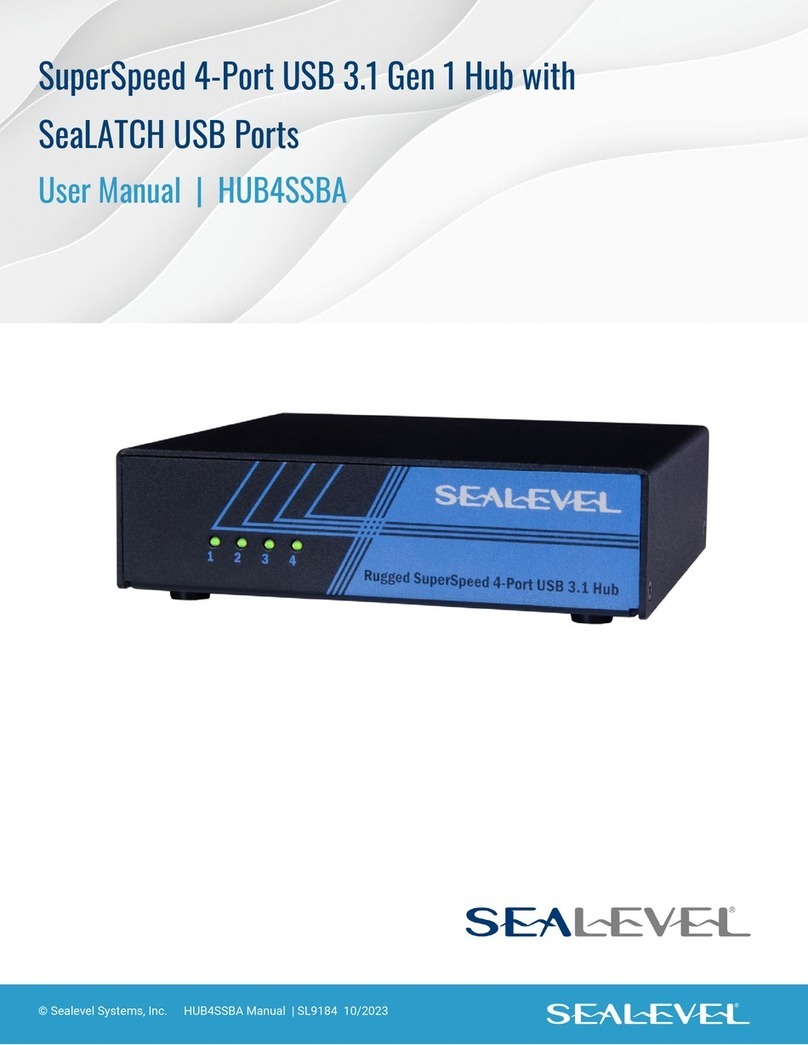©Sealevel Systems, Inc. HUB4P Manual 2
SL9185 02/2012
Table of Contents
Introduction...........................................................................................................................................3
Features .............................................................................................................................................3
Before You Get Started .........................................................................................................................4
Advisory Conventions.......................................................................................................................4
What’s Included –HUB4P..................................................................................................................4
Optional Items –HUB4P....................................................................................................................4
What’s Included – HUB4P-KT ............................................................................................................6
Optional Items –HUB4P-KT ..............................................................................................................6
What’s Included – HUB4P-OEM .........................................................................................................7
Optional Items –HUB4P-OEM ...........................................................................................................7
Installation.......................................................................................................................................... 10
Windows 98/ME/2000/XP/Vista/7™Operating Systems............................................................ 10
Linux Support................................................................................................................................. 10
Hardware Description ........................................................................................................................ 11
Sealevel High Speed 4-Port USB 2.0 Hub...................................................................................... 11
Hardware Description ........................................................................................................................ 13
HUB4P ............................................................................................................................................. 13
HUB4P-OEM..................................................................................................................................... 14
SeaLATCH® USB.................................................................................................................................. 15
SeaLATCH Locking USB Cables ..................................................................................................... 16
Technical Specifications .................................................................................................................... 17
Power Requirements ...................................................................................................................... 17
USB Electrical Pin-Outs................................................................................................................... 17
Status LED....................................................................................................................................... 17
Dimensions..................................................................................................................................... 17
Environmental Specifications ........................................................................................................ 18
Manufacturing ................................................................................................................................ 18
Appendix A –Troubleshooting ......................................................................................................... 19
Appendix B –How to Get Assistance................................................................................................ 20
Appendix C –Silk Screen –HUB4P PCB ............................................................................................ 21
Appendix D –Compliance Notices ................................................................................................... 22
Warranty.............................................................................................................................................. 23