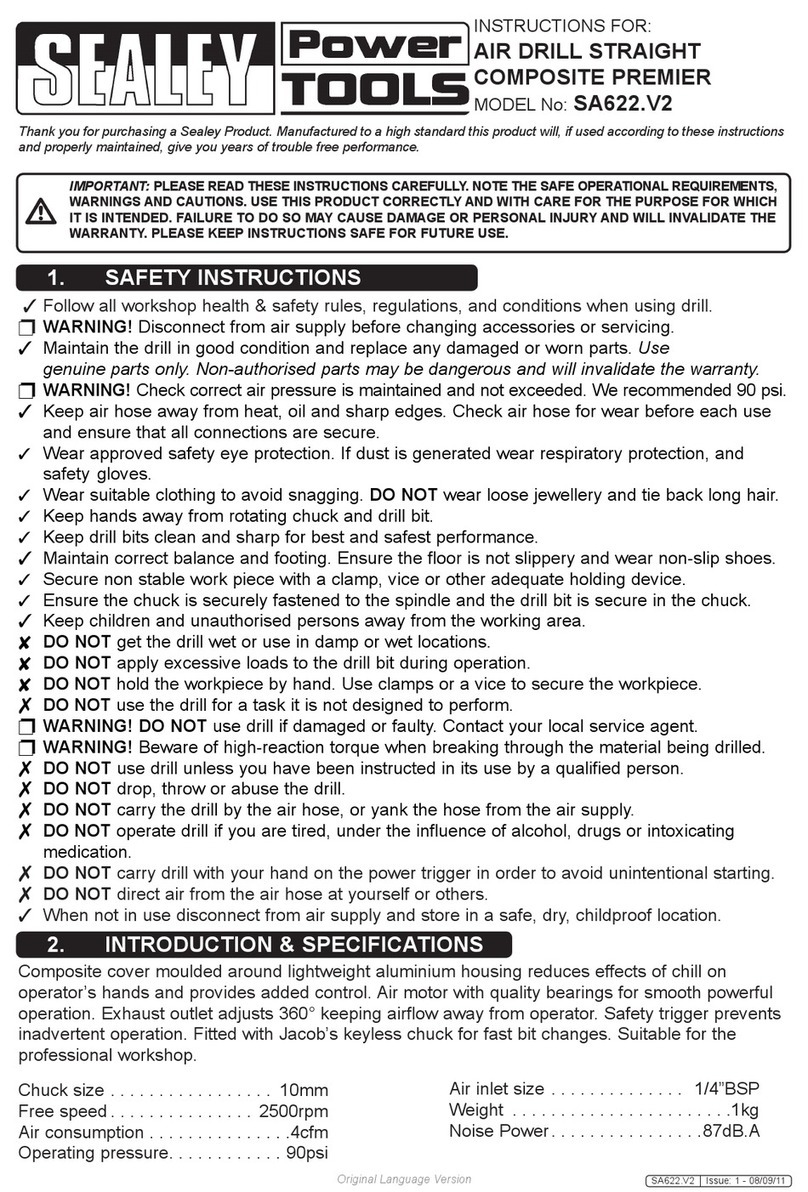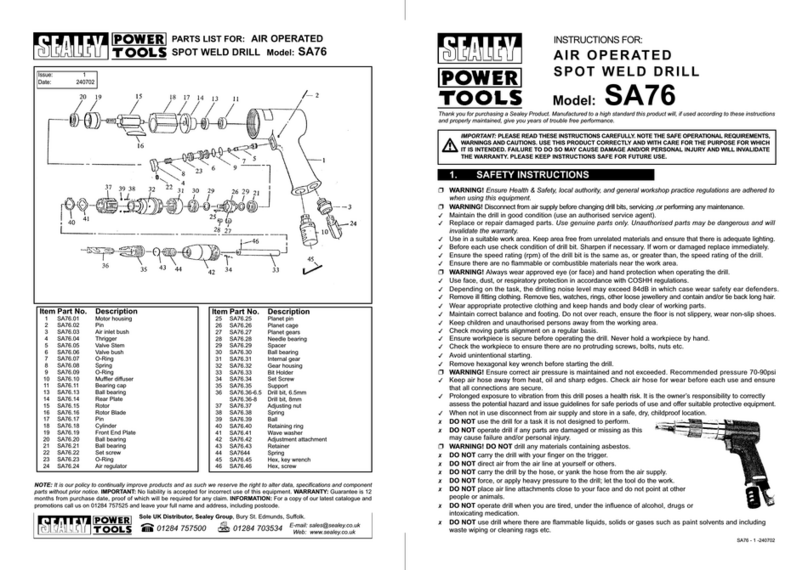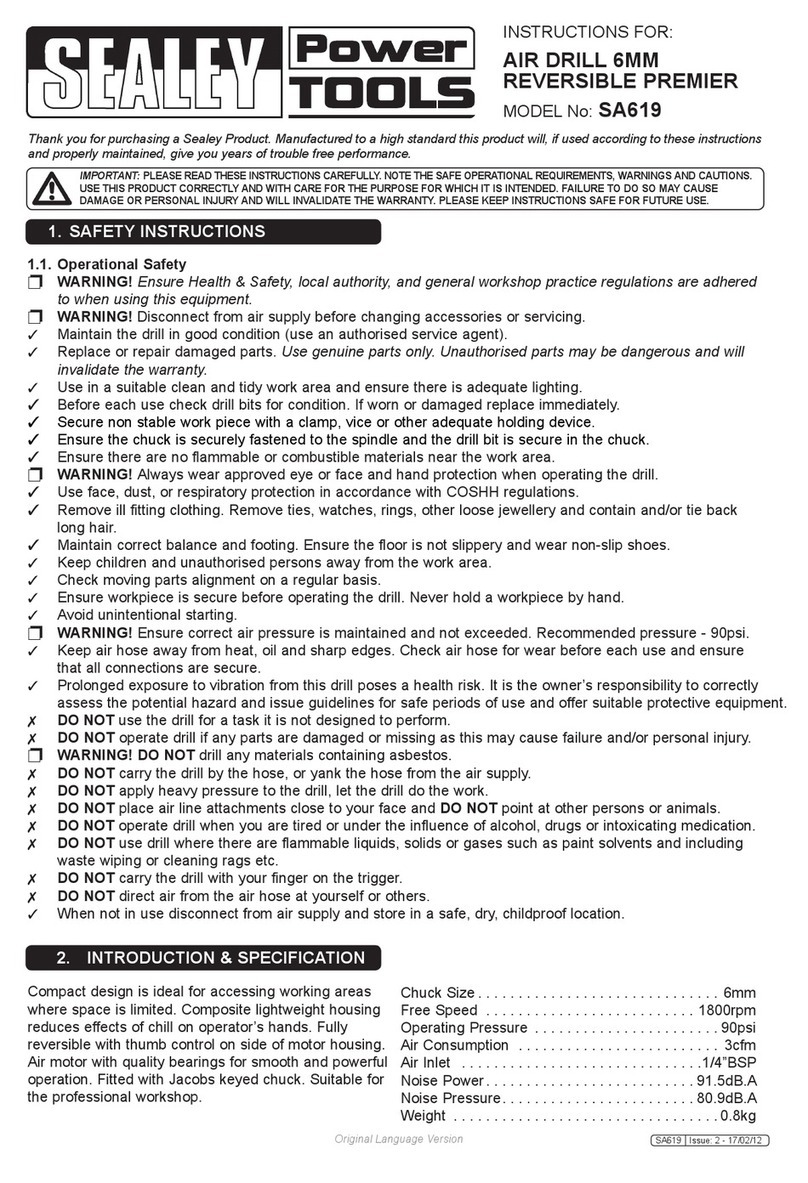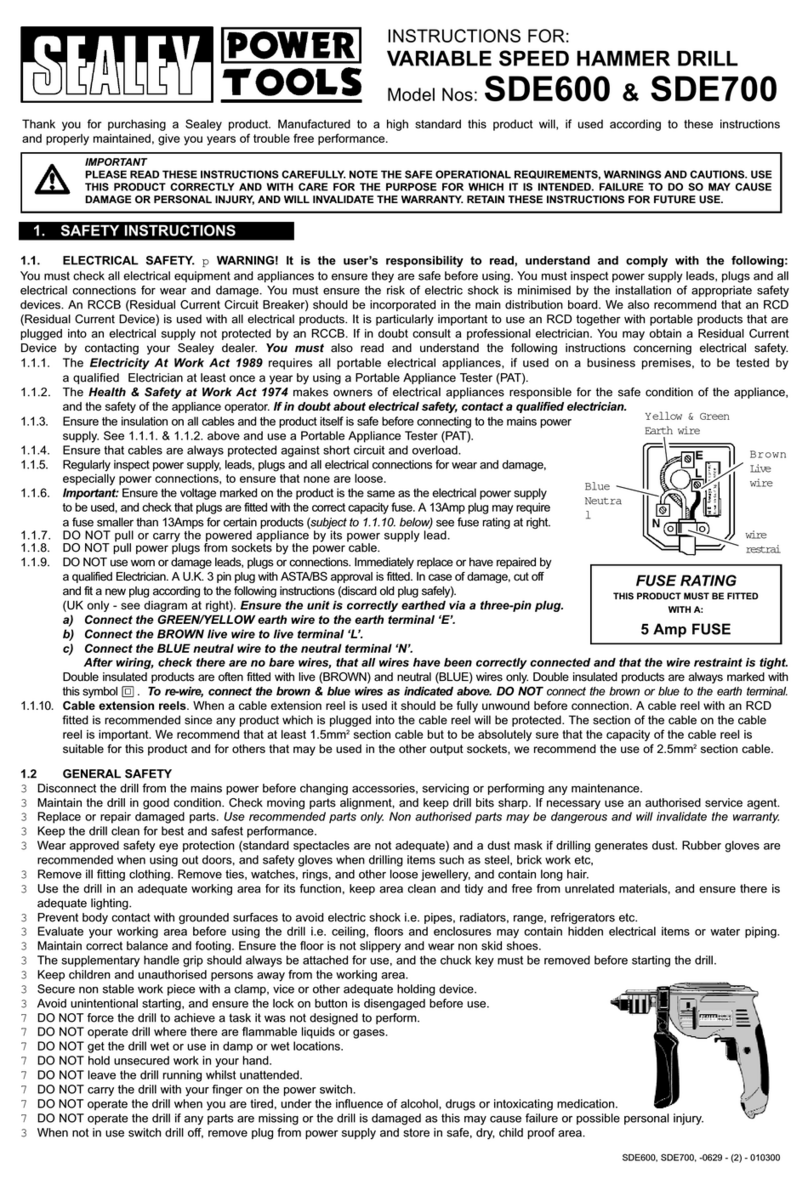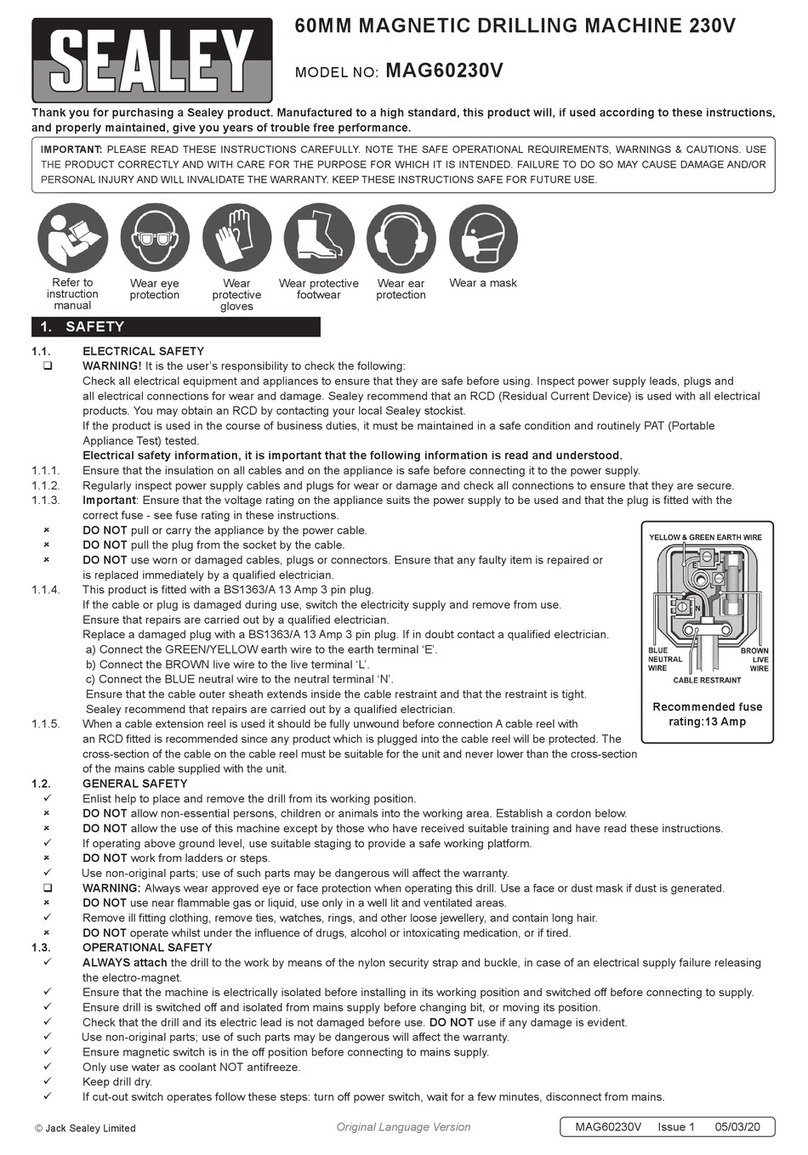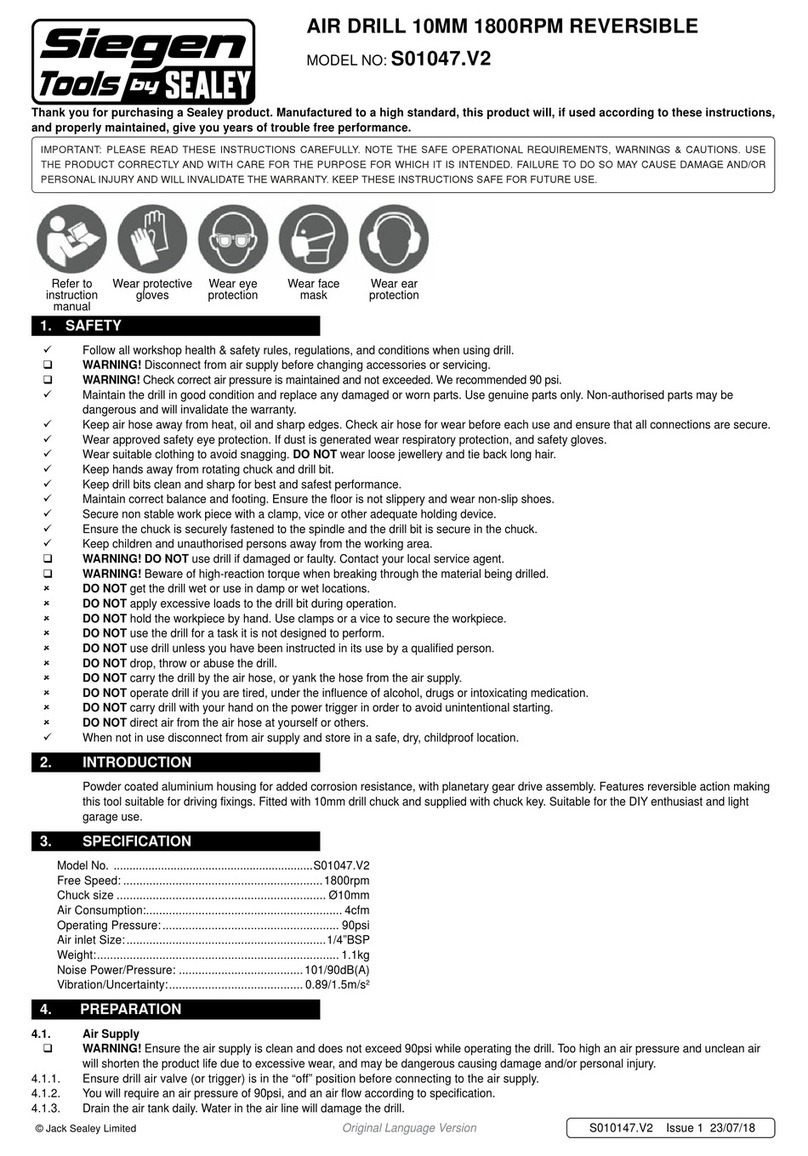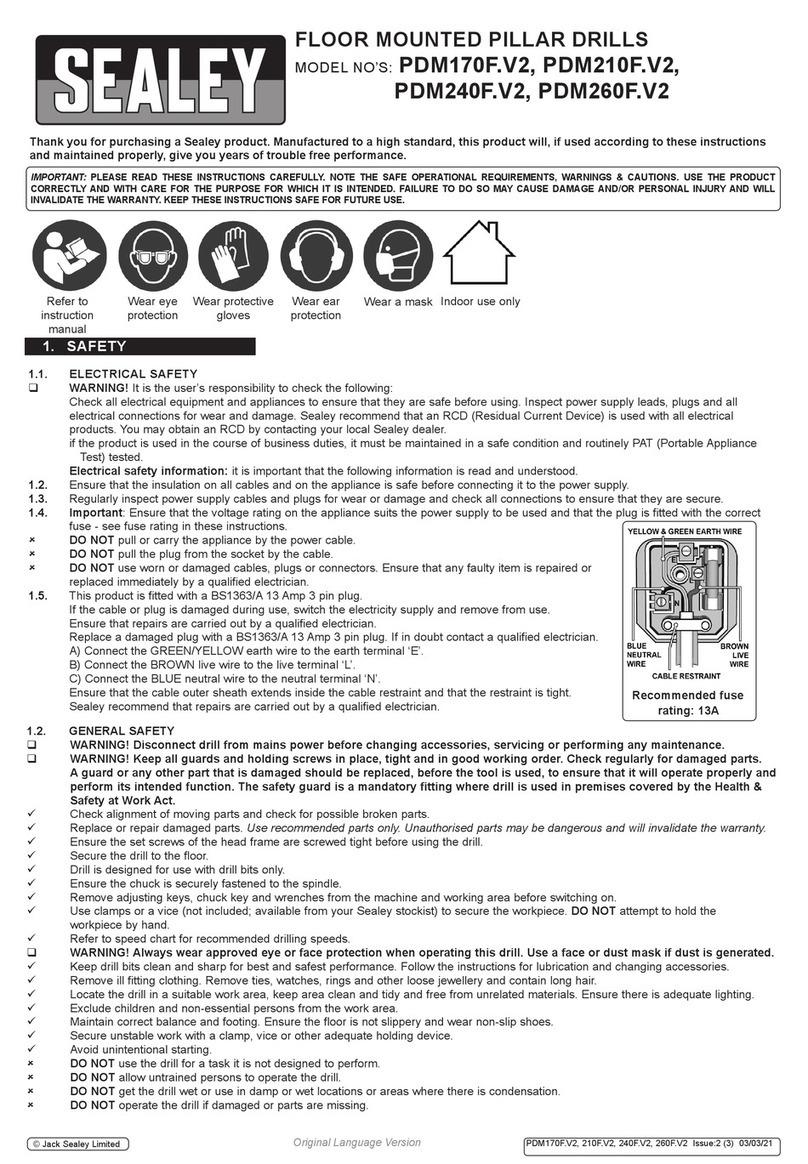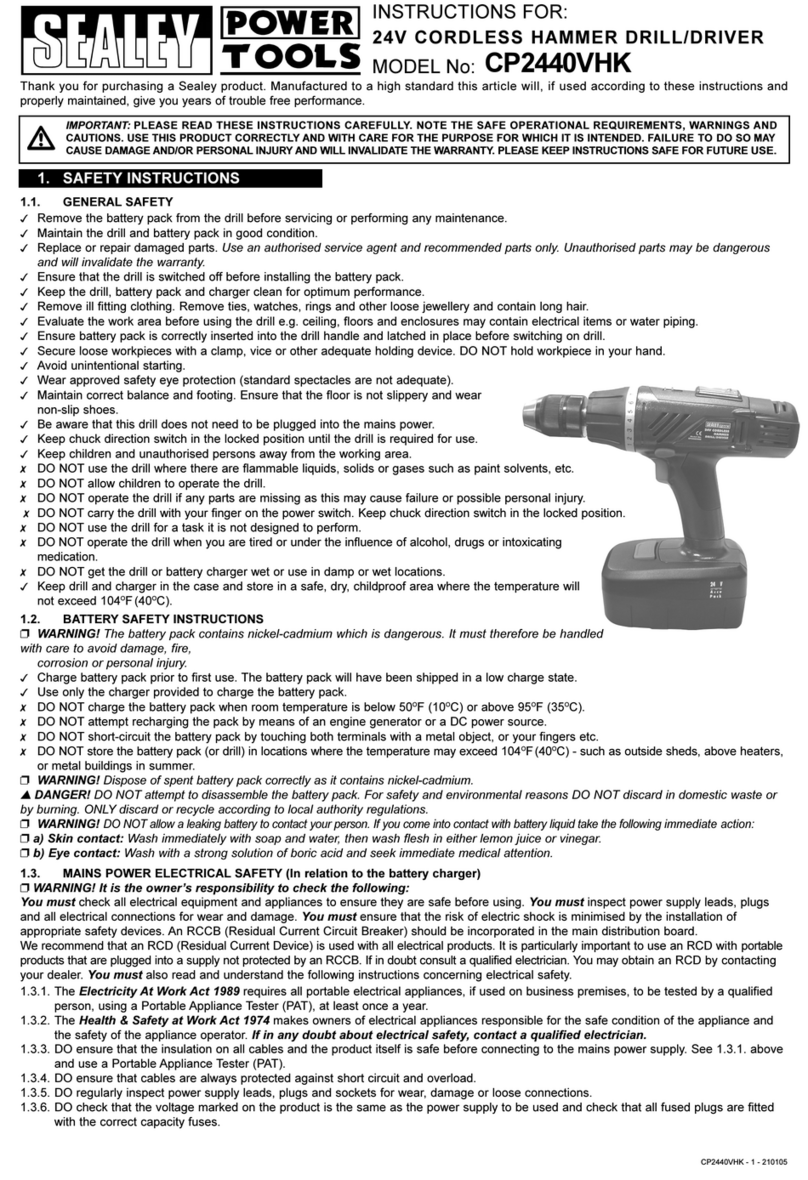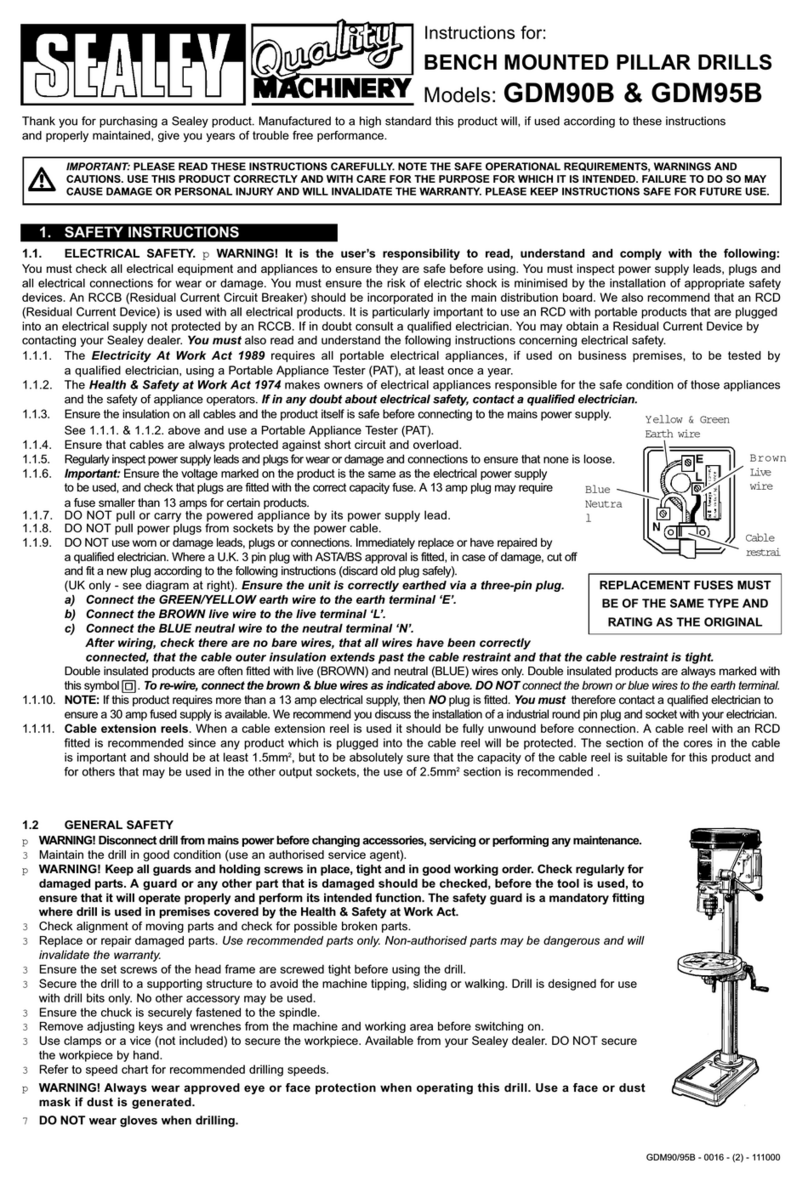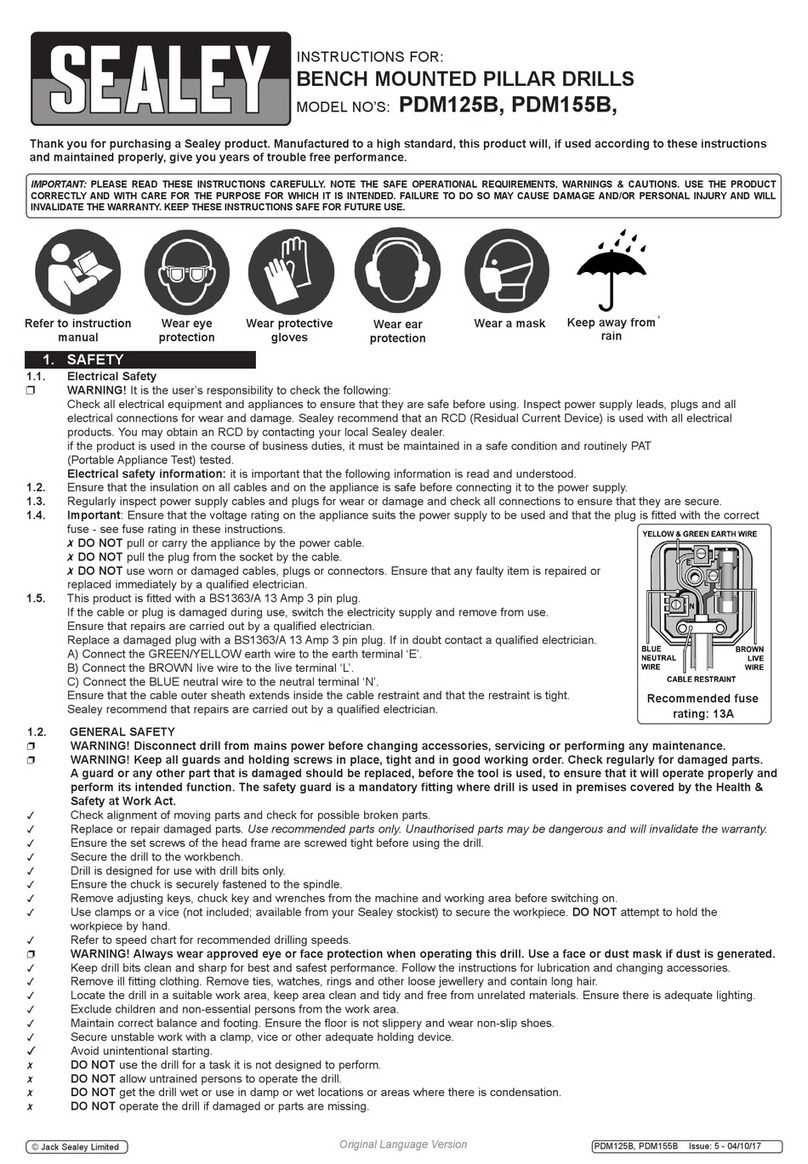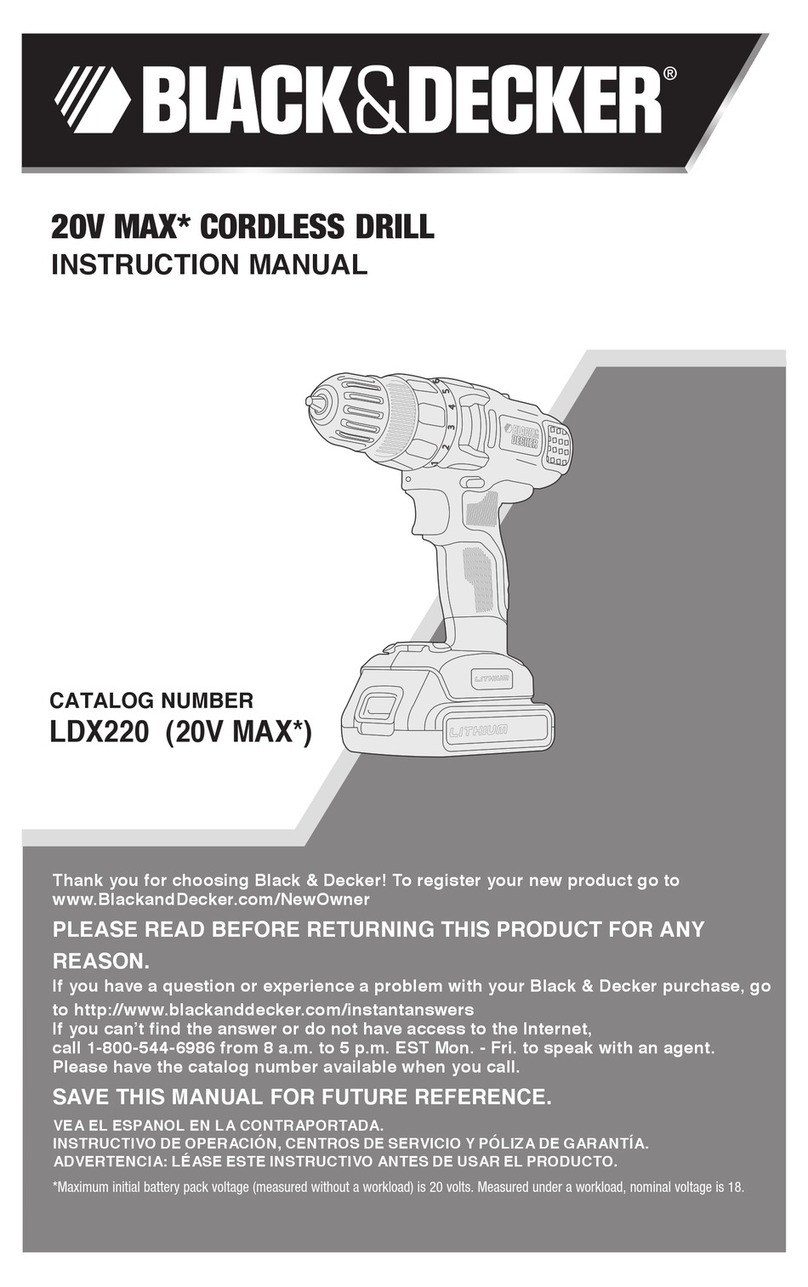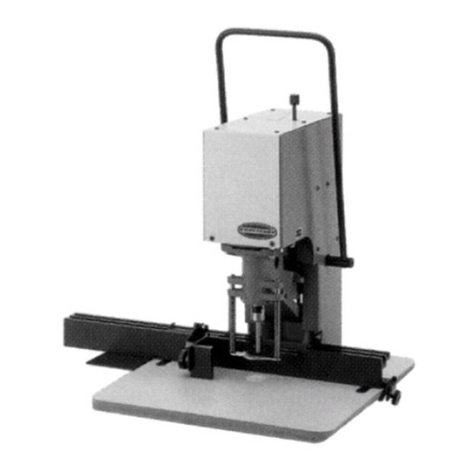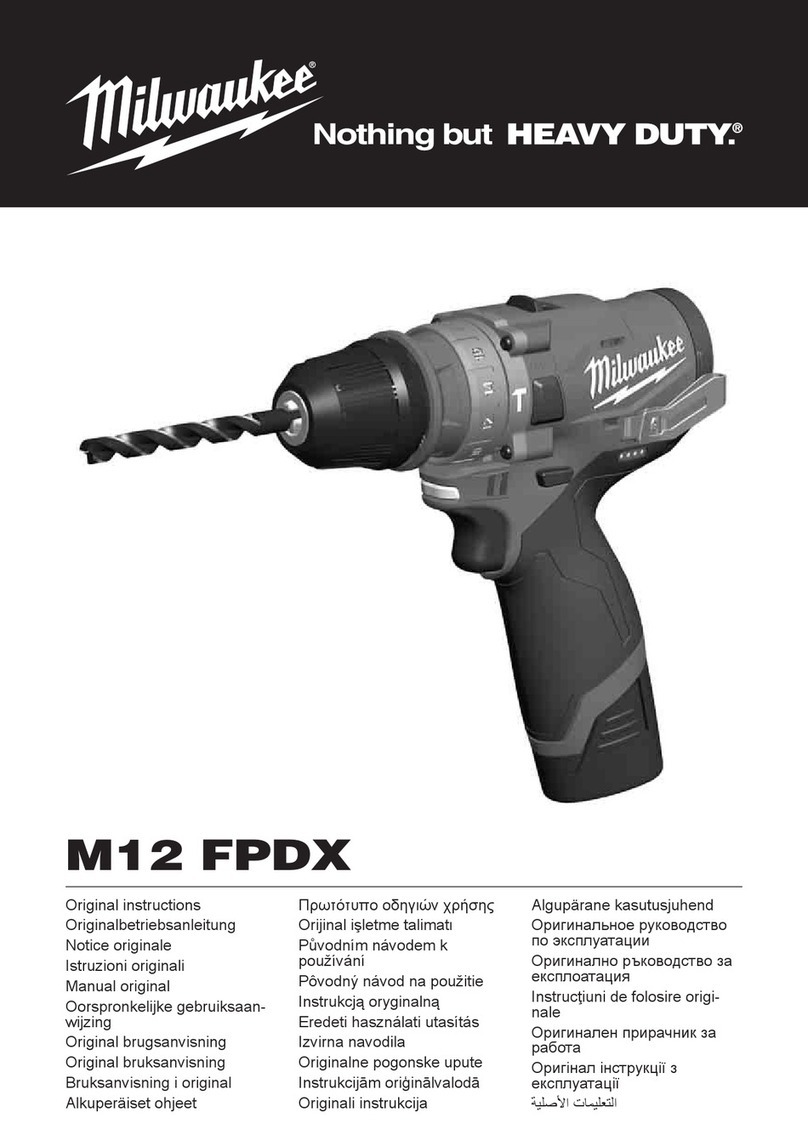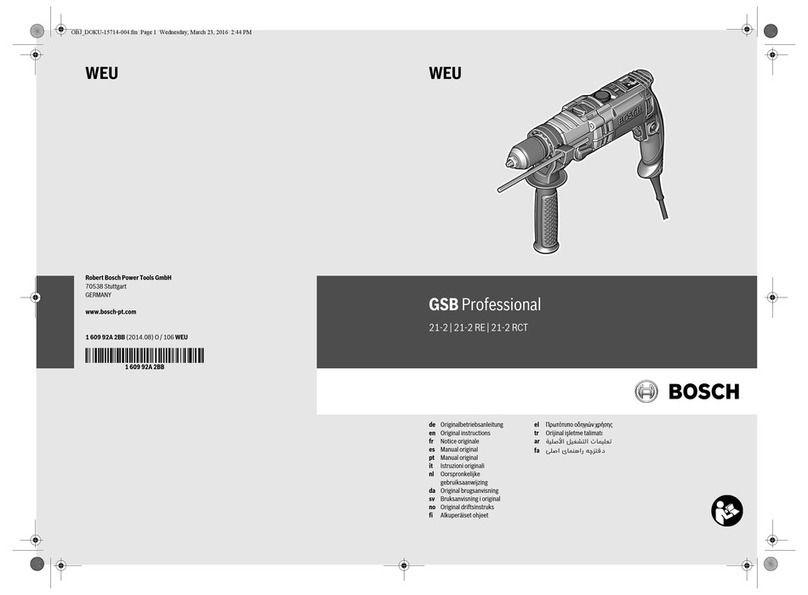Instructions for:
VARIABLE SPEED HAMMER DRILL
Model No: SDE650
Thank you for purchasing a Sealey product. Manufactured to a high standard this product will, if used according to these instructions
and properly maintained, give you years of trouble free performance.
1. SAFETY INSTRUCTIONS
IMPORTANT
PLEASE READ THESE INSTRUCTIONS CAREFULLY. NOTE THE SAFE OPERATIONAL REQUIREMENTS, WARNINGS AND CAUTIONS.
USE THIS PRODUCT CORRECTLY AND WITH CARE FOR THE PURPOSE FOR WHICH IT IS INTENDED. FAILURE TO DO SO MAY CAUSE
DAMAGE AND/OR PERSONAL INJURY, AND WILL INVALIDATE THE WARRANTY. RETAIN THESE INSTRUCTIONS FOR FUTURE USE.
1.1 ELECTRICAL SAFETY. p WARNING! It is the users responsibility to check the following:
You must check all electrical equipment and appliances to ensure they are safe before using. You must inspect power supply leads,
plugs and all electrical connections for wear and damage. You must ensure the risk of electric shock is minimised by the installation
of appropriate safety devices. An RCCB (Residual Current Circuit Breaker) should be incorporated in the main distribution board.
We recommend that an RCD (Residual Current Device) is used with all electrical products. It is particularly important to use an RCD
together with portable products that are plugged into an electrical supply not protected by an RCCB. If in doubt consult a qualified
electrician. You may obtain a Residual Current Device by contacting your Sealey dealer. You must also read and understand the
following instructions concerning electrical safety.
1.1.1. The Electricity At Work Act 1989 requires all portable electrical appliances, if used on business premises, to be tested by a qualified
person, using a Portable Appliance Tester (PAT), at least once a year.
1.1.2. The Health & Safety at Work Act 1974 makes owners of electrical appliances responsible for the safe condition of the appliance,
and the safety of the appliance operator. If in any doubt about electrical safety, contact a qualified electrician.
1.1.3. DO ensure that the insulation on all cables and the product itself is safe before connecting to the mains power supply.
See 1.1.2. above and use a Portable Appliance Tester (PAT).
1.1.4. DO ensure that cables are always protected against short circuit and overload.
1.1.5. DO regularly inspect power supply, leads, plugs for wear and damage, and power connections
to ensure that none is loose.
1.1.6. DO check that the voltage marked on the product is the same as the electrical power supply to
be used, and check that all fused plugs are fitted with the correct capacity fuse.
1.1.7. DO NOT pull or carry the powered appliance by its power supply lead.
1.1.8. DO NOT pull power plugs from sockets by the power cable.
1.1.9. DO NOT use worn or damage leads, plugs or connections. Immediately replace or repair by
qualified person. A U.K. 3 pin plug with ASTA/BS approval is fitted. In case of damage, cut off
and fit a new plug according to the following instructions (UK only - see diagram at right).
a) Ensure the unit is correctly earthed via a three-pin plug.
b) Connect the GREEN/YELLOW earth wire to the earth terminal E.
c) Connect the BROWN live wire to live terminal L.
d) Connect the BLUE neutral wire to the neutral terminal N.
After wiring, check there are no bare wires, that all wires have been correctly
connected, that the cable outer insulation extends past the cable restraint and that
the restraint is tight.
1.1.10. Cable extension reels. When a cable extension reel is used it should be fully unwound before connection. A cable reel with an RCD
fitted is recommended since any product which is plugged into the cable reel will be protected. The section of the cores in the cable is
important and should be at least 1.5mm2, but to be absolutely sure that the capacity of the cable reel is suitable for this product and for
others that may be used in the other output sockets, the use of 2.5mm2section is recommended.
1.2 GENERAL SAFETY
3Disconnect the drill from the mains power before changing accessories, servicing or performing any maintenance.
3Maintain drill in good condition. Check moving parts and alignment, and keep drill bits sharp. If necessary use an authorised service agent.
3Replace or repair damaged parts. Use recommended parts only. Unauthorised parts may be dangerous and will invalidate the warranty.
3Wear approved safety eye protection with side shields, and a dust mask if drilling generates dust. Rubber gloves are recommended when
using out doors, and safety gloves when drilling items such as steel, brick work etc,
3Remove ill fitting clothing. Remove ties, watches, rings, and other loose jewellery, and contain long hair.
3Use the drill in a suitable working area, keep area clean and tidy and free from unrelated materials. Ensure there is adequate lighting.
3Prevent body contact with grounded surfaces, pipes, radiators, ranges, refrigerators etc., to avoid electric shock.
3Evaluate your working area before using the drill. Ceilings, floors and enclosures may contain hidden electrical wires or water piping.
3Maintain correct balance and footing. DO NOT over-reach and ensure the floor is not slippery, wear non-slip shoes.
3The supplementary handle grip should always be attached for use.
3Remove chuck key before starting the drill.
3Keep children and unauthorised persons away from the working area.
3Secure non-stable workpiece with a clamp, vice or other adequate holding device.
3Avoid unintentional starting, and ensure the lock-on button is disengaged before use.
3Keep the drill clean for best and safest performance.
7DO NOT use the drill for a task it is not designed to perform.
7DO NOT operate drill where there are flammable liquids or gasses.
7DO NOT get the drill wet or use in damp or wet locations.
7DO NOT hold unsecured work in your hand.
7DO NOT leave the drill running unattended.
7DO NOT carry the drill with your finger on the power switch.
7DO NOT operate the drill if any parts are missing, or the drill is damaged, as this may cause failure and/or personal injury.
7DO NOT operate the drill when you are tired, under the influence of alcohol, drugs or intoxicating medication.
3When not in use switch off drill, remove plug from power supply and store in a safe, dry, childproof area.
SDE650 - 516 - (2) - 280600
Blue
Neutra
l
Yellow & Green
Earth wire
Cable
restrai
FUSE RATING
THE PLUG FITTED TO PRODUCT
MUST BE EQUIPPED WITH A
5 AMP FUSE
Brown
Live
wire