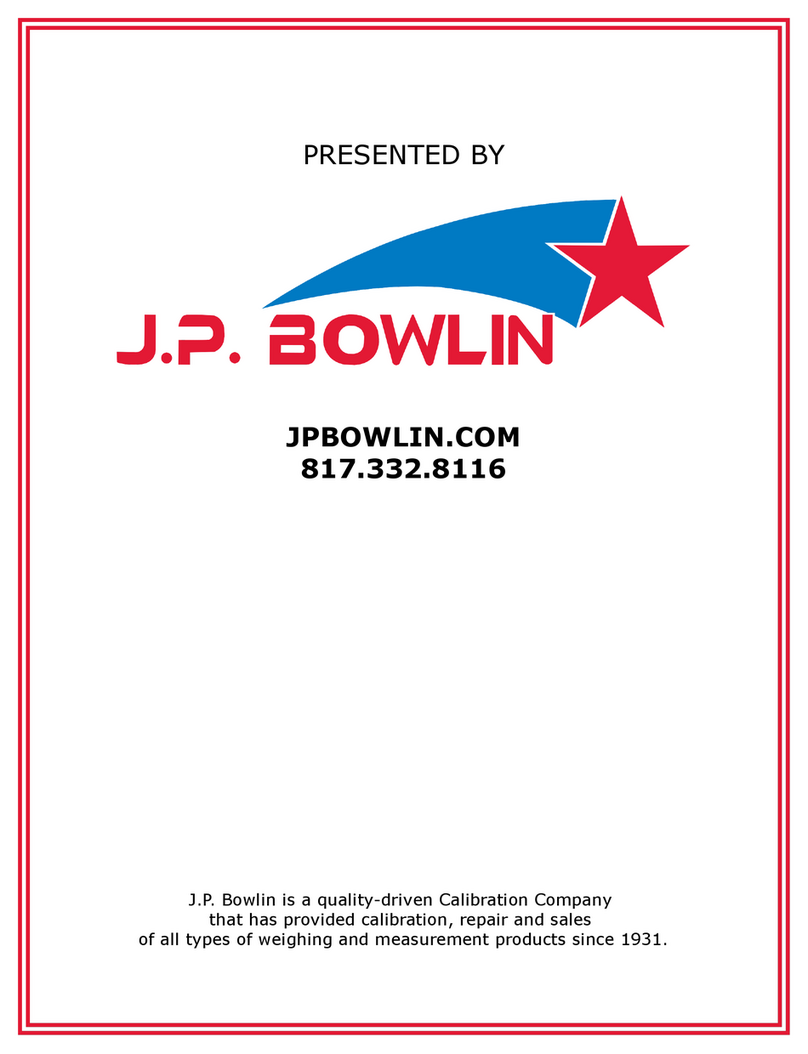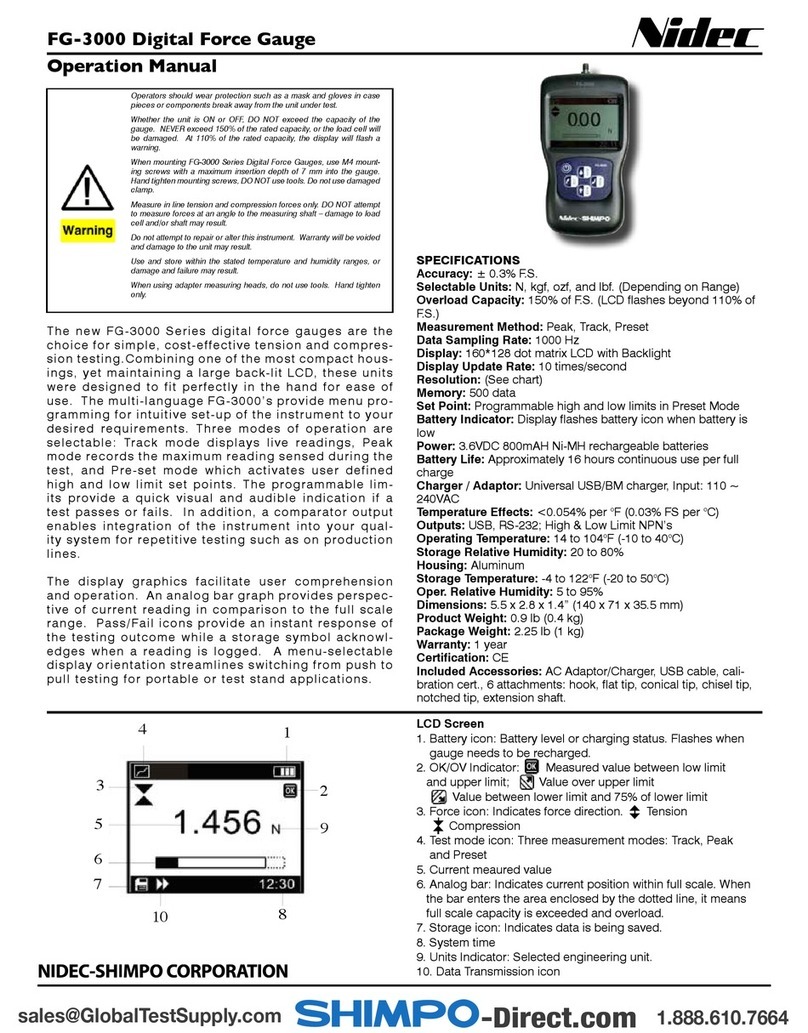OPERATION
Contact Measurements
Measuring rotation speed using the cone or funnel-shaped con-
tact probe:
1. Attach the cone or funnel adapter to the tachometer by plac-
ing on the adapter shaft. Align the shaft pin with the notch of the
adapter stem.
2. Press the POWER button to turn the tachometer on.
3. Select RPM (revolutions per minute) or REV (total number of
revolutions) by pressing the UNIT button.
4. Press and hold down the POWER button to start measuring.
5. Bring the contact probe into contact with the object to be mea-
sured by touching the contact probe slowly to the center of the
rotating object. If the measuring range of the tachometer is ex-
ceeded, “OVR” will appear on the tachometer’s display.
6. Press and hold the POWER button to take another measure-
ment.
7. Press the UNIT button to convert between ranges.
Measuring surface speed and distance using the 6” circumfer-
ence wheel.
1. Attach the 6” circumference wheel to the tachometer by plac-
ing the wheel on the adapter shaft. Align the shaft pin with the
notch of the wheel stem.
2. Press the POWER button to turn the tachometer on.
3. Press the UNIT button to select measuring unit: meters/min-
ute [m/M], yards/minute [Y/M], inches/minute [I/M], feet/minute
[F/M], meters [m], yards [YRd], inch [IN], or feet [FT].
4. Bring the 6” circumference wheel into contact with the object to
be measured by slowly touching the contact wheel to the moving
object.
5. Press and hold down the POWER button to start measuring.
6. Press the UNIT button to convert between ranges.
NOTE: When using the master wheel, accuracy can be affected
as much as 0.3% of reading.
Memory Function
The tachometer’s memory capabilities are as follows:
1. Minimum, maximum and last measurements are re-corded au-
tomatically by the tachometer.
2. Ten selectable measurements can be programmed into mem-
ory by pressing the MEM button while the POWER button is fully
depressed (M1, M2, M3, … M10).
3. The average value of sequentially stored memory, up to ten,
can be viewed by pressing the memory button.
NOTE: If the memory button (MEM) is not selected while the POW-
ER button is pressed the measurement will not be re-corded into
its memory location, The memory will be recorded automatically
into memory if the measurement made is the maximum, minimum
or last measurement.
To delete stored memories do one of the following:
1. Press the MEM button for five seconds or more. All memory will
be erased after [CCCCC] is displayed.
2. Changing the units of measurements and then making addi-
tional measurements.
3. Memory will be automatically erased if the TACHOMETER turns
off automatically after five minutes.
Battery Replacement
When “LO BAT” flashes on the display, replace the batteries with
new ones.
To replace the batteries:
1. Slide open the battery cover (located on the rear of the tachom-
eter).
2. Remove old batteries and insert three fresh AA size batteries,
observing proper polarity. Do not mix old and new batteries.
3. Slide the battery cover back into place.
NOTE: Do not mix old and new bartteries, and when replacing
batteries, use AA batteries. The tachometer may be damaged if
liquid leaks from the batteries. This may happen if the batteries
are left inside the tachometer’s enclosure for long periods of time.
Remove the batteries after using the tachometer.
TROUBLESHOOTING
No Display:
• Confirm that the POWER button is operating properly.
• Confirm that the batteries are fresh. Install new batteries.
• Confirm that the batteries are inserted into the tachometer with
correct polarity.
1.91”
(48.5 mm)
6” Circumference Wheel Dimensions