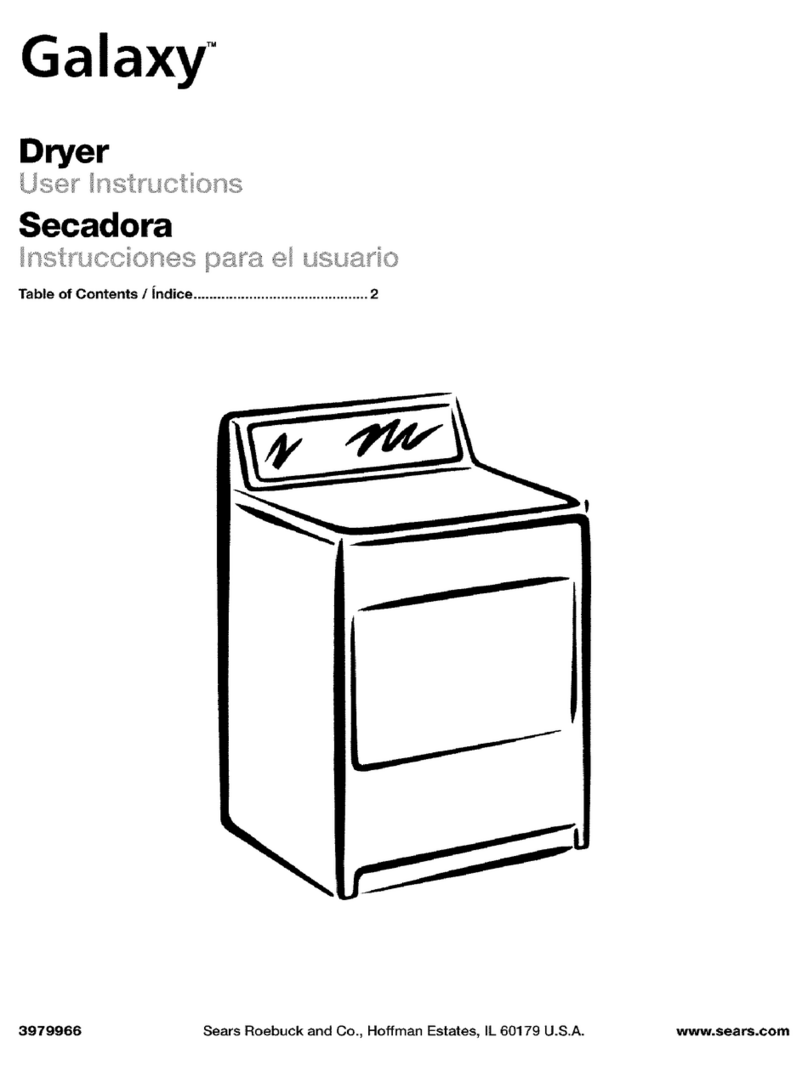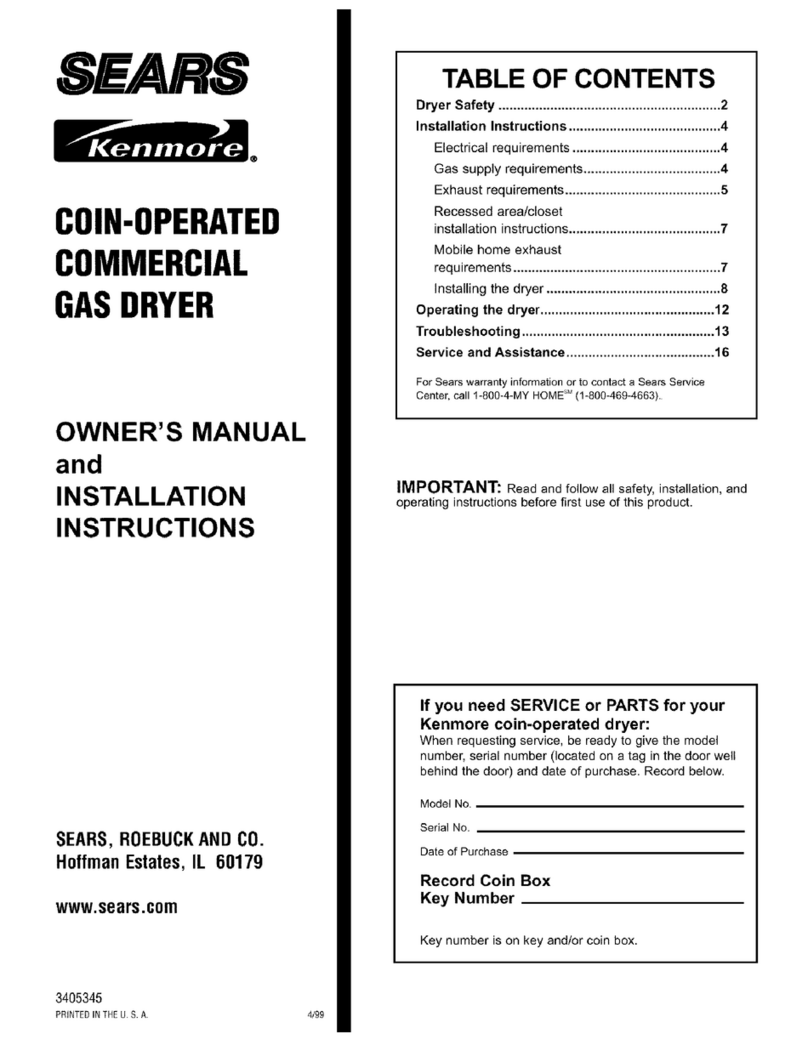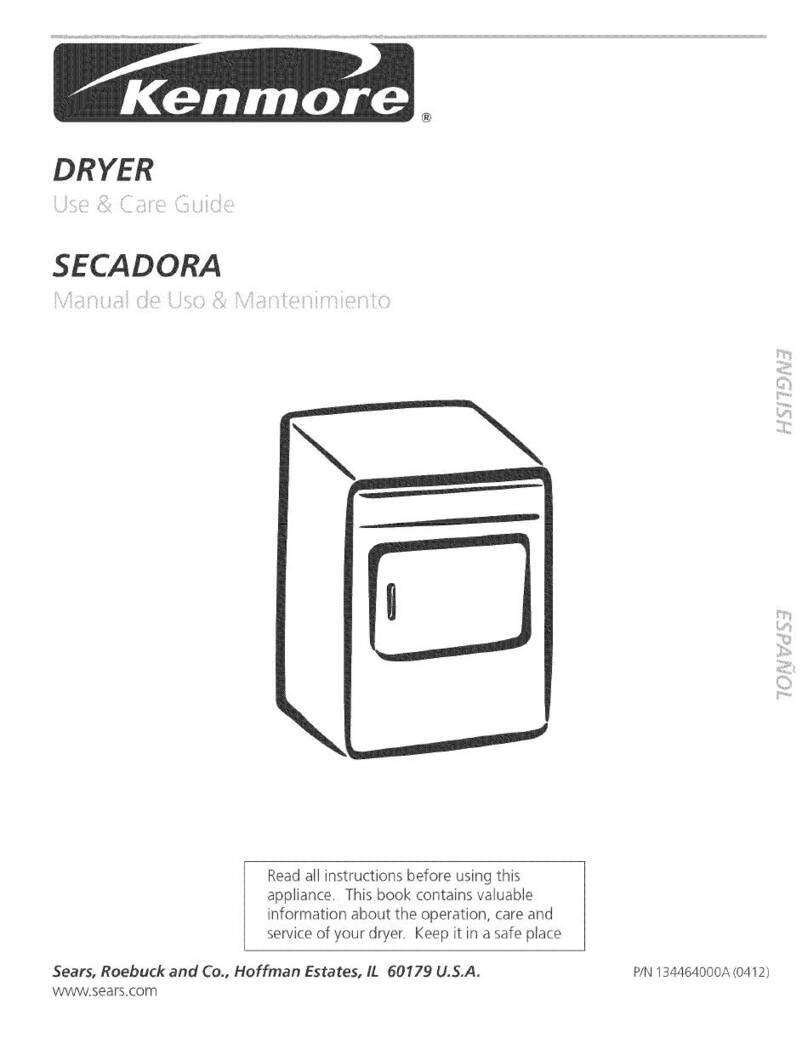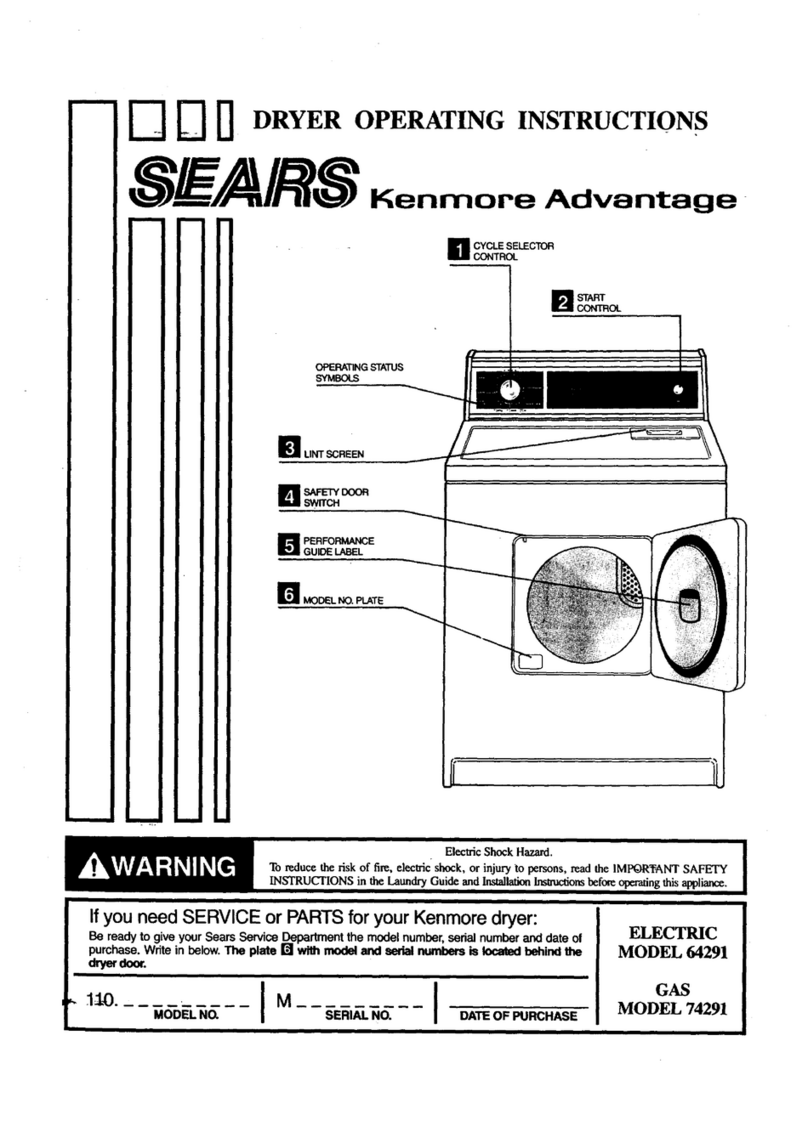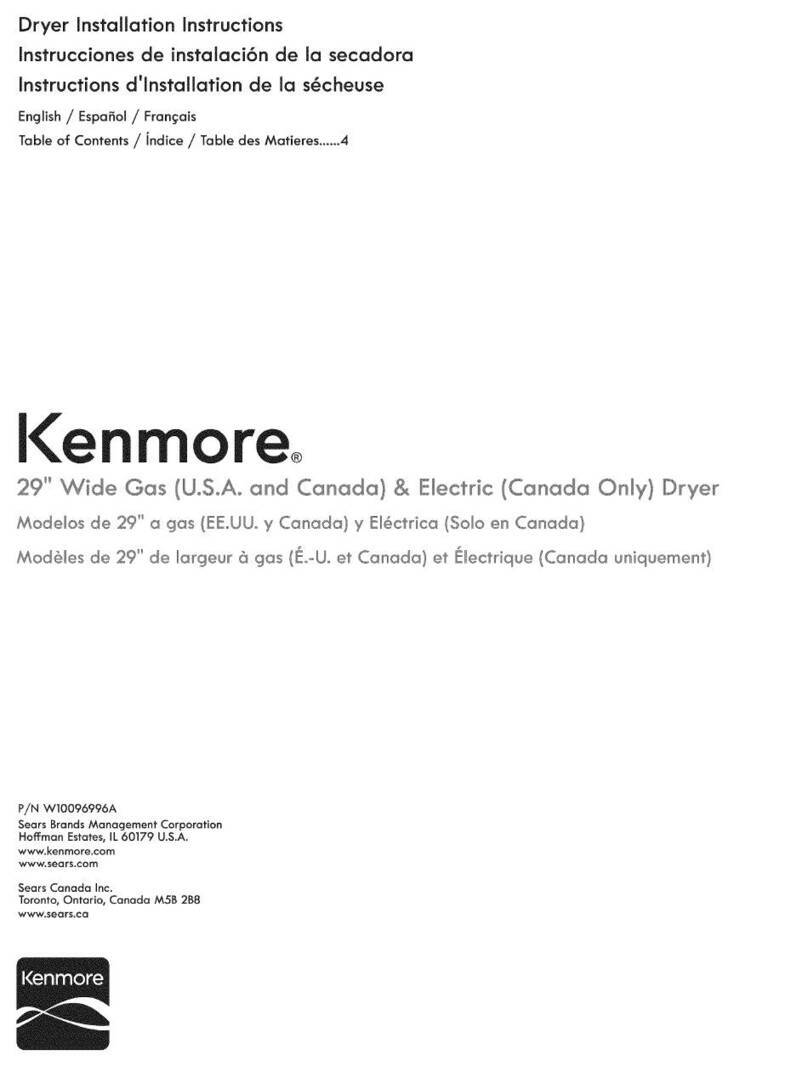-7- T.F. 26-23
circuit tends to indicate a good thermostat electrically.
Hovtever, after attaching ohm meter leads to the thermostat
terminals, the terminaLs should be moved to check for inter-
mittent contact. If the condition of the thermostat is
questionable, after testing, it should be replaced.
In addition to a continuity test, the operating temperature
may have to be checked.
A temperature test can be made i.lith a stem thermometer in the
lower plug hole or an oven thermometer in the rear exhaust
duct. The temperature will vary from l5Oo to ltOo on cycles.
This would verify the cycling thermostat.
After the cycling therrostat is verified, the hi-linit
thermostat can be checked in the same method by jumping
the cycling therrnstat.
Another test of the hi-Iimit therrnostat is to run the unit
with the door open and the door switch depressed. If the
hi-Iimit thermostat cuts out the heat circuit, it is
serving its purpose.
Thermostats are subject to temperature variance, therefore,
a temperature test rnay be required to verify normal operation.
5. Molded Fan Housing
Secured by eight 5,/L6" hex head screws located on the outside of
the rear panel. NOTE: One hole plug will have to be removed
from the rear ducF6 make one screvt accessible.
6. Drum Bearings
This section covers replacement of both front and rear drum bearings
located in the heat shroud and rear duct, respectively.
NOTE: Lubrication for drum bearings is applied to the drum
G-nges before re-installing it into the unit.
1. Clean aII existing grease from the front and rear drum flanges.
2. Clean flanges with fine grade (250-400) emery cloth or sandpaper
to insure they are free of foreign matter, then wipe clean.
3. Be sure inside of drum is clean.
4. Apply a thin coat of Silicone Grease (GE G-34I-M) to each drum
flange.