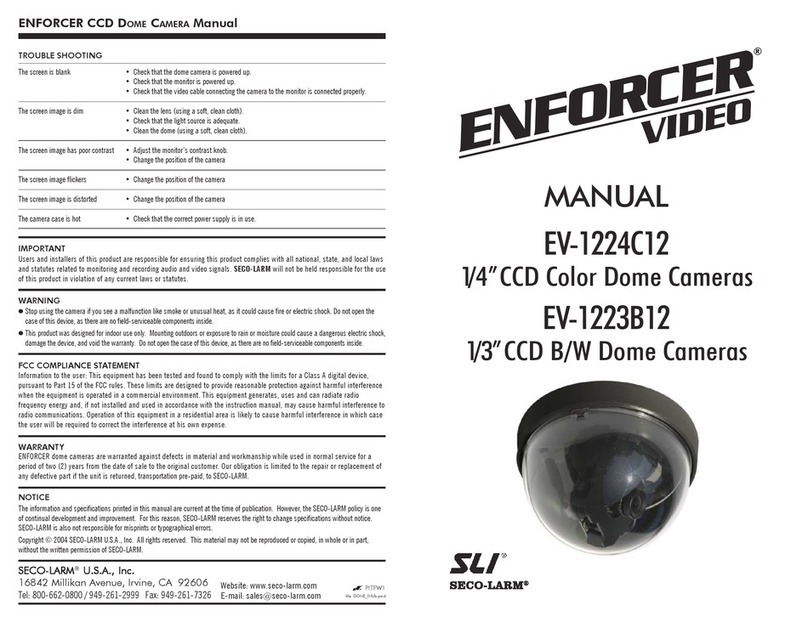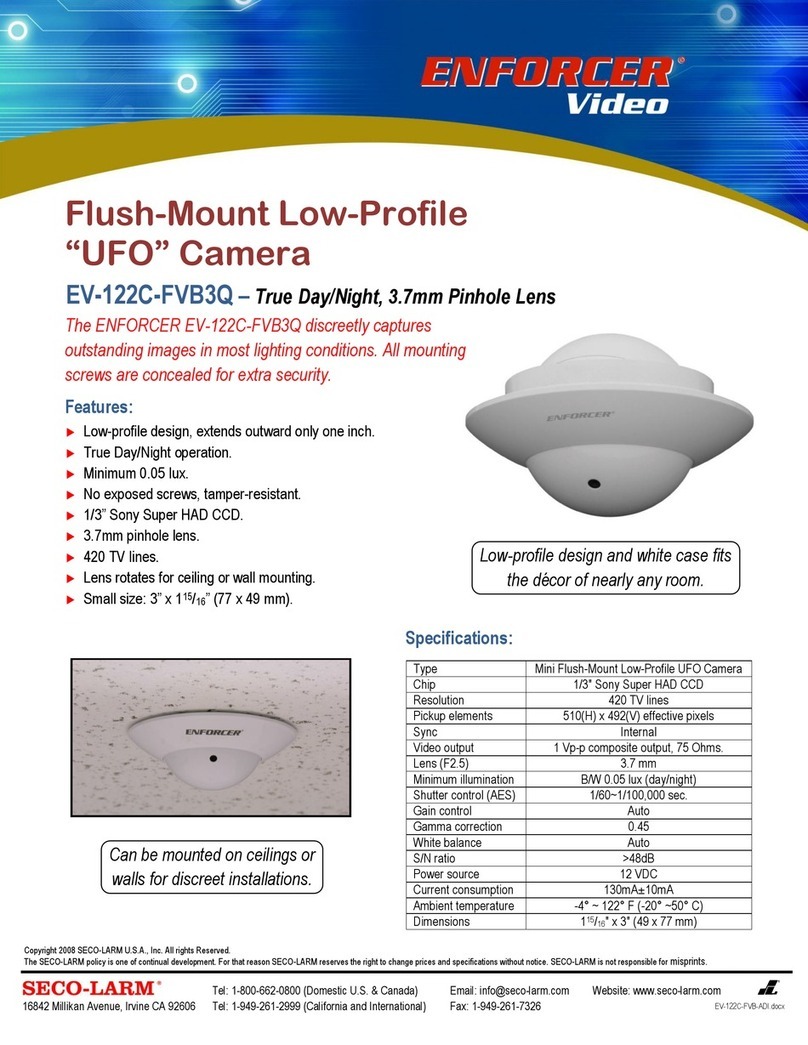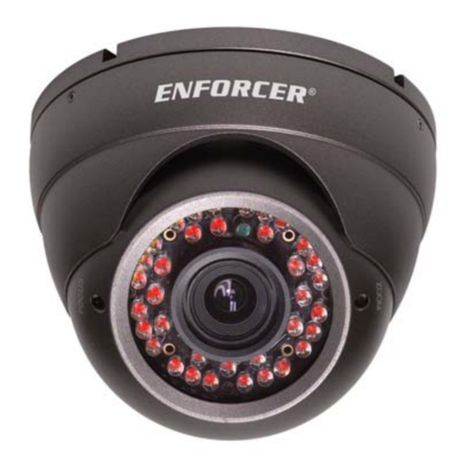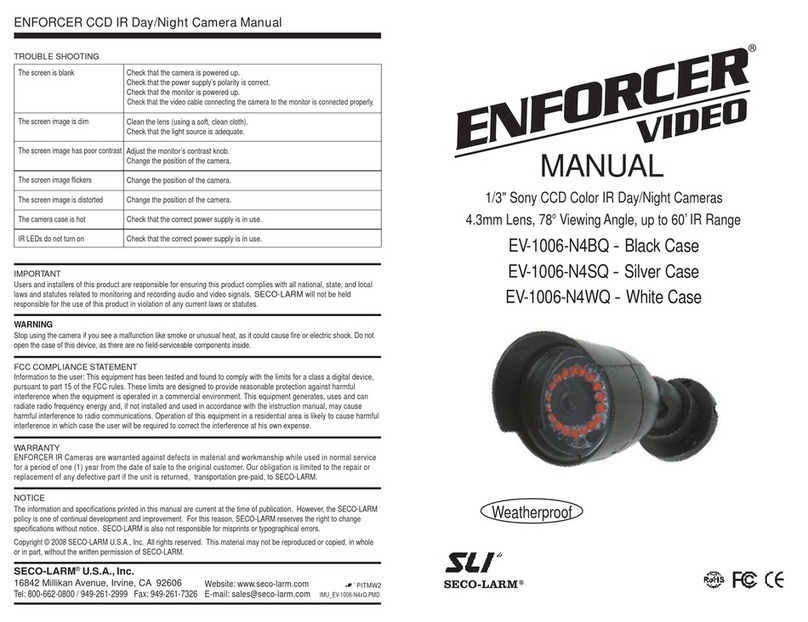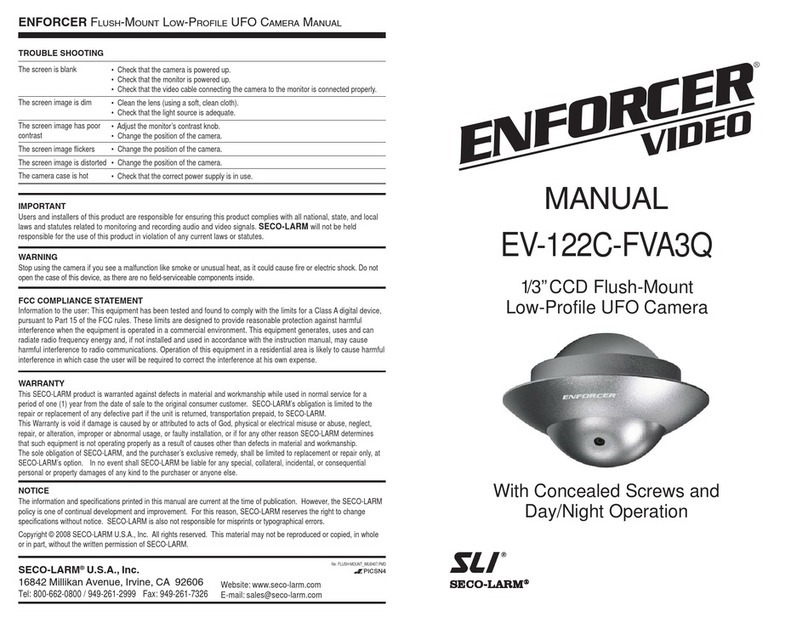ENFORCER IP Covert PIR Camera
4 SECO-LARM U.S.A., Inc.
Troubleshooting:
SECO-LARM
® U.S.A., Inc.
Millikan Avenue, Irvine, CA 92606
Phone: (949) 261-2999 | (800) 662-0800 Email: sales@seco-larm.com
PICVN3
MI_EV-N6506-3W4Q_200427.docx
NOTICE: The SECO-LARM policy is one of continual development and improvement. For that reason, SECO-
LARM reserves the right to
change specifications without notice. SECO-LARM is also not responsible for misprints.
All trademarks are the property of
SECO-LARM U.S.A., Inc. or their respective owners. Copyright © 2020 SECO-LARM U.S.A., Inc. All rights reserved.
WARRANTY: This SECO-LARM product is warranted against defects in material and workmanship while used in normal service for three
(3) years from the date of sale to the original customer. SECO-
LARM’s obligation is limited to the repair or replacement of any defective part if
the unit is returned, transportation prepaid, to SECO-LARM. This Warranty is void if damage is caused by or attributed to ac
or electrical misuse or abuse, neglect, repair or alteration, improper or abnormal usage, or faulty installation, or if for a
SECO-LARM determines that such equipment is not operating properly as a result of causes other
than defects in material and workmanship.
The sole obligation of SECO-LARM and the purchaser’s exclusive remedy, shall be limited to the replacement or repair only, at SECO-LARM
option. In no event shall SECO-LARM be liable for any special, collateral, i
ncidental, or consequential personal or property damage of any kind
to the purchaser or anyone else.
Users and installers of this product are responsible for ensuring this product complies with all national, state, and local l
statutes related to monitoring and recording audio and video signals. SECO-LARM will not be held
responsible for the use of this product in
violation of any current laws or statutes.
FCC COMPLIANCE STATEMENT
THIS DEVICE COMPLIES WITH PART 15 OF THE FCC RULES. OPERATION IS SUBJECT TO THE FOLLOWING TWO CONDITIONS:
(1) THIS DEVICE MAY NOT CAUSE HARMFUL INTERFERENCE AND (2)
THIS DEVICE MUST ACCEPT ANY INTERFERENCE
RECEIVED, INCLUDING INTERFERENCE THAT MAY CAUSE UNDESIRED OPERATION.
Notice: The changes or modifications not expressly approved by the party responsible for compliance could void the user’s
the equipment.
IMPORTANT NOTE: To comply with the FCC RF exposure compliance requirements, no change to the antenna or the device is permitt
Any change to the antenna or the device could result in the device exceeding the RF exposu
re requirements and void user’s authority to
operate the device.
WARNING: Stop using the camera if you see a malfunction such as smoke or unusual heat, as it could cause fire or electric shock. Do not
open the case of this device, as there are no user-serviceable components inside.
Do not cut any wires as the warranty will be voided.
The screen is black
Check that the camera is powered up
Check that the power supply’s polarity is correct
Check that the monitor is powered up
Check that the video cable connecting the camera to the
monitor is connected properly
The image is foggy or washed out
at night
Check that there are no objects very close to the camera
Check that there are no highly reflective objects in the scene
The screen image is dim Clean the lens using a soft, clean cloth
Check that the light source is adequate
The screen image has poor contrast Adjust the monitor’s contrast knob
Change the position of the camera
The screen image flickers Change the position of the camera, check cables and
format setting
The screen image is distorted Change the position of the camera, check cables and
format setting
The camera case is hot Check that the correct power supply is in use
IR LEDs do not turn on Check that the correct power supply is in use
No video image is displayed in the
browser Live Preview
ActiveX must be installed when accessing the IP camera
interface for the first time