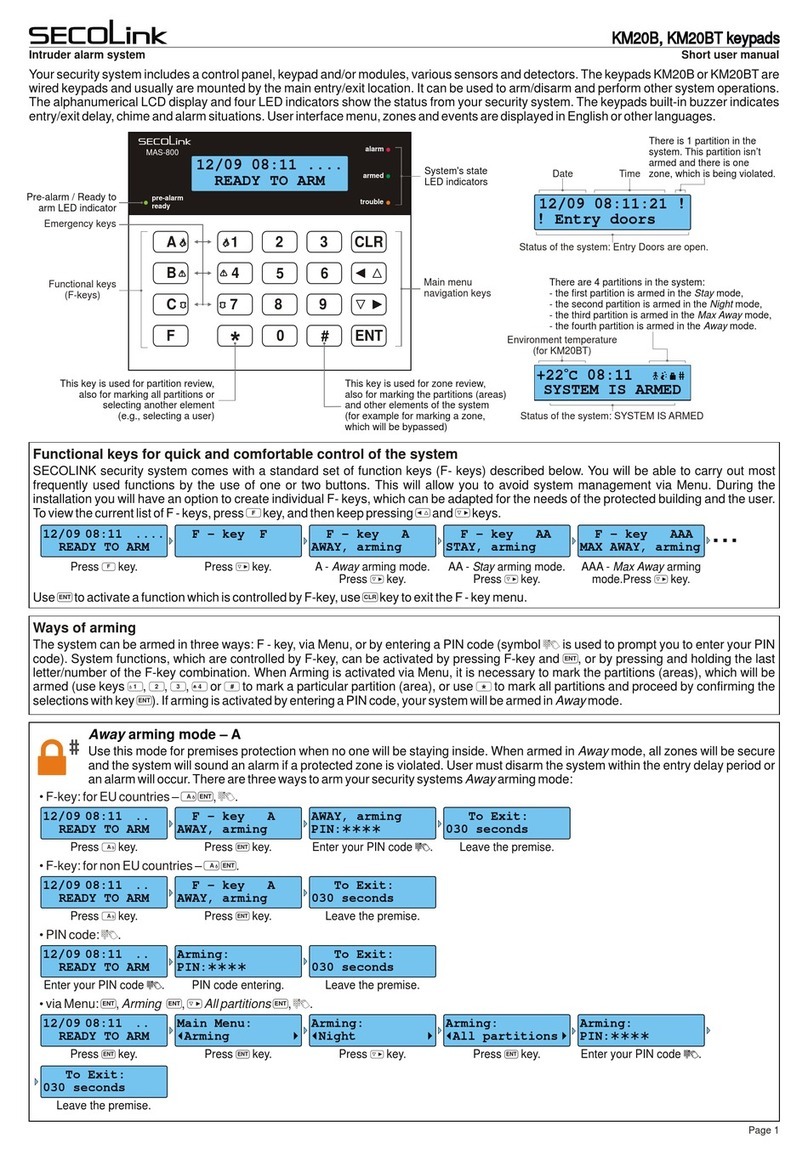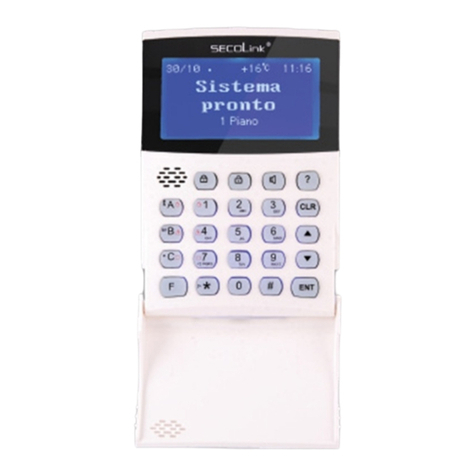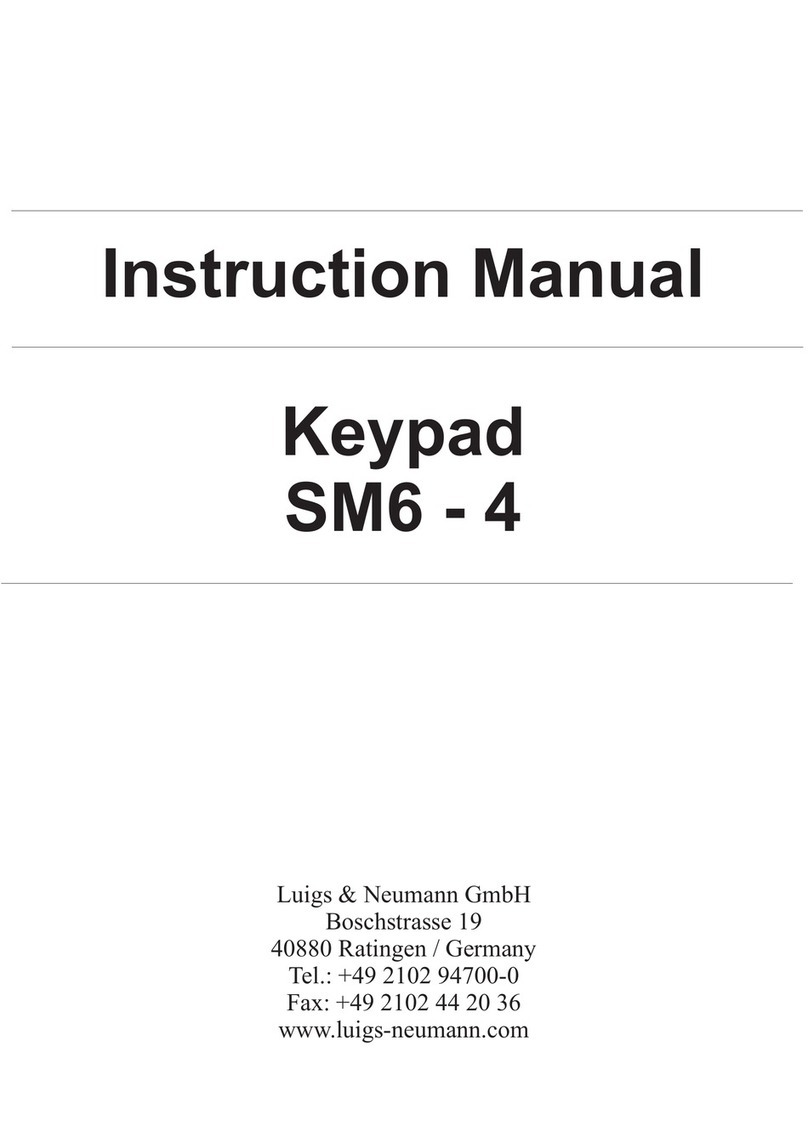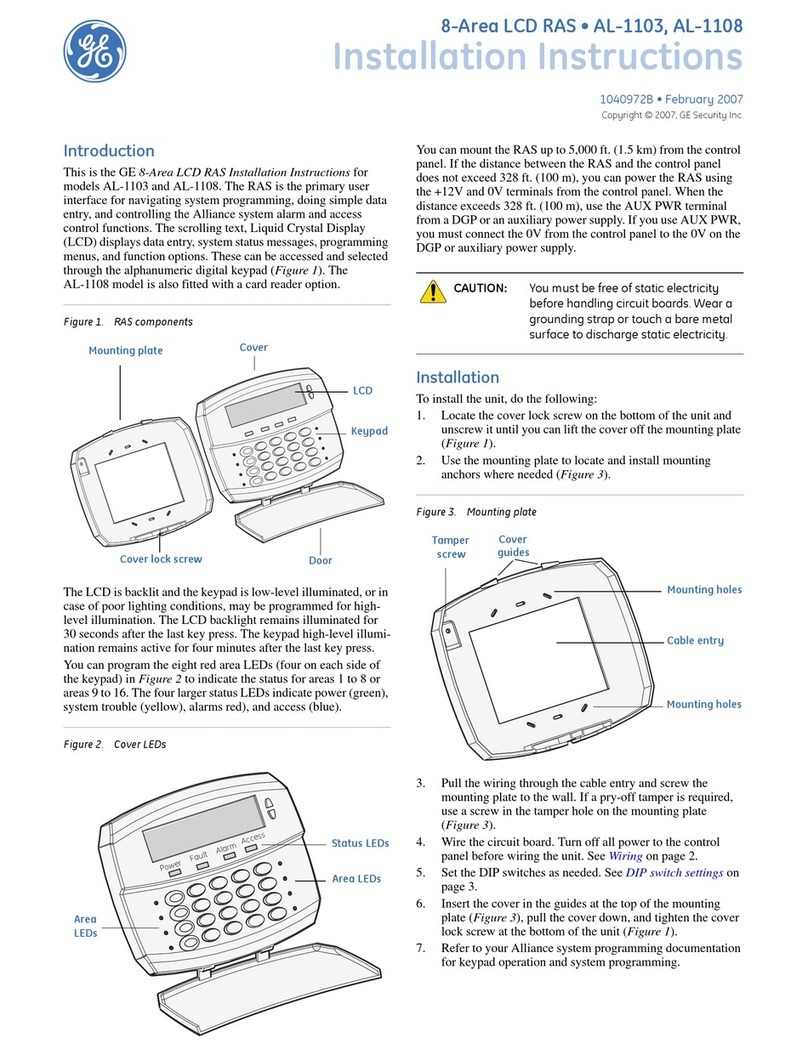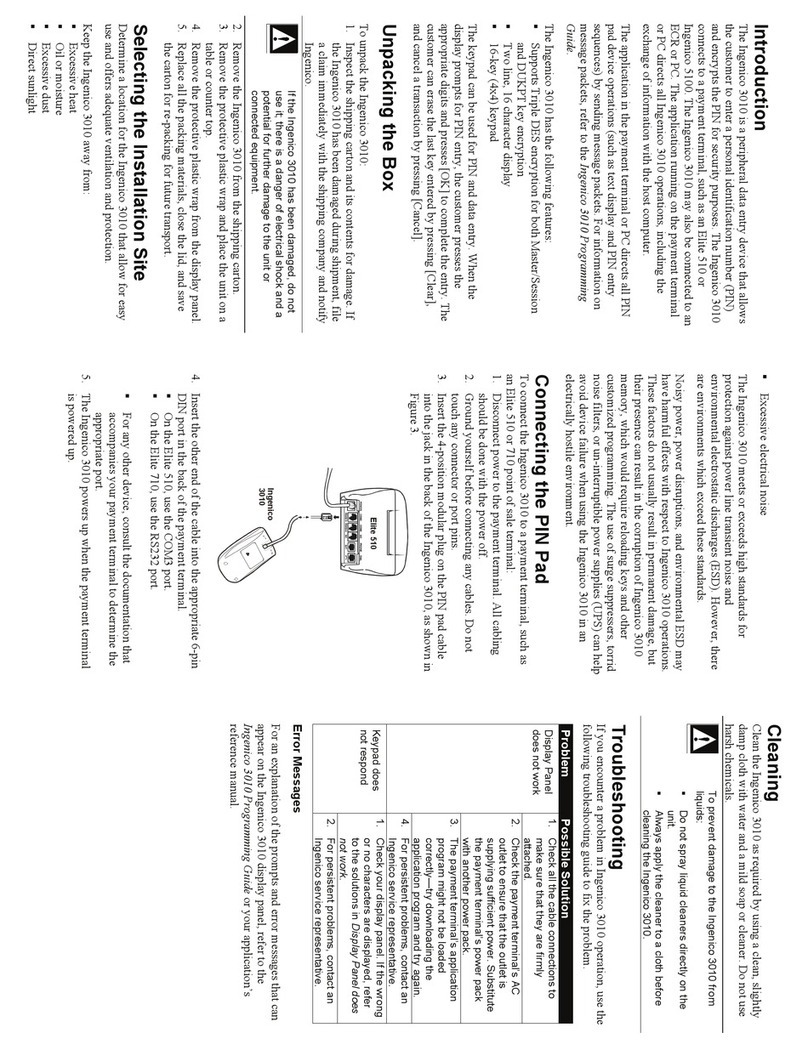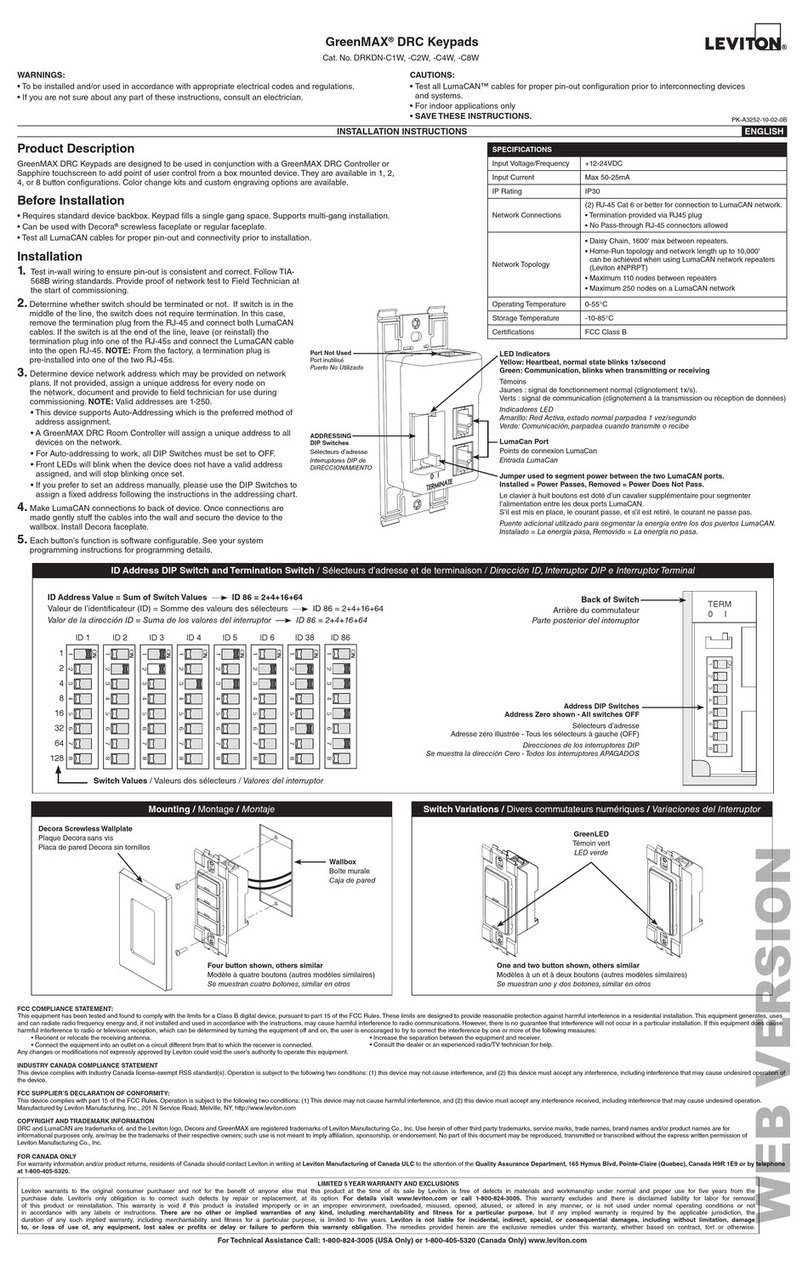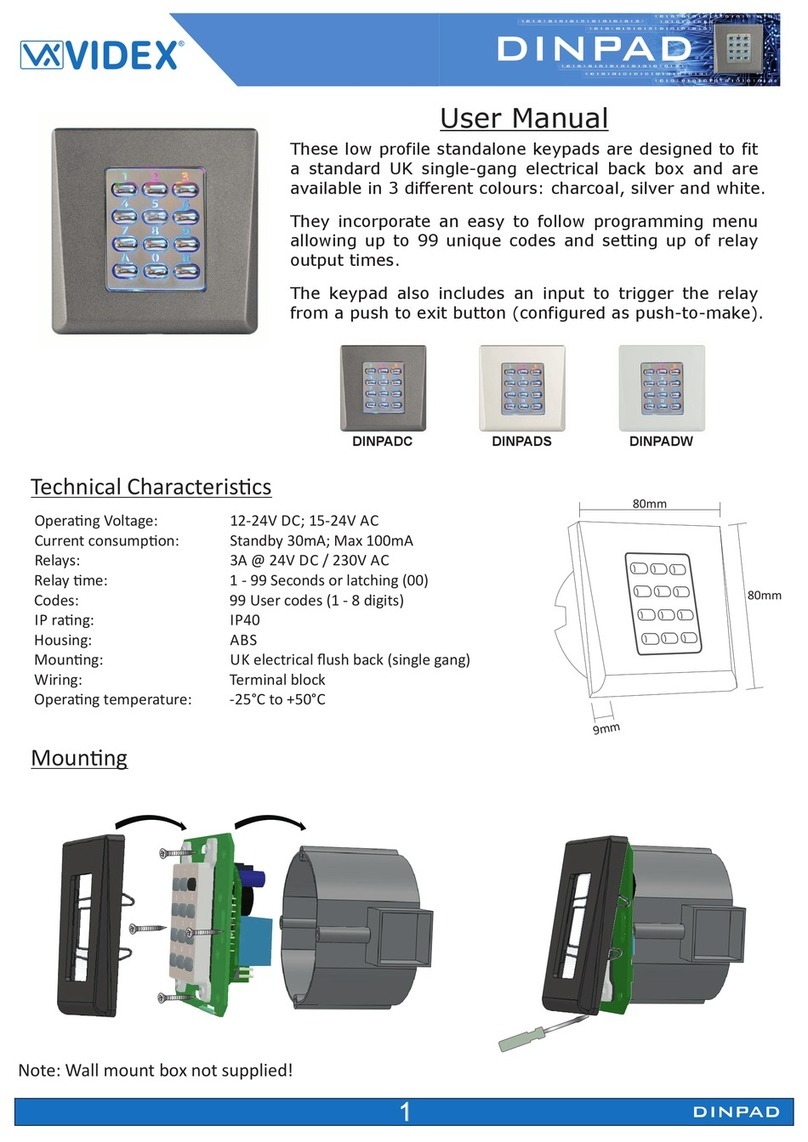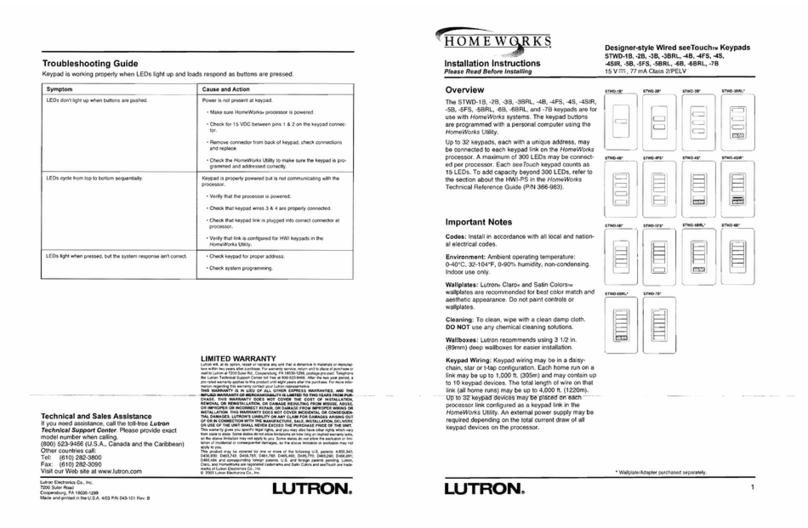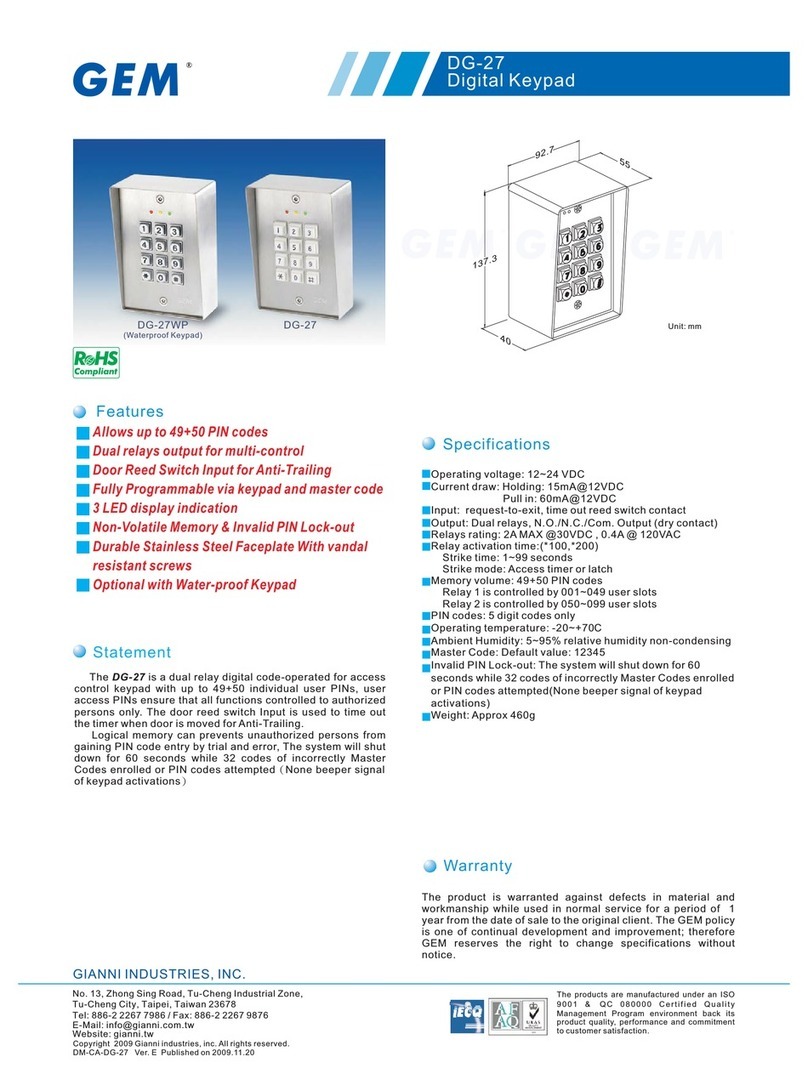SECOLink KM24 Product information sheet

for EU countries – , Away , .
ENT
for non-EU countries – , Away .
ENT
PIN code: .
Away arming mode
Usethismodeforpremisesprotectionwhennoonewillbestayinginside.WhenarmedinAwaymode,allzoneswill
besecureandthesystemwillsoundanalarmifaprotectedzoneisviolated.Usermustdisarmthesystemwithinthe
entrydelayperiodoranalarmwilloccur.Therearethreewaystoarmyoursecuritysystem'sAwayarmingmode:
Ways of arming
14:1510/02 +25°C
Return to upper menu level, alarm/
troublereview andclear
Systeminformation
Zone bypass
Soundsettings
Disarm
Arm
Partition status
This key is used for partition review,
also for marking all partitions, or
selectinganotherelement
This key is used for zone review, also
for marking the partitions and other
elementsofthesystem
System status Zones, partitions
Entering selected menu item, value
entry,selectionconfirmation
Navigationkeys
Emergency keys
Short user manualIntruder alarm system
KM24, KM24A, KM24G keypadKM24, KM24A, KM24G keypad
SECOLINK KM24, KM24A, and KM24G are user-friendly new concept keypads. Large graphic display with helpful texts and
backlitkeyssimplifytheuseofanalarmsystem.Thereareoptionstocustomizemainscreeninformationandchangecontrast
orbacklightintensityofLCDandilluminationofkeypadkeys.Usercaneasilyfollowtheblinkingkeysaspromptstooperatethe
system without any commands needed to memorize. Arming, disarming, and zone bypassing is simple and can be done
intuitively.Themainkeypadfunctionsandprimarydisplayviewareshowninthefigurebelow.
READYTOARM
1stFloor
2ndFloor
Functional key
Bedroom +25°C Rad.Stat.:perfect
Living room +24°C Rad.Stat.:perfect
Info bar (KM24G)
Temperature (KM24A, KM24G)
Time
Date
Page 1
The system can be armed in two ways: with a special key, or by entering a PIN code (symbol is used to prompt you to
enter your PIN code). WhenArming is activated using the key, it is necessary to mark the partitions (areas), which will be
armed(usekeys ... or tomarkaparticularpartition(area),oruse tomarkallpartitionsandproceedbypressing to
confirmtheselections).IfarmingisactivatedbyenteringaPINcode,yoursystemwillbearmedinAwaymode.
1111 4
GHI
!
4
GHI
!
4
GHI
!
4
GHI
!
#### ENT
10/02 . . 25°C 14:02
2ndFloor
1stFloor
READY TO ARM
Press[ ]toselectmode
Press[1]..[4]toselectpart.
Press[ENT]toarm
Away
Arming All ToExit
partitions 30
10/02 . . 25°C 14:02
2ndFloor
1stFloor
READY TO ARM
Press[ ]toselectmode
Press[1]..[4]toselectpart.
Press[ENT]toarm
Away
Arming ToExit
30
seconds
seconds
EnterPIN
ÜÜÜÜ
Press the key.
Press the key.
Press the key.
ENT
Press the key.
ENT
Enter your PIN code . Leave the premises.
Leave the premises.
10/02 . . 25°C 14:02
2ndFloor
1stFloor
READY TO ARM ToExit
30
seconds
EnterPIN
ÜÜÜÜ
Enter your PIN code . PIN code entry. Leave the premises.
Arm

Short user manualIntruder alarm system
KM24, KM24A, KM24G keypadKM24, KM24A, KM24G keypad
Page 2
Stay arming mode
Usethismodewhenyouarestayingathome,butexpectsomeonetousetheentrancedoorlater.Interiorzoneswill
notbeprotectedand youmay freelymove throughoutthepremises. Latearrivals canenter throughthedesignated
entrance door without causing an alarm, but they must disarm the system within the entry delay period or an alarm
willoccur.Therearetwowaystoarmyoursecuritysystem'sStayarmingmode:
forEUcountries– ,Stay , .
for non-EU countries – , Stay .
ENT
ENT
Max Away arming mode
Use this mode when no one will be staying on the premises for a long period of time (e.g.,vacations). Close all
protected perimeter windows and doors before arming. When armed in MaxAway mode, all zones will be secure,
entrydelaywillturnoff,andthesystemwillsoundanalarmifaprotectedzoneisviolated.Therearetwowaystoarm
yoursecuritysystem'sMaxAwayarmingmode:
forEUcountries– ,MaxAway , .
for non-EU countries – , Max Away .
ENT
ENT
Night arming mode
Use this arming mode when you are staying inside the premises and require increased security. Interior zones are
disarmed and you may freely move throughout the premises. In the event of someone opening the door there will
notbean entrydelay andthe alarmwill sound.Thisarmingmode iseffectivewhendoorsandwindows aresecured
withopeningsensors,orglassbreakdetectorsareinstalled.TherearetwowaystoarmNightArmingmode:
forEUcountries– ,Night , .
for non-EU countries – , Night .
ENT
ENT
forEUcountries– ,Away , , .
1111 ENT
fornon-EUcountries– ,Away , , .
1111 ENT
Partial Arming
Partitionsallowsyoutobreakupalargeareaintosmallersections.Usethisarmingmodetoarmcertainareasofthe
premiseswhileleavingotherareasdisarmed,ortolimitotheruser’saccessinspecificareas.Forexample:analarm
system is installed in a two-story house. During night time the ground floor isn't being used and all sensors of this
partition are armed.There will be an entry delay in the event of someone opening the door. Below is an example of
howtoarmafirstpartition(oneoftwo)inAwaymode.
10/02 . . 25°C 14:02
10/02 . . 25°C 14:02
2ndFloor
1stFloor
READY TO ARM
10/02 . . 25°C 14:02
2ndFloor
1stFloor
READY TO ARM
10/02 X. 25°C 14:02
2ndFloor
1stFloor
READY TO ARM
2ndFloor
1stFloor
READY TO ARM
Press[ ]toselectmode
Press[ ]toselectmode
Press[ ]toselectmode
Press[1]..[4]toselectpart.
Press[1]..[4]toselectpart.
Press[1]..[4]toselectpart.
Press[ENT]toarm
Press[ENT]toconfirm
Press[ENT]toarm
2 2ndFloor
2 2ndFloor
2 2ndFloor
Partitions
Partitions
Partitions
Away
Pre-Alarm
Away
Arming
SOUNDS
Arming
ToExit
30
seconds
EnterPIN
ÜÜÜÜ
Press the key.
Press the key.
Press the key.
Press the key.
1111
Press the key.
1111
Press the key.
1111
Press the key.
ENT
Press the key.
ENT
Press the key.
ENT
Enter your PIN code . Leave the premises.
ToExit
30
seconds
Leave the premises.
1 #1stFloor
1 X1stFloor
1 #1stFloor
Arm
Arming and disarming of security barrier, “Pre-Alarm” mode
Microwaveor infraredraysbased securitybarriers,outdoor PIR detectors,which are connectedtothe system,can
be armed by Pre-alarm mode. In the event of someone crossing this electrical barrier the system will sound an
alarmwithout sending an alarm message to CentralMonitoringStation.The Pre-alarm mode can beturnedonand
offthesameway.Pleasefollowtheinstructionsbelow:
, Pre-Alarm , , .
1111 ENTENTENTENT
Pre-alarm is turned on in
1st partition.

, Zone bypass, , ... or , and ,
B
!
BYB
!
BYB
!
BYB
!
BY 00009
WXYZ
9
WXYZ
9
WXYZ
9
WXYZ ####ENTENTENTENT
Bypassing zone
Bypassing a zone allows you to leave a door or window open while arming the rest of your security system.There
are two different types of bypass: temporal or permanent. Temporal bypass is used for a one time arming and
Short user manualIntruder alarm system
KM24, KM24A, KM24G keypadKM24, KM24A, KM24G keypad
disarming cycle. Permanent bypass is used until the user unbypasses the zone. Enter the zone number you would like to
bypass. THIS MUST BE A TWO DIGIT NUMBER. The zone will be marked as " ". To bypass the zone for a long time
(permanent)thelastnumbershouldbepressedandheldfor 2sec.Azonewillbemarkedas" ".Press whenallzonesare
marked.Thesame actions canbeperformed by choosingthezone with or keys and bymarkinga chosen zonewiththe
key(shortpress-temporal,long-permanent).To bypassfollowthestepsbelow:
ENTENTENTENT
####
10/02 . . 25°C 14:02
2ndFloor
1stFloor
READY TO ARM
Bypass
Bypass
Zone
Zone
10/02 . . 25°C 14:02
2ndFloor
1stFloor
READY TO ARM
Press the key.
B
!
BYB
!
BYB
!
BYB
!
BY
10/02 . . 25°C 14:02
EntryDoor
BYPASSED
Press the key.
B
!
BYB
!
BYB
!
BYB
!
BY
Enter your PIN code .
Enter your PIN code .
Zone named Entry Door is
violated (!). To bypass
press the key.
####
Zone named Entry Door is
violated (!). Press the key
and hold it for 2 seconds.
####
Zone is bypassed
temporarily.
Press the key.
ENTENTENTENT
Zone is bypassed
permanently.
Press the key.
ENTENTENTENT
2 Hallway
2 Hallway
2 Hallway
2 Hallway
3Livingroom
3Livingroom
3Livingroom
3Livingroom
4Bedroom
4Bedroom
4Bedroom
4Bedroom
5Kitchen
5Kitchen
5Kitchen
5Kitchen
6Bathroom
6Bathroom
6Bathroom
6Bathroom
Zones
Zones
Zones
Zones
1 !EntryDoor
1 !EntryDoor
1 xEntryDoor
1 XEntryDoor
EnterPIN
ÜÜÜÜ
EnterPIN
ÜÜÜÜ
10/02 . . 25°C 14:02
EntryDoor
BYPASSED
Abort arming
Clear key is used for selecting and aborting procedures. For example, if exit delay is in process and you want to
abortarming,pressthe keyandenteryourPINcode.
CLRCLRCLRCLR
CLR
Arming system with troubles
EU standards do not allow the use of a troubled security system. Green LED light of the key will turn on and
arming of the system with previously described ways will not be possible. It is necessary to immediately eliminate
system troubles, inform CMS, and the company that had installed your system. The system detects troubles of its
CLRCLRCLRCLR
own modules as well as other common problems such as 230V disappearance inAC line, a disconnected phone line due to
repairs,orabatterydischarge.Inexceptionalcasesitispossibletobypasscertaintroublesforashortperiodoftimeandarm
thesystemasusual.Toarmasystemwithtroublespleasedothefollowing:
Pressthe keyonceandamessagedescribingsystemtroubleswillbeshownonthedisplay.Press againand theGreen
LEDlightwillstartto blinkrapidly. Blinkingduration is30 secondsandduring thistime itis possibletoactivateArmingofyour
systemasusual.
CLRCLRCLRCLR CLRCLRCLRCLR
Emergency keys
To activate an emergency function press at once two event specific keys listed below and hold it for at least 1
second. Premises must be secured by CMS for these functions to activate.An audible emergency loud siren will
occurshowingarelatedmessageonthekeypadscreen.
Fire alarm:+ .
Medical alarm:+ .
Panic alarm:+ .
AAAA 1111
B
!
BYB
!
BYB
!
BYB
!
BY 4
GHI
!
4
GHI
!
4
GHI
!
4
GHI
!
CCCC 7
PQRS
7
PQRS
7
PQRS
7
PQRS
To Disarm the System Using Your PIN Code Upon Entering the Premise
Entry delay gives you time to disarm the system when you enter through the designated entrance door. You must
disarm the system before entry delay period ends to avoid an alarm occurrence. There are two ways to disarm the
systemusingyourPINcode:
,Disarming, , .
PINcode: . ENTENTENTENT
Ways of disarming
Disarming can be done in two ways: with a special key or by entering a PIN code. User has an option to disarm all or
selected partitions when disarming is activated with the key. For partial disarming it's necessary to unmark the partitions
which will be disarmed (unmark the partitions by pressing ... keys or select partitions by pressing , keys and
unmark/mark by pressing , or keys). All partitions which are controlled by the user will be disarmed when disarming is
activatedbyenteringaPINcode.
1111 4
GHI
!
4
GHI
!
4
GHI
!
4
GHI
!
####
Page 3

Short user manualIntruder alarm system
KM24, KM24A, KM24G keypadKM24, KM24A, KM24G keypad
, Disarming, ... , , .
1111 4
GHI
!
4
GHI
!
4
GHI
!
4
GHI
!
ENTENTENTENT
Partial disarming
Partialdisarming is used when youwantto disarm certainareaswhile leaving other areas armed,orto limit access
tocertainareastootherusers.Belowisanexampleexplaininghowtodisarmafirstpartitionoftwo.
2 2ndFloor #
Partitions
EntryDelay
30
seconds EnterPIN
ÜÜÜÜ
Press the key. Press the key.
1111
Press[ENT]todisarm
Press[1]..[4]toselectpart.
Allpartitions
Disarming
Press the key.
ENT Enter your PIN code . First partition is disarmed,
second partition remains armed.
1 1stFloor Disarm 10/02 . # 25°C 14:02
2ndFloor
Armed
Alarm clearing
Duringanalarmthekeypadscreenwilldisplayamessage“Alarm!!!”withanexplanationandreasonsthatcausedit.
RedLEDlightofthe keywillturn on,thesiren willstarttosoundaloud, andareport aboutthealarm willbesentto
CMSor(and)theuser.TherearetwowaystoclearthealarmandturnofftheredcoloredLEDlight.
, - this type of clearing will stop the siren sound, turn off the red LED light, and the system will return to the
CLRCLRCLRCLR
CLRCLRCLRCLR
, Event Log , Alarm Events , ;
, Event Log , Trouble Events , .
ENTENTENTENT ENTENTENTENT ENTENTENTENT
ENTENTENTENT ENTENTENTENT ENTENTENTENT
Alleventsrelated to protectedpremises and statusesof thesystem are stored in the event log.This log will display
alleventschronologicallyandincludesinformation,suchas typesofalarms,troublesor breakages,controlevents,
andmore.Use and keysfornavigationandviewingnextorpreviouseventsintheeventlog.
Event log review
prior pre-alarm status. The system will cause an alarm if the system has a smoke detector and an alarm was caused by
smoke from domestic reasons, whether it was armed or disarmed. It is possible to clear this type of alarm by bypassing the
smokedetector(seepage3,"Bypassingzone-B").
-thistypeofclearingwillstopthesirensound,turnofftheredLEDlight,andthesystemwillbedisarmed,evenifitwas
armed previously by entering the PIN code. It is not recommended to use a PIN code for alarm clearing when all partitions
(areas)controlledbytheuseraredisarmedduetoapossiblecasualarming.
, Test , Burglary zone test , .
ENTENTENTENT ENTENTENTENT ENTENTENTENT
Sensor operation testing, testing zones
Itisrecommendedtoperformsensoroperatingtestingatleastoncepermonth.Duringtestingitwillbenecessaryto
makesometype ofviolation inorder tocheck thefunctionalityofavailablesensors.Forexample, openinga dooror
windows with magnetic contacts, stimulating movement near the motion sensors, or by hard clapping of hands to
testtheglassbreakdetectors.
Violated zones (#) can be checked by pressing and keys. To end testing press .
ENTENTENTENT
10/02 . . 25°C 14:02
2ndFloor
1stFloor
READY TO ARM
Press the key.
ENTENTENTENT Press , then .
ENTENTENTENT Press the key.
ENTENTENTENT Testing zone is not
violated.Testing zone is violated
(passed test).
2 Hallway 2 Hallway
3Livingroom3EventLog 3Sendtestreport
4Technical information 3Livingroom
4Bedroom4Controls 4Bedroom
5Kitchen5ServiceMode 5Kitchen
6Bathroom 6Bathroom
ZonesMainMenu Test Zones
1 EntryDoor1 Settings 1 Burglaryzonetest 1 #EntryDoor
2 Test 2 Firezonetest
Permission to make system changes (service mode entry)
An installer will have permission to make system changes settings only after a user approves it by entering a
PIN code for security reasons. There are two ways to allow the installer to begin system changes:
, Service Mode , .
, .
ENTENTENTENT ENTENTENTENT
ENTENTENTENT
Change activated user's PIN code
SECOLINK manufacturer will provide a 4-digit PIN code of the system which is generated in a sequential order,
uniquetoeachuser,andisrelatedtohis/hernumberinthesystem.Forexample,firstuser’sdefaultPINcodewillbe
0001, second user’s default PIN code will be 0002, and so on. It is strongly recommended to change your default
PINcodeinoneofthesetwoways:
, Settings , Users , Change PIN , , New PIN:, enter new PIN, Repeat:, repeat the new PIN,
Changed.
, , ,NewPIN:, enternewPIN,Repeat:, repeatthenewPIN,Changed.
ENTENTENTENT ENTENTENTENT ENTENTENTENT ENTENTENTENT
ENTENTENTENT
Page 4
The factory default PIN should be used temporary and changed as soon as possible to new one. It is recommended to
changeoldPINtonewoneavoidingthePINthatcould beusedasdefaultforotherusers(defaultPINrange 0000to0063).It

Short user manualIntruder alarm system
KM24, KM24A, KM24G keypadKM24, KM24A, KM24G keypad
Page 5
Review all activated users
Itisrecommendedtoreviewhowmanyuserscancontrolthesystemafteraninstallation.To viewactivatedusers:
, Settings , Users , Edit Users , , ... .
ENTENTENTENT ENTENTENTENT ENTENTENTENT ENTENTENTENT
LCD screen will display a user’s number (e.g., U01) and status (e.g., Enabled or Disabled). All users with an
Enabledstatuscancontrolthesystemoritspartitions(areas).
Chime mode
, ,Chime , ... or and , .
ENTENTENTENT 0000 9
WXYZ
9
WXYZ
9
WXYZ
9
WXYZ ####ENTENTENTENT
Date and time settings
,Settings ,DateandTime , ,(enterdateandtime), .
ENTENTENTENT ENTENTENTENT ENTENTENTENT ENTENTENTENT
This feature can be used only while the intruder alarm system is disarmed.Your system can be set to alert you by
sound or lighting of the LCD display and keys when doors or windows are being opened, or during any violation of
theselected zone.Toselect whichzonewill featureaChime functionpress the keyona selectedzonewhich will
thenbemarkedby .Pressthe keytochangeChimemelody(symbols , couldappear).Toenablethisfunction
pleasedothefollowing:
####
Date Format
Two different date formats are available in the system: Year-Month-Day (YYYY-MM-DD) or Day/Month/Year
(DD/MM/YYYY).Tochangedateformat:
,Settings , KeypadSettings ,InterfaceSettings , , DateFormat , .
ENTENTENTENT ENTENTENTENT ENTENTENTENT ENTENTENTENT ENTENTENTENT ENTENTENTENT
Prompts to change date and time
Show Date and Time
DateandTimecanbehiddenifitisnotneededtobedisplayedonkeypad’sLCDscreen.Thiscanbeachievedby:
,Settings , KeypadSettings ,InterfaceSettings , , PromptChangeTime ,, .
ENTENTENTENT ENTENTENTENT ENTENTENTENT ENTENTENTENT ENTENTENTENT ENTENTENTENT
,Settings , KeypadSettings ,InterfaceSettings , , ShowDate&Time ,, .
ENTENTENTENT ENTENTENTENT ENTENTENTENT ENTENTENTENT ENTENTENTENT ENTENTENTENT
Thekeypadwill automaticallyshowpromptsto changedate and timeaftereach systempowerup.Thispromptcan
bedisabledviathemenuifitisnotneeded.
Show status icons
,Settings , KeypadSettings ,InterfaceSettings , , ShowStatusIcons , , .
ENTENTENTENT ENTENTENTENT ENTENTENTENT ENTENTENTENT ENTENTENTENT ENTENTENTENT
Character Set
Different language character sets allow the user to enter a partition, module, user or zone names using those
characters.Thiscanbeachievedby:
,Settings , KeypadSettings ,InterfaceSettings , ,CharacterSet ,, .
ENTENTENTENT ENTENTENTENT ENTENTENTENT ENTENTENTENT ENTENTENTENT ENTENTENTENT
Latin
Cyrillic
Greek
Baltic
European
Thekeypadhasaniconsettorepresentadifferentstatusineachpartition.Availableicons:
Thekeypadshows statusiconsbydefault.Thissettingcanbechangedinthemenuasfollows:
–partitionisarmedinStaymode;
– partitionisarmedinNightmode;
–partitionisarmedinMaxAwaymode;
–partitionisarmedinAwaymode;
– Pre-AlarmmodeisturnedOn;
– partitionisdisarmed”;
Show temperature (KM24A, KM24G)
KM24Aand KM24Gkeypadshaveatemperaturesensor thatshows onscreen thevalueof measuredtemperature
bydefault.Thissettingcanbechangedinthemenuasfollows:
,Settings , KeypadSettings ,InterfaceSettings , , ShowTemperature , , .
ENTENTENTENT ENTENTENTENT ENTENTENTENT ENTENTENTENT ENTENTENTENT ENTENTENTENT
Correction of temperature displayed on the keypad (KM24A, KM24G)
,Settings , Temperature , Correction , ,(enter temperaturevalue), .
ENTENTENTENT ENTENTENTENT ENTENTENTENT ENTENTENTENT ENTENTENTENT
If the keypad shows an incorrect environment temperature it is recommended to make temperature corrections. It
can be done by entering a value of the temperature measured with domestic thermometers. The correction can be
madeinthemenuasfollows:
isnotrecommendedtousePINcodesthatcontaintwoormoresamedigits(e.g.1111or1212)orconsistofconsecutivedigits
(e.g. 3456). The keypad will inform the user that the PIN code change is necessary, if the PIN code is known/reconized to
otheruser.UsinganinvalidPINcodethreetimesmay:triggeranalarmandblockthekeypadfor90seconds.
– zoneisviolated.

Short user manualIntruder alarm system
KM24, KM24A, KM24G keypadKM24, KM24A, KM24G keypad
Trouble memory
,Settings , KeypadSettings ,InterfaceSettings , , ... UseTroublememory , , .
ENTENTENTENT ENTENTENTENT ENTENTENTENT ENTENTENTENT ENTENTENTENT ENTENTENTENT
Thekeypadhasanoptiontoinformauseraboutsystemtroubles,whichcanalsobeseenbyagreenflashing key.
Itwillnotshowtroublememorybydefaultandifitisnecessarytoviewit,followthestepsdescribedbelow: CLRCLRCLRCLR
Hide troubles
Toarmthesysteminausualwayisimpossiblewhenthe keyissteadygreen.Theusermustpress twicetoarm
thesystem.Thekeypadwillhidethetroubleandthe keywillstarttoblinkrapidly.Within30secondsallocatedtime
it will be possible to arm the system in a usual way. To permanently hide system trouble and to avoid previously
describedarmingprocedure,itisrecommendedtochangesettingsinthemenuasdescribedbelow:
CLRCLRCLRCLR CLRCLRCLRCLR
CLRCLRCLRCLR
PIN length
Userhas anoption tochoosethe lengthofthe PINcode.The followingoptionsare available:Fixed4 digits,Fixed5
digits, Fixed 7 digits, and Not fixed. The keypad automatically presses the key after the last digit of the fixed PIN
ENTENTENTENT
,Settings , KeypadSettings ,InterfaceSettings , , ... ,HideTroubles , , .
ENTENTENTENT ENTENTENTENT ENTENTENTENT ENTENTENTENT ENTENTENTENT ENTENTENTENT
,Settings , KeypadSettings ,InterfaceSettings , , ... PINLength , , .
ENTENTENTENT ENTENTENTENT ENTENTENTENT ENTENTENTENT ENTENTENTENT ENTENTENTENT
PIN
Backlight modes of LCD display and keypad keys
Varioussettings ofLCDscreen and keypadbacklight allow theuserto customizetheillumination to matchdifferent
environments. For example, LCD backlight can be turned on at all times in places where it is necessary to always
,Settings , KeypadSettings , Light&Indication , ,LCDBacklight , , .
,Settings , KeypadSettings , Light&Indication , , Keypadbacklight , , .
ENTENTENTENT ENTENTENTENT ENTENTENTENT ENTENTENTENT ENTENTENTENT ENTENTENTENT
ENTENTENTENT ENTENTENTENT ENTENTENTENT ENTENTENTENT ENTENTENTENT ENTENTENTENT
LCD display brightness and contrast
Thebrightnessand contrastof LCDdisplaycanbemodified tocorrespond topremises lightingconditionsanduser
needs.Thesesettingscanbemodifiedinthemenuasfollows:
, Settings , Keypad Settings , Light & Indication , , ... LCD brightness, , .
, Settings , Keypad Settings , Light & Indication , , ... Contrast, , .
ENTENTENTENT ENTENTENTENT ENTENTENTENT ENTENTENTENT ENTENTENTENT ENTENTENTENT
ENTENTENTENT ENTENTENTENT ENTENTENTENT ENTENTENTENT ENTENTENTENT ENTENTENTENT
see the status of the system, or the keypad can be illuminated after any key is pressed or zone is being violated.Available
settings of LCD display and keypad backlight are as follows: Always – backlight is always ON; By zone - backlight is turned
ON, whenat least oneof thefollowing events occurs: anentry/exit delay is inprogress; analarm is triggered; either a Chime
zoneorazonemarkedwith"+"signinthe"Eventsfromzones"listisviolated;andanyofthekeypadkeysispressed.
key LED
Backlight of the key can be customized to match different environments or situations that occur. Available
settings:Off-the keyGreenLEDisalwaysOff;Prompt-the keyGreenLEDblinkswhenthesystemisreadyto
,Settings , KeypadSettings , Light&Indication , , [ ]keyLED , , .
ENTENTENTENT ENTENTENTENT ENTENTENTENT ENTENTENTENT ENTENTENTENT ENTENTENTENT
,Settings , KeypadSettings , Light&Indication , , StatusLEDs , , .
ENTENTENTENT ENTENTENTENT ENTENTENTENT ENTENTENTENT ENTENTENTENT ENTENTENTENT
Status LEDs
Colored backlight of , , , and keypad keys representssystem status or prompts and can be customized to
match different situations. Available settings: Off; Always – status LEDs are always visible; By zone – status LEDs
B
!
BYB
!
BYB
!
BYB
!
BYB
!
BYB
!
BYB
!
BYB
!
BY
are visible when at least one of the following events occur: an entry/exit delay is in progress; an alarm is triggered; either a
“chime”zoneorazonemarkedby"+"signintheEventsfromzoneslistisviolated;oranykeypadkeyisbeingpressed.
bearmed;Armed-the keyGreenLEDissteadyOnwhenthesystemisarmed;ArmedandPrompt–the keyGreenLED
issteadyOnwhenthesystemisarmed.Whenthesystemisreadytobearmed,the keyLEDblinks.
code is entered. The user must press the key after the last not fixed PIN code digit is entered. PIN code length can be
changedinthemenuasfollows: ENTENTENTENT
key LED
Backlightof the keycan becustomizedto matchdifferentsituations thatoccur.Availablesettings:Off-the key
LEDisallwaysOff;Prompt–the keyLEDblinkswhenthesystemisarmedandisreadytobedisarmed.
,Settings , KeypadSettings , Light&Indication , , [ ]keyLED , , .
ENTENTENTENT ENTENTENTENT ENTENTENTENT ENTENTENTENT ENTENTENTENT ENTENTENTENT
key LED
B
!
BYB
!
BYB
!
BYB
!
BYB
!
BYB
!
BYB
!
BYB
!
BY
Backlightofthe keycan becustomized tomatch differentsituationsthat occur.Availablesettings:Off– the key
LEDis allways Off;Not Ready – the key LED blinks,ifthere are violated zones; Zone Bypass Status – the key
B
!
BYB
!
BYB
!
BYB
!
BYB
!
BYB
!
BYB
!
BYB
!
BY B
!
BYB
!
BYB
!
BYB
!
BYB
!
BYB
!
BYB
!
BYB
!
BY
B
!
BYB
!
BYB
!
BYB
!
BYB
!
BYB
!
BYB
!
BYB
!
BY B
!
BYB
!
BYB
!
BYB
!
BYB
!
BYB
!
BYB
!
BYB
!
BY
!
,Settings , KeypadSettings , Light&Indication , , [B]keyLED , , .
ENTENTENTENT ENTENTENTENT ENTENTENTENT ENTENTENTENT ENTENTENTENT ENTENTENTENT
LEDisONwhentherearebypassedzones.
Page 6

Press[ENT]toconfirm Press[ENT]toconfirm Press[ENT]toconfirm
Press[?]fornextsettings Press[?]fornextsettings Press[?]fornextsettings
Summary
System Summary
System Distributor
Interface settings
7Showinfobar
ShowAlarms
ShowModulesMess.
ShowWLZoneTemp.
ShowPGMstatus
ShowTech.Info
Yes
Yes
No
Yes
Yes
Yes
key LED
Backlightofthe keycanbecustomizedtomatchdifferentsituationsthatoccur.Availablesettings:Off–the key
LED is always Off ; Pre-Alarm status – the key LED is steady Onwhen the partition is secured with Pre-alarm
modeOn.
,Settings , KeypadSettings , Light&Indication , , ... [ ]keyLED , , .
ENTENTENTENT ENTENTENTENT ENTENTENTENT ENTENTENTENT ENTENTENTENT ENTENTENTENT
Entry/exit sounds
In this menu it is possible to turn off entry/exit sound countdown on certain keypads where it is not needed, for
example,inthebedroom.The keyisusedtomark/unmarkthepartition.
################
,Settings , KeypadSettings , Light&Indication , , ... Entry/Exitsounds , , .
ENTENTENTENT ENTENTENTENT ENTENTENTENT ENTENTENTENT ENTENTENTENT ################ ################ ENTENTENTENT
Short user manualIntruder alarm system
Events from zones
ThismenuisvisibleifthesettingByzoneisusedforcontrollingthebacklightofthekeypad.Inthismenuzoneswork
asatriggertoturn onthebacklightofLCDand/orkeypadkeysshouldbemarkedwith"+"sign.The keyisusedto
################
,Settings , KeypadSettings , Light&Indication , , ... Eventsfromzones , , .
ENTENTENTENT ENTENTENTENT ENTENTENTENT ENTENTENTENT ENTENTENTENT ################ ################ ENTENTENTENT
Help texts
The keypad is equipped with a special key and its backlight blinks if there is some additional information.To find
informationabouthowtomanagethesystemoraproblem,pressthe key.
????????
????????
, Settings , Keypad Settings , Interface settings , , ... Show Info Bar , Yes , Show
Alarms , Yes .
ENTENTENTENT ENTENTENTENT ENTENTENTENT ENTENTENTENT ENTENTENTENT ENTENTENTENT
ENTENTENTENT ENTENTENTENT
Info bar (KM24G)
KM24Gkeypadhas a twoline information baratthe bottom oftheLCD screen. Itdisplays information includingthe
alarm memory, measured temperature by SECOLINK BP1 or BT1 wireless sensors, the statistics of
System summary, technical, distributor and installer information can be found by pressing the key when the
keypadisdisplayingthemainview.Choosethecorrespondingmenuandpress . ????
ENTENTENTENT
System information
KM24, KM24A, KM24G keypadKM24, KM24A, KM24G keypad
Page 7
mark/unmarkthezone.
10/02 . . 25°C 14:02
10/02 . . 25°C 14:02
10/02 . . 25°C 14:02
10/02 . . 25°C 14:02 10/02 . . 25°C 14:02
2ndFloor
1stFloor
READY TO ARM
2ndFloor
1stFloor
READY TO ARM
2ndFloor
1stFloor
READY TO ARM
2ndFloor 2ndFloor
1stFloor 1stFloor
READY TO ARM READY TO ARM
Press the key.
Info bar is not enabled.
Press the key.
????????
Press or key to
navigate (if there are
additional text).
Press to expand the
info bar.
Press to exit.
CLRCLRCLRCLRCLRCLRCLRCLR
Press to collapse the
info bar.
Arming mode Away.
Use this mode for premises Press [CLR] to exit.
protection when no one will
be staying inside. All zones
will be protected after
arming. There will be an
entry delay after using a
door. Press[ ]toselectmode
Press[1]..[4]toselectpart.
Press[ENT]toarm
Away
Press[ ]toselectmode
Press[1]..[4]toselectpart.
Press[ENT]toarm
Away
Arming Arming
The key will start to blink.
It means that a help text is
available for this menu.
Press key to read the
helptext.
????????
????????
Select information which
will be seen in the
information bar.
Press the key.
ENTENTENTENT Press for next
information menu.
????????
communication between SECOLINK wireless sensor and a receiver, PGM output status (On/Off), GSM signal strength,
messages from modules, and etc. The information will rotate by appearing on the LCD screen every 3 seconds if there are
more than two lines of information text. Use the key to expand/collapse the bar if it is desired to view all the information at
once.
10/02/2015 13:12 Burglaralarm, 1st Floor 10/02/2015 13:12 Burglaralarm, 1st Floor
10/02/2015 13:12 Burglaralarm,2ndFloor 10/02/2015 13:12 Burglaralarm,2ndFloor
Living room +24°C
SERIAL Reporting Enabled
GPRS Reporting Enabled
GSM signal strength
Bedroom +25°C
10/02/2015 13:12 Burglaralarm,2ndFloor
10/02/2015 13:12 Burglaralarm, 1st Floor
SystemSummary
BI:1254369872
Modules10
0.P64 v.0.06b
1.KM24G v.3.018
2.KM24G v.3.018
3.KM24G v.3.018
Press or to
navigate. Press to exit.
CLRCLRCLRCLRCLRCLRCLRCLR

Kodinis Raktas UAB, manufacturer of SECOLINK IntruderAlarm System, offers a Warranty for a term of twenty-
four months. It declares, that products KM24, KM24A, and KM24G complywith essential EU directives and EU
standards EN 50131-1, Grade 1 for wired & wireless zones intruder alarm systems, Grade 2 for wired zones
intruder alarm systems, Environmental Class II; EN50131-3. For more information visit manufacturer’s website at
www.kodinis.lt or www.secolink.eu for a complete text of declaration. SECOLINK Intruder Alarm System is
designedandmanufacturedinLithuania.
System compliance and warranty
Short user manualIntruder alarm system
Communication and messaging (GSVx or VIDNET module must be installed)
ThismenuallowstheusertoaddphonenumberstoreceiveSMSandcallnotifications.
Number–phonenumbermustbeenteredintheinternationalformat,"+"signisaddedautomatically.
Smartphone–in thismenu theusermay specifythe SECOLINKPROapplication thatis used tocontrol the
system.Possiblesettingoptionsaredescribedbelow:
No–SECOLINKPROapplicationisnotused.
Android–SECOLINKPROapplicationforAndroidOSisused.
Iphone–SECOLINKPROapplicationforAppleiOS(iPhone)isused.
Push notifications –a message or an alert delivered by a centralized server to endpoint devices. This
settingismandatoryforiPhoneSECOLINKPROapplicationuserswhopaidforthisadditionalfunctionality.
Thiscommunicationusesdataserviceandchargesmayapply.
SMSwhenarmed-SMSnotificationthatthesystemisarmed.
SMSwhendisarmed-SMSnotificationthatthesystemisdisarmed.
SMSwhenalarming–SMSnotificationintheeventofatriggeredalarm.
Call when alarming –notification via a phone call in the event of a triggered alarm (GSVx only). Incoming
callmustbeacknowledgedeitherbypressing0#orbyenteringPIN#.
Mandatory call –notification via a phone call in the event of a triggered alarm (GSVx only). Mandatory call
differs from Call when alarming setting by enabling the user to receive a call even if another user in the list
acknowledgedthecallbypressing0#orbyenteringthePIN#.
SMSfortroubles–SMSnotificationwhenthesystemhasanytroubles(e.g.batterylow).
TestingSMS–testnotificationsviaSMS.
,Settings , Cellphones(GSM) , .
ENTENTENTENT ENTENTENTENT ENTENTENTENT
KM24, KM24A, KM24G keypadKM24, KM24A, KM24G keypad
SystemcontrolviaTCP/IP(GSVU,GSV6U,LAN800orVIDNETmustbeinstalled)
ALARMSERVER.NETissimplyaserviceplatformthatkeepsinsync enduserdevices whichhavetheSECOLINKPROapp
installed with the alarm system. Status (armed/disarmed, alarms, troubles), temperature in premises (measured by
temperaturesensors BT1,BP1, or keypads),andvideo recordings madeby VIDNETcan allbe monitoredusingthe service.
Thiscommunicationusesdataserviceandchargesmayapply.
,Settings , ... www.alarmserver.net,.
ENTENTENTENT ENTENTENTENT ENTENTENTENT
Registrationonserver –thismenu isused toregisteryourintruderalarmsystemonALARMSERVER.NETandtosendany
settingsrelatedtocommunication.Itismandatorytoregisteryoursystemwithaserver,ifSECOLINKPROapplicationwillbe
used to control the system via TCP/IP. Registration should be done when all below mentioned settings are programmed.
After a successful registration go to www.alarmserver.net to create a free account. Important! The registration on server
processshouldberepeatedifanysettingsdescribedbelowarechanged.
Reporting–inthismenutheusercanchangesettingsforreportsonALARMSERVER.NET.
Every event –to view present status of the system, all new generated events (e.g. arming/disarming, alarms) should be
senttoALARMSERVER.NET.Thiscommunicationusesdataserviceandchargesmayapply.
TCPcontrol –this setting must be enabled, if SECOLINK PRO application will be used to control the system via TCP/IP.
Modulewillhaveakeep-aliveconnectionwithaservertoensurereal-timecontrol.
Privacysettings–inthismenutheusercanchangeprivacysettings.
Report user names –selecting an option Yes will allow the system to send user names to ALARMSERVER.NET, which
can be viewed in SECOLINK PRO application. The application will show default system names such as User 01, User 02, if
theuserwillselectanoptionNo.
Report zone names –selecting an option Yes will allow the system to send the names of zones, partitions and other
information (except users names) to ALARMSERVER.NET, which can be viewed in SECOLINK PRO application. The
applicationwillshowdefaultzonenamessuchasZone01,Zone02,iftheuserwillselectanoptionNo.
Saveeventlog–selectinganoptionYes willallowtheusertoviewthesavedsystemeventlogintheapplication.Eventlog
willnotbeseenwithanoptionNo.
Page 8Rev.27/12/16_KF_P
Registrationonserverwww.alarmserver.net www.alarmserver.net GSV on system
Checkingconnectivity2 Sendprojecttoserver 2 Sendprojecttoserver Connectingserver3 Receiveprj.from 3 Receiveprj.from Sendingdata4 Sendeventlog 4 Sendeventlog Sendingcompleted5 Sendtechnicalinfo 5 Sendtechnicalinfo
Alarmserver.net menu Reporting settings. Registering on
ALARMSERVER.NET.
Privacy settings. Registration completed.
1 Registrationonserver 1 Registrationonserver
Reporting Privacy settings
1 Periodic test 1 Report user names
2 Technicalinfo 2 Report zone names
3 Every event 3 Save event log
4 Event log
5 TCPcontrol
Disabled YesEvery10min
No Yes
Enabled
Yes
Yes
6Reporting 6 Reporting
SECOLINK PRO
app on Google
play
SECOLINK PRO
app on iPhone
App Store
Secolink Pro
Other manuals for KM24
1
This manual suits for next models
2
Table of contents
Other SECOLink Keypad manuals