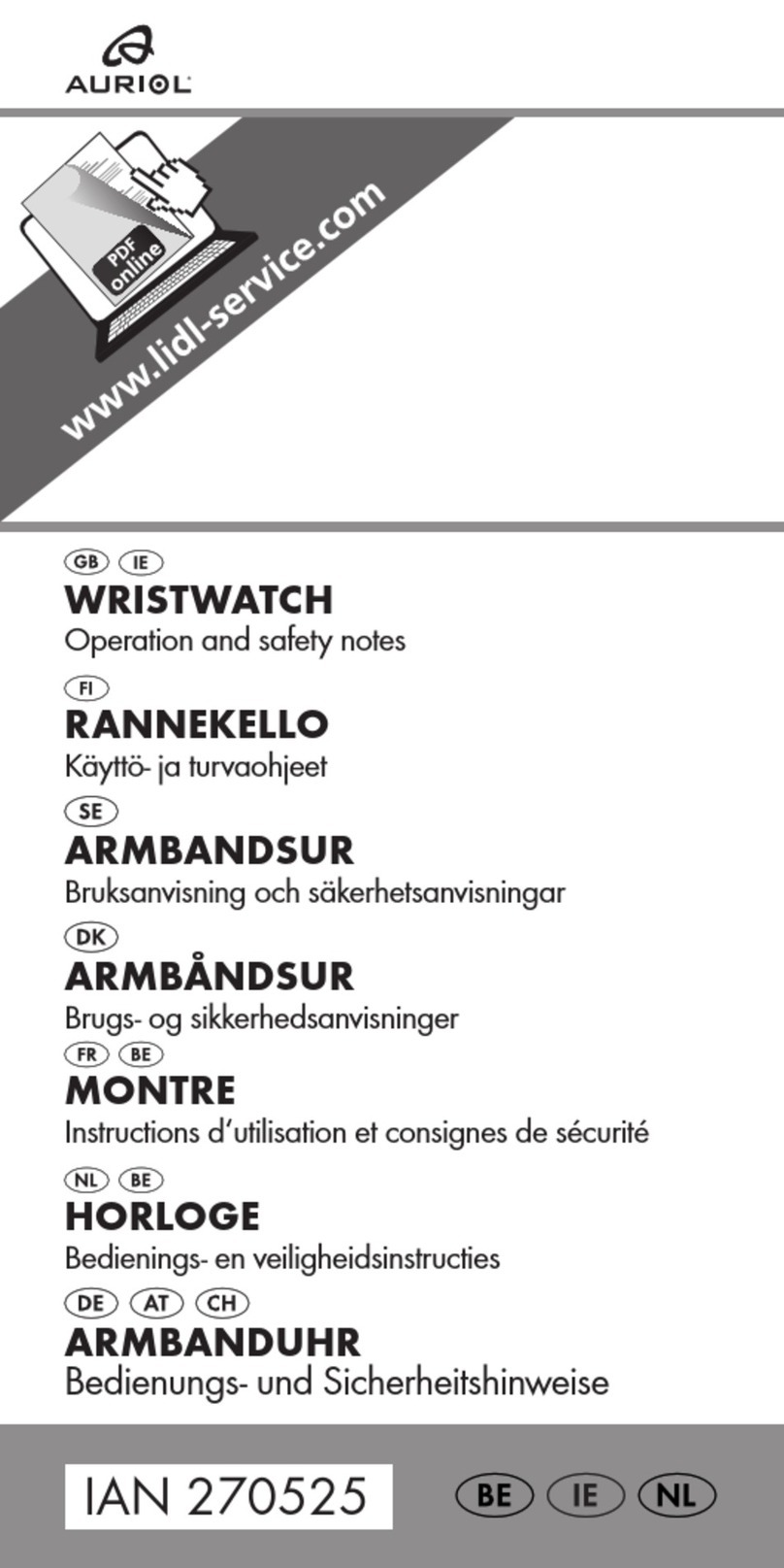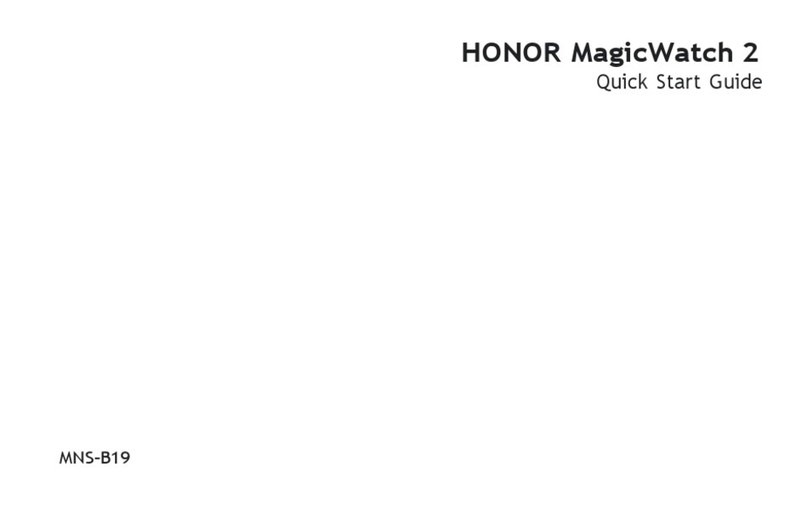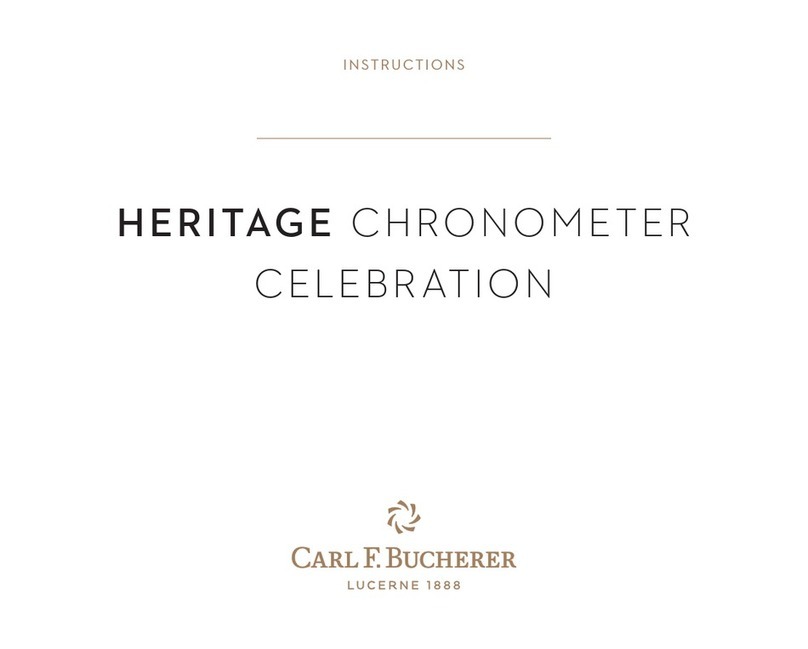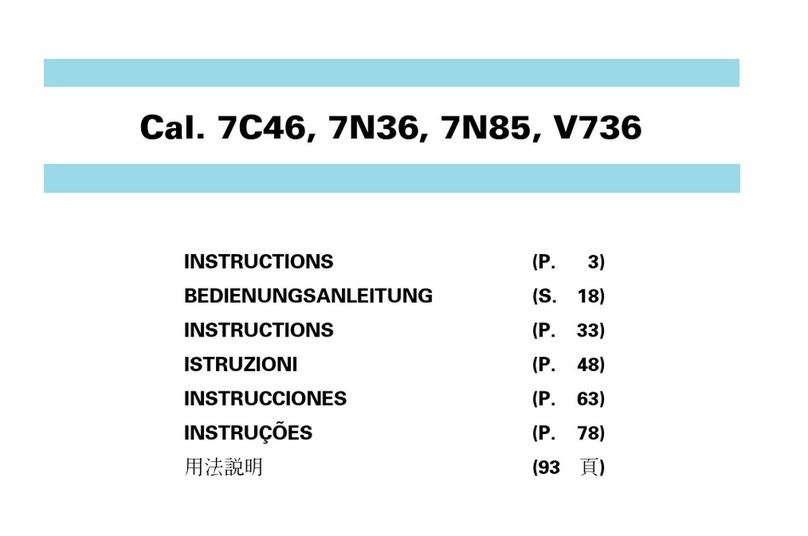Sector S-01 User manual


We thank you for the
condence that you have
shown in us by choosing the
SECTOR brand. To enable you
to use your watch to the best
advantage, we recommend
that you carefully read the
instructions in this leaet.
ENG

for Bluetooth R7_BT3.0 will automatically pop up on the
phone, just click pairing. The Bluetooth icon in the drop-down
bar will be blue-orange, indicating that both Bluetooth 5.0
and 3.0 are successfully bound. If there is no automatic
pop-up pairing request on the phone, please refer to the
connection method of IPhone users.
(You need to use Android 5.0+ or iOS 11.0+ and above and
the watch can only be paired with one mobile phone. To pair
other mobile phones, please unbind the current one before
pairing.)
User Manual
Version1.1
2. Sports
The R7 watch supports 10 sport modes including:
running, walking, cycling, climbing, treadmills,
yoga, spinning, basketball, football, badminton.
3. Call Mode
R7 watch support bluetooth phone, it will be able
to connect with your mobile phone via bluetooth,
address book to read on the watch, also can
choose to make and receive, reject, or mute.
Introduction
Thank you for choosing our product R7. R7 is a smart sport
watch. It can help you to achieve your sport goals.
Content in box:
• R7 smart watch x 1
• User manual x 1
• Charging dock x 1
Setting up your R7
The first step is to download and install the APP SMART-
TIME PRO indicated on the color box and shown up on the
watch. Enter the APP and create an account for info sync.
The app allows you to check data analysis every day and to
personalize some functionalities, such as setting sedentary,
calls notication, exercise goals and so on.
Connect R7 to your smartphone
SMART-TIME PRO APP supports the operating system of
IOS 11.0 and Android 5.0 or above, and BT 3.0&5.0. It is
available for more than 150 mobile devices.
1. Turn on Bluetooth on the mobile;
2. Download APP: SMART-TIME PRO;
4. Schedule
Schedule synchronization can be
added to the watch on the APP to
remind the time of arrival.
5. Alarm Clock
Set the alarms in APP and sync to
watch, maximum 8 alarms.
6. Music Control
Control the music player of mobile
phone to play the music,as well
as song switching and volume
adjustment.
7. Stopwatch
Electronic timer can record one time
or record multiple times.
8. Find Phone
Under Bluetooth connection, cilck
"Find phone" on the watch, the phone
ringing, click pause to stop.
9. Countdown
The same way to calculate the
remaining time.
3. Install the APP, register and log in to enter the homepage;
4. When pairing the watch with the APP, make sure that
the watch and APP can communicate with each other
(synchronize data);
5. In the APP, click "Device"> "Bind Device", in the searched
binding list, select the "R7" with the strongest signal, and
press the phone prompt to click the pairing button that
appears on the watch screen to confirm pairing. The
Bluetooth icon in the drop-down bar will be blue. Indicates
that you are connected to Bluetooth 5.0.
Bluetooth 3.0 connection method for iPhone users: Open
"Settings"> "Bluetooth" on the mobile phone, nd R7_BT3.0
in the search list, and click Connect to pair. The Bluetooth
icon in the drop-down bar will display blue-orange, indicating
that both Bluetooth 5.0 and 3.0 are successfully bound.
Bluetooth 3.0 connection method for Android users: After
successfully connecting to Bluetooth 5.0, a pairing request
Troubleshooting
Heart-rate signal missing
The R7 smart watch keeps paying attention to your
heart rate data during your exercise and your daily life.
Sometime the watch may not get a suitable heart rate
signal. At this time, the missing heart rate data will appear
at the dotted line.
If you can't get the heart rate signal, first you should
confirm that you wear the watch correctly, adjust it to
avoid being too high or too low, neither too tight or too
loose on your wrist.
After adjustment, turn on real-time heart rate monitoring
to get the data.
If there is still no heart rate data, check if the heart rate
monitoring function is turned on at SMART-TIME PRO
APP.
Other problems
If your mobile cannot pair the watch, click Settings
Bluetooth in your mobile and check if there is signal of
R7. If yes, it means there is no problem with the Bluetooth
signal. Please check if the watch is paired with other
phones, please unbind it. IOS device users should click
Setting - Bluetooth - ignore this device and then pair it.
Exemption Clause
1. The Hear Rate and Blood Pressure data output by R7
are not intended to be a medical or diagnostic basis.
2. Self-diagnosis and self-treatment are dangerous. Only
qualified physicians are allowed to diagnose and treat
high blood pressure or any other heart diseases. Please
contact your physician for more professional diagnostic
Functions
1. Health:
Smartwatch health functions include:
Pedometer, Heart rate, Blood pressure, Sleep monitor
opinions.
3. R7 smartwatch data such as heart rate, blood pressure,
etc. may not be completely accurate due to factors such
as interference with environmental signals, wearing
posture, changes in the climate environment, and physical
condition.
4. DO NOT carry out drugs and treatment on the basis
of the monitoring data provided by R7, and should
follow medical advice when medication and treatment
are required, and we are not liable for the inaccuracy
of monitoring data and the consequences of misuse of
monitoring data and information.
Warranty Clause
Our company always pursues the service concept of
"creating value for customers" .
We offer 1 year warranty period for R7 smart watch. If
there is any damage or malfunction during normal use,
the warranty service will be provided to the customer for
free after confirmation by our technician. The following
conditions are not covered by the warranty:
A. Accident or human damage
B. Testing, repairing or disassembling without
authorization
C. Contamination due to human reasons
D. Damage caused by connection with equipment which
is not compatible
E. Natural aging
F. Damage caused by Force majeure
R7
10. Voice
Assistants
Voice control
can realize the
function.
12. Weather
Weather
forecast
14. Changing Watch Face
13. Shortcut Menu
1. Airplane mode
2. Vibration
3. Bluetooth
4. Settings
5. Do not disturb
6. Brightness
11. Remote
Capture
Control the
mobile phone
camera to take
remote photos.
Wristband length
Wristband width
Weight
Battery
Waterproof
258 mm
22 mm
62g
300 mAh Poly-Li
IP67
Specication
1)Pedometer:
Wear the watch correctly and click the step
counter function to display the number of
steps, calories, distance and other parameters
of the day's exercise.
2)Heart rate
Wearing R6 correctly, not too tight or loose,
make sure no green light leak, there is two
measuring ways:
Turn on the heart rate icon on the watch and measuring
heart rate by manual.
Set automatic monitoring time interval in app(monitoring
once every 15/ 30/ 60/ 120 minutes).
3) Blood pressure:
After wearing the watch correctly, open
Health-Blood Pressure, you need to click to
manually measure blood pressure.
4) Sleep monitoring
After wearing the watch correctly, turn on
Health--Sleep monitoring, record your sleep
all night, and press and hold the touch screen
button to return to your health list.
running walking cycling climbing
treadmills spinning yoga basketball
football badminton
Quik Fit Strap
R7 contains two parts(watch body
and wristband), you can purchase
seperately strap and switch as your
preference.
Charging instructions
Charging: Turn the watch over,align
and attach the charging pins to the
magnets gold prongs. You will see the
charging icon on the watch screen
after 5s.
Charging fully may take 2 hours. You
will see the battery icon is full if the
watch have been fully charged.
Please clean the charge interface
before charging for fear that the
remaining sweat erode gold metal
contact or other risks.
1
65
2
7
3
8
4
9
S-01

Introduction
Thank you for choosing our product S-01. S-01 is a smart
sport watch. It can help you to achieve your sport goals.
Content in box:
• S-01 smart watch x 1
• Charging dock x 1
Setting up your SECTOR S-01
The first step is to download and install the APP SECTOR
S-01 indicated on the color box and shown up on the
watch. Enter the APP and create an account for info sync.
The app allows you to check data analysis every day and to
personalize some functionalities, such as setting sedentary,
Connect S-01 to your smartphone
SECTOR S-01 supports the operating system of
IOS 11.0 and Android 5.0 or above, and BT 3.0&5.0. It is
available for more than 150 mobile devices.
1. Turn on Bluetooth on the mobile;
2. Download APP: SECTOR S-01 ;
1
SECTOR S-01
SECTOR S-01
Introducción
Gracias por elegir nuestro producto S-01. El S-01 es un
smartwatch deportivo. Puede ayudarle a alcanzar sus
objetivos deportivos.
Contenido en la caja:
•1 Smartwatch S-01
•1 Manual del usuario
•1 Base de carga
Cómo configurar su S-01
El primer paso es descargar e instalar la APP SMART- TIM E
PRO indicada en la caja de color y que aparece en el reloj.
Entre en la APP y cree una cuenta para la sincronización de
información. La aplicación le permite comprobar el análisis
de los datos cada día y personalizar algunas
funcionalidades, como la configuración del sedentarismo, la
notificación de llamadas, los objetivos de ejercicio, etc.
Conecte el S-01 a su smartphone
La APP SMART-TIME PRO es compatible con el sistema
operativo IOS 11.0 y Android 5.0 o superior, y BT 3.0 y 5.0.
Está disponible para más de 150 dispositivos móviles.
1. Active el Bluetooth en el móvil;
2. Descargue la APP: SMART-TIME PRO;
1
3. Instale la APP, inscríbase y conéctese para entrar en la
página de inicio;
4. Al emparejar el reloj con la APP, asegúrese de que el
reloj y la APP pueden comunicarse entre sí (sincronizar los
datos);
5. En la APP, haga clic en "Dispositivo " > "Vincular
dispositivo", en la lista de emparejamiento, seleccione el "S-
01" con la señal más fuerte, y pulse la indicación del
teléfono para hacer clic en el botón de emparejamiento que
aparece en la pantalla del reloj para confirmar el
emparejamiento. El icono de Bluetooth en la barra
desplegable será azul. Indica que está conectado a
Bluetooth 5.0.
Método de conexión Bluetooth 3.0 para los usuarios de
iPhone: Abra "Ajustes"> "Bluetooth" en el teléfono móvil,
encuentre el S-01_BT3.0 en la lista de búsqueda y haga clic
en Conectar para emparejar. El icono de Bluetooth en la
barra desplegable se mostrará de color azul-naranja, lo que
indica que tanto el Bluetooth 5.0 como el 3.0 están
emparejados con éxito.
Método de conexión Bluetooth 3.0 para usuarios de Android:
Después de conectarse con éxito al Bluetooth 5.0, una
solicitud de emparejamiento
2
para Bluetooth S-01_BT3.0 aparecerá automáticamente en
el teléfono, solo tiene que pulsar en emparejar. El icono de
Bluetooth en la barra desplegable se mostrará de color azul-
naranja, lo que indica que tanto el Bluetooth 5.0 como el 3.0
están emparejados con éxito. Si no hay una solicitud de
emparejamiento automática en el teléfono, consulte el
método de conexión de los usuarios de IPhone.
(Es necesario utilizar Android 5.0+ o iOS 11.0+ y superior y
el reloj solo puede emparejarse con un teléfono móvil. Para
emparejar con otros teléfonos móviles, desvincúlelo del
actual antes de emparejarlo)
Correa Quik Fit
El S-01 contiene dos partes (cuerpo
del reloj y pulsera), puede comprar la
correa por separado y cambiarla
según su preferencia.
Instrucciones de carga
Carga: Dé la v uelta al rel oj, alinee y
acople las clavijas de carga a las
púas doradas de los imanes. Verá el
icono de carga en la pantalla del reloj
después de 5 s.
La carga completa puede tardar 2
horas. Verá que el icono de la batería
está lleno si el reloj se ha cargado
completamente.
Por favor, limpie la interfaz antes de
efectuar la carga para evitar que los
restos de sudor erosionen el contacto
metálico de oro u otros riesgos.
3
Funciones
1. Salud:
Las funciones de salud del smartwatch incluyen:
Podómetro, ritmo cardíaco, presión arterial, monitor de
sueño
1)Podómetro:
Póngase el reloj correctamente y pulse la
función de contador de pasos para visualizar
el número de pasos, las calorías, la distancia
y otros parámetros del ejercicio del día.
2)Ritmo cardiaco
Lleve el R6 correctamente, no demasiado
apretado ni flojo, asegúrese de que no hay
fugas de luz verde, hay dos formas de
medición:
Encienda el icono de la frecuencia cardíaca en el reloj y
mida la frecuencia cardíaca de forma manual.
Establezca el intervalo de tiempo de monitoreo automático
en la aplicación (monitoreo una vez cada 15/30/60/120
minutos).
3) Presión arterial:
Después de llevar el reloj correctamente, abra
Salud-Presión Arterial, tiene que hacer clic
para medir manualmente la presión arterial.
4) Vigilancia del sueño
Después de llevar el reloj correctamente,
active la monitorización de Salud–Sueño,
registre su sueño durante toda la noche y
mantenga pulsado el botón de la pantalla
táctil para volver a su lista de salud.
4
S-01
Manual del
usuario
Version1.1
2. Deportes
El reloj S-01 es compatible con 10 modos de
deporte, entre los que se incluyen: correr,
caminar, ciclismo, escalada, cinta de correr, yoga,
spinning, baloncesto, fútbol y bádminton.
4. Calendario
La sincronización de horarios puede
añadirse al reloj en la APP para
recordar la hora de llegada.
5. Reloj despertador
Ajuste las alarmas en la APP y
sincronícelas con el reloj, máximo 8
alarmas.
6. Control de la música
Controle el reproductor de música del
teléfono móvil para reproducir la
música, así como el cambio de
canción y el ajuste del volumen.
7. Cronómetro
El temporizador electrónico puede
registrar un tiempo o varios.
8. Buscar teléfono
En la conexión Bluetooth, haga clic
en "Buscar teléfono" en el reloj, el
teléfono sonará, haga clic en la
pausa para detener.
9. Cuenta atrás
La forma de calcular el tiempo
10. Asistentes de 11. Captura
Voz Remota
El control por voz Controle la
puede realizar cámara del teléfono
la función. móvil para
hacer fotos a
distancia.
12. Tiempo 13. Menú de acceso directo
Previsión 1. Modo avión
del tiempo 2. Vibración
3. Bluetooth
4. Configuraciones
5. No molestar
6. Brillo
14. Cambio de esfera del reloj
Especificación
Longitud de la pulsera 258 mm
Ancho de la pulsera 22 mm
Peso 62 g
Batería 300 mAh Poly-Li
Impermeable IP67
Solución de problemas
Falta la señal del ritmo cardíaco
El reloj inteligente S-01 presta atención a los datos de su
ritmo cardíaco durante su ejercicio y su vida diaria. En
ocasiones, el reloj puede no recibir una señal de frecuencia
cardíaca adecuada. En este momento, los datos de
frecuencia cardíaca que faltan aparecerán en la línea de
puntos.
Si no puede obtener la señal de frecuencia cardíaca,
primero debe confirmar que lleva el reloj correctamente,
ajustándolo para que no quede demasiado alto ni
demasiado bajo, ni demasiado apretado o demasiado flojo
en su muñeca.
Tras el ajuste, active la monitorización de la frecuencia
cardíaca en tiempo real para obtener los datos.
Si sigue sin haber datos de frecuencia cardíaca, compruebe
si la función de control de la frecuencia cardíaca está
activada en la APP SMART-TIME PRO.
Otros problemas
Si su móvil no puede emparejar el reloj, haga clic en la
configuración de Bluetooth de su móvil y compruebe si hay
señal del S-01. Si es así, significa que no hay ningún
problema con la señal Bluetooth. Compruebe si el reloj está
emparejado con otros teléfonos, por favor, desemparéjelo.
Los usuarios de dispositivos IOS deben hacer clic en
Configuración - Bluetooth - ignorar este dispositivo y
después emparejarlo.
Cláusula de exención
1. Los datos de la frecuencia cardíaca y la presión arterial
opinions.
3. Los datos del smartwatch S-01, como la frecuencia
cardíaca, la presión arterial, etc., pueden no ser
completamente precisos debido a factores como la
interferencia con las señales ambientales, la postura de uso,
los cambios en el entorno climático y la condición física.
4. NO SE DEBE aplicar la medicación y el tratamiento sobre
la base de los datos de seguimiento proporcionados por el
S-01, y debe seguir el consejo médico cuand o se requiera la
medicación y el tratamiento, y no nos hacemos
responsables de la inexactitud de los datos de seguimiento y
las consecuencias del mal uso de los datos de seguimiento
y la información.
Cláusula de garantía
Nuestra empresa siempre persigue el concepto de servicio
de "crear valor para los clientes".
Ofrecemos un período de garantía de 1 año para el reloj
inteligente S-01. Si se produce algún daño o mal
funcionamiento durante el uso normal, el servicio de
garantía se proporcionará al cliente de forma gratuita tras la
confirmación de nuestro técnico. Las siguientes condiciones
no están cubiertas por la garantía:
A. Accidente o daño humano
B. Prueba, reparación o desmontaje sin autorización
C. Contaminación por motivos humanos
D. Daños causados por la conexión con equipos no
compatibles
E. Envejecimiento natural
correr caminar ciclismo escalar
cinta de correr spinning yoga
baloncesto
fútbol bádminton
3. Modo de llamada
El reloj S-01 es compatible con el teléfono
Bluetooth, podrá de conectarse con su teléfono
móvil, a través de Bluetooth, a la libreta de
direcciones para ver en el reloj, también puede
elegir hacer y recibir, rechazar o silenciar
llamadas.
Introducción
Gracias por elegir nuestro producto S-01. El S-01 es un
smartwatch deportivo. Puede ayudarle a alcanzar sus
objetivos deportivos.
Contenido en la caja:
•1 Smartwatch S-01
•1 Manual del usuario
•1 Base de carga
Cómo configurar su S-01
El primer paso es descargar e instalar la APP SMART- TIM E
PRO indicada en la caja de color y que aparece en el reloj.
Entre en la APP y cree una cuenta para la sincronización de
información. La aplicación le permite comprobar el análisis
de los datos cada día y personalizar algunas
funcionalidades, como la configuración del sedentarismo, la
notificación de llamadas, los objetivos de ejercicio, etc.
Conecte el S-01 a su smartphone
La APP SMART-TIME PRO es compatible con el sistema
operativo IOS 11.0 y Android 5.0 o superior, y BT 3.0 y 5.0.
Está disponible para más de 150 dispositivos móviles.
1. Active el Bluetooth en el móvil;
2. Descargue la APP: SMART-TIME PRO;
1
3. Instale la APP, inscríbase y conéctese para entrar en la
página de inicio;
4. Al emparejar el reloj con la APP, asegúrese de que el
reloj y la APP pueden comunicarse entre sí (sincronizar los
datos);
5. En la APP, haga clic en "Dispositivo " > "Vincular
dispositivo", en la lista de emparejamiento, seleccione el "S-
01" con la señal más fuerte, y pulse la indicación del
teléfono para hacer clic en el botón de emparejamiento que
aparece en la pantalla del reloj para confirmar el
emparejamiento. El icono de Bluetooth en la barra
desplegable será azul. Indica que está conectado a
Bluetooth 5.0.
Método de conexión Bluetooth 3.0 para los usuarios de
iPhone: Abra "Ajustes"> "Bluetooth" en el teléfono móvil,
encuentre el S-01_BT3.0 en la lista de búsqueda y haga clic
en Conectar para emparejar. El icono de Bluetooth en la
barra desplegable se mostrará de color azul-naranja, lo que
indica que tanto el Bluetooth 5.0 como el 3.0 están
emparejados con éxito.
Método de conexión Bluetooth 3.0 para usuarios de Android:
Después de conectarse con éxito al Bluetooth 5.0, una
solicitud de emparejamiento
2
para Bluetooth S-01_BT3.0 aparecerá automáticamente en
el teléfono, solo tiene que pulsar en emparejar. El icono de
Bluetooth en la barra desplegable se mostrará de color azul-
naranja, lo que indica que tanto el Bluetooth 5.0 como el 3.0
están emparejados con éxito. Si no hay una solicitud de
emparejamiento automática en el teléfono, consulte el
método de conexión de los usuarios de IPhone.
(Es necesario utilizar Android 5.0+ o iOS 11.0+ y superior y
el reloj solo puede emparejarse con un teléfono móvil. Para
emparejar con otros teléfonos móviles, desvincúlelo del
actual antes de emparejarlo)
Correa Quik Fit
El S-01 contiene dos partes (cuerpo
del reloj y pulsera), puede comprar la
correa por separado y cambiarla
según su preferencia.
Instrucciones de carga
Carga: Dé la v uelta al rel oj, alinee y
acople las clavijas de carga a las
púas doradas de los imanes. Verá el
icono de carga en la pantalla del reloj
después de 5 s.
La carga completa puede tardar 2
horas. Verá que el icono de la batería
está lleno si el reloj se ha cargado
completamente.
Por favor, limpie la interfaz antes de
efectuar la carga para evitar que l os
restos de sudor erosionen el contacto
metálico de oro u otros riesgos.
3
Funciones
1. Salud:
Las funciones de salud del smartwatch incluy en:
Podómetro, ritmo cardíaco, presión arterial, monitor de
sueño
1)Podómetro:
Póngase el reloj correctamente y pulse la
función de contador de pasos para visualizar
el número de pasos, las calorías, la distancia
y otros parámetros del ejercicio del día.
2)Ritmo cardiaco
Lleve el R6 correctamente, no demasiado
apretado ni flojo, asegúrese de que no hay
fugas de luz verde, hay dos formas de
medición:
Encienda el icono de la frecuencia cardíaca en el reloj y
mida la frecuencia cardíaca de forma manual.
Establezca el intervalo de tiempo de monitoreo automático
en la aplicación (monitoreo una vez cada 15/30/60/120
minutos).
3) Presión arterial:
Después de llevar el reloj correctamente, abra
Salud-Presión Arterial, tiene que hacer clic
para medir manualmente la presión arterial.
4) Vigilancia del sueño
Después de llevar el reloj correctamente,
active la monitorización de Salud–Sueño,
registre su sueño durante toda la noche y
mantenga pulsado el botón de la pantalla
táctil para volver a su lista de salud.
4
S-01
Manual del
usuario
Version1.1
2. Deportes
El reloj S-01 es compatible con 10 modos de
deporte, entre los que se incluyen: correr,
caminar, ciclismo, escalada, cinta de correr, yoga,
spinning, baloncesto, fútbol y bádminton.
4. Calendario
La sincronización de horarios puede
añadirse al reloj en la APP para
recordar la hora de llegada.
5. Reloj despertador
Ajuste las alarmas en la APP y
sincronícelas con el reloj, máximo 8
alarmas.
6. Control de la música
Controle el reproductor de música del
teléfono móvil para reproducir la
música, así como el cambio de
canción y el ajuste del volumen.
7. Cronómetro
El temporizador electrónico puede
registrar un tiempo o varios.
8. Buscar teléfono
En la conexión Bluetooth, haga clic
en "Buscar teléfono" en el reloj, el
teléfono sonará, haga clic en la
pausa para detener.
9. Cuenta atrás
La forma de calcular el tiempo
10. Asistentes de 11. Captura
Voz Remota
El control por voz Controle la
puede realizar cámara del teléfono
la función. móvil para
hacer fotos a
distancia.
12. Tiempo 13. Menú de acceso directo
Previsión 1. Modo avión
del tiempo 2. Vibración
3. Bluetooth
4. Configuraciones
5. No molestar
6. Brillo
14. Cambio de esfera del reloj
Especificación
Longitud de la pulsera 258 mm
Ancho de la pulsera 22 mm
Peso 62 g
Batería 300 mAh Poly-Li
Impermeable IP67
Solución de problemas
Falta la señal del ritmo cardíaco
El reloj inteligente S-01 presta atención a los datos de su
ritmo cardíaco durante su ejercicio y su vida diaria. En
ocasiones, el reloj puede no recibir una señal de frecuencia
cardíaca adecuada. En este momento, los datos de
frecuencia cardíaca que faltan aparecerán en la línea de
puntos.
Si no puede obtener la señal de frecuencia cardíaca,
primero debe confirmar que lleva el reloj correctamente,
ajustándolo para que no quede demasiado alto ni
demasiado bajo, ni demasiado apretado o demasiado flojo
en su muñeca.
Tras el ajuste, active la monitorización de la frecuencia
cardíaca en tiempo real para obtener los datos.
Si sigue sin haber datos de frecuencia cardíaca, compruebe
si la función de control de la frecuencia cardíaca está
activada en la APP SMART-TIME PRO.
Otros problemas
Si su móvil no puede emparejar el reloj, haga clic en la
configuración de Bluetooth de su móvil y compruebe si hay
señal del S-01. Si es así, significa que no hay ningún
problema con la señal Bluetooth. Compruebe si el reloj está
emparejado con otros teléfonos, por favor, desemparéjelo.
Los usuarios de dispositivos IOS deben hacer clic en
Configuración - Bluetooth - ignorar este dispositivo y
después emparejarlo.
Cláusula de exención
1. Los datos de la frecuencia cardíaca y la presión arterial
opinions.
3. Los datos del smartwatch S-01, como la frecuencia
cardíaca, la presión arterial, etc., pueden no ser
completamente precisos debido a factores como la
interferencia con las señales ambientales, la postura de uso,
los cambios en el entorno climático y la condición física.
4. NO SE DEBE aplicar la medicación y el tratamiento sobre
la base de los datos de seguimiento proporcionados por el
S-01, y debe seguir el consejo médico cuand o se requiera la
medicación y el tratamiento, y no nos hacemos
responsables de la inexactitud de los datos de seguimiento y
las consecuencias del mal uso de los datos de seguimiento
y la información.
Cláusula de garantía
Nuestra empresa siempre persigue el concepto de servicio
de "crear valor para los clientes".
Ofrecemos un período de garantía de 1 año para el reloj
inteligente S-01. Si se produce algún daño o mal
funcionamiento durante el uso normal, el servicio de
garantía se proporcionará al cliente de forma gratuita tras la
confirmación de nuestro técnico. Las siguientes condiciones
no están cubiertas por la garantía:
A. Accidente o daño humano
B. Prueba, reparación o desmontaje sin autorización
C. Contaminación por motivos humanos
D. Daños causados por la conexión con equipos no
compatibles
E. Envejecimiento natural
correr caminar ciclismo escalar
cinta de correr spinning yoga
baloncesto
fútbol bádminton
3. Modo de llamada
El reloj S-01 es compatible con el teléfono
Bluetooth, podrá de conectarse con su teléfono
móvil, a través de Bluetooth, a la libreta de
direcciones para ver en el reloj, también puede
elegir hacer y recibir, rechazar o silenciar
llamadas.
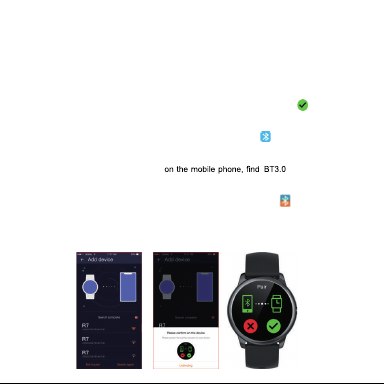
3. Install the APP, register and log in to enter the homepage;
4. When pairing the watch with the APP, make sure that
the watch and APP can communicate with each other
(synchronize data);
5. In the APP, click "Device"> "Bind Device", in the searched
binding list, select the "SECTOR S-01"with the strongest
signal, and press the phone prompt to click the pairing
button that appears on the watch screen to confirm
pairing.The Bluetooth icon in the drop-down bar will be blue.
Indicates that you are connected to Bluetooth 5.0.
Bluetooth 3.0 connection method for iPhone users: Open
"Settings"> "Bluetooth"
in the search list, and click Connect to pair. The Bluetooth
icon in the drop-down bar will display blue-orange, indicating
that both Bluetooth 5.0 and 3.0 are successfully bound.
Bluetooth 3.0 connection method for Android users: After
successfully connecting to Bluetooth 5.0, a pairing request
2

for Bluetooth BT3.0 will automatically pop up on the
phone, just click pairing. The Bluetooth icon in the drop-down
bar will be blue-orange, indicating that both Bluetooth 5.0
and 3.0 are successfully bound.If there is no automatic
pop-up pairing request on the phone, please refer to the
connection method of IPhone users.
(You need to use Android 5.0+ or iOS 11.0+ and above and
the watch can only be paired with one mobile phone. To pair
other mobile phones, please unbind the current one before
pairing.)
Quik Fit Strap
S-01contains two parts(watch body
and wristband), you can purchase
seperately strap and switch as your
preference.
Charging instructions
Charging: Turn the watch over,align
and attach the charging pins to the
magnets gold prongs. You will see the
charging icon on the watch screen
after 5s.
Charging fully may take 2 hours. You
will see the battery icon is full if the
watch have been fully charged.
Please clean the charge interface
before charging for fear that th e
remaining sweat erode gold metal
contact or other risks.
3
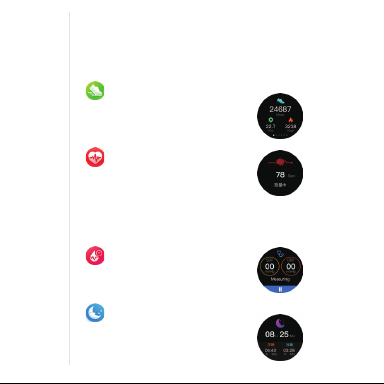
for Bluetooth R7_BT3.0 will automatically pop up on the
phone, just click pairing. The Bluetooth icon in the drop-down
bar will be blue-orange, indicating that both Bluetooth 5.0
and 3.0 are successfully bound. If there is no automatic
pop-up pairing request on the phone, please refer to the
connection method of IPhone users.
(You need to use Android 5.0+ or iOS 11.0+ and above and
the watch can only be paired with one mobile phone. To pair
other mobile phones, please unbind the current one before
pairing.)
User Manual
Version1.1
2. Sports
The R7 watch supports 10 sport modes including:
running, walking, cycling, climbing, treadmills,
yoga, spinning, basketball, football, badminton.
3. Call Mode
R7 watch support bluetooth phone, it will be able
to connect with your mobile phone via bluetooth,
address book to read on the watch, also can
choose to make and receive, reject, or mute.
Introduction
Thank you for choosing our product R7. R7 is a smart sport
watch. It can help you to achieve your sport goals.
Content in box:
• R7 smart watch x 1
• User manual x 1
• Charging dock x 1
Setting up your R7
The first step is to download and install the APP SMART-
TIME PRO indicated on the color box and shown up on the
watch. Enter the APP and create an account for info sync.
The app allows you to check data analysis every day and to
personalize some functionalities, such as setting sedentary,
calls notication, exercise goals and so on.
Connect R7 to your smartphone
SMART-TIME PRO APP supports the operating system of
IOS 11.0 and Android 5.0 or above, and BT 3.0&5.0. It is
available for more than 150 mobile devices.
1. Turn on Bluetooth on the mobile;
2. Download APP: SMART-TIME PRO;
4. Schedule
Schedule synchronization can be
added to the watch on the APP to
remind the time of arrival.
5. Alarm Clock
Set the alarms in APP and sync to
watch, maximum 8 alarms.
6. Music Control
Control the music player of mobile
phone to play the music,as well
as song switching and volume
adjustment.
7. Stopwatch
Electronic timer can record one time
or record multiple times.
8. Find Phone
Under Bluetooth connection, cilck
"Find phone" on the watch, the phone
ringing, click pause to stop.
9. Countdown
The same way to calculate the
remaining time.
3. Install the APP, register and log in to enter the homepage;
4. When pairing the watch with the APP, make sure that
the watch and APP can communicate with each other
(synchronize data);
5. In the APP, click "Device"> "Bind Device", in the searched
binding list, select the "R7" with the strongest signal, and
press the phone prompt to click the pairing button that
appears on the watch screen to confirm pairing. The
Bluetooth icon in the drop-down bar will be blue. Indicates
that you are connected to Bluetooth 5.0.
Bluetooth 3.0 connection method for iPhone users: Open
"Settings"> "Bluetooth" on the mobile phone, nd R7_BT3.0
in the search list, and click Connect to pair. The Bluetooth
icon in the drop-down bar will display blue-orange, indicating
that both Bluetooth 5.0 and 3.0 are successfully bound.
Bluetooth 3.0 connection method for Android users: After
successfully connecting to Bluetooth 5.0, a pairing request
Troubleshooting
Heart-rate signal missing
The R7 smart watch keeps paying attention to your
heart rate data during your exercise and your daily life.
Sometime the watch may not get a suitable heart rate
signal. At this time, the missing heart rate data will appear
at the dotted line.
If you can't get the heart rate signal, first you should
confirm that you wear the watch correctly, adjust it to
avoid being too high or too low, neither too tight or too
loose on your wrist.
After adjustment, turn on real-time heart rate monitoring
to get the data.
If there is still no heart rate data, check if the heart rate
monitoring function is turned on at SMART-TIME PRO
APP.
Other problems
If your mobile cannot pair the watch, click Settings
Bluetooth in your mobile and check if there is signal of
R7. If yes, it means there is no problem with the Bluetooth
signal. Please check if the watch is paired with other
phones, please unbind it. IOS device users should click
Setting - Bluetooth - ignore this device and then pair it.
Exemption Clause
1. The Hear Rate and Blood Pressure data output by R7
are not intended to be a medical or diagnostic basis.
2. Self-diagnosis and self-treatment are dangerous. Only
qualified physicians are allowed to diagnose and treat
high blood pressure or any other heart diseases. Please
contact your physician for more professional diagnostic
Functions
1. Health:
Smartwatch health functions include:
Pedometer, Heart rate, Blood pressure, Sleep monitor
opinions.
3. R7 smartwatch data such as heart rate, blood pressure,
etc. may not be completely accurate due to factors such
as interference with environmental signals, wearing
posture, changes in the climate environment, and physical
condition.
4. DO NOT carry out drugs and treatment on the basis
of the monitoring data provided by R7, and should
follow medical advice when medication and treatment
are required, and we are not liable for the inaccuracy
of monitoring data and the consequences of misuse of
monitoring data and information.
Warranty Clause
Our company always pursues the service concept of
"creating value for customers" .
We offer 1 year warranty period for R7 smart watch. If
there is any damage or malfunction during normal use,
the warranty service will be provided to the customer for
free after confirmation by our technician. The following
conditions are not covered by the warranty:
A. Accident or human damage
B. Testing, repairing or disassembling without
authorization
C. Contamination due to human reasons
D. Damage caused by connection with equipment which
is not compatible
E. Natural aging
F. Damage caused by Force majeure
R7
10. Voice
Assistants
Voice control
can realize the
function.
12. Weather
Weather
forecast
14. Changing Watch Face
13. Shortcut Menu
1. Airplane mode
2. Vibration
3. Bluetooth
4. Settings
5. Do not disturb
6. Brightness
11. Remote
Capture
Control the
mobile phone
camera to take
remote photos.
Wristband length
Wristband width
Weight
Battery
Waterproof
258 mm
22 mm
62g
300 mAh Poly-Li
IP67
Specication
1)Pedometer:
Wear the watch correctly and click the step
counter function to display the number of
steps, calories, distance and other parameters
of the day's exercise.
2)Heart rate
Wearing R6 correctly, not too tight or loose,
make sure no green light leak, there is two
measuring ways:
Turn on the heart rate icon on the watch and measuring
heart rate by manual.
Set automatic monitoring time interval in app(monitoring
once every 15/ 30/ 60/ 120 minutes).
3) Blood pressure:
After wearing the watch correctly, open
Health-Blood Pressure, you need to click to
manually measure blood pressure.
4) Sleep monitoring
After wearing the watch correctly, turn on
Health--Sleep monitoring, record your sleep
all night, and press and hold the touch screen
button to return to your health list.
running walking cycling climbing
treadmills spinning yoga basketball
football badminton
Quik Fit Strap
R7 contains two parts(watch body
and wristband), you can purchase
seperately strap and switch as your
preference.
Charging instructions
Charging: Turn the watch over,align
and attach the charging pins to the
magnets gold prongs. You will see the
charging icon on the watch screen
after 5s.
Charging fully may take 2 hours. You
will see the battery icon is full if the
watch have been fully charged.
Please clean the charge interface
before charging for fear that the
remaining sweat erode gold metal
contact or other risks.
1
65
2
7
3
8
4
9
S-01

for Bluetooth R7_BT3.0 will automatically pop up on the
phone, just click pairing. The Bluetooth icon in the drop-down
bar will be blue-orange, indicating that both Bluetooth 5.0
and 3.0 are successfully bound. If there is no automatic
pop-up pairing request on the phone, please refer to the
connection method of IPhone users.
(You need to use Android 5.0+ or iOS 11.0+ and above and
the watch can only be paired with one mobile phone. To pair
other mobile phones, please unbind the current one before
pairing.)
User Manual
Version1.1
2. Sports
The R7 watch supports 10 sport modes including:
running, walking, cycling, climbing, treadmills,
yoga, spinning, basketball, football, badminton.
3. Call Mode
R7 watch support bluetooth phone, it will be able
to connect with your mobile phone via bluetooth,
address book to read on the watch, also can
choose to make and receive, reject, or mute.
Introduction
Thank you for choosing our product R7. R7 is a smart sport
watch. It can help you to achieve your sport goals.
Content in box:
• R7 smart watch x 1
• User manual x 1
• Charging dock x 1
Setting up your R7
The first step is to download and install the APP SMART-
TIME PRO indicated on the color box and shown up on the
watch. Enter the APP and create an account for info sync.
The app allows you to check data analysis every day and to
personalize some functionalities, such as setting sedentary,
calls notication, exercise goals and so on.
Connect R7 to your smartphone
SMART-TIME PRO APP supports the operating system of
IOS 11.0 and Android 5.0 or above, and BT 3.0&5.0. It is
available for more than 150 mobile devices.
1. Turn on Bluetooth on the mobile;
2. Download APP: SMART-TIME PRO;
4. Schedule
Schedule synchronization can be
added to the watch on the APP to
remind the time of arrival.
5. Alarm Clock
Set the alarms in APP and sync to
watch, maximum 8 alarms.
6. Music Control
Control the music player of mobile
phone to play the music,as well
as song switching and volume
adjustment.
7. Stopwatch
Electronic timer can record one time
or record multiple times.
8. Find Phone
Under Bluetooth connection, cilck
"Find phone" on the watch, the phone
ringing, click pause to stop.
9. Countdown
The same way to calculate the
remaining time.
3. Install the APP, register and log in to enter the homepage;
4. When pairing the watch with the APP, make sure that
the watch and APP can communicate with each other
(synchronize data);
5. In the APP, click "Device"> "Bind Device", in the searched
binding list, select the "R7" with the strongest signal, and
press the phone prompt to click the pairing button that
appears on the watch screen to confirm pairing. The
Bluetooth icon in the drop-down bar will be blue. Indicates
that you are connected to Bluetooth 5.0.
Bluetooth 3.0 connection method for iPhone users: Open
"Settings"> "Bluetooth" on the mobile phone, nd R7_BT3.0
in the search list, and click Connect to pair. The Bluetooth
icon in the drop-down bar will display blue-orange, indicating
that both Bluetooth 5.0 and 3.0 are successfully bound.
Bluetooth 3.0 connection method for Android users: After
successfully connecting to Bluetooth 5.0, a pairing request
Troubleshooting
Heart-rate signal missing
The R7 smart watch keeps paying attention to your
heart rate data during your exercise and your daily life.
Sometime the watch may not get a suitable heart rate
signal. At this time, the missing heart rate data will appear
at the dotted line.
If you can't get the heart rate signal, first you should
confirm that you wear the watch correctly, adjust it to
avoid being too high or too low, neither too tight or too
loose on your wrist.
After adjustment, turn on real-time heart rate monitoring
to get the data.
If there is still no heart rate data, check if the heart rate
monitoring function is turned on at SMART-TIME PRO
APP.
Other problems
If your mobile cannot pair the watch, click Settings
Bluetooth in your mobile and check if there is signal of
R7. If yes, it means there is no problem with the Bluetooth
signal. Please check if the watch is paired with other
phones, please unbind it. IOS device users should click
Setting - Bluetooth - ignore this device and then pair it.
Exemption Clause
1. The Hear Rate and Blood Pressure data output by R7
are not intended to be a medical or diagnostic basis.
2. Self-diagnosis and self-treatment are dangerous. Only
qualified physicians are allowed to diagnose and treat
high blood pressure or any other heart diseases. Please
contact your physician for more professional diagnostic
Functions
1. Health:
Smartwatch health functions include:
Pedometer, Heart rate, Blood pressure, Sleep monitor
opinions.
3. R7 smartwatch data such as heart rate, blood pressure,
etc. may not be completely accurate due to factors such
as interference with environmental signals, wearing
posture, changes in the climate environment, and physical
condition.
4. DO NOT carry out drugs and treatment on the basis
of the monitoring data provided by R7, and should
follow medical advice when medication and treatment
are required, and we are not liable for the inaccuracy
of monitoring data and the consequences of misuse of
monitoring data and information.
Warranty Clause
Our company always pursues the service concept of
"creating value for customers" .
We offer 1 year warranty period for R7 smart watch. If
there is any damage or malfunction during normal use,
the warranty service will be provided to the customer for
free after confirmation by our technician. The following
conditions are not covered by the warranty:
A. Accident or human damage
B. Testing, repairing or disassembling without
authorization
C. Contamination due to human reasons
D. Damage caused by connection with equipment which
is not compatible
E. Natural aging
F. Damage caused by Force majeure
R7
10. Voice
Assistants
Voice control
can realize the
function.
12. Weather
Weather
forecast
14. Changing Watch Face
13. Shortcut Menu
1. Airplane mode
2. Vibration
3. Bluetooth
4. Settings
5. Do not disturb
6. Brightness
11. Remote
Capture
Control the
mobile phone
camera to take
remote photos.
Wristband length
Wristband width
Weight
Battery
Waterproof
258 mm
22 mm
62g
300 mAh Poly-Li
IP67
Specication
1)Pedometer:
Wear the watch correctly and click the step
counter function to display the number of
steps, calories, distance and other parameters
of the day's exercise.
2)Heart rate
Wearing R6 correctly, not too tight or loose,
make sure no green light leak, there is two
measuring ways:
Turn on the heart rate icon on the watch and measuring
heart rate by manual.
Set automatic monitoring time interval in app(monitoring
once every 15/ 30/ 60/ 120 minutes).
3) Blood pressure:
After wearing the watch correctly, open
Health-Blood Pressure, you need to click to
manually measure blood pressure.
4) Sleep monitoring
After wearing the watch correctly, turn on
Health--Sleep monitoring, record your sleep
all night, and press and hold the touch screen
button to return to your health list.
running walking cycling climbing
treadmills spinning yoga basketball
football badminton
Quik Fit Strap
R7 contains two parts(watch body
and wristband), you can purchase
seperately strap and switch as your
preference.
Charging instructions
Charging: Turn the watch over,align
and attach the charging pins to the
magnets gold prongs. You will see the
charging icon on the watch screen
after 5s.
Charging fully may take 2 hours. You
will see the battery icon is full if the
watch have been fully charged.
Please clean the charge interface
before charging for fear that the
remaining sweat erode gold metal
contact or other risks.
1
65
2
7
3
8
4
9
S-01
S-01
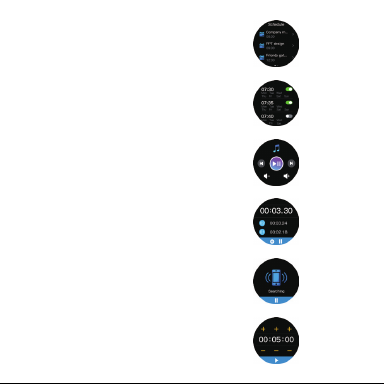
for Bluetooth R7_BT3.0 will automatically pop up on the
phone, just click pairing. The Bluetooth icon in the drop-down
bar will be blue-orange, indicating that both Bluetooth 5.0
and 3.0 are successfully bound. If there is no automatic
pop-up pairing request on the phone, please refer to the
connection method of IPhone users.
(You need to use Android 5.0+ or iOS 11.0+ and above and
the watch can only be paired with one mobile phone. To pair
other mobile phones, please unbind the current one before
pairing.)
User Manual
Version1.1
2. Sports
The R7 watch supports 10 sport modes including:
running, walking, cycling, climbing, treadmills,
yoga, spinning, basketball, football, badminton.
3. Call Mode
R7 watch support bluetooth phone, it will be able
to connect with your mobile phone via bluetooth,
address book to read on the watch, also can
choose to make and receive, reject, or mute.
Introduction
Thank you for choosing our product R7. R7 is a smart sport
watch. It can help you to achieve your sport goals.
Content in box:
• R7 smart watch x 1
• User manual x 1
• Charging dock x 1
Setting up your R7
The first step is to download and install the APP SMART-
TIME PRO indicated on the color box and shown up on the
watch. Enter the APP and create an account for info sync.
The app allows you to check data analysis every day and to
personalize some functionalities, such as setting sedentary,
calls notication, exercise goals and so on.
Connect R7 to your smartphone
SMART-TIME PRO APP supports the operating system of
IOS 11.0 and Android 5.0 or above, and BT 3.0&5.0. It is
available for more than 150 mobile devices.
1. Turn on Bluetooth on the mobile;
2. Download APP: SMART-TIME PRO;
4. Schedule
Schedule synchronization can be
added to the watch on the APP to
remind the time of arrival.
5. Alarm Clock
Set the alarms in APP and sync to
watch, maximum 8 alarms.
6. Music Control
Control the music player of mobile
phone to play the music,as well
as song switching and volume
adjustment.
7. Stopwatch
Electronic timer can record one time
or record multiple times.
8. Find Phone
Under Bluetooth connection, cilck
"Find phone" on the watch, the phone
ringing, click pause to stop.
9. Countdown
The same way to calculate the
remaining time.
3. Install the APP, register and log in to enter the homepage;
4. When pairing the watch with the APP, make sure that
the watch and APP can communicate with each other
(synchronize data);
5. In the APP, click "Device"> "Bind Device", in the searched
binding list, select the "R7" with the strongest signal, and
press the phone prompt to click the pairing button that
appears on the watch screen to confirm pairing. The
Bluetooth icon in the drop-down bar will be blue. Indicates
that you are connected to Bluetooth 5.0.
Bluetooth 3.0 connection method for iPhone users: Open
"Settings"> "Bluetooth" on the mobile phone, nd R7_BT3.0
in the search list, and click Connect to pair. The Bluetooth
icon in the drop-down bar will display blue-orange, indicating
that both Bluetooth 5.0 and 3.0 are successfully bound.
Bluetooth 3.0 connection method for Android users: After
successfully connecting to Bluetooth 5.0, a pairing request
Troubleshooting
Heart-rate signal missing
The R7 smart watch keeps paying attention to your
heart rate data during your exercise and your daily life.
Sometime the watch may not get a suitable heart rate
signal. At this time, the missing heart rate data will appear
at the dotted line.
If you can't get the heart rate signal, first you should
confirm that you wear the watch correctly, adjust it to
avoid being too high or too low, neither too tight or too
loose on your wrist.
After adjustment, turn on real-time heart rate monitoring
to get the data.
If there is still no heart rate data, check if the heart rate
monitoring function is turned on at SMART-TIME PRO
APP.
Other problems
If your mobile cannot pair the watch, click Settings
Bluetooth in your mobile and check if there is signal of
R7. If yes, it means there is no problem with the Bluetooth
signal. Please check if the watch is paired with other
phones, please unbind it. IOS device users should click
Setting - Bluetooth - ignore this device and then pair it.
Exemption Clause
1. The Hear Rate and Blood Pressure data output by R7
are not intended to be a medical or diagnostic basis.
2. Self-diagnosis and self-treatment are dangerous. Only
qualified physicians are allowed to diagnose and treat
high blood pressure or any other heart diseases. Please
contact your physician for more professional diagnostic
Functions
1. Health:
Smartwatch health functions include:
Pedometer, Heart rate, Blood pressure, Sleep monitor
opinions.
3. R7 smartwatch data such as heart rate, blood pressure,
etc. may not be completely accurate due to factors such
as interference with environmental signals, wearing
posture, changes in the climate environment, and physical
condition.
4. DO NOT carry out drugs and treatment on the basis
of the monitoring data provided by R7, and should
follow medical advice when medication and treatment
are required, and we are not liable for the inaccuracy
of monitoring data and the consequences of misuse of
monitoring data and information.
Warranty Clause
Our company always pursues the service concept of
"creating value for customers" .
We offer 1 year warranty period for R7 smart watch. If
there is any damage or malfunction during normal use,
the warranty service will be provided to the customer for
free after confirmation by our technician. The following
conditions are not covered by the warranty:
A. Accident or human damage
B. Testing, repairing or disassembling without
authorization
C. Contamination due to human reasons
D. Damage caused by connection with equipment which
is not compatible
E. Natural aging
F. Damage caused by Force majeure
R7
10. Voice
Assistants
Voice control
can realize the
function.
12. Weather
Weather
forecast
14. Changing Watch Face
13. Shortcut Menu
1. Airplane mode
2. Vibration
3. Bluetooth
4. Settings
5. Do not disturb
6. Brightness
11. Remote
Capture
Control the
mobile phone
camera to take
remote photos.
Wristband length
Wristband width
Weight
Battery
Waterproof
258 mm
22 mm
62g
300 mAh Poly-Li
IP67
Specication
1)Pedometer:
Wear the watch correctly and click the step
counter function to display the number of
steps, calories, distance and other parameters
of the day's exercise.
2)Heart rate
Wearing R6 correctly, not too tight or loose,
make sure no green light leak, there is two
measuring ways:
Turn on the heart rate icon on the watch and measuring
heart rate by manual.
Set automatic monitoring time interval in app(monitoring
once every 15/ 30/ 60/ 120 minutes).
3) Blood pressure:
After wearing the watch correctly, open
Health-Blood Pressure, you need to click to
manually measure blood pressure.
4) Sleep monitoring
After wearing the watch correctly, turn on
Health--Sleep monitoring, record your sleep
all night, and press and hold the touch screen
button to return to your health list.
running walking cycling climbing
treadmills spinning yoga basketball
football badminton
Quik Fit Strap
R7 contains two parts(watch body
and wristband), you can purchase
seperately strap and switch as your
preference.
Charging instructions
Charging: Turn the watch over,align
and attach the charging pins to the
magnets gold prongs. You will see the
charging icon on the watch screen
after 5s.
Charging fully may take 2 hours. You
will see the battery icon is full if the
watch have been fully charged.
Please clean the charge interface
before charging for fear that the
remaining sweat erode gold metal
contact or other risks.
1
65
2
7
3
8
4
9

10. Voice
Assistants
Voice control
can realize the
function.
12. Weather
Weather
forecast
14. Changing Watch Face
13. Shortcut Menu
1. Airplane mode
2. Vibration
3. Bluetooth
4. Settings
5. Do not disturb
6. Brightness
11. Remote
Capture
Control the
mobile phone
camera to take
remote photos.
Wristband length
Wristband width
Weight
Battery
Waterproof
258 mm
22 mm
62g
300 mAh Poly-Li
IP67
7

for Bluetooth R7_BT3.0 will automatically pop up on the
phone, just click pairing. The Bluetooth icon in the drop-down
bar will be blue-orange, indicating that both Bluetooth 5.0
and 3.0 are successfully bound. If there is no automatic
pop-up pairing request on the phone, please refer to the
connection method of IPhone users.
(You need to use Android 5.0+ or iOS 11.0+ and above and
the watch can only be paired with one mobile phone. To pair
other mobile phones, please unbind the current one before
pairing.)
User Manual
Version1.1
2. Sports
The R7 watch supports 10 sport modes including:
running, walking, cycling, climbing, treadmills,
yoga, spinning, basketball, football, badminton.
3. Call Mode
R7 watch support bluetooth phone, it will be able
to connect with your mobile phone via bluetooth,
address book to read on the watch, also can
choose to make and receive, reject, or mute.
Introduction
Thank you for choosing our product R7. R7 is a smart sport
watch. It can help you to achieve your sport goals.
Content in box:
• R7 smart watch x 1
• User manual x 1
• Charging dock x 1
Setting up your R7
The first step is to download and install the APP SMART-
TIME PRO indicated on the color box and shown up on the
watch. Enter the APP and create an account for info sync.
The app allows you to check data analysis every day and to
personalize some functionalities, such as setting sedentary,
calls notication, exercise goals and so on.
Connect R7 to your smartphone
SMART-TIME PRO APP supports the operating system of
IOS 11.0 and Android 5.0 or above, and BT 3.0&5.0. It is
available for more than 150 mobile devices.
1. Turn on Bluetooth on the mobile;
2. Download APP: SMART-TIME PRO;
4. Schedule
Schedule synchronization can be
added to the watch on the APP to
remind the time of arrival.
5. Alarm Clock
Set the alarms in APP and sync to
watch, maximum 8 alarms.
6. Music Control
Control the music player of mobile
phone to play the music,as well
as song switching and volume
adjustment.
7. Stopwatch
Electronic timer can record one time
or record multiple times.
8. Find Phone
Under Bluetooth connection, cilck
"Find phone" on the watch, the phone
ringing, click pause to stop.
9. Countdown
The same way to calculate the
remaining time.
3. Install the APP, register and log in to enter the homepage;
4. When pairing the watch with the APP, make sure that
the watch and APP can communicate with each other
(synchronize data);
5. In the APP, click "Device"> "Bind Device", in the searched
binding list, select the "R7" with the strongest signal, and
press the phone prompt to click the pairing button that
appears on the watch screen to confirm pairing. The
Bluetooth icon in the drop-down bar will be blue. Indicates
that you are connected to Bluetooth 5.0.
Bluetooth 3.0 connection method for iPhone users: Open
"Settings"> "Bluetooth" on the mobile phone, nd R7_BT3.0
in the search list, and click Connect to pair. The Bluetooth
icon in the drop-down bar will display blue-orange, indicating
that both Bluetooth 5.0 and 3.0 are successfully bound.
Bluetooth 3.0 connection method for Android users: After
successfully connecting to Bluetooth 5.0, a pairing request
Troubleshooting
Heart-rate signal missing
The R7 smart watch keeps paying attention to your
heart rate data during your exercise and your daily life.
Sometime the watch may not get a suitable heart rate
signal. At this time, the missing heart rate data will appear
at the dotted line.
If you can't get the heart rate signal, first you should
confirm that you wear the watch correctly, adjust it to
avoid being too high or too low, neither too tight or too
loose on your wrist.
After adjustment, turn on real-time heart rate monitoring
to get the data.
If there is still no heart rate data, check if the heart rate
monitoring function is turned on at SMART-TIME PRO
APP.
Other problems
If your mobile cannot pair the watch, click Settings
Bluetooth in your mobile and check if there is signal of
R7. If yes, it means there is no problem with the Bluetooth
signal. Please check if the watch is paired with other
phones, please unbind it. IOS device users should click
Setting - Bluetooth - ignore this device and then pair it.
Exemption Clause
1. The Hear Rate and Blood Pressure data output by R7
are not intended to be a medical or diagnostic basis.
2. Self-diagnosis and self-treatment are dangerous. Only
qualified physicians are allowed to diagnose and treat
high blood pressure or any other heart diseases. Please
contact your physician for more professional diagnostic
Functions
1. Health:
Smartwatch health functions include:
Pedometer, Heart rate, Blood pressure, Sleep monitor
opinions.
3. R7 smartwatch data such as heart rate, blood pressure,
etc. may not be completely accurate due to factors such
as interference with environmental signals, wearing
posture, changes in the climate environment, and physical
condition.
4. DO NOT carry out drugs and treatment on the basis
of the monitoring data provided by R7, and should
follow medical advice when medication and treatment
are required, and we are not liable for the inaccuracy
of monitoring data and the consequences of misuse of
monitoring data and information.
Warranty Clause
Our company always pursues the service concept of
"creating value for customers" .
We offer 1 year warranty period for R7 smart watch. If
there is any damage or malfunction during normal use,
the warranty service will be provided to the customer for
free after confirmation by our technician. The following
conditions are not covered by the warranty:
A. Accident or human damage
B. Testing, repairing or disassembling without
authorization
C. Contamination due to human reasons
D. Damage caused by connection with equipment which
is not compatible
E. Natural aging
F. Damage caused by Force majeure
R7
10. Voice
Assistants
Voice control
can realize the
function.
12. Weather
Weather
forecast
14. Changing Watch Face
13. Shortcut Menu
1. Airplane mode
2. Vibration
3. Bluetooth
4. Settings
5. Do not disturb
6. Brightness
11. Remote
Capture
Control the
mobile phone
camera to take
remote photos.
Wristband length
Wristband width
Weight
Battery
Waterproof
258 mm
22 mm
62g
300 mAh Poly-Li
IP67
Specication
1)Pedometer:
Wear the watch correctly and click the step
counter function to display the number of
steps, calories, distance and other parameters
of the day's exercise.
2)Heart rate
Wearing R6 correctly, not too tight or loose,
make sure no green light leak, there is two
measuring ways:
Turn on the heart rate icon on the watch and measuring
heart rate by manual.
Set automatic monitoring time interval in app(monitoring
once every 15/ 30/ 60/ 120 minutes).
3) Blood pressure:
After wearing the watch correctly, open
Health-Blood Pressure, you need to click to
manually measure blood pressure.
4) Sleep monitoring
After wearing the watch correctly, turn on
Health--Sleep monitoring, record your sleep
all night, and press and hold the touch screen
button to return to your health list.
running walking cycling climbing
treadmills spinning yoga basketball
football badminton
Quik Fit Strap
R7 contains two parts(watch body
and wristband), you can purchase
seperately strap and switch as your
preference.
Charging instructions
Charging: Turn the watch over,align
and attach the charging pins to the
magnets gold prongs. You will see the
charging icon on the watch screen
after 5s.
Charging fully may take 2 hours. You
will see the battery icon is full if the
watch have been fully charged.
Please clean the charge interface
before charging for fear that the
remaining sweat erode gold metal
contact or other risks.
1
65
2
7
3
8
4
9
S-01
SECTOR S-01 APP
S-01

for Bluetooth R7_BT3.0 will automatically pop up on the
phone, just click pairing. The Bluetooth icon in the drop-down
bar will be blue-orange, indicating that both Bluetooth 5.0
and 3.0 are successfully bound. If there is no automatic
pop-up pairing request on the phone, please refer to the
connection method of IPhone users.
(You need to use Android 5.0+ or iOS 11.0+ and above and
the watch can only be paired with one mobile phone. To pair
other mobile phones, please unbind the current one before
pairing.)
User Manual
Version1.1
2. Sports
The R7 watch supports 10 sport modes including:
running, walking, cycling, climbing, treadmills,
yoga, spinning, basketball, football, badminton.
3. Call Mode
R7 watch support bluetooth phone, it will be able
to connect with your mobile phone via bluetooth,
address book to read on the watch, also can
choose to make and receive, reject, or mute.
Introduction
Thank you for choosing our product R7. R7 is a smart sport
watch. It can help you to achieve your sport goals.
Content in box:
• R7 smart watch x 1
• User manual x 1
• Charging dock x 1
Setting up your R7
The first step is to download and install the APP SMART-
TIME PRO indicated on the color box and shown up on the
watch. Enter the APP and create an account for info sync.
The app allows you to check data analysis every day and to
personalize some functionalities, such as setting sedentary,
calls notication, exercise goals and so on.
Connect R7 to your smartphone
SMART-TIME PRO APP supports the operating system of
IOS 11.0 and Android 5.0 or above, and BT 3.0&5.0. It is
available for more than 150 mobile devices.
1. Turn on Bluetooth on the mobile;
2. Download APP: SMART-TIME PRO;
4. Schedule
Schedule synchronization can be
added to the watch on the APP to
remind the time of arrival.
5. Alarm Clock
Set the alarms in APP and sync to
watch, maximum 8 alarms.
6. Music Control
Control the music player of mobile
phone to play the music,as well
as song switching and volume
adjustment.
7. Stopwatch
Electronic timer can record one time
or record multiple times.
8. Find Phone
Under Bluetooth connection, cilck
"Find phone" on the watch, the phone
ringing, click pause to stop.
9. Countdown
The same way to calculate the
remaining time.
3. Install the APP, register and log in to enter the homepage;
4. When pairing the watch with the APP, make sure that
the watch and APP can communicate with each other
(synchronize data);
5. In the APP, click "Device"> "Bind Device", in the searched
binding list, select the "R7" with the strongest signal, and
press the phone prompt to click the pairing button that
appears on the watch screen to confirm pairing. The
Bluetooth icon in the drop-down bar will be blue. Indicates
that you are connected to Bluetooth 5.0.
Bluetooth 3.0 connection method for iPhone users: Open
"Settings"> "Bluetooth" on the mobile phone, nd R7_BT3.0
in the search list, and click Connect to pair. The Bluetooth
icon in the drop-down bar will display blue-orange, indicating
that both Bluetooth 5.0 and 3.0 are successfully bound.
Bluetooth 3.0 connection method for Android users: After
successfully connecting to Bluetooth 5.0, a pairing request
Troubleshooting
Heart-rate signal missing
The R7 smart watch keeps paying attention to your
heart rate data during your exercise and your daily life.
Sometime the watch may not get a suitable heart rate
signal. At this time, the missing heart rate data will appear
at the dotted line.
If you can't get the heart rate signal, first you should
confirm that you wear the watch correctly, adjust it to
avoid being too high or too low, neither too tight or too
loose on your wrist.
After adjustment, turn on real-time heart rate monitoring
to get the data.
If there is still no heart rate data, check if the heart rate
monitoring function is turned on at SMART-TIME PRO
APP.
Other problems
If your mobile cannot pair the watch, click Settings
Bluetooth in your mobile and check if there is signal of
R7. If yes, it means there is no problem with the Bluetooth
signal. Please check if the watch is paired with other
phones, please unbind it. IOS device users should click
Setting - Bluetooth - ignore this device and then pair it.
Exemption Clause
1. The Hear Rate and Blood Pressure data output by R7
are not intended to be a medical or diagnostic basis.
2. Self-diagnosis and self-treatment are dangerous. Only
qualified physicians are allowed to diagnose and treat
high blood pressure or any other heart diseases. Please
contact your physician for more professional diagnostic
Functions
1. Health:
Smartwatch health functions include:
Pedometer, Heart rate, Blood pressure, Sleep monitor
opinions.
3. R7 smartwatch data such as heart rate, blood pressure,
etc. may not be completely accurate due to factors such
as interference with environmental signals, wearing
posture, changes in the climate environment, and physical
condition.
4. DO NOT carry out drugs and treatment on the basis
of the monitoring data provided by R7, and should
follow medical advice when medication and treatment
are required, and we are not liable for the inaccuracy
of monitoring data and the consequences of misuse of
monitoring data and information.
Warranty Clause
Our company always pursues the service concept of
"creating value for customers" .
We offer 1 year warranty period for R7 smart watch. If
there is any damage or malfunction during normal use,
the warranty service will be provided to the customer for
free after confirmation by our technician. The following
conditions are not covered by the warranty:
A. Accident or human damage
B. Testing, repairing or disassembling without
authorization
C. Contamination due to human reasons
D. Damage caused by connection with equipment which
is not compatible
E. Natural aging
F. Damage caused by Force majeure
R7
10. Voice
Assistants
Voice control
can realize the
function.
12. Weather
Weather
forecast
14. Changing Watch Face
13. Shortcut Menu
1. Airplane mode
2. Vibration
3. Bluetooth
4. Settings
5. Do not disturb
6. Brightness
11. Remote
Capture
Control the
mobile phone
camera to take
remote photos.
Wristband length
Wristband width
Weight
Battery
Waterproof
258 mm
22 mm
62g
300 mAh Poly-Li
IP67
Specication
1)Pedometer:
Wear the watch correctly and click the step
counter function to display the number of
steps, calories, distance and other parameters
of the day's exercise.
2)Heart rate
Wearing R6 correctly, not too tight or loose,
make sure no green light leak, there is two
measuring ways:
Turn on the heart rate icon on the watch and measuring
heart rate by manual.
Set automatic monitoring time interval in app(monitoring
once every 15/ 30/ 60/ 120 minutes).
3) Blood pressure:
After wearing the watch correctly, open
Health-Blood Pressure, you need to click to
manually measure blood pressure.
4) Sleep monitoring
After wearing the watch correctly, turn on
Health--Sleep monitoring, record your sleep
all night, and press and hold the touch screen
button to return to your health list.
running walking cycling climbing
treadmills spinning yoga basketball
football badminton
Quik Fit Strap
R7 contains two parts(watch body
and wristband), you can purchase
seperately strap and switch as your
preference.
Charging instructions
Charging: Turn the watch over,align
and attach the charging pins to the
magnets gold prongs. You will see the
charging icon on the watch screen
after 5s.
Charging fully may take 2 hours. You
will see the battery icon is full if the
watch have been fully charged.
Please clean the charge interface
before charging for fear that the
remaining sweat erode gold metal
contact or other risks.
1
65
2
7
3
8
4
9
S-01
1
2.
S-01
S-01
2 years
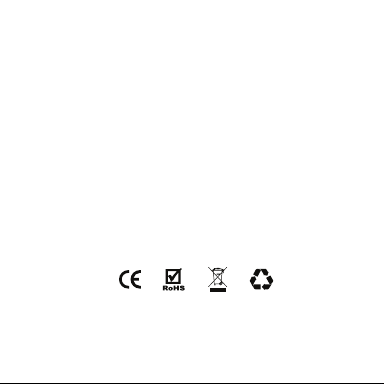
Warranty Clause
Our company always pursues the service concept of
"creating value for customers" .
We offer 1 year warranty period for S-01 smart watch.
If there is any damage or malfunction during normal use,
the warranty service will be provided to the customer for
free after confirmation by our technician. The following
conditions are not covered by the warranty:
A. Accident or human damage
B. Testing, repairing or disassembling without
authorization
C. Contamination due to human reasons
D. Damage caused by connection with equipment which
is not compatible
E. Natural aging
F. Damage caused by Force majeure
The method of capturing the blood pressure through
an optical sensor used by this Sector watch does not
reach the level of precision and accuracy of a professional
medical device, nor can it guarantee the equivalent stable
readings. The watch cannot replace a medical device in
its function of detecting or diagnosing pathologies, heart
or other diseases.If you suspect any anomaly, always
consult your doctor and in case of emergency,immediately
contact emergency services in your area.Morellato group
assumes no responsibility for any claim that may arise
from the use and/ or interpretation that the user of the
device and/ or third parties may make of the blood
pressure information provided by their devices.
DISCLAIMER
The following are not covered by the warranty:
batteries, crystal, straps, discoloration of the plating or
colour, normal wear and tear and aging of the watch.
Work under warranty must be carried out by an appro-
ved service centre, or the warranty will become void.
ITA

Introduzione
Grazie per aver acquistato il nostro S-01: lo smart watch
dedicato agli sportivi. Questo orologio ti aiuterà a
raggiungere i tuoi obiettivi sportivi.
Contenuto della confezione:
•1 smart watch S-01
•1 manuale d’uso
•1 spinotto di ricarica
Configurazione dell’S-01
Il primo passo è scaricare e installare l'APP SMART-TIME
PRO indicata sulla confezione e mostrata sull'orologio. Accedi
all'APP e crea un account per sincronizzare le informazioni.
L'app consente di procedere ogni giorno all'analisi dei dati e
personalizzare alcune funzionalità, come l'impostazione
dell’inattività, la notifica delle chiamate, gli obiettivi di
allenamento, ecc.
Collegamento dell’S-01 allo smartphone
L'APP SMART-TIME PRO supporta il sistema operativo IOS
11.0 e Android 5.0 o versioni successive e BT 3.0 e 5.0. È
disponibile per oltre 150 dispositivi mobili.
1. Attiva il Bluetooth sul cellulare;
2. Scarica l’APP: SMART-TIME PRO;
1
3. Installa l'APP, registrati ed effettua il login per accedere alla
pagina principale;
4. Quando associ l'orologio all'APP, assicurati che l'orologio
e l'APP possano comunicare tra loro (sincronizzare i dati);
5. Nell’APP, fai clic su "Dispositivo"> "Associa dispositivo",
nell’elenco seleziona "S-01" con il segnale più forte e premi il
pulsante di associazione che appare sullo schermo
dell'orologio per confermare l'associazione. L'icona
Bluetooth nella barra a discesa sarà blu, per indicare che sei
connesso al Bluetooth 5.0.
Metodo di connessione Bluetooth 3.0 per utenti iPhone: Apri
"Impostazioni"> "Bluetooth" sul telefono, cerca S-01_BT3.0
nell’elenco e fai clic su Associa. L'icona Bluetooth nella barra
a discesa verrà visualizzata in blu-arancione, a indicare che
sia il Bluetooth 5.0 che 3.0 sono collegati correttamente.
Metodo di connessione Bluetooth 3.0 per utenti Android:
Dopo la connessione a Bluetooth 5.0, comparirà
automaticamente
2
una richiesta di associazione per Bluetooth S-01_BT3.0 sul
telefono; quindi fai clic per associare. L'icona Bluetooth nella
barra a discesa sarà blu-arancione, a indicare che sia il
Bluetooth 5.0 che 3.0 sono collegati correttamente. Se sul
telefono non compare la richiesta di associazione automatica,
fai riferimento al metodo di connessione degli utenti iPhone.
(Ti servirà un telefono con sistema operativo Android 5.0+ o
iOS 11.0+ e versioni successive; inoltre, l'orologio può
associarsi a un solo telefono. Per associare altri telefoni,
dissocia quello connesso prima di procedere.)
Cinturino Quik Fit
S-01 si compone di due parti (orologio
e cinturino); puoi acquistare
separatamente il cinturino e cambiarlo
come preferisci.
Istruzioni per la ricarica
Ricarica: Capovolgi l'orologio, allinea
e collega i perni di ricarica ai poli dorati
dei magneti. Comparirà l'icona di
ricarica sullo schermo dell'orologio
dopo 5 secondi.
La ricarica completa può richiedere 2
ore. L'icona della batteria risulterà
piena se l'orologio è completamente
carico.
Pulisci l'interfaccia di ricarica prima di
procedere per evitare che l'eventuale
sudore corroda il contatto metallico
dorato o altri problemi.
3
Funzioni
1. Salute:
Le funzioni per la salute dello smartwatch includono:
pedometro, frequenza cardiaca, pressione sanguigna,
monitor del sonno
1)Pedometro:
Indossa correttamente l'orologio e fai clic sulla
funzione contapassi per visualizzare numero di
passi, calorie, distanza e altri parametri
dell'allenamento quotidiano.
2)Frequenza cardiaca:
Indossa R6 correttamente, non troppo stretto
né troppo allentato, assicurati che non siano
visibili le luci verdi; ci sono due modi di
misurazione:
Attiva l'icona della frequenza cardiaca sull'orologio e misura
la frequenza cardiaca manualmente.
Imposta l'intervallo di tempo di monitoraggio automatico
nell'app (monitoraggio una volta ogni 15/30/60/120 minuti).
3) Pressione sanguigna:
Dopo aver indossato correttamente l'orologio,
apri Salute-Pressione sanguigna, e fai clic per
misurare manualmente la pressione
sanguigna.
4) Monitoraggio del sonno
Dopo aver indossato correttamente l'orologio,
attiva Salute - Monitoraggio del sonno, registra
il tuo sonno per tutta la notte e tieni premuto il
pulsante del touch screen per tornare
all'elenco dei dati generici sul tuo stato di
salute.
4
S-01
Manuale
d'uso
Versione 1.1
2. Sport
L'orologio S-01 supporta 10 modalità sportive tra
cui: corsa, camminata, ciclismo, arrampicata, tapis
roulant, yoga, spinning, basket, calcio, badminton.
4. Agenda
La sincronizzazione dell'agenda può
essere aggiunta all'orologio sull'APP
per ricordare l'ora di arrivo.
5. Sveglia
Imposta le sveglie nell’APP e
sincronizza con l'orologio, fino a un
massimo di 8 sveglie.
6. Controllo della musica
Controlla il lettore musicale del telefono
per riprodurre la musica, nonché per
cambiare i brani e regolare il volume.
7. Cronometro
Il timer elettronico può registrare una
volta o più volte.
8. Trova telefono
Con la connessione Bluetooth attiva,
fai clic su "Trova telefono"
sull'orologio: il telefono squillerà,
quindi fai clic su Pausa per terminare.
10. Assistente 11. Scatto
vocale remoto
Usa il comando vocale Controlla la
per eseguire fotocamera del
una funzione. telefono per
scattare foto a
distanza.
12. Meteo 13. Menu scorciatoie
Previsione 1. Modalità aereo
meteo 2. Vibrazione
3. Bluetooth
4. Impostazioni
5. Non disturbare
6. Luminosità
14. Cambio quadrante
Specifiche
Lunghezza del cinturino 258 mm
Larghezza del cinturino 22 mm
Risoluzione dei problemi
Segnale del battito cardiaco mancante
Lo smartwatch S-01 continua a rilevare i dati sulla frequenza
cardiaca durante l'allenamento e le attività della vita
quotidiana. A volte l'orologio potrebbe non ricevere un
segnale di frequenza cardiaca adatto. In tal caso, sulla linea
tratteggiata appariranno i dati della frequenza cardiaca
mancante.
Se non riesci a ricevere il segnale della frequenza cardiaca,
per prima cosa verifica di indossare l'orologio correttamente,
regolalo per evitare che sia troppo in alto o troppo in basso,
troppo stretto o troppo largo al polso.
Dopo la regolazione, attiva il monitoraggio della frequenza
cardiaca in tempo reale per ottenere i dati.
Se non sono ancora presenti dati sulla frequenza cardiaca,
controlla se la funzione di monitoraggio della frequenza
cardiaca è attivata sull'APP SMART-TIME PRO.
Altri problemi
Se il tuo cellulare non riesce ad associare l'orologio, fai clic su
Impostazioni Bluetooth sul tuo cellulare e controlla se viene
ricevuto il segnale dall’S-01. In tal caso, significa che non ci
sono problemi con il segnale Bluetooth. Verifica se l'orologio
è associato ad altri telefoni, e in tal caso dissocialo. Gli utenti
di dispositivi iOS devono fare clic su Impostazioni - Bluetooth
- Ignora questo dispositivo e quindi possono procedere
all’associazione.
Liberatoria
più professionale.
3. I dati dello smartwatch S-01 come frequenza cardiaca,
pressione sanguigna, ecc. potrebbero non essere
completamente accurati a causa di fattori quali l'interferenza
con segnali ambientali, postura, cambiamenti nell'ambiente
climatico e condizioni fisiche.
4. NON effettuare trattamenti né assumere farmaci sulla base
dei dati di monitoraggio forniti da S-01, ma rivolgersi a un
medico per sapere se sono necessari farmaci e trattamenti.
Non siamo responsabili per l'inesattezza dei dati di
monitoraggio e le conseguenze dell'uso improprio delle
informazioni e dei dati di monitoraggio.
Clausola di garanzia
La nostra società persegue sempre il concetto della
“creazione di valore per i clienti”.
In tal senso, offriamo un periodo di garanzia di 1 anno per lo
smartwatch S-01. In caso di danni o malfunzionamenti
durante il normale utilizzo, il servizio di garanzia verrà fornito
gratuitamente al cliente previa conferma da parte del nostro
tecnico. Le seguenti condizioni non sono coperte dalla
garanzia:
A. Incidente o danno dell’utente
B. Collaudo, riparazione o smontaggio senza
autorizzazione
C. Contaminazione dovuta all’utente
D. Danni causati dal collegamento con apparecchiature non
compatibili
E. Normale usura
F. Danni causati da forza maggiore
corsa camminata ciclismo arrampicata
tapis roulant spinning yoga basket
calcio badminton
3. Modalità chiamata
L'orologio S-01 supporta i telefoni dotati di
Bluetooth: sarà quindi in grado di connettersi con il
tuo telefono cellulare tramite Bluetooth,
permettendoti di leggere la rubrica, scegliere di
avviare, ricevere e rifiutare chiamate o silenziare il
telefono.
S-01

Introduzione
Grazie per aver acquistato il nostro S-01: lo smart watch dedicato agli
sportivi. Questo orologio ti aiuterà a raggiungere i tuoi obiettivi sportivi.
Contenuto della confezione:
•1 smart watch S-01
•1 spinotto di ricarica
Configurazione dI SECTOR S-01
Il primo passo è scaricare e installare l'APP SECTOR S-01 indicata sulla
confezione e mostrata sull'orologio. Accedi all'APP e crea un account per
sincronizzare le informazioni. L'app consente di procedere ogni giorno
all'analisi dei dati e personalizzare alcune funzionalità, come
l'impostazione dell’inattività, la notifica delle chiamate, gli obiettivi di
allenamento, ecc.
Collegamento dell’S-01 allo smartphone
SECTOR S-01 supporta il sistema operativo
IOS 11.0 e Android 5.0 IOS 11.0 o versioni successive, oltre
a BT 5.0 e 3.0. È disponibile per oltre 150 dispositivi mobili.
1. Attiva il Bluetooth sul cellulare
;
2. Scarica l’APP: SECTOR S-01;
SECTOR S-01
SECTOR S-01
Introducción
Gracias por elegir nuestro producto S-01. El S-01 es un
smartwatch deportivo. Puede ayudarle a alcanzar sus
objetivos deportivos.
Contenido en la caja:
•1 Smartwatch S-01
•1 Manual del usuario
•1 Base de carga
Cómo configurar su S-01
El primer paso es descargar e instalar la APP SMART- TIM E
PRO indicada en la caja de color y que aparece en el reloj.
Entre en la APP y cree una cuenta para la sincronización de
información. La aplicación le permite comprobar el análisis
de los datos cada día y personalizar algunas
funcionalidades, como la configuración del sedentarismo, la
notificación de llamadas, los objetivos de ejercicio, etc.
Conecte el S-01 a su smartphone
La APP SMART-TIME PRO es compatible con el sistema
operativo IOS 11.0 y Android 5.0 o superior, y BT 3.0 y 5.0.
Está disponible para más de 150 dispositivos móviles.
1. Active el Bluetooth en el móvil;
2. Descargue la APP: SMART-TIME PRO;
1
3. Instale la APP, inscríbase y conéctese para entrar en la
página de inicio;
4. Al emparejar el reloj con la APP, asegúrese de que el
reloj y la APP pueden comunicarse entre sí (sincronizar los
datos);
5. En la APP, haga clic en "Dispositivo " > "Vincular
dispositivo", en la lista de emparejamiento, seleccione el "S-
01" con la señal más fuerte, y pulse la indicación del
teléfono para hacer clic en el botón de emparejamiento que
aparece en la pantalla del reloj para confirmar el
emparejamiento. El icono de Bluetooth en la barra
desplegable será azul. Indica que está conectado a
Bluetooth 5.0.
Método de conexión Bluetooth 3.0 para los usuarios de
iPhone: Abra "Ajustes"> "Bluetooth" en el teléfono móvil,
encuentre el S-01_BT3.0 en la lista de búsqueda y haga clic
en Conectar para emparejar. El icono de Bluetooth en la
barra desplegable se mostrará de color azul-naranja, lo que
indica que tanto el Bluetooth 5.0 como el 3.0 están
emparejados con éxito.
Método de conexión Bluetooth 3.0 para usuarios de Android:
Después de conectarse con éxito al Bluetooth 5.0, una
solicitud de emparejamiento
2
para Bluetooth S-01_BT3.0 aparecerá automáticamente en
el teléfono, solo tiene que pulsar en emparejar. El icono de
Bluetooth en la barra desplegable se mostrará de color azul-
naranja, lo que indica que tanto el Bluetooth 5.0 como el 3.0
están emparejados con éxito. Si no hay una solicitud de
emparejamiento automática en el teléfono, consulte el
método de conexión de los usuarios de IPhone.
(Es necesario utilizar Android 5.0+ o iOS 11.0+ y superior y
el reloj solo puede emparejarse con un teléfono móvil. Para
emparejar con otros teléfonos móviles, desvincúlelo del
actual antes de emparejarlo)
Correa Quik Fit
El S-01 contiene dos partes (cuerpo
del reloj y pulsera), puede comprar la
correa por separado y cambiarla
según su preferencia.
Instrucciones de carga
Carga: Dé la v uelta al rel oj, alinee y
acople las clavijas de carga a las
púas doradas de los imanes. Verá el
icono de carga en la pantalla del reloj
después de 5 s.
La carga completa puede tardar 2
horas. Verá que el ic ono de la batería
está lleno si el reloj se ha cargado
completamente.
Por favor, limpie la interfaz antes de
efectuar la carga para evitar que los
restos de sudor erosionen el contacto
metálico de oro u otros riesgos.
3
Funciones
1. Salud:
Las funciones de salud del smartwatch incluyen:
Podómetro, ritmo cardíaco, presión arterial, monitor de
sueño
1)Podómetro:
Póngase el reloj correctamente y pulse la
función de contador de pasos para visualizar
el número de pasos, las calorías, la distancia
y otros parámetros del ejercicio del día.
2)Ritmo cardiaco
Lleve el R6 correctamente, no demasiado
apretado ni flojo, asegúrese de que no hay
fugas de luz verde, hay dos formas de
medición:
Encienda el icono de la frecuencia cardíaca en el reloj y
mida la frecuencia cardíaca de forma manual.
Establezca el intervalo de tiempo de monitoreo automático
en la aplicación (monitoreo una vez cada 15/30/60/120
minutos).
3) Presión arterial:
Después de llevar el reloj correctamente, abra
Salud-Presión Arterial, tiene que hacer clic
para medir manualmente la presión arterial.
4) Vigilancia del sueño
Después de llevar el reloj correctamente,
active la monitorización de Salud–Sueño,
registre su sueño durante toda la noche y
mantenga pulsado el botón de la pantalla
táctil para volver a su lista de salud.
4
S-01
Manual del
usuario
Version1.1
2. Deportes
El reloj S-01 es compatible con 10 modos de
deporte, entre los que se incluyen: correr,
caminar, ciclismo, escalada, cinta de correr, yoga,
spinning, baloncesto, fútbol y bádminton.
4. Calendario
La sincronización de horarios puede
añadirse al reloj en la APP para
recordar la hora de llegada.
5. Reloj despertador
Ajuste las alarmas en la APP y
sincronícelas con el reloj, máximo 8
alarmas.
6. Control de la música
Controle el reproductor de música del
teléfono móvil para reproducir la
música, así como el cambio de
canción y el ajuste del volumen.
7. Cronómetro
El temporizador electrónico puede
registrar un tiempo o varios.
8. Buscar teléfono
En la conexión Bluetooth, haga clic
en "Buscar teléfono" en el reloj, el
teléfono sonará, haga clic en la
pausa para detener.
9. Cuenta atrás
La forma de calcular el tiempo
10. Asistentes de 11. Captura
Voz Remota
El control por voz Controle la
puede realizar cámara del teléfono
la función. móvil para
hacer fotos a
distancia.
12. Tiempo 13. Menú de acceso directo
Previsión 1. Modo avión
del tiempo 2. Vibración
3. Bluetooth
4. Configuraciones
5. No molestar
6. Brillo
14. Cambio de esfera del reloj
Especificación
Longitud de la pulsera 258 mm
Ancho de la pulsera 22 mm
Peso 62 g
Batería 300 mAh Poly-Li
Impermeable IP67
Solución de problemas
Falta la señal del ritmo cardíaco
El reloj inteligente S-01 presta atención a los datos de su
ritmo cardíaco durante su ejercicio y su vida diaria. En
ocasiones, el reloj puede no recibir una señal de frecuencia
cardíaca adecuada. En este momento, los datos de
frecuencia cardíaca que faltan aparecerán en la línea de
puntos.
Si no puede obtener la señal de frecuencia cardíaca,
primero debe confirmar que lleva el reloj correctamente,
ajustándolo para que no quede demasiado alto ni
demasiado bajo, ni demasiado apretado o demasiado flojo
en su muñeca.
Tras el ajuste, active la monitorización de la frecuencia
cardíaca en tiempo real para obtener los datos.
Si sigue sin haber datos de frecuencia cardíaca, compruebe
si la función de control de la frecuencia cardíaca está
activada en la APP SMART-TIME PRO.
Otros problemas
Si su móvil no puede emparejar el reloj, haga clic en la
configuración de Bluetooth de su móvil y compruebe si hay
señal del S-01. Si es así, significa que no hay ningún
problema con la señal Bluetooth. Compruebe si el reloj está
emparejado con otros teléfonos, por favor, desemparéjelo.
Los usuarios de dispositivos IOS deben hacer clic en
Configuración - Bluetooth - ignorar este dispositivo y
después emparejarlo.
Cláusula de exención
1. Los datos de la frecuencia cardíaca y la presión arterial
opinions.
3. Los datos del smartwatch S-01, como la frecuencia
cardíaca, la presión arterial, etc., pueden no ser
completamente precisos debido a factores como la
interferencia con las señales ambientales, la postura de uso,
los cambios en el entorno climático y la condición física.
4. NO SE DEBE aplicar la medicación y el tratamiento sobre
la base de los datos de seguimiento proporcionados por el
S-01, y debe seguir el consejo médico cuand o se requiera la
medicación y el tratamiento, y no nos hacemos
responsables de la inexactitud de los datos de seguimiento y
las consecuencias del mal uso de los datos de seguimiento
y la información.
Cláusula de garantía
Nuestra empresa siempre persigue el concepto de servicio
de "crear valor para los clientes".
Ofrecemos un período de garantía de 1 año para el reloj
inteligente S-01. Si se produce algún daño o mal
funcionamiento durante el uso normal, el servicio de
garantía se proporcionará al cliente de forma gratuita tras la
confirmación de nuestro técnico. Las siguientes condiciones
no están cubiertas por la garantía:
A. Accidente o daño humano
B. Prueba, reparación o desmontaje sin autorización
C. Contaminación por motivos humanos
D. Daños causados por la conexión con equipos no
compatibles
E. Envejecimiento natural
correr caminar ciclismo escalar
cinta de correr spinning yoga
baloncesto
fútbol bádminton
3. Modo de llamada
El reloj S-01 es compatible con el teléfono
Bluetooth, podrá de conectarse con su teléfono
móvil, a través de Bluetooth, a la libreta de
direcciones para ver en el reloj, también puede
elegir hacer y recibir, rechazar o silenciar
llamadas.
Introducción
Gracias por elegir nuestro producto S-01. El S-01 es un
smartwatch deportivo. Puede ayudarle a alcanzar sus
objetivos deportivos.
Contenido en la caja:
•1 Smartwatch S-01
•1 Manual del usuario
•1 Base de carga
Cómo configurar su S-01
El primer paso es descargar e instalar la APP SMART- TIM E
PRO indicada en la caja de color y que aparece en el reloj.
Entre en la APP y cree una cuenta para la sincronización de
información. La aplicación le permite comprobar el análisis
de los datos cada día y personalizar algunas
funcionalidades, como la configuración del sedentarismo, la
notificación de llamadas, los objetivos de ejercicio, etc.
Conecte el S-01 a su smartphone
La APP SMART-TIME PRO es compatible con el sistema
operativo IOS 11.0 y Android 5.0 o superior, y BT 3.0 y 5.0.
Está disponible para más de 150 dispositivos móviles.
1. Active el Bluetooth en el móvil;
2. Descargue la APP: SMART-TIME PRO;
1
3. Instale la APP, inscríbase y conéctese para entrar en la
página de inicio;
4. Al emparejar el reloj con la APP, asegúrese de que el
reloj y la APP pueden comunicarse entre sí (sincronizar los
datos);
5. En la APP, haga clic en "Dispositivo " > "Vincular
dispositivo", en la lista de emparejamiento, seleccione el "S-
01" con la señal más fuerte, y pulse la indicación del
teléfono para hacer clic en el botón de emparejamiento que
aparece en la pantalla del reloj para confirmar el
emparejamiento. El icono de Bluetooth en la barra
desplegable será azul. Indica que está conectado a
Bluetooth 5.0.
Método de conexión Bluetooth 3.0 para los usuarios de
iPhone: Abra "Ajustes"> "Bluetooth" en el teléfono móvil,
encuentre el S-01_BT3.0 en la lista de búsqueda y haga clic
en Conectar para emparejar. El icono de Bluetooth en la
barra desplegable se mostrará de color azul-naranja, lo que
indica que tanto el Bluetooth 5.0 como el 3.0 están
emparejados con éxito.
Método de conexión Bluetooth 3.0 para usuarios de Android:
Después de conectarse con éxito al Bluetooth 5.0, una
solicitud de emparejamiento
2
para Bluetooth S-01_BT3.0 aparecerá automáticamente en
el teléfono, solo tiene que pulsar en emparejar. El icono de
Bluetooth en la barra desplegable se mostrará de color azul-
naranja, lo que indica que tanto el Bluetooth 5.0 como el 3.0
están emparejados con éxito. Si no hay una solicitud de
emparejamiento automática en el teléfono, consulte el
método de conexión de los usuarios de IPhone.
(Es necesario utilizar Android 5.0+ o iOS 11.0+ y superior y
el reloj solo puede emparejarse con un teléfono móvil. Para
emparejar con otros teléfonos móviles, desvincúlelo del
actual antes de emparejarlo)
Correa Quik Fit
El S-01 contiene dos partes (cuerpo
del reloj y pulsera), puede comprar la
correa por separado y cambiarla
según su preferencia.
Instrucciones de carga
Carga: Dé la v uelta al rel oj, alinee y
acople las clavijas de carga a las
púas doradas de los imanes. Verá el
icono de carga en la pantalla del reloj
después de 5 s.
La carga completa puede tardar 2
horas. Verá que el ic ono de la batería
está lleno si el reloj se ha cargado
completamente.
Por favor, limpie la interfaz antes de
efectuar la carga para evitar que l os
restos de sudor erosionen el contacto
metálico de oro u otros riesgos.
3
Funciones
1. Salud:
Las funciones de salud del smartwatch incluyen:
Podómetro, ritmo cardíaco, presión arterial, monitor de
sueño
1)Podómetro:
Póngase el reloj correctamente y pulse la
función de contador de pasos para visualizar
el número de pasos, las calorías, la distancia
y otros parámetros del ejercicio del día.
2)Ritmo cardiaco
Lleve el R6 correctamente, no demasiado
apretado ni flojo, asegúrese de que no hay
fugas de luz verde, hay dos formas de
medición:
Encienda el icono de la frecuencia cardíaca en el reloj y
mida la frecuencia cardíaca de forma manual.
Establezca el intervalo de tiempo de monitoreo automático
en la aplicación (monitoreo una vez cada 15/30/60/120
minutos).
3) Presión arterial:
Después de llevar el reloj correctamente, abra
Salud-Presión Arterial, tiene que hacer clic
para medir manualmente la presión arterial.
4) Vigilancia del sueño
Después de llevar el reloj correctamente,
active la monitorización de Salud–Sueño,
registre su sueño durante toda la noche y
mantenga pulsado el botón de la pantalla
táctil para volver a su lista de salud.
4
S-01
Manual del
usuario
Version1.1
2. Deportes
El reloj S-01 es compatible con 10 modos de
deporte, entre los que se incluyen: correr,
caminar, ciclismo, escalada, cinta de correr, yoga,
spinning, baloncesto, fútbol y bádminton.
4. Calendario
La sincronización de horarios puede
añadirse al reloj en la APP para
recordar la hora de llegada.
5. Reloj despertador
Ajuste las alarmas en la APP y
sincronícelas con el reloj, máximo 8
alarmas.
6. Control de la música
Controle el reproductor de música del
teléfono móvil para reproducir la
música, así como el cambio de
canción y el ajuste del volumen.
7. Cronómetro
El temporizador electrónico puede
registrar un tiempo o varios.
8. Buscar teléfono
En la conexión Bluetooth, haga clic
en "Buscar teléfono" en el reloj, el
teléfono sonará, haga clic en la
pausa para detener.
9. Cuenta atrás
La forma de calcular el tiempo
10. Asistentes de 11. Captura
Voz Remota
El control por voz Controle la
puede realizar cámara del teléfono
la función. móvil para
hacer fotos a
distancia.
12. Tiempo 13. Menú de acceso directo
Previsión 1. Modo avión
del tiempo 2. Vibración
3. Bluetooth
4. Configuraciones
5. No molestar
6. Brillo
14. Cambio de esfera del reloj
Especificación
Longitud de la pulsera 258 mm
Ancho de la pulsera 22 mm
Peso 62 g
Batería 300 mAh Poly-Li
Impermeable IP67
Solución de problemas
Falta la señal del ritmo cardíaco
El reloj inteligente S-01 presta atención a los datos de su
ritmo cardíaco durante su ejercicio y su vida diaria. En
ocasiones, el reloj puede no recibir una señal de frecuencia
cardíaca adecuada. En este momento, los datos de
frecuencia cardíaca que faltan aparecerán en la línea de
puntos.
Si no puede obtener la señal de frecuencia cardíaca,
primero debe confirmar que lleva el reloj correctamente,
ajustándolo para que no quede demasiado alto ni
demasiado bajo, ni demasiado apretado o demasiado flojo
en su muñeca.
Tras el ajuste, active la monitorización de la frecuencia
cardíaca en tiempo real para obtener los datos.
Si sigue sin haber datos de frecuencia cardíaca, compruebe
si la función de control de la frecuencia cardíaca está
activada en la APP SMART-TIME PRO.
Otros problemas
Si su móvil no puede emparejar el reloj, haga clic en la
configuración de Bluetooth de su móvil y compruebe si hay
señal del S-01. Si es así, significa que no hay ningún
problema con la señal Bluetooth. Compruebe si el reloj está
emparejado con otros teléfonos, por favor, desemparéjelo.
Los usuarios de dispositivos IOS deben hacer clic en
Configuración - Bluetooth - ignorar este dispositivo y
después emparejarlo.
Cláusula de exención
1. Los datos de la frecuencia cardíaca y la presión arterial
opinions.
3. Los datos del smartwatch S-01, como la frecuencia
cardíaca, la presión arterial, etc., pueden no ser
completamente precisos debido a factores como la
interferencia con las señales ambientales, la postura de uso,
los cambios en el entorno climático y la condición física.
4. NO SE DEBE aplicar la medicación y el tratamiento sobre
la base de los datos de seguimiento proporcionados por el
S-01, y debe seguir el consejo médico cuand o se requiera la
medicación y el tratamiento, y no nos hacemos
responsables de la inexactitud de los datos de seguimiento y
las consecuencias del mal uso de los datos de seguimiento
y la información.
Cláusula de garantía
Nuestra empresa siempre persigue el concepto de servicio
de "crear valor para los clientes".
Ofrecemos un período de garantía de 1 año para el reloj
inteligente S-01. Si se produce algún daño o mal
funcionamiento durante el uso normal, el servicio de
garantía se proporcionará al cliente de forma gratuita tras la
confirmación de nuestro técnico. Las siguientes condiciones
no están cubiertas por la garantía:
A. Accidente o daño humano
B. Prueba, reparación o desmontaje sin autorización
C. Contaminación por motivos humanos
D. Daños causados por la conexión con equipos no
compatibles
E. Envejecimiento natural
correr caminar ciclismo escalar
cinta de correr spinning yoga
baloncesto
fútbol bádminton
3. Modo de llamada
El reloj S-01 es compatible con el teléfono
Bluetooth, podrá de conectarse con su teléfono
móvil, a través de Bluetooth, a la libreta de
direcciones para ver en el reloj, también puede
elegir hacer y recibir, rechazar o silenciar
llamadas.

3. Installa l'APP, registrati ed effettua il login per accedere alla pagina
principale;
4. Quando associ l'orologio all'APP, assicurati che l'orologio
e l'APP possano comunicare tra loro (sincronizzare i dati);
5. Nell’APP, fai clic su "Dispositivo"> "Associa dispositivo",
nell’elenco selezion a "SECTOR S-01" con il segnale più forte e
premi il pulsante di associazione che appare sullo schermo
dell'orologio per confermare l'associazione. L'icona Bluetooth
nella barra a discesa sarà blu, per indicare che sei connesso al
Bluetooth 5.0.
Metodo di connessione Bluetooth 3.0 per utenti iPhone: Apri
"Impostazioni"> "Bluetooth" sul telefono, cerca BT3.0
nell’elenco di ricerca e fai clic su Associa. L'icona Bluetooth
nella barra a discesa verrà visualizzata in blu-arancione, a
indicare che sia il Bluetooth 5.0 che 3.0 sono collegati
correttamente.
Metodo di connessione Bluetooth 3.0 per utenti Android:
Dopo la connessione a Bluetooth 5.0, comparirà
automaticamente
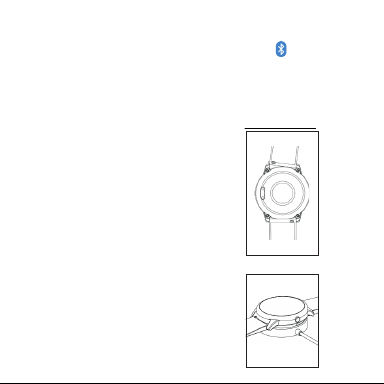
una richiesta di associazione per Bluetooth BT3.0 sul
telefono; quindi fai clic per associare. L'icona Bluetooth nella
barra a discesa sarà blu-arancione, a indicare che sia il
Bluetooth 5.0 che 3.0 sono collegati correttamente. Se
sul telefono non compare la richiesta di associazione
automatica, fai riferimento al metodo di connessione degli
utenti iPhone.(Ti servirà un telefono con sistema operativo
Android 5.0+ o iOS 11.0+ e versioni successive; inoltre,
l'orologio può associarsi a un solo telefono. Per associare
altri telefoni, dissocia quello connesso prima di procedere.)
Cinturino Quik Fit
S-01 si compone di due parti (orologio
e cinturino); puoi acquistare
separatamente il cinturino e cambiarlo
come preferisci.
Istruzioni per la ricarica
Ricarica: Capovolgi l'orologio, allinea
e collega i perni di ricarica ai poli
dorati dei magneti. Comparirà l'icona
di ricarica sullo schermo dell'orologio
dopo 5 secondi.
La ricarica completa può richiedere 2
ore. L'icona della batteria risulterà
piena se l'orologio è completamente
carico.
Pulisci l'interfaccia di ricarica prima di
procedere per evitare che l'eventuale
sudore corroda il contatto metallico
dorato o altri problemi.
for Bluetooth R7_BT3.0 will automatically pop up on the
phone, just click pairing. The Bluetooth icon in the drop-down
bar will be blue-orange, indicating that both Bluetooth 5.0
and 3.0 are successfully bound. If there is no automatic
pop-up pairing request on the phone, please refer to the
connection method of IPhone users.
(You need to use Android 5.0+ or iOS 11.0+ and above and
the watch can only be paired with one mobile phone. To pair
other mobile phones, please unbind the current one before
pairing.)
User Manual
Version1.1
2. Sports
The R7 watch supports 10 sport modes including:
running, walking, cycling, climbing, treadmills,
yoga, spinning, basketball, football, badminton.
3. Call Mode
R7 watch support bluetooth phone, it will be able
to connect with your mobile phone via bluetooth,
address book to read on the watch, also can
choose to make and receive, reject, or mute.
Introduction
Thank you for choosing our product R7. R7 is a smart sport
watch. It can help you to achieve your sport goals.
Content in box:
• R7 smart watch x 1
• User manual x 1
• Charging dock x 1
Setting up your R7
The first step is to download and install the APP SMART-
TIME PRO indicated on the color box and shown up on the
watch. Enter the APP and create an account for info sync.
The app allows you to check data analysis every day and to
personalize some functionalities, such as setting sedentary,
calls notication, exercise goals and so on.
Connect R7 to your smartphone
SMART-TIME PRO APP supports the operating system of
IOS 11.0 and Android 5.0 or above, and BT 3.0&5.0. It is
available for more than 150 mobile devices.
1. Turn on Bluetooth on the mobile;
2. Download APP: SMART-TIME PRO;
4. Schedule
Schedule synchronization can be
added to the watch on the APP to
remind the time of arrival.
5. Alarm Clock
Set the alarms in APP and sync to
watch, maximum 8 alarms.
6. Music Control
Control the music player of mobile
phone to play the music,as well
as song switching and volume
adjustment.
7. Stopwatch
Electronic timer can record one time
or record multiple times.
8. Find Phone
Under Bluetooth connection, cilck
"Find phone" on the watch, the phone
ringing, click pause to stop.
9. Countdown
The same way to calculate the
remaining time.
3. Install the APP, register and log in to enter the homepage;
4. When pairing the watch with the APP, make sure that
the watch and APP can communicate with each other
(synchronize data);
5. In the APP, click "Device"> "Bind Device", in the searched
binding list, select the "R7" with the strongest signal, and
press the phone prompt to click the pairing button that
appears on the watch screen to confirm pairing. The
Bluetooth icon in the drop-down bar will be blue. Indicates
that you are connected to Bluetooth 5.0.
Bluetooth 3.0 connection method for iPhone users: Open
"Settings"> "Bluetooth" on the mobile phone, nd R7_BT3.0
in the search list, and click Connect to pair. The Bluetooth
icon in the drop-down bar will display blue-orange, indicating
that both Bluetooth 5.0 and 3.0 are successfully bound.
Bluetooth 3.0 connection method for Android users: After
successfully connecting to Bluetooth 5.0, a pairing request
Troubleshooting
Heart-rate signal missing
The R7 smart watch keeps paying attention to your
heart rate data during your exercise and your daily life.
Sometime the watch may not get a suitable heart rate
signal. At this time, the missing heart rate data will appear
at the dotted line.
If you can't get the heart rate signal, first you should
confirm that you wear the watch correctly, adjust it to
avoid being too high or too low, neither too tight or too
loose on your wrist.
After adjustment, turn on real-time heart rate monitoring
to get the data.
If there is still no heart rate data, check if the heart rate
monitoring function is turned on at SMART-TIME PRO
APP.
Other problems
If your mobile cannot pair the watch, click Settings
Bluetooth in your mobile and check if there is signal of
R7. If yes, it means there is no problem with the Bluetooth
signal. Please check if the watch is paired with other
phones, please unbind it. IOS device users should click
Setting - Bluetooth - ignore this device and then pair it.
Exemption Clause
1. The Hear Rate and Blood Pressure data output by R7
are not intended to be a medical or diagnostic basis.
2. Self-diagnosis and self-treatment are dangerous. Only
qualified physicians are allowed to diagnose and treat
high blood pressure or any other heart diseases. Please
contact your physician for more professional diagnostic
Functions
1. Health:
Smartwatch health functions include:
Pedometer, Heart rate, Blood pressure, Sleep monitor
opinions.
3. R7 smartwatch data such as heart rate, blood pressure,
etc. may not be completely accurate due to factors such
as interference with environmental signals, wearing
posture, changes in the climate environment, and physical
condition.
4. DO NOT carry out drugs and treatment on the basis
of the monitoring data provided by R7, and should
follow medical advice when medication and treatment
are required, and we are not liable for the inaccuracy
of monitoring data and the consequences of misuse of
monitoring data and information.
Warranty Clause
Our company always pursues the service concept of
"creating value for customers" .
We offer 1 year warranty period for R7 smart watch. If
there is any damage or malfunction during normal use,
the warranty service will be provided to the customer for
free after confirmation by our technician. The following
conditions are not covered by the warranty:
A. Accident or human damage
B. Testing, repairing or disassembling without
authorization
C. Contamination due to human reasons
D. Damage caused by connection with equipment which
is not compatible
E. Natural aging
F. Damage caused by Force majeure
R7
10. Voice
Assistants
Voice control
can realize the
function.
12. Weather
Weather
forecast
14. Changing Watch Face
13. Shortcut Menu
1. Airplane mode
2. Vibration
3. Bluetooth
4. Settings
5. Do not disturb
6. Brightness
11. Remote
Capture
Control the
mobile phone
camera to take
remote photos.
Wristband length
Wristband width
Weight
Battery
Waterproof
258 mm
22 mm
62g
300 mAh Poly-Li
IP67
Specication
1)Pedometer:
Wear the watch correctly and click the step
counter function to display the number of
steps, calories, distance and other parameters
of the day's exercise.
2)Heart rate
Wearing R6 correctly, not too tight or loose,
make sure no green light leak, there is two
measuring ways:
Turn on the heart rate icon on the watch and measuring
heart rate by manual.
Set automatic monitoring time interval in app(monitoring
once every 15/ 30/ 60/ 120 minutes).
3) Blood pressure:
After wearing the watch correctly, open
Health-Blood Pressure, you need to click to
manually measure blood pressure.
4) Sleep monitoring
After wearing the watch correctly, turn on
Health--Sleep monitoring, record your sleep
all night, and press and hold the touch screen
button to return to your health list.
running walking cycling climbing
treadmills spinning yoga basketball
football badminton
Quik Fit Strap
R7 contains two parts(watch body
and wristband), you can purchase
seperately strap and switch as your
preference.
Charging instructions
Charging: Turn the watch over,align
and attach the charging pins to the
magnets gold prongs. You will see the
charging icon on the watch screen
after 5s.
Charging fully may take 2 hours. You
will see the battery icon is full if the
watch have been fully charged.
Please clean the charge interface
before charging for fear that the
remaining sweat erode gold metal
contact or other risks.
1
65
2
7
3
8
4
9
Table of contents
Languages:
Other Sector Watch manuals

Sector
Sector EX-25 User manual

Sector
Sector R3251575010 User manual

Sector
Sector 9003 User manual

Sector
Sector EX-30 User manual

Sector
Sector Marathon User manual

Sector
Sector NO LIMITS User manual

Sector
Sector S02 User manual

Sector
Sector CHRONOGRAFO JS25 User manual

Sector
Sector CHRONO User manual

Sector
Sector S-04 User manual
Popular Watch manuals by other brands

Garmin
Garmin Forerunner 310XT - Running GPS Receiver Quick start manual

Junkers
Junkers SELLITA AUTOMATIK SW200 user manual

Bell & Ross
Bell & Ross BR-X2 SKELETON TOURBILLON MICRO ROTOR Technical notes
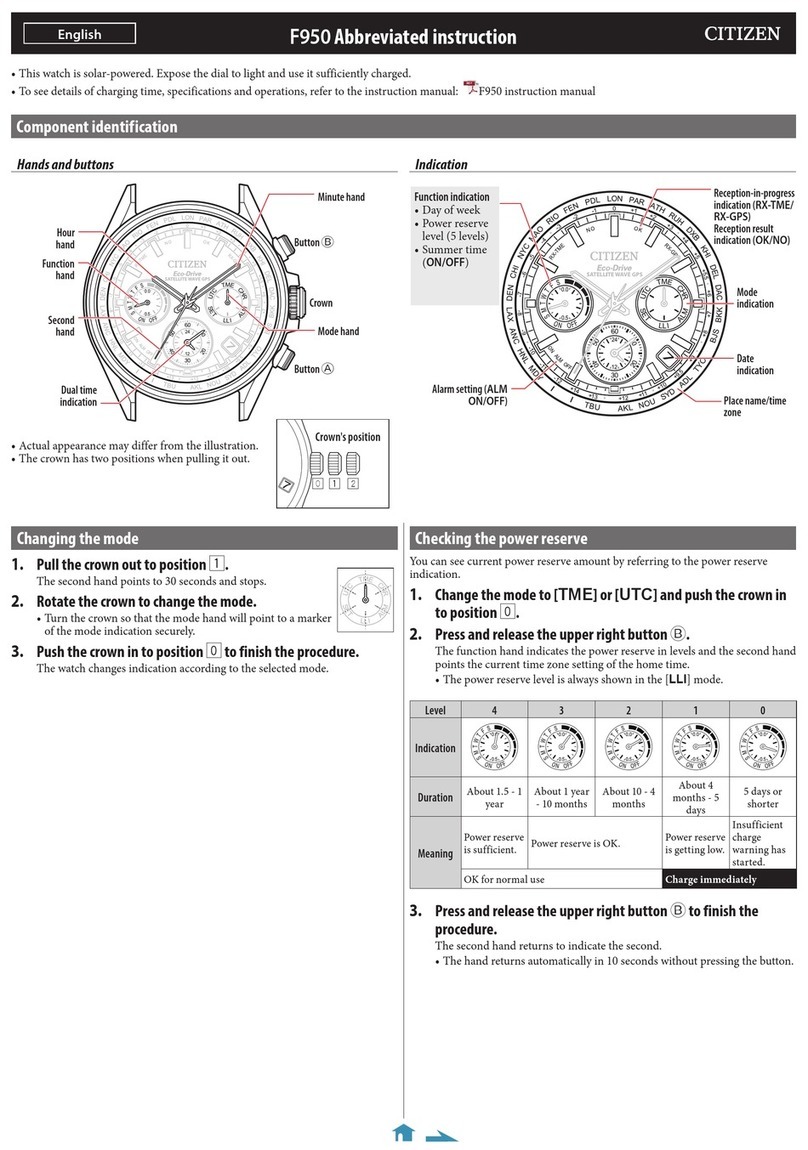
Citizen
Citizen F950 Abbreviated Manual

Breitling
Breitling AVENGER II GMT manual

Seiko
Seiko Spectrum SVRD001 G510 instructions