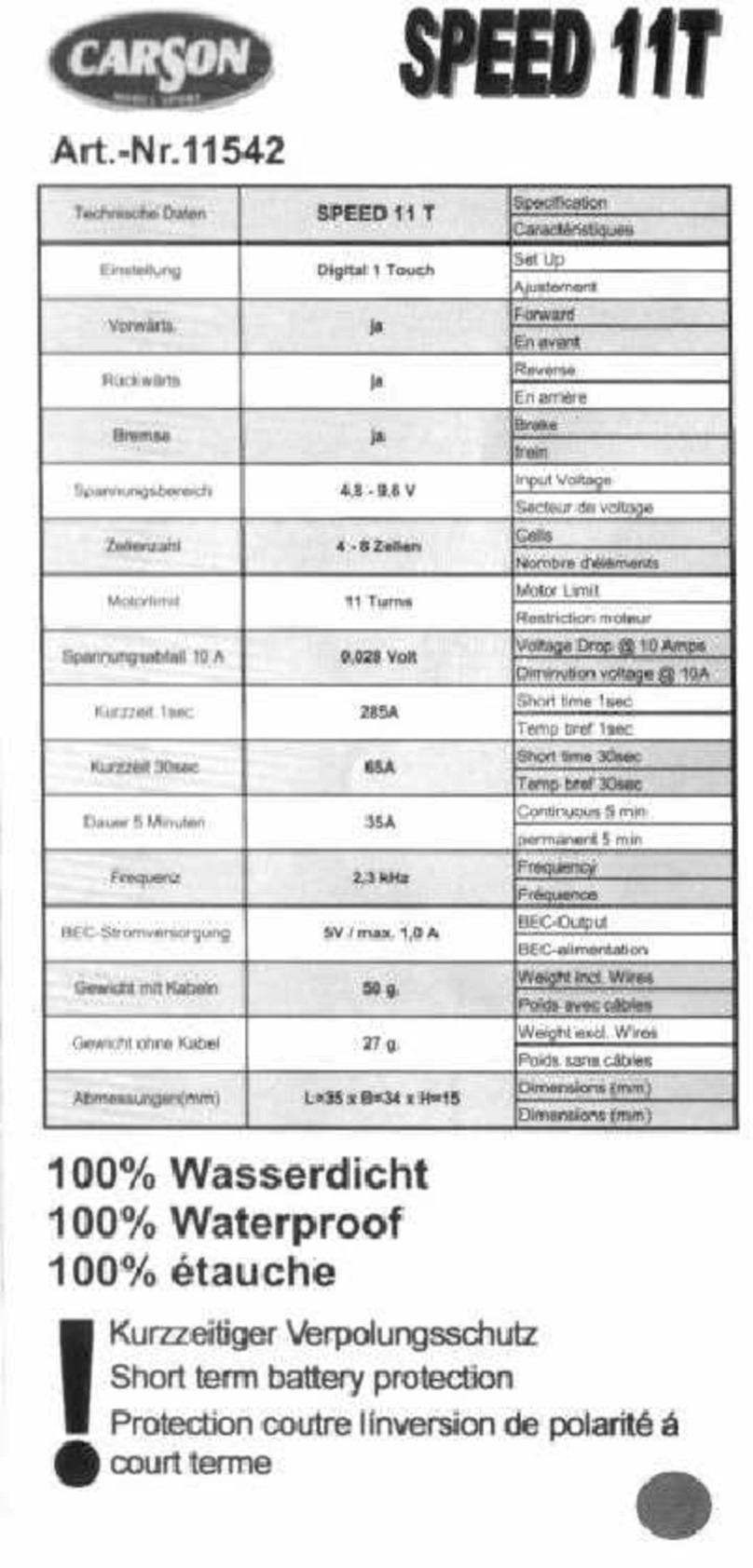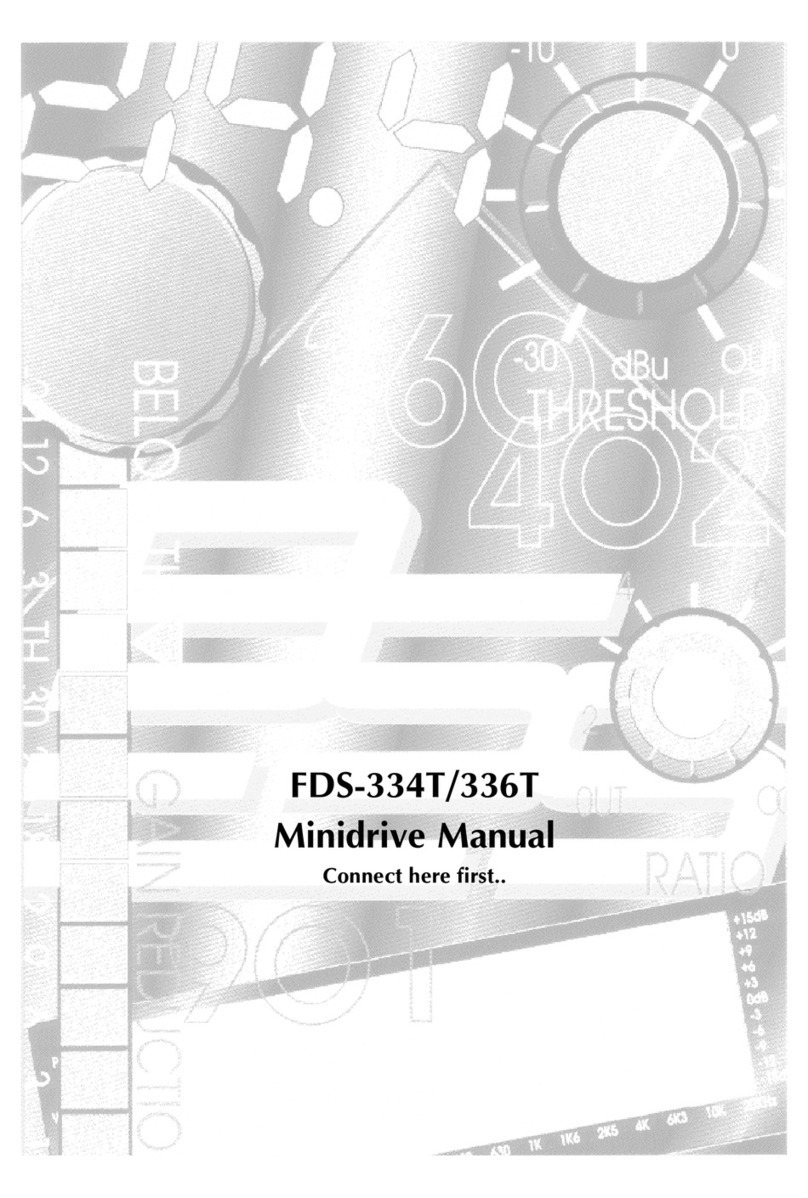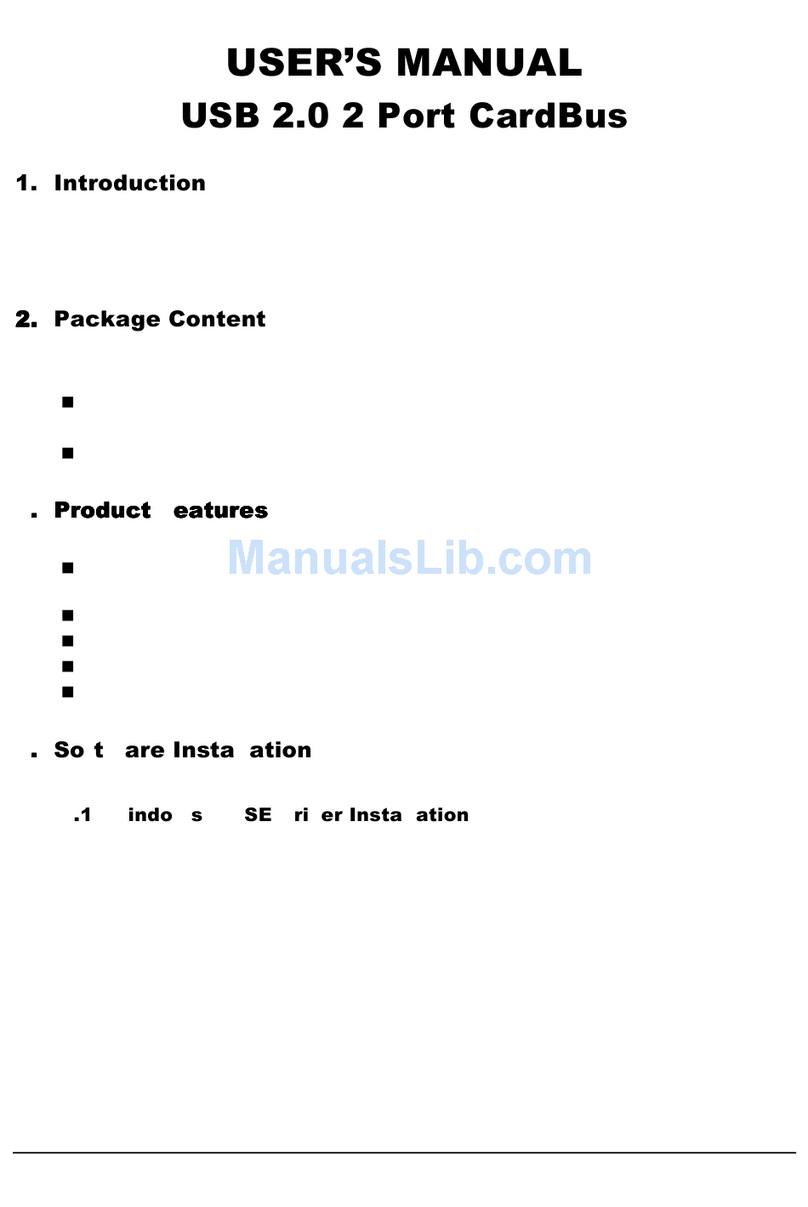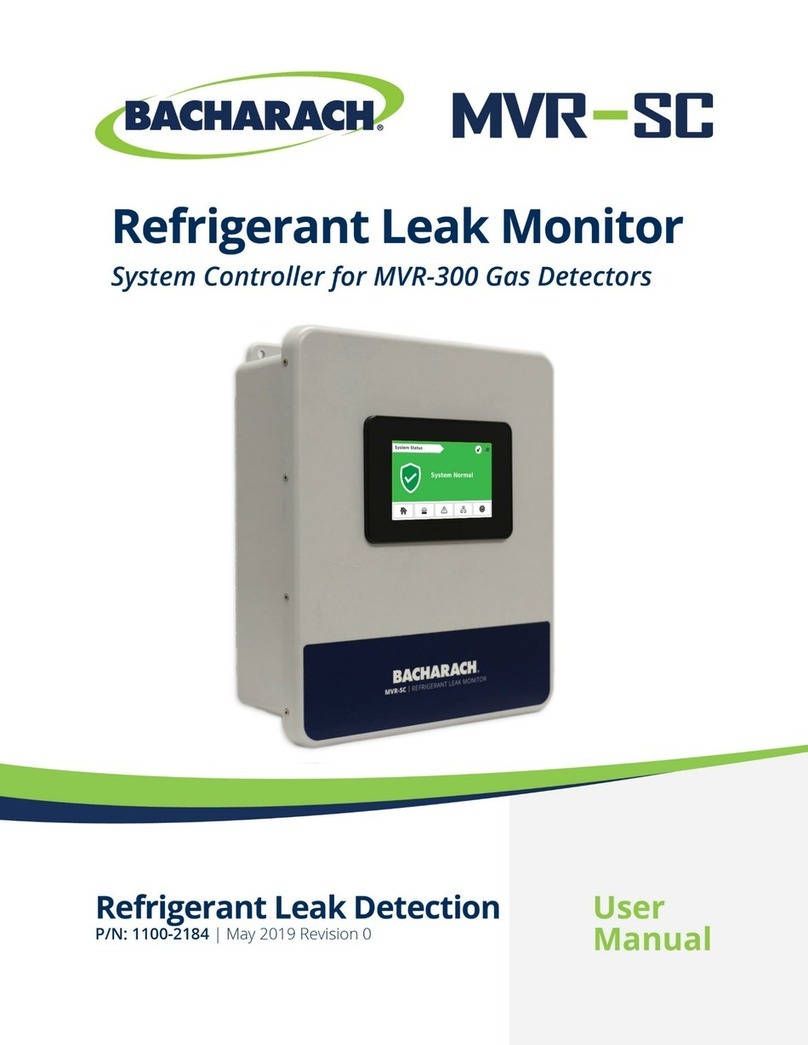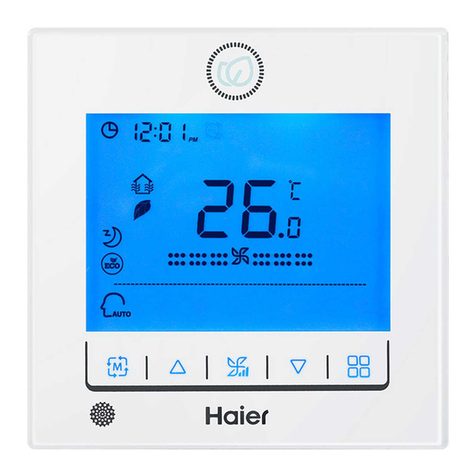Secu-tech LC 100 User manual

Operating Instruction
LC 100, LC 101, LC 102, LC 103
Contactless tank content measurement in Inch and Gallons
With room to fill detection
04 2013 LC E M 03_C
SW 50.04
02 2016 LC EA M 01
SW 80.04

Contents
General Instruction...........................................................................................................................................2
Safety Instructions............................................................................................................................................2
Product Description .........................................................................................................................................2
Instruction for installation ...............................................................................................................................3
Checking the contents of delivery..................................................................................................................3
Operating Elements..........................................................................................................................................4
Preparation........................................................................................................................................................4
1, Configuration ................................................................................................................................................5
Special information and error indications .....................................................................................................6
2, Installation Instruction .................................................................................................................................6
Start measurement ...........................................................................................................................................6
Function Reset..................................................................................................................................................6
Maintenance, Troubleshooting, Service ........................................................................................................7
Warranty.............................................................................................................................................................7
Technical Specification....................................................................................................................................7
Offset Installation..............................................................................................................................................7
For your tank data´s .........................................................................................................................................8
Notes ..................................................................................................................................................................8
© SECURITY & ELECTRONIC TECHNOLOGIES GmbH................................................................................8
Document: 02 2016 LC AE M 01
General Instruction
The LC is used for simple measurement of tank contents usually in poor visibility conditions. The
measurement is performed by means of ultrasound echo measurement. It measures the distance of the
sensor to the surface of the liquid. The result is displayed in gallons and percent. The conversion of the
measurement is based on the entered tank parameters. (See page 5 of the tank input parameters)
The accuracy of the summary is based on the setting and the prevailing conditions at the tank. The LC has
an accuracy of + \ - 1 inch at a distance of 7,5 inch up to 106,3 inches.
Safety Instructions
Please read this document carefully before installing the LC device.
LC must not be installed in a hazardous environment and must not be used for the following liquids:
Gasoline, Ethanol, aggressive chemical products like acids and aggressive chemicals.
The LCD device has no features that prevents your tank from overfilling.
The LC provides no features against the tank becoming empty.
Please use only high quality batteries. The manufacturer of the equipment shall not be held liable for
damages caused by batteries, improper use and any resulting damages.
Modifications of the product are prohibited. Service repair and maintenance shall only be done by the
manufacturer or authorised service facilities.
Product Description
Main Advantages:
Tank capacity in gallons and volume in percent
Available space in tank display ( how many gallons can be refuelled)
Calculation of average daily consumption in gallons per day
Supply in days
Calculation of the remaining days based on average daily consumption (only displayed after the 5th day
following a reset or battery exchange)
3 different tank shapes are supported by appropriate calculations
Simple and easy Installation
No moving components in the tank
Contactless measurement with ultrasonic pulses for maximum reliability
Applications:
Heating Oil Tanks
Waste Oil Tanks
Water Tanks
Rainwater Tanks
As replacement for mechanical gauge indicators…

Security & Electronic Technologies
Seite 3
Instruction for installation
- Before purchasing this product, please check for possible problems with the installation
- Contact us by phone or email to discuss any questions or concerns you might have
- Use the device only in the right ambient conditions (read the specifications).
- The device must not be installed in a hazardous environment (94/9/EG)
- If the device is installed too close to the tanks side wall, it is possible that reflections
cause problems to the accuracy of the measurement, due to the characteristics of
the ultrasonic pulses being reflected off the wall.
- The device should be installed in the center of the tank. As a guideline there should be a minimum
distance of 5 inch from the wall to the installation opening.
- The LC-indicator should be mounted, where the ultrasonic pulses can beam without obstruction to the
bottom, or lowest level of the tank.
- Built- in parts can disturb the ultrasonic pulses and may result in a false measurement (e.g. pipe,
manhole, cross beam).
- It is recommended to verify the location of the installation when the tank is empty, as it is possible to
see potential obstructions, which may cause the ultrasonic pulses to be reflected before reaching the
bottom of the tank.
- The calculated medium value (will be calculated by the measured distance) always relates to the level
of the sensor inside of the conus (this sensor is situated between the smaller and the bigger thread).
- The maximum distance between medium level and sensor can be adjusted with the offset.
- The device has a min. and max. measurement range (please refer to the specifications); if you work
beyond this specifications you get wrong or no data.
- For a correct measurement you have to ensure that the distance from the sensor to the maximum filling
level is not below the minimum measurement range.
- The device must be installed perpendicular to the fluid surface, because otherwise the reflected
ultrasonic pulses cannot be received.
- The sensor and the controller are not allowed to contact the medium which is to be measured.
- Be sure, that your tank manufacturer allows the installation
and the tank has a minimum entry of 1.5 inch, ideally 2” BSP thread.
- The mathematical calculation in this device is designed only for cylindrical
and cubic tank shapes, special shapes are not supported.
- Only a specialist licensed company is allowed to modify the tank,
in case there is a need to drill or cut holes in the tank! –
you lose the warranty and in case of damage you are personally liable.
- Wrap the thread with Teflon tape to ensure the impermeability of the tank.
- For devices with cable to the sensor, refer to the legal requirements for electronic installations
(e.g.: separate cable routing of low-voltage lines).
- If the tank is refuelled (actual tank contents is higher than the value from the day before) the statistics
(average day demand, remaining days) are reset automatically.
- Please note that the battery life of the device depends on the settings, like permanent display.
- The LC is a simple device, which helps you to measure tank contents.
As any electronic device it is possible to have failures, so the display might show wrong values or not
have any display at all. Always monitor the system to ensure it provides correct data and allows you to
manage your supply to avoid problems, e.g. an empty tank.
- Take the time (which you have saved with our device) and control the tank frequently, so that it is
always in proper condition.
- Please note the legal requirements for your tank and if you have concerns ask a licensed specialty
company.
- Always take a look to the service intervals of your tank and a specialist licensed company should advise
you, that your tank meets the legal requirements (e.g. heating oil tanks should be equipped with a limit
indicator for working with overfill protection systems).
- Important: LC 100 –103 is only for the purpose of tank level indication in non-hazardous liquid storage
tanks. Any other use or application are not at Secu-Tech or Secu-Tech Distributor´s responsibility.
Checking the contents of delivery
Please, check the contents of delivery immediately after receipt and unpacking.
In case of missing components or transport damages contact your local dealer
or our representative.
Hint: Please keep the original packing material if you have to send the instrument to a service facility. Keep
these operating instructions in case you hand over the instruments to another person.

Security & Electronic Technologies
Seite 4
Operating Elements
Preparation
Preparation LC 100 / LC 103 (Battery use)
Open back-cover by unscrewing the 4 fixing screws.
Insert the 4 x 1.5 V AA batteries into the battery holder.
The device displays installed software version and launch a measurement.
Close back-cover with 4 fixing screws .
If for 25 seconds no key is pressed LC is exiting the setting mode.
Functionality in battery use
Setting / measurement:
LC can be used immediately. You must enter your tank data. (see page 13)
1. Press the Mode button one time –the LC will show the last measured value.
2. For an actual tank contents measurement it can be initiated at any time.
2.1 Press mode button (the unit will be activated)
2.2 Press arrow button, 4 bars appear- measurement time - the actual tank content is being displayed.
If no button is pushed, after 35 sec. LC change to power safe mode. (PS must be 0)
Preparation LC 101 / LC 102 (Power supplied units)
Plug the power adapter into the power outlet (110 V Power Adapter) and the outgoing cable into the side
connector of the LC Unit.
1. The installed software version is displayed.
2. A measurement is taken.
3. Unit display with standard configuration data appears.
Functionality Power use (110V Adapter/ 6V)
In power use, the display is permanently on.
Set Up (with Power Supply)
The LC is shipped ready for use. Enter tank type, volume in gallons and height in inch. (see page 13)
1. Press the Mode button one time –the LC will show the last measured value.
2, Actual tank contents measurement can be initiated at any time.
2.1 Press arrow button, 4 bars appear- measurement time - the actual tank content is being displayed.
LC takes a measurement every 23:45 h automatically.
Button▲:
Start Measurement
+ Change Values (SETTING)
Button Mode: Display Selection
+ Start Button
Reset
Percent Content
Litres/Gallons Content

Security & Electronic Technologies
Seite 5
Setting up the tanking data, press the Mode button in the standard display for more than 3 seconds.
Button ▲: increment the selected digit (blinking) by one
If you press the Mode button again you see the next settings.The set value is stored.
1. Configuration
1.1 Selection of Tank Type (1, 2 or 3) The selected tank type is blinking in the right bottom corner.
Tank Type 1
Tank Type 2
Tank Type 3
Select with ▲
Button
Tank-shape 1,2 or 3
Cubic
Cylindrical horizontal
Cylindrical vertical
Confirm with Mode
1.2 Configuration
Hint: Button ▲next , Button Mode confirm, next selection
Tank content Gallons
Tank height in inch
Offset
Activate display
Enter tank volume in
gallons
Enter the height of
the tank „H“ in inch
Distance from the
sensor to the max. level
Tank type in upper
left corner
Tank type in upper left
corner
It´s necessary i.e.
for installation in a
manhole pit.
Maximum 59inch
1.3 Get Actual Demand Data
Press Mode Button for actual tanks data (launch from standard)
Standard
Display
Gallons
Percent of
content
Free
volume
Measured
depth
Average
Consumption
Remaining
Days
Top line:
Percent
Bottom
line :
Gallons
Gallons
Up to 4
digits
Percent
Tank
content
Volume to
fill
in Gallons
Distance
from
sensor to
fluid
surface
Average
consumtion
for last 5
days
Number of
remaining
days supply

Security & Electronic Technologies
Seite 6
Special information and error indications
Error message codes:
0 - no error
1 - software error
2 - measuring error (distance is more than 4 m, probe defective)
3 - the measured depth is higher than the setup value
5 - over-range, volume is more than 9.999 l
In case of 80% weak batteries the symbol “b“ appears in the top line. Please,
replace all batteries!
Statistical data are kept in memory during battery replacement.
For depth values less than 20 inch (distance sensor to fluid)
“tank full” is indicated by “FULL” after the measurement.
Warning: Display at below 20% of the tank contents (automatic warning)
Only appears in the main menu
2, Installation Instruction
2.1 : LC 102 or 103 (Sensor connection with 5m/15 ft cable)
You will receive with the LC with a wall bracket included 8 (2x4) pieces Velcro dots. Mount the wall bracket
to secure suitable place to display with the Velcro dots on the mounted bracket. In this way it can easily be
removed from mount and then hang up to replace. (eg. battery replacement).
2.2 Cable :
If the cable is carried out through a wall, it requires a ½ inch diameter hole, to run the plug through it.
2.3 Mounting on tank thread.
LC has 2 threads (1 ½ Inch and 2 Inch).Screw the device into the tank manufacturer opening provided for
the fuel gauge. We recommend the use of a Teflon tape. Please screw the LC only with your hands force
into the thread. Over-tightened screws may lead to faulty measurements.
Start measurement
Press Reset: The display shows for 6 seconds the installed Software-Version and start first measurement
inside the tank; from now on the LC100 makes a daily measurement every 23 h 45 minutes.
Function Reset
If the device behaves strange it is recommend to restart.
On the front side there is a small opening to access the Reset button with a thin tool.
The software version is displayed afterwards for some seconds.
Reset performs the following actions:
The internal controller is restarted
The new measurement interval starts at the time of the reset
Statistical data is deleted (gallons/day, remaining days)
Tank type, volume, and height are kept in memory
The setting for “PS” (power savings) display turnoff function is kept
LC resumes the operation in the standard mode

Security & Electronic Technologies
Seite 7
Maintenance, Troubleshooting, Service
The device does not need any maintenance.
Clean the inside of the sensor cone once a year with a dry cloth to avoid dirt and debris which could
influence the beam of the ultrasonic pulses.
Make a visual check of the batteries once a year.
If the device shows unexpected behaviour try to reset the instrument by using the reset button.
Check your installation (look at the instruction for installation).
If the problem persists contact our service team, or send the device to an authorised service facility.
If the device is damaged, remove it immediately from your tank and send it to an authorised service facility.
If the device is removed close the tank entry after that so that the vapours can´t escape.
Warranty
For the actual services and conditions see our home page www.secu-tech.at,
See the GTCS –General Terms and Conditions of Sale.
Technical Specification
Power supply:
LC 100, LC 103
Batteries: 4x 1.5 V, Mignon, type AA, alkaline
Wattage: during the measurement 19 mA
Energy-saving mode 0,45 mA
Battery life time: typically 2 years in energy saving mode with min. 2000mA/h per battery,
symbol “b“ for low batteries (ca. 20% rest)
LC101, LC 102
Mains adapter: 110 V AC / 6 V DC
Dimensions (w x d x h):
LC 100, 101, 102, 103 30 inch x 16,5 inch x 67 inch
Protection: IP 20, for indoor usage only
Display: LC-display 2,2 inch x 1,39 inch,
2 lines with 4 digits 1,47 mm and 1,55 mm high
Weight (mass): 0,49 –1,37 lb depending on version
Material: ABS, black, oil resistive
Measurement range: 7,5 inch … 106,3 inch, 0 … 9999 gallons
Accuracy: 0,4 inch
Measurement interval: Normal mode: one measurement every 23:45 hour
Operating temperature: 14° –120°F
Engineering Standards: CE, ROHS
Offset Installation

Security & Electronic Technologies
Seite 8
For your tanks data:
Notes
Note your tank parameters in the table.
Your tank data shown on the tank surface provided by your tank manufacturer.
To familiarize with the functions before installation on the tank we recommend to make a test outside before
installing the unit on the tank. Hold the funnel opening in 90 ° angle against a smooth flat surface (floor,
ceiling, wall ..) and do some test measurements.
Important: These technical specifications can be changed any time by
© SECURITY & ELECTRONIC TECHNOLOGIES GmbH
Adress: Aumühlweg 3/1
Place: A-2544 Leobersdorf
Telefon: +43 2256 201 77
Fax: +43 2256 201 77 11
Internet: www.secu-tech.at
E-Mail: office@secu-tech.at
Tank Shape/Type
Tank Content
Tank Height
Power Safe
Offset
1 cubic
2 cyl. horizontal
3 cyl. vertical
This manual suits for next models
3
Table of contents
Other Secu-tech Controllers manuals
Popular Controllers manuals by other brands

Aqua Environment Inc
Aqua Environment Inc 1310 Operation and maintenance
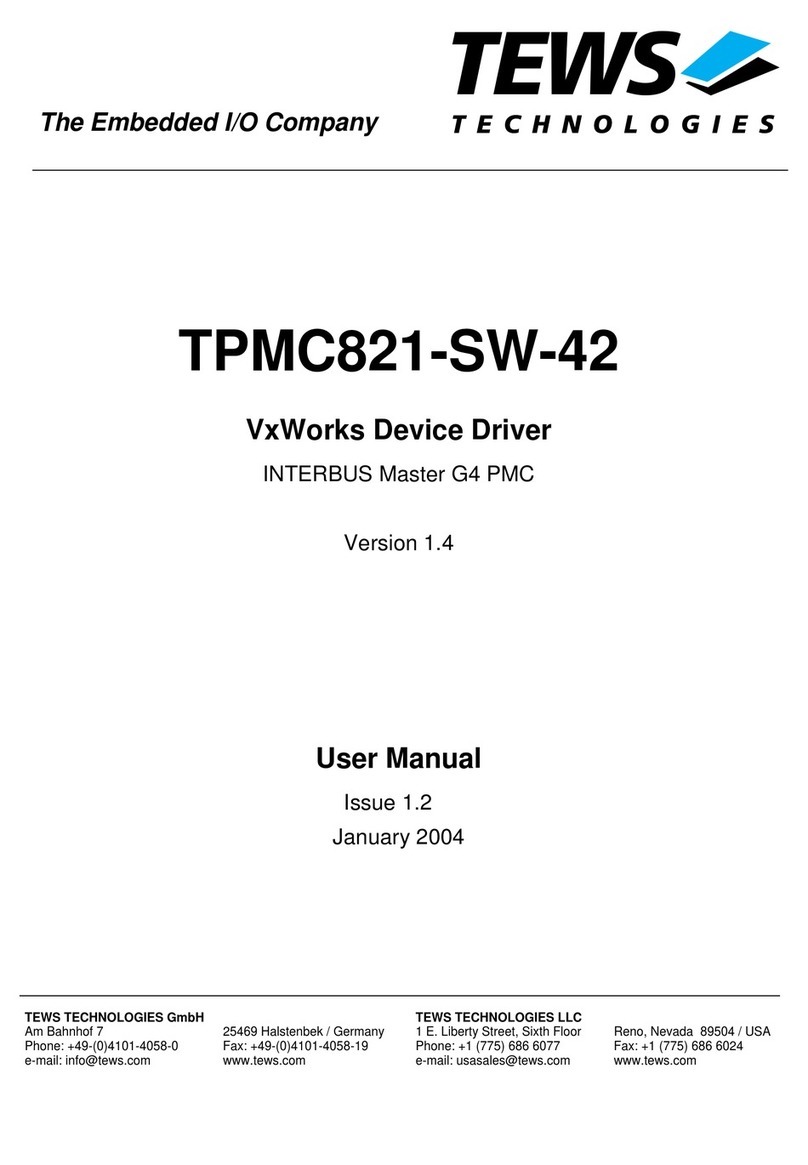
Tews Technologies
Tews Technologies TPMC821-SW-42 user manual
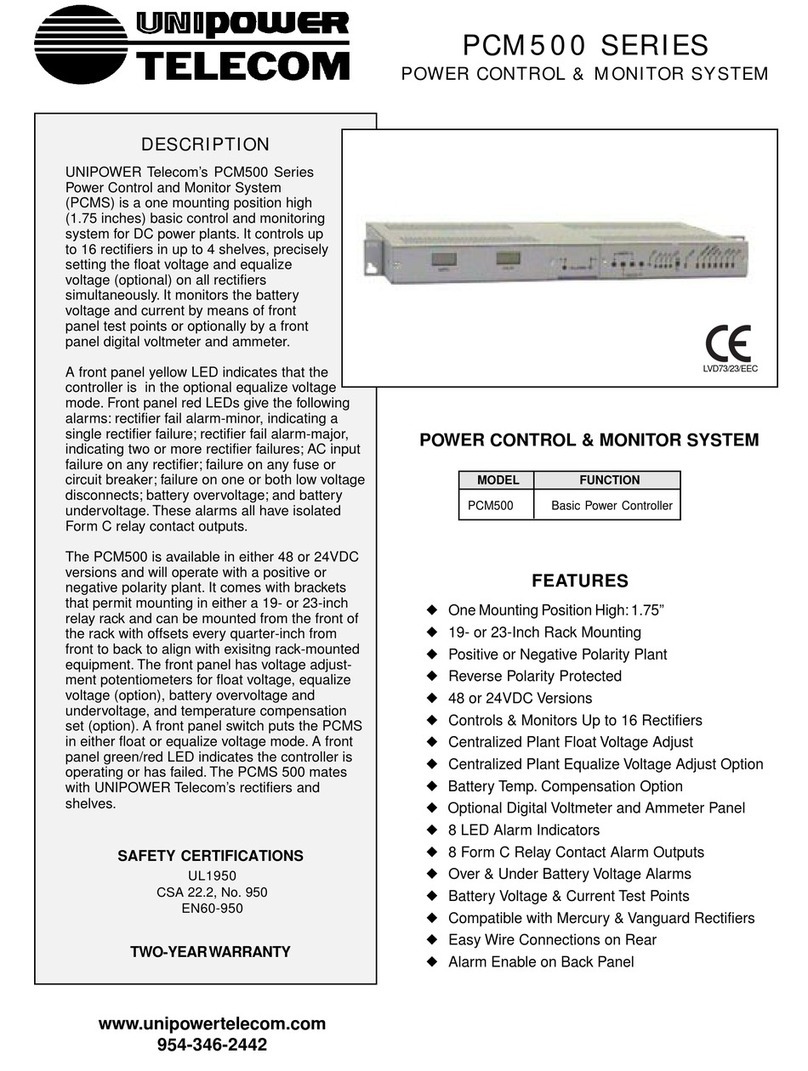
Unipower
Unipower PCM500 Series operating manual

Bioenno Power
Bioenno Power CC Series user manual

Intiel
Intiel TR-6.3 user manual

Future Design
Future Design FDC-4000 user manual