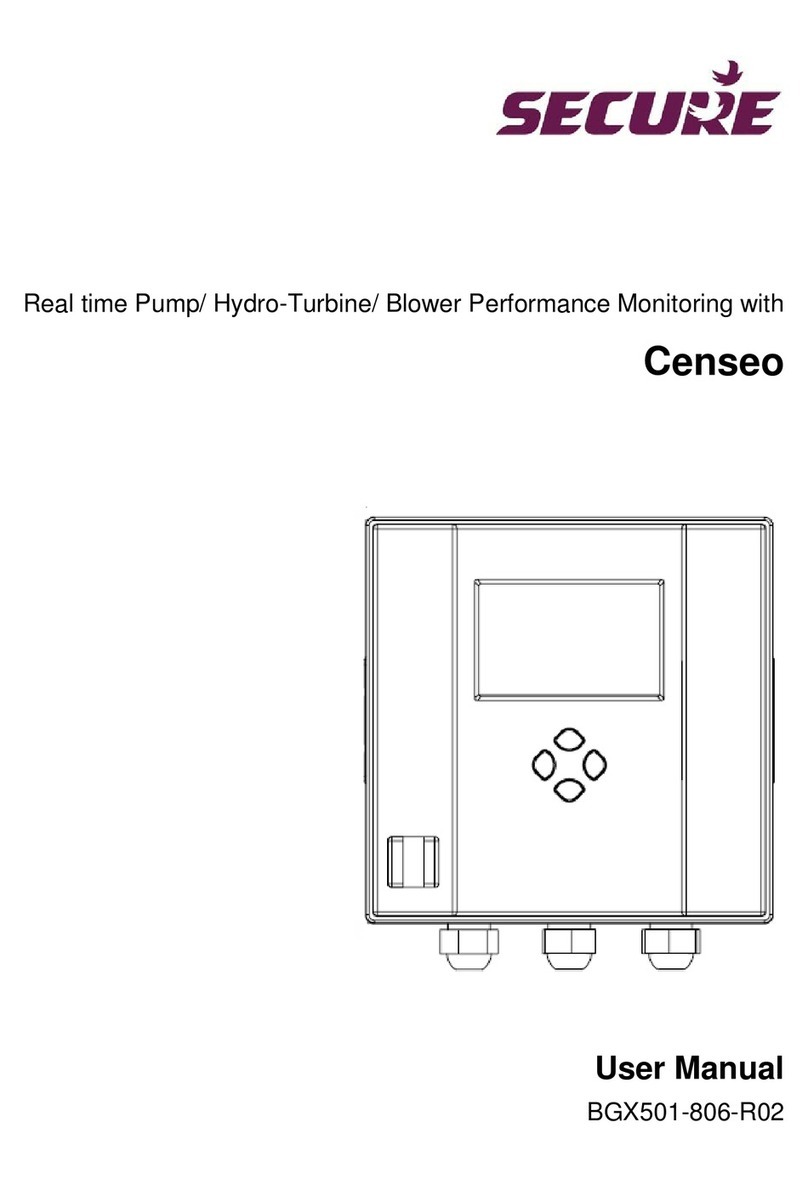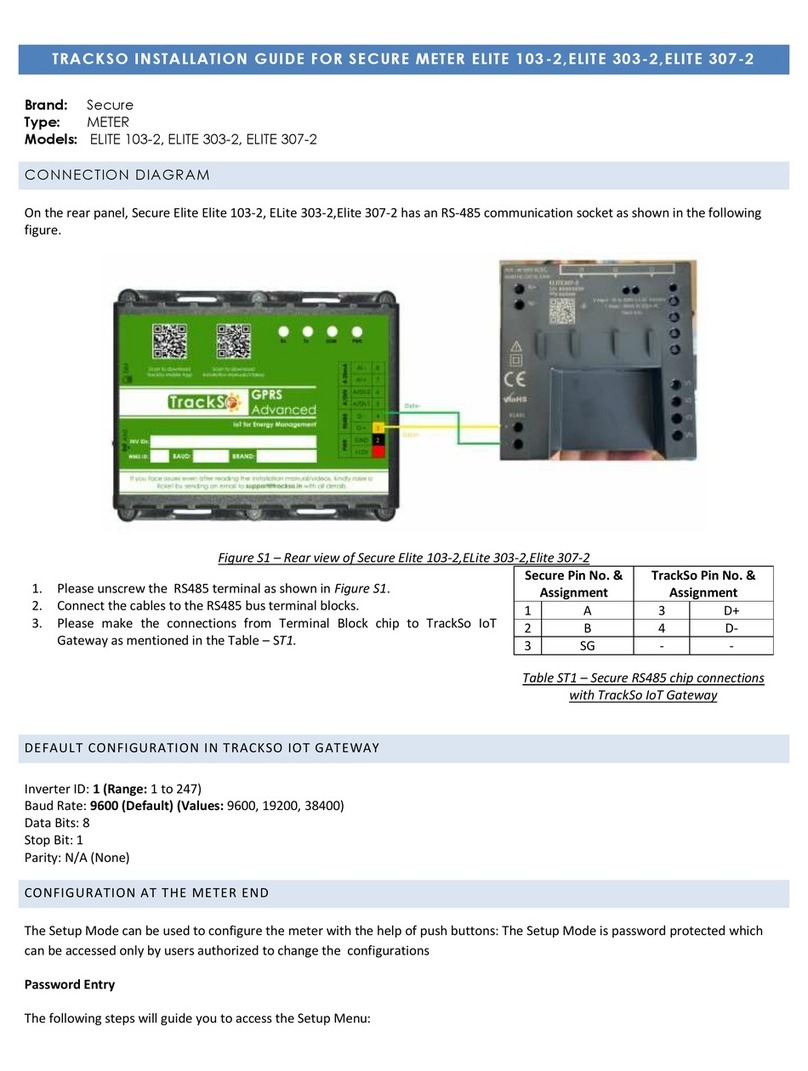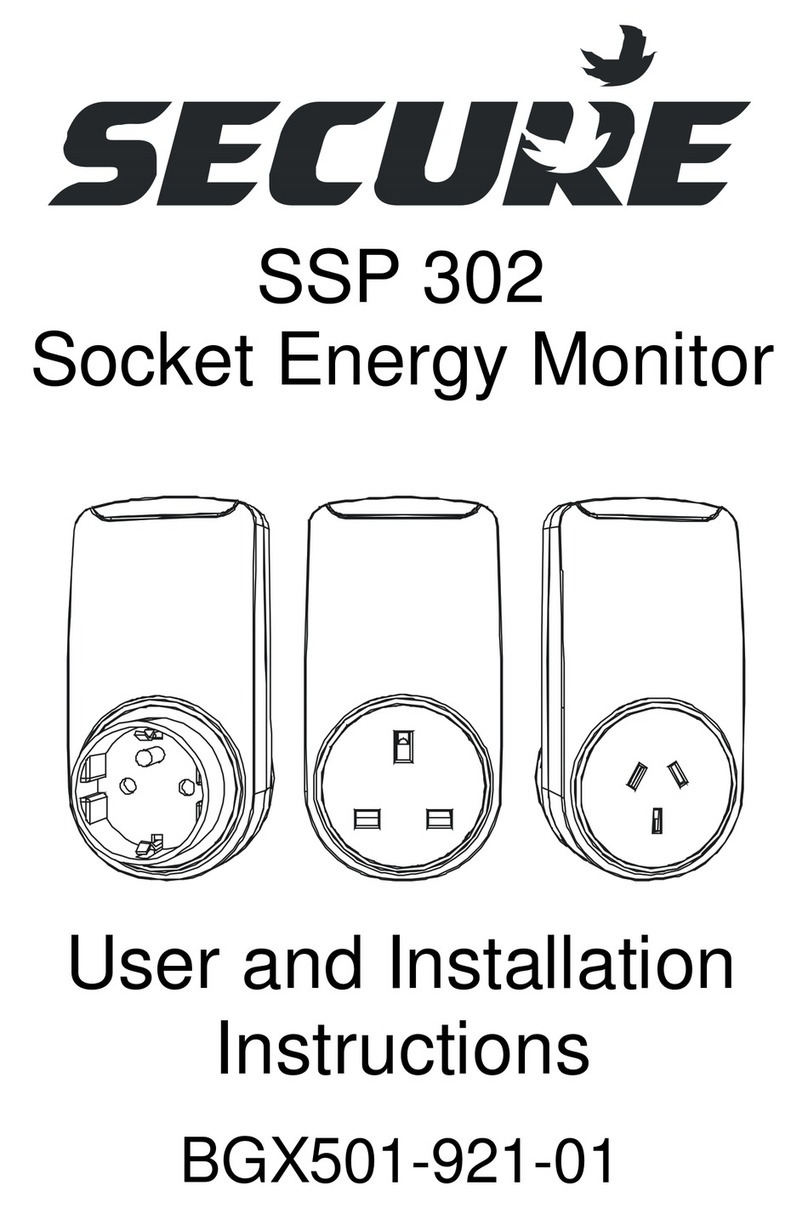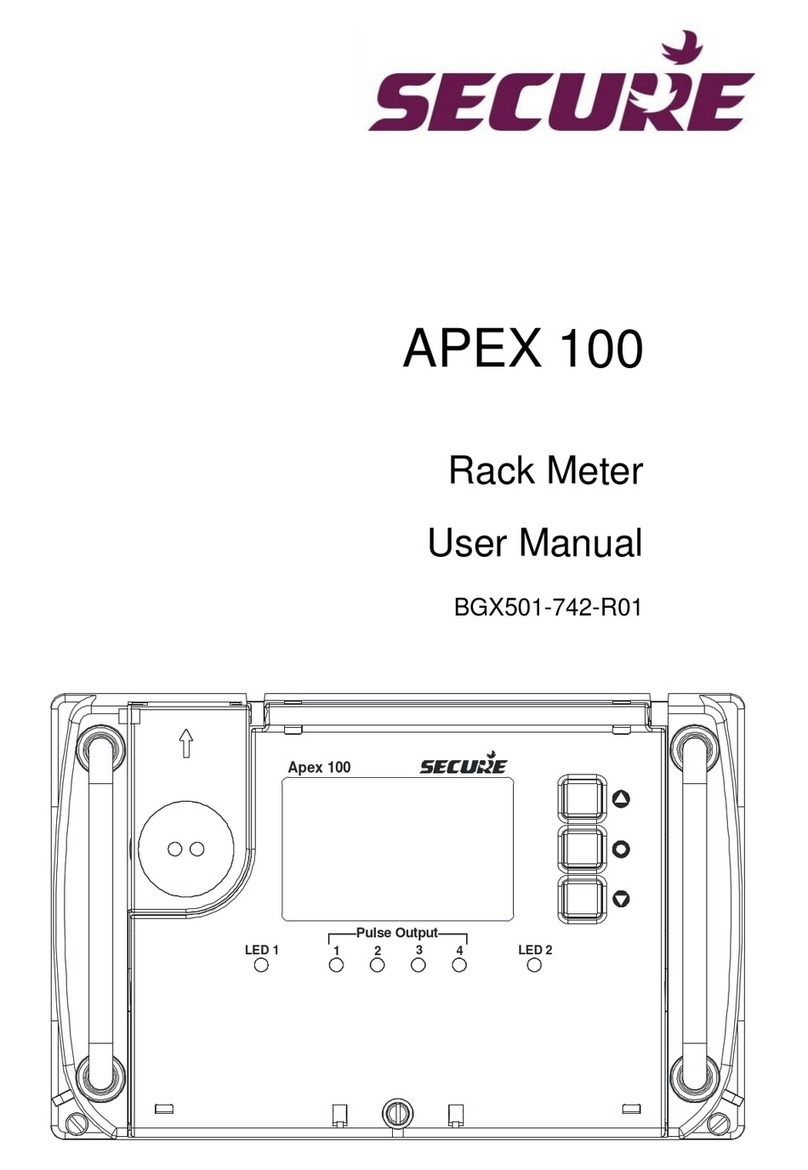Table of Contents
Important...........................................................................................................................................5
Disclaimer .........................................................................................................................................6
Precautions and safety practices....................................................................................................6
Terms and abbreviations..................................................................................................................7
1Product overview and operating principle................................................................................8
2Product description....................................................................................................................9
2.1 Sprint 211 main features ...............................................................................................................................9
2.2 Information printed on Sprint 211 front cover..............................................................................................11
3Meter specifications..................................................................................................................12
3.1 General specifications.................................................................................................................................12
3.2 Firmware......................................................................................................................................................14
3.3 Handling, storage and operating conditions................................................................................................14
3.4 Standards and external certification............................................................................................................15
3.5 Connection terminals...................................................................................................................................15
3.5.1 Connection diagram, with disconnect and LC..............................................................................15
3.5.2 Connection diagram, with disconnect and without LC..................................................................15
4Installation and mounting details ............................................................................................16
4.1 Lifting the meter...........................................................................................................................................16
4.2 Unpacking the Meter...................................................................................................................................16
4.3 Precautions & safety practices....................................................................................................................16
4.4 Quick start ...................................................................................................................................................16
4.4.1 Getting started ..............................................................................................................................16
4.5 Dimensions and mounting arrangements ...................................................................................................18
4.6 Pre-installation checklist..............................................................................................................................21
4.6.1 Tools and accessories..................................................................................................................21
4.6.2 Selecting an appropriate mounting location .................................................................................21
4.6.3 Selecting suitable mounting screws .............................................................................................21
4.6.4 Selecting the cable .......................................................................................................................22
4.7 Installation procedure..................................................................................................................................23
4.7.1 The groundwork............................................................................................................................23
4.7.2 Mounting the meter.......................................................................................................................23
4.7.3 Preparing cables for termination...................................................................................................24
4.7.4 Making connections......................................................................................................................25
5Display and button details........................................................................................................27
5.1 Using the display.........................................................................................................................................29
5.1.1 Display types and viewing arrangements.....................................................................................29
6Appendix 1: Commissioning....................................................................................................31
BGX701-160-R01
Sprint 211 Installation Manual Page 3 of 48