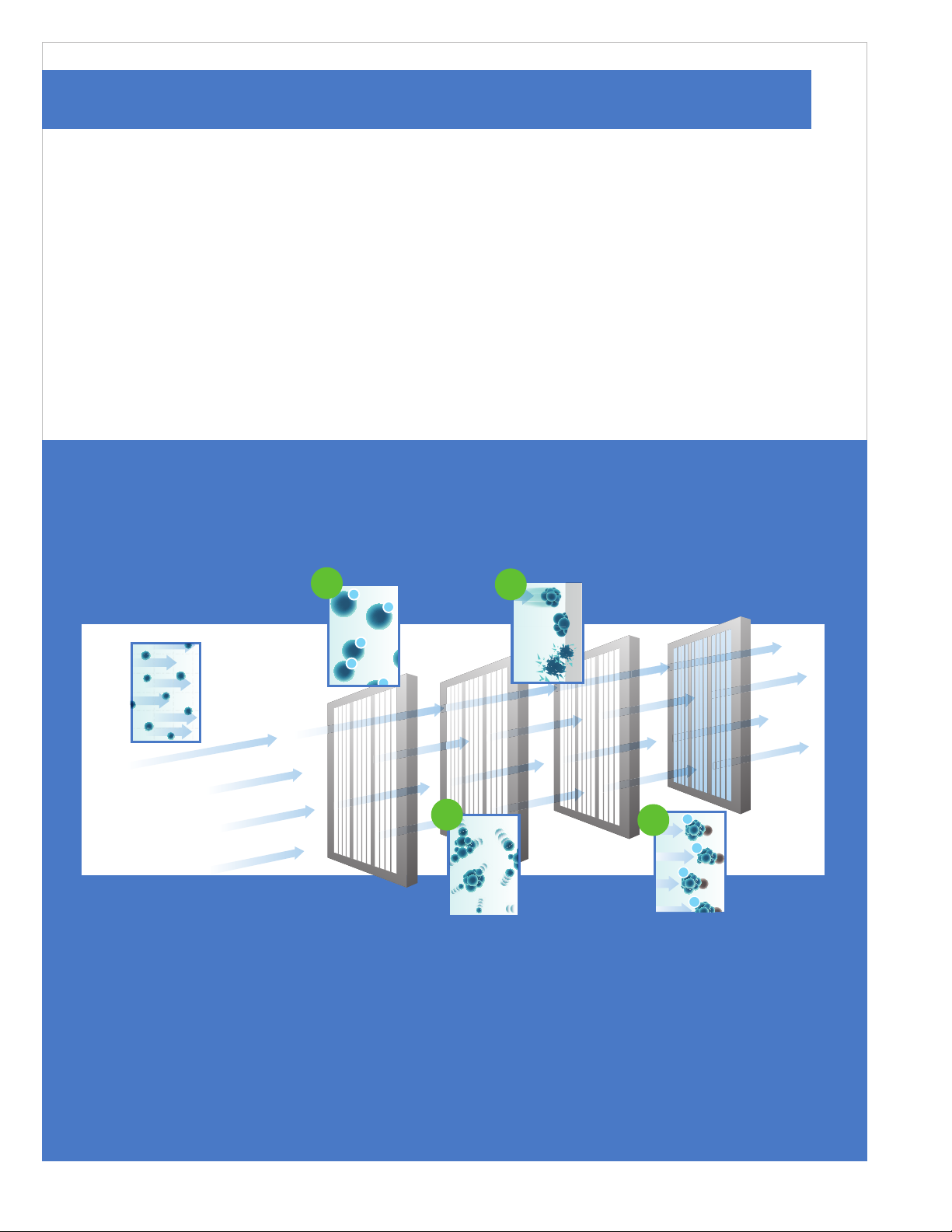
www.secureaire.com | Proudly made in the U.S.A. | MN900-5002
About your new SecureAire Whole-Home Air Purication System
The Whole-Home Air Purication System easily mounts into the return air
ductwork of any gas, oil, or electric forced air furnace or central air conditioning
system with design airow up to 2000 cfm.
ACTIVE Particle Control™
The SecureAire Whole-Home Air Purication System is based upon ACTIVE
Particle Control™ technology that is continuously working to remove airborne
contaminants in the living space, including particulates, pathogens, and VOCs.
STEP 1: CONDITION
Particles entering the SecureAire System become
electrically CONDITIONED.
STEP 2: COLLISION
Conditioned Particles are forced to COLLIDE, gaining
mass in the process.
STEP 3: CAPTURE & INACTIVATE
Collisions make particles easier to CAPTURE within the lter
media. Once CAPTURED, any viable pathogens will be
INACTIVATED or killed.
STEP 4: TRANSPORT
Particles escaping CAPTURE, are CONDITIONED and are thereby
used to TRANSPORT contaminants from the treated space to the
SecureAire lter.
ACTIVE Particle Control: How it works
The Advanced and Patented 4-Step process
+
+
–
–
Most particles
are too small to be
transported because
of their lack of weight.
1
2
+
–
–
4
3