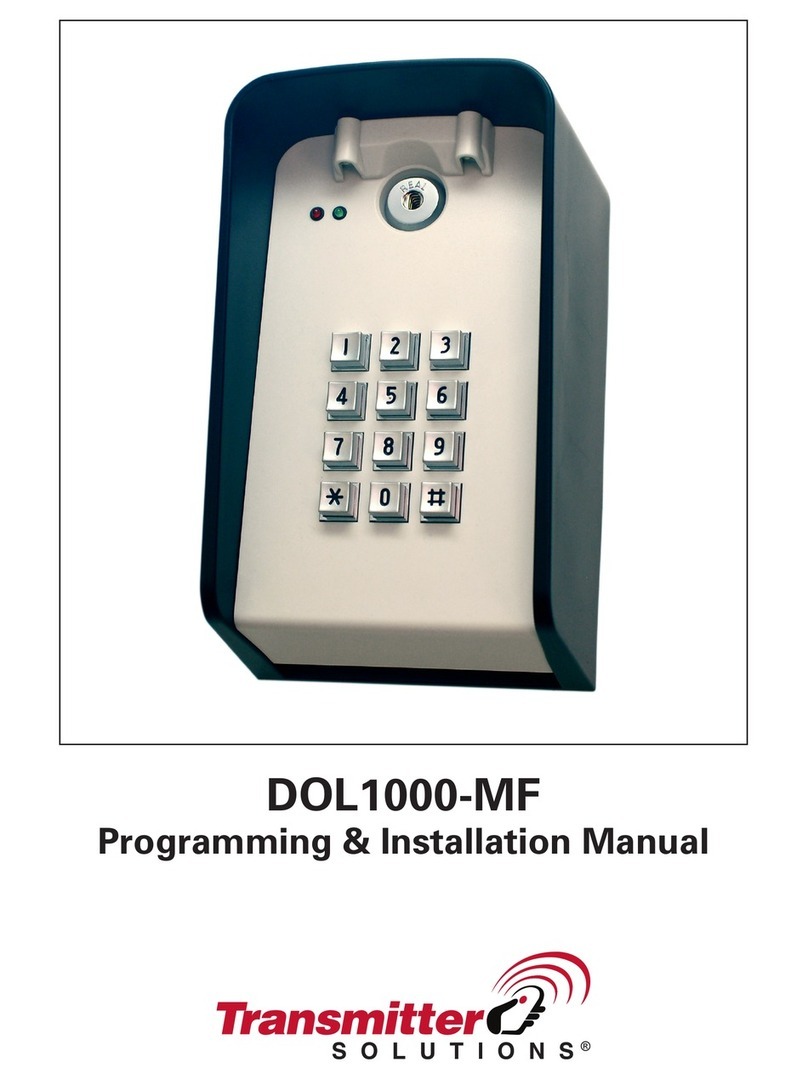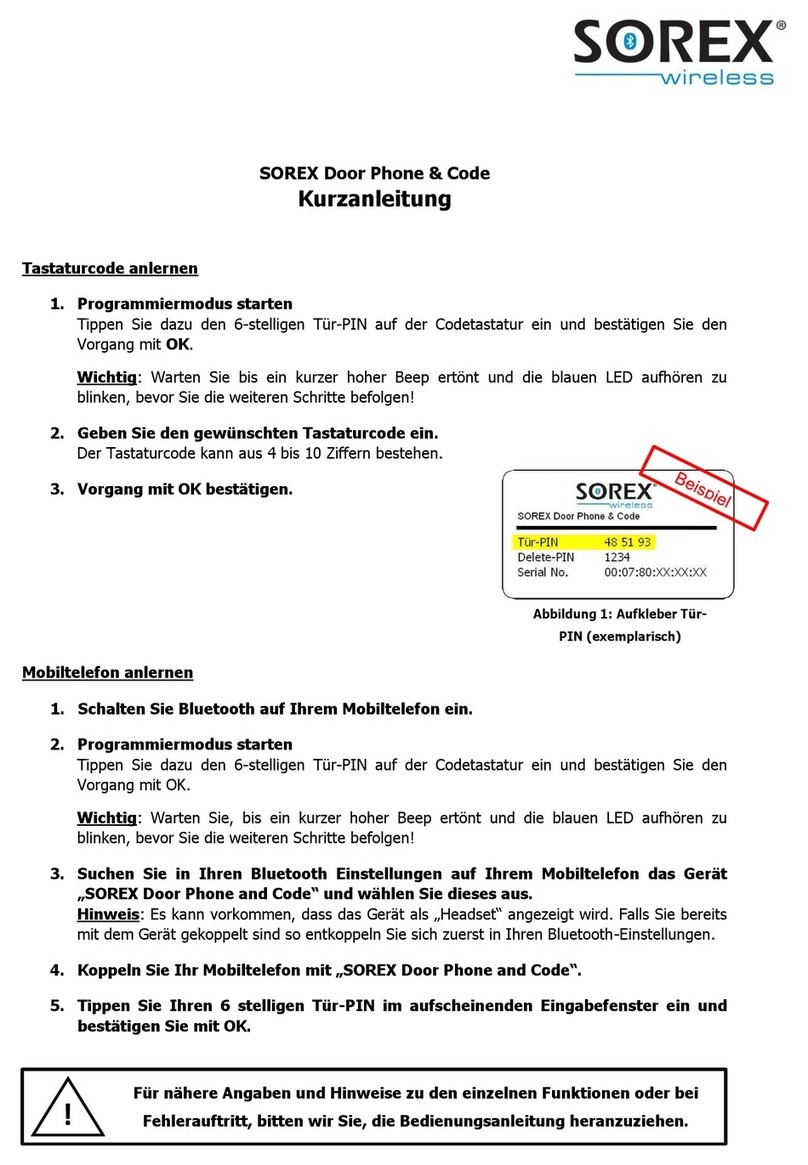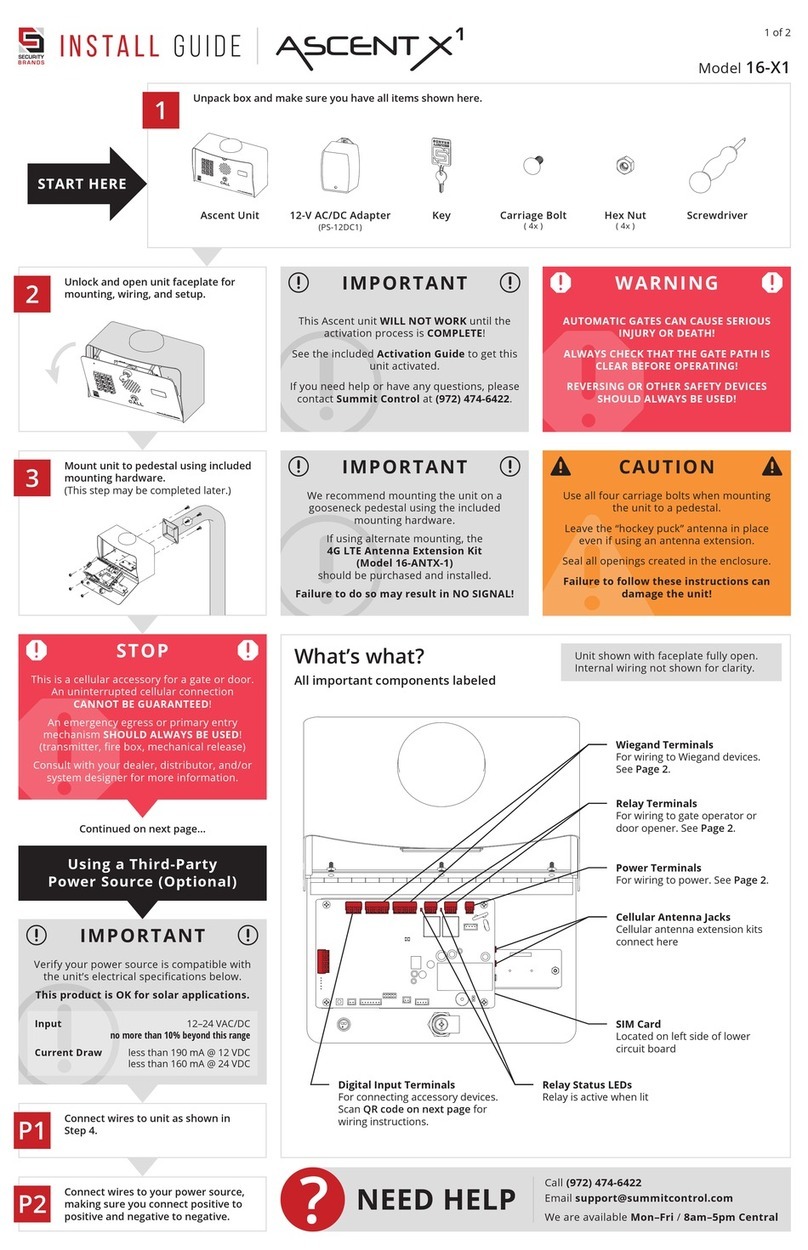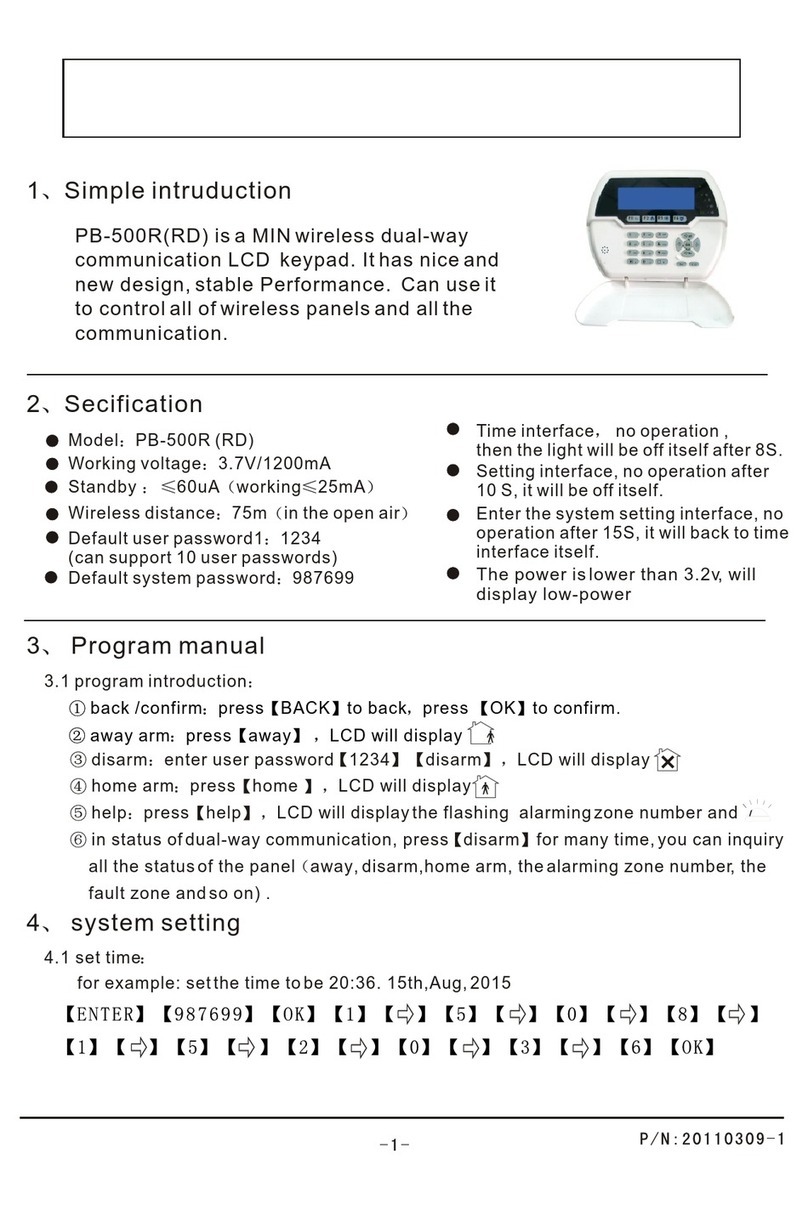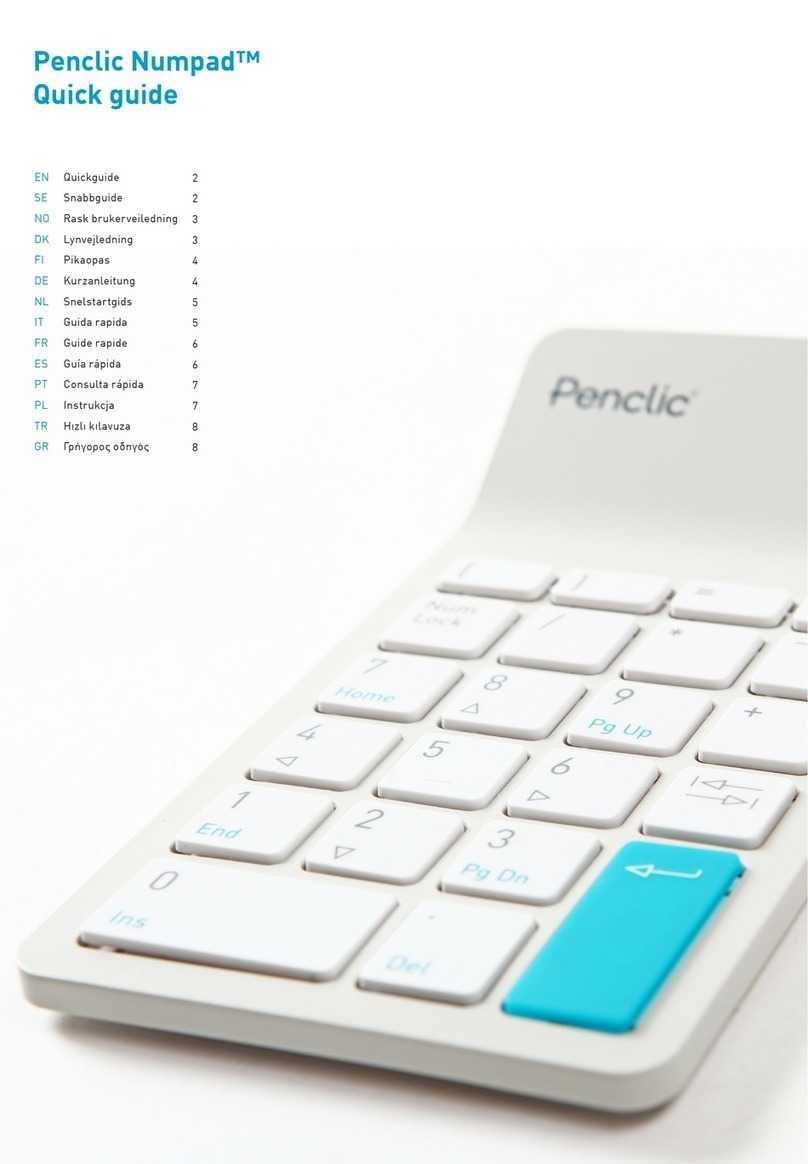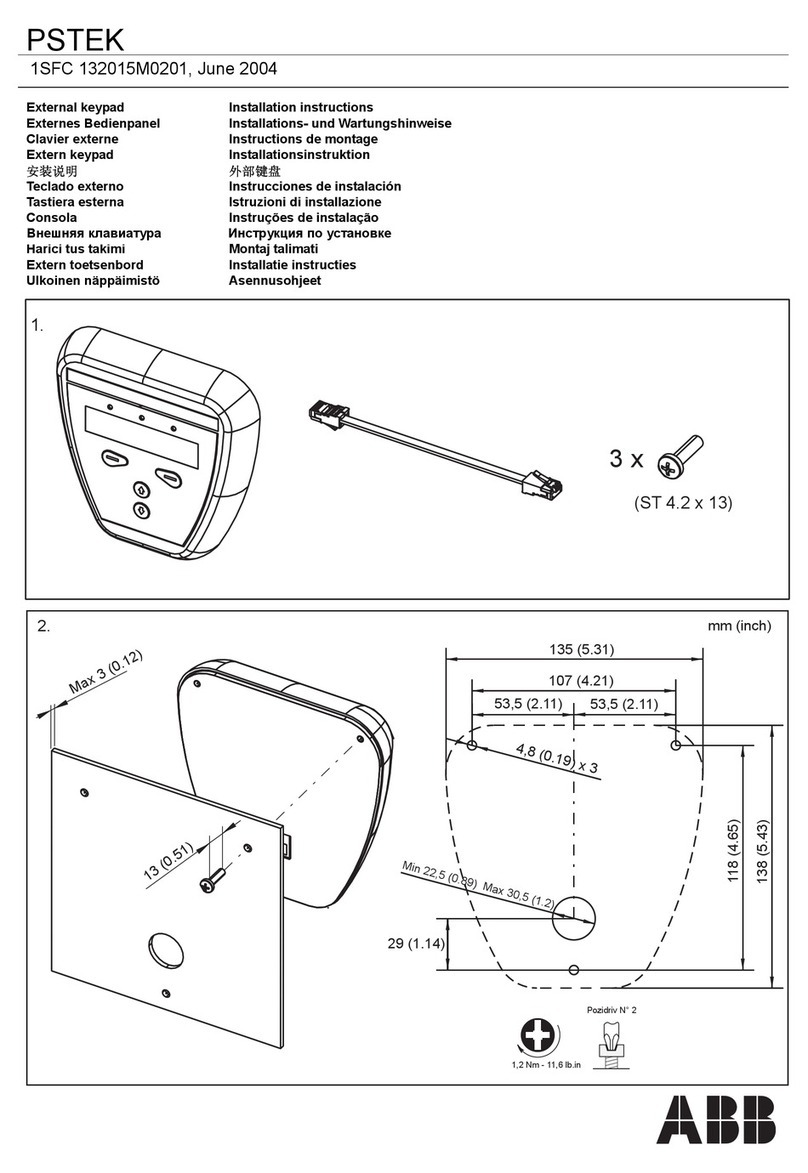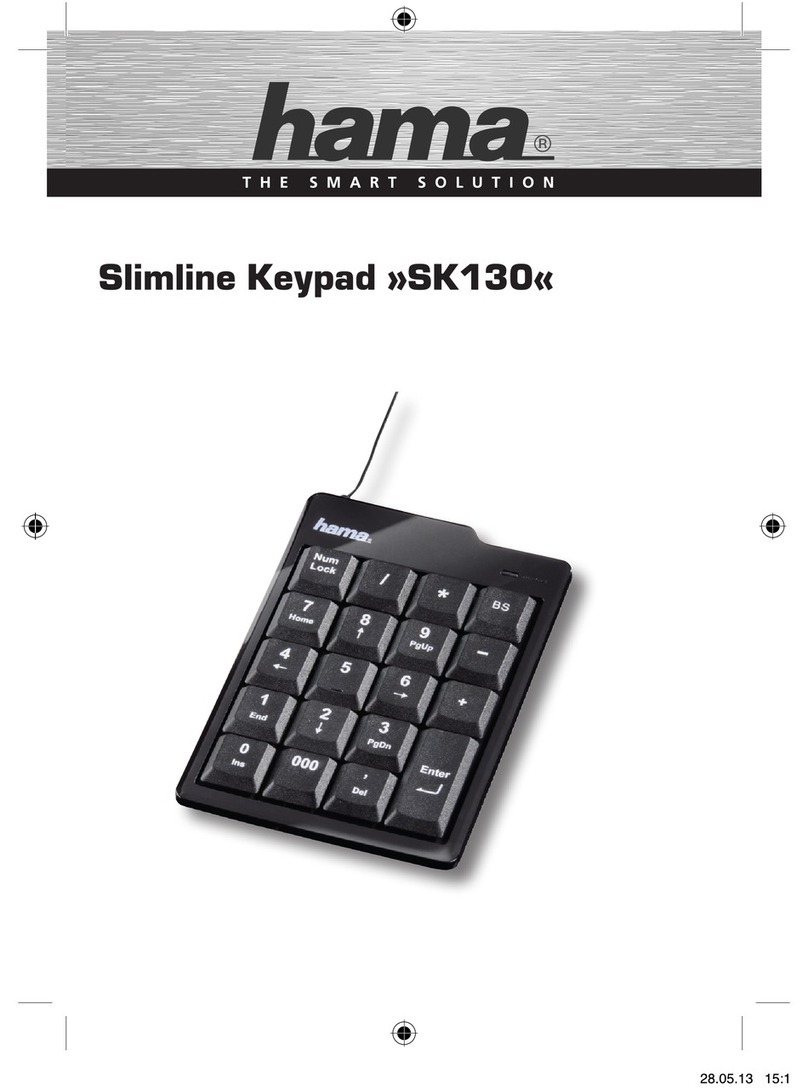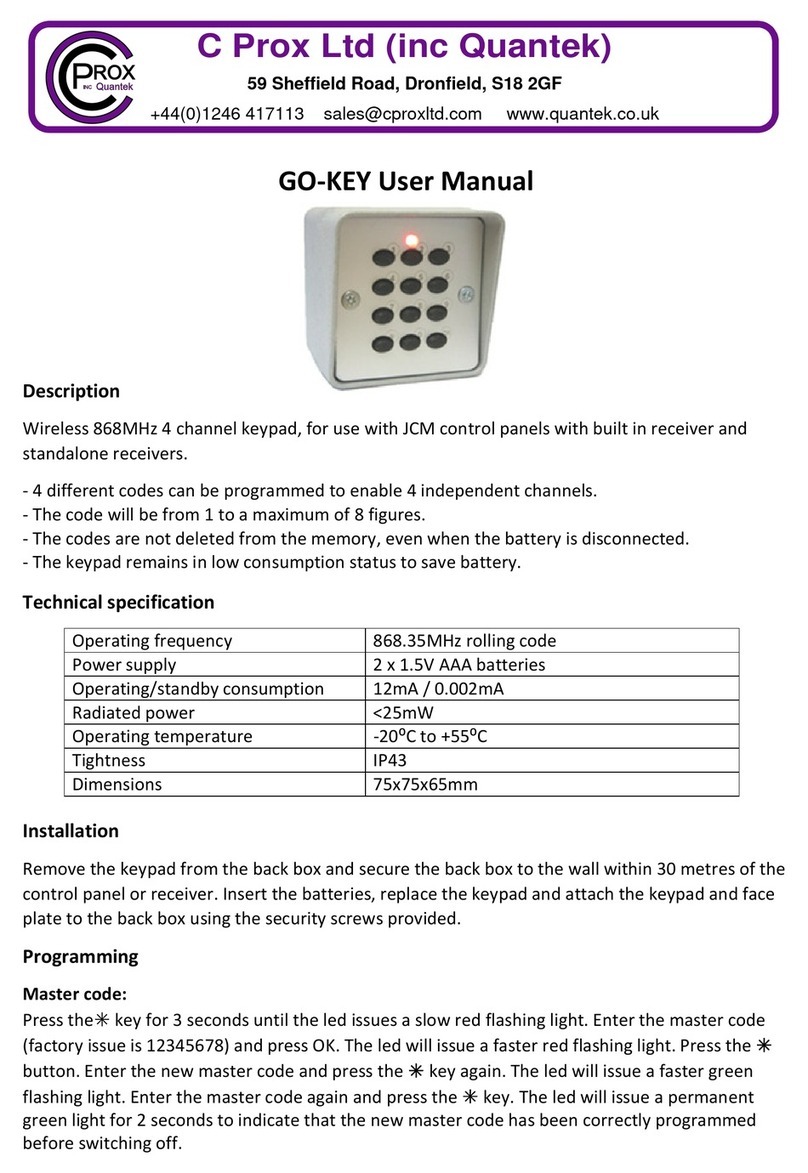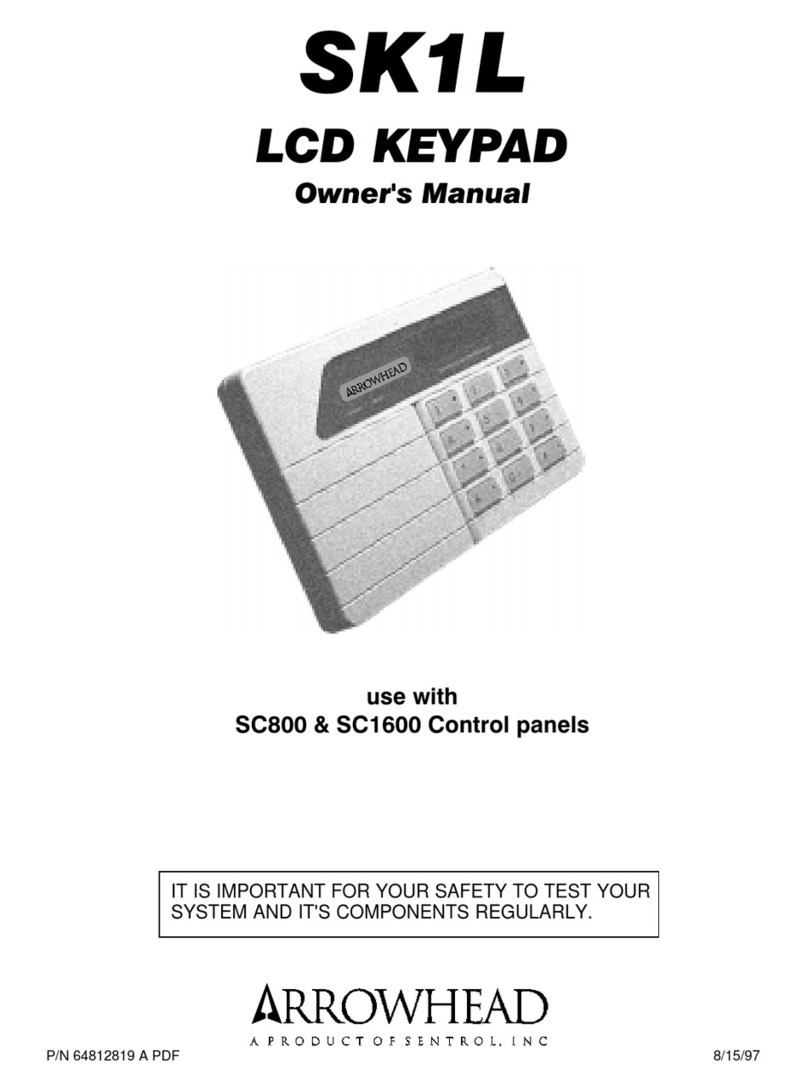1 of 2
Model 14-RK10
QUICK START GUIDE
1 2
WARNING
5
7
3 4
Pull away and down on unit to
release mounting plate hook
from unit groove (circled).
Slip mounting plate hook
(circled) into unit groove before
pressing unit into place.
6
Place unit on a sturdy surface
to make this step easier.
IMPORTANT!
This unit is IP44-rated and has
some protection from the
elements, but it should be
mounted in a covered location.
Make sure to mount the unit
away from metal objects and
anything that will interfere
with or block RF transmission.
Unpack box and make sure you have all items shown here.
(Mounting screws and wall anchors not shown.)
Remove single screw from bottom of
unit and remove unit from mounting
plate, pulling away from bottom end.
AUTOMATIC GATES AND DOORS CAN CAUSE
SERIOUS INJURY OR DEATH!
ALWAYS CHECK THAT THE GATE/DOOR PATH
IS CLEAR BEFORE OPERATING!
REVERSING OR OTHER SAFETY DEVICES
SHOULD ALWAYS BE USED!
Replace back cover of unit and secure
with screws.
Attach unit and secure with screw.
(Can be done after programming.)
Remove screws from back of unit
housing and carefully remove back
cover to get access to battery holders.
Hold circuit board in place and insert
batteries into battery holders, making
sure to place in correct orientation.
Ridge ResKey
Unit
AAA Battery
( 2x )
Install mounting plate where desired
using included hardware or other.
(Can be done after programming.)
Receiver
(Security Brands 14-REC20
or 14-REC300 not included)