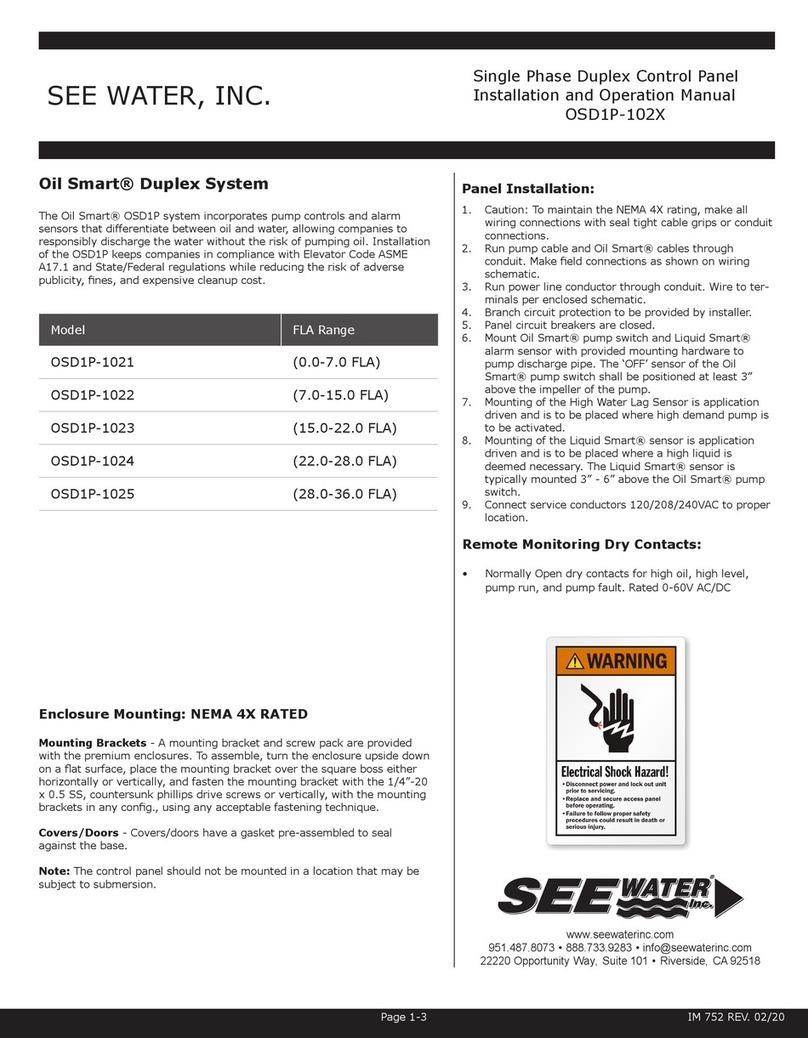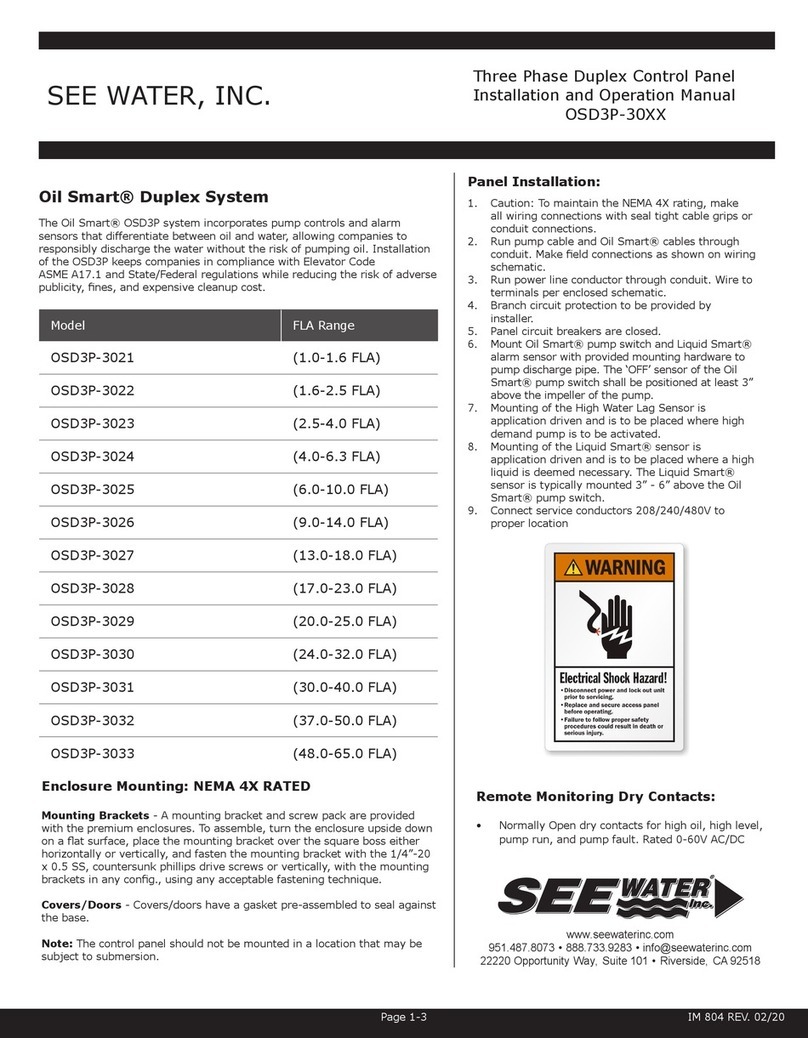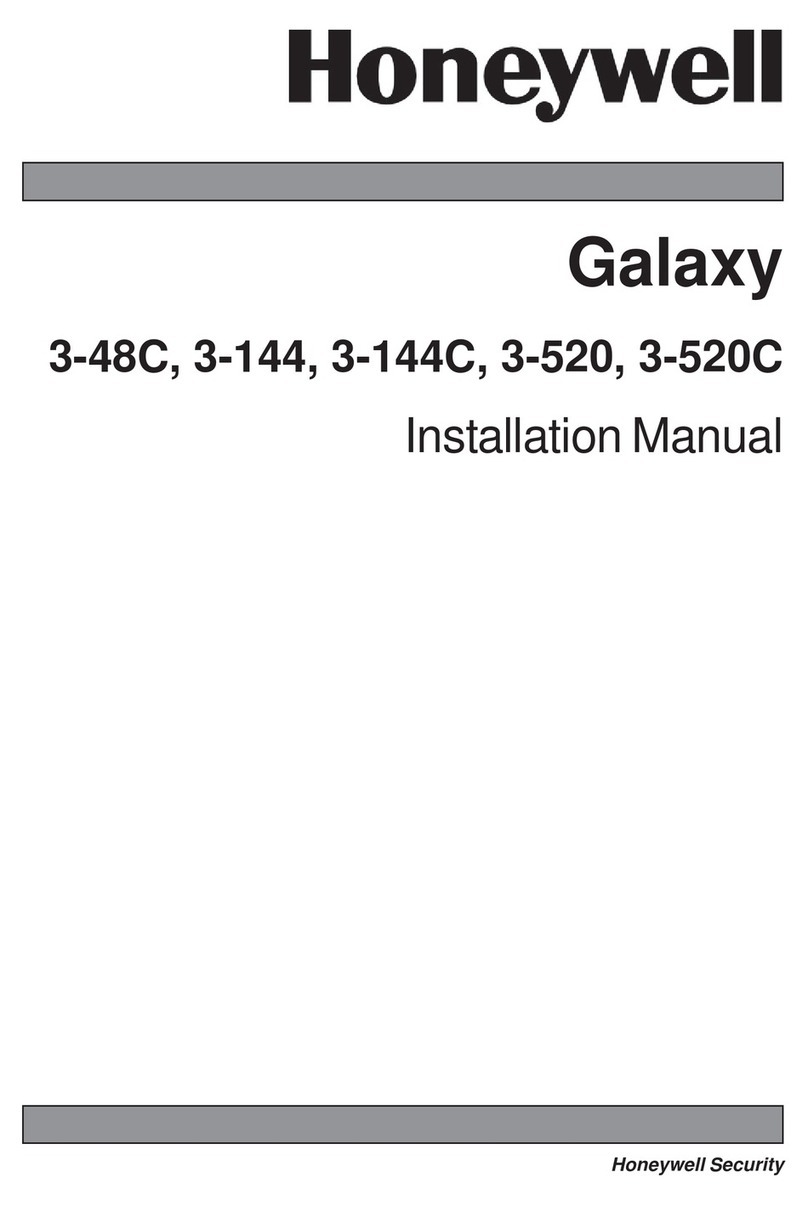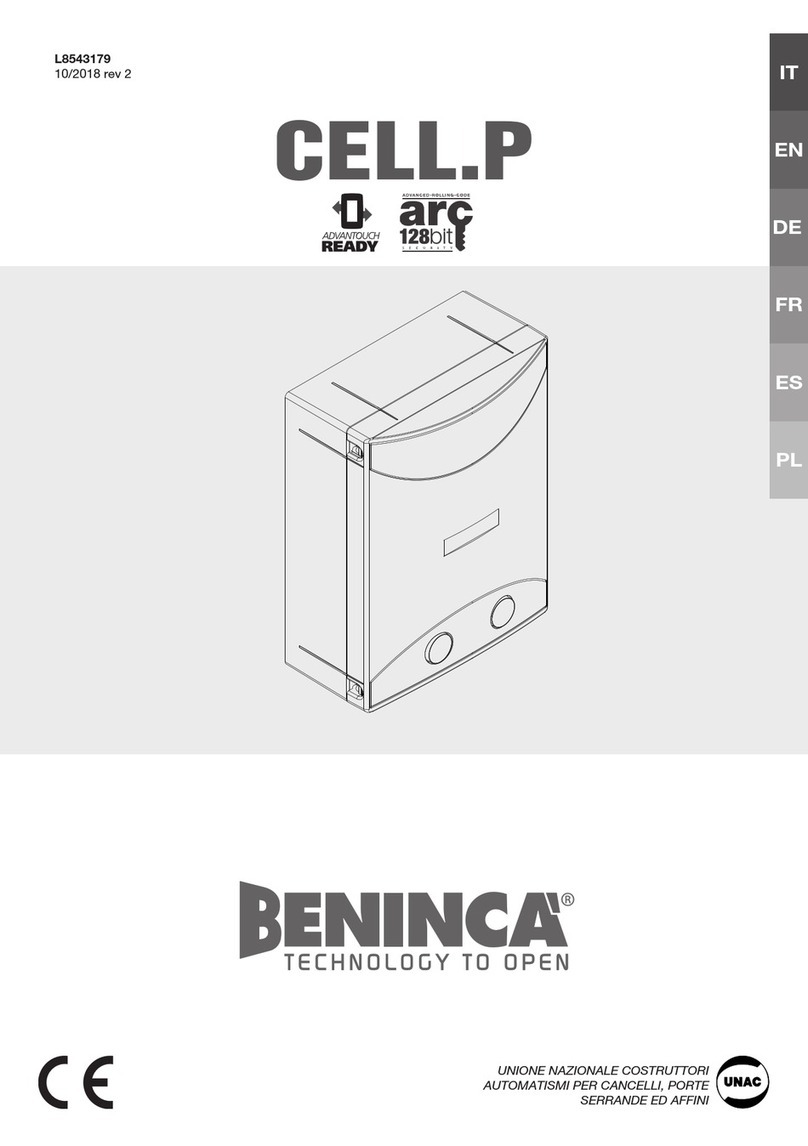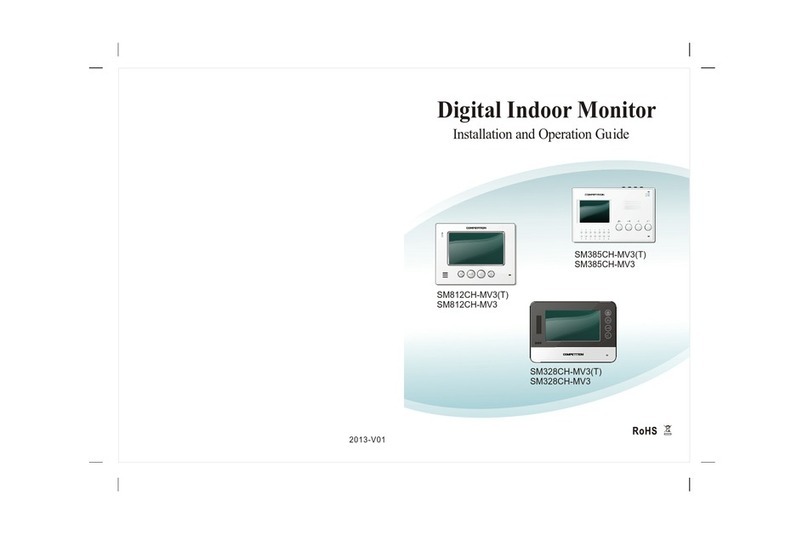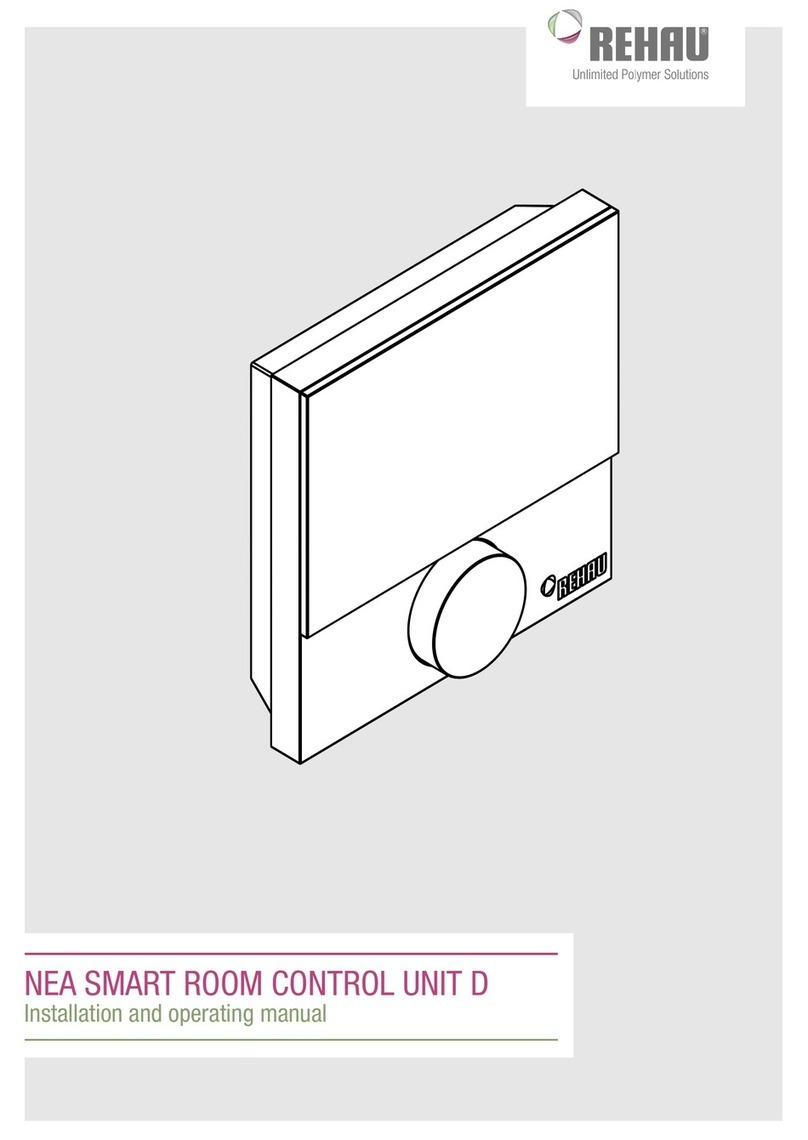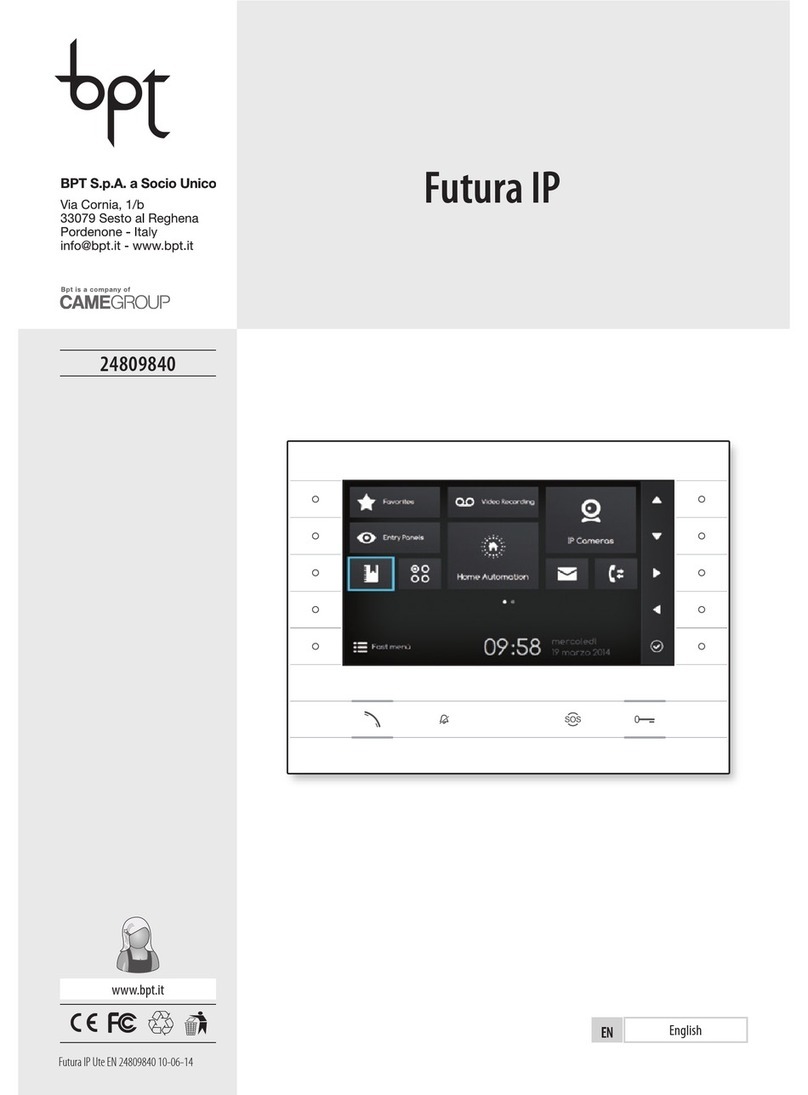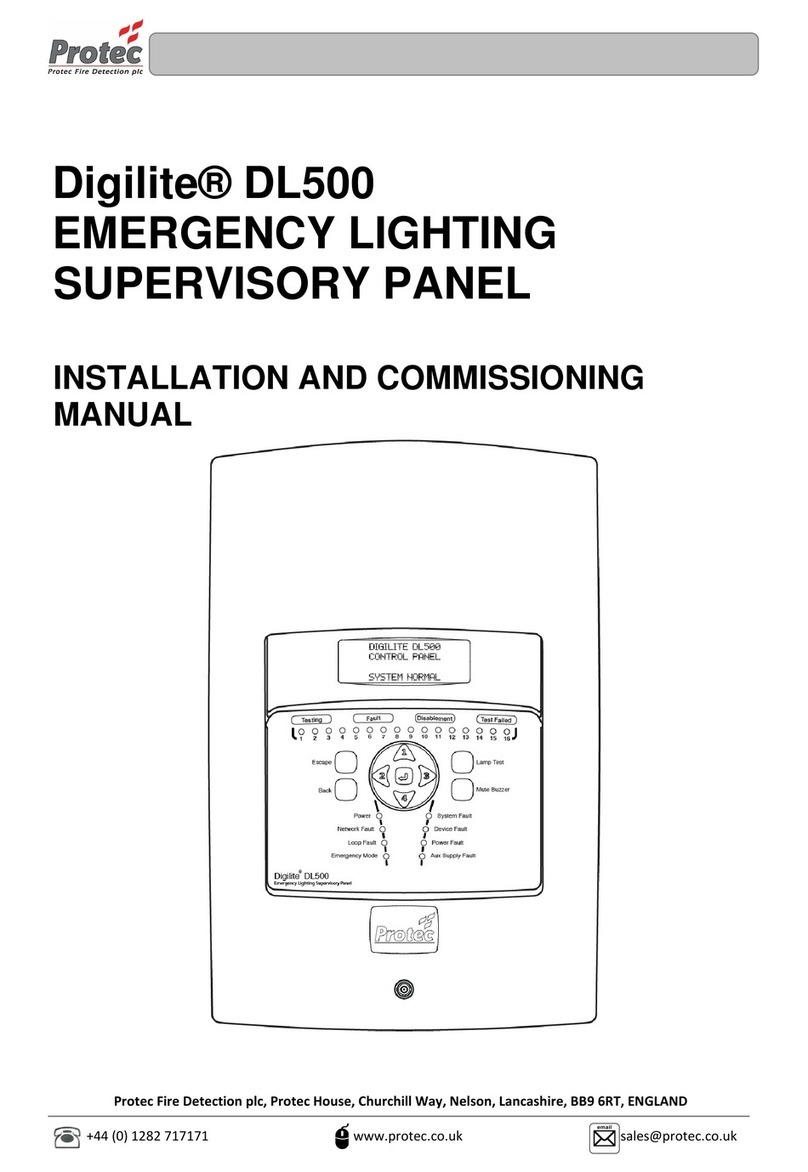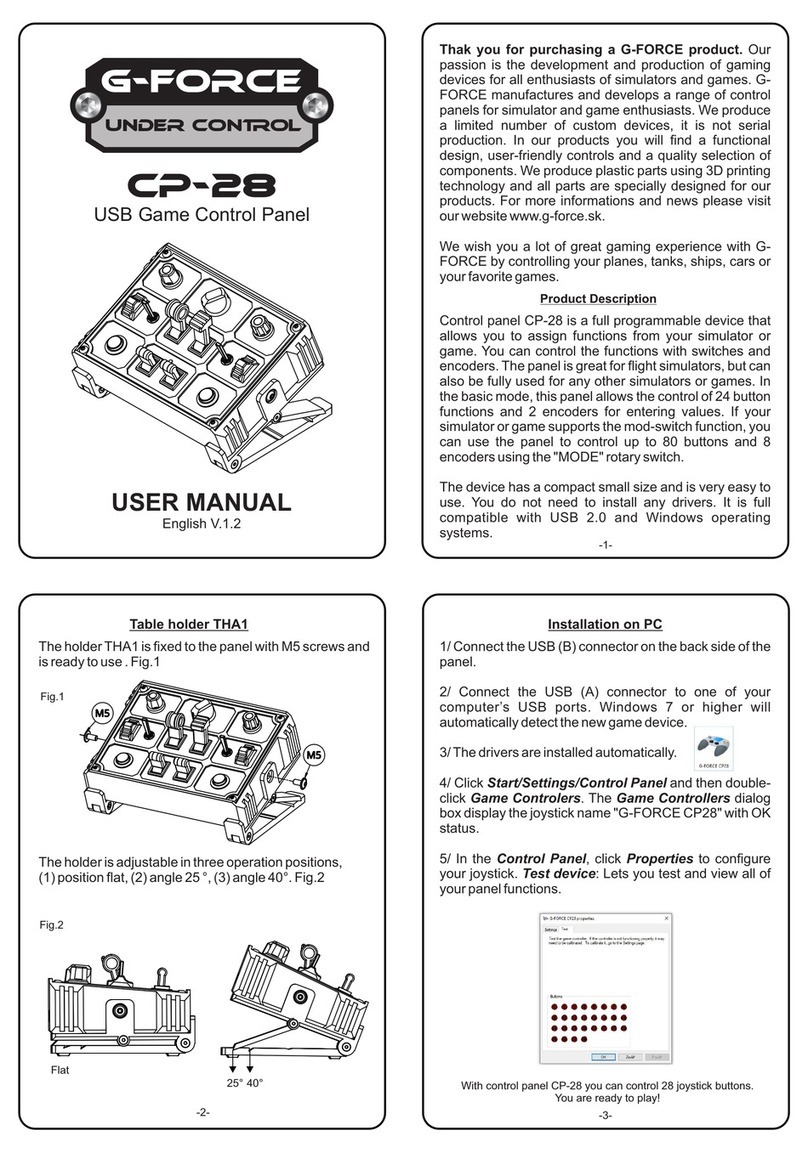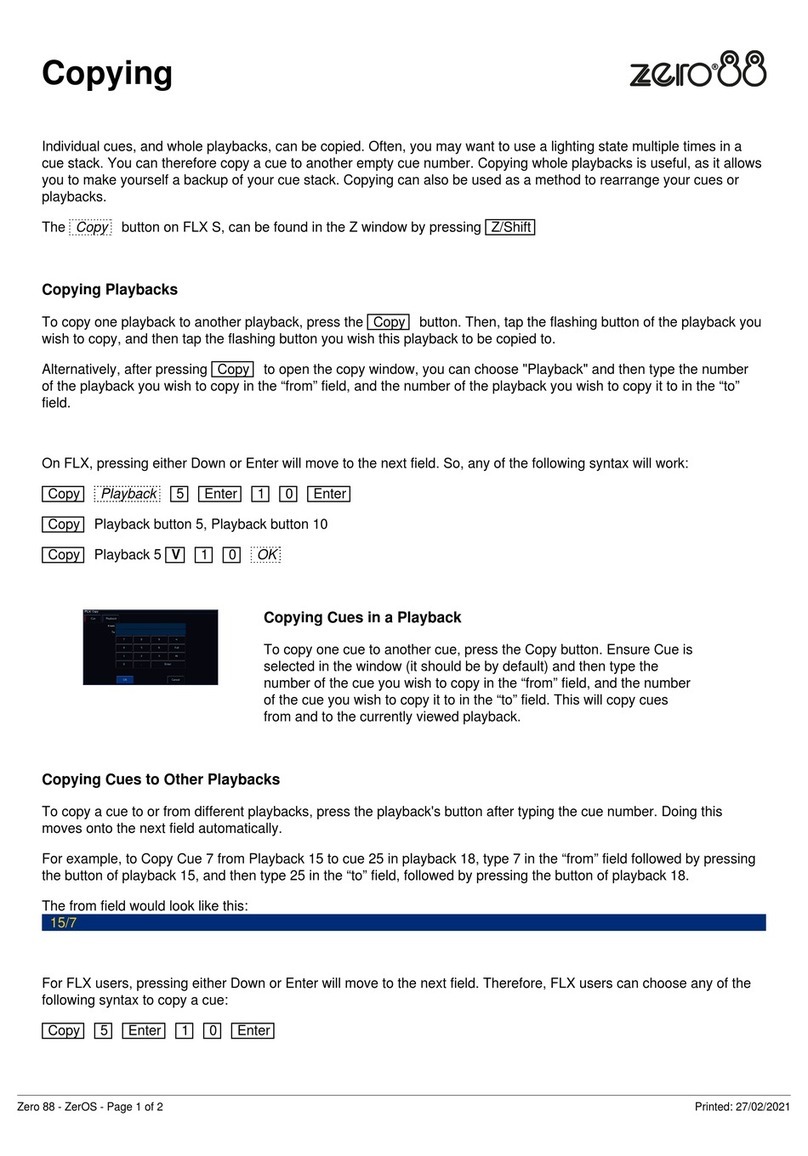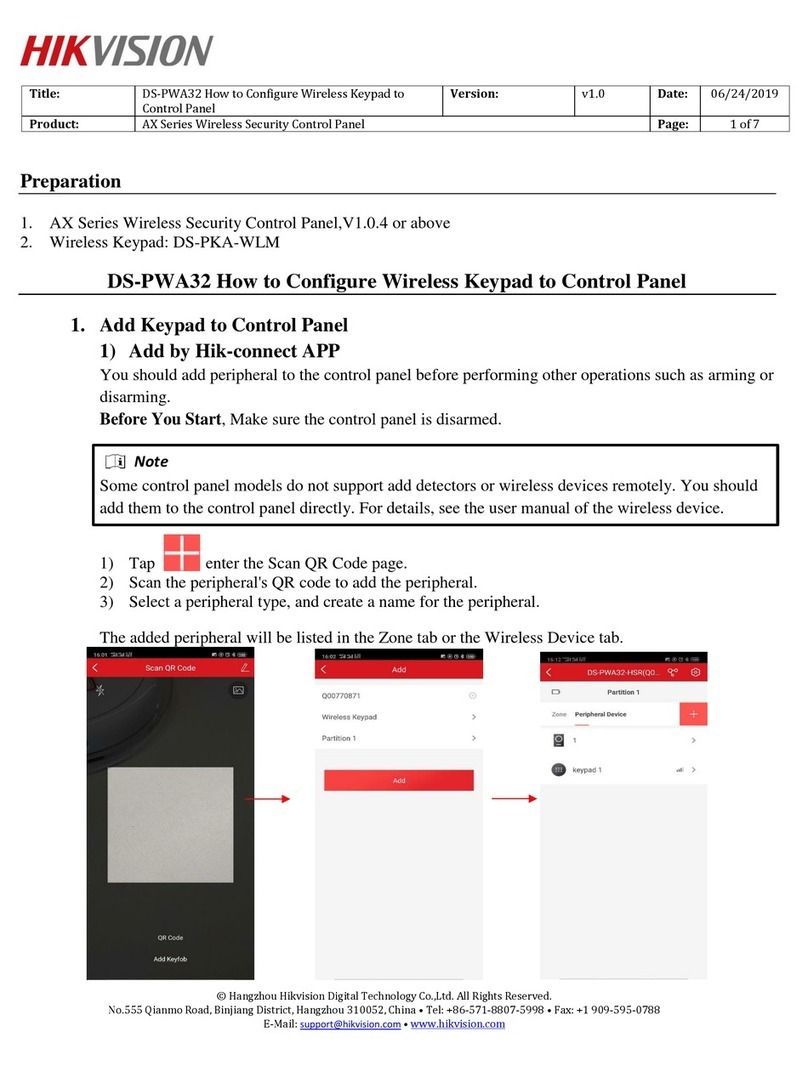Three Phase Duplex Control Panel
Installation and Operation manual
WD3P-4-302X
SEE WATER, INC.
Panel Installation:
1. Caution: To maintain the NEMA 4X rating, make
all wiring connections with seal tight cable grips or
conduit connections.
2. Run pump cables and oats cables through
conduit. Make eld connections as shown on wiring
schematic.
3. Run power line conductor through conduit. Wire to
terminals per enclosed schematic.
4. Branch circuit protection to be provided by
installer.
5. Panel circuit breakers are closed
6. Floats are properly mounted at the correct levels
Note: Floats shall have free range of motion
without touching each other or other equipment
7. Connect service conductors 208/240/480V to
proper location
Enclosure Mounting: NEMA 4X RATED
Mounting Brackets - A mounting bracket and screw pack are provided
with the premium enclosures. To assemble, turn the enclosure upside down
on a at surface, place the mounting bracket over the square boss either
horizontally or vertically, and fasten the mounting bracket with the 1/4”-20
x 0.5 SS, countersunk phillips drive screws or vertically, with the mounting
brackets in any cong., using any acceptable fastening technique.
Covers/Doors - Covers/doors have a gasket pre-assembled to seal
against the base.
Note: The control panel should not be mounted in a location that may be
subject to submersion.
WS Series® Duplex Control Panel
The WS Series® Duplex control panels will control two pumps in sewage,
wastewater, and dewatering applications. All panels are UL Listed for the
United States and Canada and come with a ve-year warranty.
Model FLA Range
WD3P-4-3021 (1.0-1.6 FLA)
WD3P-4-3022 (1.6-2.5 FLA)
WD3P-4-3023 (2.5-4.0 FLA)
WD3P-4-3024 (4.0-6.3 FLA)
WD3P-4-3025 (6.0-10.0 FLA)
WD3P-4-3026 (9.0-14.0 FLA)
WD3P-4-3027 (13.0-18.0 FLA)
WD3P-4-3028 (17.0-23.0 FLA)
WD3P-4-3029 (20.0-25.0 FLA)
WD3P-4-3030 (24.0-32.0 FLA)
WD3P-4-3031 (30.0-40.0 FLA)
WD3P-4-3032 (37.0-50.0 FLA)
WD3P-4-3033 (48.0-65.0 FLA)
WD3P-4-3034 (65.0-115.0 FLA)
22220 Opportunity Way, Suite 101 • Riverside, CA 92518
Page 1-3 IM 751 REV. 01/20