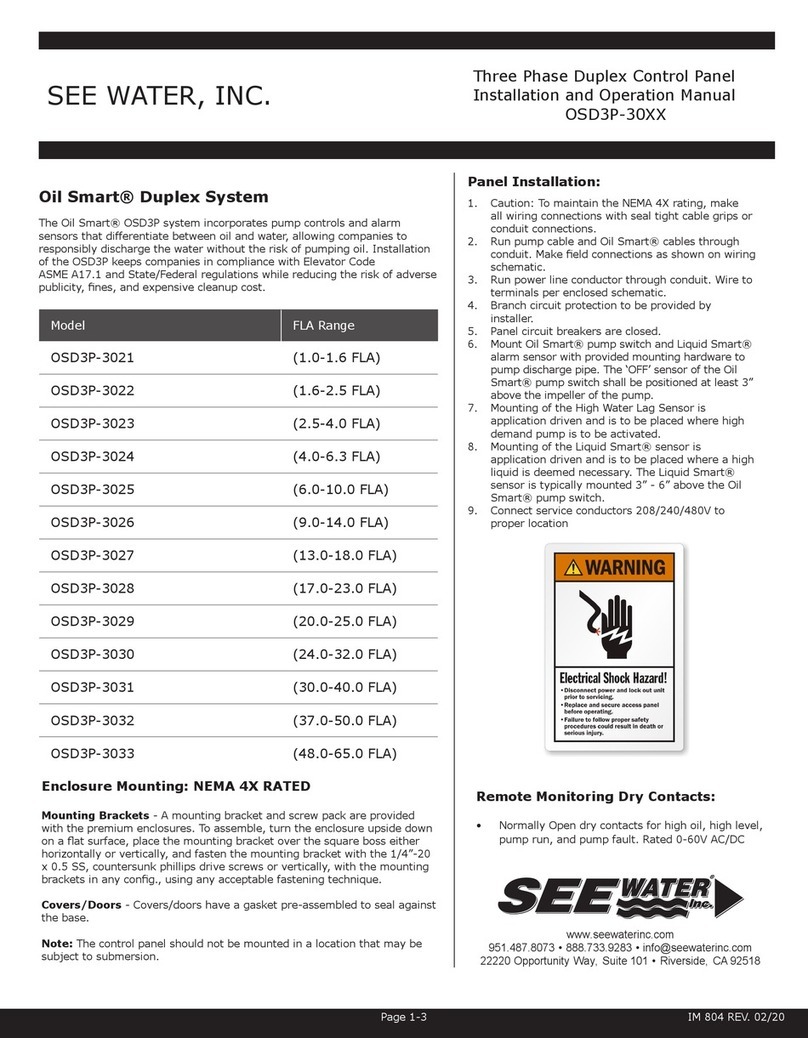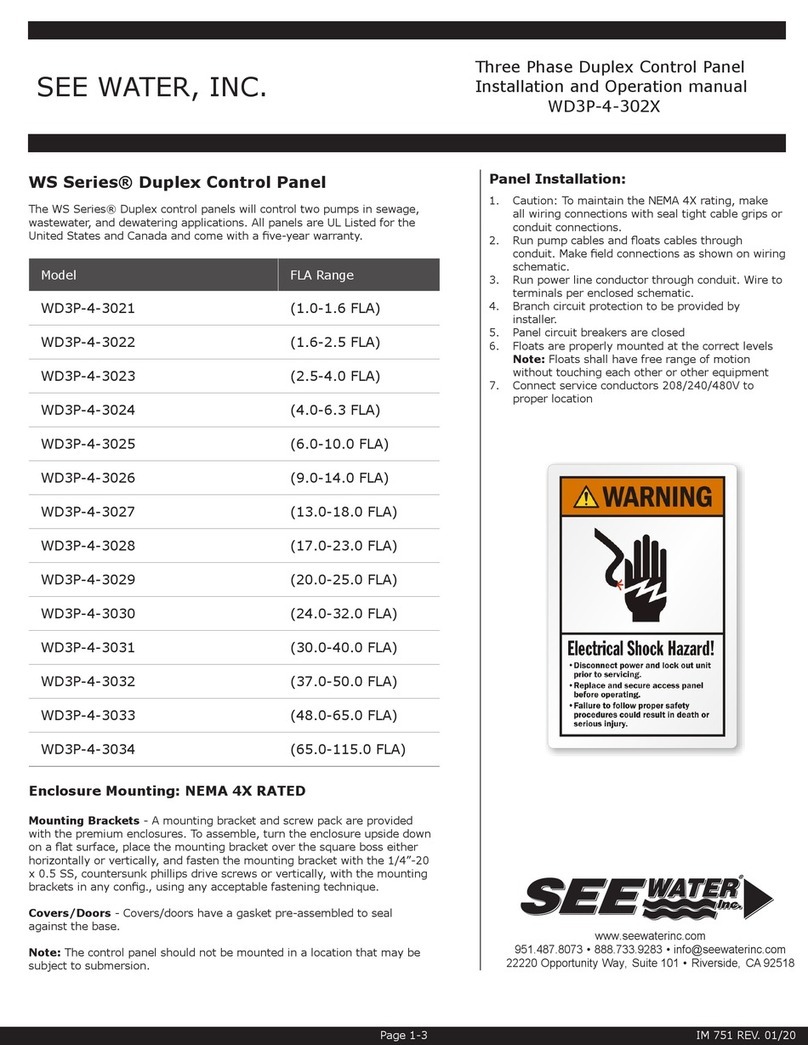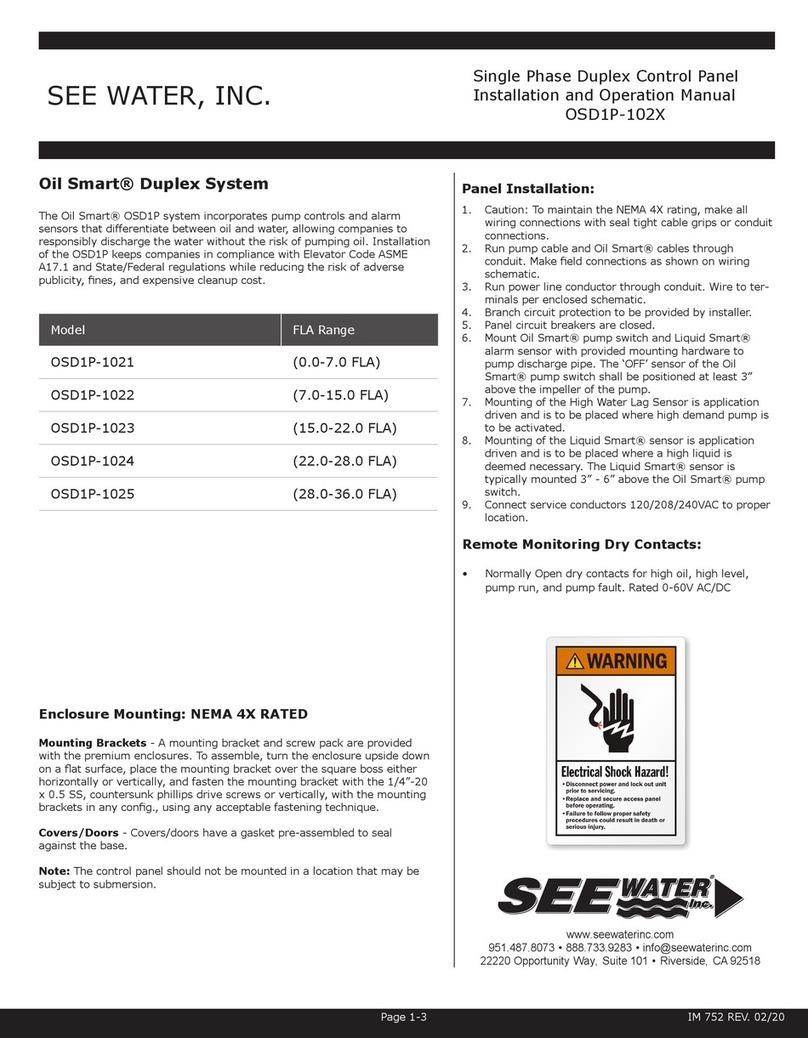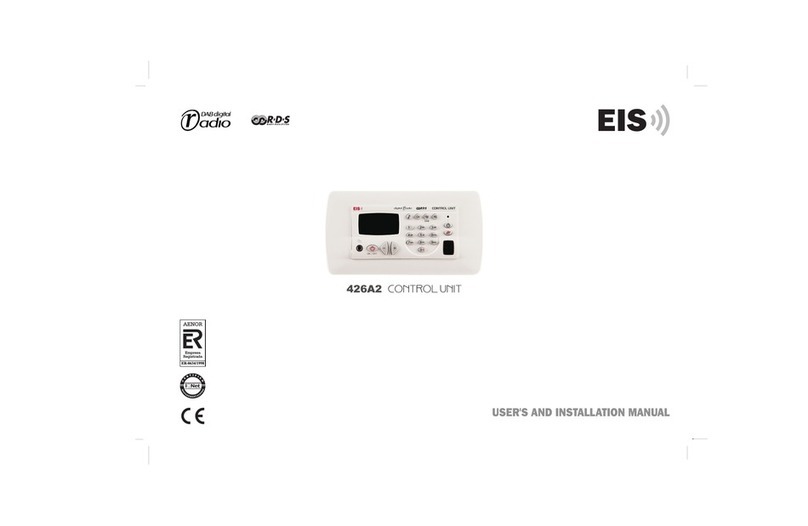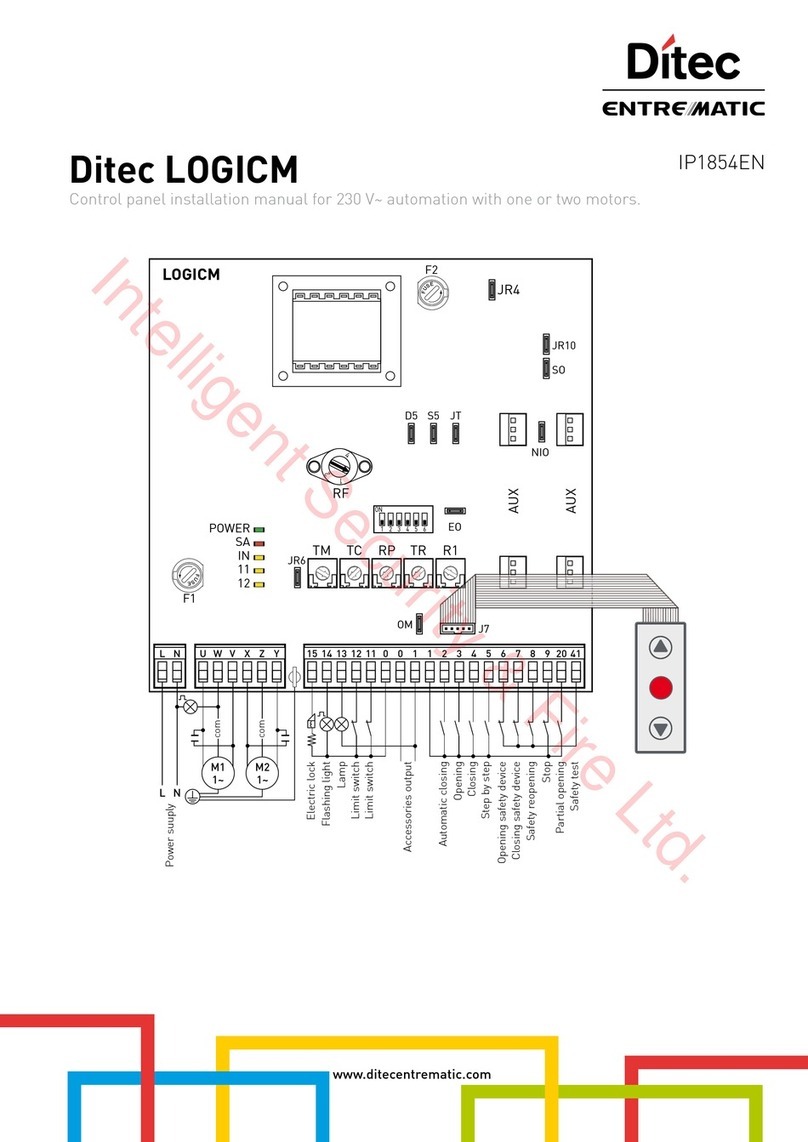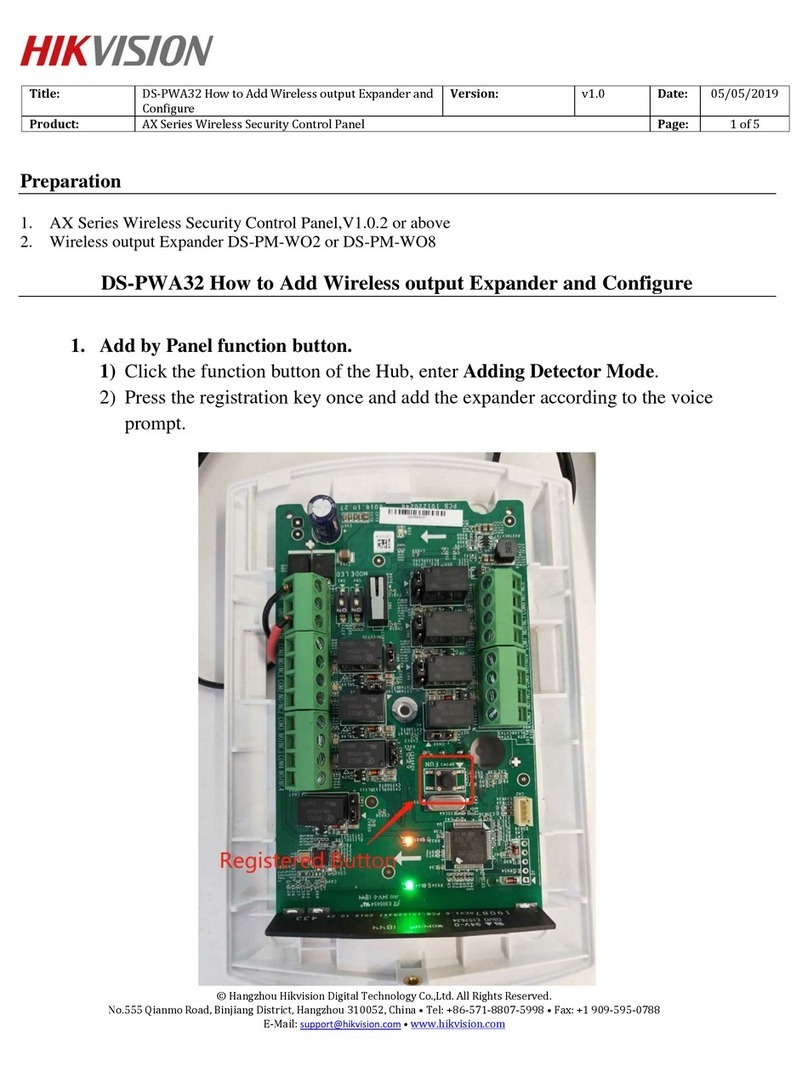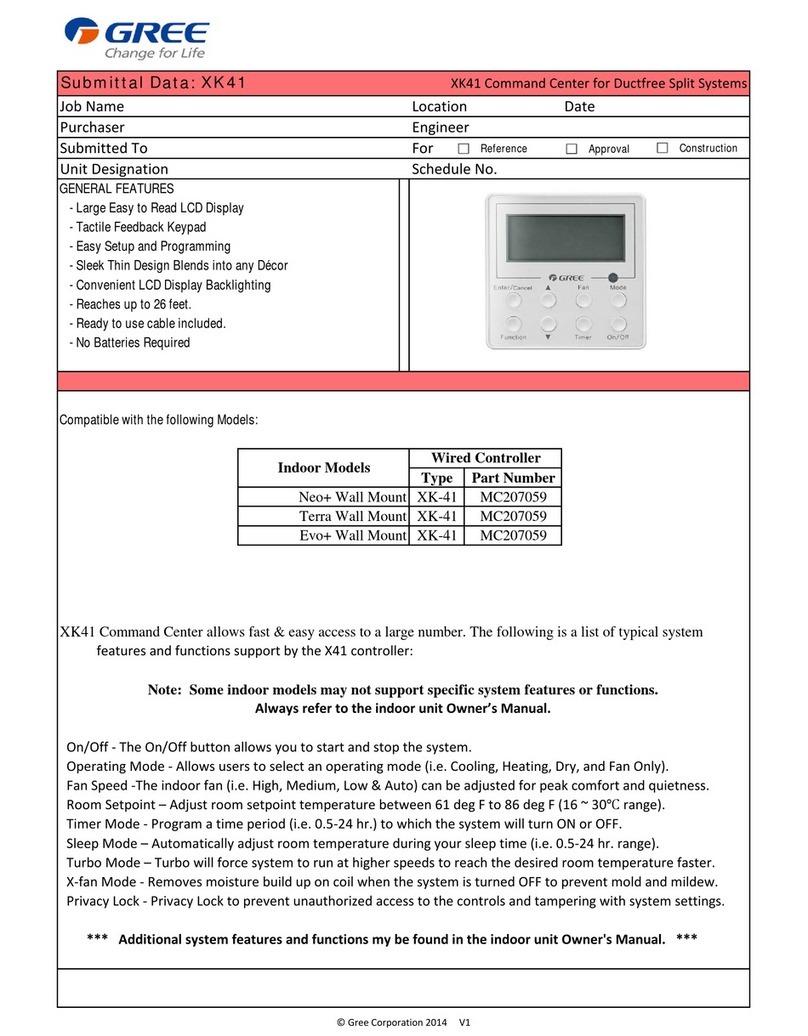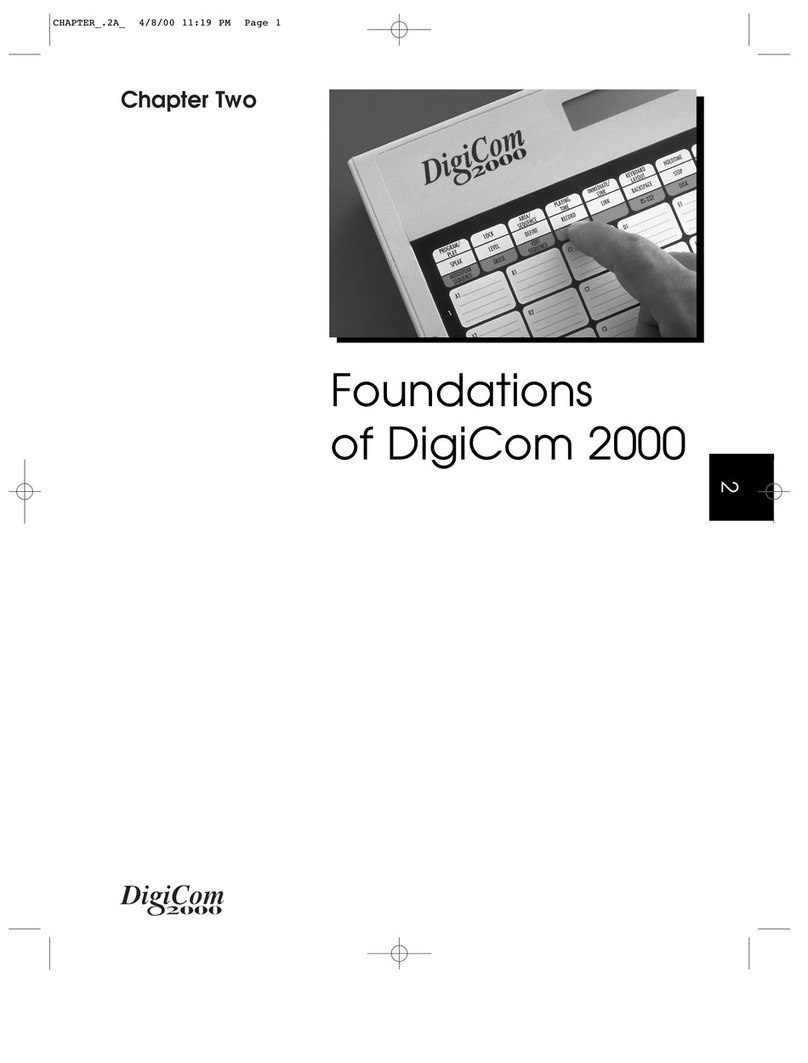Panel Installation:
1. Caution: To maintain the NEMA 4X rating,
make all wiring connections with seal tight
cable grips or conduit connections.
2. Determine mounting location for control panel.
Mount panel using mounting feet supplied.
3. The control panel should not be mounted in
an area that is subject to submersion.
4. Run pump cables and oat cables through
conduit. Make eld connections as shown on
wiring diagram.
5. Run power line conductor through conduit.
Wire to terminals per enclosed schematic.
Branch circuit protection to be provided by
installer.
6. Float cables require separate conduit from
power and pump cables.
7. Mount oat switches at appropriate levels. Be
sure that the oats have a free range of motion
to prevent entanglement.
Start up:
1. When the power is applied, the green power
light located on the white front swing panel
shall light.
2. The pump HOA switches shall be placed to
the A (auto) position to ensure the pumps will
turn on from the commands of the oats. The
pumps can be tested or turned on manually if
the HOA switch is held in the H (Hand-Manual)
position.
To test the alarm circuit, push the test button on
the front panel, the audible alarm shall sound and
the red beacon will light. Press the silence button
to silence the alarm.
Single Phase Duplex Control Panel
Installation and Operator’s Manual
WS Series® Duplex Control Panel
The WS Series® Duplex control panels will control two
pumps in sewage, wastewater, and dewatering applications.
See Water® duplex control panels come standard with a
clear front NEMA 4X rated enclosure, four oats (stop, lead,
lag, and high liquid alarm) IEC rated contactors, circuit
breakers, and adjustable overloads. All panels are UL listed
for the United States and Canada and come with a three year
warranty.
Models (Ratings):
WD1P-4-1021 (0-7.0 pump full load amps)
WD1P-4-1022 (7.0-15 pump full load amps)
WD1P-4-1023 (15-22 pump full load amps)
WD1P-4-1024 (22-28 pump full load amps)
WD1P-4-1025 (28-36 pump full load amps)
Features:
• Designed to control two 120/208/240VAC pumps in
sewage applications
• NEMA 4X polycarbonate enclosure with stainless steel
lockable latches
• Pump control visible features: pump hand-o-auto
(H.O.A.) switches for pump #1 and pump #2, green pump
run lights, red pump fault lights with reset button and
green power on light
• Alarm visible features: red beacon alarm light, alarm test
and silence buttons
• Alarm horn sounds at 85 decibels at 10’
• Remote monitoring dry contacts: high liquid, pump #1
fault, pump #2 fault, pump #1 run, pump #2 run (normally
open)
• Pump protection: motor protective switches included for
both pumps (branch circuit protection, adjustable overload
and disconnect), pump thermal cutout circuit
• Includes four narrow angle oat switches with 20′ cords
and mounting hardware
• Float status indicators (stop, lead, lag, high liquid)
• UL Listed for the United States and Canada
1. All installations must be in accordance with the National Electrical
Code, and any other applicable state and local electrical
requirements.
IM 717, Rev. 0117
www.seewaterinc.com
951.487.8073 • 888.733.9283
Email: info@seewaterinc.com
121 North Dillon Avenue • San Jacinto, CA 92583
P.O. Box 1269 • San Jacinto, CA 92581