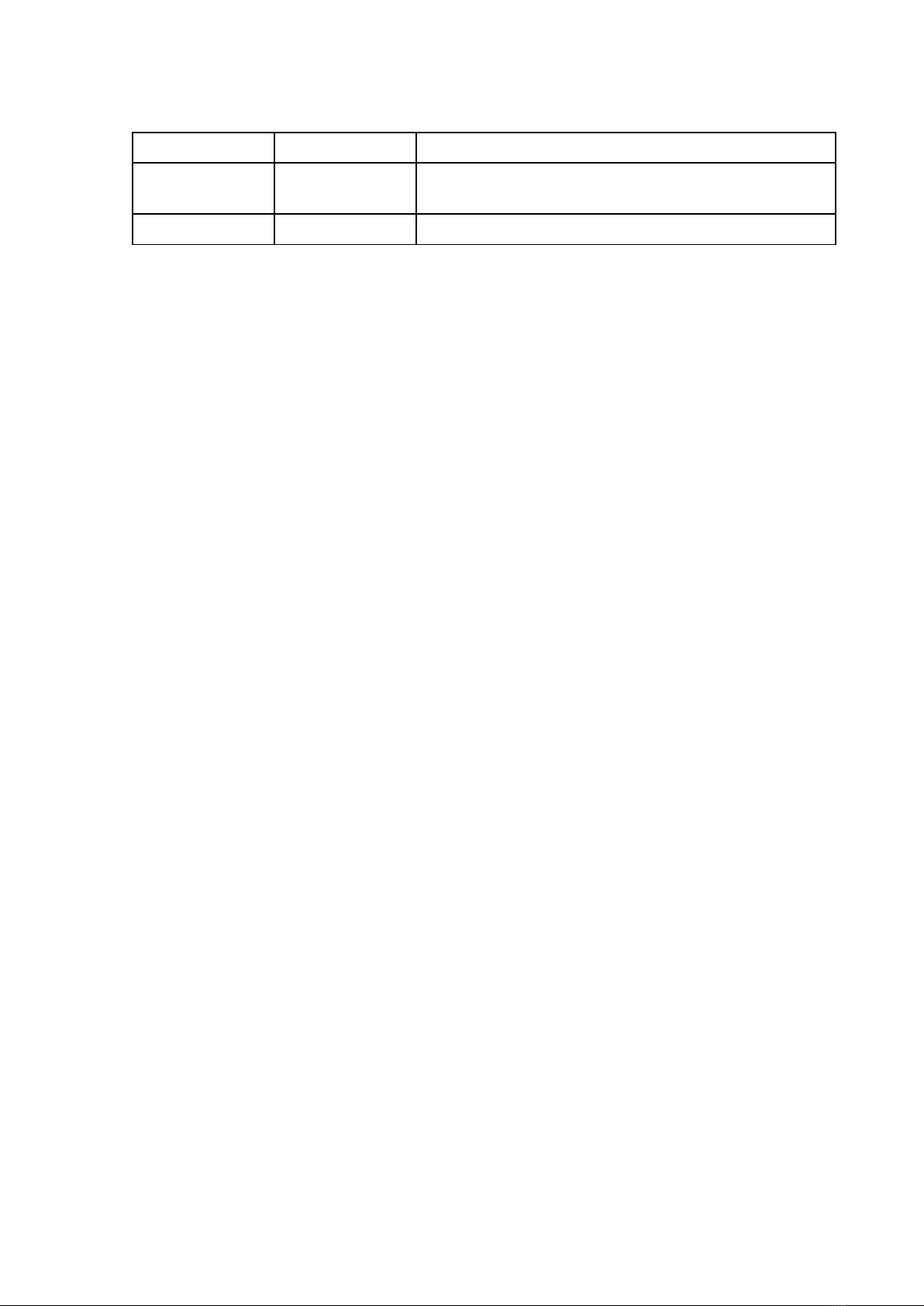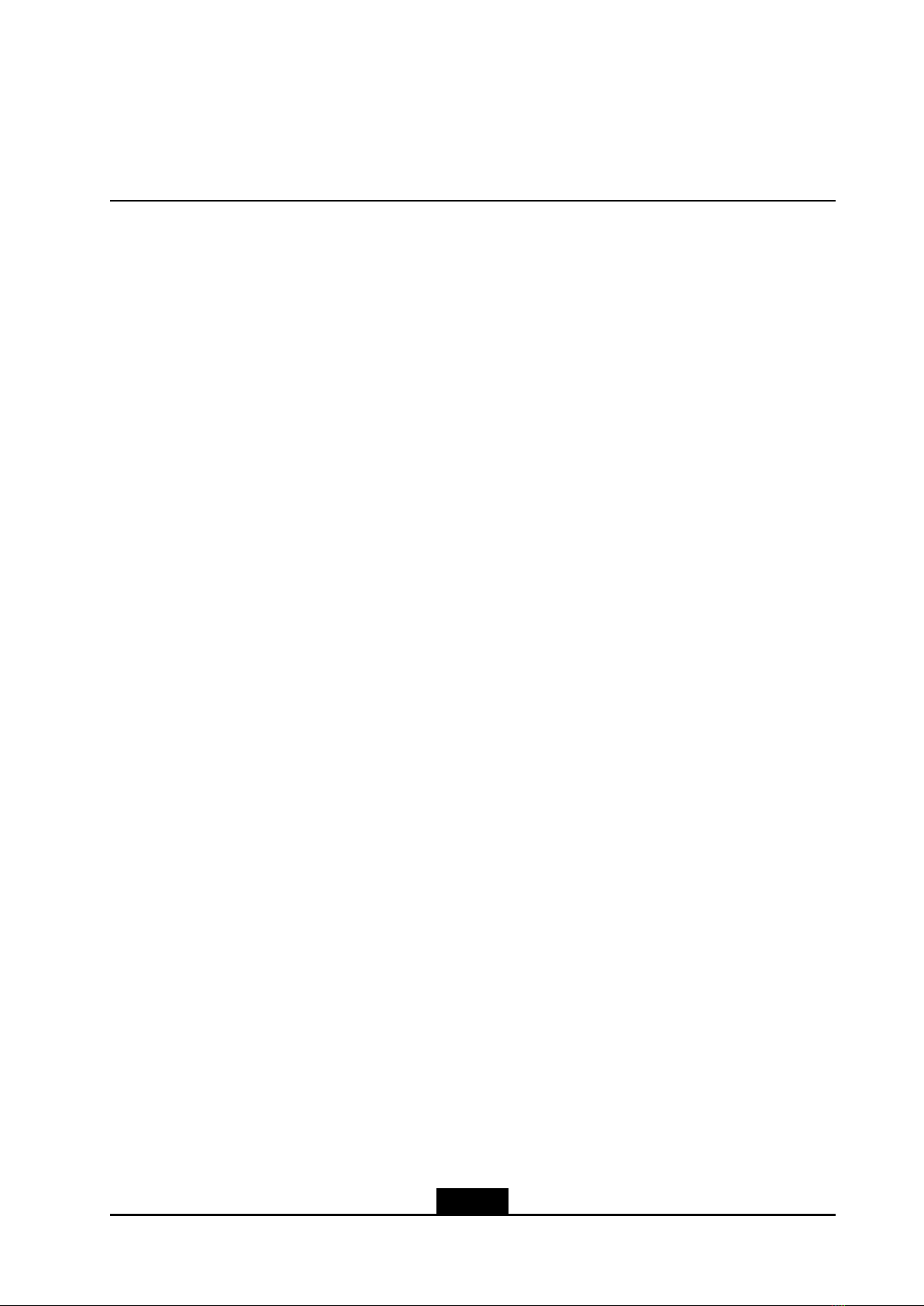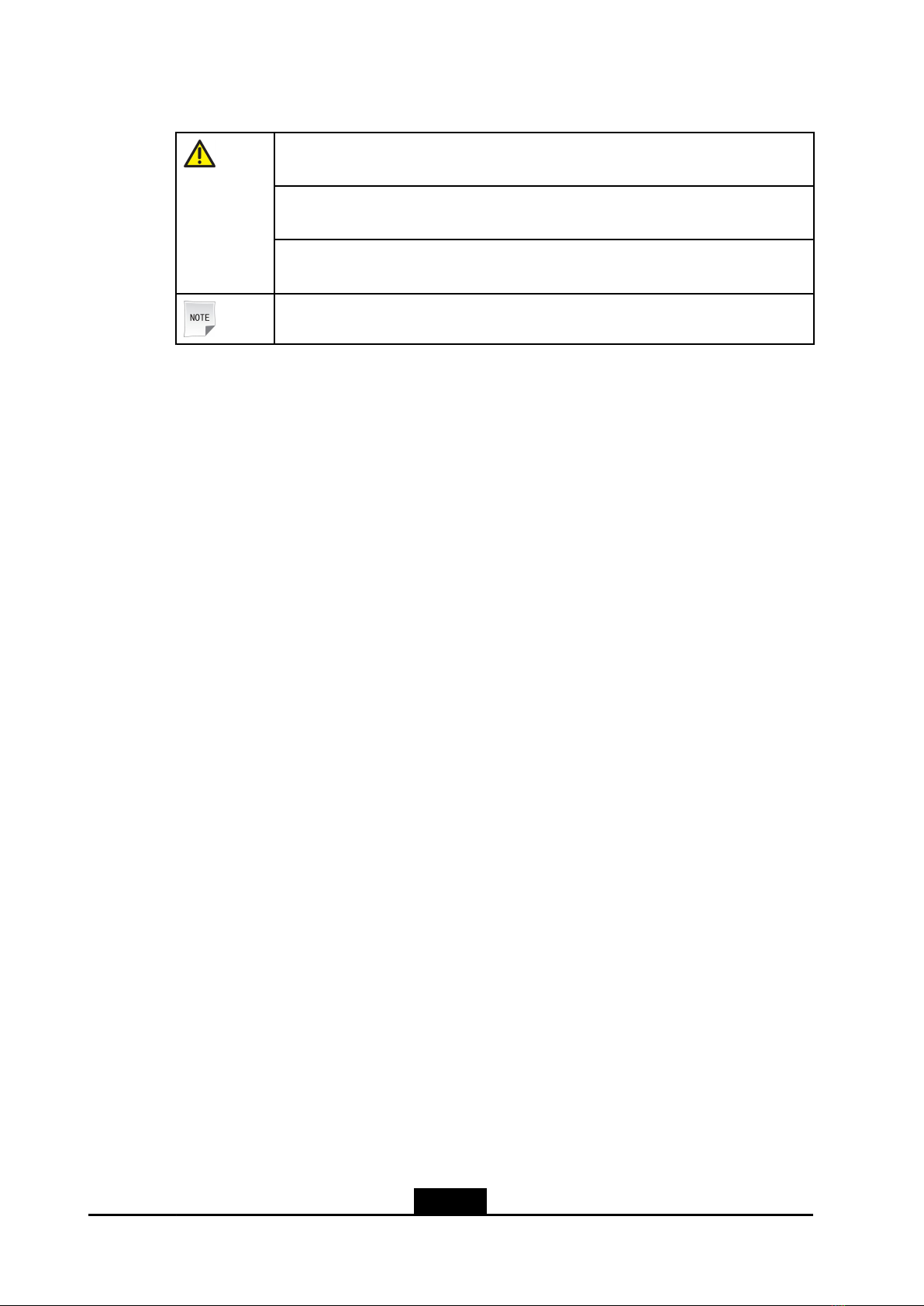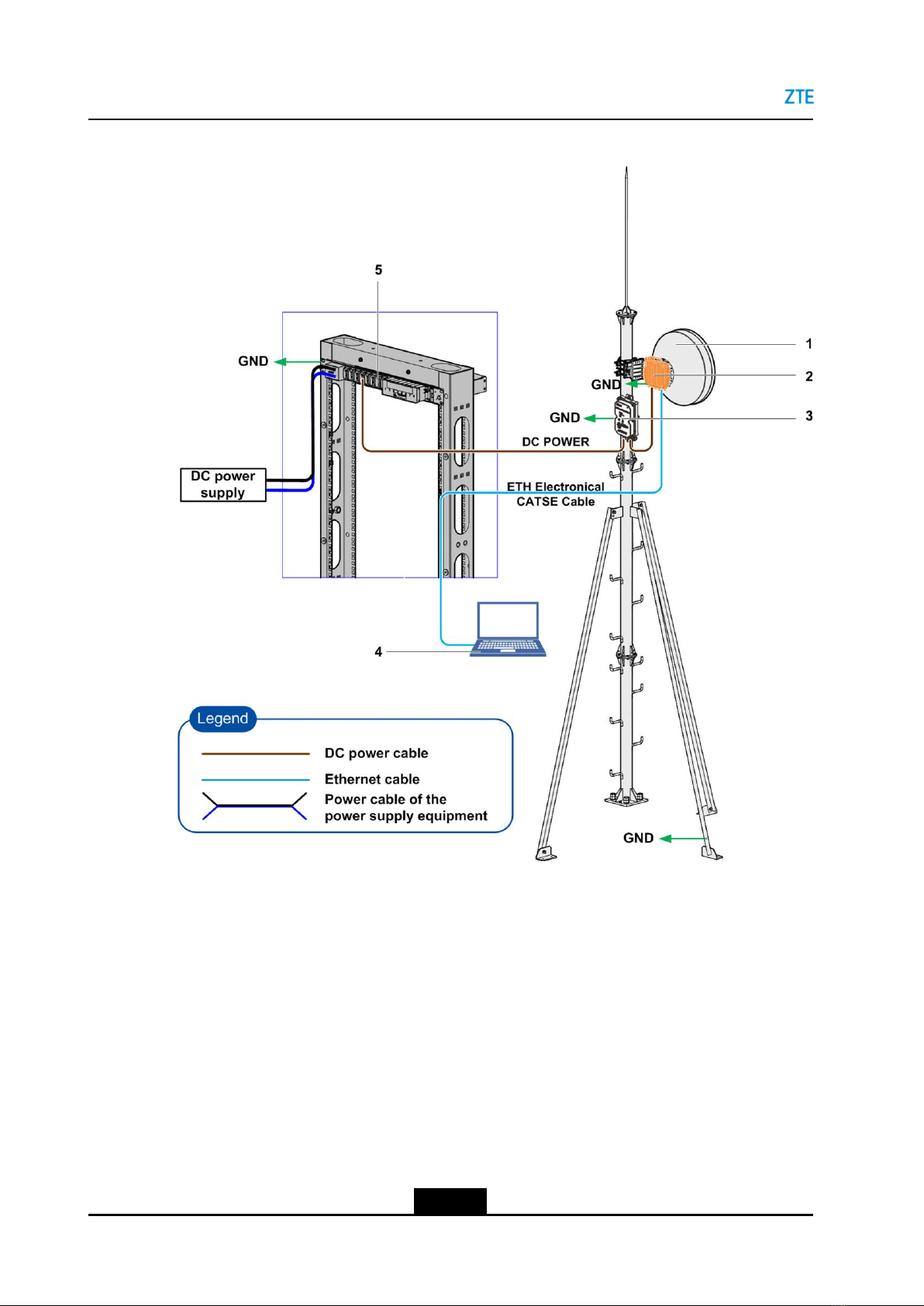LEGALINFORMATION
Copyright©2016ZTECORPORATION.
Thecontentsofthisdocumentareprotectedbycopyrightlawsandinternationaltreaties.Anyreproductionor
distributionofthisdocumentoranyportionofthisdocument,inanyformbyanymeans,withoutthepriorwritten
consentofZTECORPORATIONisprohibited.Additionally,thecontentsofthisdocumentareprotectedby
contractualcondentialityobligations.
Allcompany,brandandproductnamesaretradeorservicemarks,orregisteredtradeorservicemarks,ofZTE
CORPORATIONoroftheirrespectiveowners.
Thisdocumentisprovided“asis”,andallexpress,implied,orstatutorywarranties,representationsorconditions
aredisclaimed,includingwithoutlimitationanyimpliedwarrantyofmerchantability,tnessforaparticularpurpose,
titleornon-infringement.ZTECORPORATIONanditslicensorsshallnotbeliablefordamagesresultingfromthe
useoforrelianceontheinformationcontainedherein.
ZTECORPORATIONoritslicensorsmayhavecurrentorpendingintellectualpropertyrightsorapplications
coveringthesubjectmatterofthisdocument.ExceptasexpresslyprovidedinanywrittenlicensebetweenZTE
CORPORATIONanditslicensee,theuserofthisdocumentshallnotacquireanylicensetothesubjectmatter
herein.
ZTECORPORATIONreservestherighttoupgradeormaketechnicalchangetothisproductwithoutfurthernotice.
UsersmayvisittheZTEtechnicalsupportwebsitehttp://support.zte.com.cntoinquireforrelatedinformation.
TheultimaterighttointerpretthisproductresidesinZTECORPORATION.
RevisionHistory
RevisionNo.RevisionDateRevisionReason
R1.12016-01-27lAddedtheinstallationofthe2+0XPICcongurationin“3.2.3
2+0BuckleInstallation”.
lAddedtheInstallationofantennain“AppendixBInstalling
Antenna”.
lAddedtheinstallationandcableconnectionofthePIMDCin
“AppendixD,InstallingthePIMDC”.
lAddedtheInstallationofPSEin“AppendixEInstallingPSE”.
lAddedthecompletedinstallationinthepowercablescenario,
PoEscenario,andACpowersupplyscenarioin“Section1.1
CompletedInstallation”.
lAddedthestepsofmakingthepowercableplugin“Section
3.3InstallingthePowerCable”.
lAddedthewiresequencedescriptionofthe568Bstandard
straightnetworkcablein“Section3.4.1InstallingtheEthernet
Cable”.
lAddedthecross-connectiondescriptionofthe2+2XPIC
HSBprotectioncongurationandthe2+2XPICSD
protectioncongurationin“Section3.6InstallingtheXPIC
Cross-ConnectionCables(Optional)”.
SJ-20151105160201-004|2016-01-27(R1.1)ZTEProprietaryandCondential