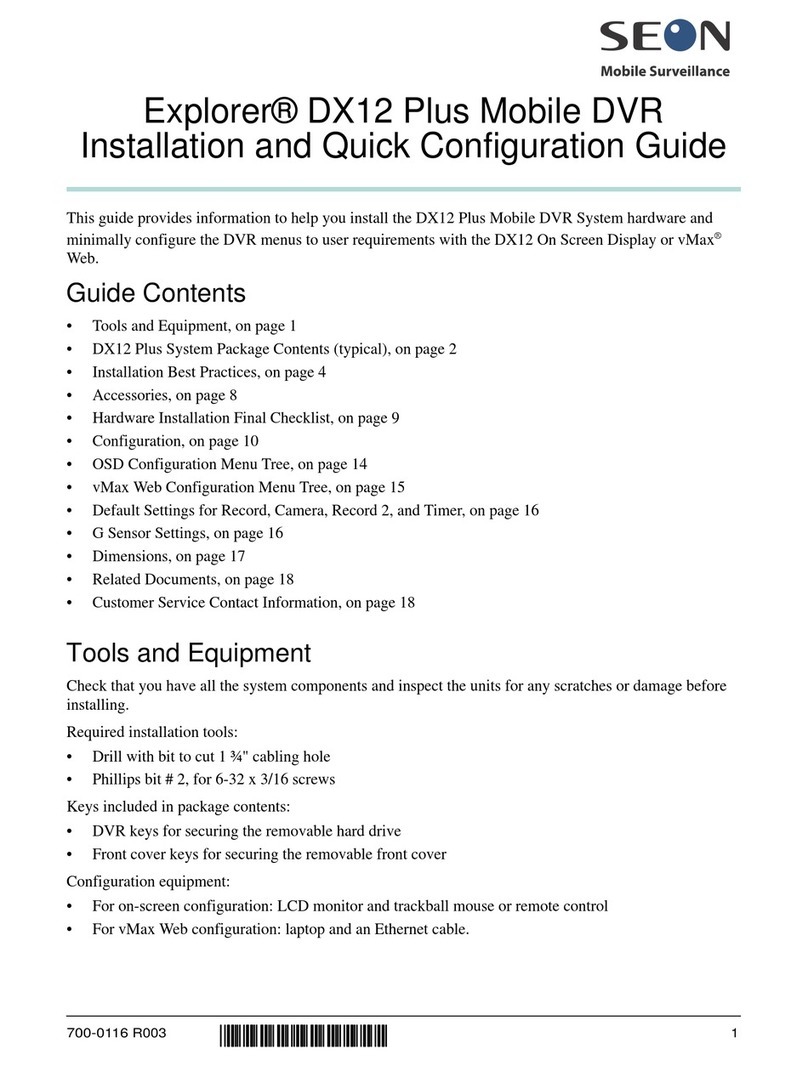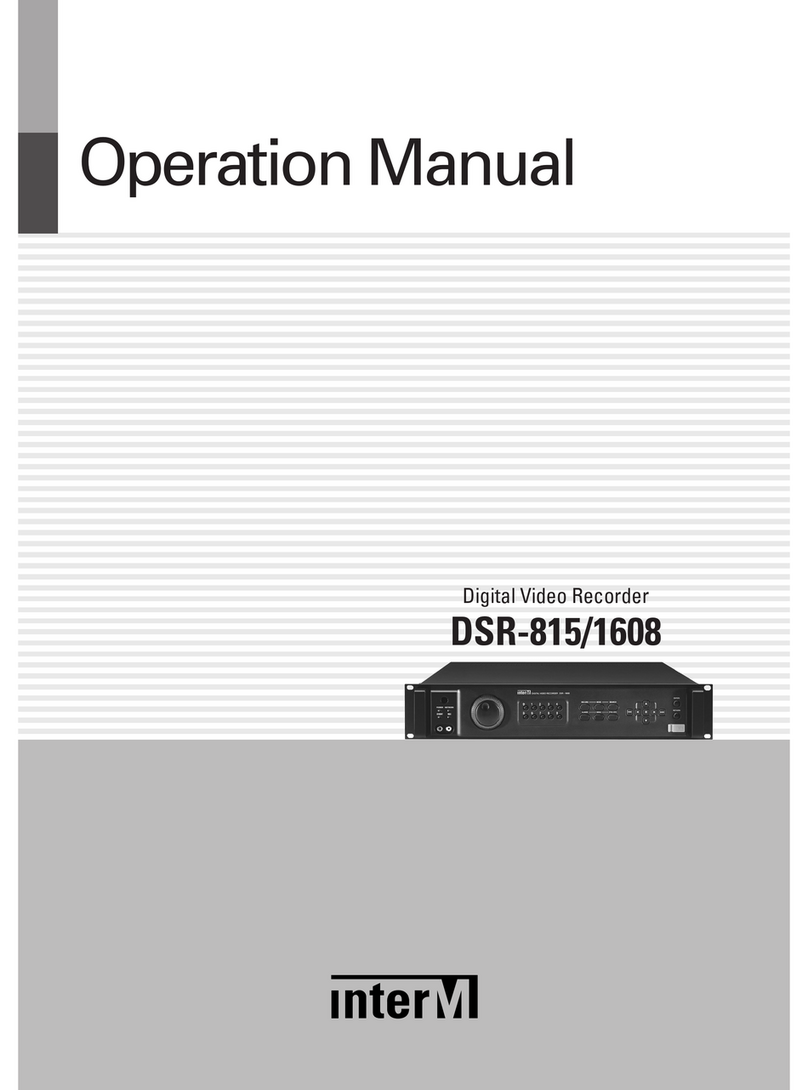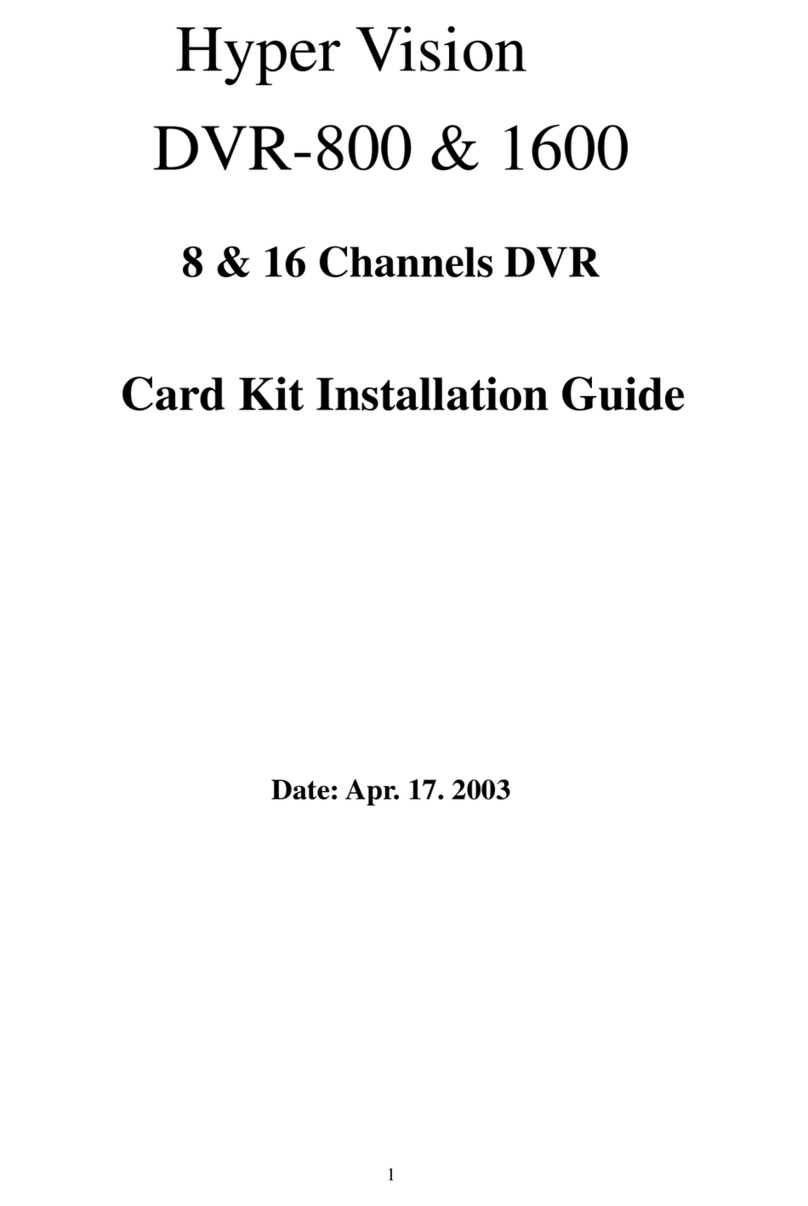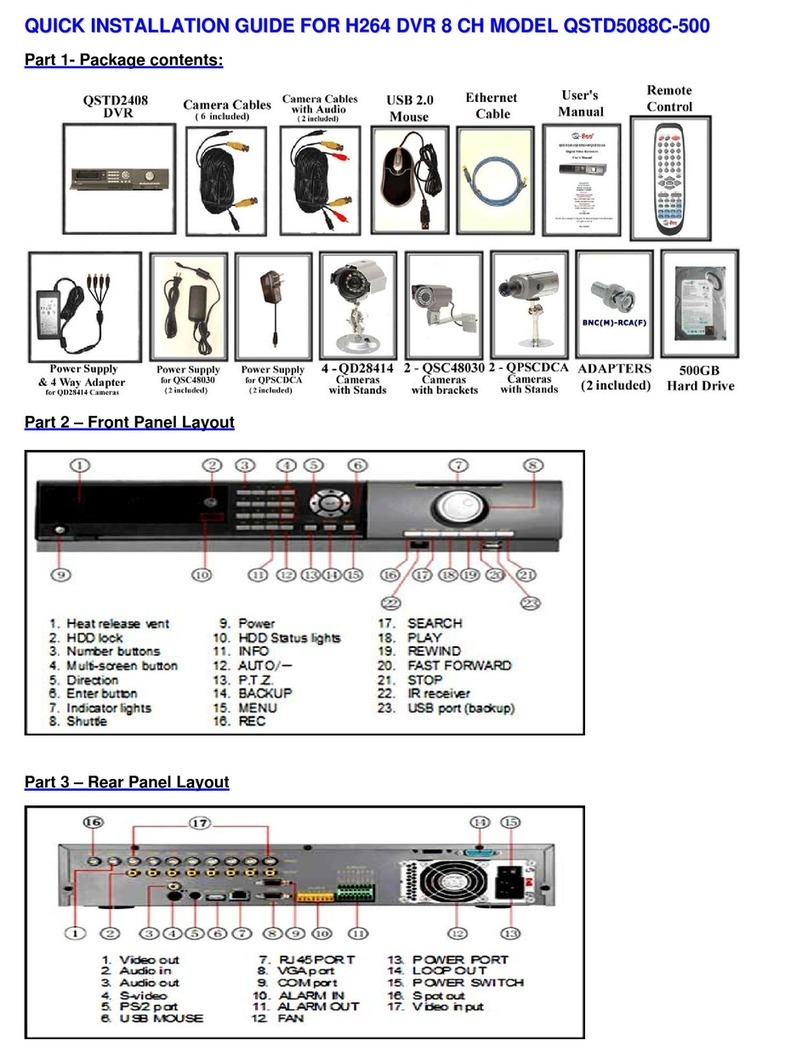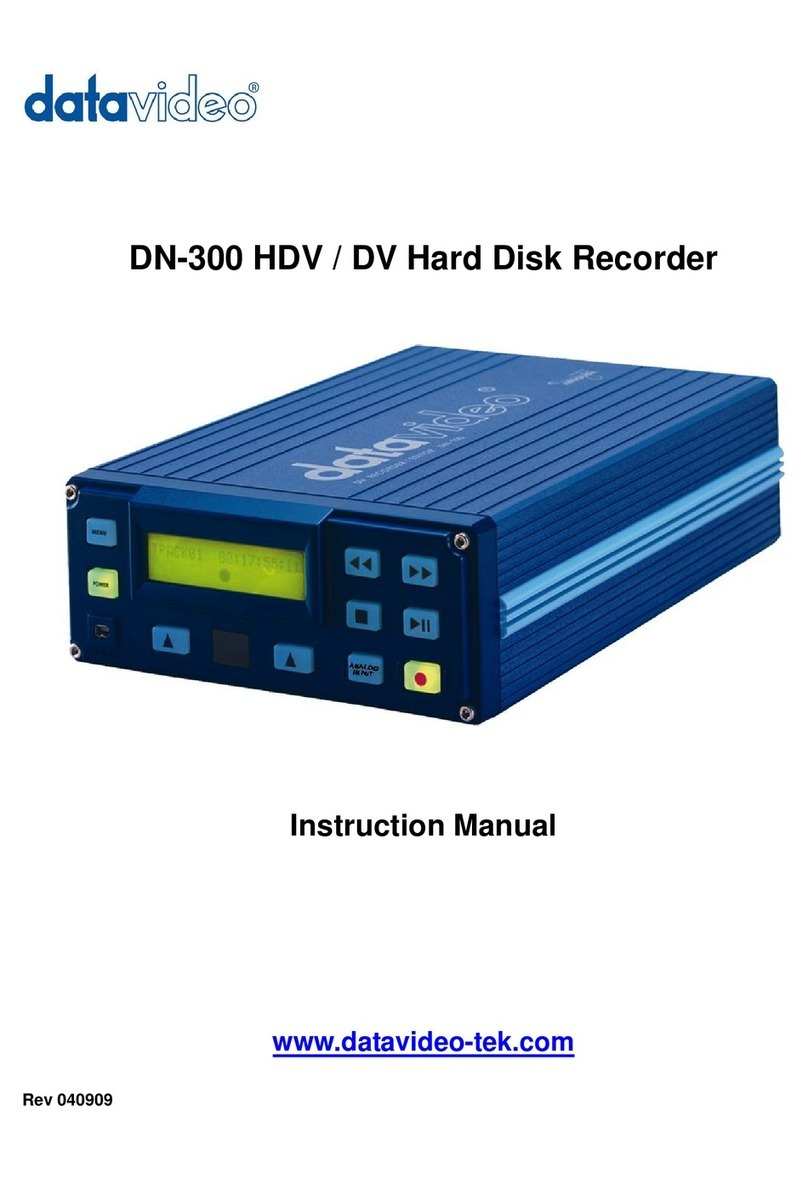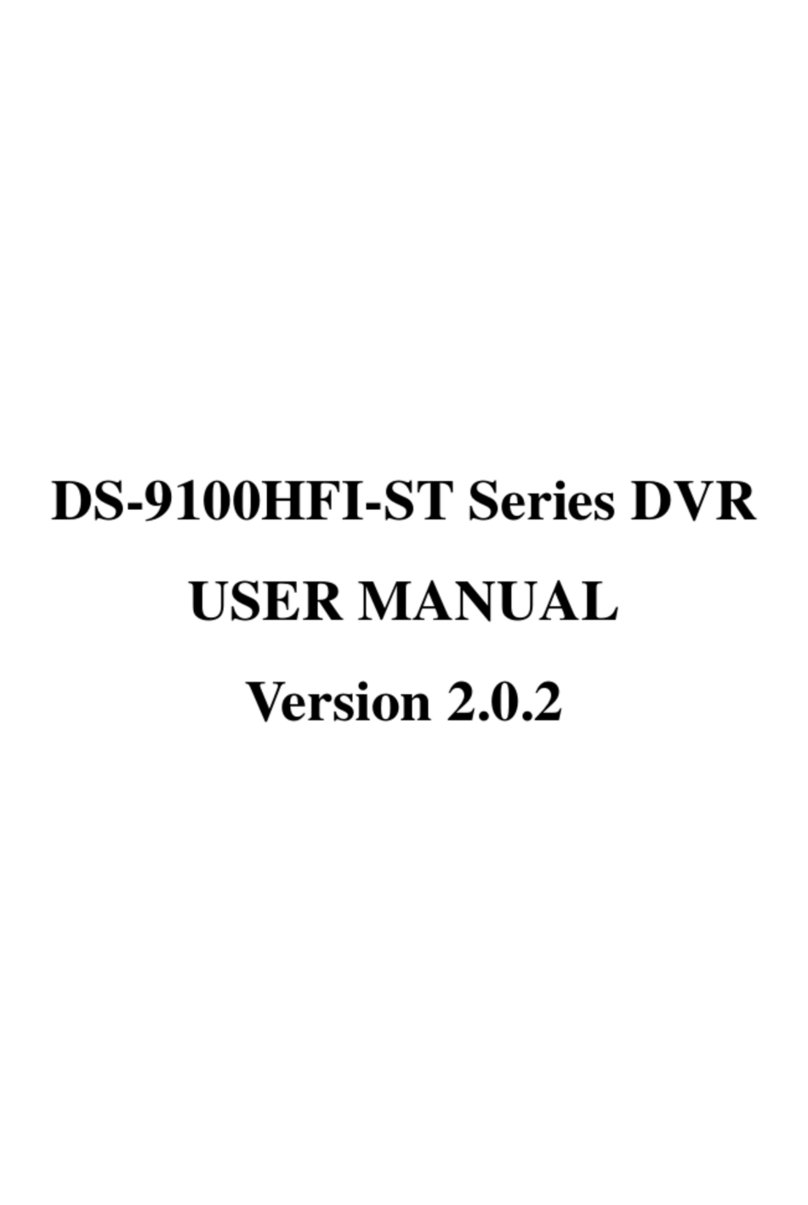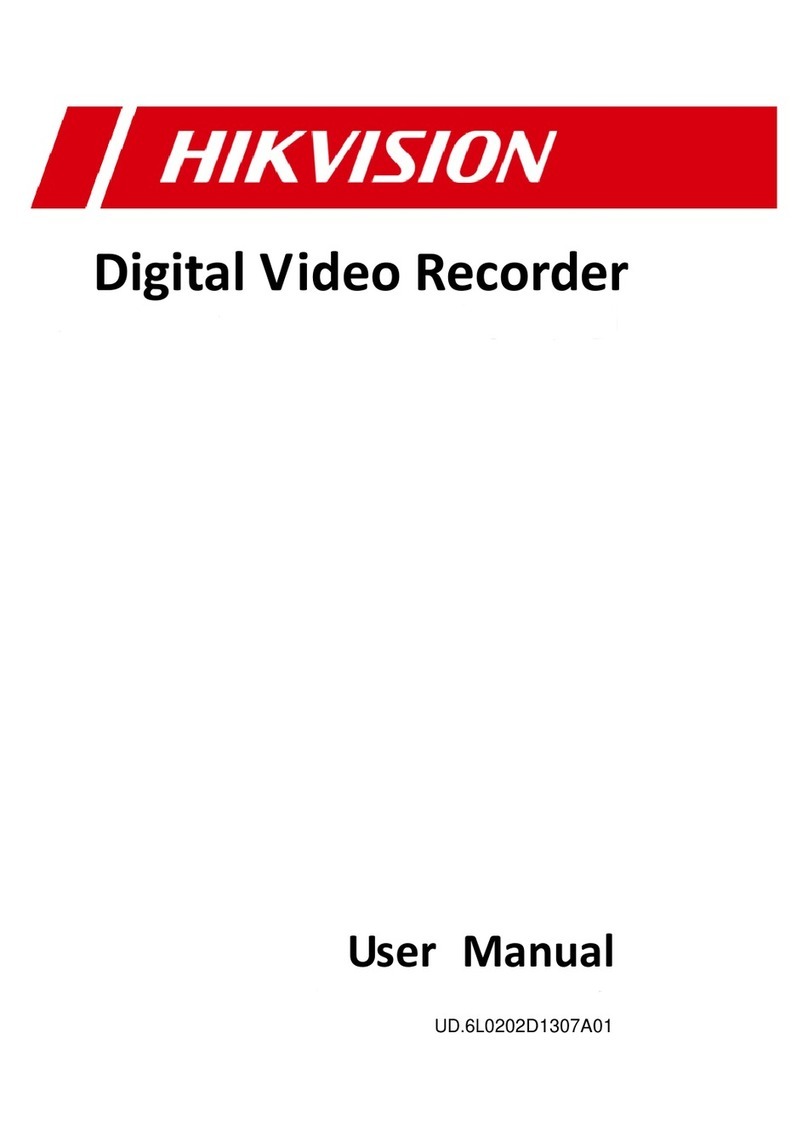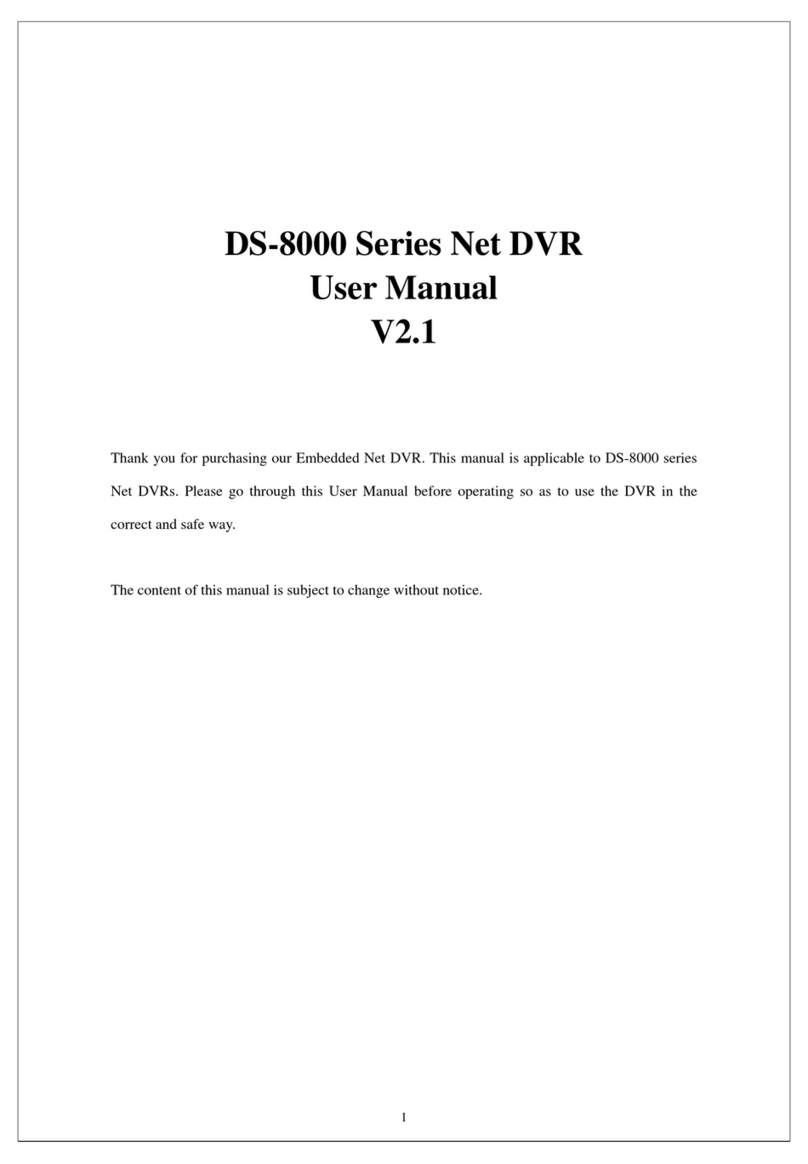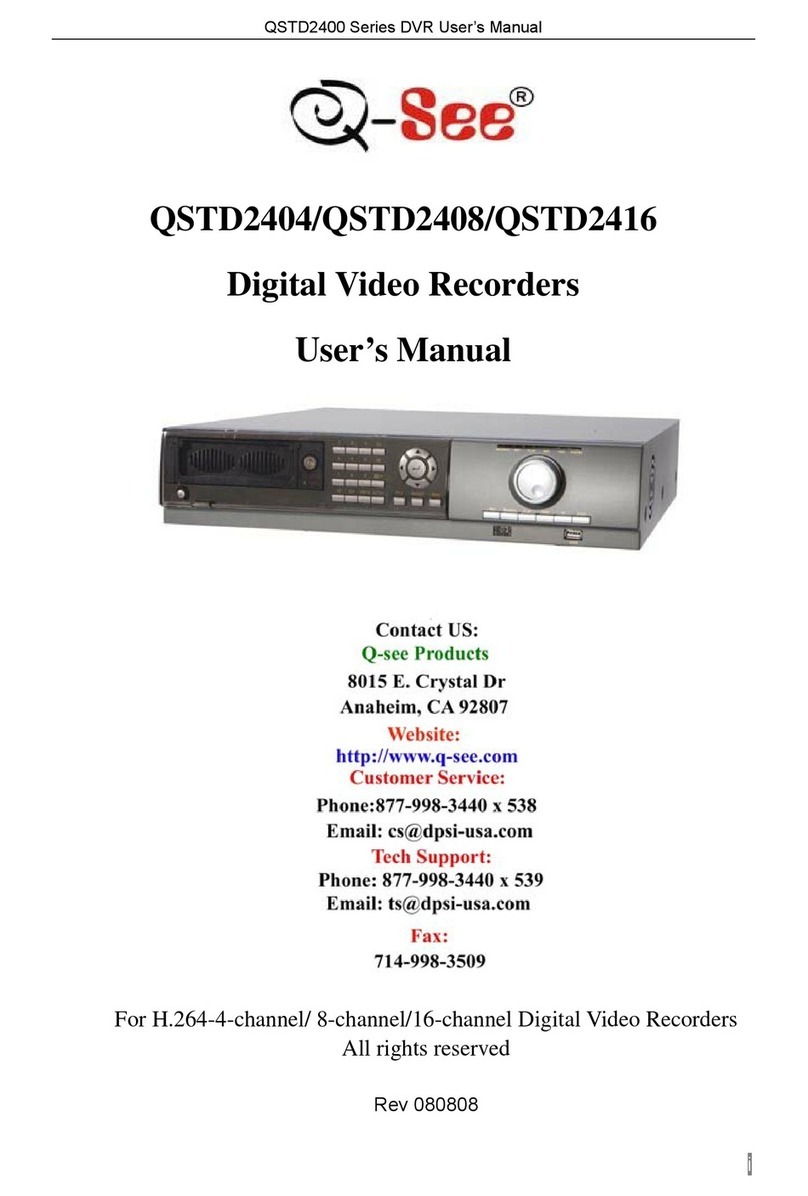SEON DX12 Installation and operation manual
Other SEON DVR manuals

SEON
SEON Trooper TL Quick guide

SEON
SEON Explorer Operation manual
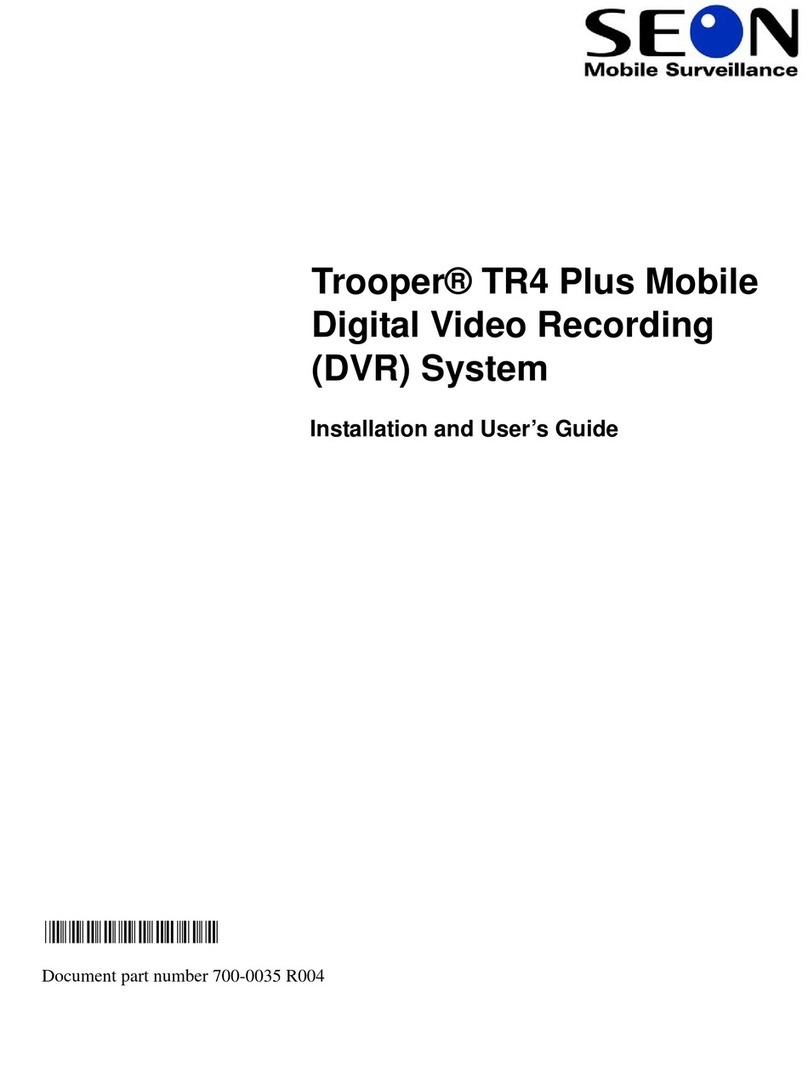
SEON
SEON Trooper TR4 User manual

SEON
SEON Explorer TX8 User manual

SEON
SEON TL-HD User manual

SEON
SEON Trooper TL-HD User manual

SEON
SEON Trooper TL2 User manual

SEON
SEON Explorer TX8 Operator's manual

SEON
SEON TH8 Operator's manual

SEON
SEON TR4-10 User manual

SEON
SEON Trooper TL4 User manual

SEON
SEON Explorer Assembly instructions
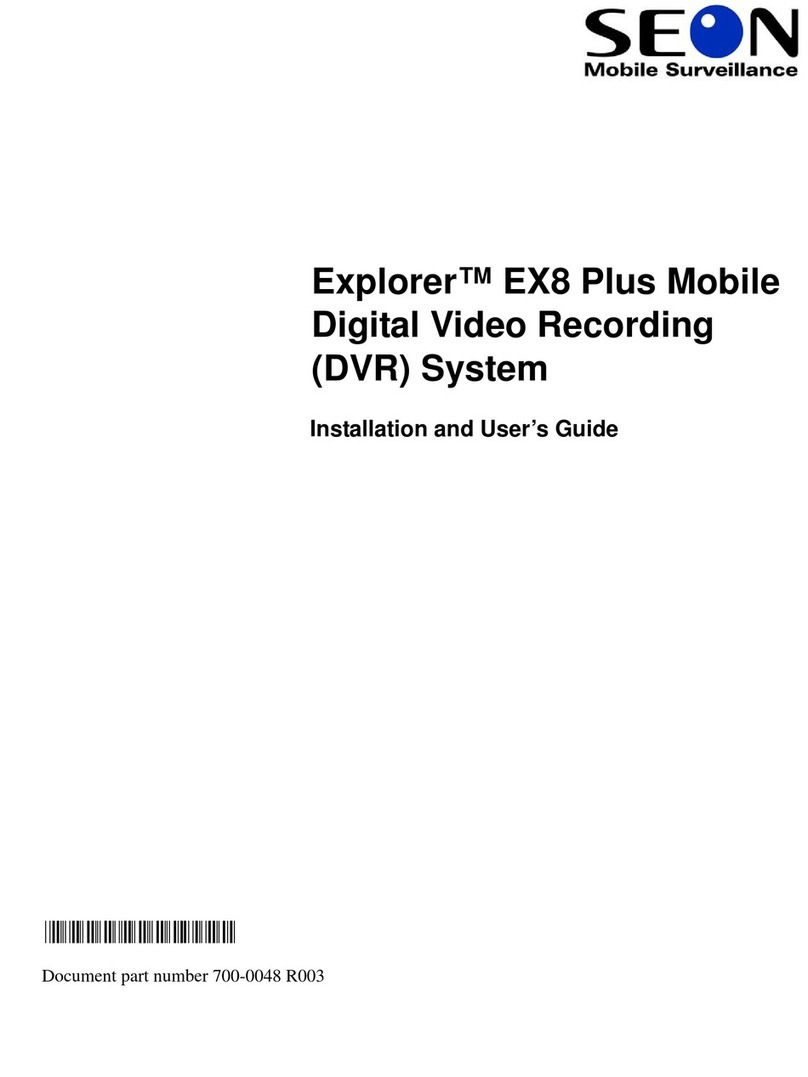
SEON
SEON Explorer EX8Plus Mobile User manual

SEON
SEON TL-HD Operating instructions
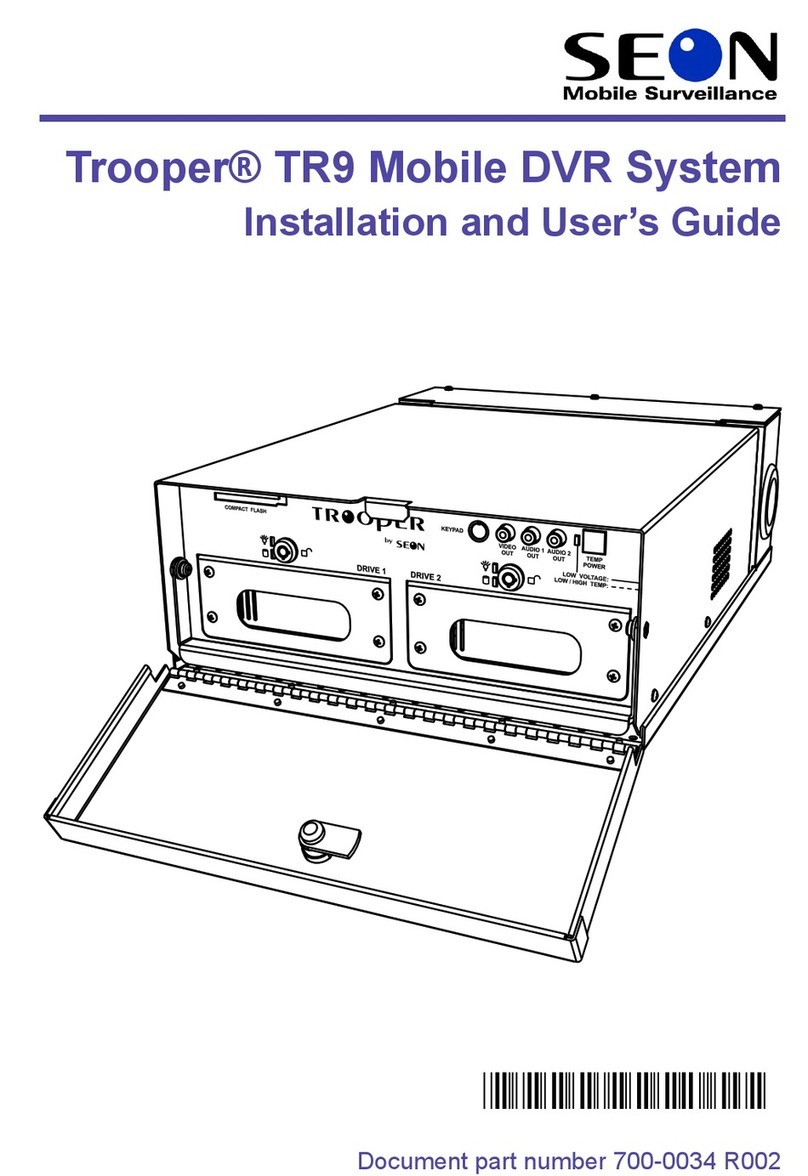
SEON
SEON Trooper TR9 User manual
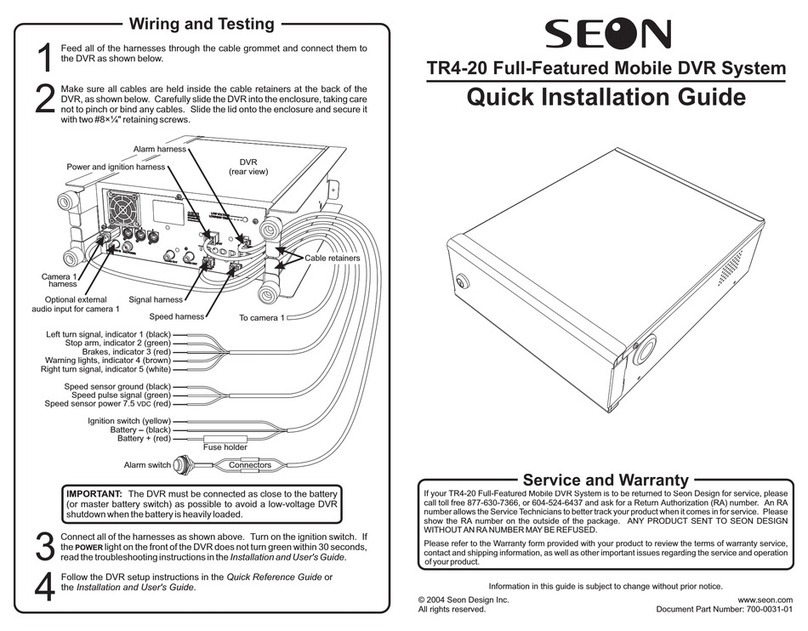
SEON
SEON TR4-20 User manual

SEON
SEON Trooper TL4 User manual
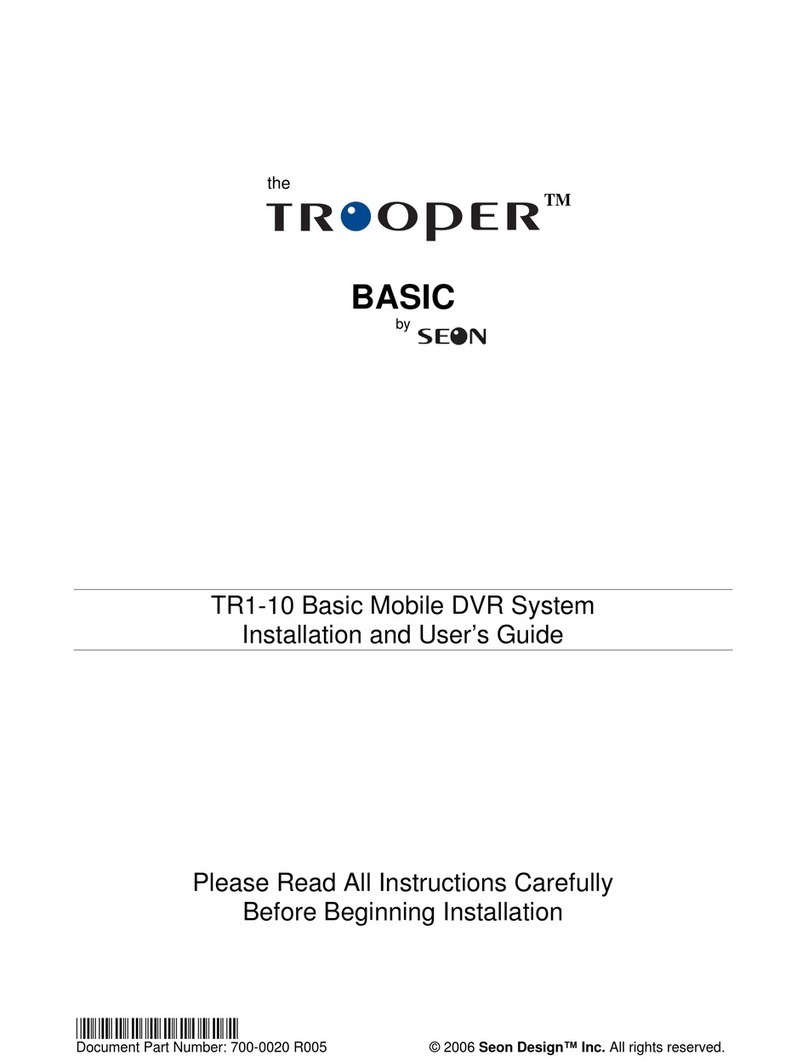
SEON
SEON Trooper Basic TR1-10 User manual

SEON
SEON Explorer TX8 User manual

SEON
SEON HX16 Instructions for use