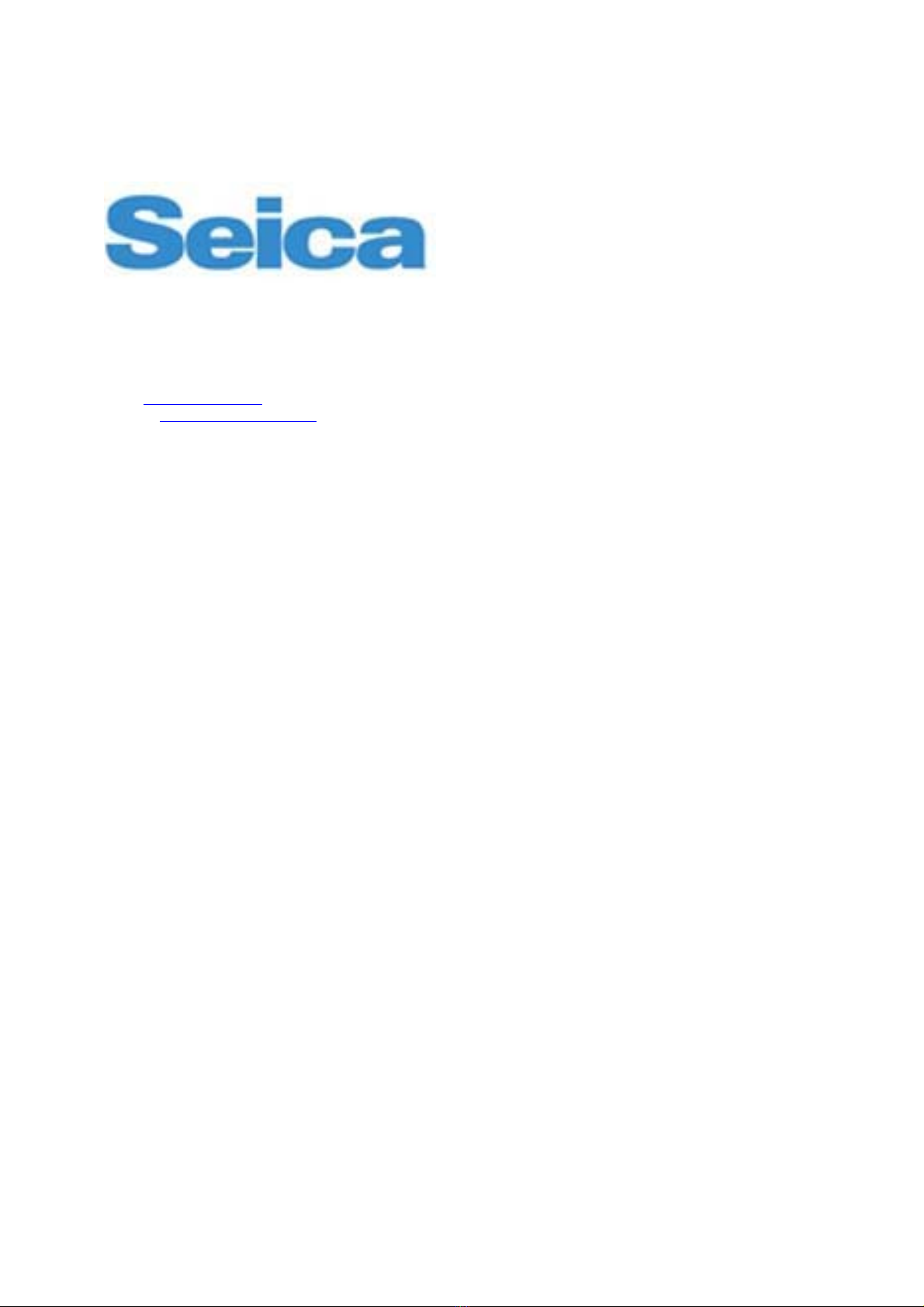contents
i
CONTENTS
1 GENERAL...................................................................................................................................................................................... 1-1
1.1 AUDIENCE................................................................................................................................................................................... 1-2
1.2 ASSUMPTIONS............................................................................................................................................................................. 1-2
1.3 SYNTAX CONVENTIONS............................................................................................................................................................... 1-2
1.4 SEICA CUSTOMER CARE CENTER................................................................................................................................................. 1-4
1.5 COMMENTS ABOUT THE DOCUMENTATION ................................................................................................................................... 1-4
1.6 INTERNET WEBSITE...................................................................................................................................................................... 1-4
1.7 SAFETY RECOMMENDATIONS....................................................................................................................................................... 1-5
1.7.1 Project criteria ................................................................................................................................................................... 1-5
1.7.2 Safety devices...................................................................................................................................................................... 1-5
1.7.3 Safety devices location........................................................................................................................................................ 1-6
1.7.4 Warnings and recommended behavior ............................................................................................................................... 1-7
1.7.5 Intended use........................................................................................................................................................................ 1-8
1.7.6 Improper uses..................................................................................................................................................................... 1-8
1.7.7 Residual hazards................................................................................................................................................................. 1-8
1.7.8 WARNINGS FOR MAINTENANCE ACTIVITIES............................................................................................................... 1-8
1.8 TECHNICAL SPECIFICATIONS ....................................................................................................................................................... 1-9
1.8.1 Operating environment....................................................................................................................................................... 1-9
1.8.2 Electrical rating.................................................................................................................................................................. 1-9
1.8.3 Air specifications.............................................................................................................................................................. 1-10
1.8.4 Weight............................................................................................................................................................................... 1-10
1.8.5 Overall dimensions........................................................................................................................................................... 1-11
1.8.6 Work Area......................................................................................................................................................................... 1-12
2 SYSTEM OVERVIEW.................................................................................................................................................................. 2-1
2.1 GENERAL ARCHITECTURE.................................................................................................................................................. 2-2
2.1.1 AC group ............................................................................................................................................................................ 2-3
2.1.2 ATE rack............................................................................................................................................................................. 2-4
2.1.3 Axis drivers and filters........................................................................................................................................................ 2-4
2.1.4 Control panel and emergency button.................................................................................................................................. 2-4
2.1.5 Cover.................................................................................................................................................................................. 2-7
2.1.6 Power supplies.................................................................................................................................................................... 2-7
2.1.7 Motors ................................................................................................................................................................................ 2-7
2.1.8 Light indicator or semaphore ............................................................................................................................................. 2-7
2.1.9 PC-main.............................................................................................................................................................................. 2-7
2.1.10 Test area........................................................................................................................................................................... 2-8
2.1.11 Measuring heads............................................................................................................................................................... 2-8
2.2 FIXTURE CONTROL PANEL ................................................................................................................................................. 2-8
3 GETTING STARTED.................................................................................................................................................................... 3-1
3.1 SYSTEM STARTING.................................................................................................................................................................. 3-2
3.2 TRANSLATION............................................................................................................................................................................. 3-3
3.2.1 Translation ......................................................................................................................................................................... 3-3
3.3 TEST PROGRAM EXECUTION......................................................................................................................................................... 3-6
3.3.1 TEST ENVIRONMENT....................................................................................................................................................... 3-6
3.4 TEST RESULTS ............................................................................................................................................................................. 3-8
3.5 SYSTEM SHUTDOWN............................................................................................................................................................... 3-9
3.6 FIXED PROBES ........................................................................................................................................................................... 3-10
3.6.1 Fixed probe positioning.................................................................................................................................................... 3-10
3.7 SUPPORTS ................................................................................................................................................................................. 3-11
4 MAINTENANCE OPERATIONS ................................................................................................................................................ 4-1
4.1 GENERAL INSPECTION AND CLEANING ......................................................................................................................................... 4-2
4.2 CHECK OF THE FILTERS................................................................................................................................................................ 4-2
4.2.1 Replacing the filter ............................................................................................................................................................. 4-2
4.3 DIAGNOSTIC TOOLS..................................................................................................................................................................... 4-3
4.3.1 System diagnostic ............................................................................................................................................................... 4-3
4.3.2 Meaning of the error messages........................................................................................................................................... 4-4
SCAFP board layout ............................................................................................................................................................... 4-6
F32/P32 board layout.............................................................................................................................................................. 4-7
S64 board layout ..................................................................................................................................................................... 4-8
4.3.3OVP.................................................................................................................................................................................... 4-9
4.4 REPLACING THE PROBE NEEDLE ................................................................................................................................................. 4-10
4.5 REPLACING THE OPENFIX PROBE ................................................................................................................................................ 4-10