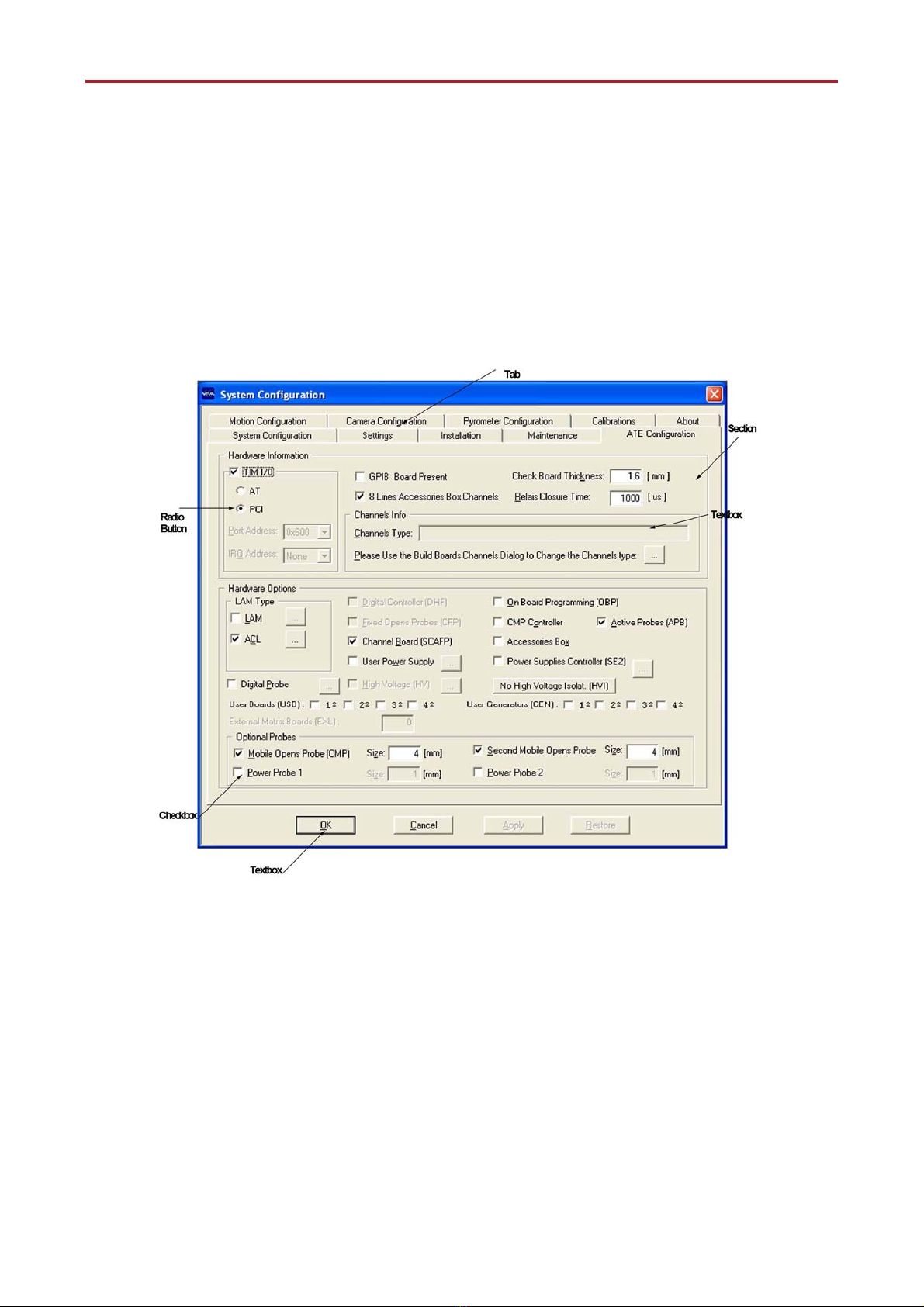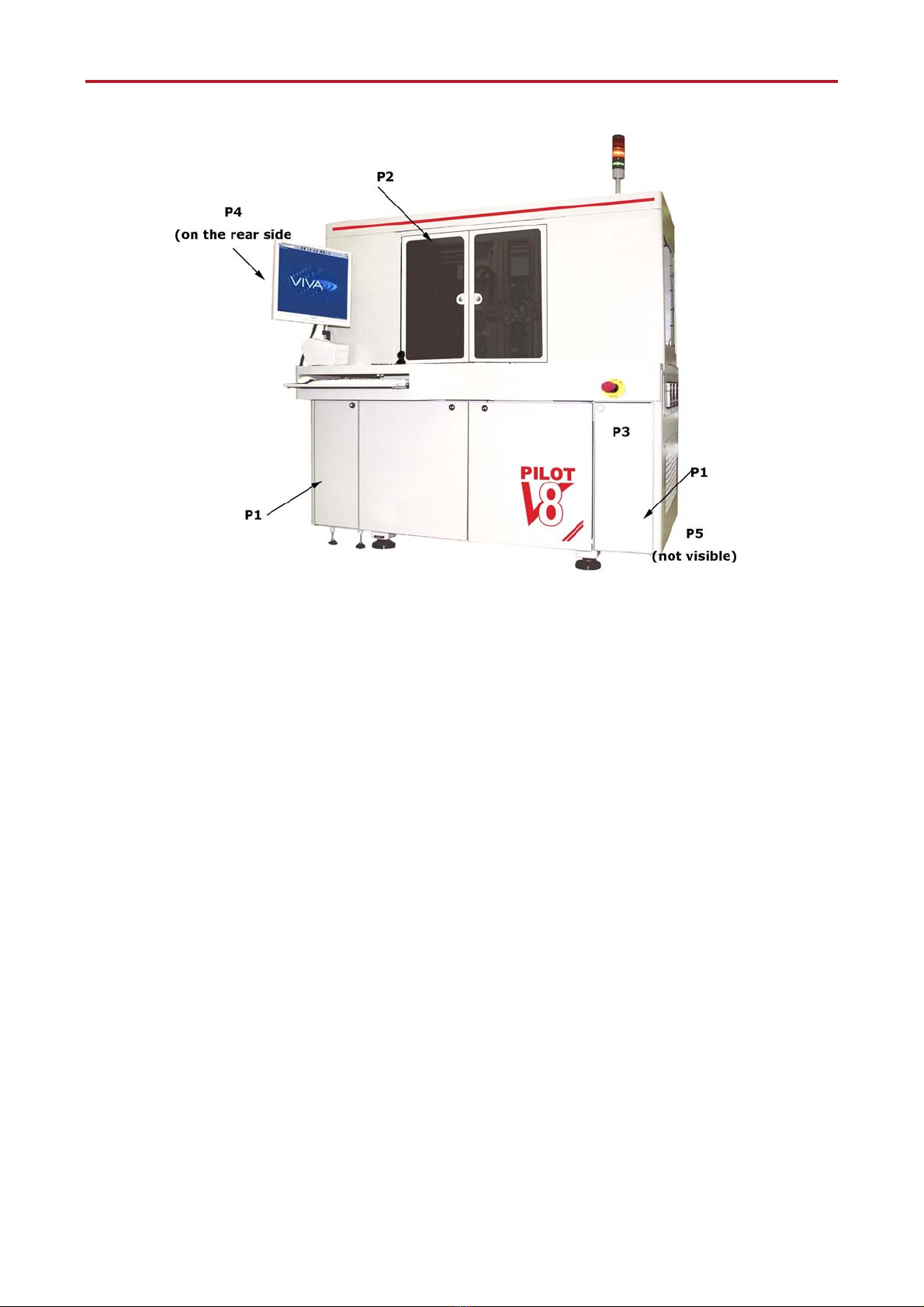contents
I
CONTENTS
CONTENTS........................................................................................................................................ I
LIST OF FIGURES..........................................................................................................................II
1.GENERAL...............................................................................................................................1-1
1. 1USERS OF THIS MANUAL............................................................................................1-1
1. 2REFERENCE DOCUMENTATION................................................................................1-1
1. 3SYMBOLS........................................................................................................................1-1
1. 4SAFETY RECOMMENDATIONS..................................................................................1-3
1.4.1 PROJECT CRITERIA ......................................................................................................1-3
1.4.2 SAFETY DEVICES...........................................................................................................1-3
1.4.3 WARNINGS AND RECOMMENDED BEHAVIOR.........................................................1-5
1.4.4 RECOMMENDED USE OF THE SYSTEM.....................................................................1-6
1.4.5 IMPROPER USE..............................................................................................................1-6
1.4.6 RESIDUAL HAZARDS.....................................................................................................1-6
1.4.7 WARNINGS FOR MAINTENANCE ACTIVITIES ...........................................................1-6
1. 5REQUIREMENTS FOR CORRECT OPERATION........................................................1-7
1.5.1 ENVIRONMENT..............................................................................................................1-7
1.5.2 TECHNICAL SPECIFICATIONS....................................................................................1-7
1.5.3 WEIGHT...........................................................................................................................1-7
1.5.4 OVERALL DIMENSIONS................................................................................................1-8
2.CONTROL PANELS..............................................................................................................2-1
2. 1THE CONTROL PANEL.................................................................................................2-2
2. 2LIGHT INDICATOR........................................................................................................2-6
2. 3SMEMA............................................................................................................................2-6
3.MAINTENANCE....................................................................................................................3-1
3. 1CLEANING THE SYSTEM.............................................................................................3-2
3. 2INSPECTION OF THE AIR FILTERS............................................................................3-2
3. 3REPLACEMENT OF THE FILTERS..............................................................................3-3
3. 4SYSTEM DIAGNOSTICS...............................................................................................3-3
3.4.1 MEANING OF THE ERROR MESSAGES.......................................................................3-5
3.4.2 ARRANGEMENT OF THE MODULES IN THE ATE RACK..........................................3-6
3. 5REPLACING THE PROBE NAIL...................................................................................3-8
3. 6REPLACING THE PROBE HOLDER ............................................................................3-9
3. 7CALIBRATIONS ...........................................................................................................3-10
3.7.1 JOYSTICK CALIBRATION............................................................................................3-13
3.7.2 CAMERA CALIBRATION..............................................................................................3-13
3.7.3 ELECTRICAL PROBES CALIBRATION.......................................................................3-13
3.7.4 MOBILE CAPACITIVE PROBE CALIBRATION..........................................................3-22
3.7.5 POWER PROBES CALIBRATION ................................................................................3-25
3.7.6 STAMPER CALIBRATION............................................................................................3-27
3. 8UPS (UNINTERRUPTIBLE POWER SUPPLY)..........................................................3-30
4.GETTING STARTED............................................................................................................4-1
4. 1SYSTEM STARTING......................................................................................................4-2
4. 2SELECT A TEST PROGRAM.........................................................................................4-2
4.2.1 Wizard Environment – Start page....................................................................................4-2
4.2.2 Create a new board..........................................................................................................4-3
4.2.3 Select a board ..................................................................................................................4-3
4. 3Translation ........................................................................................................................4-5