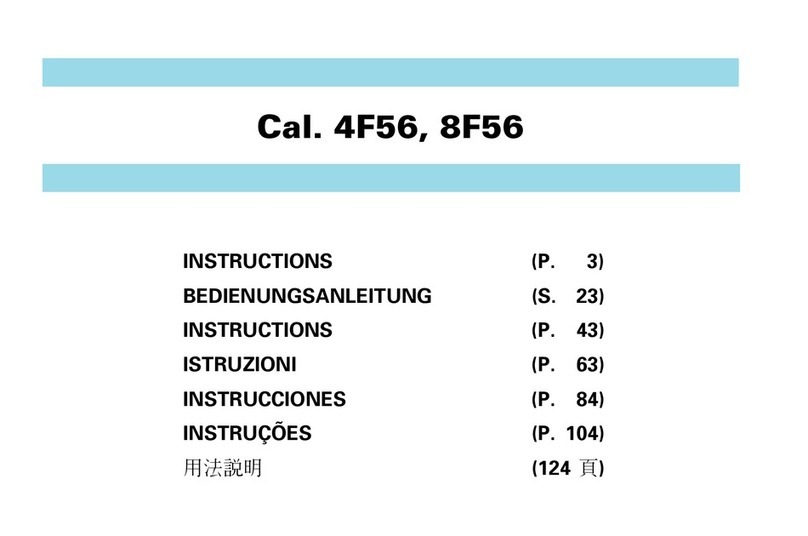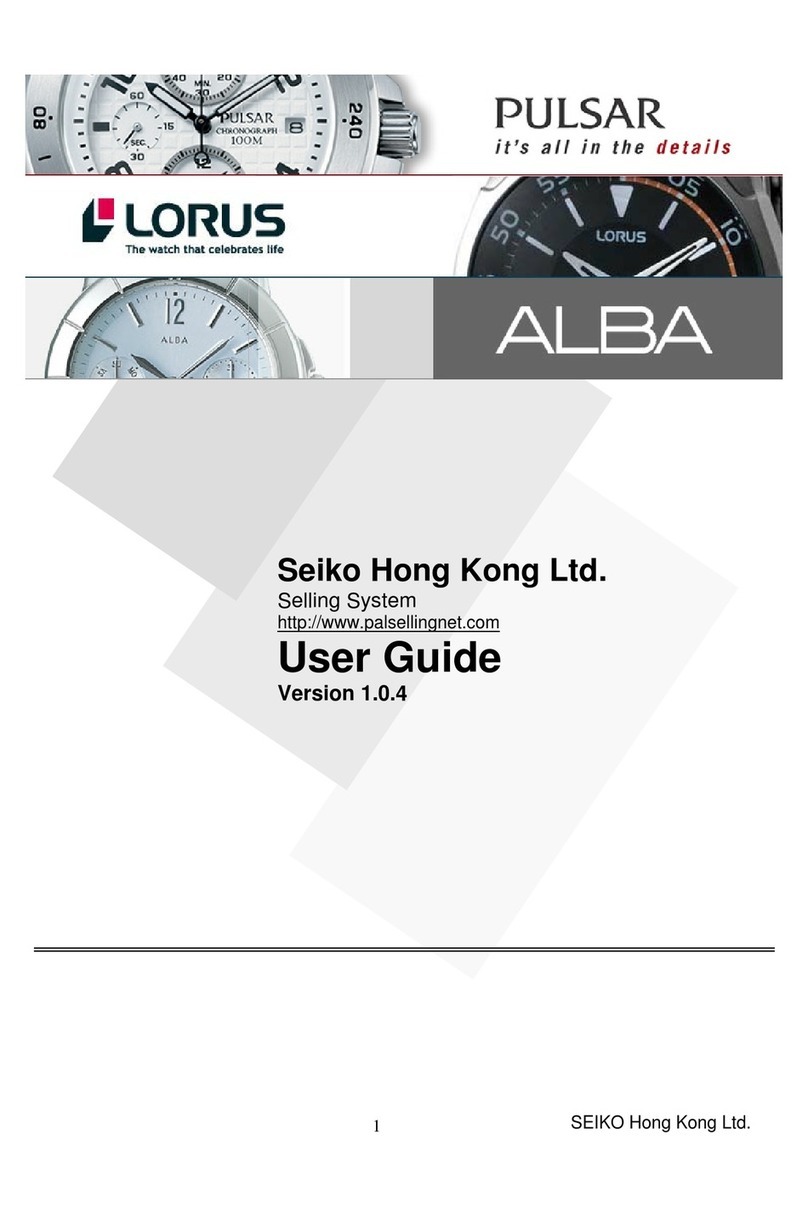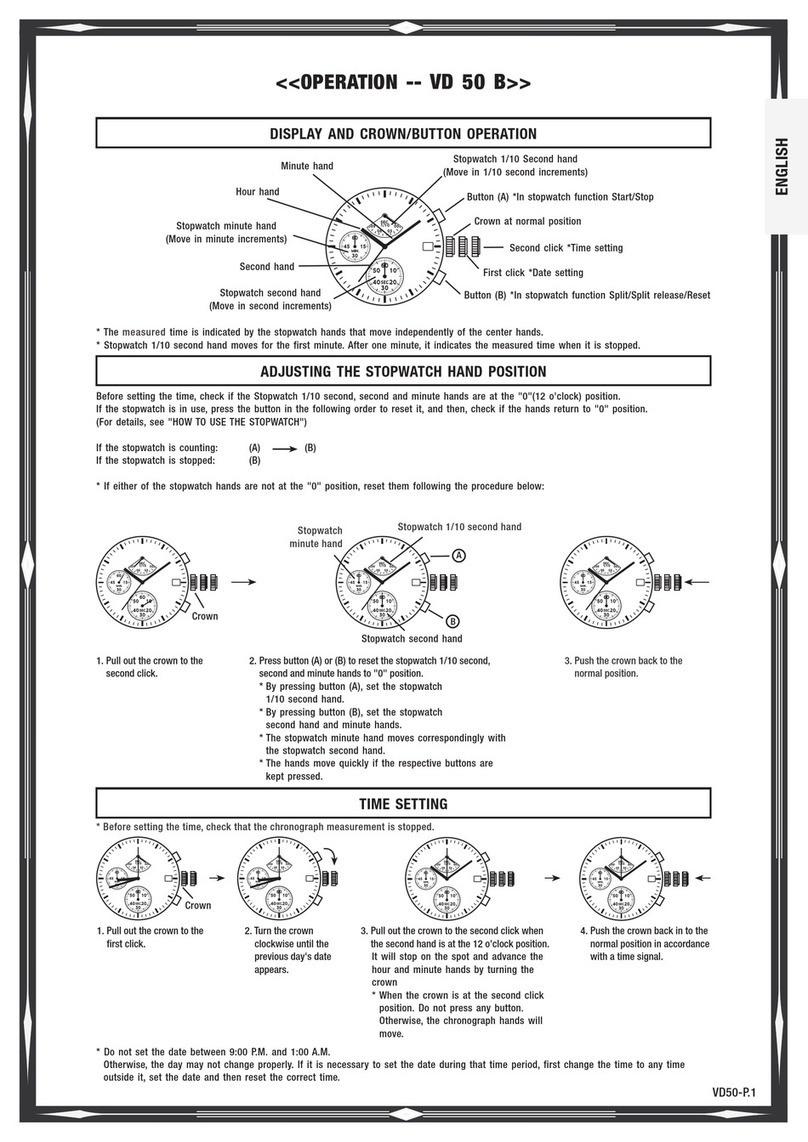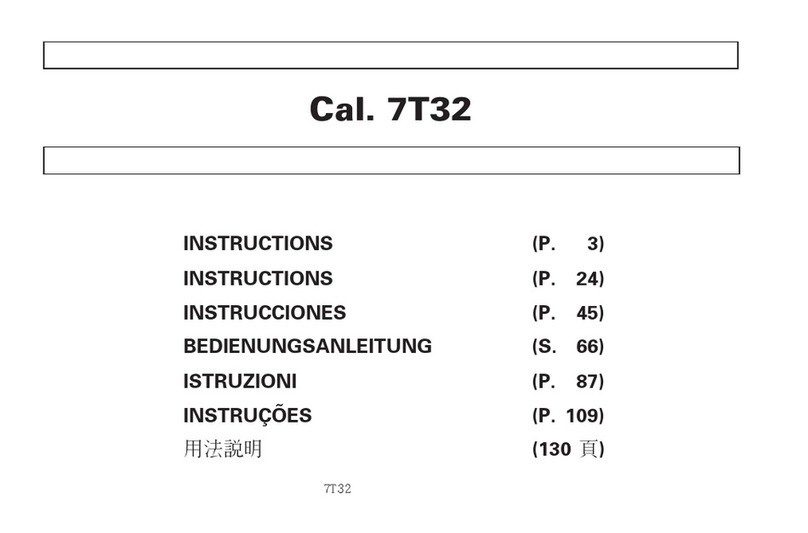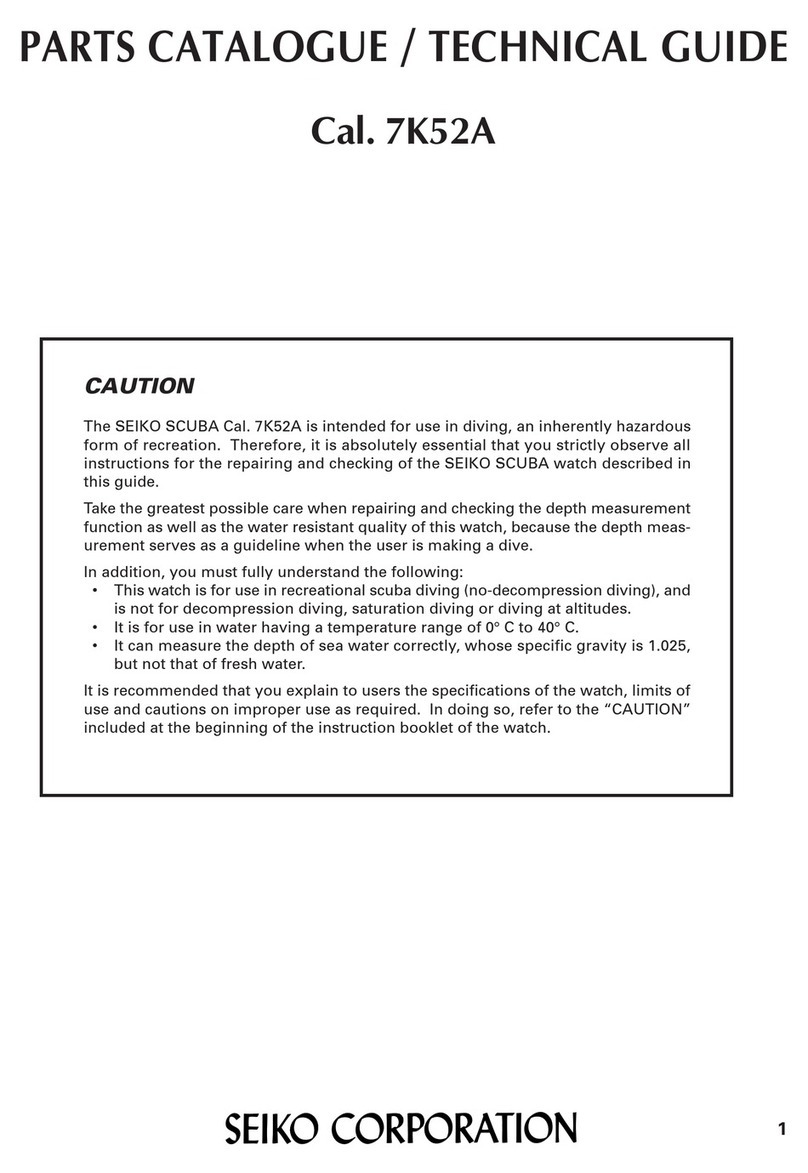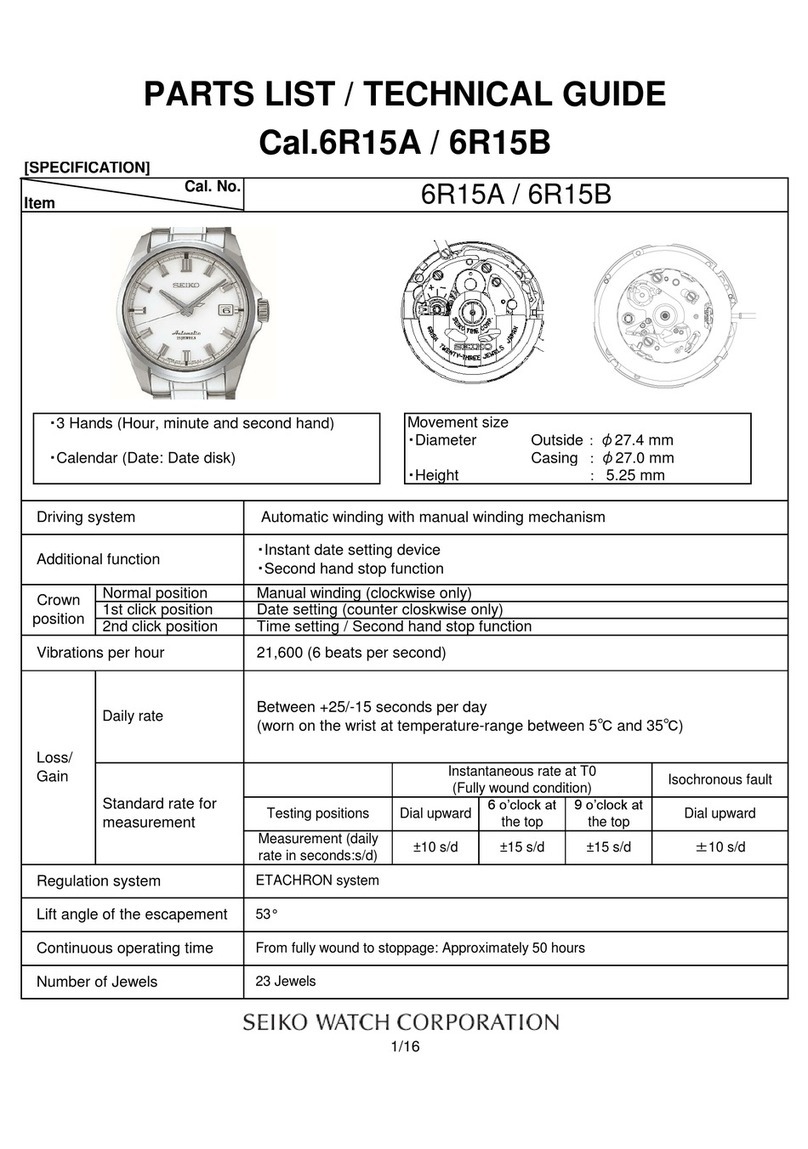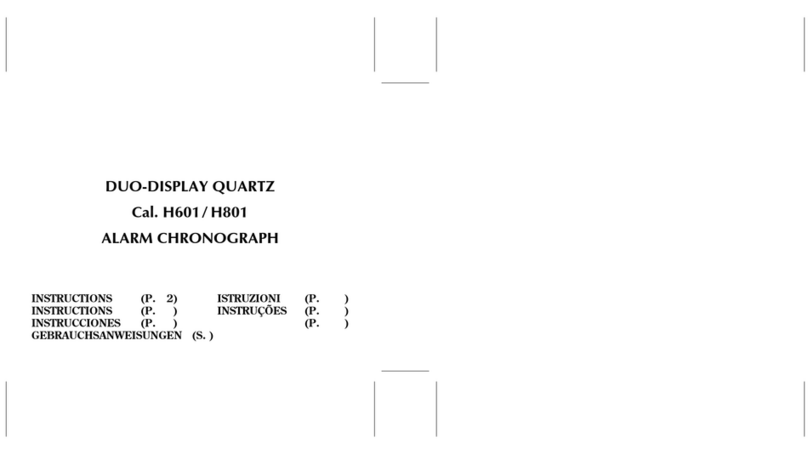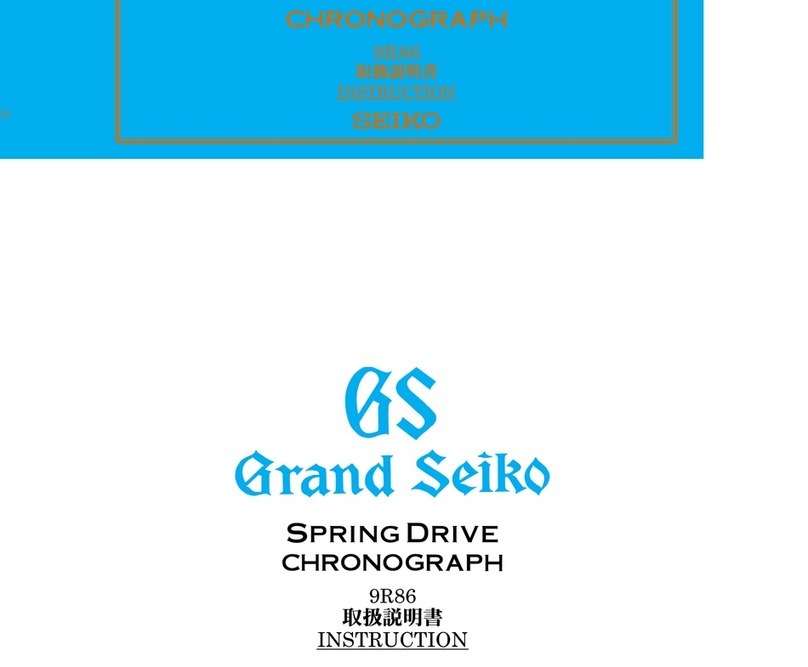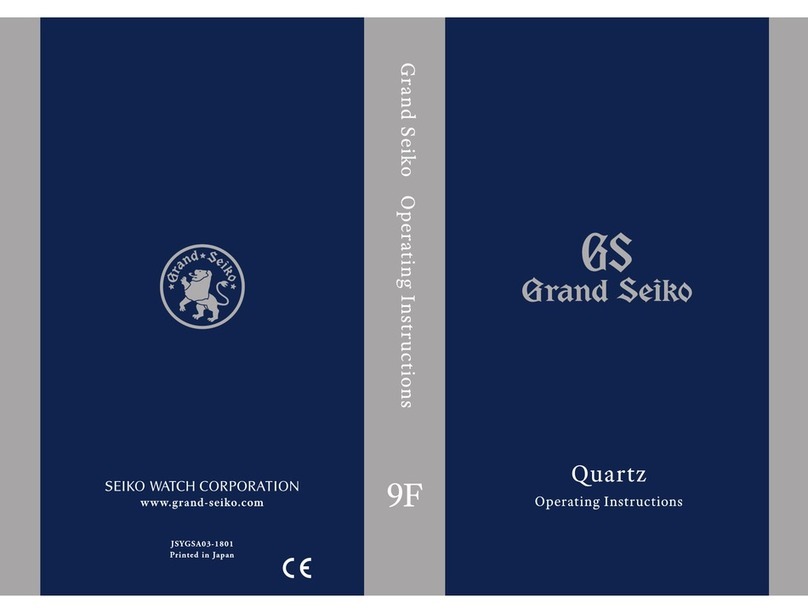Features
• No battery change required
• Lasts for 6 months after full charge
• Power reserve indicator
• Energy depletion forewarning function
• Overcharging prevention function
How to Set the Perpetual Calendar (Day, Date, Month, and
Leap Year)
• Pull the crown out to the second click.
• A - Press once. The day hand turns a full circle.
• B - Press to set the day of the week.
• A - Press once. The calendar hand turns a full circle.
• B - Press to set the date.
• A - Press again. The day hand indicates “M” and the
calendar moves forward and points to the month.
• B - Press to set the month.
• A - Press again. The day hand indicates “L”and the calendar hand
moves forward and points to the number of years since the last
leap year.
• B - Press to set the number of years since last leap year.
2015 = 3 (3 years since leap year)
2016 = 00 (2016 is a leap year)
2017 = 1 (1 year since leap year)
2018 = 2 (2 years since leap year)
2019 = 3 (3 years since leap year)
• Push crown in to normal position
How to Adjust the Time
• Pull the crown out to the second click when the small second
hand is at the 12 o’clock position.
• Turn the crown to set the main dial time.
• B - Press to set the alarm sub-dial time to the current time in
24 hour format.
• Push crown in to normal position.
How to Set an Alarm
Push Button “B” to enter Calendar/Alarm mode. Each
press of “B” alternates between Calendar/Alarm mode
and Stopwatch mode)
• Pull the crown out to the rst click while in Calendar/Alarm mode.
The day hand will point to “AL”
• A or B - Press the A button to advance the time on the
subdial by 1 minute. Press the B button to move it back by
one minute.
• Push the crown in to normal position
• The alarm sounds for 20 seconds at the designated time.
• A or B - Press to silence the alarm.
How to Use the Stopwatch
Push Button “B” to enter Stopwatch mode. Each press
of “B” alternates between Calendar/Alarm mode and
Stopwatch mode)
Standard Measurement:
Press button “A” to start or stop.
Press button “B” to reset.
Accumulated Elapsed Time Measurement:
Press button “A” to start, stop and restart.
Press button “B” to reset.
Split Time Measurement:
Press button “A” to start.
Press button “B” to measure split time and then again to
release split time.
Press button “A” to stop. To reset press button “B”.
Measurement of Two Competitors:
Press button “A” to start.
Press button “B” for nish time of rst competitor.
Press button “A” for 2nd competitor nish.
Press button “B” for nish time of 2nd competitor.
Press button “B” to reset.
PERPETUAL CHRONOGRAPH
(Caliber V198)
WATCH OPERATION
Features
• No battery change required
• Lasts for 6 months after full charge
• Power reserve indicator
• Energy depletion forewarning function
• Overcharging prevention function
How to Set Time on the Main Dial and Alarm Sub Dial
• Pull the crown out to the second click.
• A - Press once. The day hand turns a full circle.
• B - Press to set the day of the week.
• A - Press once. The calendar hand turns a full circle.
• B - Press to set the date.
• A - Press again. The day hand indicates “M” and the
calendar moves forward and points to the month.
• B - Press to set the month.
• A - Press again. The day hand indicates “L” and the calendar
hand moves forward and points to the year.
• B - Press to set the year.
• Push crown in to normal position
How to Adjust the Perpetual Calendar
• Pull the crown out to the second click when the small second
hand is at the 12 o’clock position.
• Turn the crown to set the main dial time.
• B - Press to set the alarm sub-dial time to the current time in
24 hour format.
• Push crown in to normal position.
How to Use the Alarm
• Pull the crown out to the first click while in Calendar/Alarm
mode. The day hand will point to “AL”
• A or B - Press the A button to advance the time on the
subdial by 1 minute. Press the B button to move it back by
one minute.
• Push the crown in to normal position
How to Use the Stopwatch
Standard Measurement:
Press button “A” to start or stop.
Press button “B” to reset.
Accumulated Elapsed Time Measurement:
Press button “A” to start, stop and restart.
Press button “B” to reset.
Split Time Measurement:
Press button “A” to start.
Press button “B” to measure split time and then again to
release split time.
Press button “A” to stop. To reset press button “B”.
Measurement of Two Competitors:
Press button “A” to start.
Press button “B” for finish time of first competitor.
Press button “A” for 2nd competitor start.
Press button “B” for finish time of 2nd competitor.
Press button “B” to reset.
How to Use the Alarm
• Pull the crown out to the first click while in Calendar/Alarm
mode.The day hand will point to “AL”
• A or B - Press the A button to advance the time on the
subdial by 1 minute. Press the B button to move it back by
one minute.
• Push the crown in to normal position
How to Silence the Alarm while sounding
• The alarm sounds for 20 seconds at the designated time.
• A or B - Press to silence the alarm.
PERPETUAL CHRONOGRAPH
(Caliber V198)
60
20
40
A
L
L
M
S
M
T
W
T
F
S
Hour hand
Small second hand
Alarm sub dial
(Stopwatch hour and minute
hands)
Minute hand
a. Normal position
b. First click position:
alarm setting
c. Second click position:
time setting, calendar
setting, hand position
adjustment
Power reserve indicator/Day hand/Mode
indicator (month/year/alarm)
Calendar hand
(Stopwatch second hand)
abc
B
A
nNO BATTERY CHANGE REQUIRED (Please refer to page 37 "NOTE ON POWER
SUPPLY")
nLASTS FOR 6 MONTHS AFTER FULL CHARGE
nPOWER RESERVE INDICATOR
nENERGY DEPLETION FOREWARNING FUNCTION
n OVERCHARGING PREVENTION FUNCTION
CROWN
WATCH OPERATION
32
30871_Text.indd 32 7/6/15 11:19 AM