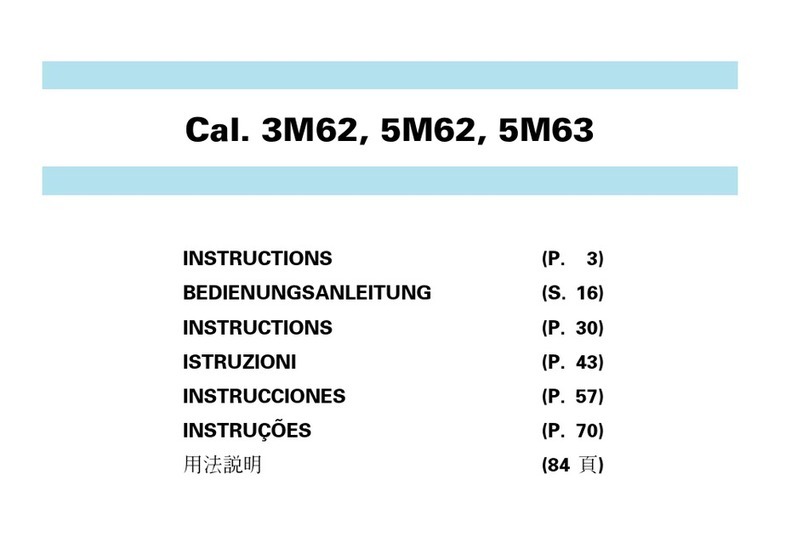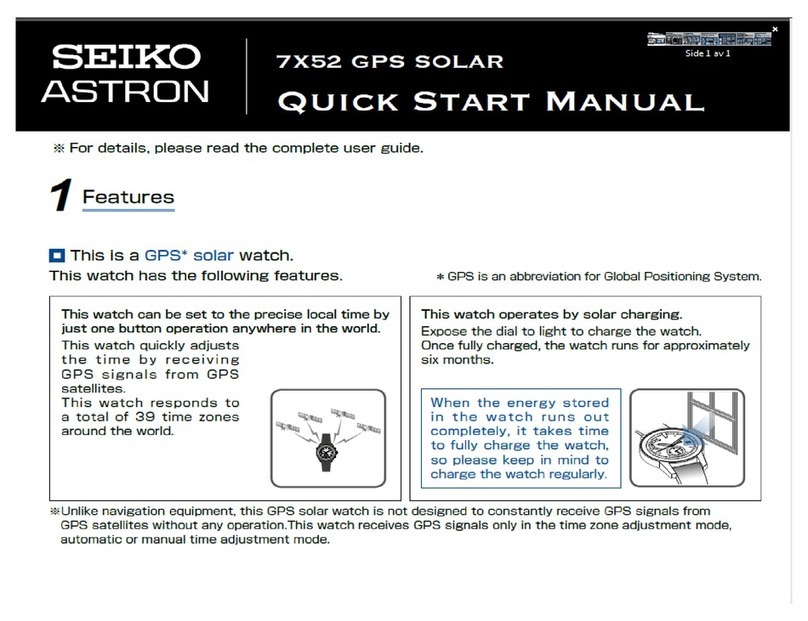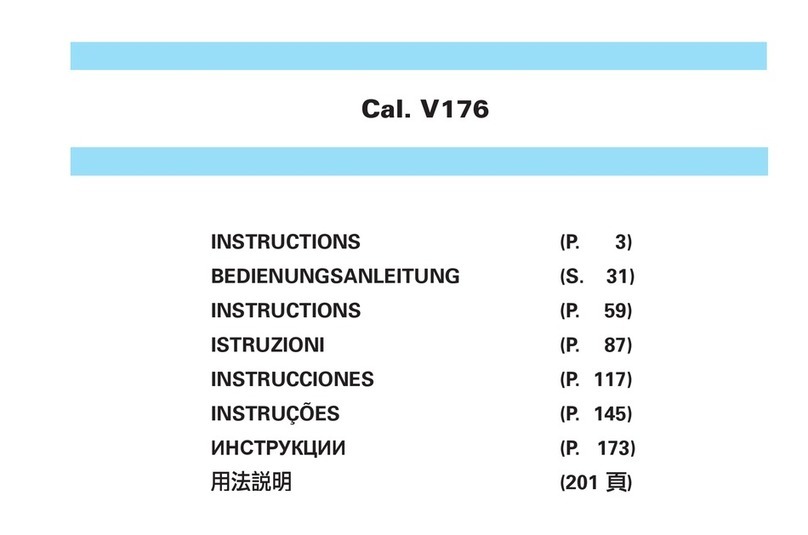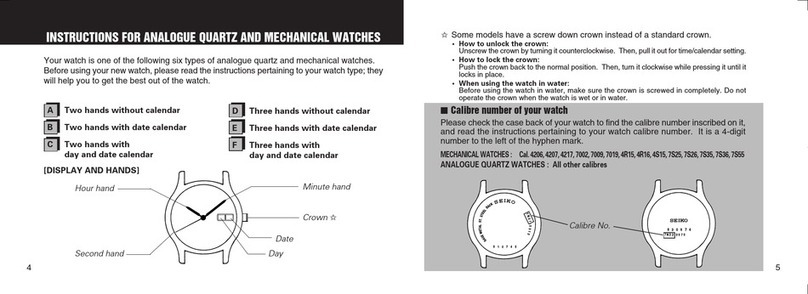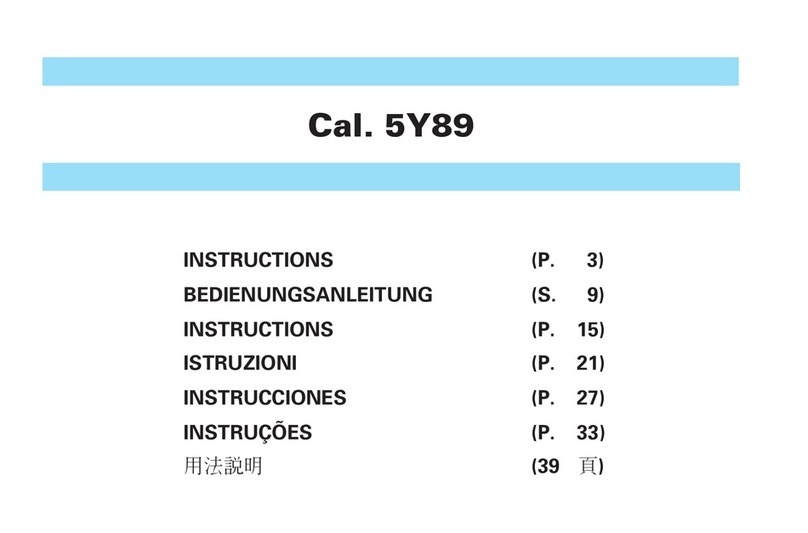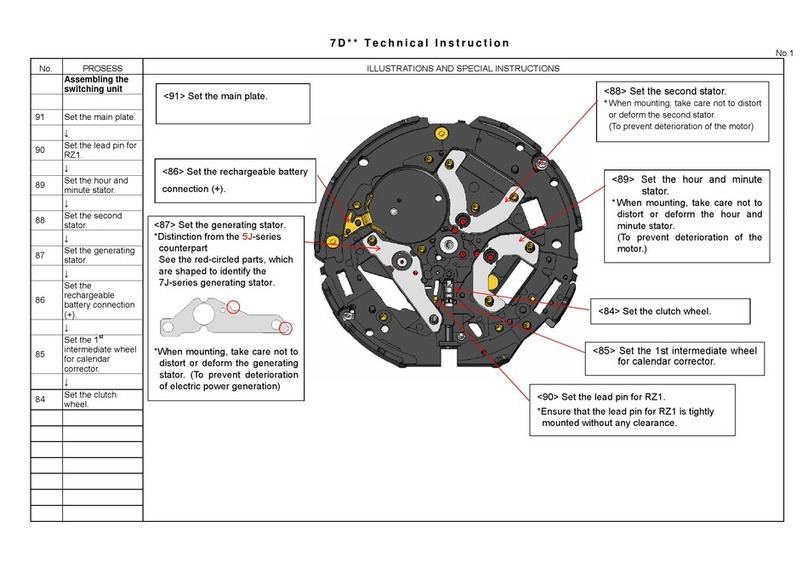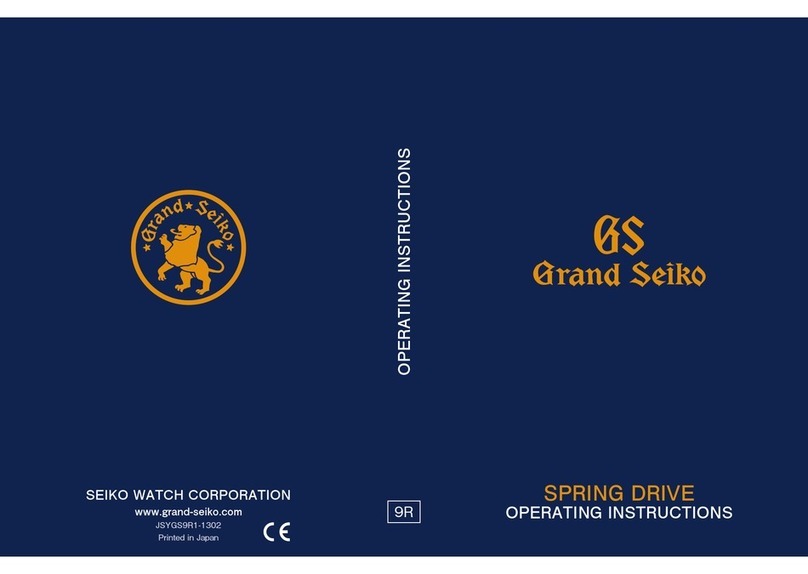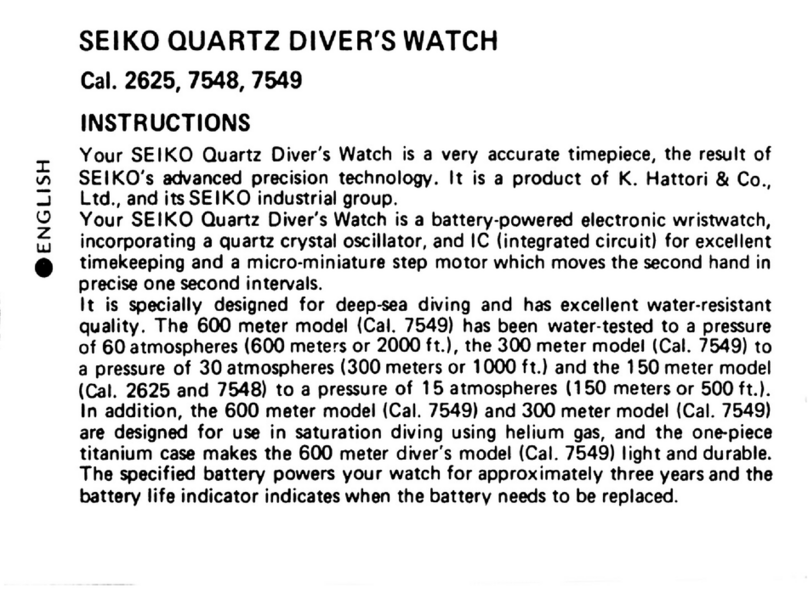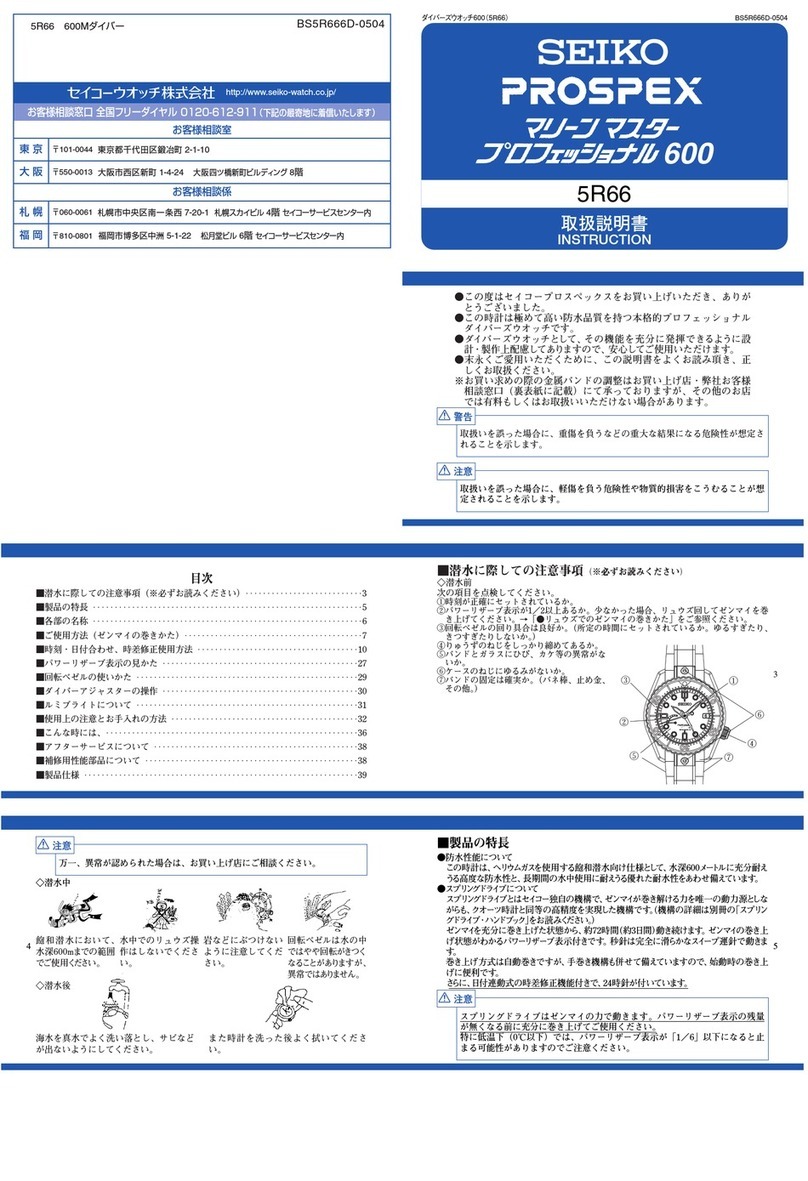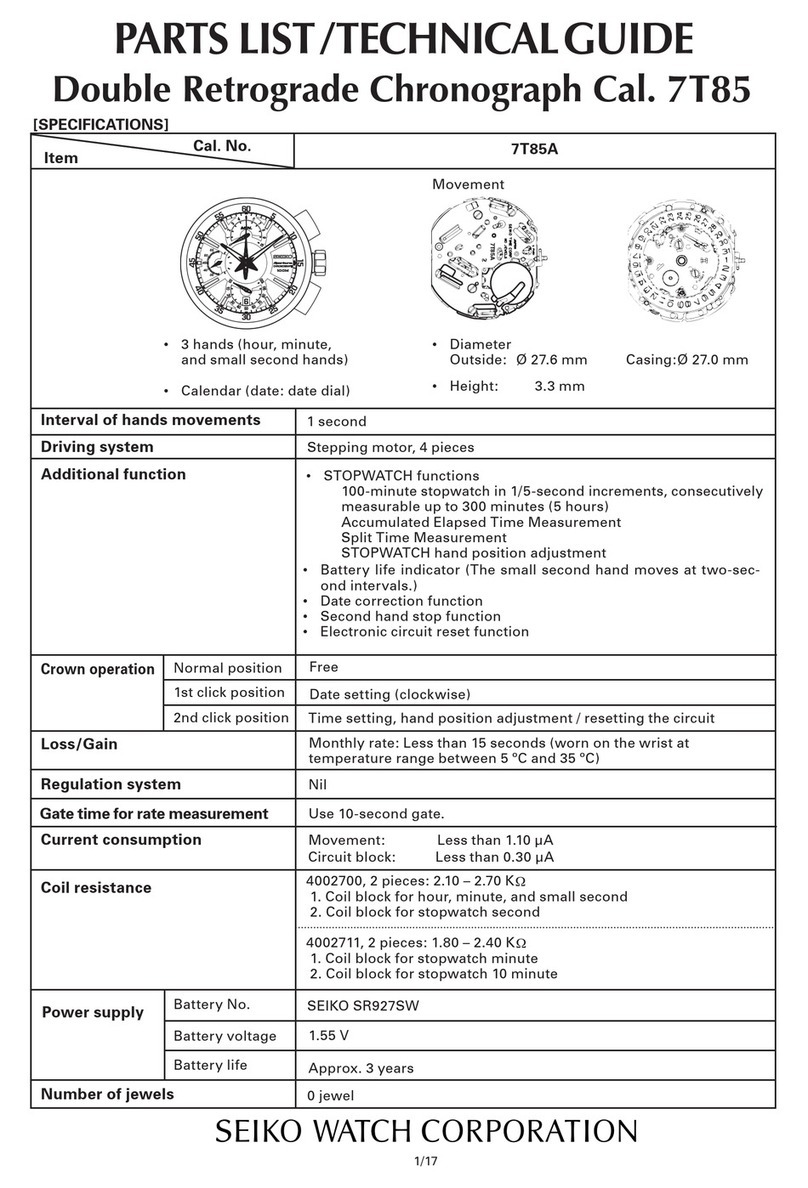■
1FEATURESOFCal.S143 ■
2HOWTOUSE ①Displayand
THESTOPWATCHbuttonoperation
SEIKOStopwatchCal.S143isadigitalstopwatchfeaturesaprint-out
functionthatprintsoutthemeasurementsusingtheconnectedprinter
immediatelyaftertheyareobtained. It is also equipped with alarge-sized
three-rowdisplay panel that can display the splittime, lap time and total
elapsedtimeorlaptimeinprogressatthesametimeinseparaterows,and
amemoryfunctionthatstoresthemeasurements.Inaddition,the
stopwatchis water resistant andwithstands up to 3bar. Therefore, it is
suitableforaquaticsportsoruseinrainyweather.
●Large-sizedthree-rowdisplaypanel………Totalelapsedtimeorlaptime
inprogress,splittimeandlaptime aredisplayedatthe sametime,and
theycan be measured successivelywithout releasing split orlap time
measurement.
●Memoryrecallfunction………Upto300measurementdatacanbestored
inmemory. Measurement data obtainedfrom the start to finish of the
measurementisrecordedasablockwithouterasingthedatainthe
previousblock,andupto100blocksofdatacanbestoredinmemory.
Thisfunctionisveryusefulforseparatelykeepingthedatameasuredat
differenttimeanddate.
●Besides,thestopwatchisequippedwithsuchconvenientfunctionsasID
No.function useful for keeping thedata of individual users separately,
andmemorycapacityindicatorandfastestlaptimerecallfunctions.
●Time/calendardisplay………Year,month,date,hour,minutesand
secondscanbedisplayedwhilethestopwatchnotused.
●Anantibacterialagentisappliedtothecasesurfaceofthestopwatches.
※Itlosesitsantibacterialeffectgraduallyovertimeandtheeffectiveperioddiffers
dependingontheconditionsofuse.
LAP/SPLIT RESET START STOP
RECALL
PRINTER
MODE
SELECT CLEAR SET
SYSTEM
STOPWATCH
300 LAP/SPLIT MEMORY
WATER RESISTANT
SPLIT
RECALL
BLOCK
LAP
STOP
BATT.
LAP
F
E
STOP-W. TIME
Button○
C(Recallofthestoreddata)
Storedlaptimesandsplittimesare
recalledbypressingthebutton.
Button○
A(Start/stop)
Restartandstopofthestopwatch
canberepeatedbypressingthebutton.
Splittime(2hours,2minutesand
45seconds5/100)
Laptime(1minuteand28seconds
33/100)
Totaltime(Accumulatedelapsedtime)
(2hours,3minutesand56seconds
38/100)
Memorycapacityindicator
Modemark
Lap/splitnumber
Button○
B
(Lap time/split time
measurement,reset)
Witheachpressofthebuttonafter
the measurement is started, lap
time/splittimeismeasured.
By pressing the button after
stopping the measurement, the
new block number for the next
measurementisdisplayed.
Button○
D(Changeoverofmodes)
Witheachpressofthebutton,the
modechangesoverinthefoilowingorder
Accumulatedelapsedtime
displayofthestopwatchmode
laptimemeasurementin
progressdisplayofthestop-
watchmode
time/calendarmode.
Split time is a time measured
partway from the start, and lap
timeisanelapsedtimemeasured
inasection.
Start
LAPtime
Splittime
●Pressbutton○
DtoshowtheAccumulatedelapsedtimedisplayoftheStopwatchmode.
②Notesontheblock
ofdatainmemory
③Standardmeasurement
・TheSEIKOStopwatchCal.S143
features a "Block Memory"
stopwatchoperationsystem.The
dataobtained from start till finish
ofa race is recordedas a block
andstoredinmemory.
・Thetimeanddateofstartingthe
measurementof ablock of data
are automatically stored in
memory.
・Before the measurement is
started,theblock numberis
assignedto theblock ofdata to
bemeasured.
・Upto 300 data can bestored in
memory.
・Ablock of data includes atleast
threedata.ifmorethanone
blockisusedto storethedata,
thememorymaybecomefull
evenbeforethenumberoflap
time/splittimemeasurements in
memoryamountsto300.
Pressthebuttonsinthefollowingorder:○
A→○
A→○
B
SPLIT
RECALL
BLOCK
LAP
STOP
BATT.
LAP
F
E
SPLIT
RECALL
BLOCK
LAP
STOP
BATT.
LAP
F
E
SPLIT
RECALL
BLOCK
LAP
STOP
BATT.
LAP
F
E
(Start) (Stop) (Resetto"00")
Button○
AButton○
AButton○
B
Thenewblocknum-
berforthenextmea-
surement is dis-
playedwiththedigits
resetto"00".
④Accumulatedelapsedtimemeasurement
Pressthebuttonsinthefollowingorder:○
A→○
A→○
A・・・○
A→○
B
SPLIT
RECALL
BLOCK
LAP
STOP
BATT.
LAP
F
E
SPLIT
RECALL
BLOCK
LAP
STOP
BATT.
LAP
F
E
SPLIT
RECALL
BLOCK
LAP
STOP
BATT.
LAP
F
E
SPLIT
RECALL
BLOCK
LAP
STOP
BATT.
LAP
F
E
SPLIT
RECALL
BLOCK
LAP
STOP
BATT.
LAP
F
E
(Startofthegame) (Stopofthegame)
(Restartofthegame)
(Resetto"00")
(Finishofthegame)
Button○
A
Button○
A
Button○
AButton○
A
Button○
B
Restart and stop
of the stopwatch
can be repeated
bypressing○
A.
Thenewblocknumberforthenextmeasurement
isdisplayedwiththedigitsresetto"00".
⑤
Howtomeasurelaptime/splittime(Whentheaccumlatedelapsedtime
displayoftheStopwatchmodeisused,forexample,inamarathonrace)
Pressthebuttonsinthefollowingorder:○
A→○
B→○
B・・・○
B→○
A→○
B
SPLIT
RECALL
BLOCK
LAP
STOP
BATT.
LAP
F
E
SPLIT
RECALL
BLOCK
LAP
STOP
BATT.
LAP
F
E
SPLIT
RECALL
BLOCK
LAP
STOP
BATT.
LAP
F
E
SPLIT
RECALL
BLOCK
LAP
STOP
BATT.
LAP
F
E
SPLIT
RECALL
BLOCK
LAP
STOP
BATT.
LAP
F
E
SPLIT
RECALL
BLOCK
LAP
STOP
BATT.
LAP
F
E
Lap8:Splittime2:01'14''12
Laptime16'42''33
(5kmpoint)
Lap1:Splittime14'58''08
Laptime14'58''08
(10kmpoint)
Lap2:Splittime29'57''21
Laptime15'01''13
Thelaptimecanbemeasured
repeatedlybypressing○
B
(Finish)
Finishtime2:11'17''99
(Resetto"00'')
Button○
A
Button○
AButton○
B
Button○
B Button○
B
Button○
B
(40kmpoint)
⑥How to measure lap time / split time (When the lap
timemeasurementinprogressmodeisused)
Pressbutton○
Dtoshowthelaptimemeasurementinprogressdisplayofthestopwatchmode.
SPLIT
RECALL
BLOCK
LAP
STOP
BATT.
LAP
F
E
SPLIT
RECALL
BLOCK
LAP
STOP
BATT.
LAP
F
E
SPLIT
RECALL
BLOCK
LAP
STOP
BATT.
LAP
F
E
Itindicatesthatthelap
timemeasurementin
progressdisplayis
shown.
(Start)
Whenthelaptimemeasurementin
progressexceeds1hour,thehour
digitappearsinplaceofthemarkfor
laptimeinprogressmark.
Thelaptimemeasurement
inprogressisdisplayed.
Eachtimebutton○Bispressed
tomeasurethelaptime/splittime,
thedigitsareresetto"00"andthe
stopwatchstartscountingfrom"00".
Button○
AButton○
B
Start
LAP1
Finish
LAP2 LAP3 LAPn
Laptimemeasurementinprogressdisplay…Whilealaptimeisbeingmeasured,themeasurementinprogressisdisplayed.