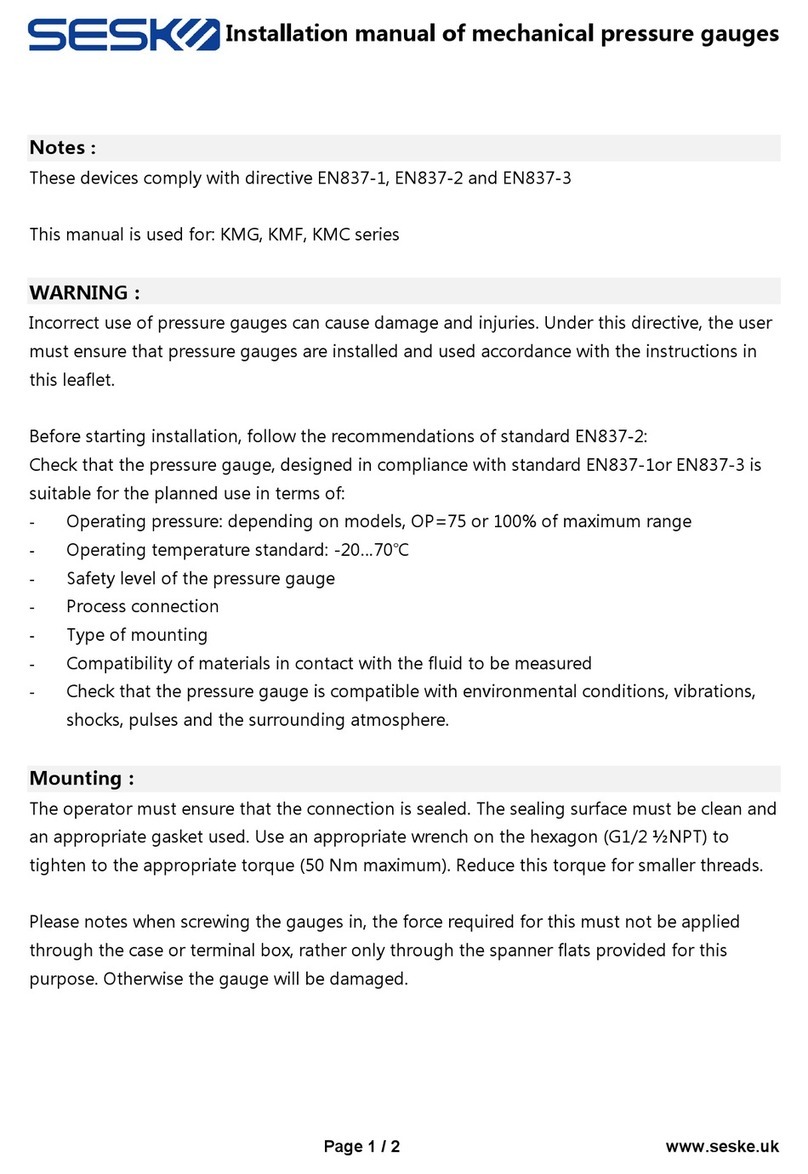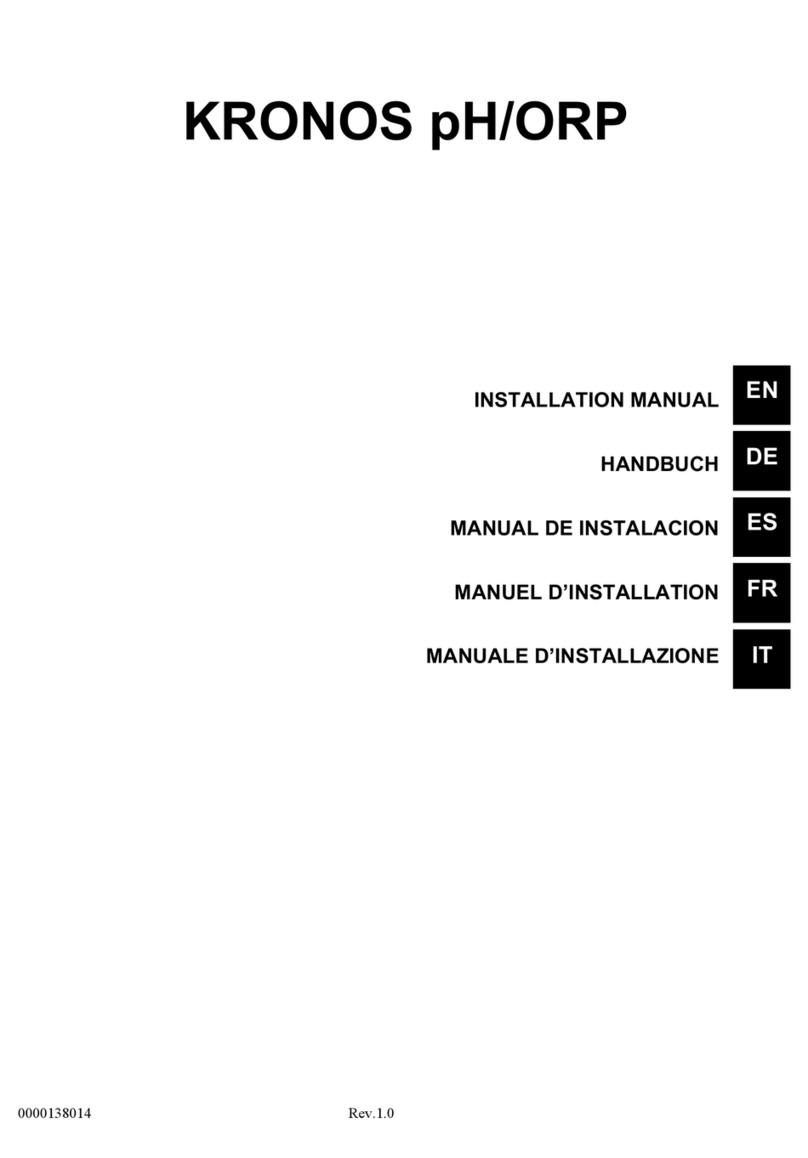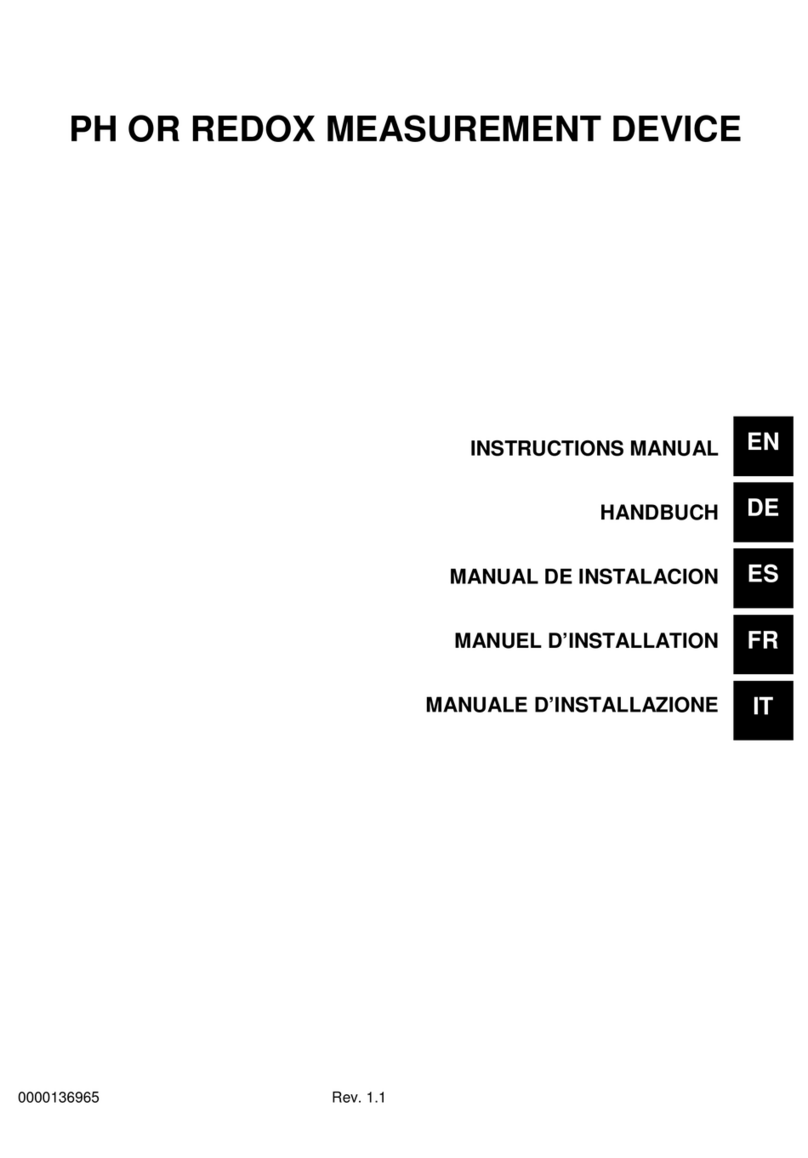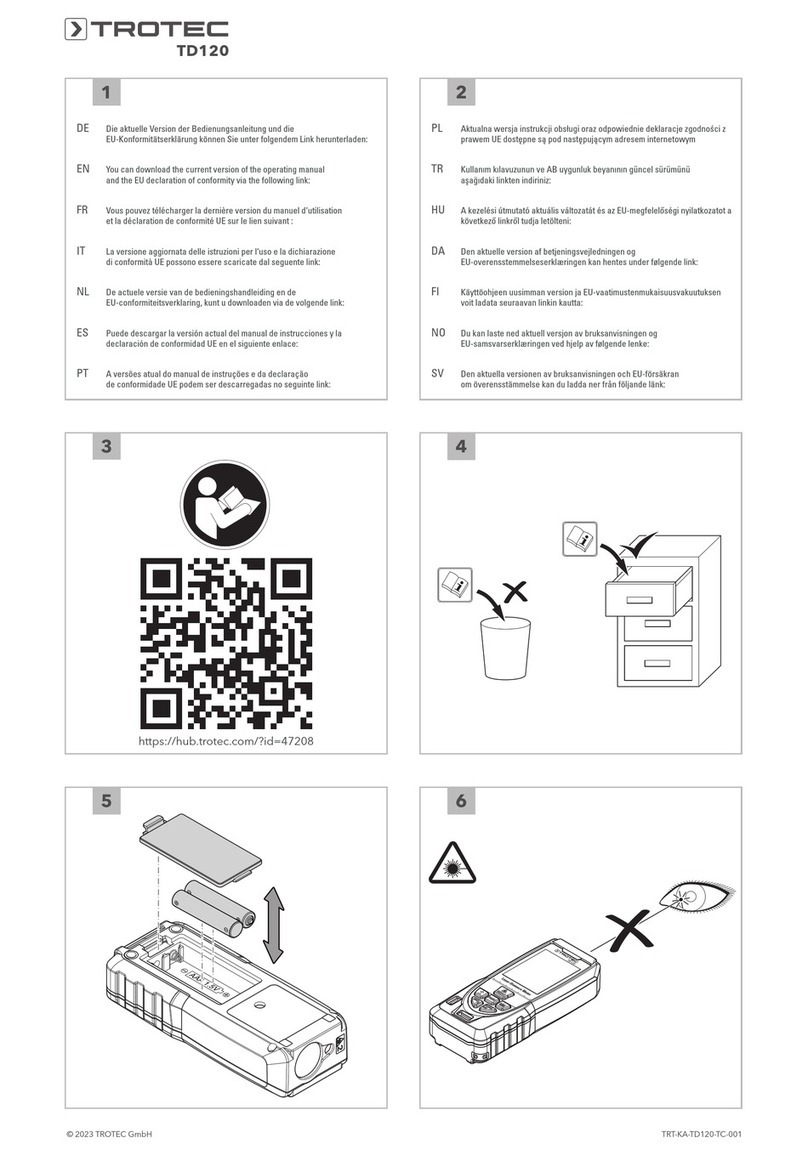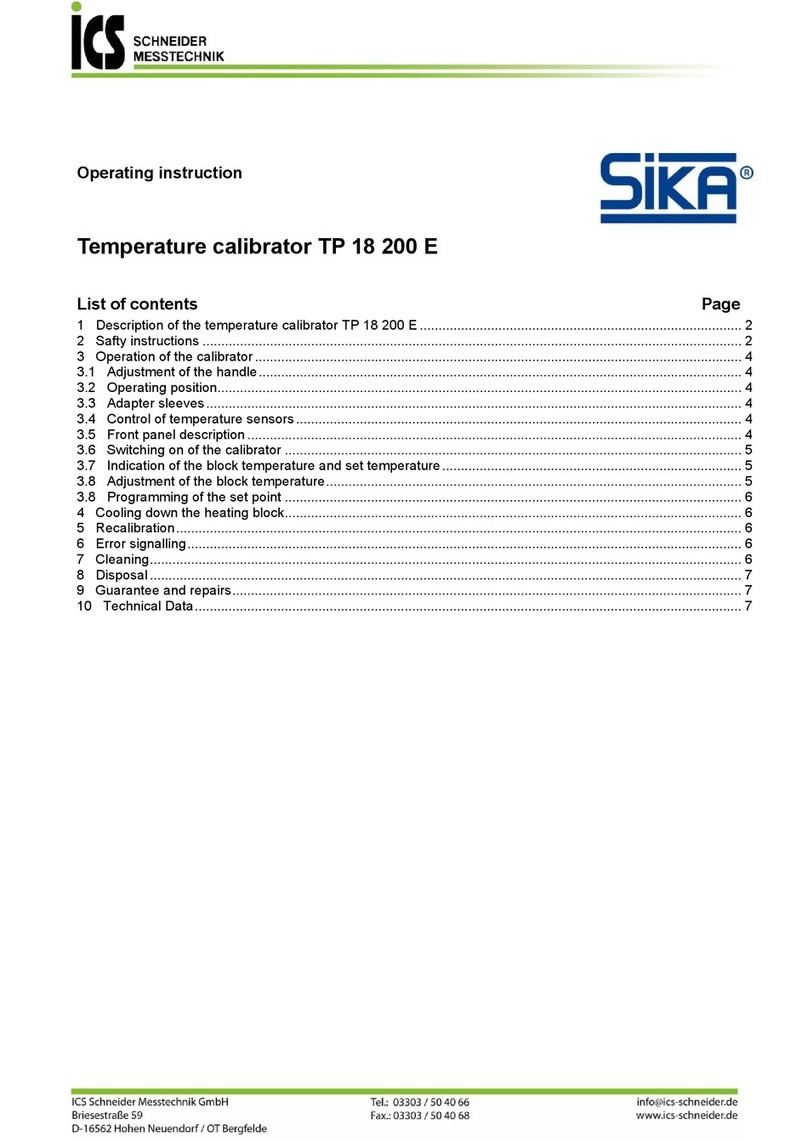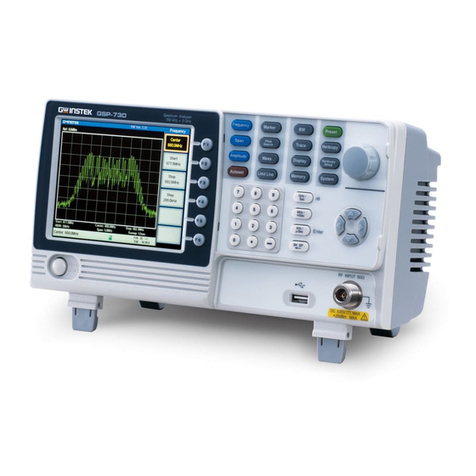Seko SekoTronic 150 Quick start guide

TECHNICAL GUIDE
V. 2.3.A

Important
This equipment cannot be used for applications
included in art. 1 par. 2 letter (a) of Decree 90/384/EEC.
Not to be used for direct sales to the public.

1 General Information page 1
2 Technical Assistance Functions page 3
2.1 Access Codes page 3
2.2 Diagnostic Tests page 5
2.3 Data Memory Reset page 10
2.4 Recipes Reset page 11
2.5 Full Reset page 12
2.6 General Notes on Calibration page 14
2.6.1 Calibration by Parameters page 15
2.6.2 Calibration by Codes page 16
2.6.3 Calibration by Sample Weight page 17
2.6.4 Calibration by Real Weight page 20
2.7 Setting of the Display Resolution page 21
2.8 Setting of the Unit page 22
2.9 Setting of the Options page 23
2.10 Setting of the Decimal Point page 23
2.11 Setting of the Recipes and Ingredients Number page 24
2.12 Setting of the Max. Capacity Threshold page 25
2.13 Setting of the Digital Filter page 26
2.14 Setting of the Date Format page 26
2.15 Setting of the Welcome Message page 27
2.16 Setting of the Language page 28
2.17 Setting of the Activity at Switching-On page 28
2.18 Setting of the Switching-On/Off Method page 29
2.19 Setting of the Reciping Mode (Amount or Percentage) page 30
2.20 Setting of the Automatic Tracking page 31
2.21 Setting of the Mixing Management page 32
2.22 Setting of the Loading and Unloading Thresholds page 33
2.23 Enabling of the Ingredient Usage Check page 34
2.24 Enabling of the Weight Recovery page 35
2.25 Setting of the Prealarm Threshold page 36
2.26 Setting of the Queue Time page 37
2.27 Setting of the Inputs page 38
2.28 Setting of the Weight Displaying page 39
2.29 Equipment Use Time page 40
Appendix A Error Codes page 41
Appendix B Technical Specifications page 44
Appendix C Troubleshooting page 45
Index

Figure 1

1Chapter 1
Before connecting the equipment to the supply voltage, read the following Safety
Guidelines, in order to protect yourself and the equipment from any serious
danger.
• Read all the instructions for the installation, before connecting the supply
voltage and alarm cable.
• Follow all the instructions and precautions concerning the equipment.
Immediately disconnect the supply voltage and alarm cable in the following cases:
• If the connecting cables or the connectors are worn out or damaged.
• If liquid is present, even in the form of moisture, inside the equipment.
• If the case of the equipment shows damage or breaks.
• If it is felt that the equipment requires maintenance or repair.
tWarning: before cleaning the mixer wagon with high pressure jets of water,
disconnect the connection cables, remove the equipment from the mixer
wagon and protect the connectors of the connection cables from water
infiltration. Also take great care to see that the load cells, junction box, alarm
device and other options are not exposed to direct jets of water. y
tWarning: before carrying out welding operations on the mixer wagon, always
disconnect the connection cables. In order to prevent the welding current
from passing through the load cells, it is necessary to short circuit the body of
the load cells with a cable having a suitable cross section, besides positioning
the pliers of mass as close as possible to the welding point. y
tWarning: if, during the operation, the display shows the blinking symbol b
or the writings [ LOWBAT ] or [ H.BAT ] or [ OV.LOAD ] or [ ERR-xx ], refer to
the Appendix A - Error Codes. y
1General Information


The equipment follows Technical Procedures that allow to program different
Preferences, to meet the real requirements by the user in the best way.
For this reason it is recommended, when installing the equipment, to program the
Preferences according to your needs.
In case of failures of malfunctioning of the weighing system the Troubleshooting
Procedure can offer a useful help in finding the problems; a further help is
supplied by the Appendix C - Troubleshooting.
2.1 - ACCESS CODES
The Access Code Page allows to select the available Technical Procedures.
The list of the available Technical Procedures, with relevant Access Codes, is
shown in Table A.
To enter the Access Code Page, operate as described here below:
1. At the Switching-On, before the writing [ SEKO WELCOME ] disappears, press
simultaneously the keys qand zand hold them pressed.
The display shows the writings [ SETUP ], [ V. 2.0.0 ] and [ 16.06.01 ],
respectively indicating the software release and date; these data are very
important for knowing the exact operating features of the equipment.
Release the keys when the display shows the writing [ SETUP ] and the symbol
SET-UP. The symbol SET-UP remains displayed until the Technical Procedures
are exited.
2. To program the Access Code of the Technical Procedure to be performed
(see Table A) use the keys qor z(e) and confirm by the key OK.
3. The equipment selects the chosen Technical Procedure.
4. To exit the selected Procedure without storing the performed modifications,
press the key Menu. The equipment returns to the Access Code Page.
5. To exit the selected Procedure or the Access Code Page and to enter the Recipe
Programming Activity, press the key Prog./Start.
2Technical Assistance Functions
3Chapter 2

4 Technical Assistance Functions
TECHNICAL GUIDE
Table A
Technical Procedures Code
Diagnostic Tests . . . . . . . . . . . . . . . . . . . . . . . . . . . . . . . . . . . . . . . . 12
Data Memory Reset . . . . . . . . . . . . . . . . . . . . . . . . . . . . . . . . . . . . . 23
Recipes Reset . . . . . . . . . . . . . . . . . . . . . . . . . . . . . . . . . . . . . . . . . . 24
Full Reset . . . . . . . . . . . . . . . . . . . . . . . . . . . . . . . . . . . . . . . . . . . . 25
Calibration by Parameters . . . . . . . . . . . . . . . . . . . . . . . . . . . . . . . . 33
Calibration by Codes . . . . . . . . . . . . . . . . . . . . . . . . . . . . . . . . . . . . 34
Calibration by Sample Weight . . . . . . . . . . . . . . . . . . . . . . . . . . . . . 35
Calibration by Real Weight . . . . . . . . . . . . . . . . . . . . . . . . . . . . . . . . 36
Setting of the Display Resolution . . . . . . . . . . . . . . . . . . . . . . . . . . . 50
Setting of the Unit . . . . . . . . . . . . . . . . . . . . . . . . . . . . . . . . . . . . . . 51
Setting of the Options . . . . . . . . . . . . . . . . . . . . . . . . . . . . . . . . . . . 52
Setting of the Decimal Point . . . . . . . . . . . . . . . . . . . . . . . . . . . . . . . 53
Setting of the Recipes and Ingredients Number . . . . . . . . . . . . . . . . . 54
Setting of the Max. Capacity Threshold . . . . . . . . . . . . . . . . . . . . . . 56
Setting of the Digital Filter . . . . . . . . . . . . . . . . . . . . . . . . . . . . . . . 57
Setting of the Date Format . . . . . . . . . . . . . . . . . . . . . . . . . . . . . 59
Setting of the Welcome Message . . . . . . . . . . . . . . . . . . . . . . . . . 60
Setting of the Language . . . . . . . . . . . . . . . . . . . . . . . . . . . . . . . 62
Setting of the Activity at Switching-On . . . . . . . . . . . . . . . . . . . . 63
Setting of the Switching-On/Off Method . . . . . . . . . . . . . . . . . . . . 64
Setting of the Reciping Mode . . . . . . . . . . . . . . . . . . . . . . . . . . . 65
Setting of the Automatic Tracking . . . . . . . . . . . . . . . . . . . . . . . 66
Setting of the Mixing Management . . . . . . . . . . . . . . . . . . . . . . . 67
Setting of the Loading and Unloading Thresholds . . . . . . . . . . . . . . 68
Setting of the Ingredient Usage Check . . . . . . . . . . . . . . . . . . . . . 69
Setting of the Weight Recovery . . . . . . . . . . . . . . . . . . . . . . . . . . 73
Setting of the Prealarm Threshold . . . . . . . . . . . . . . . . . . . . . . . .80
Setting of the Queue Time . . . . . . . . . . . . . . . . . . . . . . . . . . . . . .81
Setting of the Inputs . . . . . . . . . . . . . . . . . . . . . . . . . . . . . . . . .82
Setting of the Weight Displaying . . . . . . . . . . . . . . . . . . . . . . . . .83
Equipment Use Time . . . . . . . . . . . . . . . . . . . . . . . . . . . . . . . . .201

5Chapter 2
TECHNICAL GUIDE
2.2 - DIAGNOSTIC TESTS [ CODE 12 ]
The Diagnostic Procedure allows to check, by 7 different diagnostic Tests
(see Table B), the correct operation both of the equipment inner and outer
components (load cells, connection cables, alarm device, option).
In case of failures of malfunctioning of the weighing system the Diagnostic
Procedure can offer a useful help in finding the problems; a further help is
supplied by the Appendix C - Troubleshooting.
To select the Diagnostic Procedure, operate as described here below:
1. In the Access Code Page program the Code 12 and confirm by the key OK.
The display shows the writing [ TEST 1 ].
The equipment is ready to perform the Test 1.
2. To select the wished Test use the keys qor z. The display shows the writing
[ TEST x ], where xindicates the number of the selected Test.
3. To confirm the wished Test press the key OK.
4. To exit the selected Test, press the key Menu at the Test end (to exit the Test 3
press simultaneously the keys Menu and OK).
The equipment sets for the following Test.
5. To perform another Test repeat the Procedure from point 2.
6. To exit the Diagnostic Procedure and return to the Access Code Page press the
key Menu.
7. To exit the Diagnostic Procedure and pass to the Recipe Programming Activity
press the key Prog./Start.
TEST 1 Display
TEST 2 A/D Converter
TEST 3 Keyboard
TEST 4 Data Memory
TEST 5 Alarm Output and Three Power Ouputs Option
TEST 6 Installed Option Check
TEST 7 Not available
Table B

6 Technical Assistance Functions
TECHNICAL GUIDE
TEST 1 - DISPLAY
The Test 1 checks the correct operation of the equipment display and of the
displays of possible connected Remote Terminals. The equipment switch on all the
segments and available symbols in sequence, and then switching them on
altogether.
To exit the Test press the key Menu.
TEST 2 - A/D CONVERTER
The Test 2 checks the correct operation of the A/D Converter.
The equipment reads and directly shows on the display the value supplied by the
A/D Converter and relevant to the signal coming from the load cells.
The letter on the left of the display (A, B, C, D), indicates the reference voltage
(5mV, 10mV, 20mV, 40mV) used by the A/D Converter, that can be selected using
the keys qor z. To exit the Test press the key Menu.
rCaution: if the displayed value of the A/D Converter is not stable, or if the
display shows the error [ ERR- 1 ], this means there is a fault.
Refer to Appendix C - Troubleshooting or apply to the Technical Service and
Support. r

TEST 3 - KEYBOARD
The Test 3 checks the correct operation of the equipment keyboard and of the
keyboard of possible connected Remote Terminals.
To check the keyboard operation, press a key by time; the display shows the
writing [ KEY xx ], where xindicates the number corresponding to the pressed key,
according to the indications of Table C.
To exit the Test 3 press simultaneously the keys Menu and OK.
7Chapter 2
TECHNICAL GUIDE
Table C
Prog./Start KEY 1 Tare/Clear KEY 8
Recipe KEY 2 Man./Zero KEY 9
Ingr. KEY 3 Net/Total KEY 10
Animal KEY 4 Block/2FN KEY 11
?KEY 5 eKEY 12
qKEY 6 zKEY 13
Menu KEY 7 OK KEY 14

8 Technical Assistance Functions
TECHNICAL GUIDE
TEST 4 - DATA MEMORY
The Test 4 checks the correct operation of the EEPROM memory inside the
equipment, where all the programmed values are stored.
For each group of 16 bytes the equipment makes a writing/reading/checking
operation, simultaneously showing on the display the address of the initial byte,
starting from "zero" up to 65,520.
If the Test ends correctly, the display shows the writing [ PASSED ].
To exit the Test press the key Menu.
rCaution: the Test lock before the displaying of the writing [ PASSED ] indicates
a fault of the data memory. Apply to the Technical Service and Support. r
tWarning: it is recommended not to switch the equipment off before finishing
the Test, so as not to risk modifying the programmed values. y
TEST 5 - ALARM OUTPUT AND THREE POWER OUTPUTS OPTION
The Test 5 checks the correct operation of the alarm output and of the three
outputs, relevant to the Three Power Outputs option.
The display shows the writing [ x yyy ], where xrepresents the number of the
selected output ( 0= alarm output, 1= Out 1, 2= Out 2, 3= Out 3) while yindicates
the status [ ON ] or the status [ OFF ].
1. To select the output to be tested use the keys qor z.
2. To change the status of the selected output press the key OK.
[ ON ] to enable, [ OFF ] to disable.
rCaution: if the equipment is not supplied with the option Three Power
Outputs, the outputs Out 1, Out 2 and Out 3 cannot be selected. r
3. To exit the Test and go to the next one press the key Menu.

9Chapter 2
TECHNICAL GUIDE
TEST 6 - INSTALLED OPTION CHECK
The Test 6 checks the correct installation of the option cards.
The display shows the writing [ IN.xyzz ] where:
xis referred to the option Three Power Outputs (0= present; 1= absent).
ynot used.
zz is referred to the option 4-Channel Radio Control or to the External Push-
Button Panel option (01= present; 11= absent).
To exit the Test press the key Menu.

MANUALE TECNIC O
10 Technical Assistance Functions
2.3 - DATA MEMORY RESET [ CODE 23 ]
The Data Memory Reset Procedure allows to delete the Preference programmed
values, restoring the default ones. This Procedure is used when the equipment is
to be initialized, or when the accidental loss of the previously stored values is
checked.
Table E shows the default values set after the Data Memory Reset for each
Preference. Further, the Procedure reset also some values programmed in the
Functions (see Table D).
To select the Data Memory Reset Procedure, operate as described here below:
1. In the Access Code Page program the Code 23 and confirm by the key OK.
The display shows the writings [ DATA ], [ RESET ] and later the writing [ NO ].
2. To reset, set the writing [ YES ] on the display, using the keys qor z.
3. To confirm press the key OK.
The display shows the writing [ WAIT ]. When the Procedure is completed, the
equipment returns to the Access Code Page.
rCaution: after the Data Memory Reset Procedure the Preferences take the
default values indicated in the Tables D and E. r
tWarning: it is recommended not to switch the equipment off before finishing
the Procedure. y

TECHNICAL GUIDE
11Chapter 2
2.4 - RECIPES RESET [ CODE 24 ]
The Recipes Reset Procedure allows to delete the programmed values relevant to
the Recipes (Recipe Name, Name and Weight of the Ingredients in the Recipe,
Animal Number), restoring the default values.
To select the Recipes Reset Procedure, operate as described here below:
1. In the Access Code Page program the Code 24 and confirm by the key OK.
The display shows the writings [ RECIPE ], [ RESET ] and later the writing [ NO ].
2. To reset, set the writing [ YES ] on the display, using the keys qor z.
3. To confirm press the key OK.
The display shows the writing [ WAIT ]. When the Procedure is completed, the
equipment returns to the Access Code Page.
tWarning: it is recommended not to switch the equipment off before finishing
the Procedure. y

12 Technical Assistance Functions
TECHNICAL GUIDE
2.5 - FULL RESET [ CODE 25 ]
The Full Reset Procedure allows to perform both the Data Memory Reset
Procedure and the Recipes Reset Procedure using a single control. Further, this
Procedure also controls the Usage Totalizers Reset, the Ingredient Name File Reset,
and the clock initialization, setting the default data 1-6-2001 12:00.
To select the Full Reset Procedure, operate as described here below:
1. In the Access Code Page program the Code 25 and confirm by the key OK.
The display shows the writings [ FULL ], [ RESET ] and later the writing [ NO ].
2. To reset, set the writing [ YES ] on the display, using the keys qor z.
3. To confirm press the key OK.
The display shows the writing [ WAIT ]. When the Procedure is completed, the
equipment returns to the Access Code Page.
tWarning: it is recommended not to switch the equipment off before finishing
the Procedure. y
Functions Default Value
Skip to the Next Ingredient . . . . . . . . . . . . . . . . . . . . . . . . Automatic
Table D

13
TECHNICAL GUIDE
Chapter 2
Preferences Default Value
Calibration . . . . . . . . . . . . . . . . . . . . . . . . . . . . . . . Code 1
Display Resolution . . . . . . . . . . . . . . . . . . . . . . . . . . Aut. A
Unit . . . . . . . . . . . . . . . . . . . . . . . . . . . . . . . . . . . . . kg
Options . . . . . . . . . . . . . . . . . . . . . . . . . . . . . . . . . . None
Decimal Point . . . . . . . . . . . . . . . . . . . . . . . . . . . . . . None
Recipes and Ingredients Number . . . . . . . . . . . . . . . . 15/15
Max. Capacity Threshold . . . . . . . . . . . . . . . . . . . . . . Disabled
Digital Filter . . . . . . . . . . . . . . . . . . . . . . . . . . . . . . . Type B
Date Format . . . . . . . . . . . . . . . . . . . . . . . . . . . . . . . European (dd-mm-yy)
Welcome Message . . . . . . . . . . . . . . . . . . . . . . . . . . . SEKO WELCOME
Language . . . . . . . . . . . . . . . . . . . . . . . . . . . . . . . . . English
Activity at Switching-On . . . . . . . . . . . . . . . . . . . . . . Manual Weighing
Switching-On/Off Method . . . . . . . . . . . . . . . . . . . . . Key On/Off
Reciping Mode . . . . . . . . . . . . . . . . . . . . . . . . . . . . . Total
Automatic Tracking . . . . . . . . . . . . . . . . . . . . . . . . . Disabled
Mixing Management
T.EXCIT. . . . . . . . . . . . . . . . . . . . . . . . . . . . . . . . . 3 sec.
T.ON . . . . . . . . . . . . . . . . . . . . . . . . . . . . . . . . . . . 20 sec.
T.OFF . . . . . . . . . . . . . . . . . . . . . . . . . . . . . . . . . . 20 sec.
Loading Threshold . . . . . . . . . . . . . . . . . . . . . . . . . . Disabled
Unloading Threshold . . . . . . . . . . . . . . . . . . . . . . . . . Disabled
Ingredient Usage Check Function . . . . . . . . . . . . . . . . Enabled
Weight Recovery Function . . . . . . . . . . . . . . . . . . . . . Disabled
Prealarm Threshold . . . . . . . . . . . . . . . . . . . . . . . . . . 15% - Intermittent
Queue Time . . . . . . . . . . . . . . . . . . . . . . . . . . . . . . . 5 seconds
Meaning of Input 1 and Key T1 of the Radio Control . z
Meaning of Input 2 and key T2 of the Radio Control . Prog./Start
Meaning of Input 3 and key T3 of the Radio Control . Man./Zero
Meaning of Input 4 and key T4 of the Radio Control . q
Weight displaying . . . . . . . . . . . . . . . . . . . . . . . . . . . Decrease
Table E

14 Technical Assistance Functions
TECHNICAL GUIDE
2.6 - GENERAL NOTES ON CALIBRATION
The accuracy of a weighing system is determined not only by the errors caused by
the different "Sensitivity" existing among load cells even of the same model and
among machines of the same model, but even by the errors caused by the
imperfect installation of the load cells (the imperfect alignment of the TOP) and
by the imperfection of the mechanical structure of the mixer wagon. Such errors
can be eliminated only performing the Calibration by Sample Weight. Anyway, it
is possible to calibrate the equipment with a good accuracy using the other
Calibration Procedures.
It is absolutely necessary to perform a Calibration Procedure when using the
equipment with load cells of a model different from the one with which it had
been previously calibrated.
Before performing a Calibration Procedure, check if the Unit of measure shown on
the display is the wished one.

15Chapter 2
TECHNICAL GUIDE
2.6.1 - CALIBRATION BY PARAMETERS [ CODE 33 ]
The Calibration by Parameters Procedure allows to calibrate the equipment for all
the type of load cells, even not listed in Table F too.
By the Calibration by Parameters Procedure it is sufficient to program:
• The number of load cells connected with the equipment.
• The Rated Capacity of the single load cell, in the setted Unit.
• The Rated Sensitivity in mV/V of the single load cells.
To select the Calibration by Parameters Procedure, operate as described here
below:
1. In the Access Code Page program the Code 33 and confirm by the key OK.
The display shows alternatively the writings [ LOAD ], [ CELLS ] and [ x ],
where xrepresents the number of connected load cells 1... 8.
2. To program the number of load cells use the keys qor z.
3. To confirm press the key OK.
The display shows alternatively the writings [ CAP. ] and [ xxxxx ], where x
represents the Rated Capacity value of the single load cell
(max. 20,000kg/44,000lb).
4. To program the value of the Rated Capacity use the keys qand z(e), or
press the key 2FN and use the Alphanumeric Writing.
5. To confirm press the key OK.
The display shows alternatively the writings [ SENS. ] and [x.xxxx], where x
represents the Rated Sensitivity value of the single load cell
(0.1000 ... 6.0000 mV/V).
6. To program the Rated Sensitivity value use the keys qand z(e), or press
the key 2FN and use the Alphanumeric Writing.
7. To confirm press the key OK.
The display shows the writing [ DONE ] and the equipment returns to the
Access Code Page.

16 Technical Assistance Functions
TECHNICAL GUIDE
2.6.2 - CALIBRATION BY CODES [ CODE 34 ]
The Calibration by Codes Procedure allows to calibrate the equipment in a very
simple and prompt way. Selecting this Calibration Procedure it is sufficient to
program the Code corresponding to the model and to the quantity of connected
load cells, according to the indications of Table F.
rCaution: if in Table F the model or the number of connected load cells is not
indicated, it is not possible to use the Calibration by Codes, but it is necessary
to use the Calibration by Parameters Procedure. r
To select the Calibration by Codes Procedure, operate as described here below:
1. In the Access Code Page program the Code 34 and confirm by the key OK.
The display shows alternatively the writings [ CODE ] and [ xx ], where x
represents the Code of the load cells to be set.
2. To program the wished Code use the keys qor z(e).
3. To confirm press the key OK.
The equipment returns to the Access Code Page.
Other manuals for SekoTronic 150
1
Table of contents
Other Seko Measuring Instrument manuals
Popular Measuring Instrument manuals by other brands
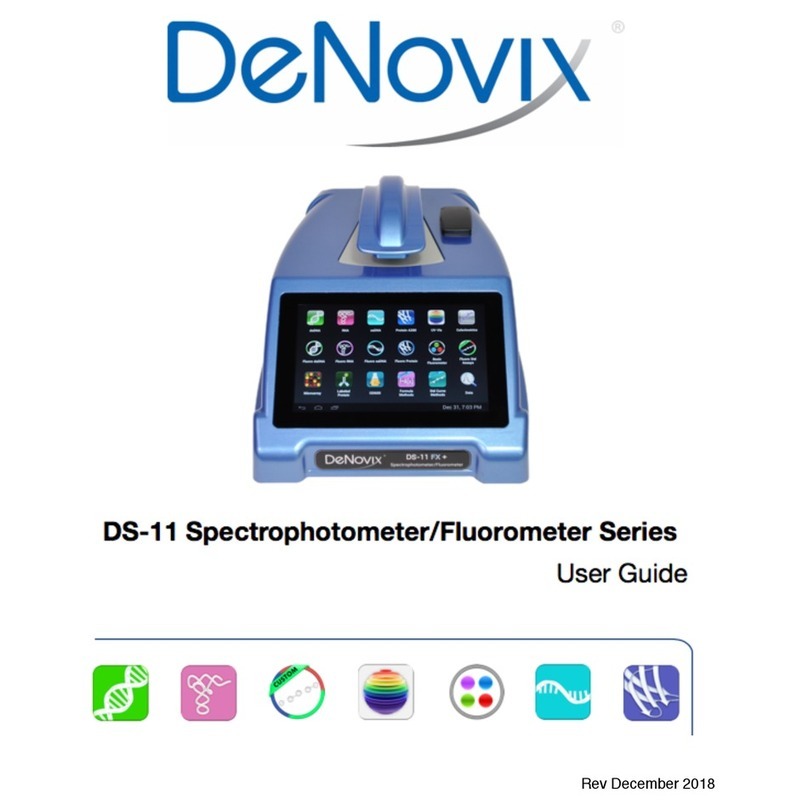
DeNovix
DeNovix DS-11 Series user guide
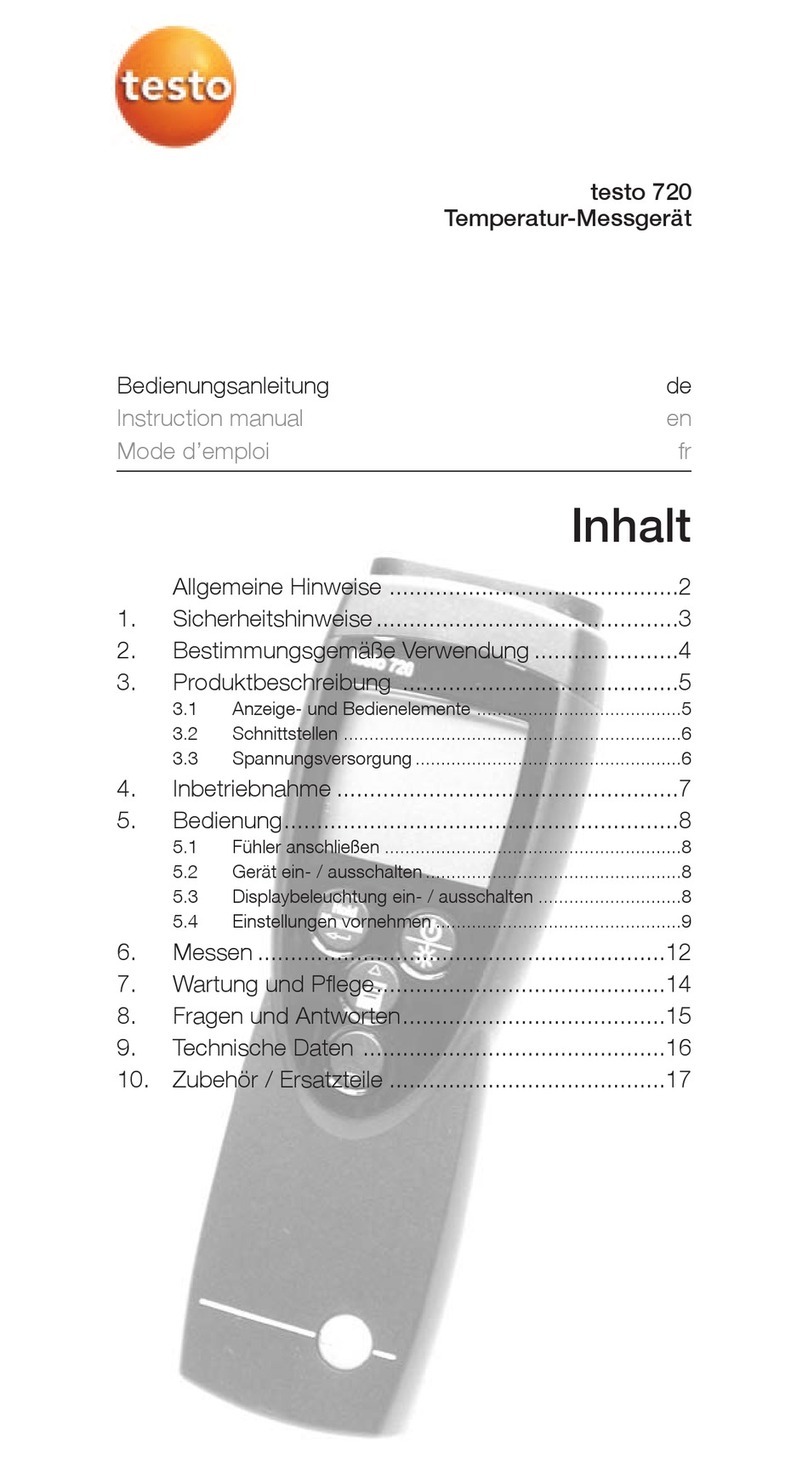
TESTO
TESTO 720 instruction manual

Precision Digital Corporation
Precision Digital Corporation ProtEX-MAX PD8-7000 instruction manual

Philips
Philips AZ1407/00 Service manual
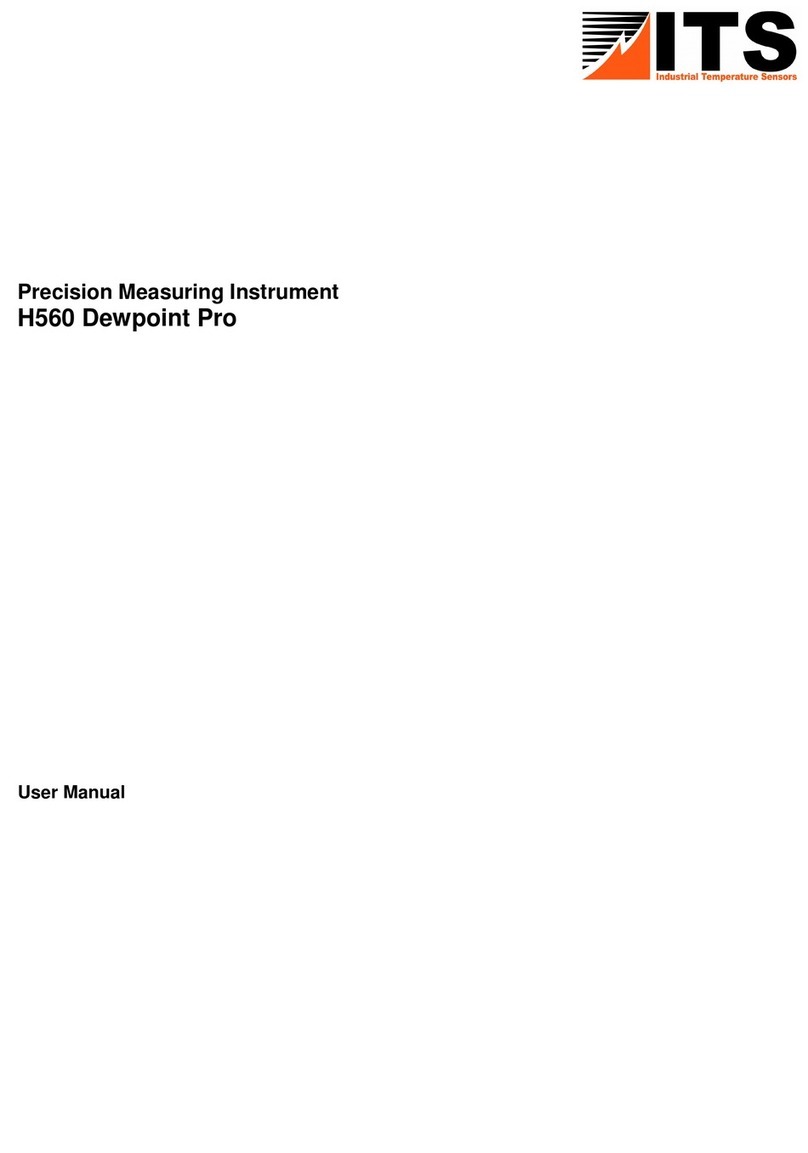
ITS Telecom
ITS Telecom H560 Dewpoint Pro user manual

Endress+Hauser
Endress+Hauser Liquiline System CA80AM operating instructions