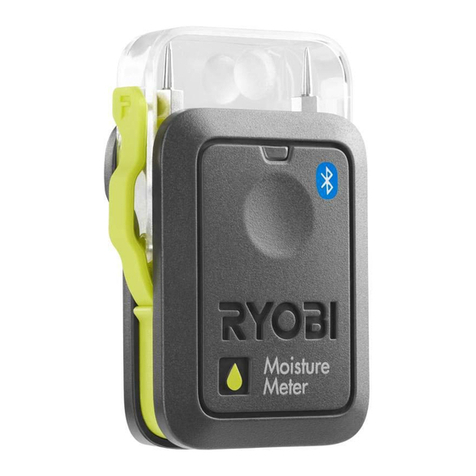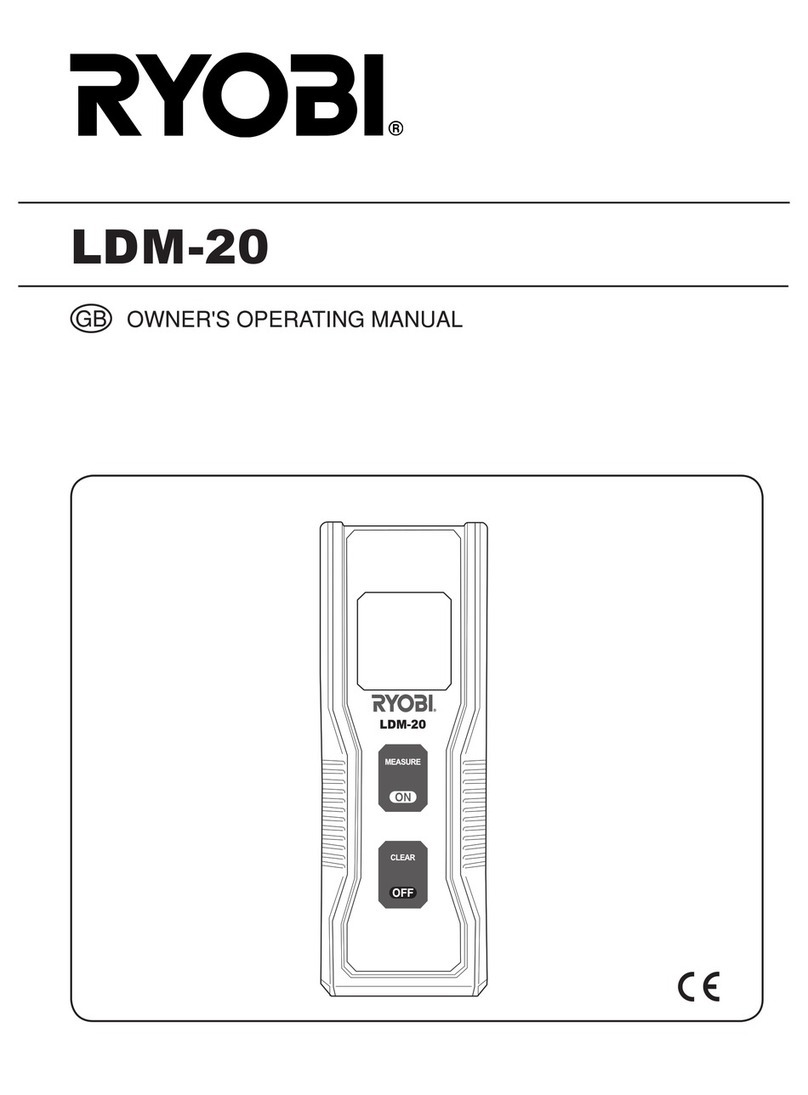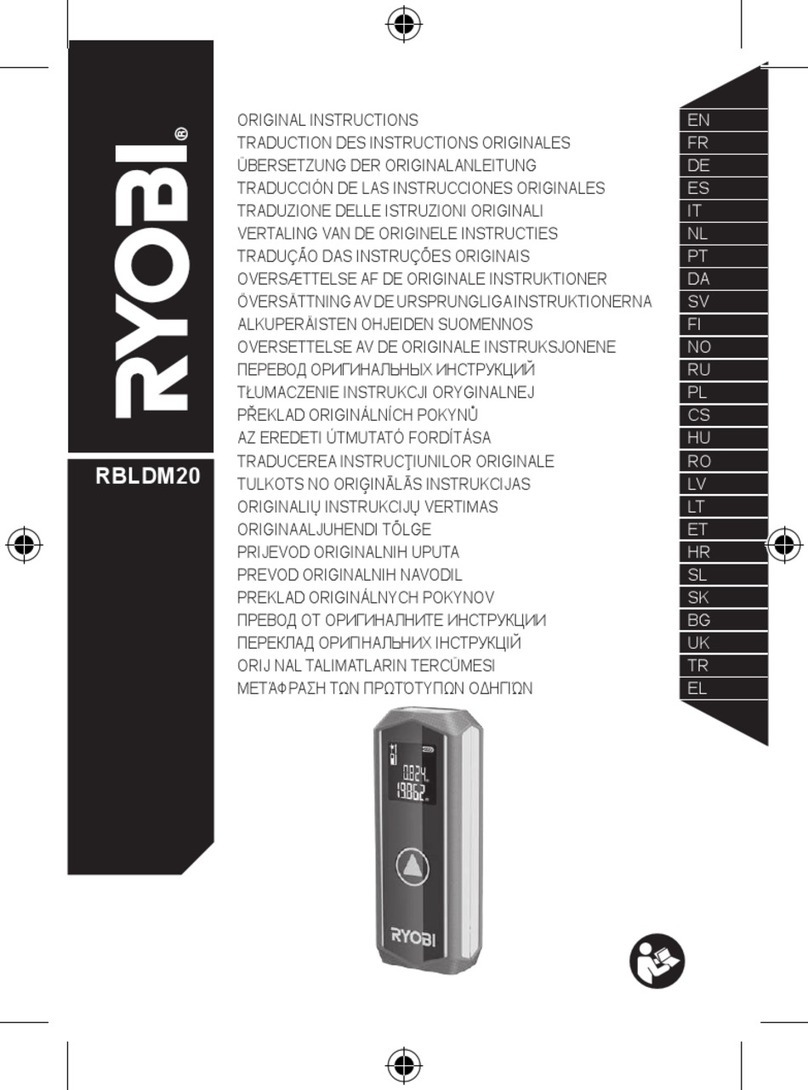OWNER’S OPERATING MANUAL
LASER DISTANCE MEASURER
MODEL LDM-22
KEEP THIS MANUAL FOR
FUTURE REFERENCE
Your new laser measurer has been engineered
and manufactured to Ryobi’s high standard of
dependability, ease of operation and operator
safety. Properly cared for, it will give you years of
rugged, trouble free performance. If you use your
laser measurer properly and only for what it is
intended, you will enjoy years of safe, reliable
service
SPECIFICATIONS
Max. measuring range....................0.2~20m
Measuring accuracy.......(3.0 mm +5x10-5 D)
Measuring units................................. m/ft+in
Laser class....................................... Class 2
Laser type...................... 630-670nm, <1mW
Operating temperature................. 0ºC~40ºC
Storage temperature................. -10ºC~60ºC
Battery type.............................2 x 1.5V AAA
Battery life.......5000 measurements approx.
Auto laser off..............................30 seconds
Auto switch off..........................180 seconds
Product size...................... 100 x 37 x 23mm
THANK YOU FOR BUYING A RYOBI
LASER DISTANCE MEASURER
CAUTION: Carefully read through
this entire owner’s manual, paying
close attention to the general safety
rules and rules for safe operation,
before using.
IMPORTANT SAFETY INSTRUCTIONS
The purpose of safety rules is to attract your
attention to possible dangers. The safety symbols
and the explanations with them, require your
careful attention and understanding. The safety
warnings do not by themselves eliminate any
danger. The instruction or warnings they give are
not substitutes for proper accident prevention
measures.
SAFETY ALERT SYMBOL
Indicates danger, caution or warning.
May be used in conjunction with other
symbols or pictures.
Failure to obey a safety warning can result in
serious injury to yourself or to others. Always
follow the safety precautions to reduce the risk of
fire, electric shock and personal injury.
Do not attempt to operate this tool until you have
read thoroughly and completely understood the
safety rules, etc. contained in this manual. Failure
to comply can result in accidents involving fire,
electric shock or serious personal injury. Save this
Owners Operating Manual and review it frequently
for continual safe operation and for instructing
others who may use this tool.
INTENDED USE
Your Ryobi laser distance measurer has been
designed for for domestic use only. it may be
used for measuring distances, lengths and
heights. The laser distance measurer can be used
indoors and outdoors.
WARNING To reduce the risk of injury,
the user must read and understand the
operator’s manual.
DO NOT use any optical tools such as, but not
limited to, telescopes or transits to view the laser
beam. Serious eye injury could result.
ALWAYS remove the batteries when cleaning the
laser light aperture to laser lens.
DO NOT operate the laser measurer around
children or allow children to operate the laser
measurer. Serious eye injury could result.
ALWAYS turn the laser measurer “OFF” when
not in use. Leaving the laser measurer “ON”
increases the risk of someone inadvertently
staring into the laser beam.
DO NOT operate the laser measurer in
combustible areas such as in the presence of
flammable liquids, gases or dust.
ALWAYS position the laser measurer securely.
Damage to the laser measurer and/or serious
injury to the user could result if the laser
measurer falls.
ALWAYS use only the accessories that are
recommended by the manufacturer of your laser
measurer. Use of accessories that have been
designed for use with other laser measurer could
result in serious injury.
DO NOT leave laser measurer “on” unattended
in any operation mode.
ALWAYS repair and servicing must be performed
by a qualified repair facility. Repairs performed
by unqualified personnel could result in serious
injury.
DO NOT use this laser measurer for any purpose
other than those outlined in this manual. This
could result in serious injury.
DO NOT disassemble the laser measurer. There
are no user serviceable parts inside.
Disassembling the laser will void all warranties
on the product. Do not modify the product in any
way. Modifying the rangefinder may result in
hazardous laser radiation exposure.
ELECTRICAL SAFETY WARNINGS
WARNING! Batteries can explode or
leak, and can cause injury or fire. To
reduce this risk:
ALWAYS follow all instructions and warnings on
the battery label and package.
DO NOT short any battery terminals.
DO NOT charge alkaline batteries.
DO NOT mix old and new batteries. Replace all
of them at the same time with new batteries of
the same brand and type.
DO NOT mix battery chemistries.
DISPOSE of batteries per local code.
DO NOT dispose of batteries in fire.
KEEP batteries out of reach of children.
REMOVE batteries if the device will not be used
for several months.
IMPORTANT NOTE
During daylight or if the target has poor reflection
properties, please use a target plate.
In favorable conditions (good target surface
properties, room temperature), the device can
reach up to rated measuring range.
In unfavorable conditions, such as intense
sunshine, poorly reflecting target surface
(black surface) or high temperature variations,
the deviation over 10m of distance may increase.
SAFETY INSTRUCTIONS
WARNING! LASER RADIATION.
AVOID DIRECT EYE EXPOSURE.
DO NOT stare into the laser source.
Never aim light at another person or object other
than the workpiece.
The laser light can damage your eyes.
Read all instructions. Failure to follow all
instructions listed below may result in electric
shock, fire and/or serious injury.
Do not direct the laser beam at persons or
animals and do not stare into the laser beam
yourself.
This laser complies with class 2 according to
IEC 60825-1: 2014. Do not replace the laser
diode with a different type. If damaged, have the
laser repaired by an authorised repair agent.
Do not use the laser for any purpose other than
projecting laser lines.
SPECIFIC SAFETY INSTRUCTIONS
WARNING! Working safely with the
laser measurer is possible only when
the operating and safety information
are read completely and the instructions
contained therein are strictly followed. Never
make warning labels on the product
unrecognizable.
Never aim the beam at a workpiece with a
reflective surface. Bright shiny reflective sheet
steel or similar reflective surfaces are not
recommended for laser use. Reflective surfaces
could direct the beam back toward the operator.
Take care to recognize the accuracy and range
of the device. Measurement may not be accurate
if used beyond the rated range of the device.
Use of controls or adjustments or performance of
procedures other than those specified herein
may result in hazardous radiation exposure.
The use of optical instruments with this product
will increase eye hazards.
Have the laser measurer repaired only through a
qualified specialist using original spare parts.
This ensures that the safety of the laser
measurer is maintained.
Do not allow children to use the laser measurer
without supervision. They could unintentionally
blind other persons.
Do not point the laser beam at persons or
animals and do not look into the laser beam
yourself, not even from a large distance.
Do not use laser viewing glasses as safety
goggles. Laser viewing glasses are used for
improved visualization of the laser beam, but
they do not protect against laser radiation.
SAFE OPERATING PROCEDURES
Use of controls or adjustments or performance of
procedures other than those specified in this
manual, may result in hazardous radiation
exposure.
The use of optical instruments with this product
will increase eye hazard.
ALWAYS: Make sure that any bystanders in the
vicinity of use are made aware of the dangers of
looking directly into the laser measurer.
DO NOT remove or deface any warning or
caution labels. Removing labels increases the
risk of exposure to laser radiation.
DO NOT stare directly at the laser beam or
project the laser beam directly into the eyes of
others. Serious eye injury could result.
DO NOT place the laser measurer in a position
that may cause anyone to stare into the laser
beam intentionally or unintentionally. Serious eye
injury could result.