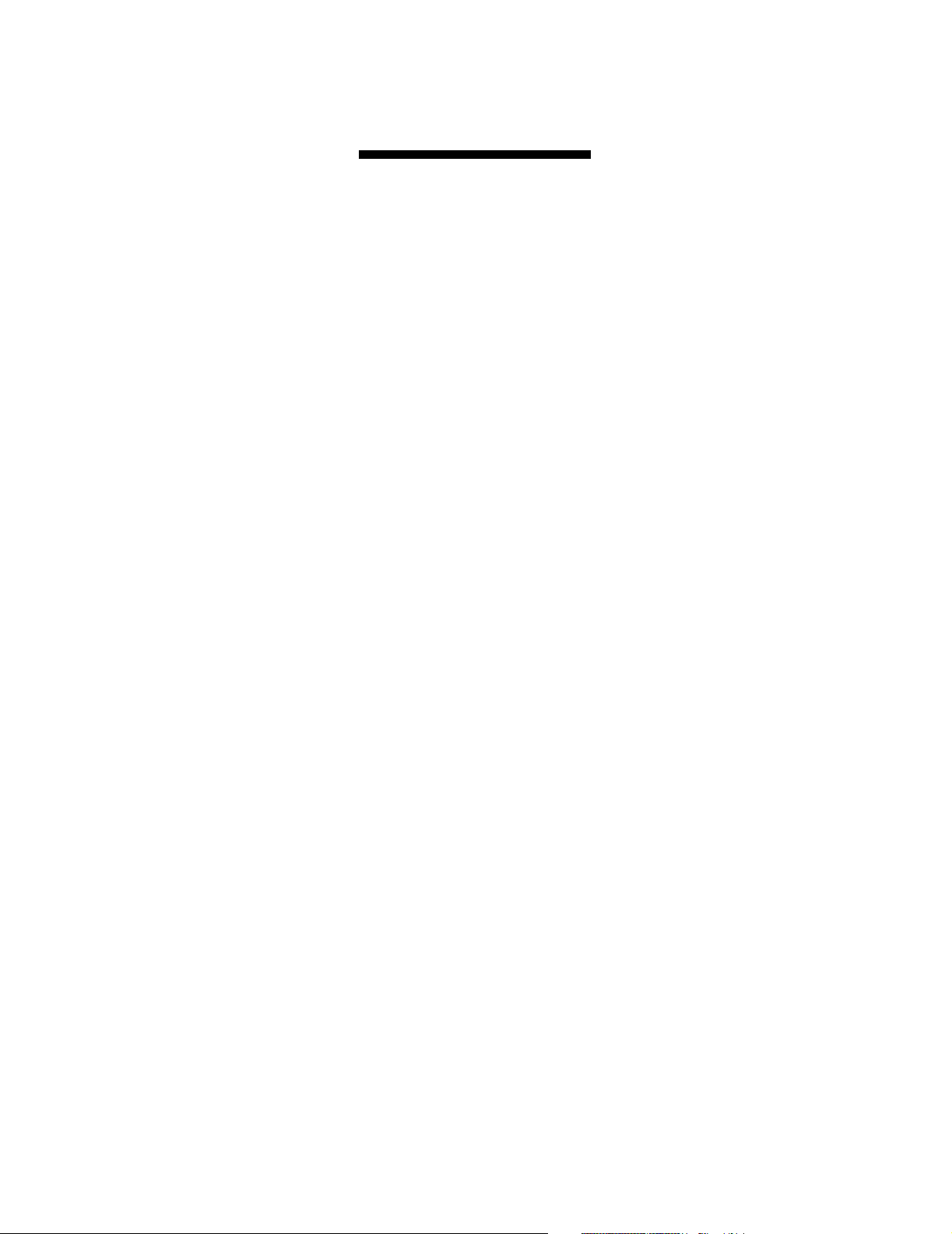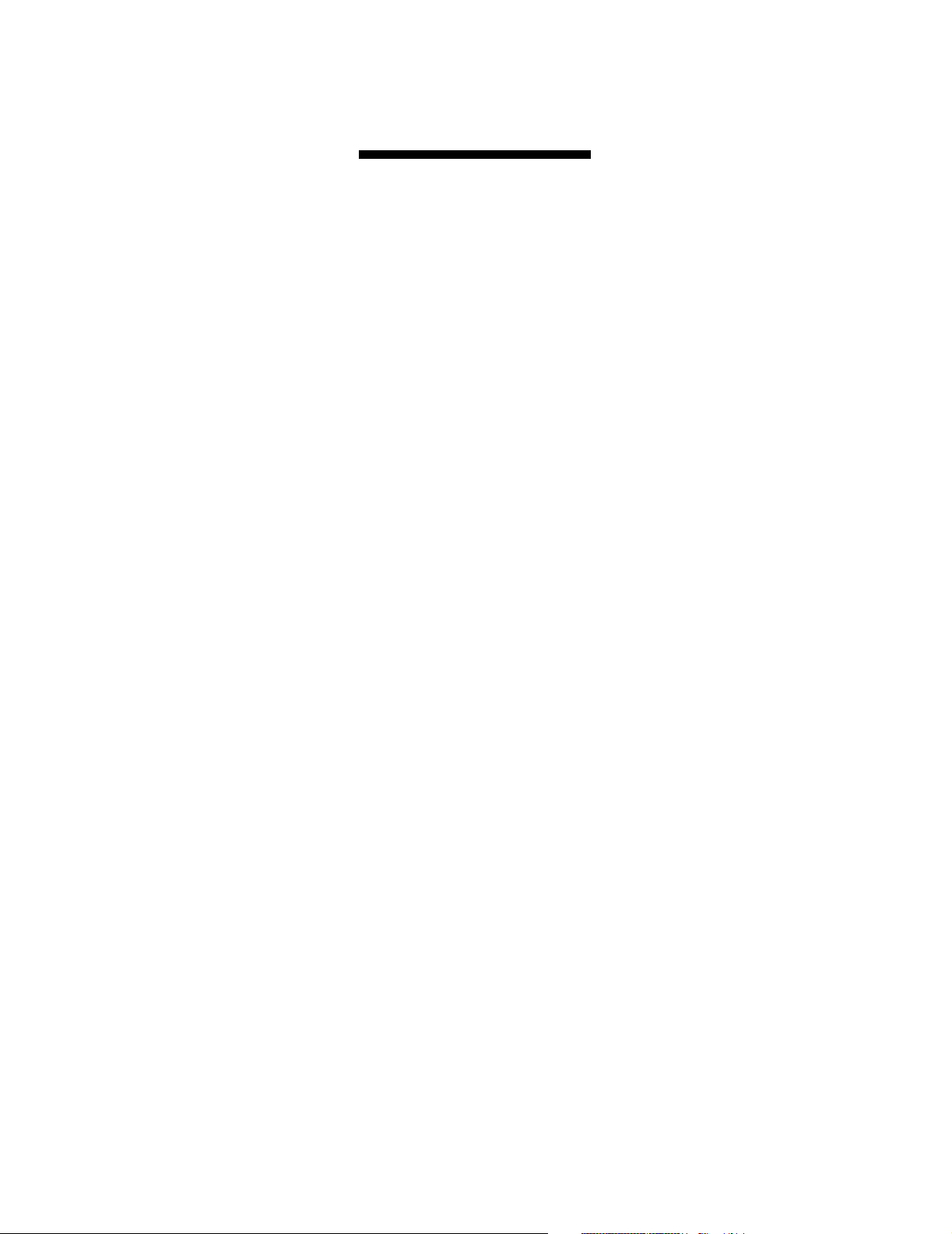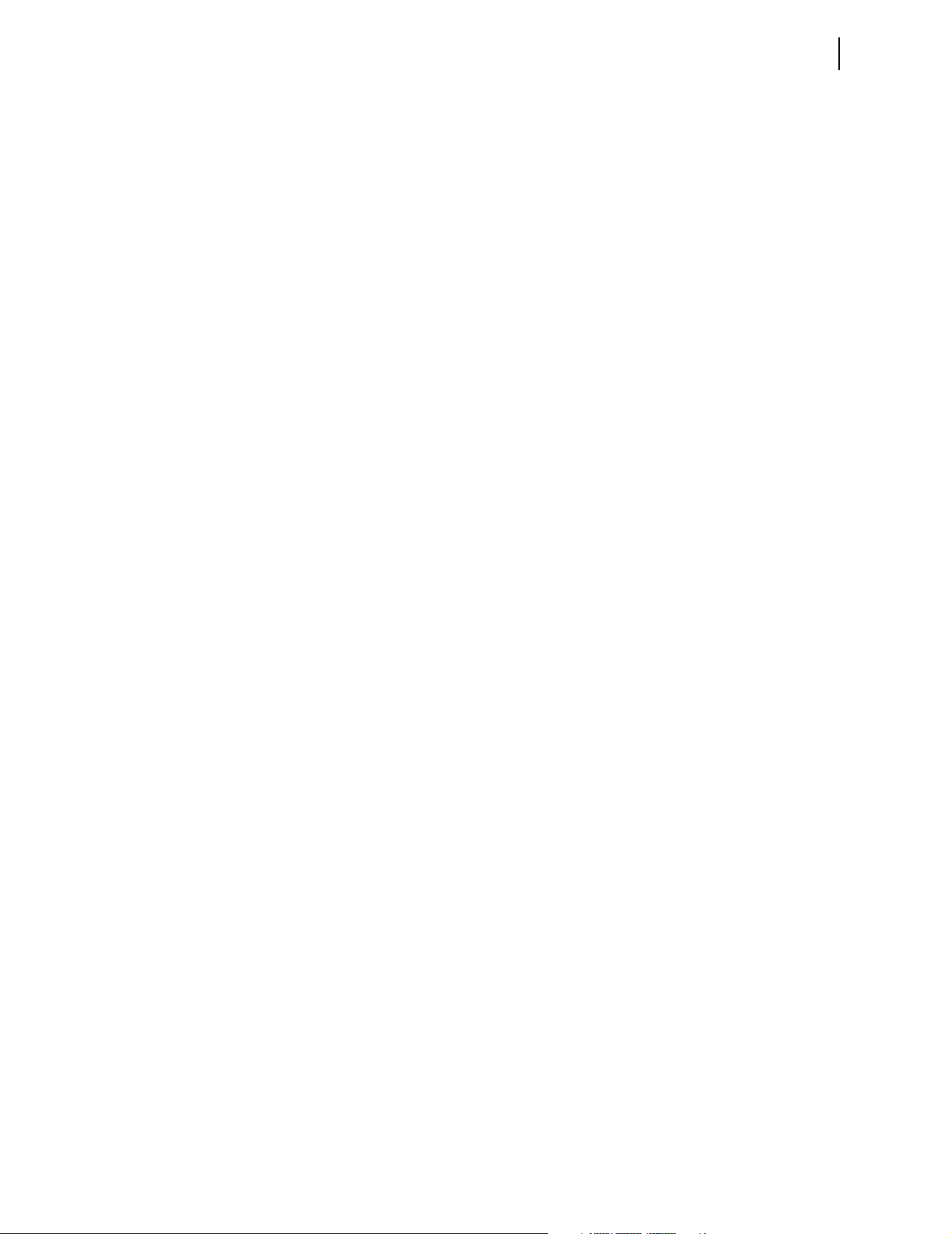vi
SEL-751A Relay Instruction Manual Date Code 20100129
List of Tables
Table 4.37 Order of Precedence of the Control Inputs........................................................................... 4.89
Table 4.38 Control Output Equations and Contact Behavior Settings................................................... 4.91
Table 4.39 General Global Settings ....................................................................................................... 4.92
Table 4.40 Event Messenger Settings .................................................................................................... 4.92
Table 4.41 Setting Group Selection ....................................................................................................... 4.94
Table 4.42 Breaker Failure Setting......................................................................................................... 4.94
Table 4.43 Arc-Flash Overcurrent Settings............................................................................................ 4.95
Table 4.44 Arc-Flash Time-Overlight Settings ......................................................................................4.97
Table 4.45 Typical Ambient Illumination Light Levels......................................................................... 4.98
Table 4.46 Summary of Steps .............................................................................................................. 4.101
Table 4.47 Analog Input Card in Slot 3 ............................................................................................... 4.103
Table 4.48 Output Setting for a Card in Slot 3.....................................................................................4.104
Table 4.49 Slot C Input Debounce Settings .........................................................................................4.107
Table 4.50 Setting Change Disable Setting.......................................................................................... 4.108
Table 4.51 Time Synchronization Source Setting................................................................................ 4.108
Table 4.52 Front-Panel Serial Port Settings ......................................................................................... 4.108
Table 4.53 Ethernet Port Settings......................................................................................................... 4.109
Table 4.54 Fiber-Optic Serial Port Settings ......................................................................................... 4.110
Table 4.55 Rear-Panel Serial Port (EIA-232) Settings......................................................................... 4.110
Table 4.56 Rear-Panel Serial Port (EIA-232/EIA-485) Settings.......................................................... 4.110
Table 4.57 Rear-Panel DeviceNet Port Settings................................................................................... 4.112
Table 4.58 Display Point and Local Bit Default Settings .................................................................... 4.112
Table 4.59 LCD Display Settings......................................................................................................... 4.112
Table 4.60 Settings That Always, Never, or Conditionally Hide a Display Point ............................... 4.113
Table 4.61 Entries for the Four Strings ................................................................................................ 4.114
Table 4.62 Binary Entry in the Name String Only............................................................................... 4.116
Table 4.63 Analog Entry in the Name String Only.............................................................................. 4.116
Table 4.64 Entry in the Name String and the Alias Strings ................................................................. 4.117
Table 4.65 Example Settings and Displays ..........................................................................................4.118
Table 4.66 Target LED Settings ........................................................................................................... 4.121
Table 4.67 Pushbutton LED Settings ................................................................................................... 4.121
Table 4.68 Auto-Removal Settings ...................................................................................................... 4.122
Table 4.69 SER Trigger Settings.......................................................................................................... 4.123
Table 4.70 Enable Alias Settings ......................................................................................................... 4.123
Table 4.71 SET R SER Alias Settings ................................................................................................. 4.123
Table 4.72 Event Report Settings......................................................................................................... 4.124
Table 4.73 Load Profile Settings.......................................................................................................... 4.124
Table 4.74 DNP Map Settings.............................................................................................................. 4.124
Table 4.75 User Map Register Settings ............................................................................................... 4.125
Table 5.1 Measured Fundamental Meter Values .................................................................................... 5.3
Table 5.2 Thermal Meter Values ............................................................................................................ 5.4
Table 5.3 RTD Input Status Messages ................................................................................................... 5.5
Table 5.4 Maximum/Minimum Meter Values........................................................................................ 5.6
Table 5.5 RMS Meter Values ................................................................................................................. 5.8
Table 5.6 Demand Values....................................................................................................................... 5.9
Table 5.7 Synchrophasor Measured Values ......................................................................................... 5.10
Table 5.8 Station DC Battery Monitor Settings ................................................................................... 5.12
Table 5.9 Breaker Maintenance Information for a 25 kV Circuit Breaker .......................................... 5.16
Table 5.10 Breaker Monitor Settings ..................................................................................................... 5.16
Table 6.1 Methods of Accessing Settings .............................................................................................. 6.1
Table 6.2 SHOW Command Options..................................................................................................... 6.4
Table 6.3 SET Command Options ......................................................................................................... 6.4
Table 6.4 SET Command Editing Keystrokes........................................................................................ 6.5
Table 6.5 SET Command Format........................................................................................................... 6.5
Table 7.1 SEL-751A Communications Port Interfaces.......................................................................... 7.1
Table 7.2 EIA-232/EIA-485 Serial Port Pin Functions ......................................................................... 7.8
Table 7.3 Protocols Supported on the Various Ports ............................................................................ 7.11
Table 7.4 Serial Port Automatic Messages ..........................................................................................7.14