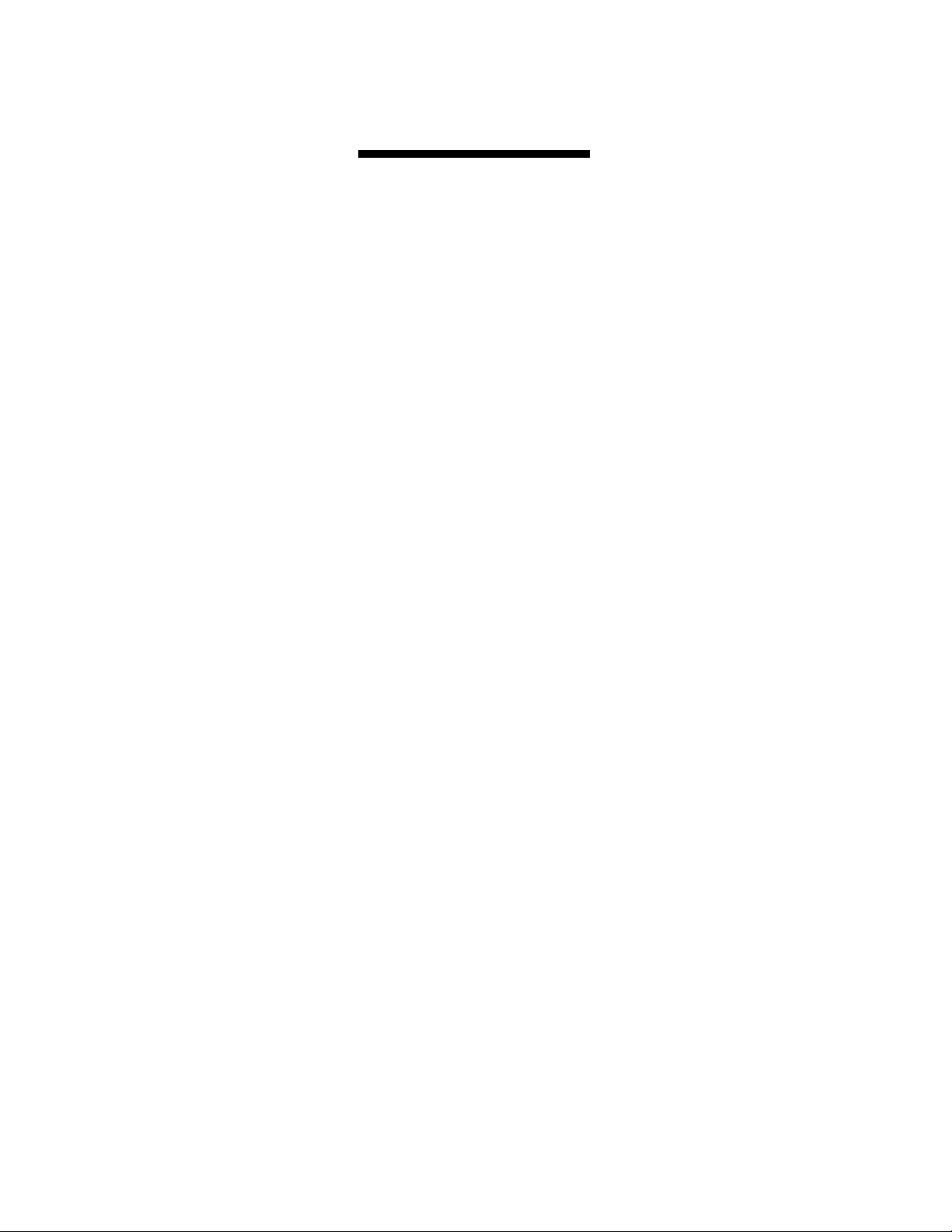vi List of Tables
SEL-787 Relay Instruction Manual Date Code 20150130
Table 4.34 Control Output Equations and Contact Behavior Settings................................................... 4.80
Table 4.35 General Global Settings .......................................................................................................4.81
Table 4.36 Setting Group Selection ....................................................................................................... 4.83
Table 4.37 Time and Date Management Settings .................................................................................. 4.83
Table 4.38 Breaker Failure Setting.........................................................................................................4.85
Table 4.39 Summary of Steps ................................................................................................................ 4.87
Table 4.40 Analog Input Card in Slot 3 .................................................................................................4.89
Table 4.41 Output Setting for a Card in Slot 3....................................................................................... 4.90
Table 4.42 Slot C Input Debounce Settings........................................................................................... 4.93
Table 4.43 Setting Change Disable Setting............................................................................................ 4.93
Table 4.44 Time-Synchronization Source Setting.................................................................................. 4.94
Table 4.45 Front-Panel Serial Port Settings........................................................................................... 4.94
Table 4.46 Ethernet Port Settings...........................................................................................................4.95
Table 4.47 Fiber-Optic Serial Port Settings ...........................................................................................4.95
Table 4.48 Rear-Panel Serial Port Settings ............................................................................................4.96
Table 4.49 Rear-Panel Serial Port (EIA-232/EIA-485) Settings............................................................ 4.96
Table 4.50 Rear-Panel DeviceNet Port Settings.....................................................................................4.97
Table 4.51 Display Point and Local Bit Default Settings ......................................................................4.98
Table 4.52 Front-Panel General Settings ............................................................................................... 4.98
Table 4.53 LCD Display Point Settings................................................................................................. 4.98
Table 4.54 Settings That Always, Never, or Conditionally Hide a Display Point ................................. 4.99
Table 4.55 Entries for the Four Strings................................................................................................4.100
Table 4.56 Binary Entry in the Name String Only...............................................................................4.102
Table 4.57 Analog Entry in the Name String Only..............................................................................4.102
Table 4.58 Entry in the Name String and the Alias Strings.................................................................4.103
Table 4.59 Example Settings and Displays..........................................................................................4.104
Table 4.60 Target LED Settings........................................................................................................... 4.107
Table 4.61 Pushbutton LED Settings ...................................................................................................4.107
Table 4.62 Auto-Removal Settings ......................................................................................................4.108
Table 4.63 SER Trigger Settings..........................................................................................................4.109
Table 4.64 Enable Alias Settings .........................................................................................................4.109
Table 4.65 SET R SER Alias Settings .................................................................................................4.109
Table 4.66 Event Report Settings......................................................................................................... 4.110
Table 4.67 Load Profile Settings..........................................................................................................4.110
Table 4.68 DNP Map Settings..............................................................................................................4.110
Table 4.69 User Map Register Settings ...............................................................................................4.111
Table 5.1 Measured Fundamental Meter Values....................................................................................5.3
Table 5.2 Measured Differential Meter Values ......................................................................................5.4
Table 5.3 Thermal Meter Values............................................................................................................ 5.5
Table 5.4 RTD Input Status Messages ................................................................................................... 5.5
Table 5.5 Maximum/Minimum Meter Values........................................................................................5.6
Table 5.6 RMS Meter Values ................................................................................................................. 5.8
Table 5.7 Demand Values..................................................................................................................... 5.10
Table 5.8 Measured Harmonic Meter Values....................................................................................... 5.10
Table 5.9 Synchrophasor Measured Values ......................................................................................... 5.11
Table 5.10 Through-Fault Element Settings .......................................................................................... 5.14
Table 5.11 Through-Fault Events Report Messages .............................................................................. 5.17
Table 6.1 Methods of Accessing Settings..............................................................................................6.1
Table 6.2 SHOW Command Options..................................................................................................... 6.4
Table 6.3 SET Command Options ......................................................................................................... 6.4
Table 6.4 SET Command Editing Keystrokes........................................................................................ 6.5
Table 6.5 SET Command Format...........................................................................................................6.5
Table 6.6 Setting Interdependency Error Messages...............................................................................6.6
Table SET.1 Port Number Settings That Must be Unique...................................................................SET.39
Table 7.1 SEL-787 Communications Port Interfaces............................................................................. 7.1
Table 7.2 EIA-232/EIA-485 Serial Port Pin Functions......................................................................... 7.7