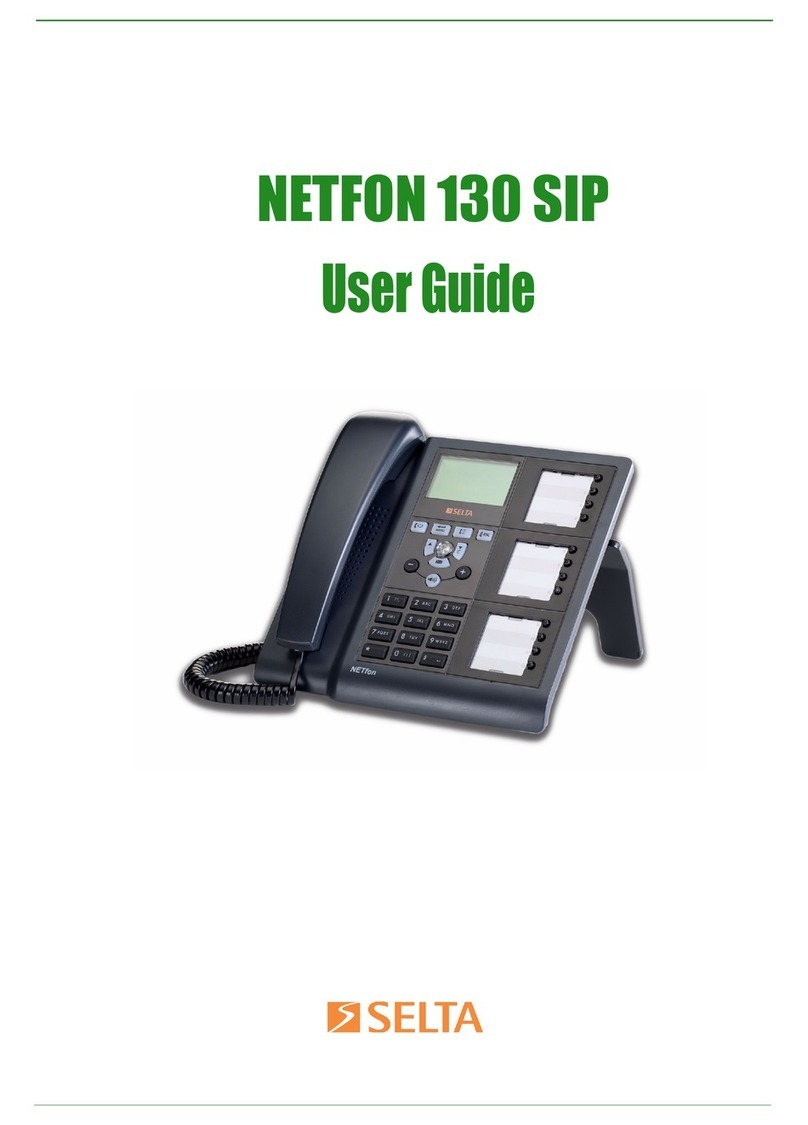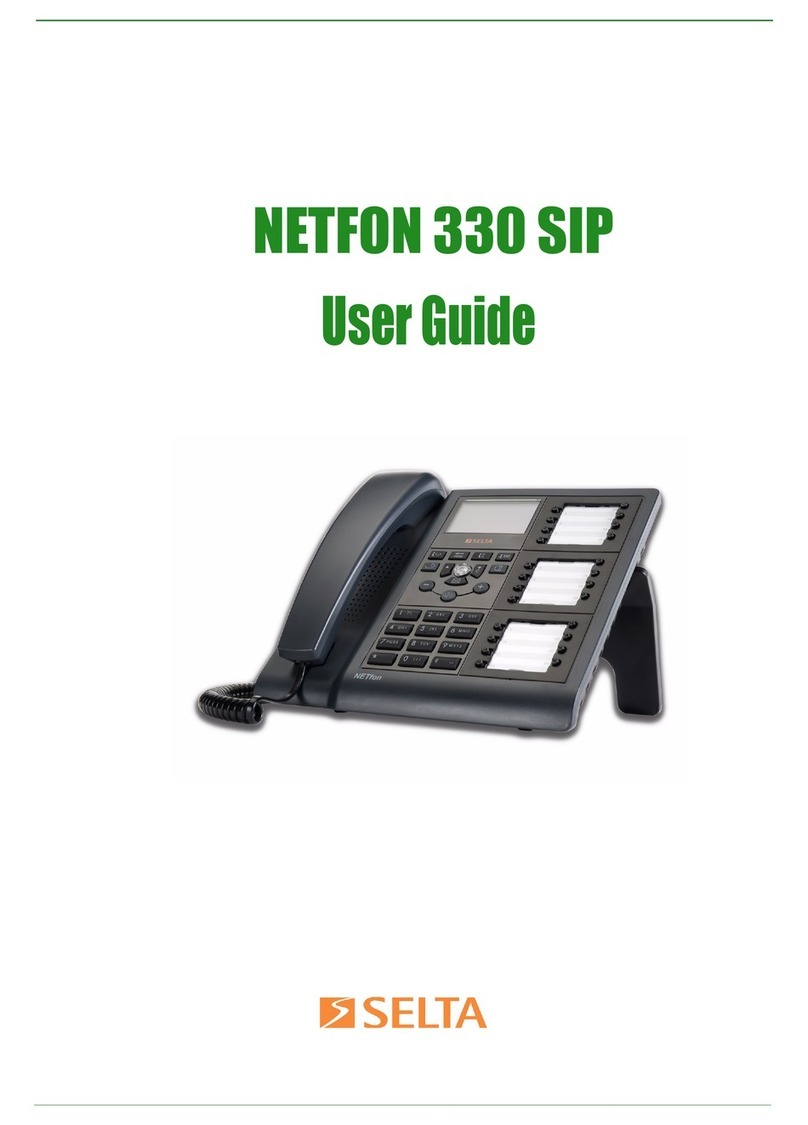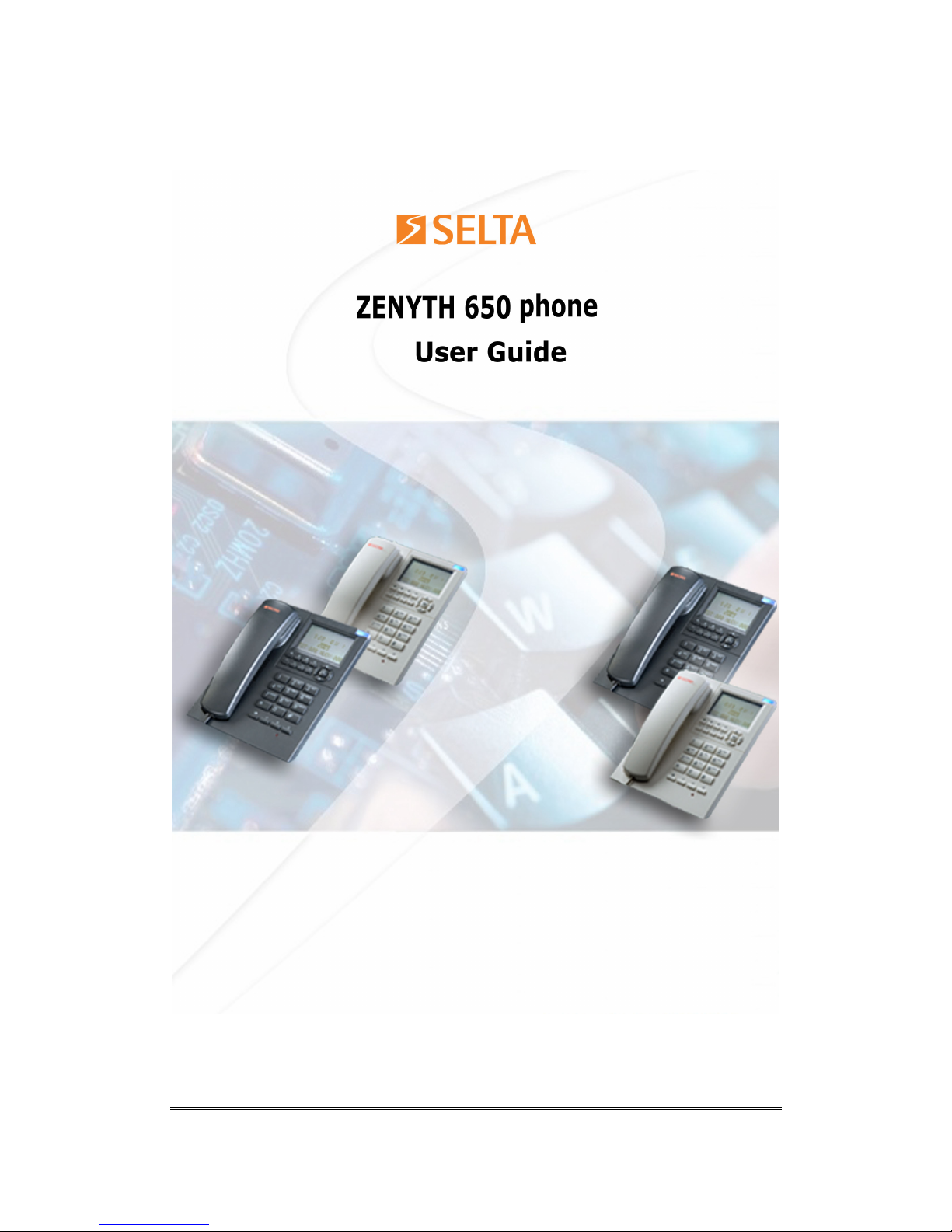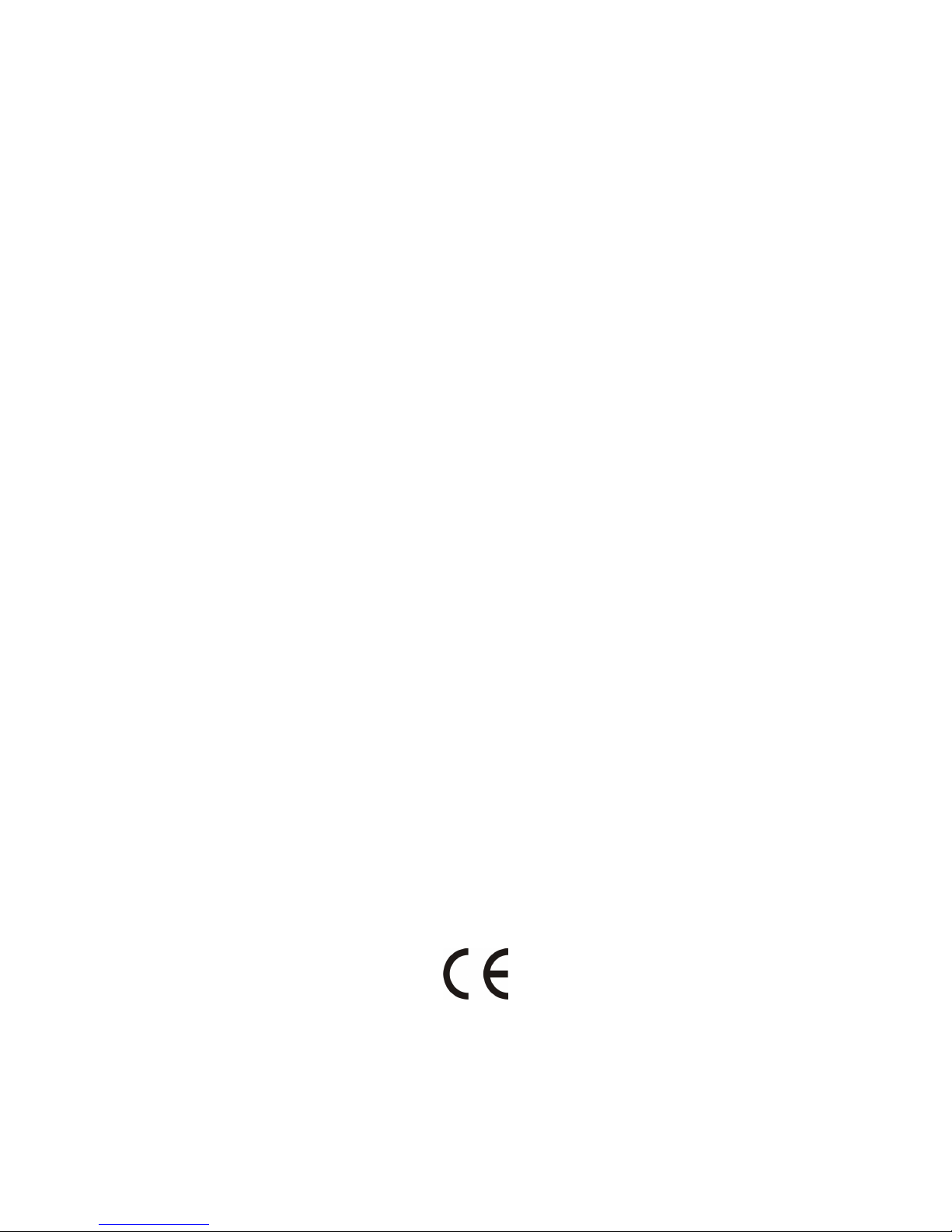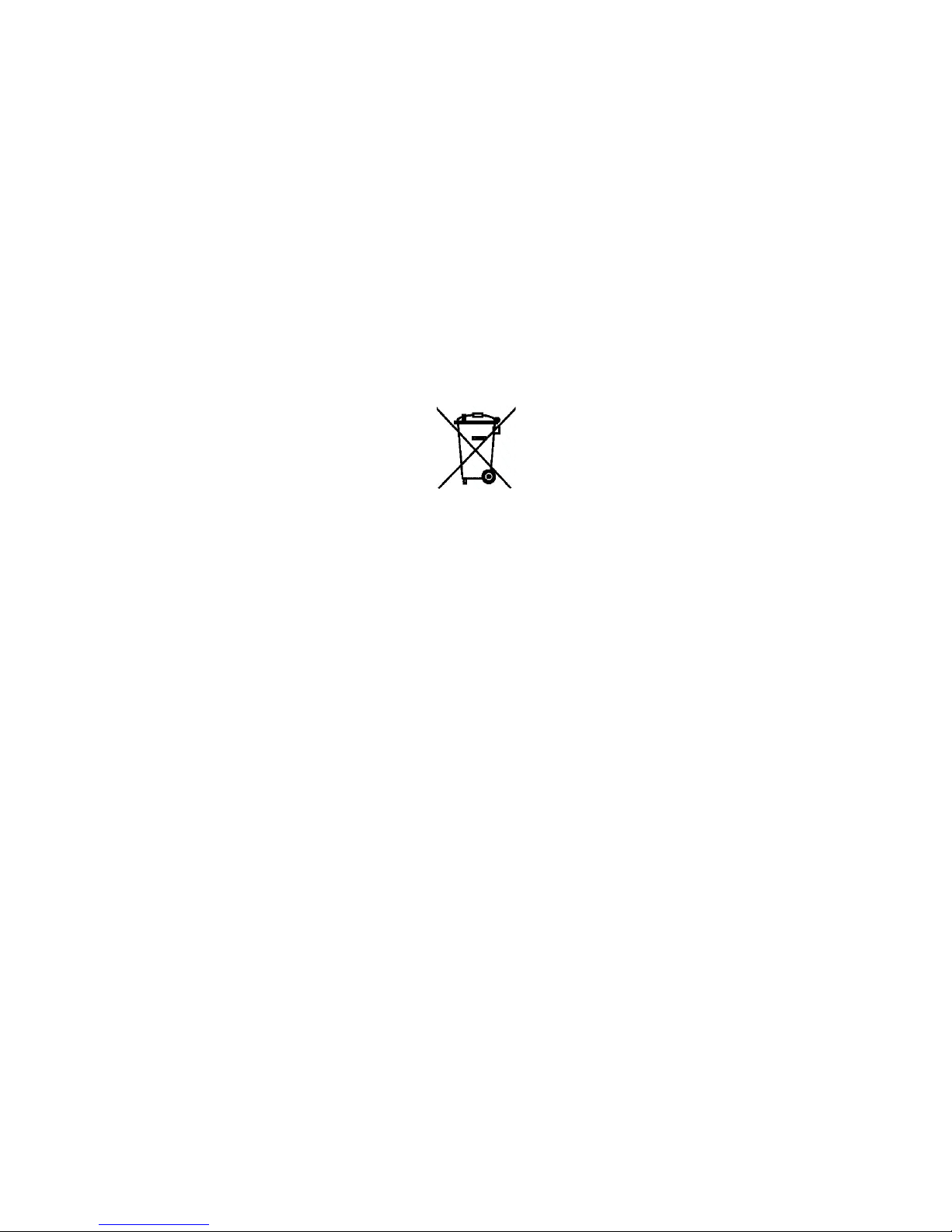8.1.4 Date/Time.............................................................................................13
8.1.5 LCD Contrast.......................................................................................14
8.1.6 Babycall ...............................................................................................14
8.1.7 Input Phone Book record .....................................................................14
8.1.8 Edit Phone Book record.......................................................................14
8.2 OPERATION AT ON-HOOK STATE .........................................................................14
8.2.1 Receiving incoming FSK & DTMF caller ID ......................................14
8.2.2 Checking incoming caller ID...............................................................15
8.2.3 Re-dialing an incoming caller ID ........................................................15
8.2.4 Checking outgoing calls.......................................................................15
8.2.5 Checking phone book...........................................................................15
8.2.6 Pre-dialing ...........................................................................................15
8.2.7 Babycall dialing...................................................................................15
8.2.8 C key.....................................................................................................15
8.2.9 Phone number store .............................................................................16
8.2.10 Ringer volume control..........................................................................16
8.2.11 Message indicator................................................................................16
8.3 OPERATION AT OFF-HOOK STATE ........................................................................16
8.3.1 Checking incoming and outgoing calls................................................16
8.3.2 Dialing for display mode .....................................................................16
8.3.3 Dialing Centrex keys............................................................................17
8.3.4 Dialing Two-touch memory .................................................................17
8.3.5 Call Time..............................................................................................17
8.3.6 Pause key .............................................................................................17
8.3.7 Mute key...............................................................................................17
8.3.8 FLASH key ...........................................................................................17
8.3.9 REDIAL key .........................................................................................17
8.3.10 In use LED ...........................................................................................17
8.4 TWO-WAY SPEAKER PHONE OPERATION ..............................................................18
8.4.1 Speaker mode.......................................................................................18
8.4.2 Speaker volume control........................................................................18
9 . TECHNICAL CHARACTERISTICS ................................................................18