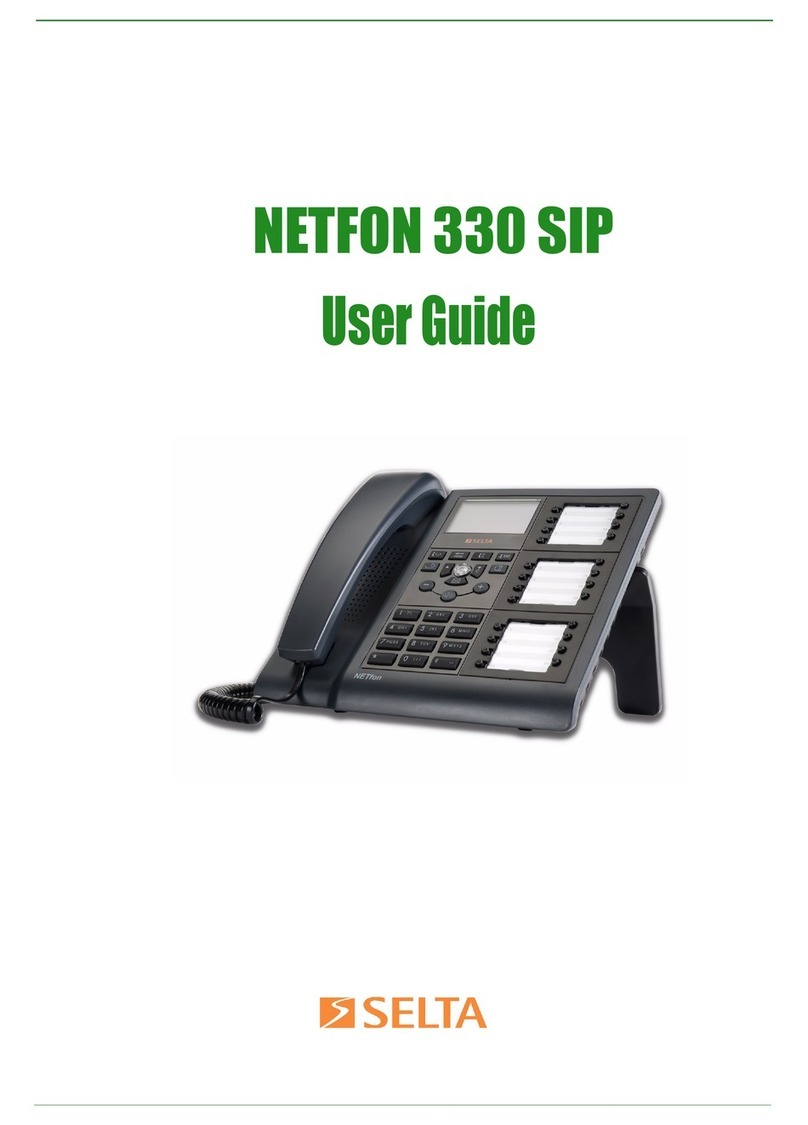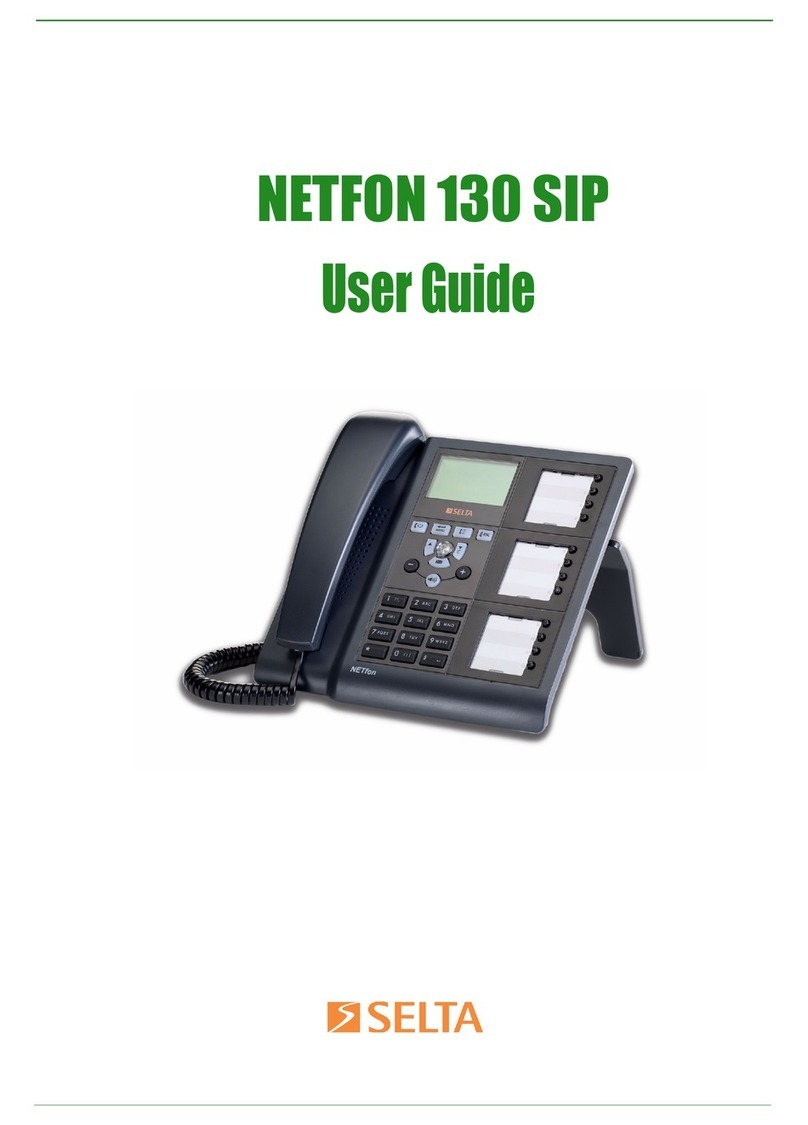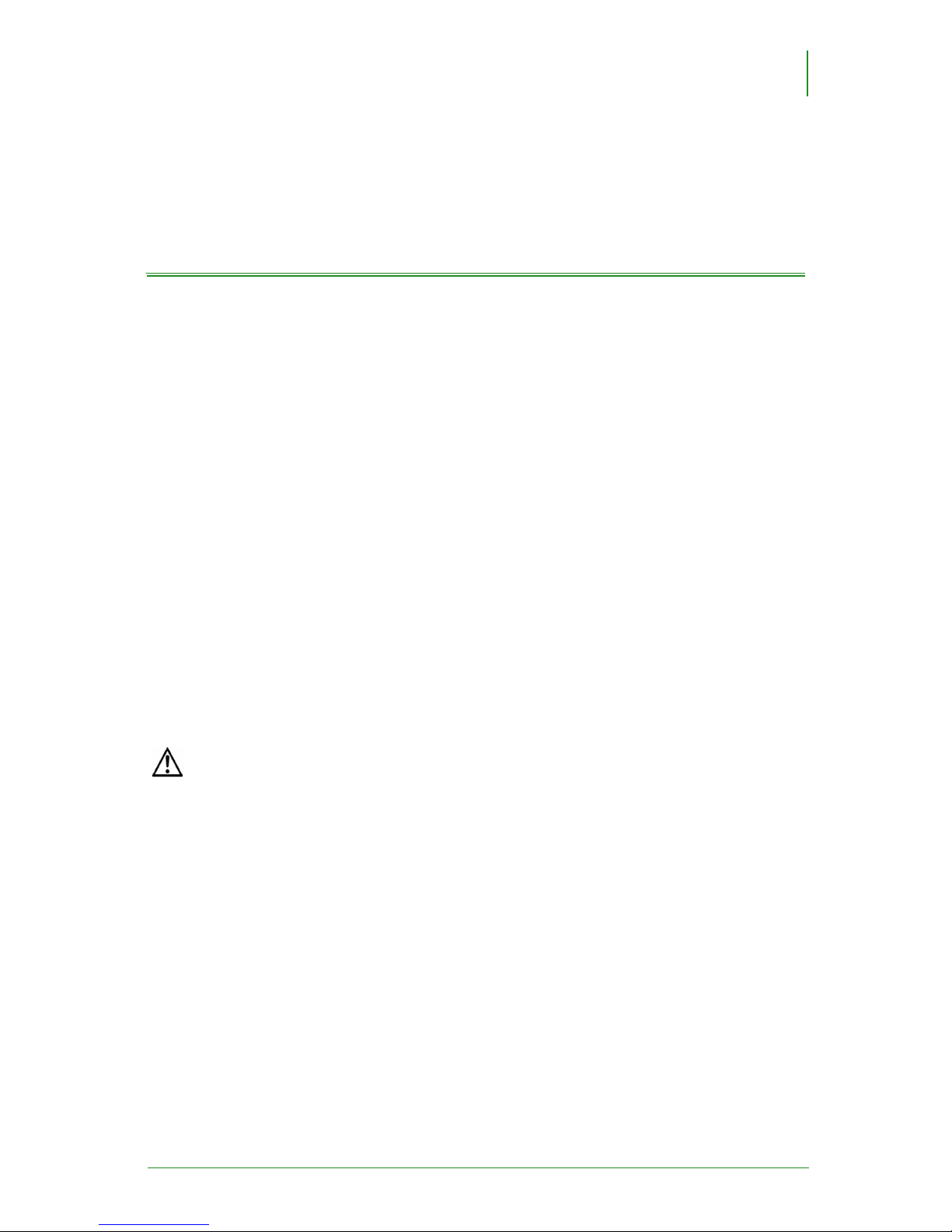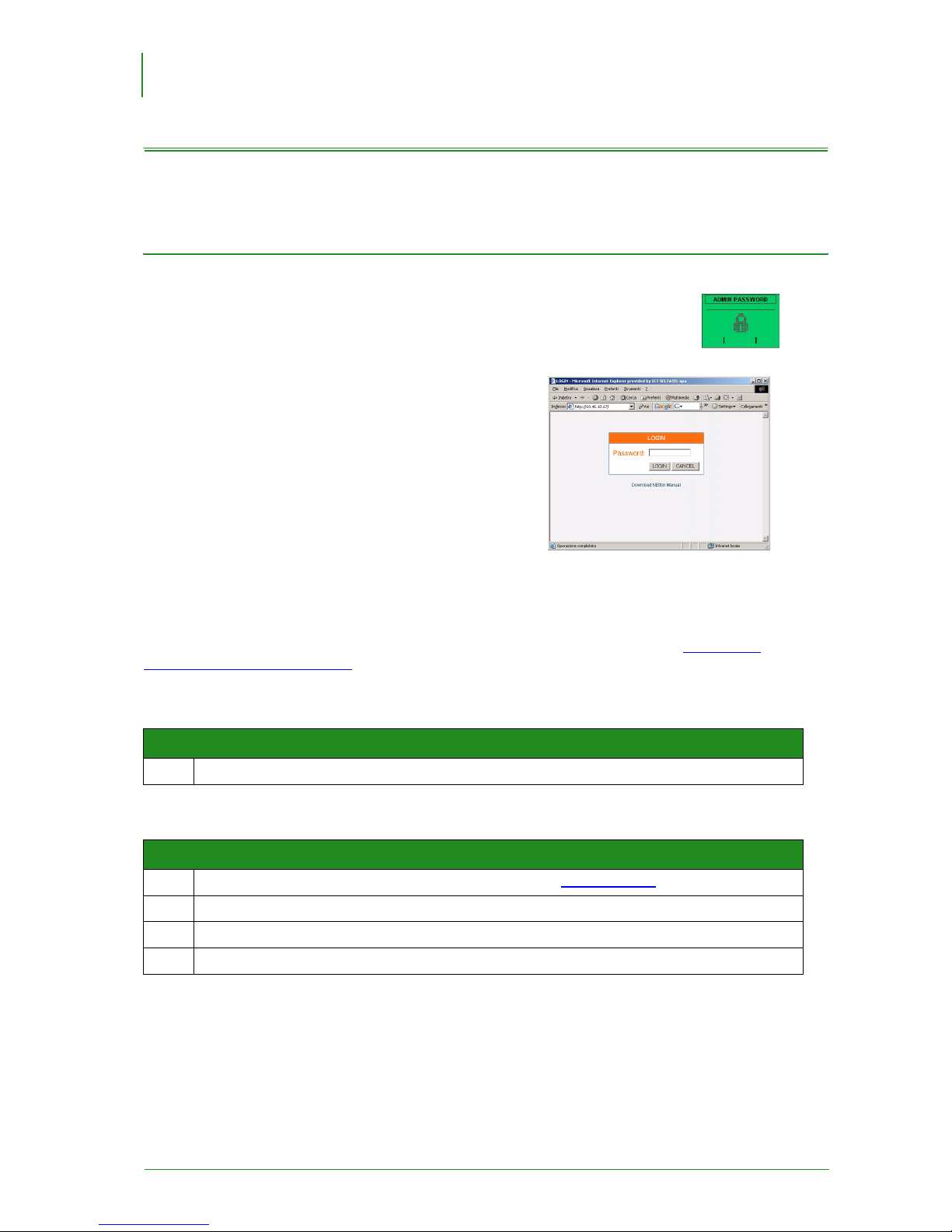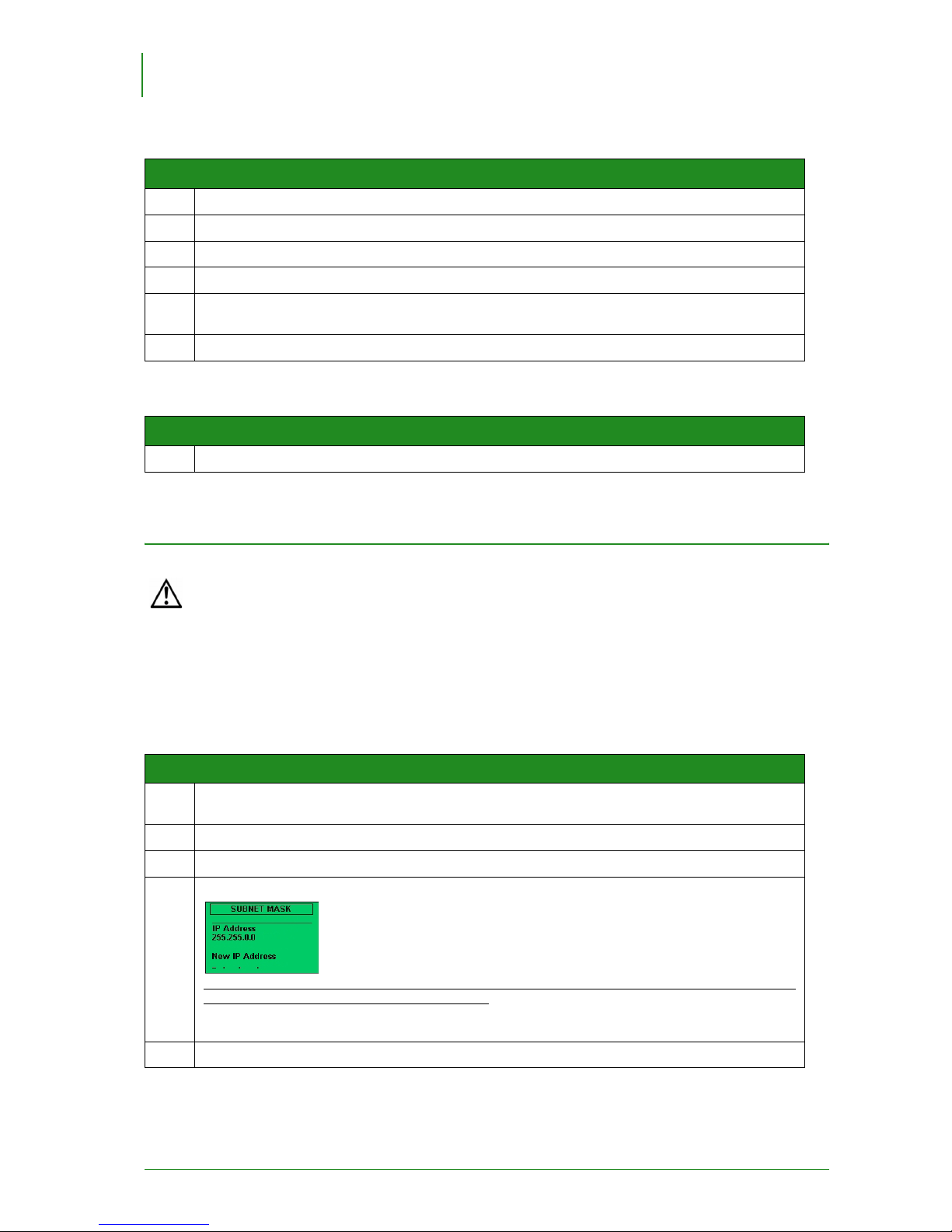Index
NETfon SIP - Administrator Guide 723142009-A0-GB
I
ENGLISH NETfon 100/300/500 SIP
Administrator Guide
1. Preface ................................................................................................................................................................................................................... 1
2. Installation ......................................................................................................................................................................................................... 2
2.1. Connecting the phone .......................................................................................................................................... 2
2.2. Connecting the DSS module ................................................................................................................................ 3
3. Basic network settings................................................................................................................................................................................ 4
3.1. Administrator’s password setting.......................................................................................................................... 4
3.2. DHCP ................................................................................................................................................................... 5
3.2.1. Enable/disable DHCP ............................................................................................................................ 5
3.2.2. IP settings .............................................................................................................................................. 6
4. Basic SIP settings ........................................................................................................................................................................................... 9
4.1. Account settings ................................................................................................................................................... 9
5. Firmware upgrade ......................................................................................................................................................................................... 11
5.1. Automatic upgrade ............................................................................................................................................. 11
5.2. Manual upgrade ................................................................................................................................................. 12
6. Understanding startup process and configuration ................................................................................................................... 13
6.1. Configuration ...................................................................................................................................................... 13
6.2. Centralized administrator’s password setting..................................................................................................... 14
7. Advanced settings......................................................................................................................................................................................... 15
8. Appendix A - Parameters list of phone’s local menu................................................................................................................... 17
8.1. <SETTINGS> menu ........................................................................................................................................... 17
8.2. <SIP SETTINGS> menu .................................................................................................................................... 18
9. Appendix B - Parameters list of embedded WEB server........................................................................................................... 19
9.1. General (Address Book Settings)....................................................................................................................... 19
9.1.1. Settings ................................................................................................................................................ 20
9.1.2. Saving local telephone book ................................................................................................................ 21
9.2. SIP Parameter WEB pages................................................................................................................................ 22
9.2.1. Parameter ............................................................................................................................................ 22
9.2.2. Codec Priority ...................................................................................................................................... 23
9.2.3. Codec Disabled.................................................................................................................................... 23
9.2.4. Parameters Updates ............................................................................................................................ 24
10. Appendix C - Parameters list of configuration file.................................................................................................................... 25
10.1. Description of functions .................................................................................................................................... 33
10.2. Login/Logout configuration (User mobility)....................................................................................................... 35
10.3. Call Recording configuration ............................................................................................................................ 36
11. Appendix D - Sample of configuration file...................................................................................................................................... 37
12. Appendix E - Advanced network settings........................................................................................................................................ 41
12.1. Virtual LAN ....................................................................................................................................................... 41
12.1.1. Basic settings..................................................................................................................................... 41
12.1.2. Advanced settings.............................................................................................................................. 42
12.1.3. A practical example to configure VLAN encapsulation ...................................................................... 45
12.2. Quality of Service (DSCP parameter) .............................................................................................................. 46
12.3. Network Time Protocol (NTP) .......................................................................................................................... 48
12.4. Advanced firmware upgrade ............................................................................................................................ 48