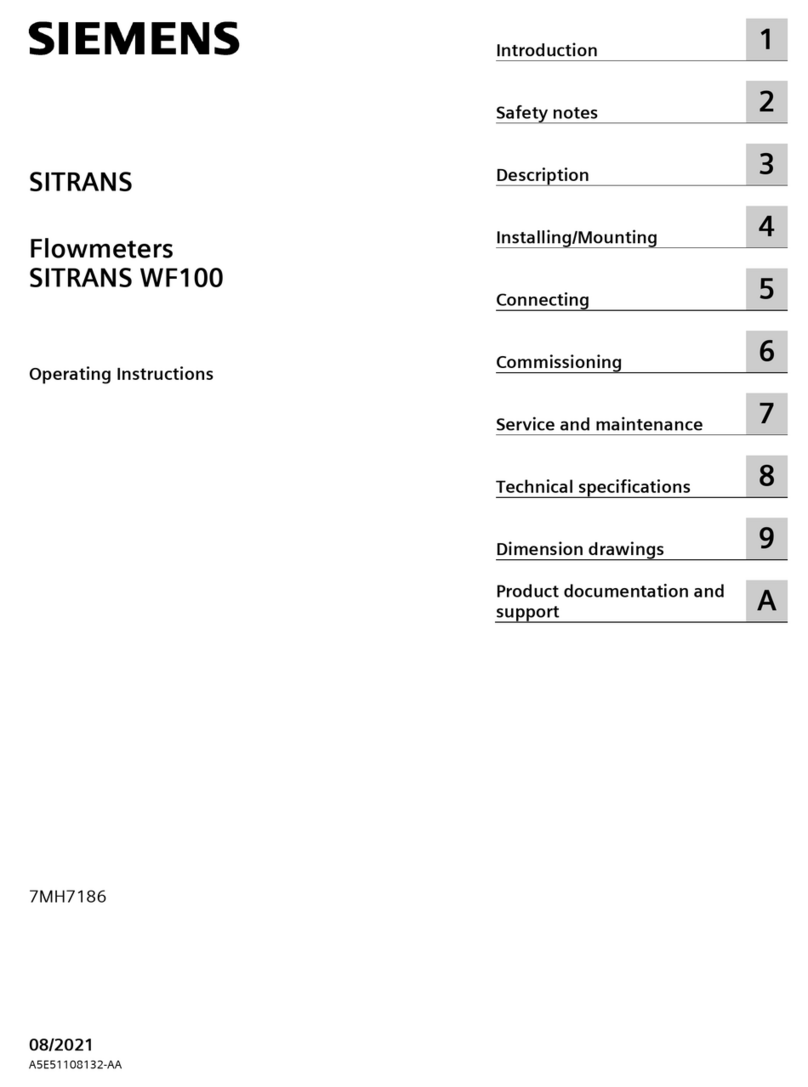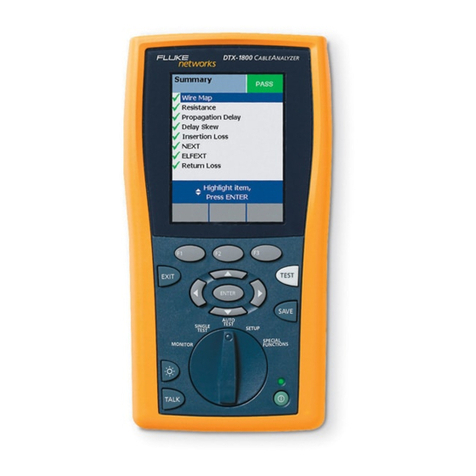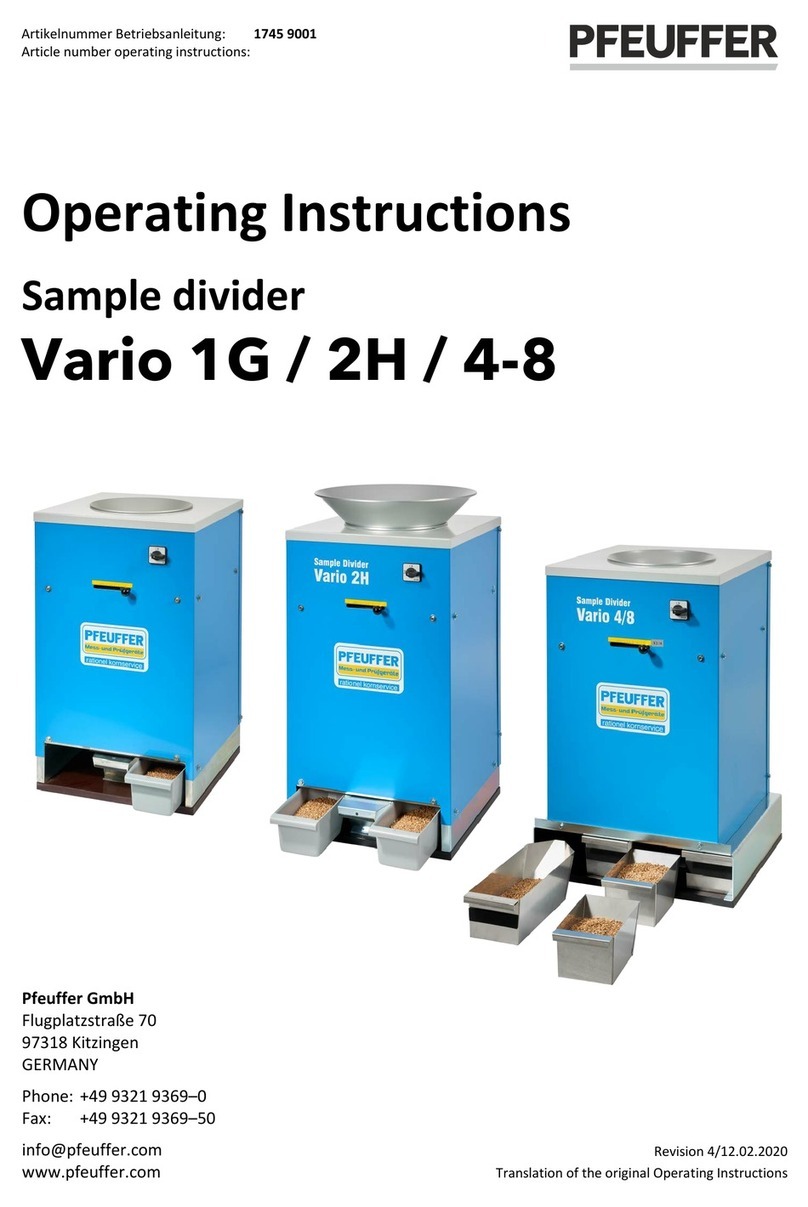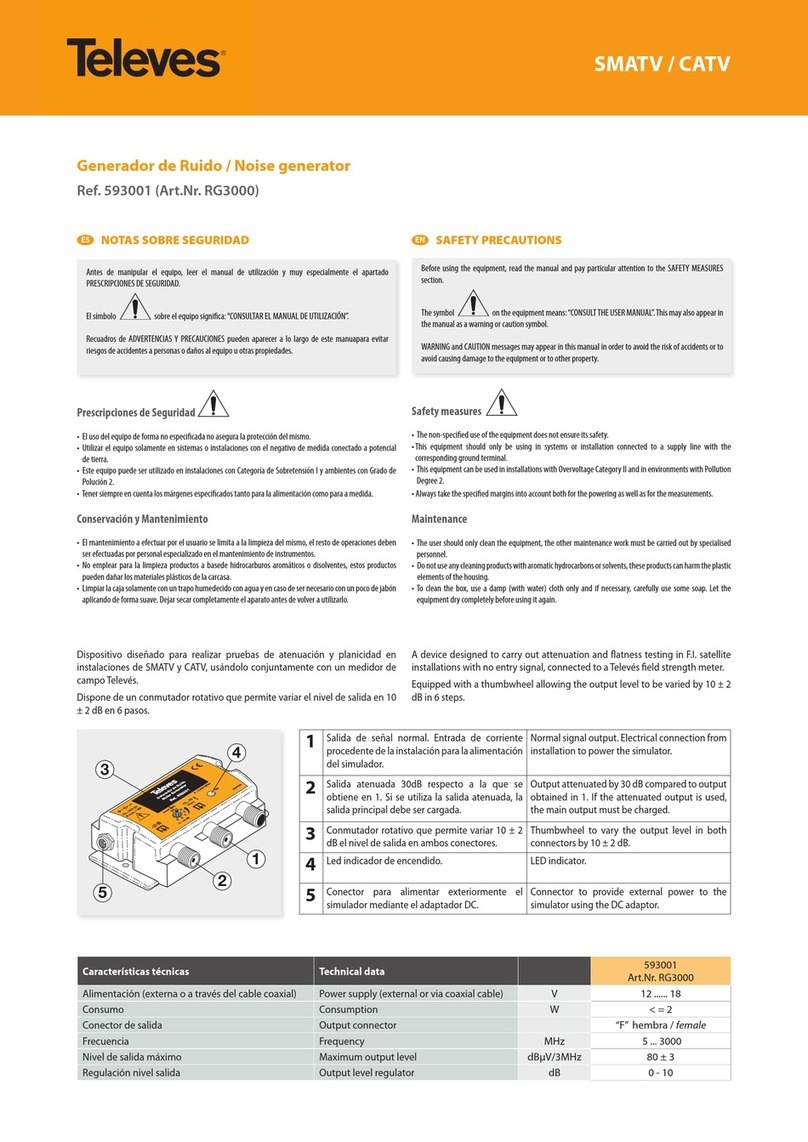SEMAPI DSP Logger Expert User manual




















Other manuals for DSP Logger Expert
1
Table of contents
Other SEMAPI Measuring Instrument manuals
Popular Measuring Instrument manuals by other brands
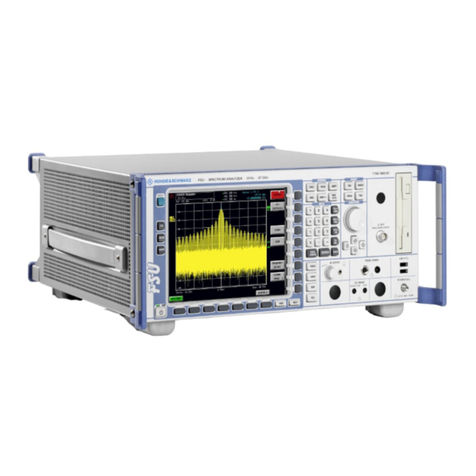
Rohde & Schwarz
Rohde & Schwarz FS-K30 Software manual

Badger Meter
Badger Meter Primo Advanced BMAG-350-icpf Instruction and operation manual

Agilent Technologies
Agilent Technologies ESA-L1500A Installation notes

Seametrics
Seametrics FT400 instructions
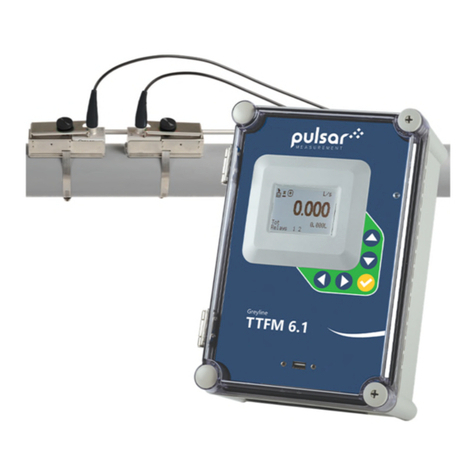
Pulsar Measurement
Pulsar Measurement Greyline TTFM 6.1 instruction manual

Mitutoyo
Mitutoyo LGF-110ZL-B quick start guide

MEI
MEI KC-280A quick start guide

AVALEX TECHNOLOGIES
AVALEX TECHNOLOGIES AVR8414 Operation manual

Ametek
Ametek Drexelbrook Universal IV CM Installation and operating instructions

Netatmo
Netatmo NRG02 quick start guide

Konica Minolta
Konica Minolta CIVI-36clG instruction manual

General
General DAF3009 user manual