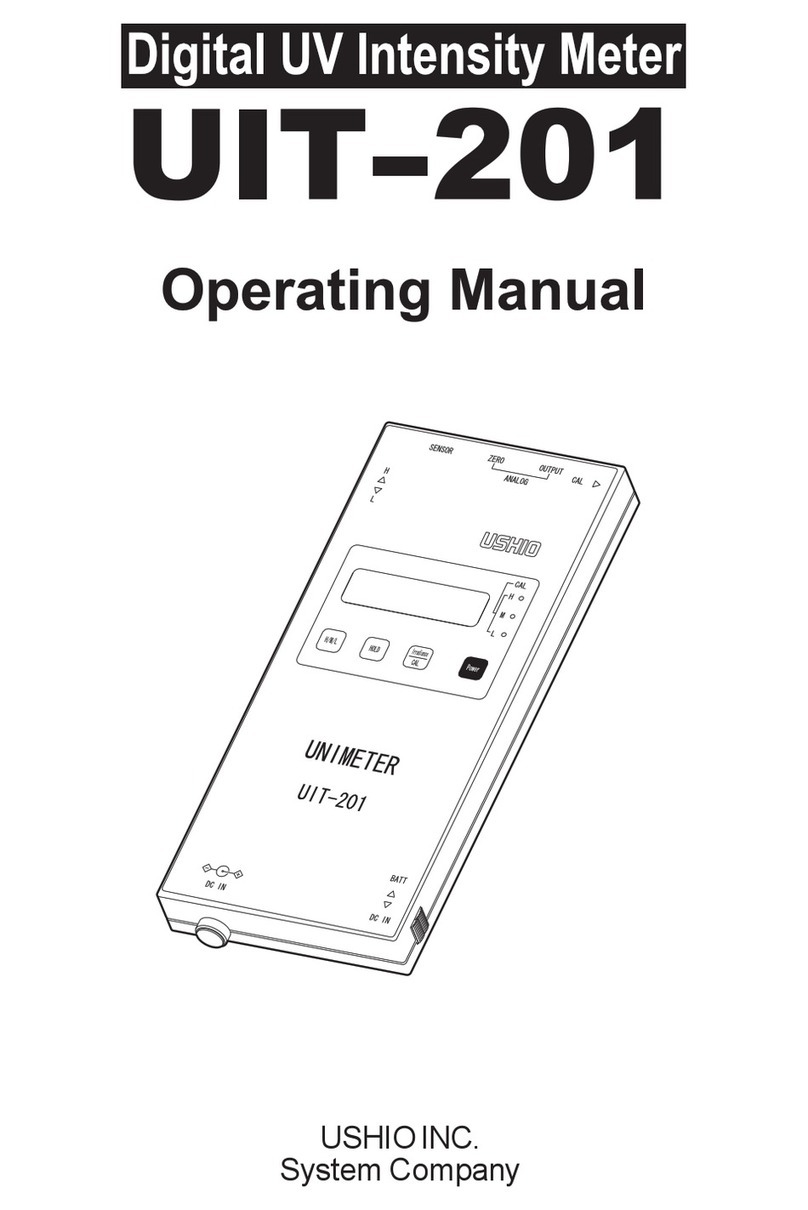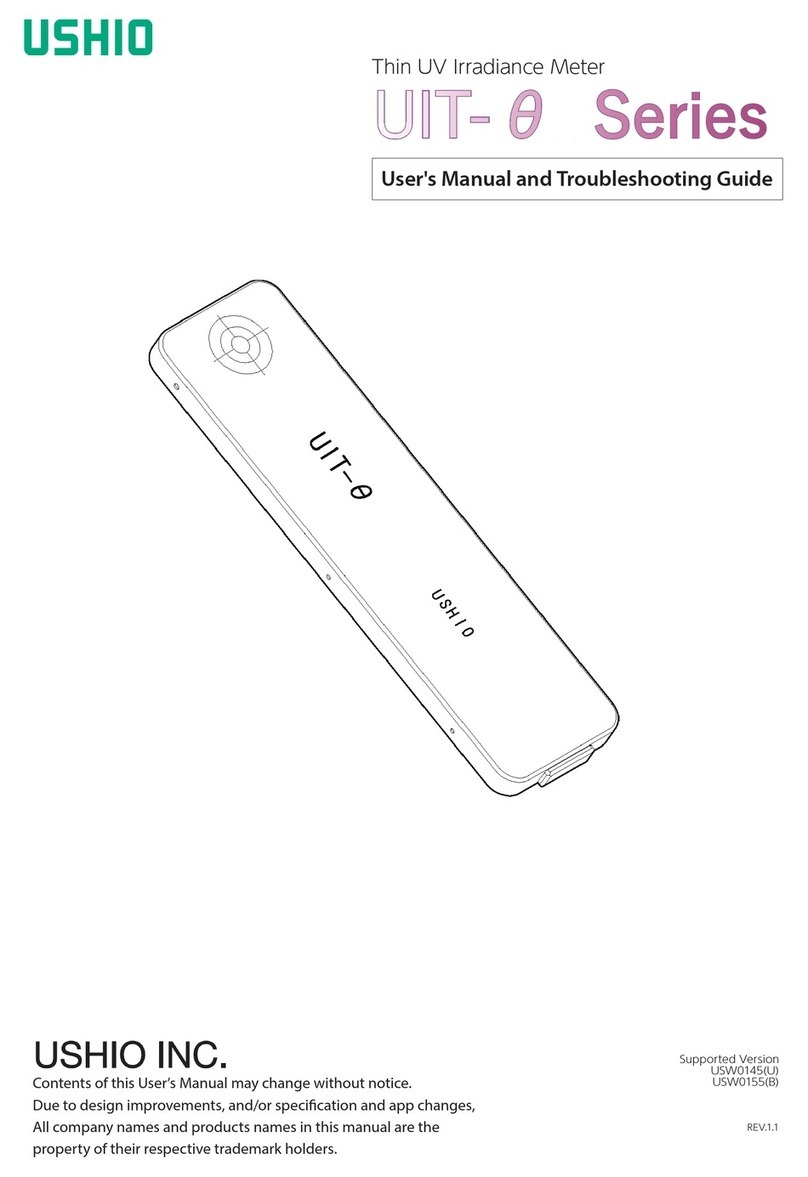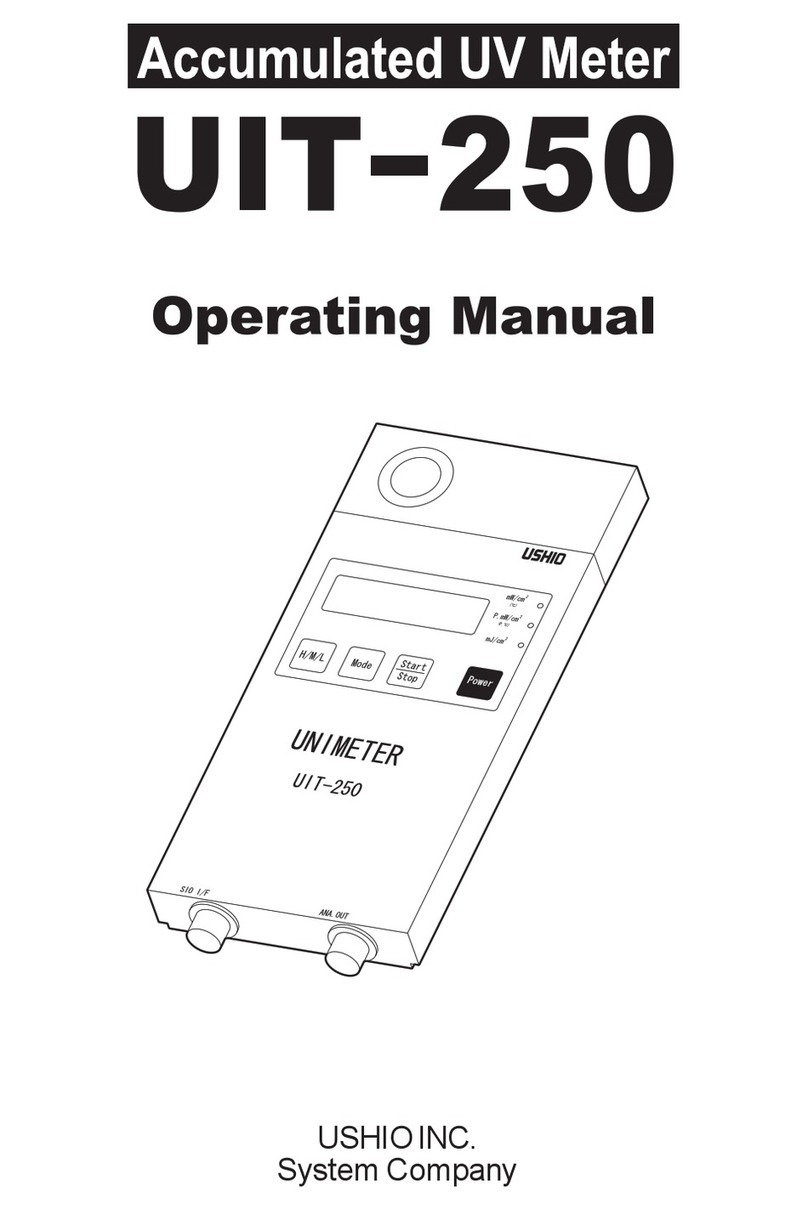Introduction
Safety Notes Overview
Features Hardware Package
System Congration
Hardware
Components
Inspection
Before Use
App Install Measurement
Methods How to use
BladeNaviSE Troubleshooting
Warranty &
After Service
Specication Disclaimer
Others
Precautions Concerning Handling of Coin Type Lithium Rechargeable Battery (CLB)
When used improperly, the CLB may be deformed, leak its liquid content (from inside the CLB body),
give o heat, explode, or catch re since it contains combustible substances such as organic solvents,
which may cause personal injuries and apparatus failures. Be sure to observe the warnings and
precautions below. USHIO is not liable for CLB damage caused by other uses not described here.
WARNING
●Do not dip the CLB in liquid such as water or sea water. Do not wet the CLB with liquid, since this
may cause it to short-circuit, give o heat, or break down.
●The CLB has xed polarities (plus and minus). If the CLB is not tted to its charger or apparatus,
do not try to mount it forcibly. Check whether the polarity is reversed. If so, the CLB is reversely
charged and an abnormal chemical reaction takes place in the CLB, which means the CLB will be
deformed, leak liquid, give o heat, explode, or catch re.
●Do not throw the CLB into a re. If this is done, the CLB will leak combustible electrolyte,
explode, or catch re.
●Do not heat up the CLB. Heat will increase its internal pressure, causing it to leak liquid, explode,
give o heat, or catch re.
●Never reverse the polarity of the CLB. If this is done, the CLB may be charged reversely, which
may cause an abnormal chemical reaction inside the CLB or unexpected discharging over-
current, which means the CLB will be deformed, leak liquid, give o heat, explode, or catch re.
●Do not connect the (+) and (-) polarities of the CLB with a metallic wire or similar or carry or store
the CLB together with a metallic necklace or hairpins. These metallic items may short-circuit the
CLB and cause excessive current to ow, which means the CLB will give o heat, explode,
or catch re, or the metallic wire, necklace, or hairpin will give o great heat.
●Do not expose the CLB to any excessive shock or impact. Do not throw or roughly handle the
CLB, which may cause it to short circuit.
Consequently, the CLB will be deformed, leak liquid, give o heat, explode, or catch re.
●Never nail, hammer, or stamp the CLB. The CLB will break, deformed, give o heat, explode, or
catch re.
●Never disassemble or modify the CLB. Its insulator may be damaged and the CLB will give o
heat, explode, or catch re.
●Recharge the CLB at least once every six months, even when it will not be used for an extended
period. If it is not recharged, the battery performance and service life will decline due
to abnormal internal chemical reactions caused by excessive discharging.
Consequently, the CLB will be deformed, leak liquid, give o heat, or catch re.
●Charge the CLB under the USHIO specied charging conditions. If charged under other
conditions (higher temperature, higher voltage, greater current than specied, or by a modied
charger), the CLB will be deformed, give o heat, explode, or catch re.
●Do not use, keep, or leave the CLB near re, a stove, in vehicle parking under the sun, or in direct
sunlight that may increase the temperature of the CLB, When the CLB becomes very hot, its
components will be damaged and form an internal short-circuit, which means the CLB will give
o heat, explode, or catch re.
Conditions of Using the CLB safety
Introduction
Safety Notes
4Copyright © 2019, USHIO INC. All Rights Reserved. DOC1050921-03