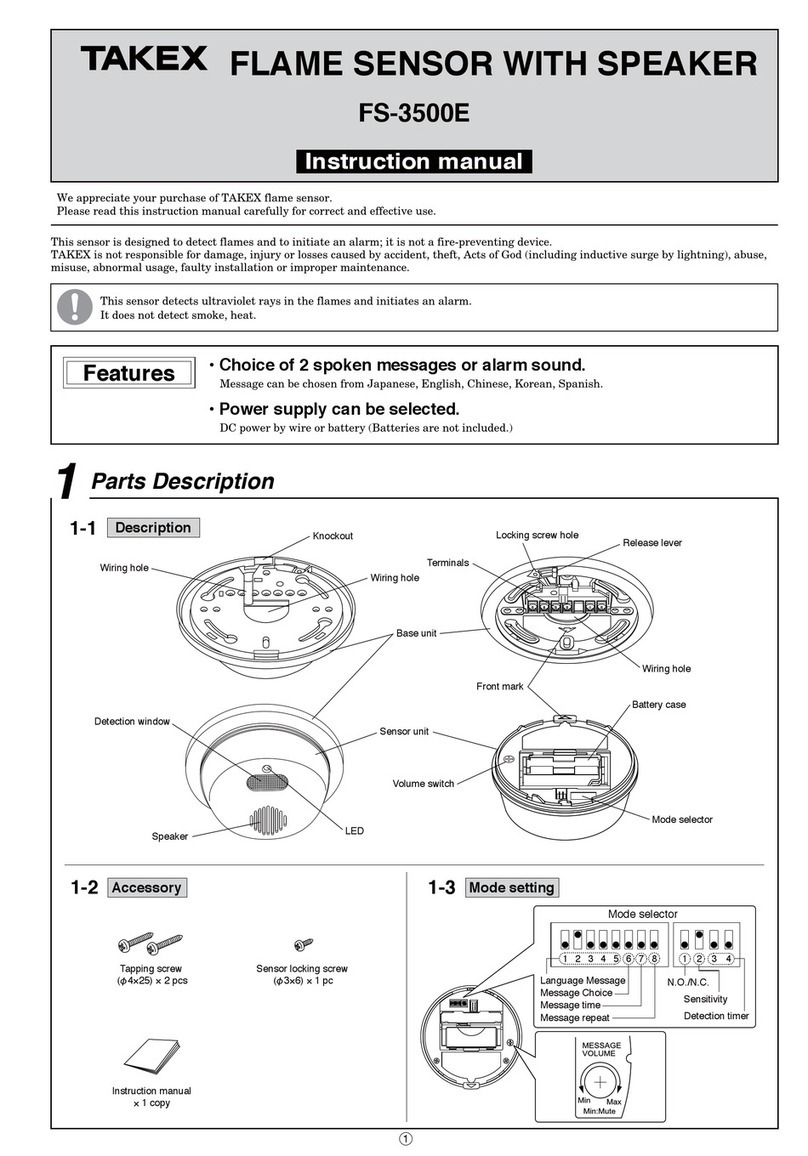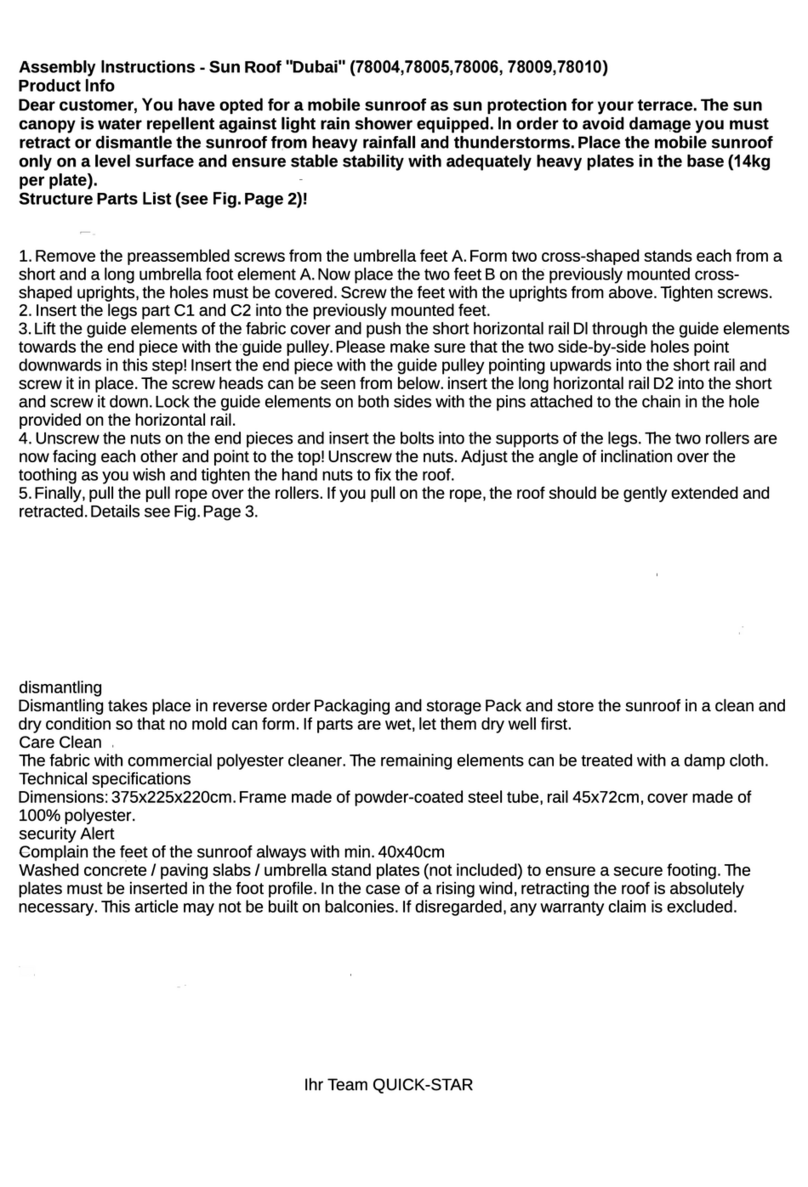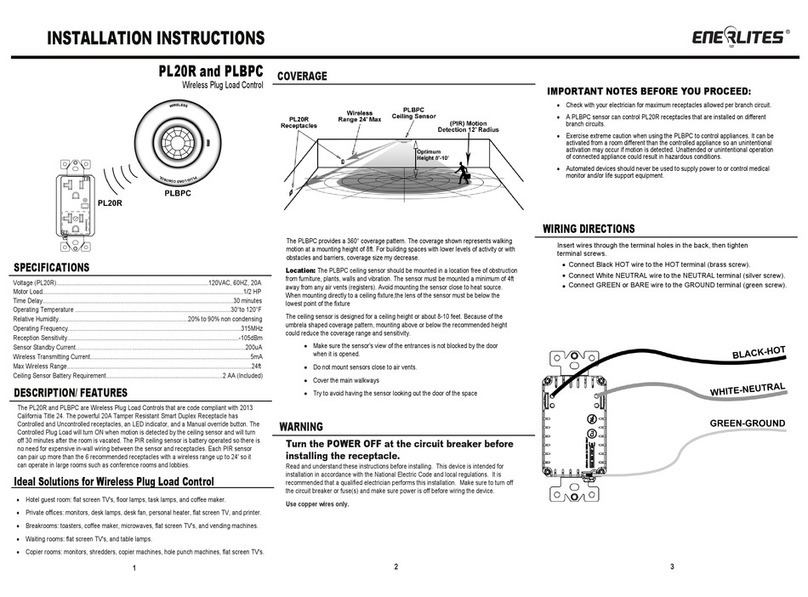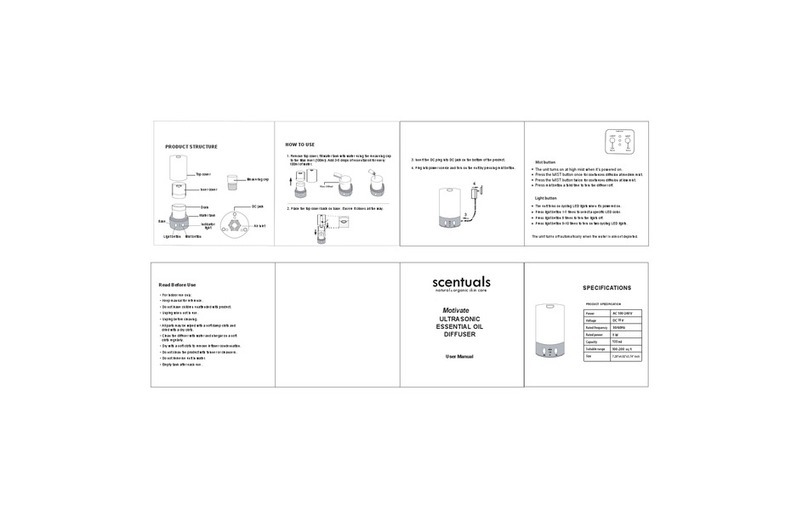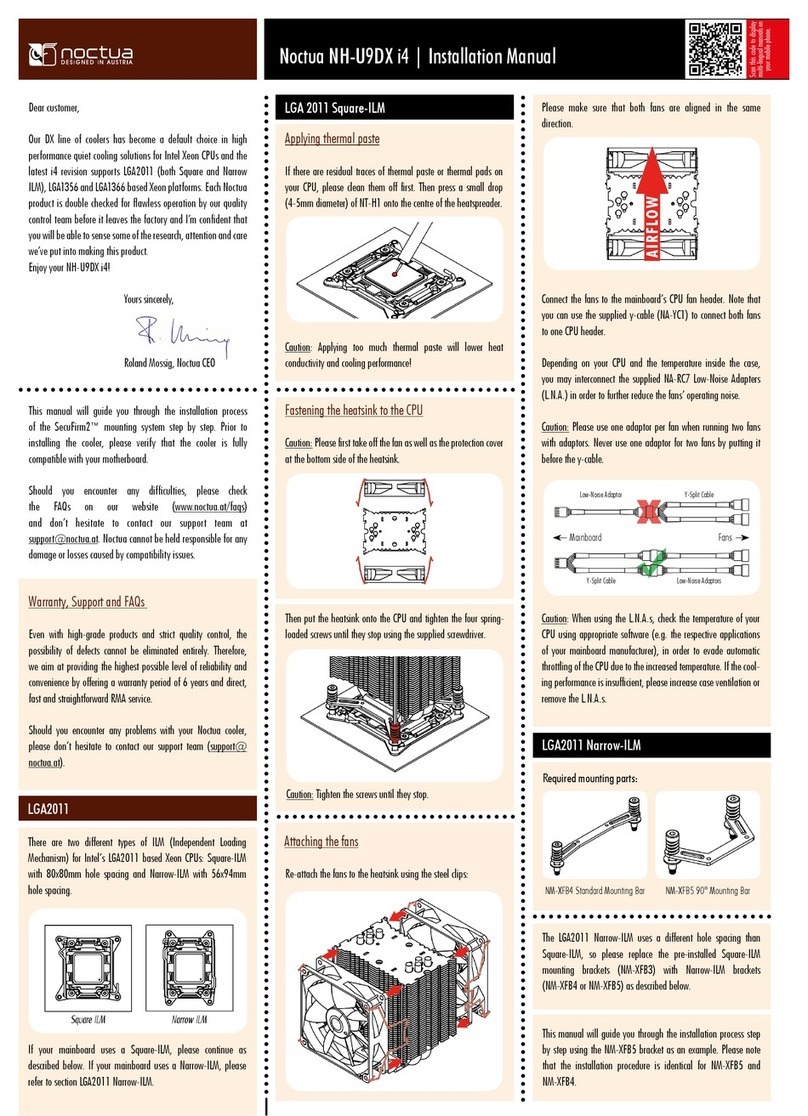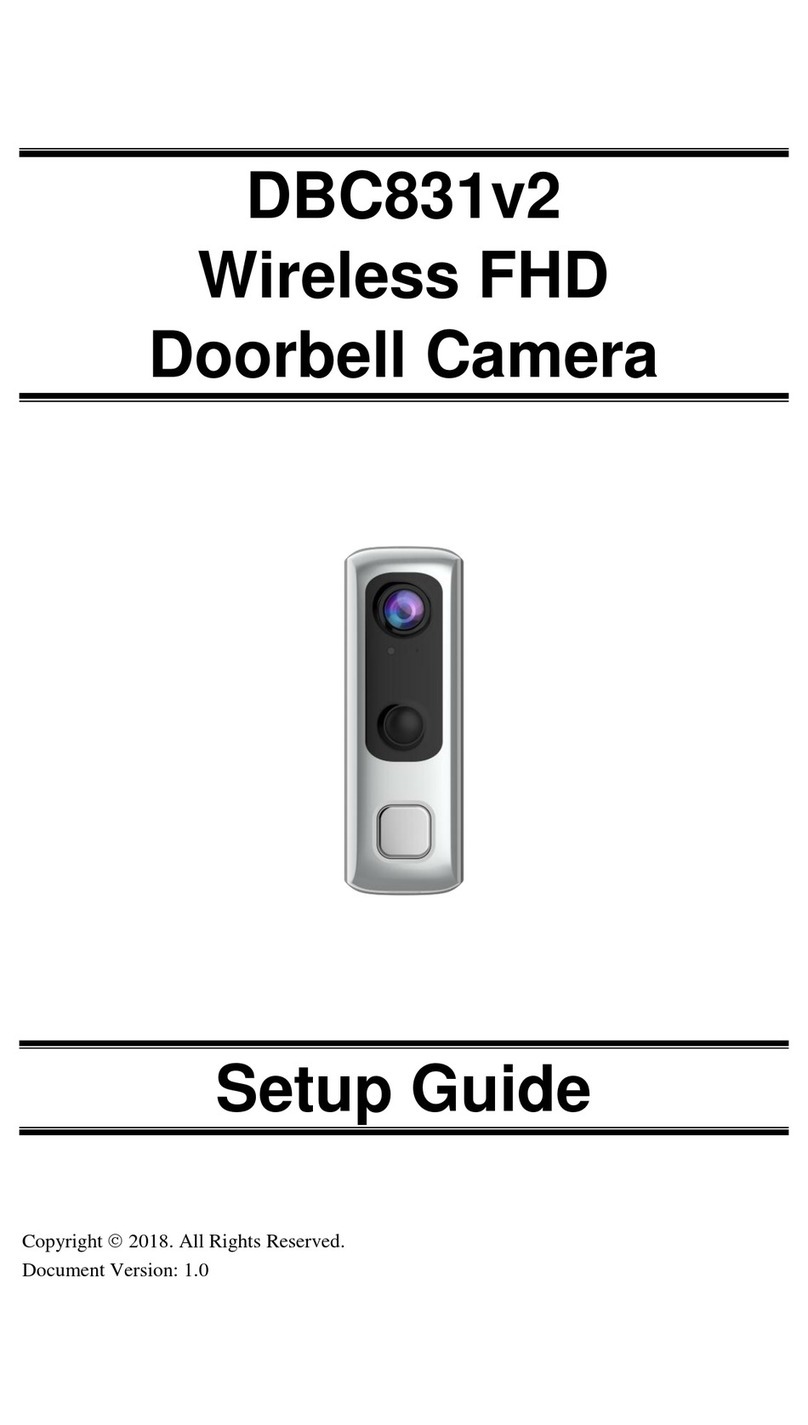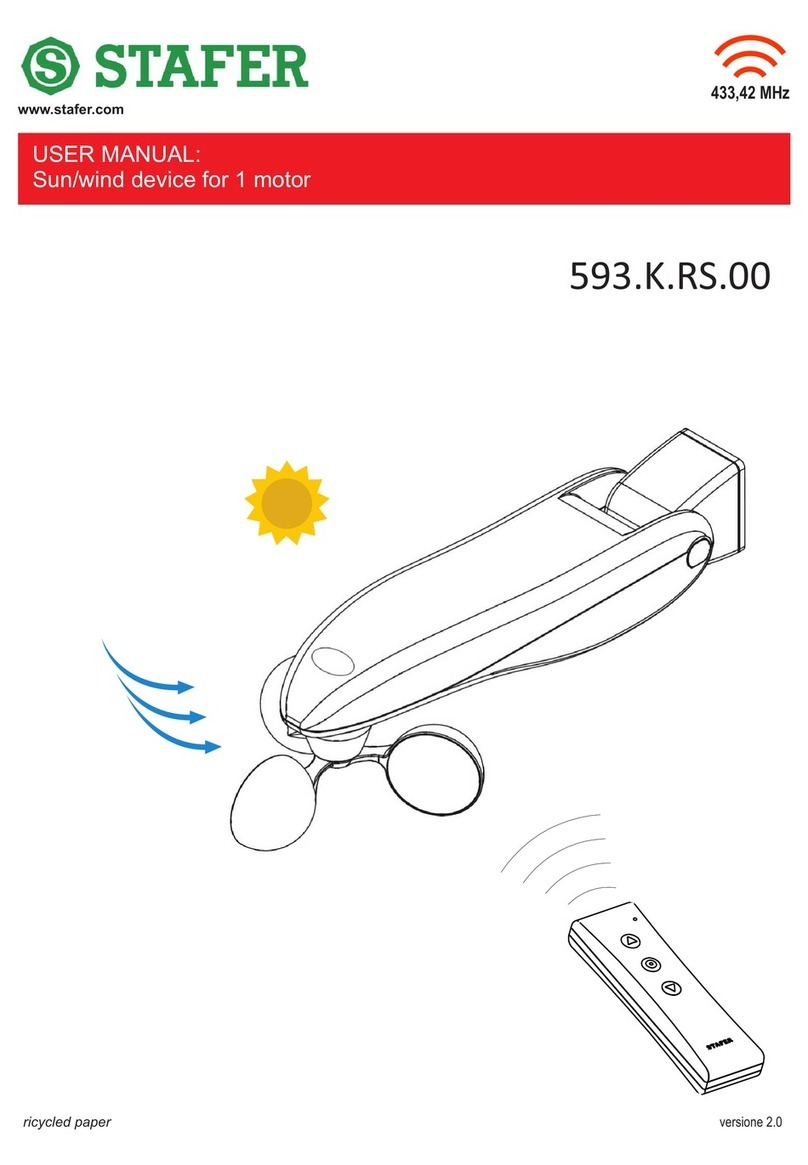Sen Source PCW-2TB10 User manual

PCW-2TB10 People Counter
418MHz -Directional Wireless Sensor
SenSource, Inc. • Youngstown, OH U.S.A.
www.sensourceinc.com • 800.239.1226
Rev. 5/14/20133 1

PCW-2TB10 People Counter
SenSource, Inc. • Youngstown, OH U.S.A.
www.sensourceinc.com • 800.239.1226
2Rev. 5/14/2013
TA B L E O F CO N T E N T S
Table of Contents.........................................................................................................................................................................2
INTRODUCTION............................................................................................................................................................................3
Product Overview ...................................................................................................................................................................3
Features ...................................................................................................................................................................................3
Components.............................................................................................................................................................................3
Getting Started ........................................................................................................................................................................3
Caution.....................................................................................................................................................................................3
HARDWARE OVERVIEW ...............................................................................................................................................................4
RX Unit Functions.....................................................................................................................................................................4
TX Unit Functions .....................................................................................................................................................................4
Sensor Specifications ...............................................................................................................................................................4
Batteries...................................................................................................................................................................................5
Hardware Diagram...................................................................................................................................................................5
PREREQUISITES AND REQUIREMENTS .........................................................................................................................................6
Hardware .................................................................................................................................................................................6
Software...................................................................................................................................................................................6
Networking ..............................................................................................................................................................................6
SETUP AND CONFIGURATION ......................................................................................................................................................6
Software Installation................................................................................................................................................................6
RX Unit Configuration ..............................................................................................................................................................7
TX Unit Configuration ..............................................................................................................................................................7
INSTALLATION..............................................................................................................................................................................8
Front/Dual Mode .....................................................................................................................................................................8
Side Mode ................................................................................................................................................................................9
INTEGRATION...............................................................................................................................................................................9
LIMITED WARRANTY ..................................................................................................................................................................10

PCW-2TB10 People Counter
SenSource, Inc. • Youngstown, OH U.S.A.
www.sensourceinc.com • 800.239.1226
Rev. 5/14/2013 3
INTRODUCTION
PR O D U C T OV E R V I E W
The PCW-2TB10 is a battery operated infrared through beam people counter with a 418 MHz radio transmitter. The sensors
are versatile and are ideal for entry ways up to twenty five feet wide. The system consists of three parts: the IR transmitter
and the IR receiver and the SSRX 4.9 sensor server (sold separately). The sensors are directional; meaning they can count in-
traffic and out-traffic. Your data can be retrieved via the 6 digit LCD display or from the SSRX 4.9 sensor server.
FE A T U R E S
Radio operates at 418MHz frequency
Maximum range of up to 500’
Cover entrances of up to 25’
Battery operated (replaceable) for a truly wireless installation
6-digit LCD screen
Three Modes: side, front, or dual mode (directional)
Low or high power of IR intensity
Complies with part 15 of FCC rules
CO M P O N E N T S
Systems are custom built; these are components of a standard build.
One transmitter TX unit and one receiver RX unit (batteries included)
Two mounting plates
Installation hardware
One magnetic reset tool
GE T T I N G ST A R T E D
Read the instruction manual: An understanding of through beam technology and sensor placement is crucial for
optimum accuracy.
Configure sensors to appropriate mode (you must set the TX and RX to the same mode).
Verify network connectivity to your sensor server
Install mounting bracket
Mount sensor
CA U T I O N
Light: Ambient light may cause false counts. Use the provided rubber diffusers to reduce ambient light.
Impact/Shock: Heavy impact or shock may cause damage to hardware.
Tampering: Changes or modifications not expressly approved by SenSource will void the warranty.
Cleaning: Harsh cleaners, such as paint remover or benzene, may ruin the surface. Use a soft, wet cloth and mild
soap or detergent to clean displays and lenses.

PCW-2TB10 People Counter
SenSource, Inc. • Youngstown, OH U.S.A.
www.sensourceinc.com • 800.239.1226
4Rev. 5/14/2013
HARDWARE OVERVIEW
RX UN I T FU N CT I O N S
See figure 1.
Reading the current counts: When the IR beam is broken the LCD display on the RX unit will list the current
count value and the LED will flash red. The display may fall asleep to save energy; you may need to tap the
configuration button to wake up the LCD display.
To view the counts without breaking the beam briefly tap the configuration button on the RX unit. The LCD
display will then show the current total counts, as well as which mode you are currently in Front, Side, or Dual.
Or you can swipe the magnet across the sensor on the side opposite of the LCD display.
Clearing the LCD Counter: The counter may be reset by using the magnetic reset tool and holding it on the side
opposite of the LCD display for five seconds.
Configuration Button: Is used to configure your sensor into the appropriate mode. See hardware configuration.
418MHz radio transmits data to your SenSource SSRX 4.9 sensor server. See SSRX 4.9 manual for more details on
the sensor server.
TX UN I T FU N C T I O N S
See figure 2.
The TX unit transmits an IR beam to be received by the RX unit.
Configuration Button: Is used to configure your sensor into the appropriate mode. See hardware configuration.
SE N S O R SP E C I F I C A T I O N S
MIN
TYP
MAX
IR Beam Range*
-
6’
25’
Radio Transmit Range*
-
100’
500’
Battery Life*
6 mo.
1 yr.
2 yr.
* Ambient light may cause false counts.
*Radio transmit range is determined by many factors. Max refers to line of sight with no obstructions. Walls, going around
corners, metal, and other radio frequencies can affect the range of your device.
*Battery life varies due to many factors including wireless network settings, use/traffic, and sensor configuration.
SenSource recommends a regular maintenance program of new batteries every six months to ensure system optimization.
Battery Type
(Qty 4) 3.6v AA Lithium, 2x Each
Enclosure -Indoor Use Only
3.5” x 1.75” x 1.0”, ABS (CYCOLAC) Plastic
Memory- Your sensor do not have memory; therefore it is very critical for your sensors to have charged batteries and a
regular maintenance program is suggested. If your sensors batteries die, you will not receive data for the amount of time
that the batteries were dead. Your sensor server has memory and holds your data.
PCW-SSRX4.9 Sensor Server: Refer to PCW-SSRX4.9 sensor server manual or to SenSource knowledge base at
http://kb.sensourceinc.com/kb/

PCW-2TB10 People Counter
SenSource, Inc. • Youngstown, OH U.S.A.
www.sensourceinc.com • 800.239.1226
Rev. 5/14/2013 5
BA T T E R I E S
In order to preserve battery life clear plastic pull tabs are installed. Before your sensors will be functional you must remove
the pull tab.
Figure 1.
The sensors require four 3.6V Lithium AA batteries.
To replace the batteries disconnect the sensor from the back-plate.
Remove the battery compartment lid.
Replace both batteries in the TX unit. NOTE The batteries go in the same directions ++.
Replace both batteries in the RX unit. NOTE The batteries go in the same directions ++.
Standard 1.5V Lithium AA batteries are NOT supported.
Battery life: It is recommended to change your batteries every six months to ensure system optimization.
HA R D W A R E DI A G R A M
Figure 2. RX Unit
Figure 3. TX Unit
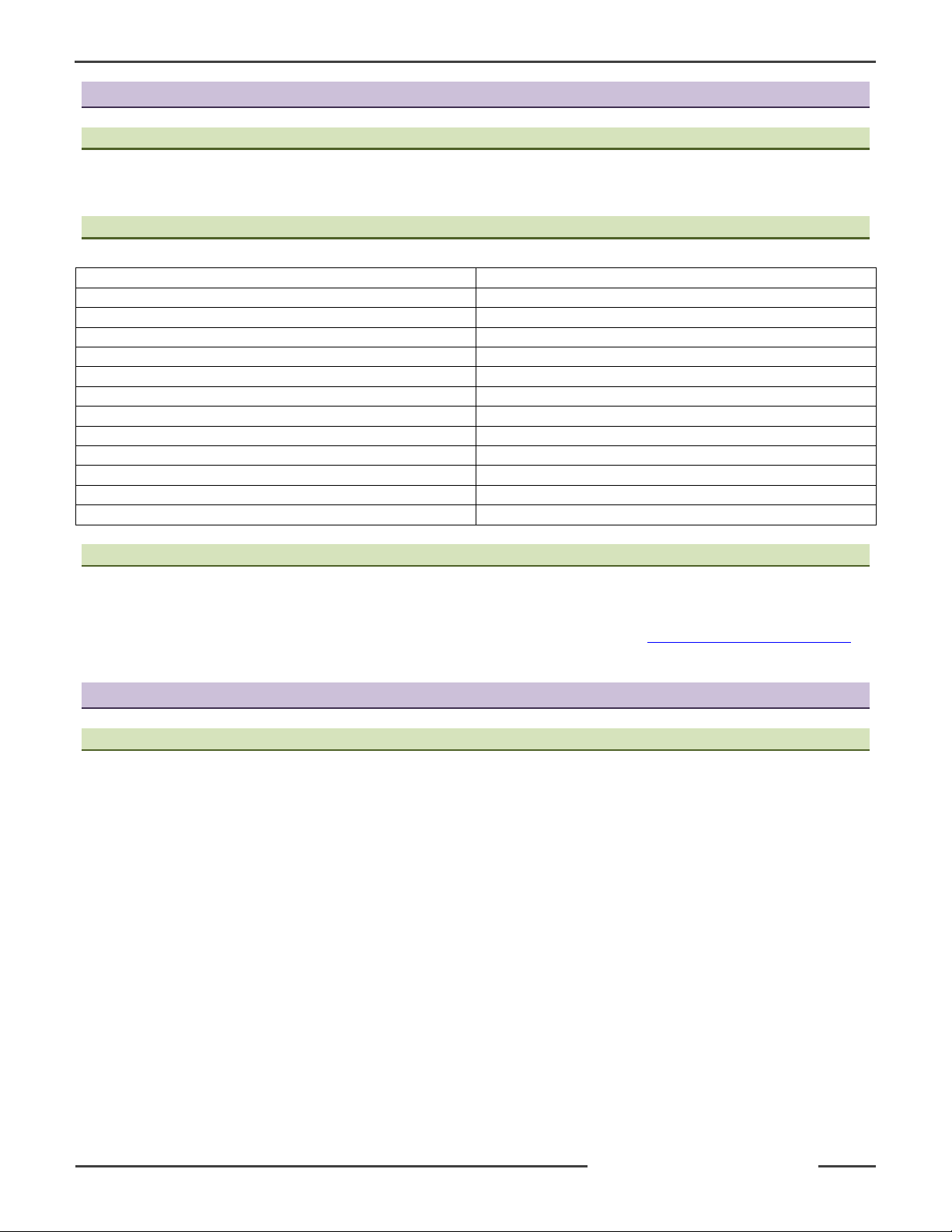
PCW-2TB10 People Counter
SenSource, Inc. • Youngstown, OH U.S.A.
www.sensourceinc.com • 800.239.1226
6Rev. 5/14/2013
PREREQUISITES AND REQUIREMENTS
HA R D W A R E
Basic hand tools are required to mount the sensors on door frames or opposing walls. Mounting hardware included.
SO F T W A R E
Windows Operating System
XP, Server 2003, Vista, Server 2008, 7
Processor - 32 bit
1.5 GHz Intel Pentium IV or AMD Athalon XP
Processor - 64 bit
2.4 GHz Intel Core 2 Duo or AMD Turion
Disk Space (stand-alone)
75 MB
Disk Space (with Sequel 2008 Express R2)
2GB (4GB max)
Memory - 32 bit
1GB
Memory - 64 bit
2GB
.Net 3.5 Service Pack 1
Net 4.0
Windows Powershell 1.0
Windows Installer 4.5
Windows Installer 4.5 update
Java
NE T W O R K I N G
Your sensors are designed to work with a SenSource PCW-SSRX4.9 sensor server. Your sensor server can be
configured via serial to PC, Ethernet to PC, or Ethernet to LAN/WAN.
Refer to PCW-SSRX4.9 sensor server manual or to SenSource knowledge base at http://kb.sensourceinc.com/kb/
SETUP AND CONFIGURATION
SO F T W A R E IN S T A L L A T I O N
1. Insert the installation CD into the disk drive bay.
2. Run index.htm or Open to view files.
3. Active Content: Internet Explorer may ask you if you would like to run active content. Choose Yes.
4. You can also launch the software by accessing your CD drive via My Computer.
5. On the software install home page choose 32 bit with or without SQL or choose 32 bit with or without SQL.
6. IE may ask you to confirm do you want to run or save SensorUtilitySetup. Choose Run or Save to the appropriate
location.
7. Follow the installation wizard instructions to finish your install.

PCW-2TB10 People Counter
SenSource, Inc. • Youngstown, OH U.S.A.
www.sensourceinc.com • 800.239.1226
Rev. 5/14/2013 7
SEN SO R CO NF I GU R A T IO N
NOTE: Both your sensors the RX unit and the TX unit must be configured into the same mode in order to function properly.
RX UN I T CO N F I G U R A T I O N
See figure 2.
To turn the unit on or select the mode of operation, use a paperclip to press and hold the configuration button. The LCD
display will sequence through the available operation modes of set SIDE, set FRNT, set DUAL, SELFTEST, or PWR OFF. To
select the desired mode, release the button when the display indicates the mode.
To put the counter in alignment mode, momentarily press and release the configuration button on the RX unit. If the RX
unit and TX unit are properly aligned, then the LED will be lit on the RX unit. You can exit alignment mode by pressing the
configuration button again or allow it to time out on its own by waiting for sixty seconds.
The RX unit has an internal magnetic switch located inside of the black enclosure on the side opposite of the LCD display. To
display counts on the LCD display, swipe a magnet across the RX unit where the magnetic switch is located. To reset the
counts to zero hold a magnet next the magnetic switch for approximately five seconds.
TX UN I T CO N F I G U R A T I O N
Figure 4.
See figure 4.
To select the mode of operation use a paper clip to press and hold the configuration button. The LEDs (located under the
plastic enclosure) will flash red to provide feedback as to which mode you are currently in. Note: Low power mode is
indicated by a solid red LED. High power mode is indicated by a flashing red LED.

PCW-2TB10 People Counter
SenSource, Inc. • Youngstown, OH U.S.A.
www.sensourceinc.com • 800.239.1226
8Rev. 5/14/2013
INSTALLATION
Understanding of side-firing, front-firing, and dual-firing is important before mounting your brackets. Your desired
operating mode will determine the position of your mounting brackets. Proper orientation and alignment is required for
counters to function properly. An orientation sticker (a red circle) has been placed on each unit to aid in identifying the
correct orientation. (figure 5.) Verify the correct orientation of both sensors and brackets before using screws or fasteners
to permanently mount the brackets and before removing the stickers.
MOUN TI NG OV E R VI E W
FR O N T /DU A L MO D E
Figure 5.
Front –Firing Mode (Non-Directional): Is used when mounting the sensors on opposing walls. It is a non-directional mode,
meaning that the sensors will not be able to distinguish between entries and exits. Mount both sensors so that the faces are
pointing at each other and that the orientation stickers are facing down toward the floor.
Dual Mode (Directional): Is used when mounting the sensors on opposing walls and distinguishes between enter and exit
counts. Mount both sensors so that the faces are pointing at each other and that the orientation stickers are facing down
toward the floor.

PCW-2TB10 People Counter
SenSource, Inc. • Youngstown, OH U.S.A.
www.sensourceinc.com • 800.239.1226
Rev. 5/14/2013 9
SI D E MODE
Side-firing mode is used when mounting the sensors on a door frame. It is a non-directional mode, meaning that the
sensors will not be able to distinguish between entries and exits.
If the RX unit (unit w/ LCD display) is mounted on the right side of the entrance, both orientation stickers should be
facing the left.
If the RX unit (unit w/ LCD display) is mounted on the left side of the entrance, borth orientation stickers should
point to the right.
NOTE: When using side firing mode, the orientation stickers should be removed after the sensors have been mounted and
tested, as they may disrupt the beam.
INTEGRATION
1. After installing the sensor utility software
2. Send a service signal from the RX unit by tapping the service button on the RX (located to the right of the USB port)
until the LED indication flashes briefly
3. The sensor will show up in the unassigned category in your Server Manager software
4. For more information on System Manager, Vea, or reports please visit our Knowledge Base at SenSource.com
Server Manager software is used in conjunction with sensor servers. Server manager allows you
to define regions, districts, and facilities by breaking down your organization into a tree. Server
manager is stand-alone, no SQL required to connect your applications. You can generate reports
right from the server manager software.
Vea View is a robust tool that allows you to see business metrics that combine multiple data
sources such as point of sale and customer traffic. Reporting can be automated and sent to your
recipient group.

PCW-2TB10 People Counter
SenSource, Inc. • Youngstown, OH U.S.A.
www.sensourceinc.com • 800.239.1226
10 Rev. 5/14/2013
LIMITED WARRANTY
HARDWARE: SenSource, Inc. warrants to the original end user ("Customer") that this product will be free from defects in workmanship and materials
(under normal use) for one year from date of shipment from SenSource, Inc. or its authorized reseller. SenSource, Inc.'s sole obligation under this express
warranty shall be (at SenSource, Inc.'s option and expense) to replace the product or part with a comparable product or part, repair the product or part, or
—if neither repair nor replacement is reasonably available —SenSource, Inc. may (in its sole discretion) refund to Customer the purchase price paid for
the product or part. Replacement products or parts may be new or reconditioned. SenSource, Inc. warrants any replaced or repaired product or part, and
any hardware upgrade to which Customer is entitled under an agreement between Customer and SenSource, Inc. for the remainder of the original
warranty period. All products or parts, returned for replacement, become the property of SenSource, Inc.
SOFTWARE: SenSource, Inc. warrants to Customer that provided software will perform in substantial conformance to their program specifications for a
period of ninety days from the date of original purchase from SenSource, Inc. or its authorized reseller. SenSource, Inc. warrants the media-containing
software against failure during the warranty period. No updates are provided. SenSource, Inc. does not provide any warranty for any third-party software
that is licensed to Customer by the third party. SenSource, Inc.'s sole obligation, with respect to this express warranty, shall be (at SenSource, Inc.'s
discretion) to refund the purchase price paid by Customer for any defective software product, or to replace any defective media with software, which
substantially conforms to applicable specifications. SenSource, Inc. makes no warranty or representation that its software products will meet Customer's
requirements, will work in combination with any hardware or software products provided by third parties, that the operation of the software products will
be uninterrupted or error free, or that all defects in the software products will be corrected.
OBTAINING WARRANTY SERVICE: Customer must contact SenSource, Inc. Technical Support (PH: 800-239-1226 option 3 or E-Mail:
support@sensource.biz) within the applicable warranty period to obtain warranty service. Dated proof of original purchase from SenSource, Inc. or its
authorized reseller is required. SenSource, Inc. is not responsible for Customer products or parts received without a warranty service authorization (or
Return Materials Authorization, “RMA”). In the United States, SenSource, Inc. may ship a replacement product or part prior to receiving the original
product or part ("advance exchange"). If advance exchange is not available, then the repaired product or part will be shipped as soon as reasonably
possible. Repaired or replacement products will be shipped to the Customer at SenSource, Inc.'s expense. The repair and replacement process for products
or parts in locations outside of the United States will vary depending on Customer's location. All materials are to be shipped to the following address only
after Customer obtains a Return Materials Authorization (RMA): SenSource, Inc., Attn: Returns Department, 3890 Oakwood Ave, Youngstown, OH 44515.
Products or parts shipped by Customer to SenSource, Inc. must be sent prepaid and packaged appropriately for safe shipment. SenSource, Inc.
recommends insuring the package, or shipping by a method that provides for tracking of the package. When an advance exchange is provided, SenSource
will charge customer for the replacement items and issue credit when the faulty items are received and evaluated.
WARRANTIES EXCLUSIVE: IF A PRODUCT DOES NOT OPERATE AS WARRANTED ABOVE, CUSTOMER'S SOLE REMEDY FOR BREACH OF THAT WARRANTY
SHALL BE REPLACEMENT OR REPAIR OF THE PRODUCT OR PART, OR REFUND OF THE PURCHASE PRICE PAID (AT SENSOURCE, INC.'S OPTION). TO THE FULL
EXTENT ALLOWED BY LAW, THE FOREGOING WARRANTIES AND REMEDIES ARE EXCLUSIVE, AND ARE IN LIEU OF ALL OTHER WARRANTIES, TERMS, OR
CONDITIONS. EXPRESS OR IMPLIED, EITHER IN FACT OR BY OPERATION OF LAW, STATUTORY, OR OTHERWISE, INCLUDING WARRANTIES, TERMS, OR
CONDITIONS OF MERCHANTABILITY, FITNESS FOR A PARTICULAR PURPOSE, SATISFACTORY QUALITY, CORRESPONDENCE WITH DESCRIPTION, AND NON-
INFRINGEMENT —ALL OF WHICH ARE EXPRESSLY DISCLAIMED. SENSOURCE, INC. NEITHER ASSUMES NOR AUTHORIZES ANY OTHER PERSON TO ASSUME
FOR IT ANY OTHER LIABILITY IN CONNECTION WITH THE SALE, INSTALLATION, MAINTENANCE, OR USE OF ITS PRODUCTS. SENSOURCE, INC. SHALL NOT BE
LIABLE UNDER THIS WARRANTY IF ITS TESTING AND EXAMINATION DISCLOSE THAT THE ALLEGED DEFECT OR MALFUNCTION IN THE PRODUCT DOES NOT
EXIST OR WAS CAUSED BY CUSTOMER'S, OR ANY THIRD PERSON'S, MISUSE, NEGLECT, IMPROPER INSTALLATION OR TESTING, UNAUTHORIZED ATTEMPTS
TO OPEN, REPAIR, OR MODIFY THE PRODUCT, OR ANY OTHER CAUSE BEYOND THE RANGE OF THE INTENDED USE, OR BY ACCIDENT, FIRE, LIGHTNING,
POWER CUTS OR OUTAGES, OTHER HAZARDS, OR ACTS OF GOD. THIS WARRANTY DOES NOT COVER PHYSICAL DAMAGE TO THE SURFACE OF THE
PRODUCT, INCLUDING CRACKS OR SCRATCHES ON THE LCD DISPLAY OR OUTSIDE CASING. THIS WARRANTY DOES NOT APPLY WHEN THE MALFUNCTION
RESULTS FROM THE USE OF THIS PRODUCT IN CONJUNCTION WITH ACCESSORIES, OTHER PRODUCTS, OR ANCILLARY OR PERIPHERAL EQUIPMENT, AND
SENSOURCE, INC. DETERMINES THAT THERE IS NO FAULT WITH THE PRODUCT ITSELF. THIS WARRANTY DOES NOT APPLY TO ANY MALFUNCTION OR
FAILURE OF THE PRODUCT OR PART DUE TO ANY COMMUNICATION SERVICE CUSTOMER MAY SUBSCRIBE TO FOR USE WITH THE PRODUCT.
LIMITATION OF LIABILITY: TO THE FULL EXTENT ALLOWED BY LAW, SENSOURCE, INC. ALSO EXCLUDES (FOR ITSELF AND ITS SUPPLIERS) ANY LIABILITY,
WHETHER BASED IN CONTRACT OR TORT (INCLUDING NEGLIGENCE), FOR INCIDENTAL, CONSEQUENTIAL, INDIRECT, SPECIAL, OR PUNITIVE DAMAGES OF
ANY KIND, OR FOR LOSS OF REVENUE OR PROFITS, LOSS OF BUSINESS, LOSS OF INFORMATION OR DATA, OR OTHER FINANCIAL LOSS ARISING OUT OF OR
IN CONNECTION WITH THE SALE, INSTALLATION, MAINTENANCE, USE, PERFORMANCE, FAILURE, OR INTERRUPTION OF THIS PRODUCT, EVEN IF
SENSOURCE, INC. OR ITS AUTHORIZED RESELLER HAS BEEN ADVISED OF THE POSSIBILITY OF SUCH DAMAGES, AND LIMITS ITS LIABILITY TO REPLACEMENT,
REPAIR, OR REFUND OF THE PURCHASE PRICE PAID AT SENSOURCE, INC.’S OPTION. THIS DISCLAIMER OF LIABILITY FOR DAMAGES WILL NOT BE AFFECTED
IF ANY REMEDY PROVIDED HEREIN SHALL FAIL OF ITS ESSENTIAL PURPOSE.
DISCLAIMER: Some countries, states, or provinces do not allow the exclusion or limitation of implied warranties, or the limitation of incidental or
consequential damages for certain products supplied to consumers, or the limitation of liability for personal injury. Therefore, the above limitations and
exclusions may be limited in their application to Customer. When the implied warranties are not allowed to be excluded in their entirety, they will be
limited to the duration of the applicable written warranty. This warranty gives Customer specific legal rights, which may vary depending on local law.
GOVERNING LAW: This Limited Warranty shall be governed by the laws of the State of Ohio, U.S.A., and by the laws of the United States, excluding their
conflicts of laws principles. The United Nations Convention on Contracts for the International Sale of Goods is hereby excluded in its entirety from
application to this Limited Warranty.
RESTOCKING POLICY: Items in good condition may be returned within 30 days of shipment at no charge to the Customer (not including shipping charges).
A pre-approved Returned Materials Authorization (RMA) must accompany returned merchandise. Items returned will be inspected for damage and
Customer will be notified of credit approval. Restocking fees will apply to items returned beyond 30 days and may vary with each product.
FRM-1050 / 2010-02-09
Table of contents
Other Sen Source Accessories manuals
Popular Accessories manuals by other brands

American Standard
American Standard Champion Slow Close Toilet Seat 5325.010 installation instructions

Avenview
Avenview SPLIT-DVI Series SPLIT-DVI-2 user guide
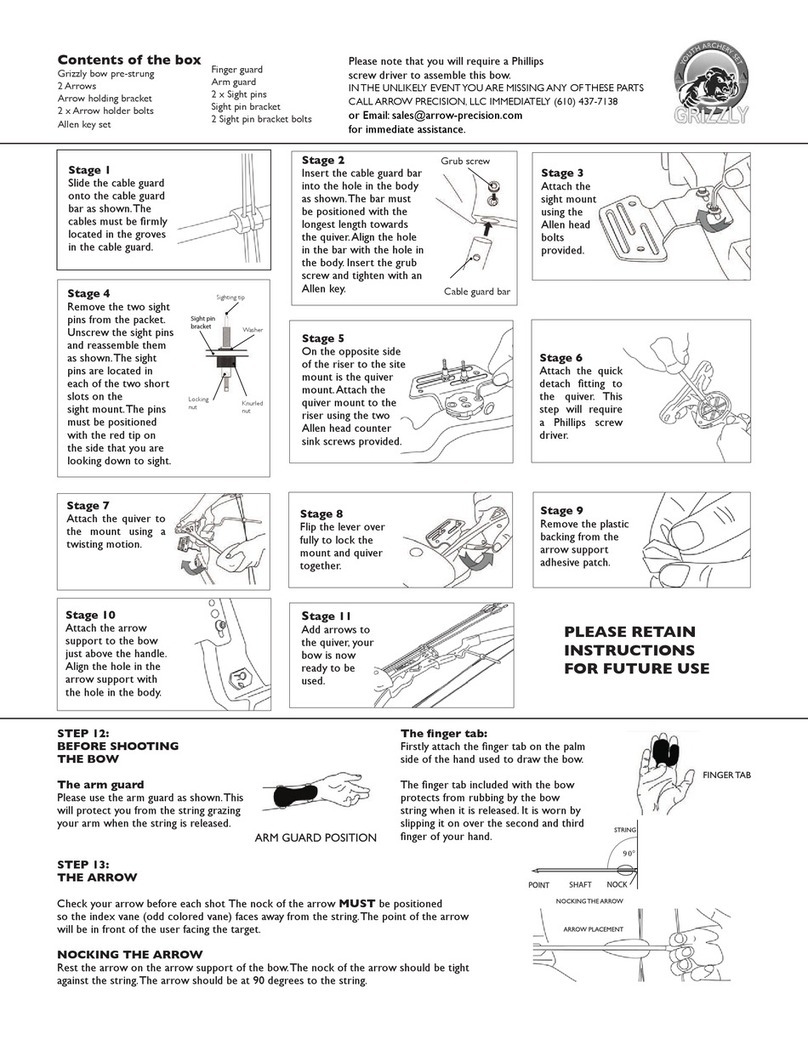
Arrow Precision
Arrow Precision Grizzly manual
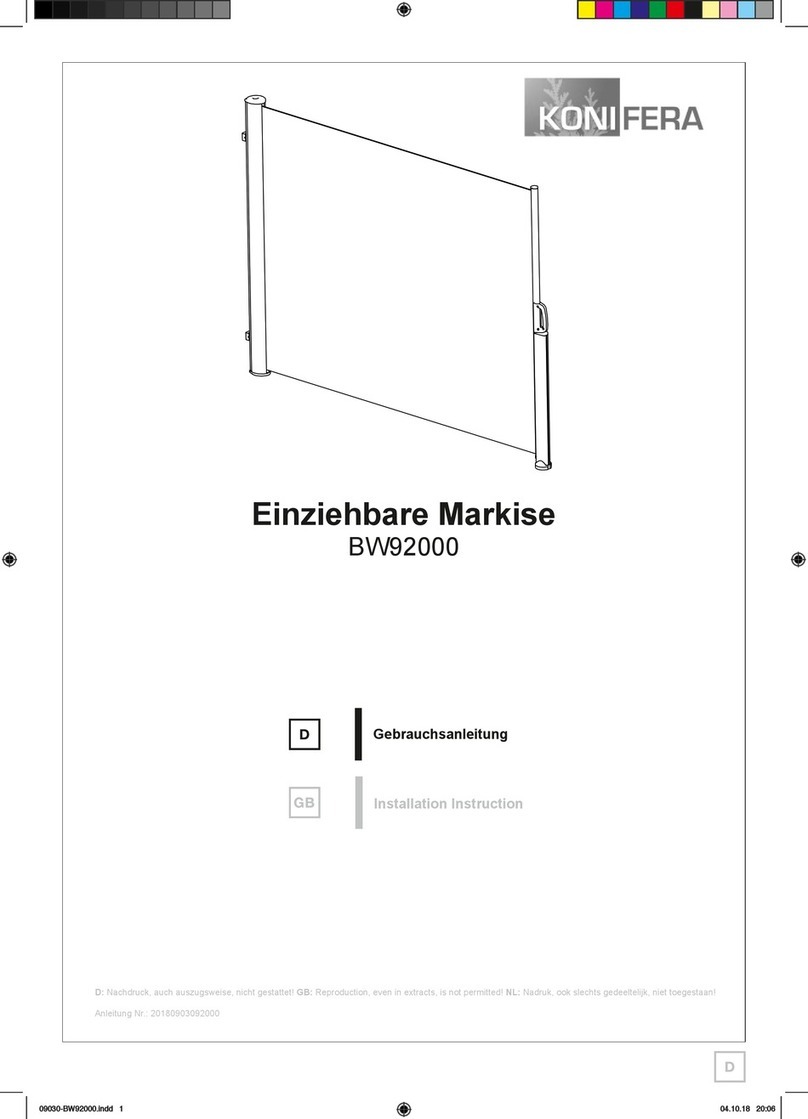
Konifera
Konifera BW92000 Installation instruction
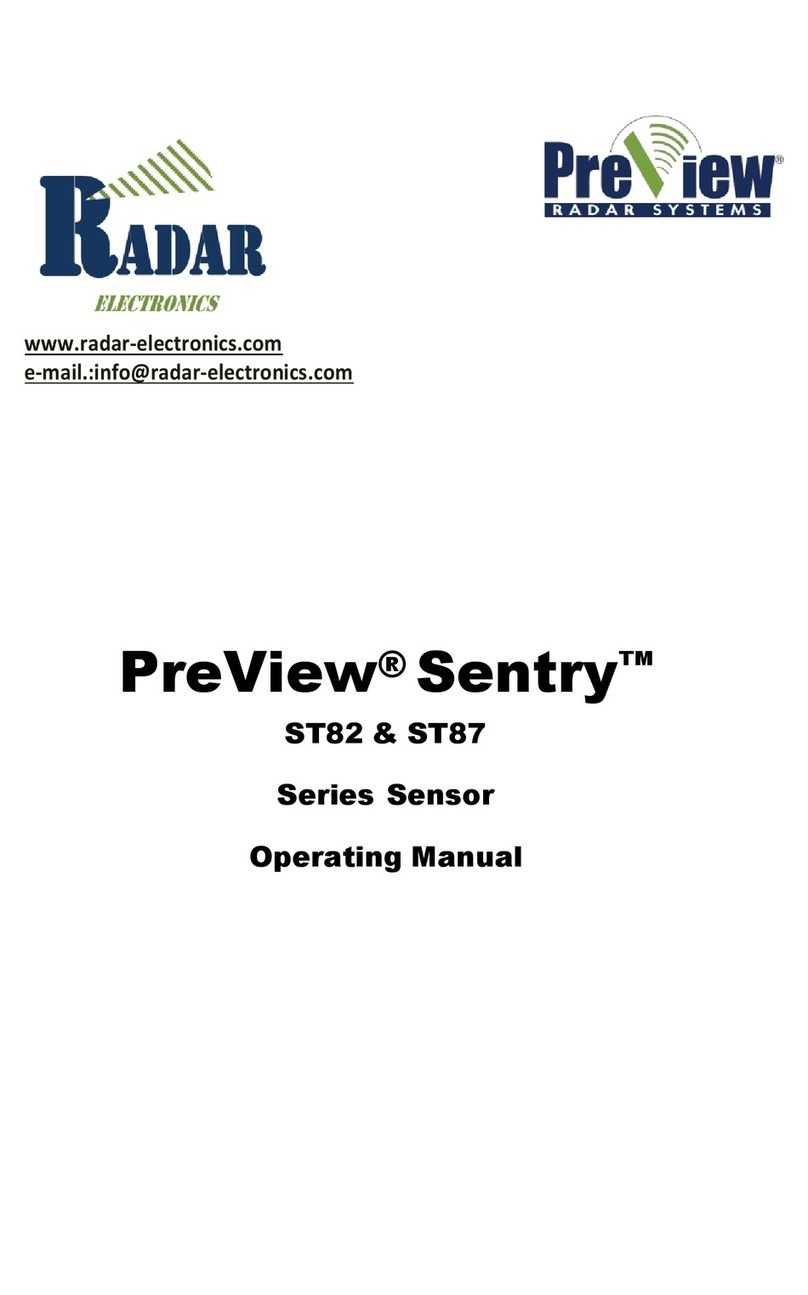
PreView
PreView Sentry ST87 Series operating manual

Servodan
Servodan 41-549 Installation and operating instructions