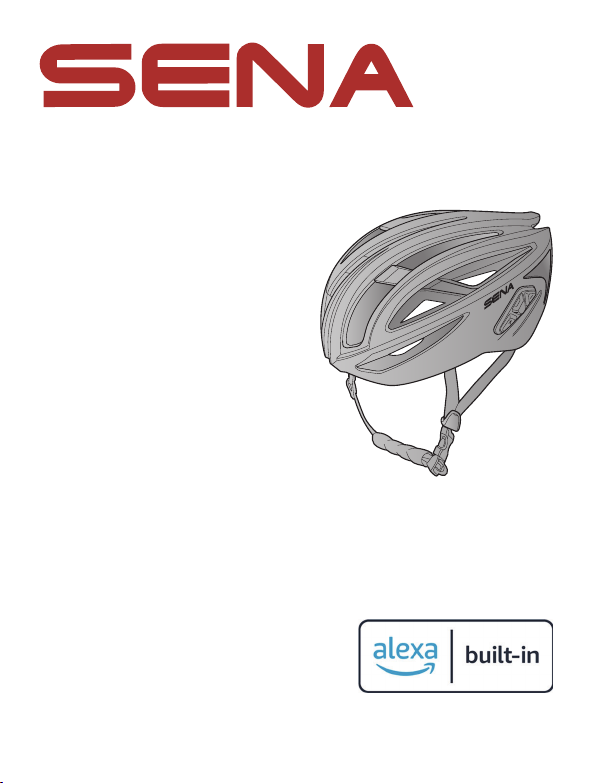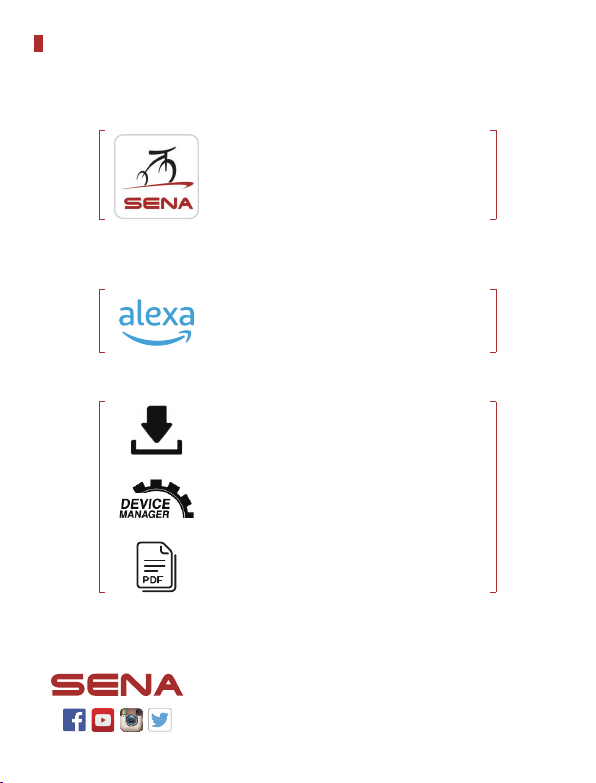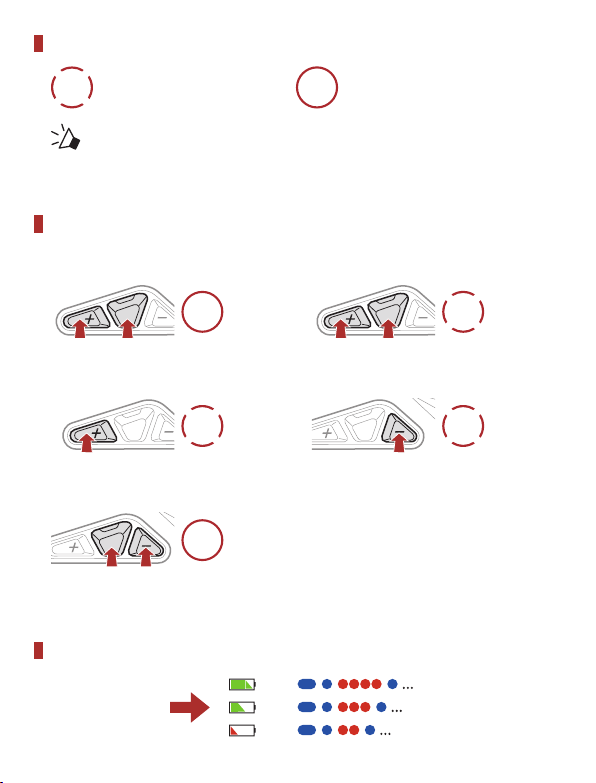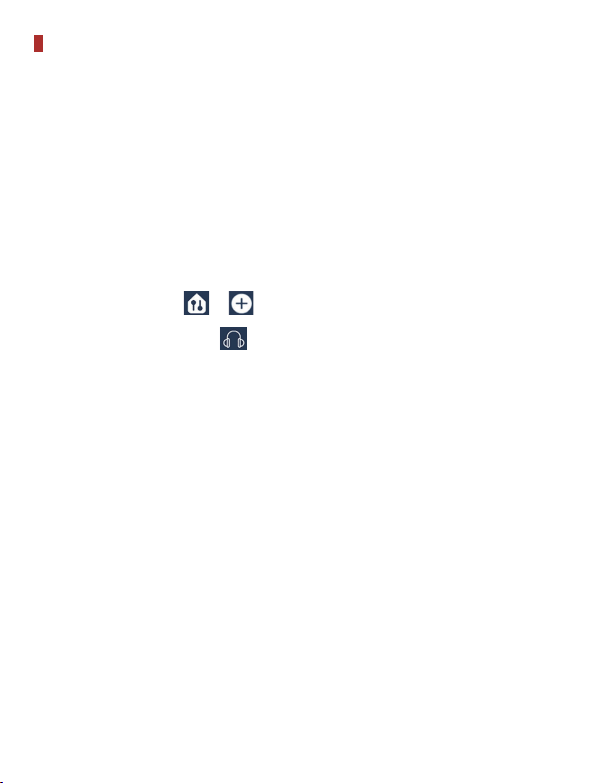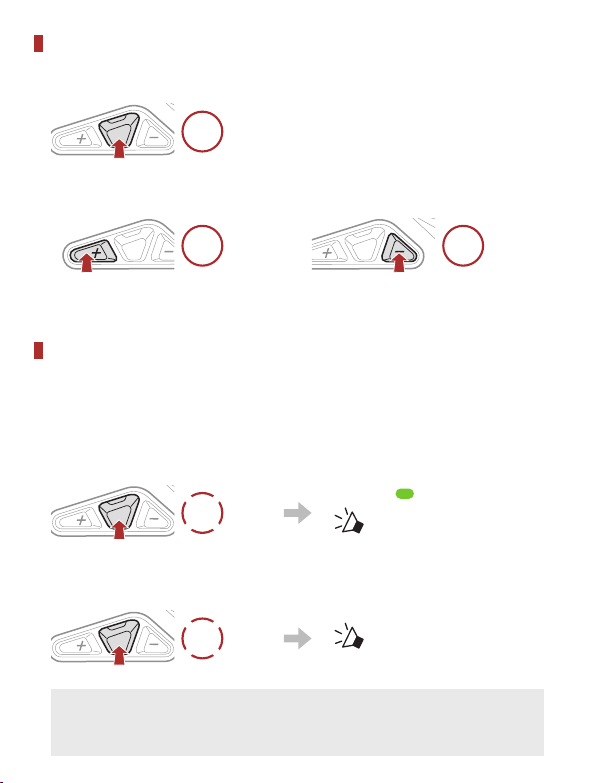Activate Amazon Alexa Installed on Your Smartphone
“Alexa” or 1x
TAP
• With Alexa on your R2X Helmet you can hear the weather, listen to
music, schedule appointments and more, hands-free.
• Using Alexa on your R2X Helmet is as simple as asking. Just ask or
use the (+) Button and the (-) Button and Alexa responds instantly.
Utterances
Alexa allows you to control your music and entertainment with just your
voice. Quickly and easily change songs, start a book, or hear a joke.
For a list of things to try, visit: https://www.amazon.com/usealexa
“Alexa, play workout music.”
“Alexa, what’s the weather this weekend?”
“Alexa, tell me the news.”
Note:
• If you mute the microphone, you cannot call Alexa and button
operations will also be deactivated.
• Alexa is not available in all languages and countries. Alexa
features and functionality may vary by location.