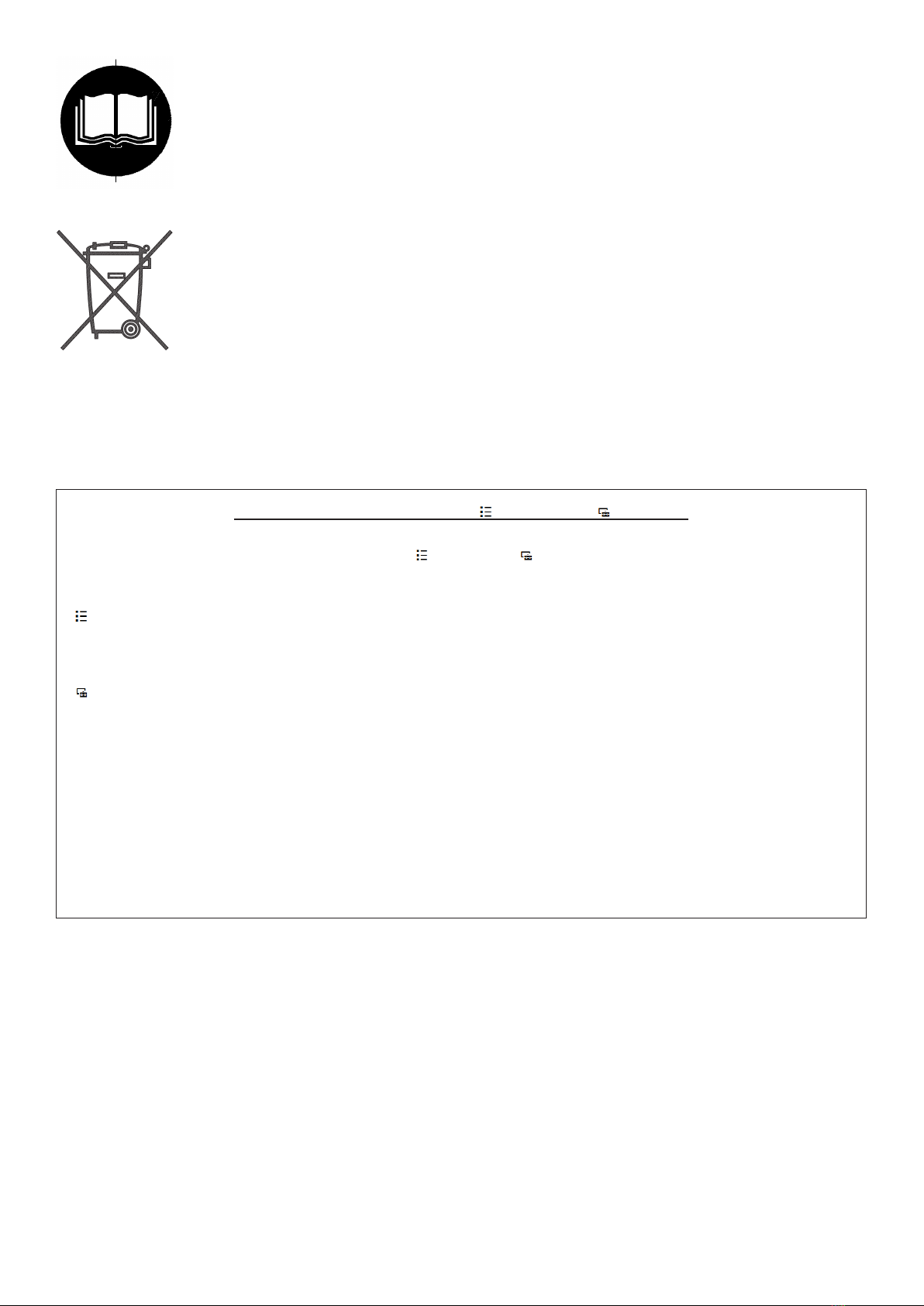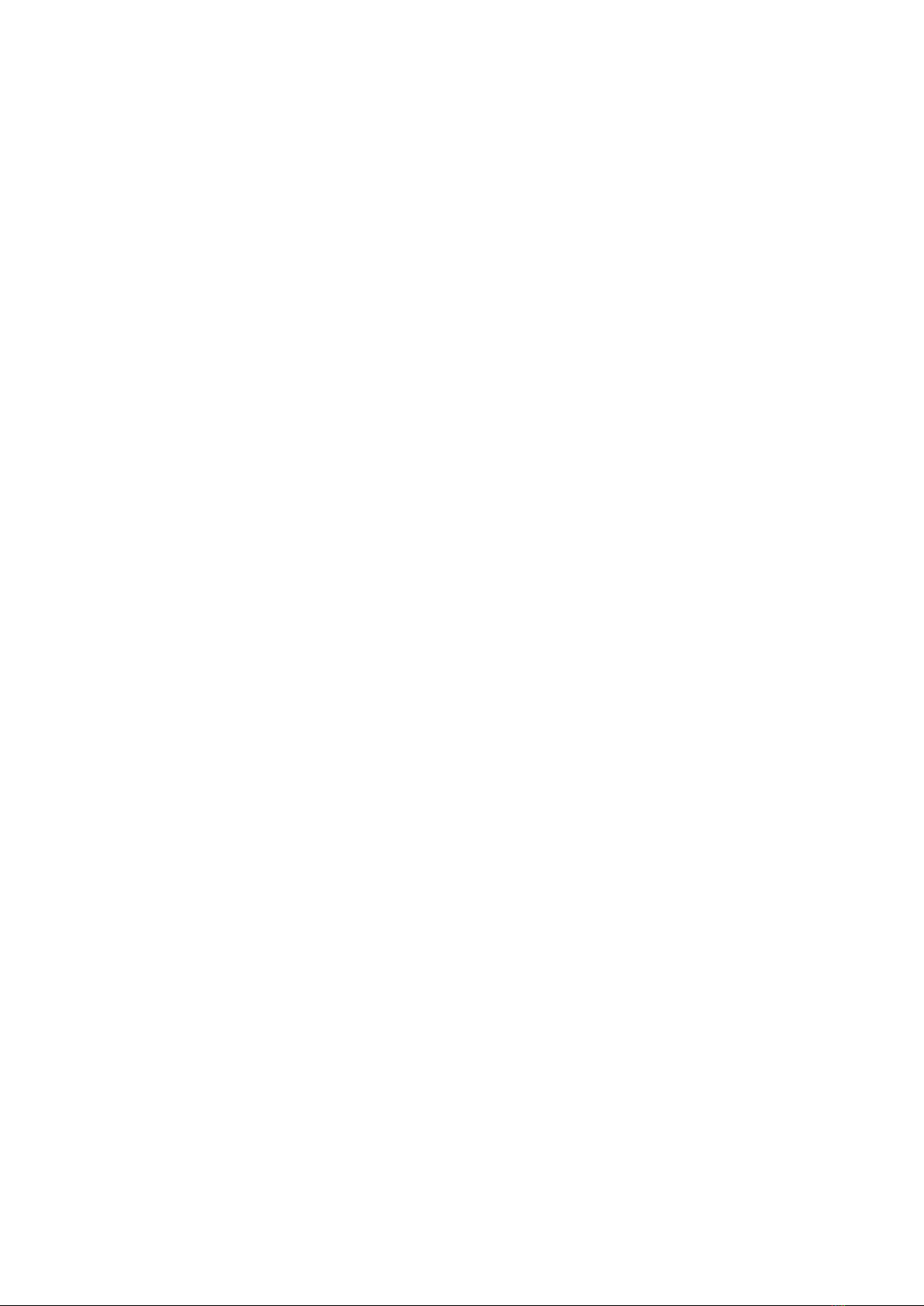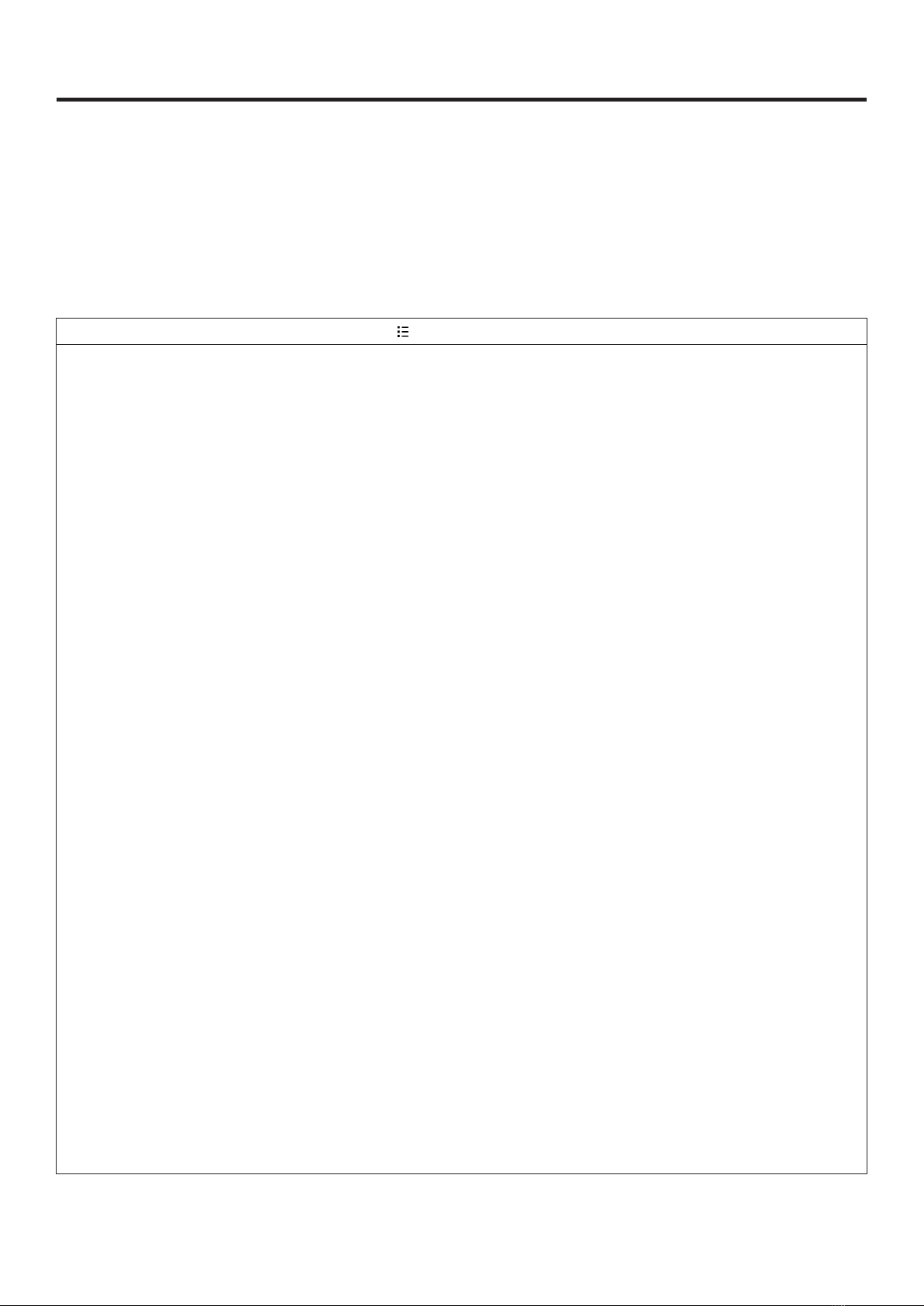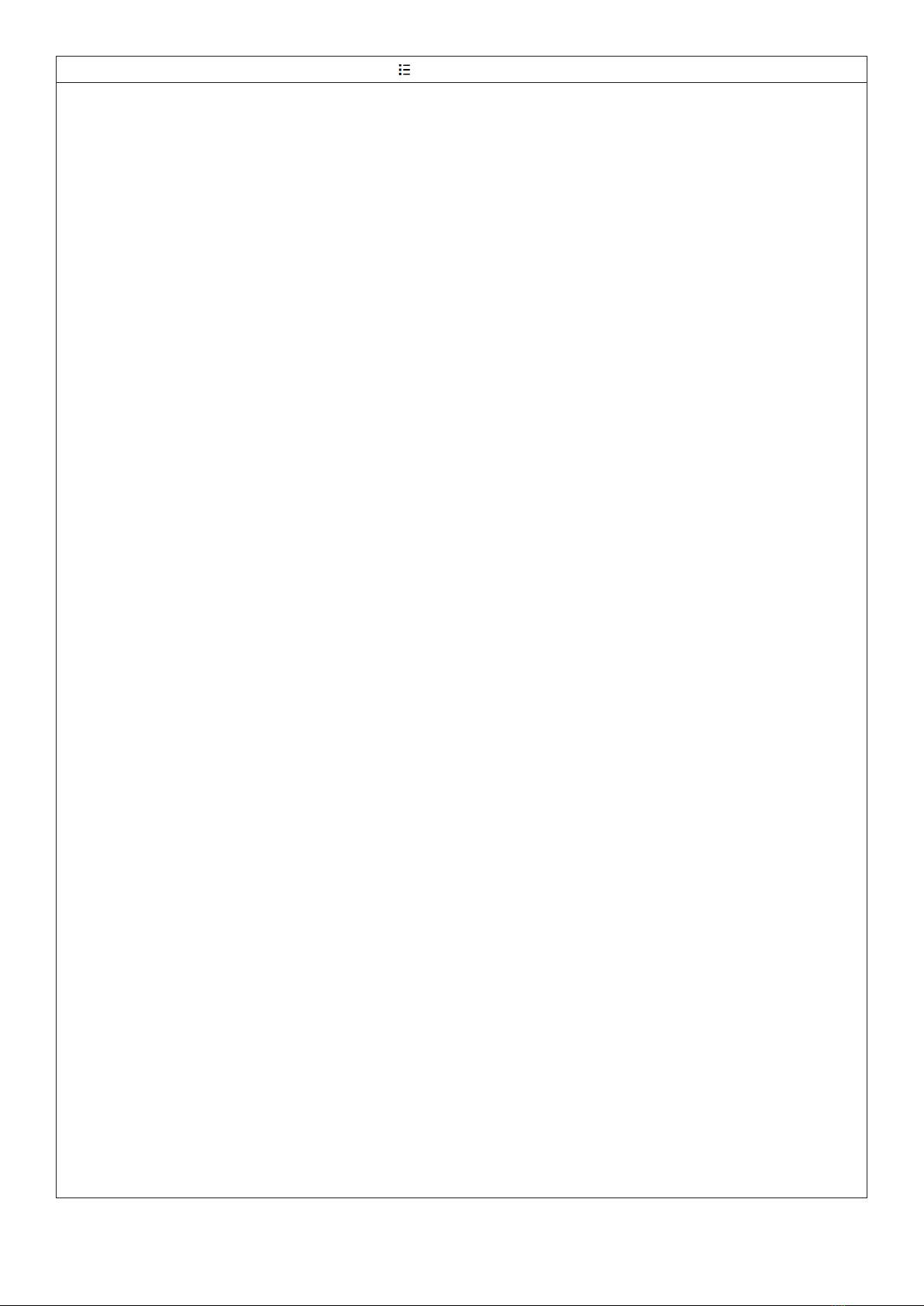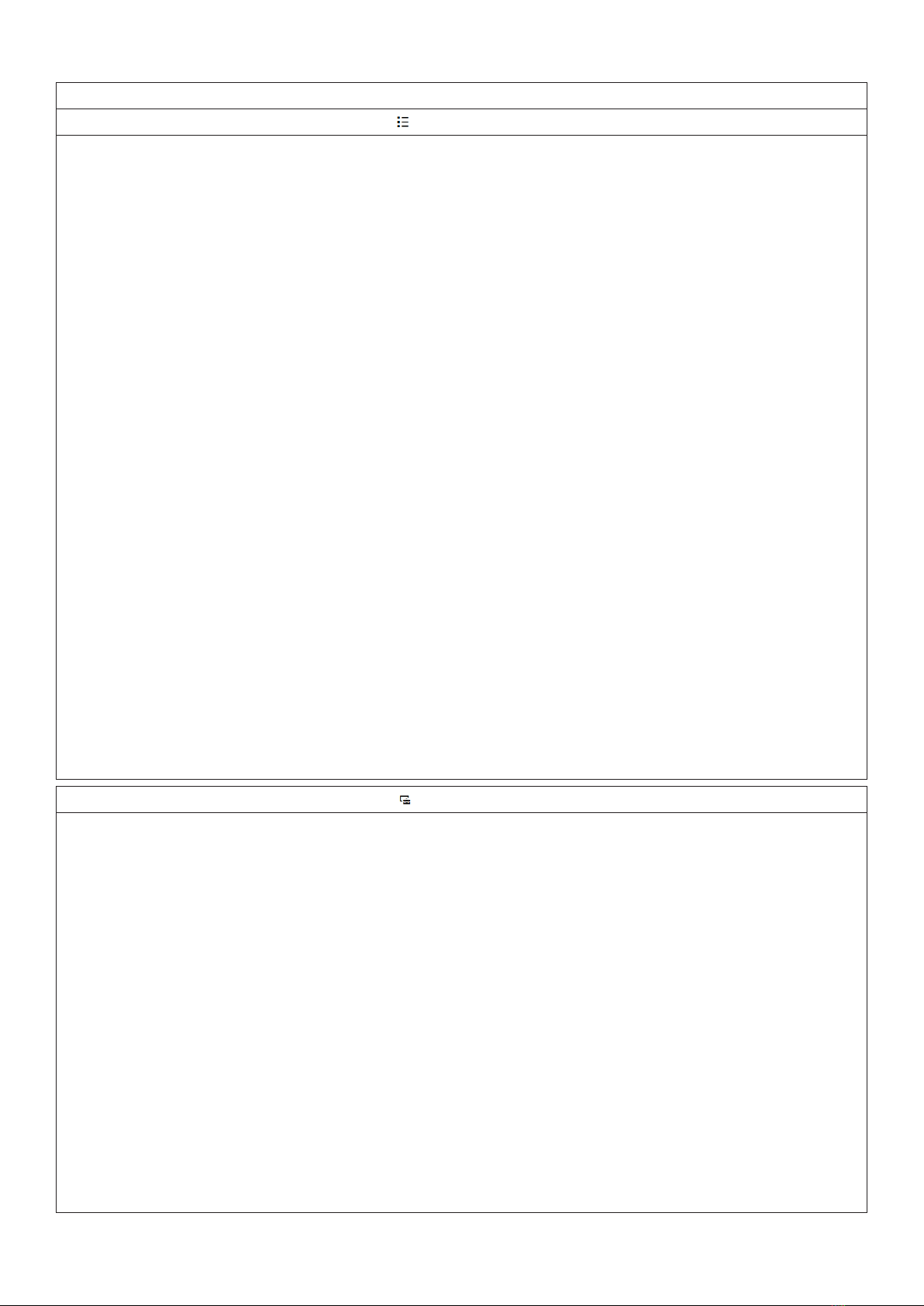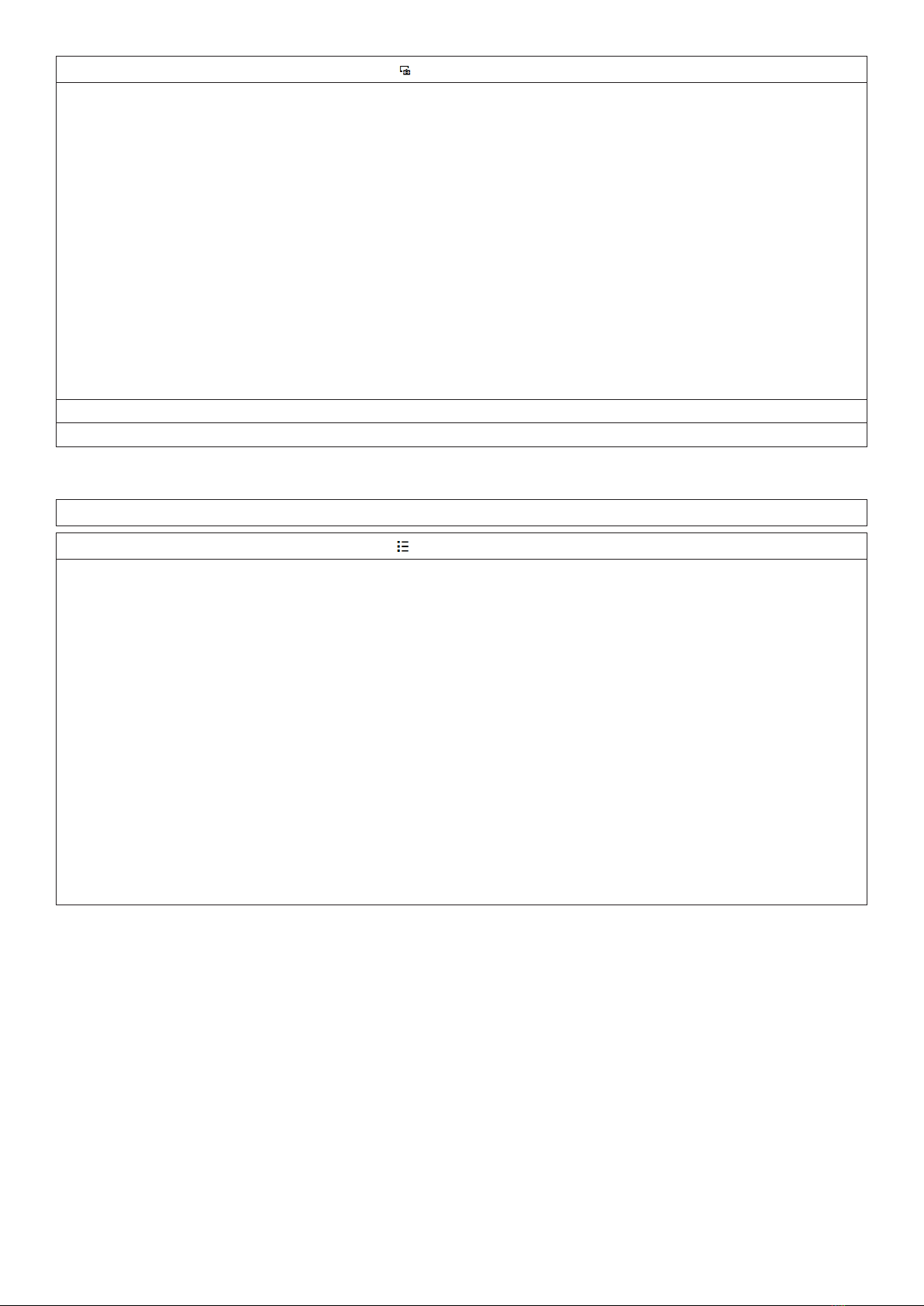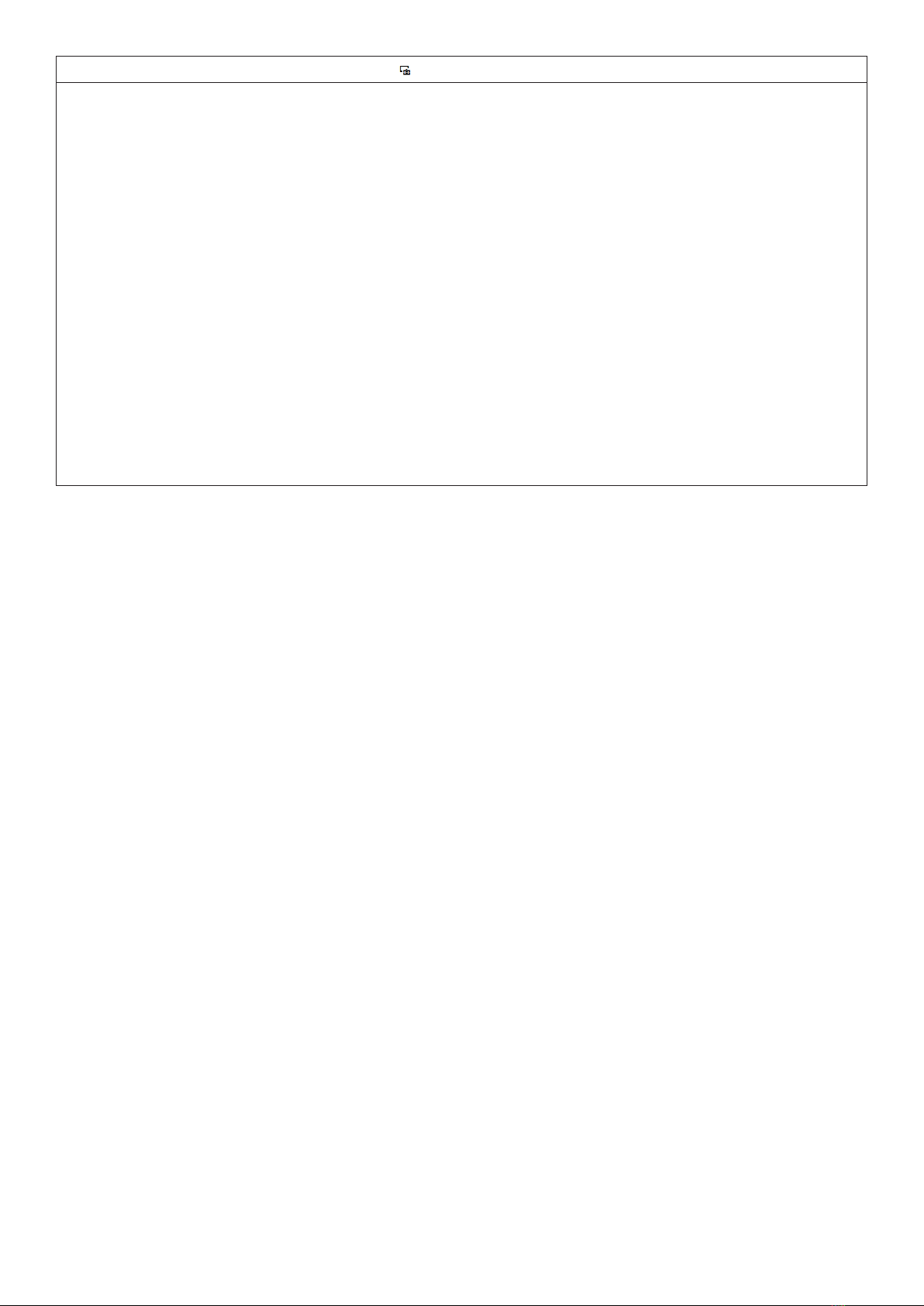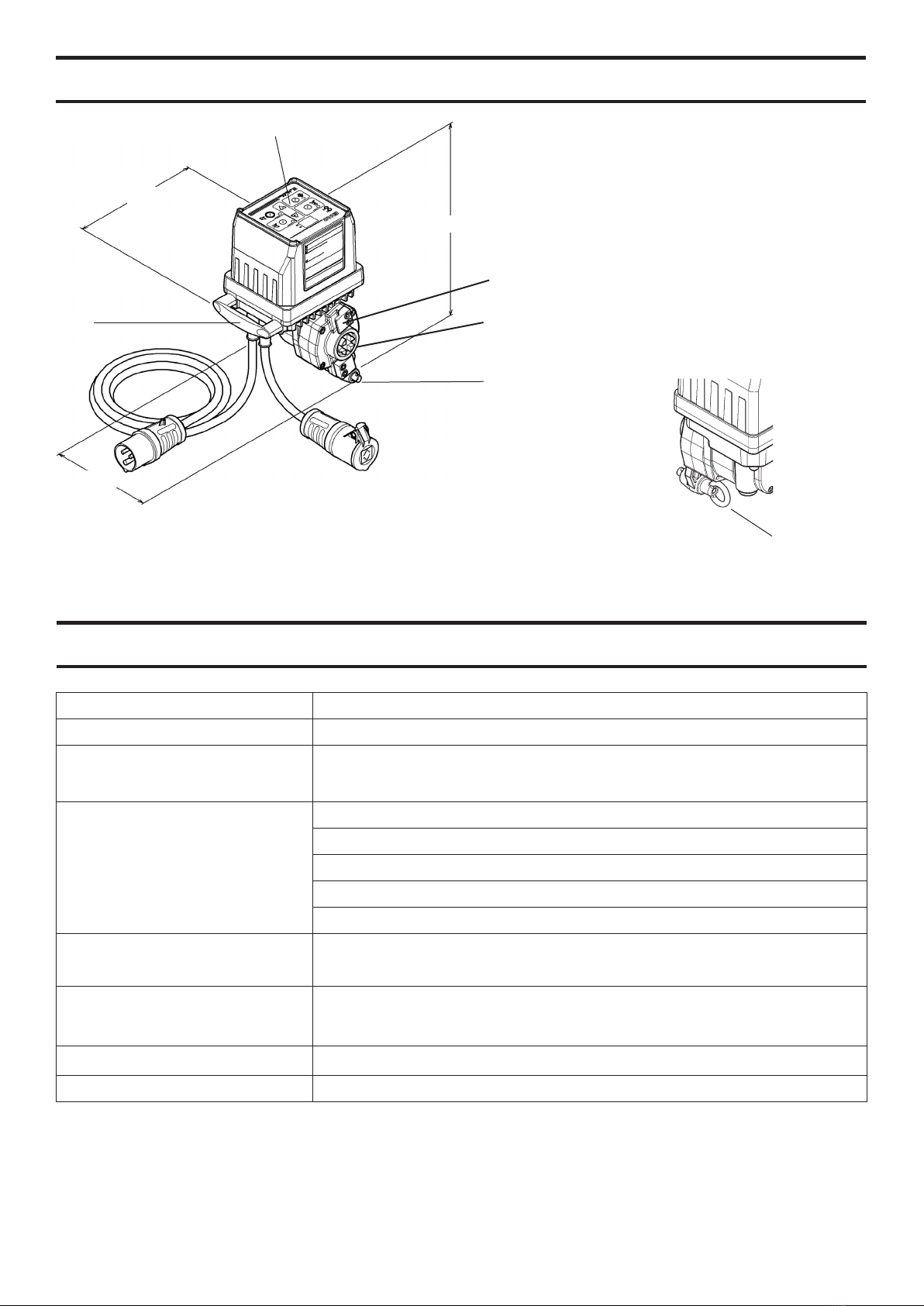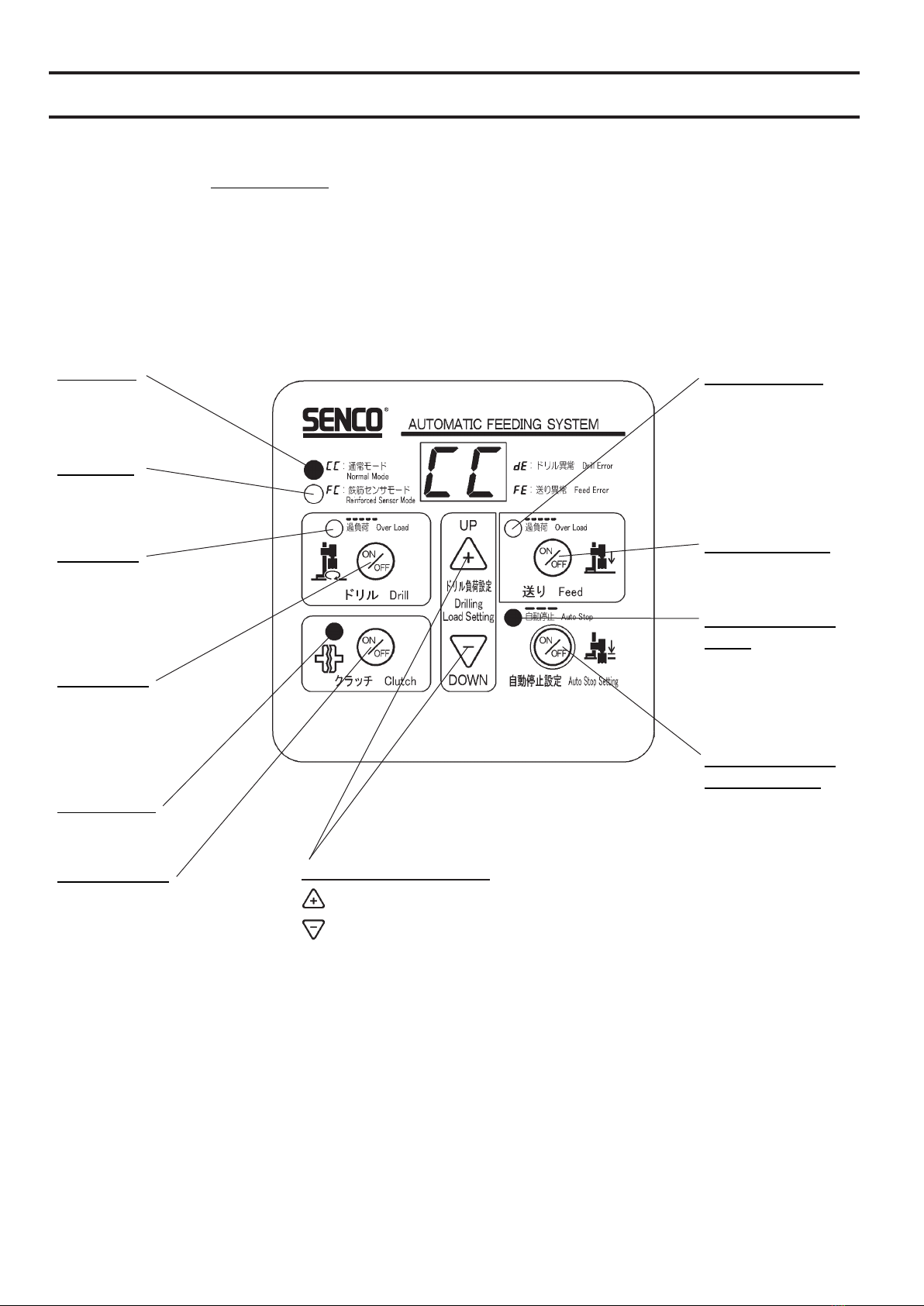5
WARNING
10 Use SENCO recommended accessories and options.
●When you use the accessories and the options which are not listed in the manual, it might cause the acci-
dents or personal injury. Please do not use the accessories and the options which SENCO does not rec-
ommend.
11 Inspect for the damaged parts.
●Before using, please inspect the protection cover and other parts damages carefully, and make sure that
whether the machine operate properly and the designed functions work or not.
●Check for alignment, binding of moving parts, parts damages, mounting, and any other conditions that may
affect operation.
●Regarding the exchange or the repair for the damaged parts, please follow the instruction.
●When there are no instructions in the manual, please contact to the local distributors for repairing.
●Do not use the electric tool if the switch does not turn on or off.
●If the switch is broken, please contact to the local distributors for repairing.
12. Turn the electric tool off and remove the plug from the power supply as following cases.
●When the machines is not used or being repaired.
●When exchanging the options such as blade or Core Bits.
●In case that you can anticipate other hazardous situations.
13. Remove the key or the wrench for sure.
●Before turning on the switch, please make sure that the key and the wrench which are used for the inspec-
tion and adjusting are removed.
14. The electric machines are maintained carefully.
●Regarding exchanging the options, please follow the instruction.
●Keep the grip dry and clean, and avoid the oil or grease.
●Inspect the cord regularly. In case that there are damages, please contact to the distributors for repairing.
●In case that you use the extended cord, inspect it regularly. If there are damages, please replace it.
15. In case that you do not use the tools, please store it appropriately.
●Store the place where keep children away, locking is available and dried place.
16. Avoid accidental starting.
●Do not carry the tools with connecting to the power supply.
●Before plugging the plug into the power supply, please make sure that the switch is off.
17. Use an appropriate extension cord for outdoors.
●In case that you use it in outdoors, please use the extension cord of cab tire cord or cab tire cable.
18. Use the appropriate tools according to your work.
●Do not use the small electric tools and accessories for the work which is done by using the large electric
tools.
19. Contact KYOCERA SENCO Netherlands B.V. sales (service) reprehensive for repairing of the electric
tools.
●The machine is manufactured in complaisance with applicable safety standards. Do not remodel machine
and tool.
●In case an unauthorized person repairs it, it might cause the machine failure, accident or personal injury.
●Contact to the local distributors for repairing.