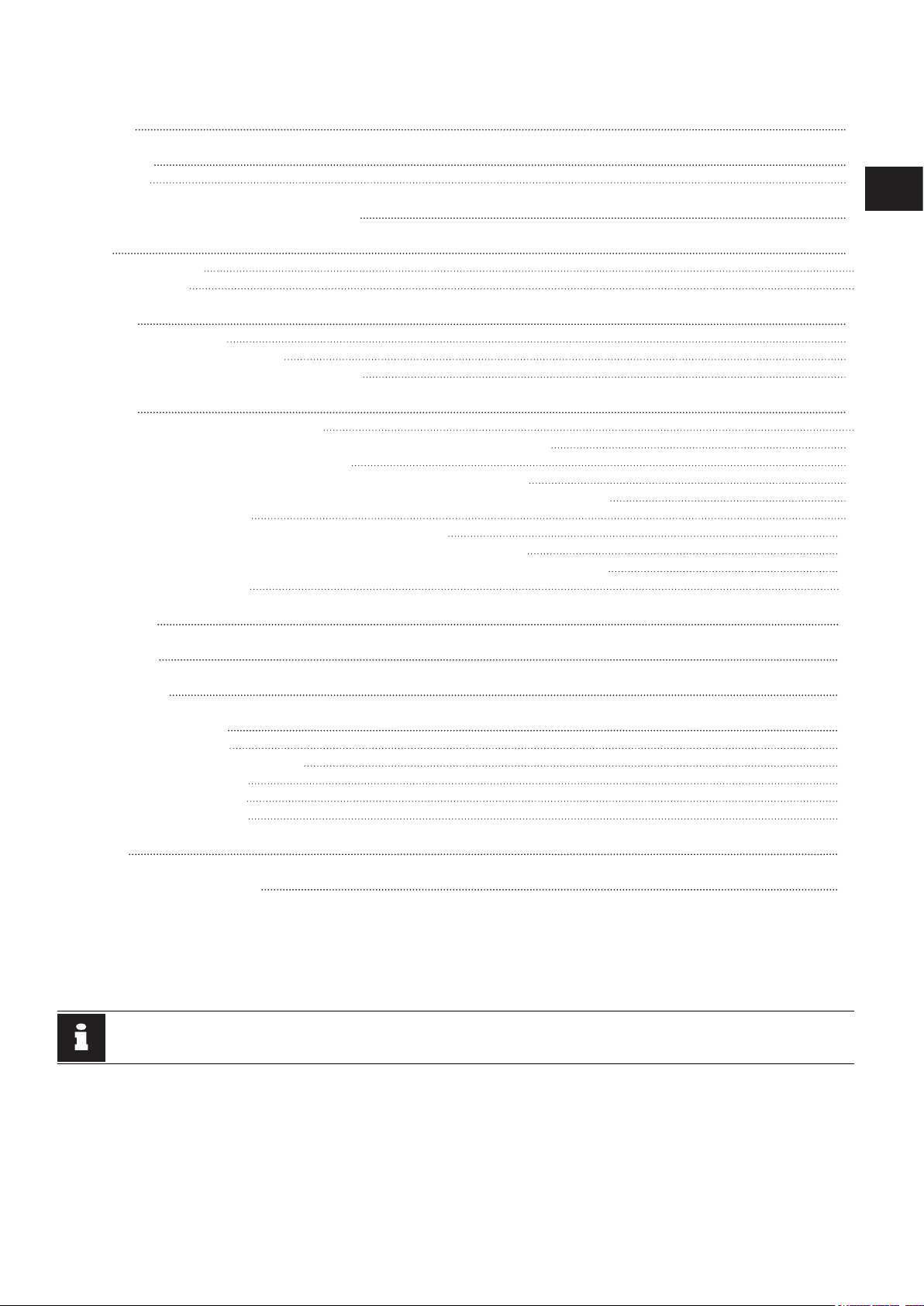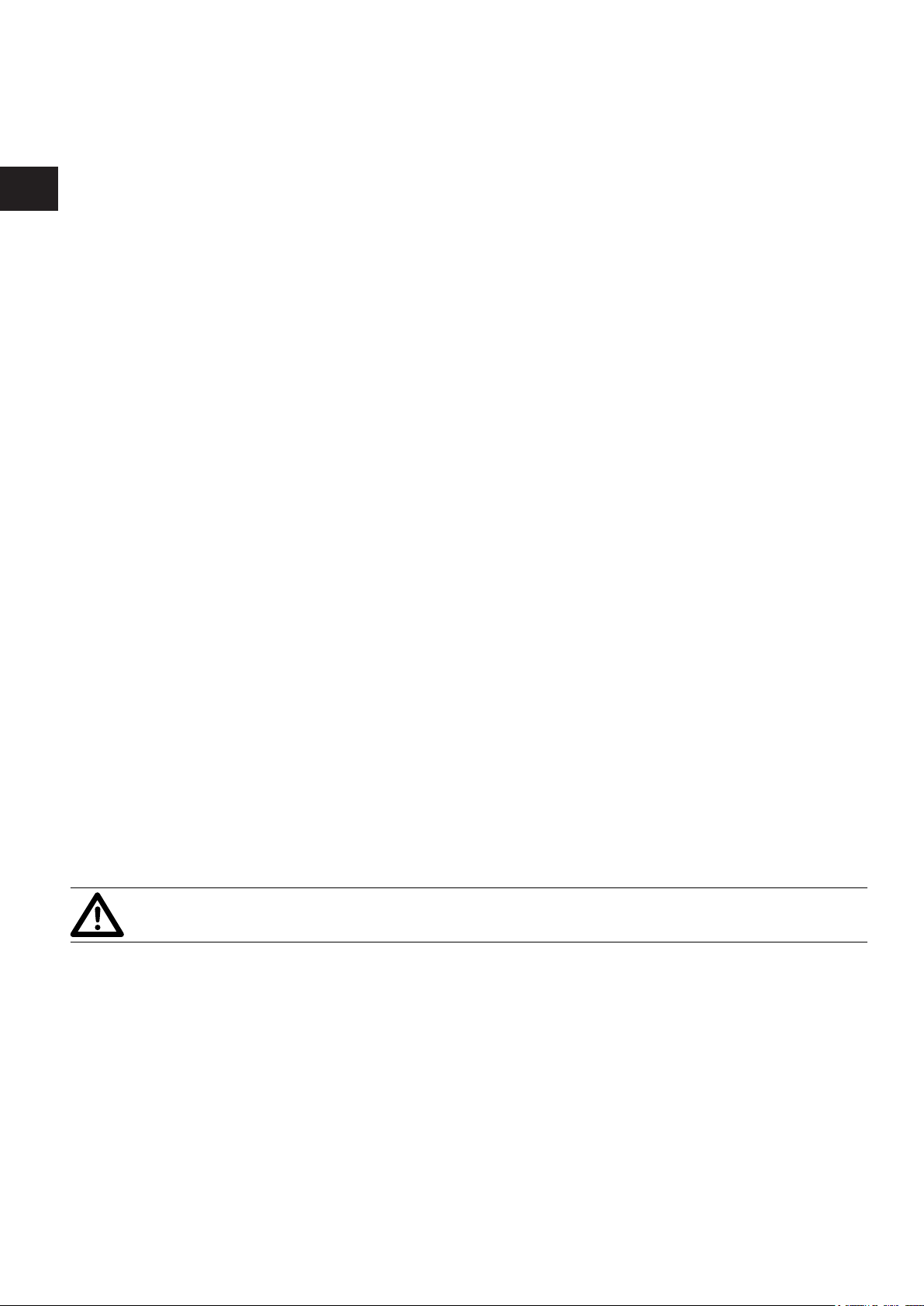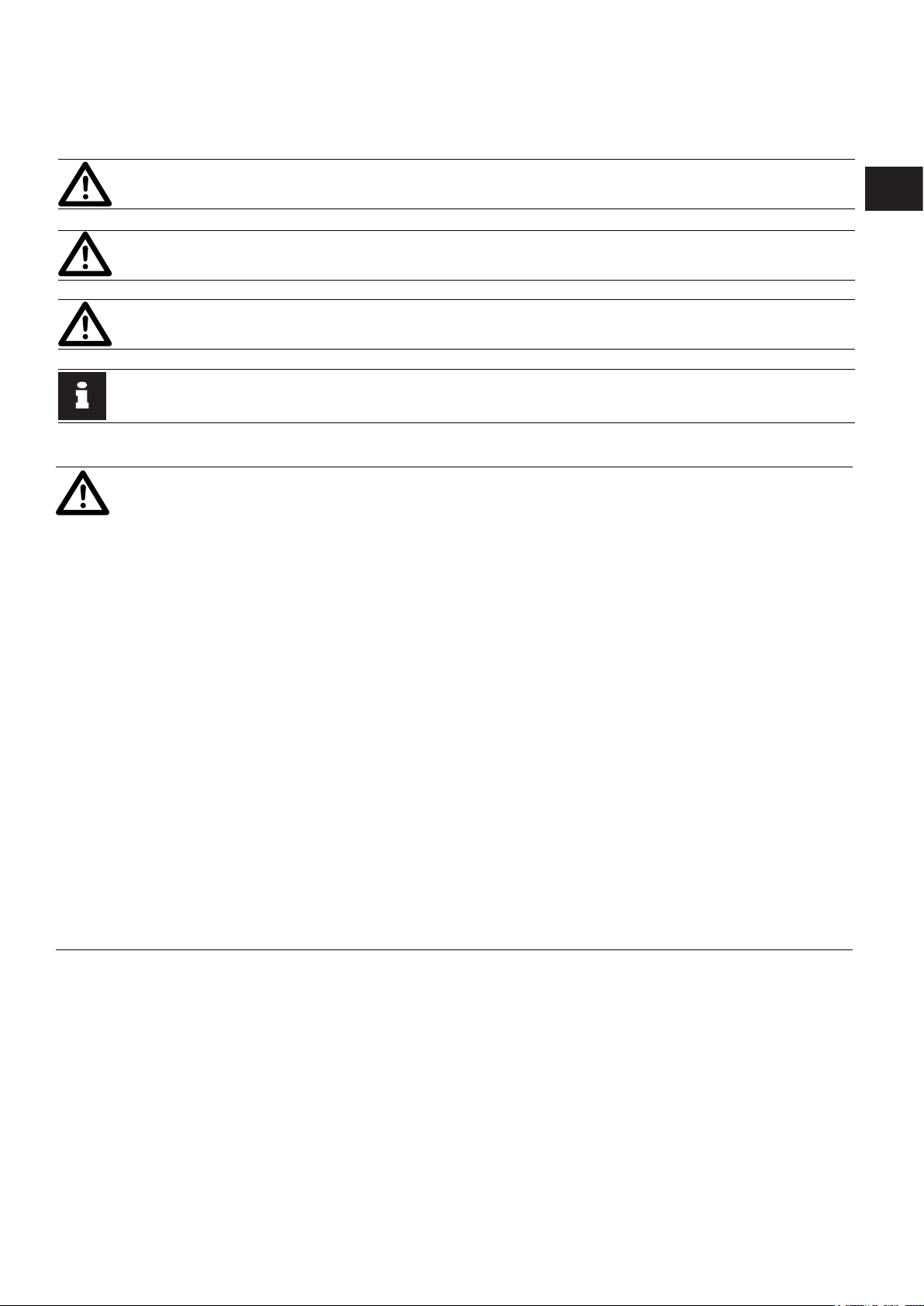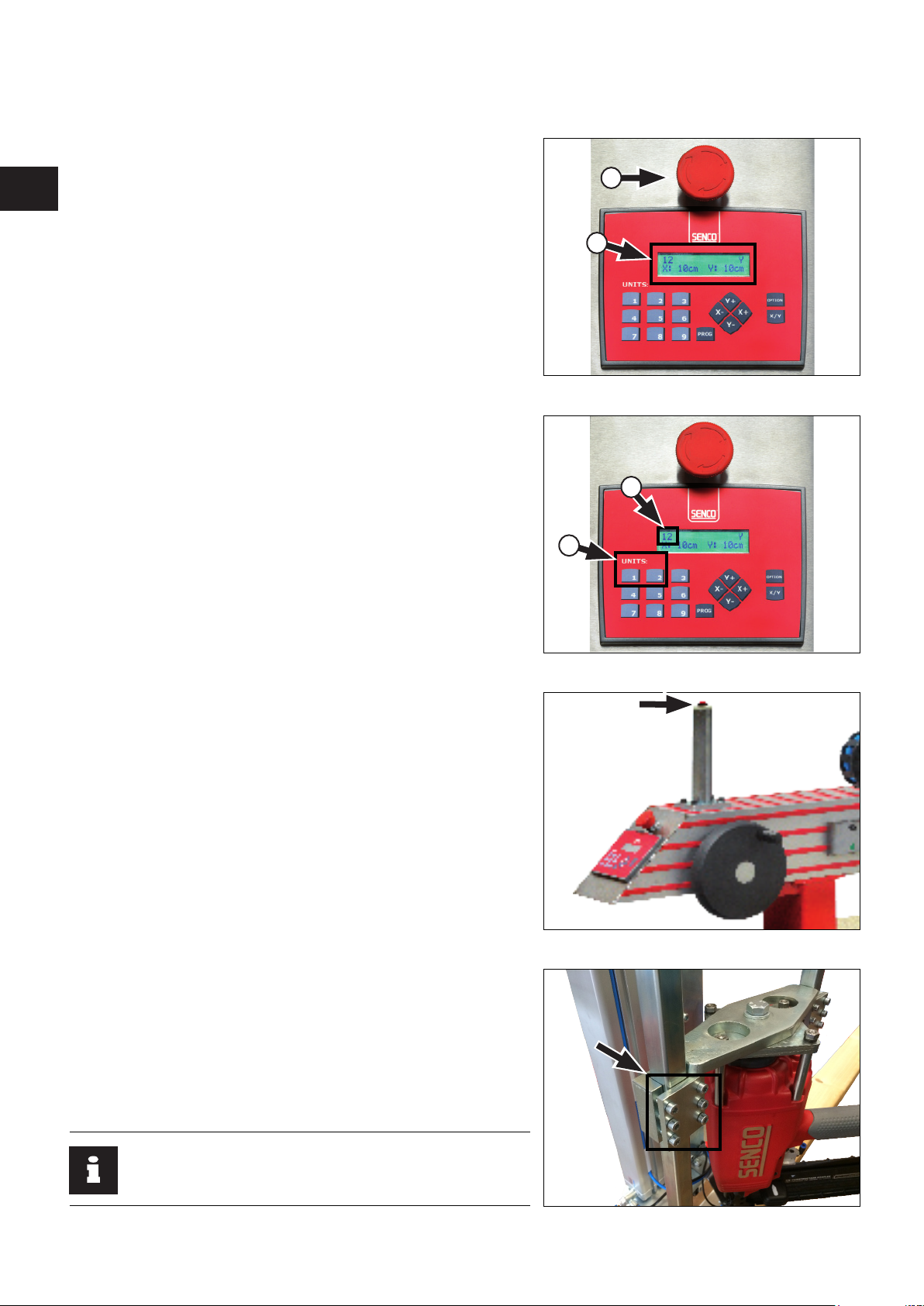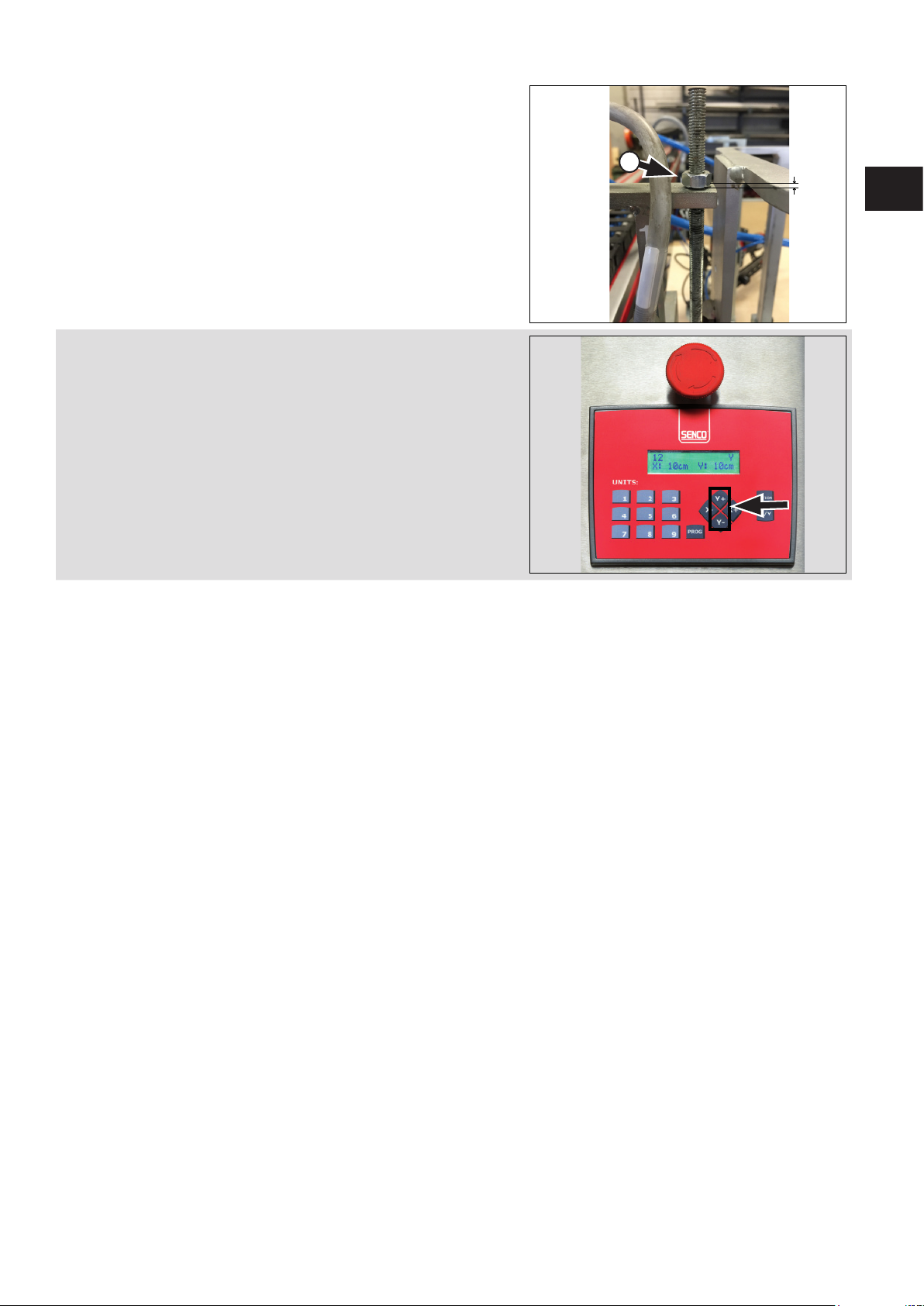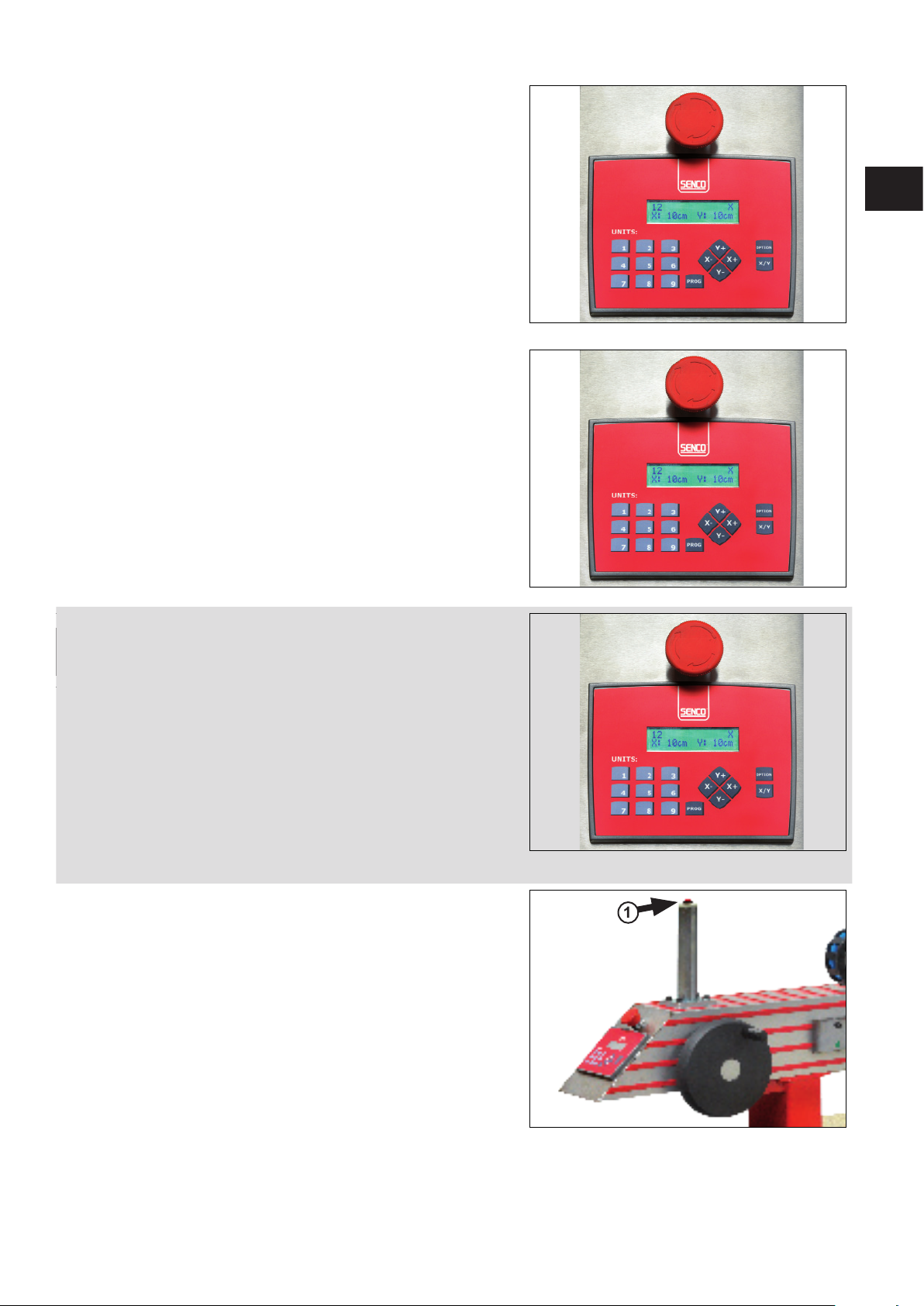4
GB
4
1 Foreword
This documentation is a manual and describes the mechanical aspects of the Smart Bridge.
This documentation is part of the Smart Bridge. When transferring the installation, the documentation must be handed
over.
Keep this documentation in a safe place; it contains information that can be useful or necessary later, for example, for
repair work or maintenance.
Work activities that must be performed by personnel from Senco are not included in this documentation.
Using this documentation.
The instructions are categorised according to the type of user of the installation.
The following terms are used:
User
This is the daily user of the installation.
Service personnel
Persons with training, experience and tools that are required for the described work activities.
Safety ofcer
The person who is responsible for the working conditions in the company of the user. If nobody has been appointed for
this purpose, this will be the employer himself.
Work activities that are not included in this documentation must be performed by Senco personnel.
FOREWORD
INTRODUCTION
2 Introduction
This installation is designed and constructed so that it can be safely maintained and used. This applies to the use, the
conditions and the regulations, as described in this documentation. Reading and adhering to this documentation and
complying with the instructions are therefore necessary for everyone who works with or on this installation. In the event of
professional use, the safety ofcer or employer is responsible for ensuring that the relevant persons are fully familiar with
and comply with these instructions.
In this documentation, a distinction is made between normal use and other work activities. The reason for this is that,
especially with regard to safety, the service personnel are subject to other requirements than the users.
The adjustments and/or settings must be performed by qualied service personnel.
2.1 Users
The installation can be operated by any adult person who is conversant with and observes the content of safety and
operating instructions. The safety ofcer checks that the user is capable of using and has adequate knowledge of the
installation.
3. Purpose and function of the Smart Bridge
The purpose is to tack materials to each other with the ability to very quickly switch to another type of element
with another size.
The working conditions for the user are optimal:
• Since the tacking machines are installed on the Smart Bridge and are moved by the user by hand. The user no longer has
to climb onto the table. This simplies the work for the users (tacking, pressing and no requirement to lift).
• Since the tack distance can be set, you have a better and greater-looking product.
The quality of the product is partly determined by the quality and dimensional accuracy of the material to be processed.
PURPOSE AND FUNCTION OF THE SMART BRIDGE
Warnings
Warnings on the Smart Bridge must remain clearly legible. And, if necessary, be replaced.