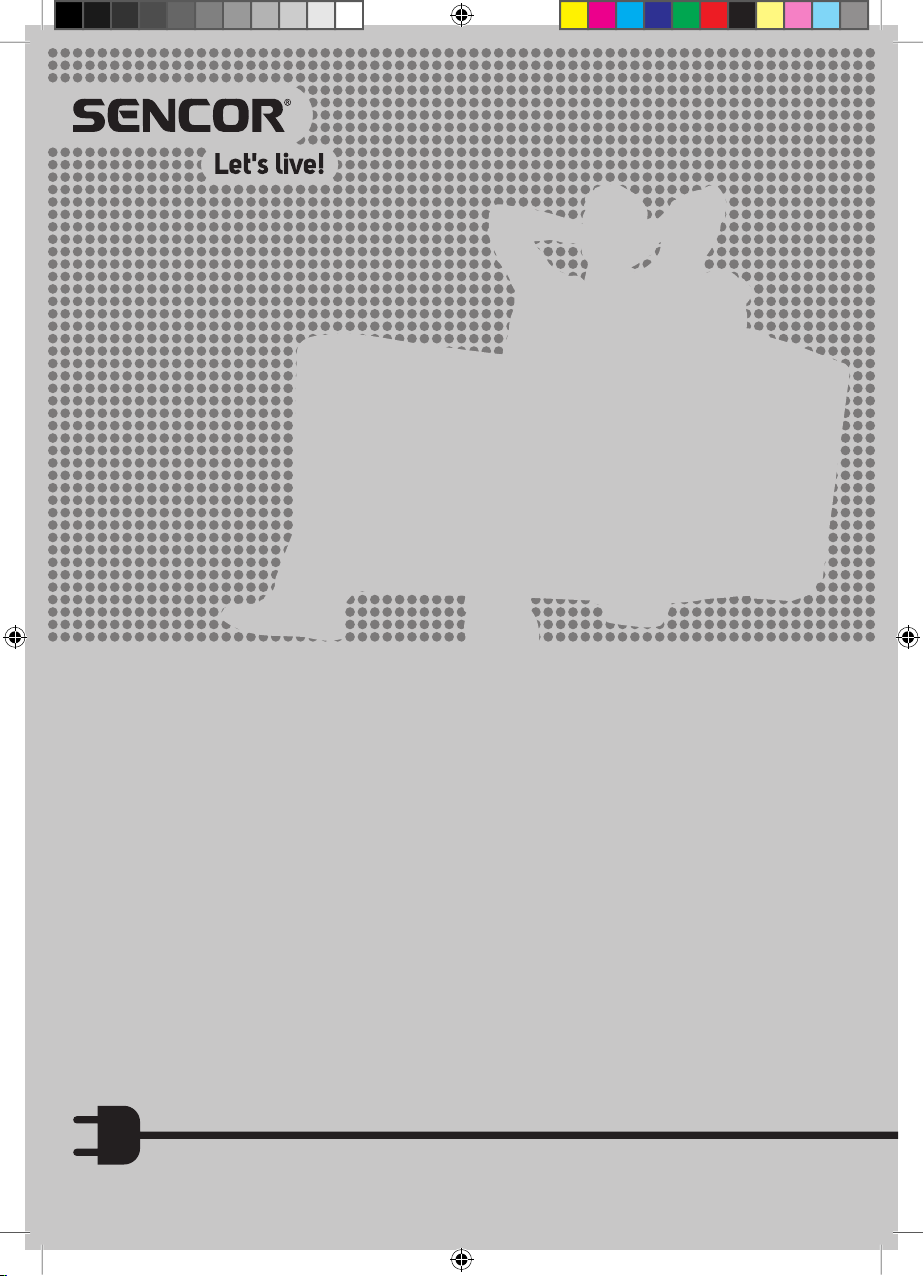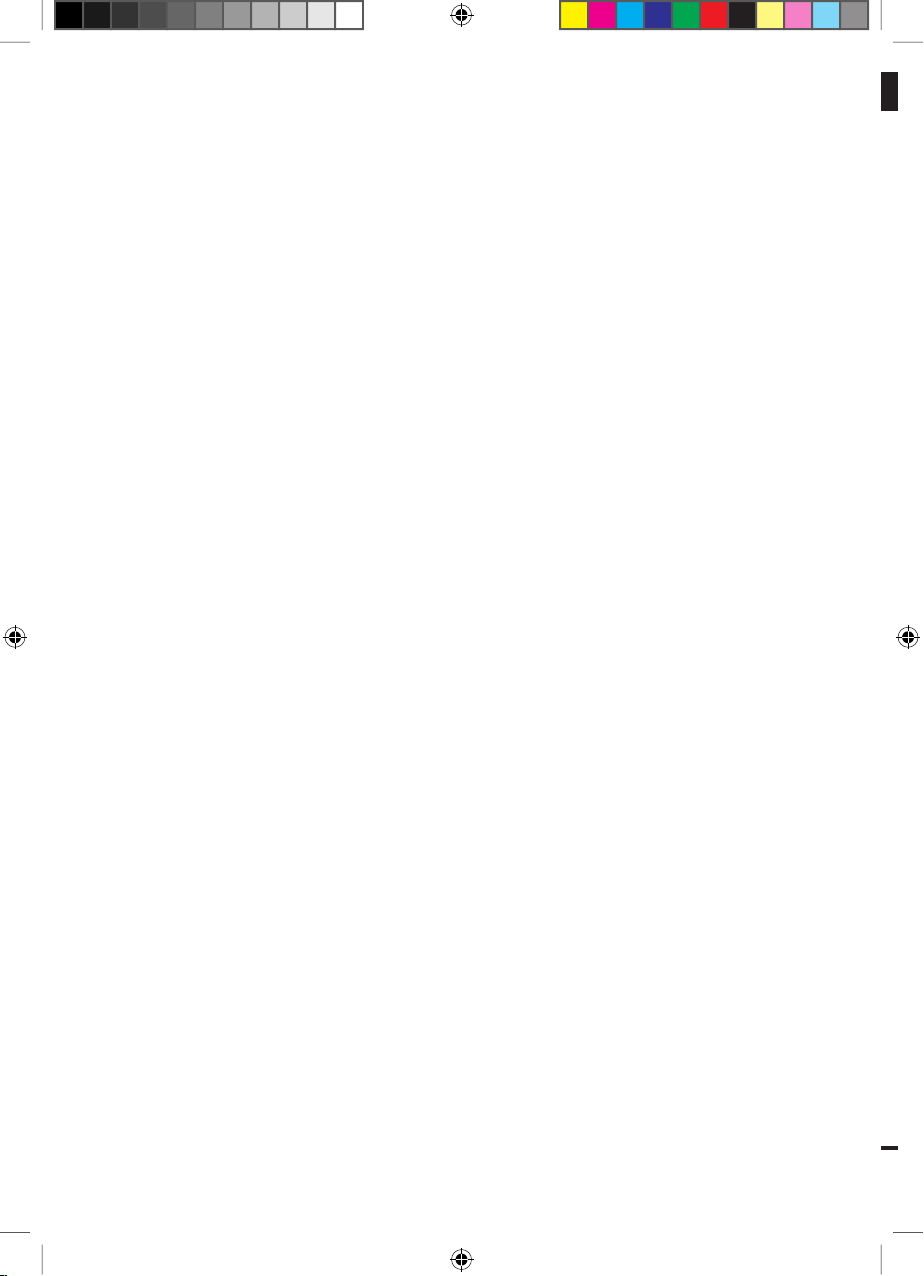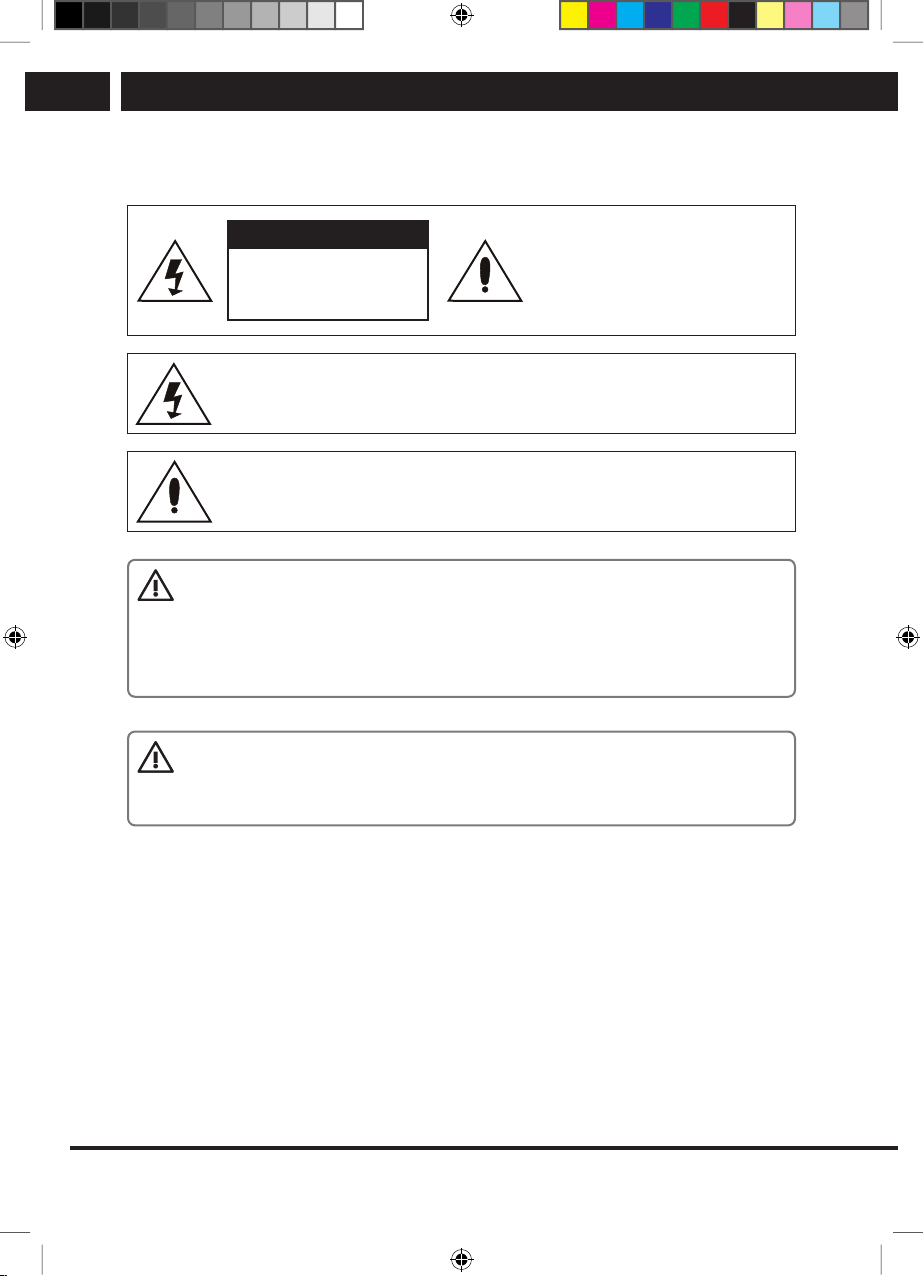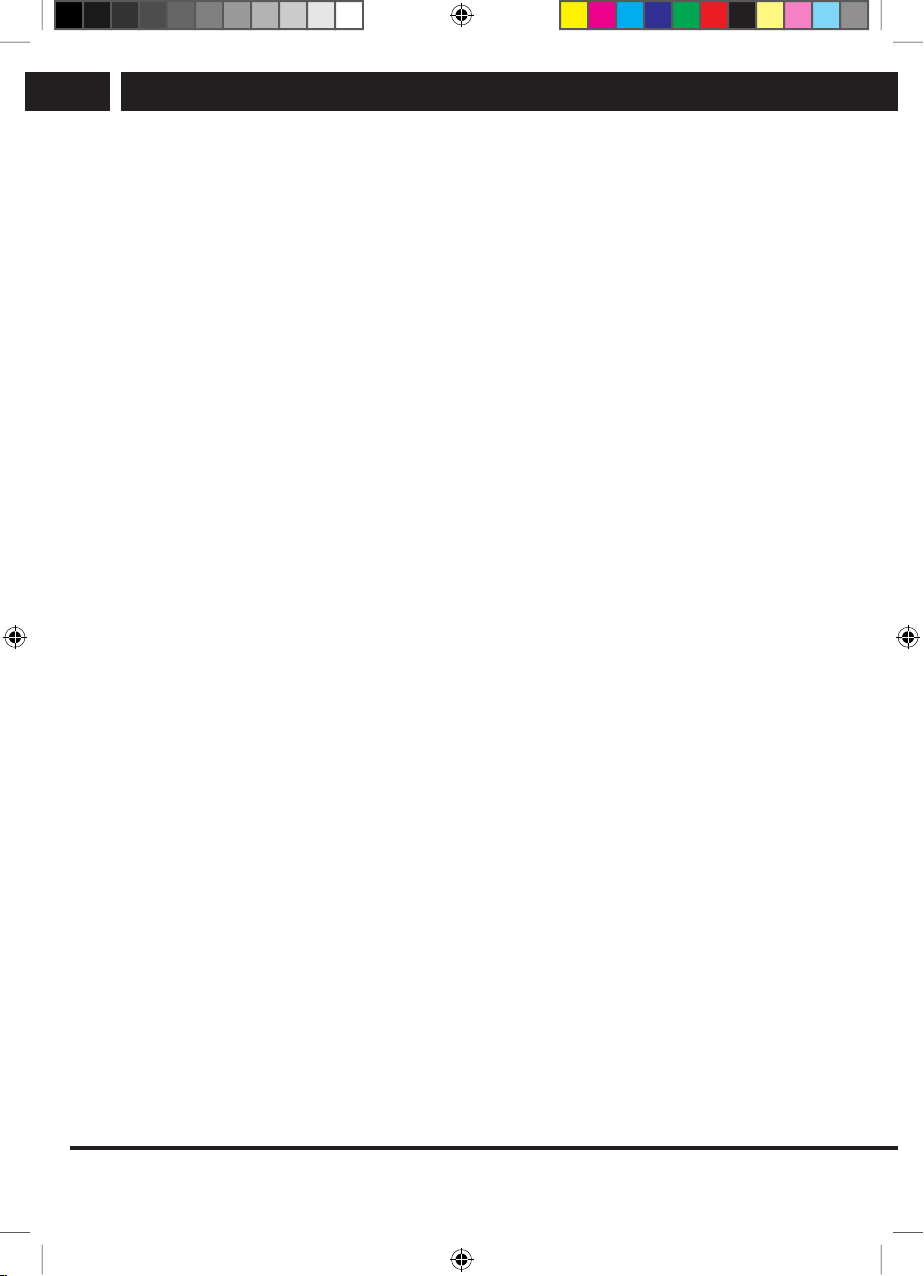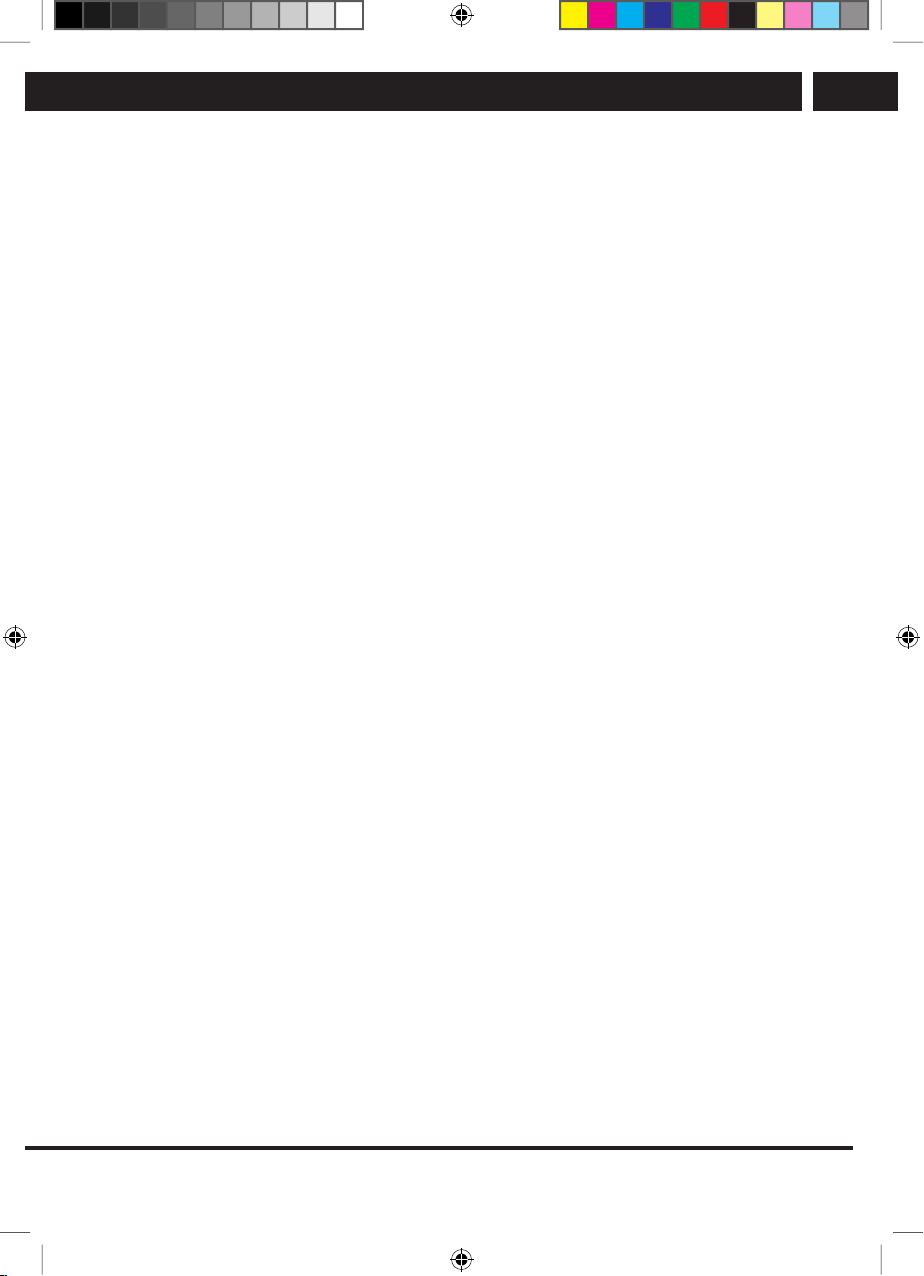EN 5
EN
Revision 05/2019Copyright © 2019, Fast ČR, a. s.
Important safety instructions
f) If there are significant changes in the functioning of the device – in such acase
it is necessary to seek out help of aqualified service centre.
20. Repairs
Do not attempt to repair the device yourself. Opening the cover may expose you
to injury from electric shock and other dangers. Leave all servicing to qualified
technicians.
21. Spare parts
If you need to replace any parts, make sure that the service technician uses either
original parts, or those matching the originals in all parameters. Using unsuitable
parts can cause, among other things, risk of fire and injury from electric shock.
22. Safety check
Upon completion of any service, ask technician to check that the device is working
properly.
23. Remote control and batteries
• Do not expose the remote control and batteries to direct sunlight or heat
sources, such as radiators, heat exchangers, ovens or other appliances
(including amplifiers) producing heat. Do not use and do not leave the device
near an open fire.
• Make sure the sensor is not exposed to intense light (e.g. sunlight) or
fluorescent tube light, which could lower the efficiency and reliability of the
remote controller.
• The remote controller or battery must not be exposed to dripping or running
water and objects filled with liquid, e.g. vases, shall not be placed on the
device. Protect the remote controller against becoming wet, sprayed or poured
on by any liquid. Do not use outdoors. Failure to respect these instructions can
lead to the remote controller or battery becoming damaged.
• Do not use the device close to water.
• It is necessary to consider the environmental impact when liquidating the
batteries.
• Incorrect use of batteries can cause electrolyte leakage and corrosion. Follow
the following instructions to ensure proper remote control operation:
– Do not insert the batteries in the wrong direction.
– Do not charge, heat, open or short the batteries.
– Do not throw batteries into afire.
– Do not leave dead batteries in the remote controller.
– Do not combine various types of batteries or old and new batteries.
– If you do not use the remote controller for alonger period of time, remove
the batteries to prevent damaging the remote controller by the batteries
leaking out.
– If the remote control does not work properly or its effective range
decreases, change all the batteries for new ones.
Sencor STT 212 UM EN CZ SK HU PL.indb 5 06.05.2019 14:14:36