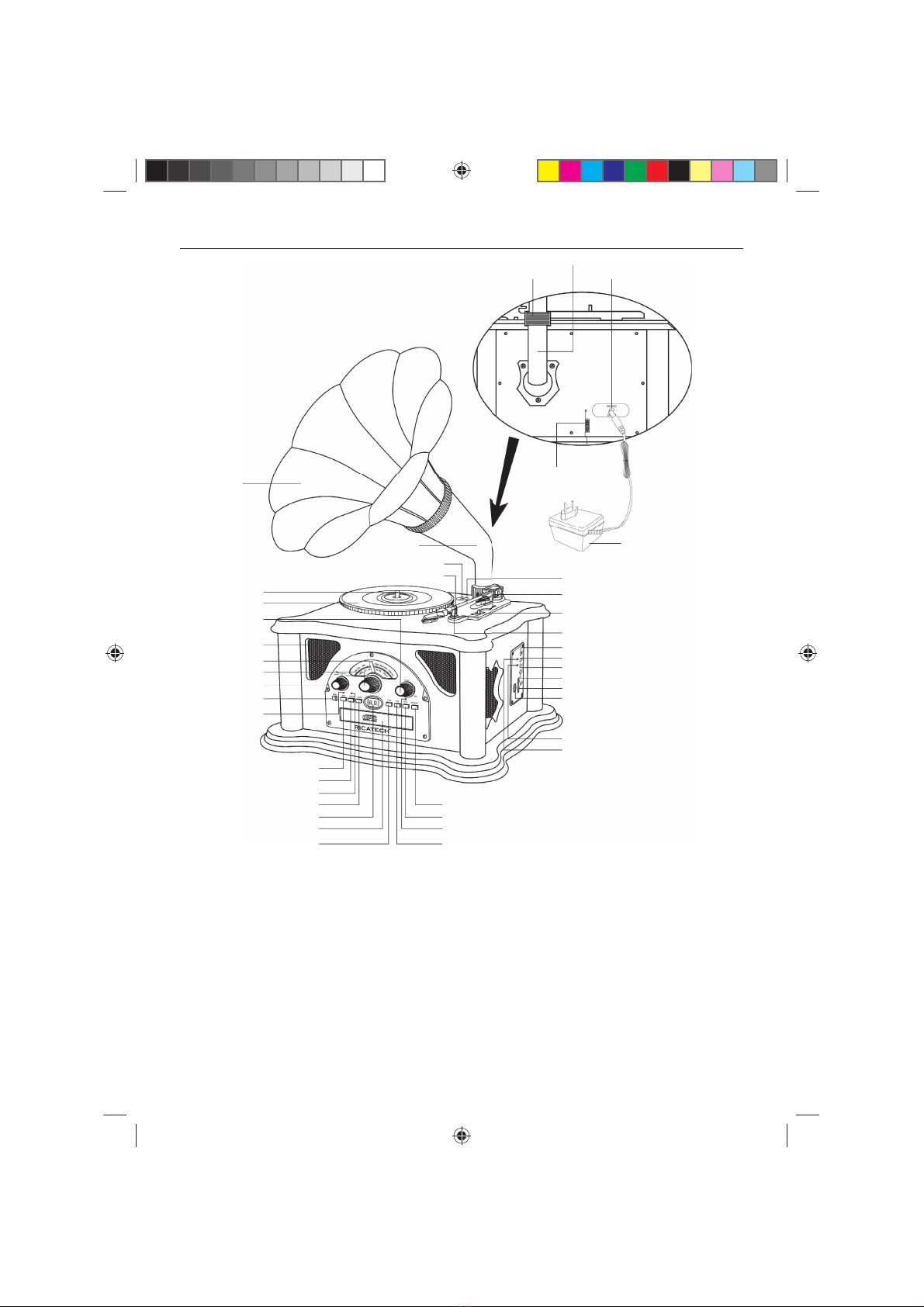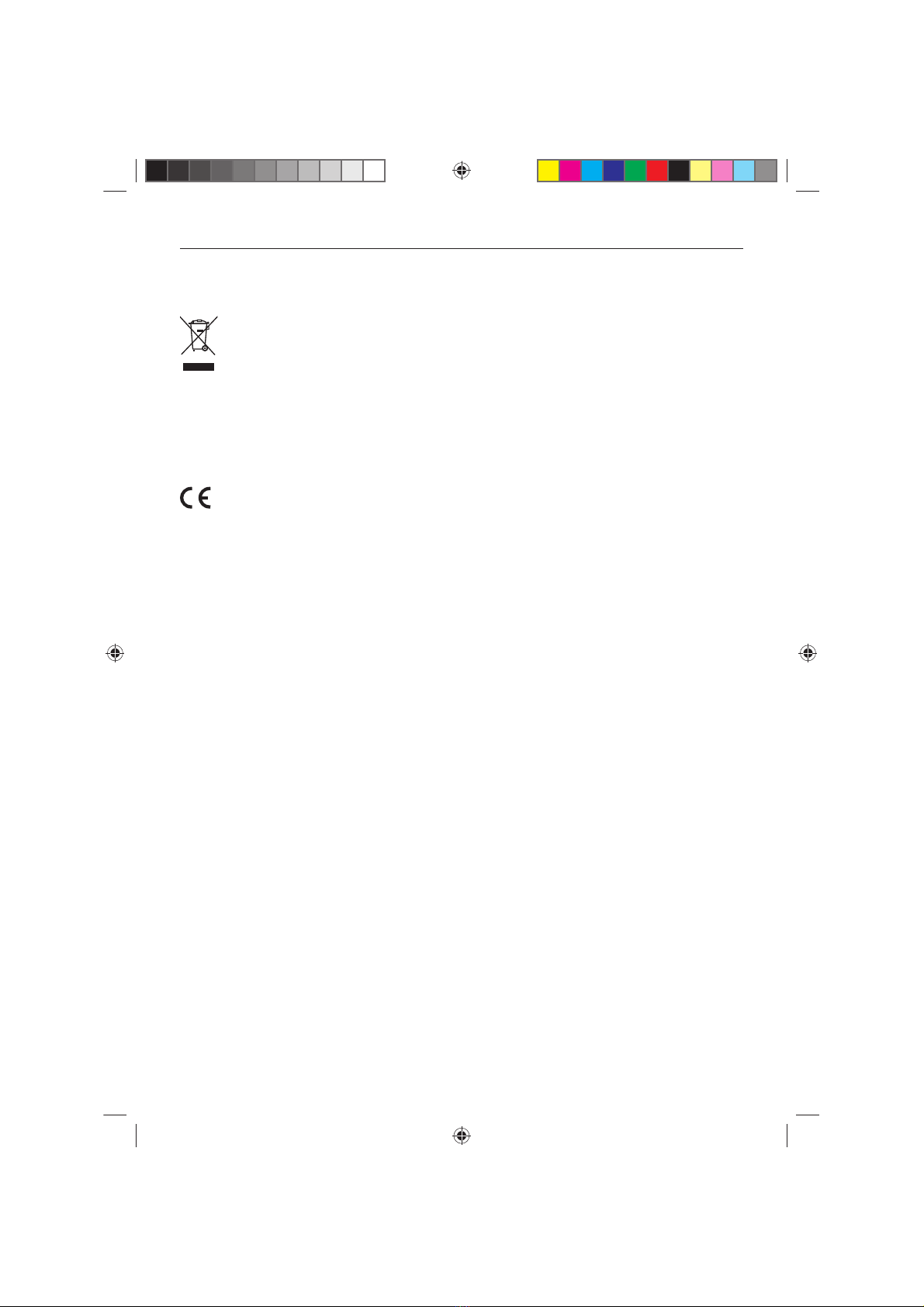EN-6
Note:
• This player does not support USB devices connected by cable to the USB port. Besides that, it does not support using USB hubs.
• The device can play MP3 Þles matching the following criteria:
– they are compatible with the MPEG 1, 2 a 2.5 formats;
– they were recorded at data ßow speed in the range of 8 to 320 kb/sec;
– they use the FAT16 or FAT32 Þle system
– sampling frequences of 8; 11.025; 12; 16; 22.05; 24; 32; 44.1 or 48 kHz.
• Before connecting/disconnecting USB from this device, switch the device off or switch to another signal source.
• During playback from USB or during data ßow between the PC and USB device do not switch off the record player or the PC – you would be risking
corruption of data.
• This device does not support connection to PC.
• When trying to start playback on the device, which is not connected to USB device or which has no SD memory card inserted, the device will ßash red
LED ERR.
• Since the USB devices/SD memory cards are made by many manufacturers using various technologies and from various materials, compatibility of this
device with all the available USB devices/SD memory cards cannot be guaranteed. In case of problems, try using a USB device/SD memory card from
a different manufacturer.
5. PLAYING CD
• Set the switch FUNCTION to position CD.
• Press the OPEN/CLOSE button – the CD tray of the device will open.
• Place the CD on the tray and press the OPEN/CLOSE button to close the tray.
• Evaluation of the disk will start and afterwards the display will show data indicating the total number of tracks on the disc. Display of 00 means that there
is no disc in the player.
• To start playing the disc, press PLAY/PAUSE button – playback will start with No. 1 song. Afterwards, all the following songs from the disc are
successively played; when the last song is played the playback ends and the display shows again data indicating the total number of tracks on the disc.
During playback the display shows symbol
B
.
• Pressing the PLAY/PAUSE button during playback pauses the play and the display ßashes symbol
B
. To continue playing, press this button again.
• To stop the playback of the disc before playing the last track, press the STOP button – the display will show the total number of tracks on the disc and the
symbol
B
will be switched off in the same time.
Skipping to the beginning of the songs/search for a desired location in the recording
• Press the F.SKIP button during playback or pause, the player skips to the beginning of the following song and shows its number on the display. If a disc is
played, the playback will start. Press repeatedly this button to skip to the beginnings of following tracks.
• Press the B.SKIP button during playback or pause, the player skips to the beginning of a currently played song. When you press this button again, the
player skips to the beginning of the previous song, the display shows its number. If a disc is played, the playback will start. When you press this button
repeatedly, you will sucessively skip to the beginnings of the previous songs.
• Pressing and holding the F.SKIP or B.SKIP buttons during playback will begin search for desired place in the recording on the disc forward and backward
(depending on which button you press). The search is proceeding at higher speed and a somewhat lower volume (compared to a normal playback).
When you release the button, the playback will continue from the found location.
Repeat playback
• For repeated playback, select the song, which you want to replay and press the PLAY button. After the playback of the song starts, press the REPEAT
button – the display will ßash repeat play indicator and the song will be replayed.
• To replay an entire disc, press the PLAY button and after the playback starts, press the REPEAT button twice – the display will show indicator of repeat
playback and the disc will be replayed.
• To cancel the replay, press repeatedly the REPEAT button until the indicator of the replay REPEAT switches off.
Programmed playback
The player allows programming of up to 20 songs from CD to be played in the order desired by the user. When programming, follow these instructions:
1. Set the switch FUNCTION to CD and insert the disc into the player. If you play a disc, press the STOP button to end playback.
2. Press the PROGRAM button – the display shows 01 and the indicator PROGRAM starts ßashing.
3. Using the F.SKIP or the B.SKIP buttons, select the song which you want to include in the program, conÞrm by pressing the PROGRAM button. The
selected song will be included in the program and 01 on the display will change to 02.
4. Repeat steps 2 and 3 to insert other songs in the program (max. 20).
5. To play the program, press the PLAY/PAUSE button – the display will show PROG and the playback of the Þrst song included in the program will start.
The playback will end when the last programmed track is played.
Sencor STT 018TUBE 7j.indb 6 8.4.2012 19:07:27