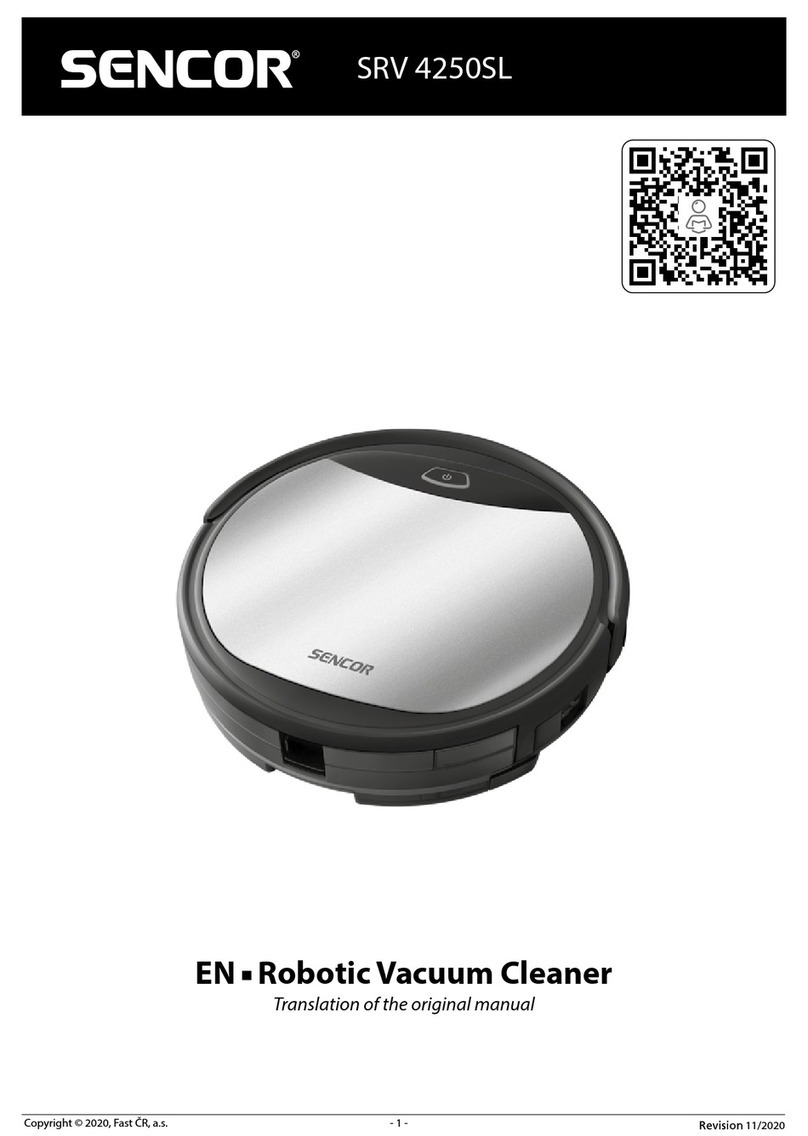- 4 - 11/2022
2022, .
Warning:
Never insert the battery in reverse or by using
excessive force. This could damage it.
2. Removing the battery: If you need to remove the battery, press the
button on the top part of the battery to release it. Hold the button
pushed down and carefully pull the battery from the motor unit.
Warning:
When not using the vacuum cleaner for an extended
period of time, take the battery out of it and store it in
acool, dry location. Regularly recharge the battery.
Store it away from metal objects to prevent excessive
discharging from occurring.
. . . . . . . . . . . . . . . . . . . . . . . . . . . . . . . . . . . . . . . . . . . . . . . . . . . . . . . . . . . . . . . . . . . .
USING THE CORDLESS VACUUM CLEANER
1. Assemble the cordless vacuum cleaner according to the instructions
in section "ASSEMBLING AND DISASSEMBLING THE
CORDLESS VACUUM CLEANER".
2. Press the On/Off button and the vacuum cleaner will start at the
default low power level. "ECO" will appear on the screen.
3. Press the mode level button again to set the desired power level:
Low power: the display will show "ECO" and the bar will be lit to 1/3;
Medium power: the display will show "MID" and the bar will be lit to
2/3;
High power: the display will show "MAX" and the bar will be fully lit;
Automatic mode: the display will show "AUTO" and the bar will be
lit based on the power output. In automatic mode the power output
level is adjusted based on the detected level of soiling and type
of the floor. If the floor is heavily soiled, the vacuum cleaner will
automatically set ahigh power level and vice versa.
4. When you have finished vacuuming, turn the vacuum cleaner off by
pressing the On/Off button, the vacuum cleaner will turn off and the
display will turn off.
Note:
The electric rotary brush will stop automatically in the event
that it is blocked, e.g. by aforeign object or alarge amount
of hair or fur. This is asafety feature that protects the brush
against damage. If this happens, turn the vacuum cleaner
off by pressing the On/Off button and remove the jammed
object or hair from the brush.
If the charge level falls below 20%, the vacuum cleaner
will automatically switch from the high power level to the
medium/low power level. It will not be possible to set the
high power level. The display will show ared battery symbol,
which indicates that it is necessary to charge the battery.
. . . . . . . . . . . . . . . . . . . . . . . . . . . . . . . . . . . . . . . . . . . . . . . . . . . . . . . . . . . . . . . . . . . .
CLEANING AND MAINTENANCE
• Always make sure that the vacuum cleaner is turned off before
cleaning it. Remove the battery from the motor unit.
. . . . . . . . . . . . . . . . . . . . . . . . . . . . . . . . . . . . . . . . . . . . . . . . . . . . . . . . . . . . . . . . . . . .
CLEANING THE MOTOR UNIT AND ACCESSORIES
• To clean the outer parts of the vacuum cleaner, use asoft cloth dipped
in lukewarm water. Do not use aggressive cleaning agents, paint
thinners or solvents. Using these solutions could damage the surface
of the appliance.
. . . . . . . . . . . . . . . . . . . . . . . . . . . . . . . . . . . . . . . . . . . . . . . . . . . . . . . . . . . . . . . . . . . .
CLEANING THE CORDLESS VACUUM CLEANER
Emptying the dust container
• It is recommended to always empty out the dust container after every
use. If, however, the level of dust and dirt reaches the MAX mark, it is
necessary to immediately dump out the dust container.
1. Remove the attached accessory from the motor unit.
2. Take the motor unit over to agarbage bin so that the bottom of the
dust container points downwards.
3. Press the dust container release button. This will release and open
it – see figure D.
4. In this way, you will dump the contents of the container directly into
the garbage bin.
5. Use your hand to close the bottom of the container. The bottom of
the dust container is securely locked in place when you hear aclick.
Note:
For hygiene reasons, we recommend that you dump out
the container away from living areas.
Cleaning the dust container
• Regularly clean the dust container to prevent unpleasant odours from
being created.
1. Remove the attached accessories from the motor unit and dump out
the dust container according to the above mentioned instructions.
2. Turn the container clockwise to the symbol and carefully
remove it from the motor unit – see figure E1.
3. Grasp the entire filtration unit by the handle and take it out of the
container – see figure E2.
4. Turn the HEPA filter anticlockwise to release it, and take it out.
5. Remove dust and dirt from the tubular filter. If necessary, you can
rinse it under clean running water. Then wipe them dry using aclean
wiping cloth.
6. Remove the foam filter from the underside of the HEPA filter. Tap
it out over agarbage bin. Do not squeeze the foam into water or
vacuum it using avacuum cleaner. This risks its irreparable damage.
7. Tap out the HEPA filter and remove the dirt and dust from it using
afine brush or soft wiping cloth. In the event of heavy soiling, you
can vacuum it out using adifferent vacuum cleaner with an attached
brush nozzle. Do not wash the HEPA filter in water. This could
damage it. In the event that the HEPA filter is already heavily soiled
or deformed, replace it with anew one. We recommend replacing
the HEPA filter based on the frequency of use, at least once every
six months.
8. Wipe the inside walls of the dust container using asoft lightly
dampened sponge. Wipe dry using aclean wiping cloth.
Warning:
Never install the filters if they are wet or damp. Make
sure that they are completely dry before installing
them.
9. Put the foam filter on to the bottom of the HEPA filter and then place
it on the tubular filter so that the “line” on the filter points to the
“ ” symbol on the filter unit. Turn it clockwise to the “ ”
symbol to secure it in place.
10. Insert the assembled filtration unit into the dust container so that the
cut-out and the notch fit together and the entire filter unit is pushed
all the way to the bottom of the container.
11. Put the dust container against the motor unit so that the tab on the
front part of the motor unit is aligned with the opening in the top part
of the container. Then turn it anticlockwise to the symbol until
you hear aclick.
Cleaning the floor nozzle
• It is necessary to regularly clean the floor nozzle to ensure the
required level of continuous suction power.
1. Take the floor nozzle off the vacuum cleaner and turn it upside down.
2. Press the rotary brush clip to release the side cover – see figure F.
3. Carefully take out the rotary brush.
4. Remove any wound on hair, fur and other dirt from the rotary brush.
To speed up the removal of wound on hair or fur, you can use
scissors.
5. Wipe out the internal area of the floor nozzle using adry wiping cloth.
6. Insert the clean rotary brush back into the floor nozzle. Correct
attachment is indicated by aclick.
Cleaning the Cat&Dog Mini brush
It is necessary to clean the Cat&Dog Mini brush regularly to ensure the
desired and stable suction power.
1. Remove the rotary brush from the vacuum cleaner and turn it upside
down.
2. Turn the lock to release the brush and take it out.