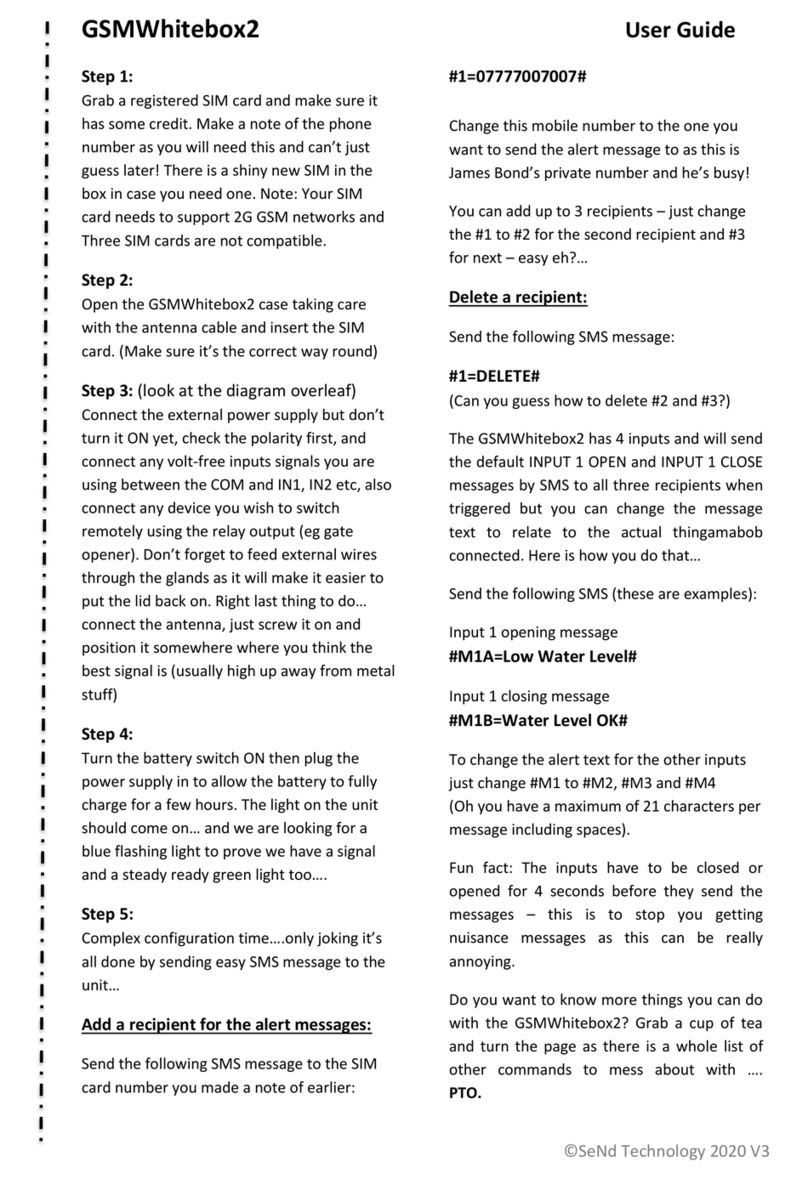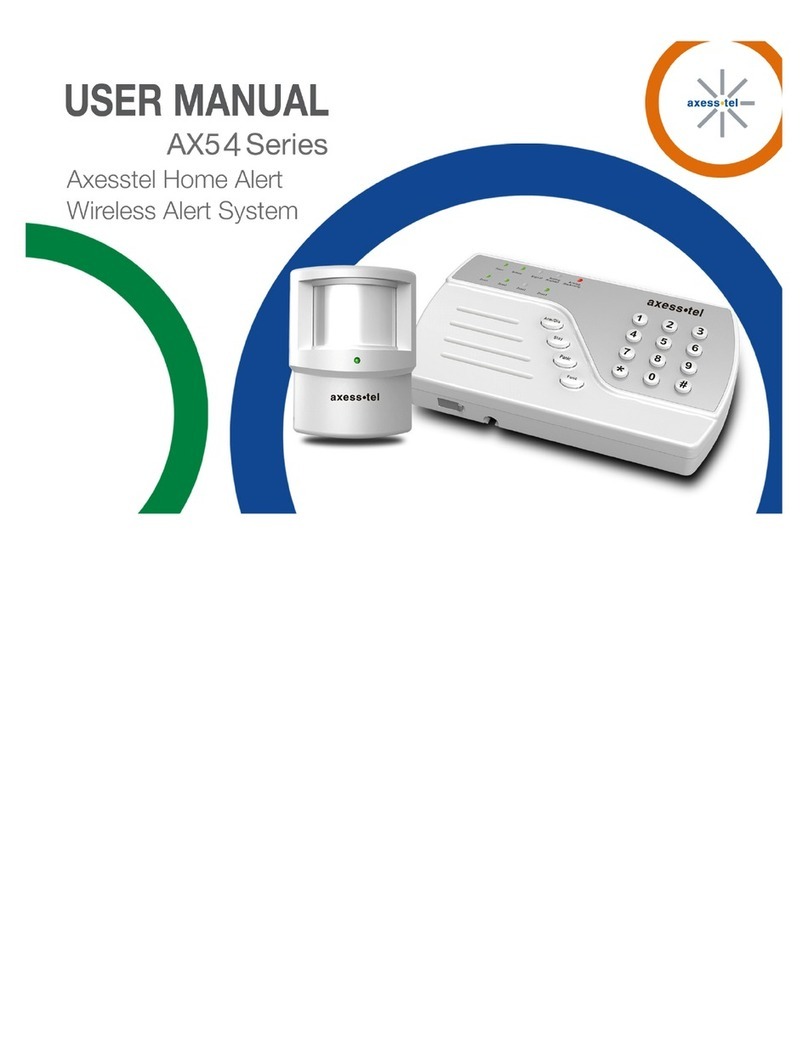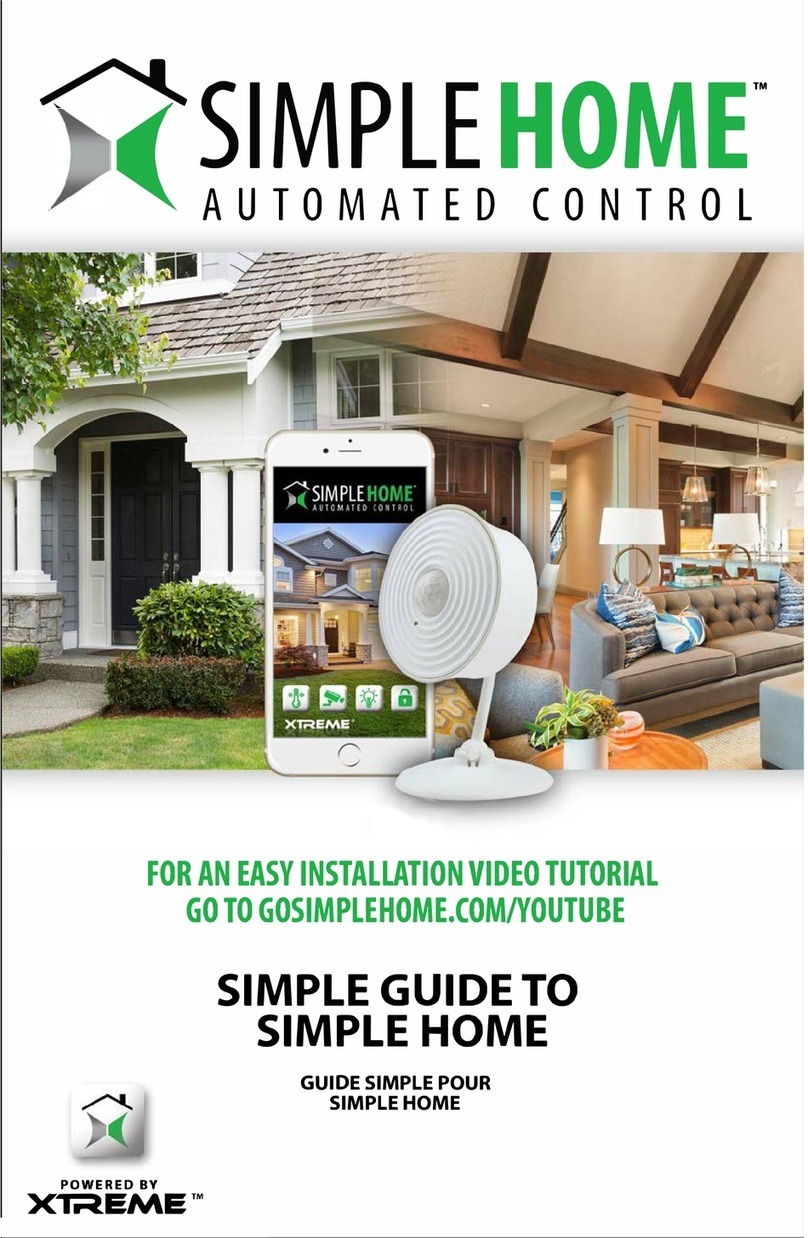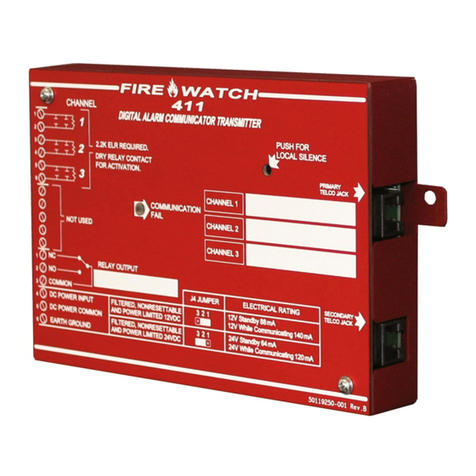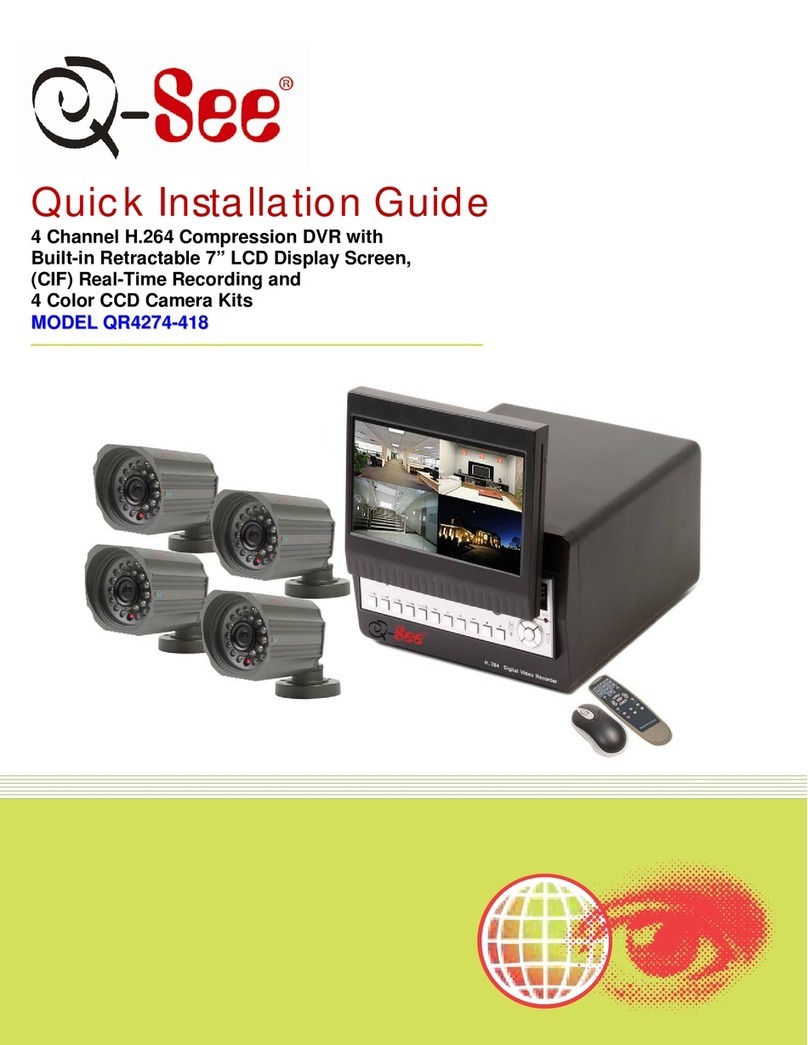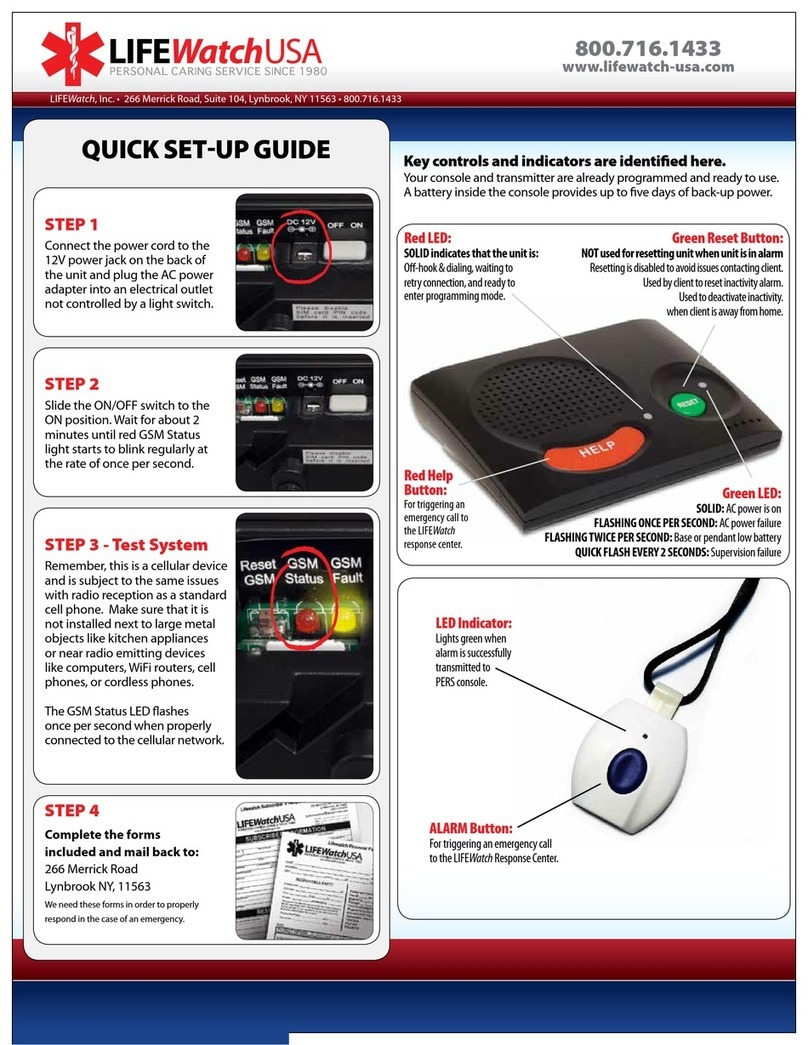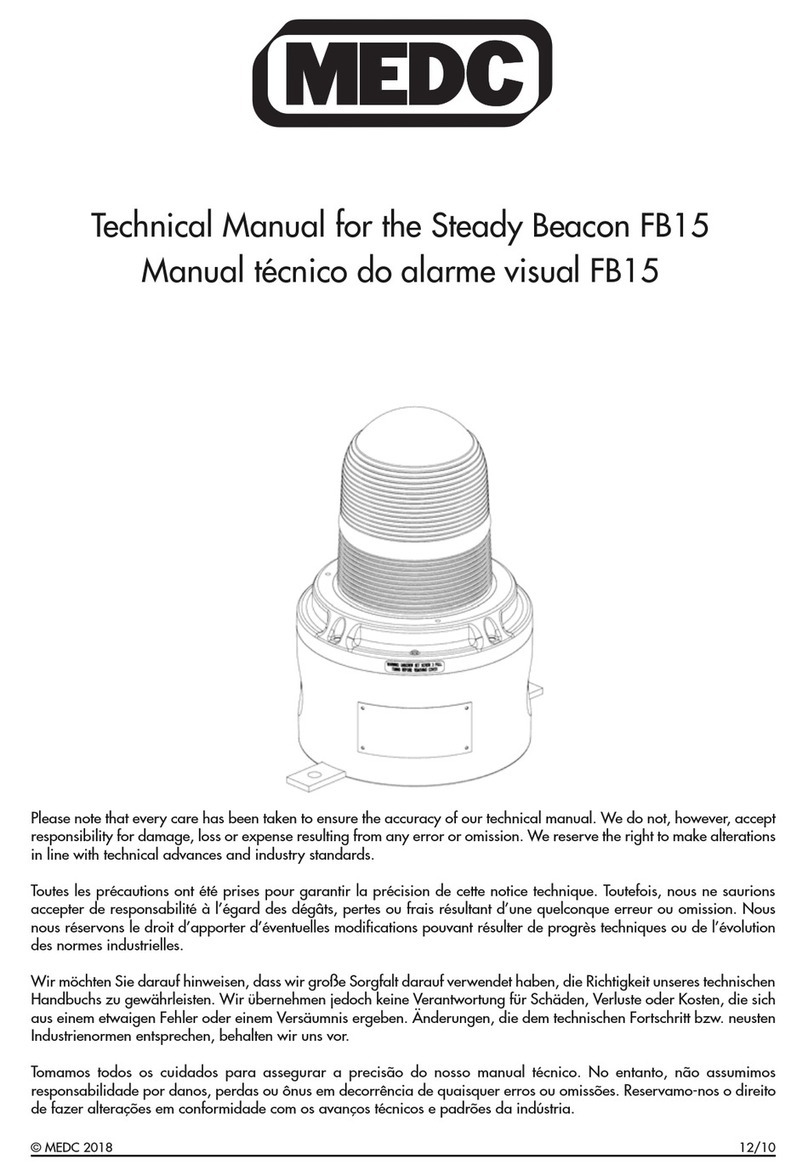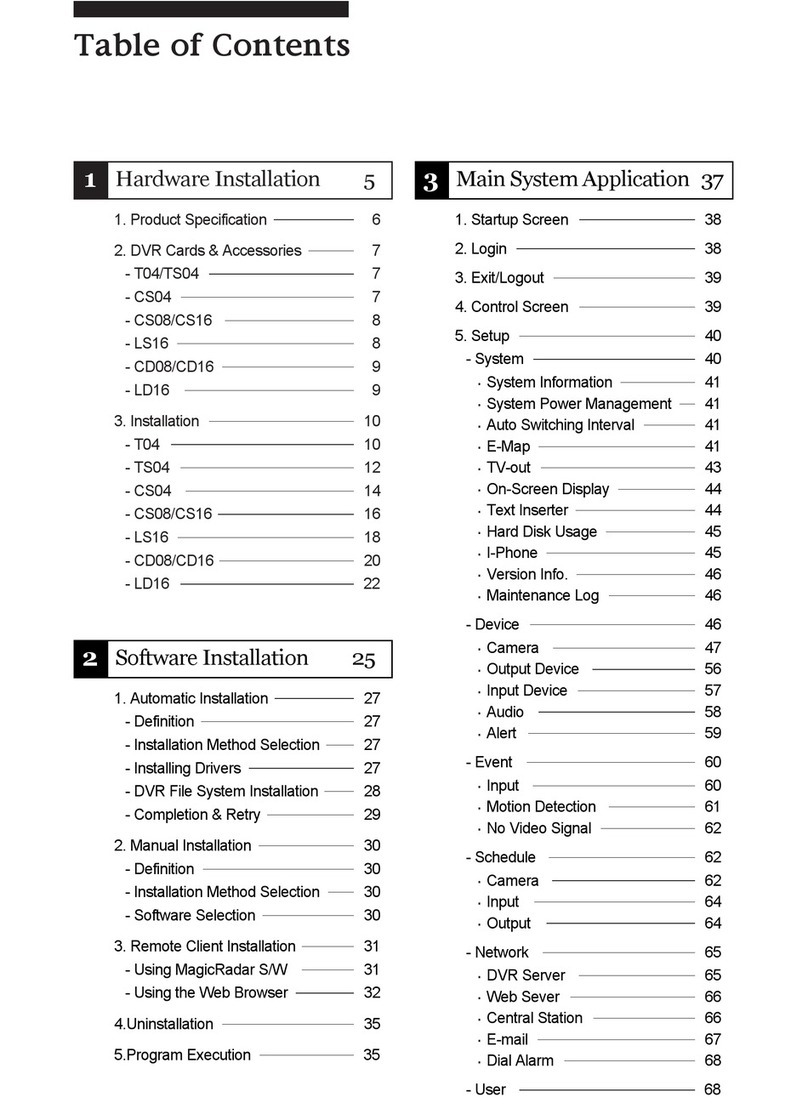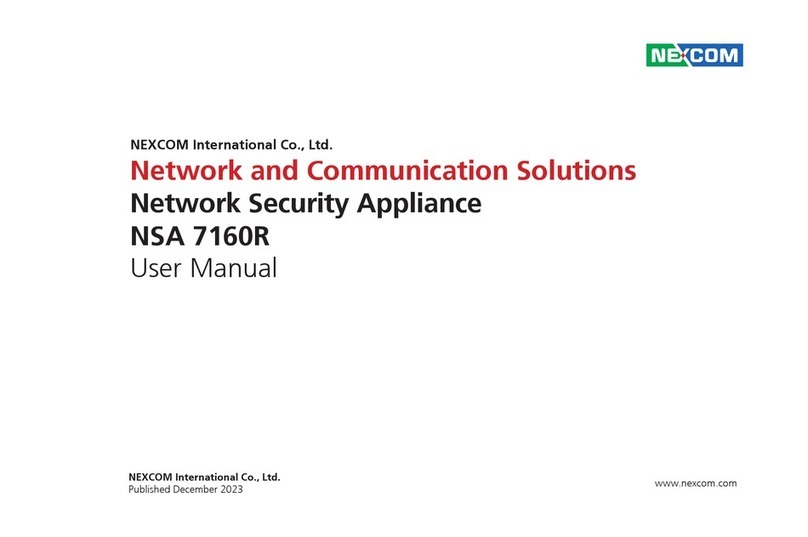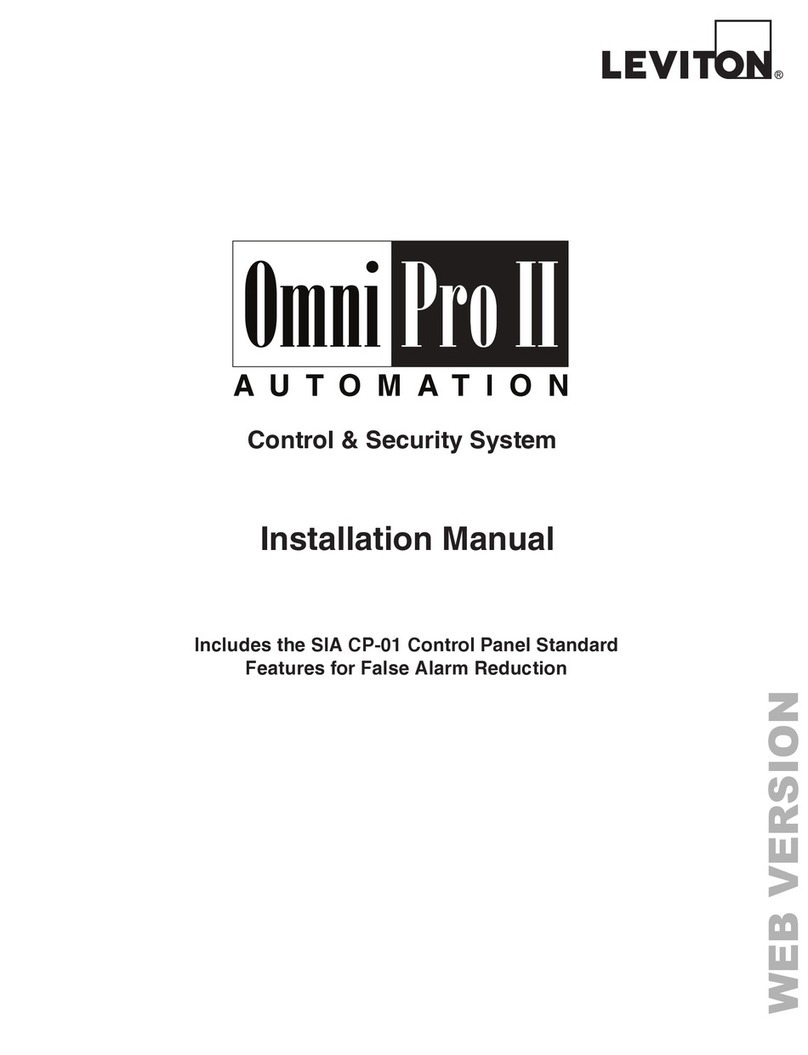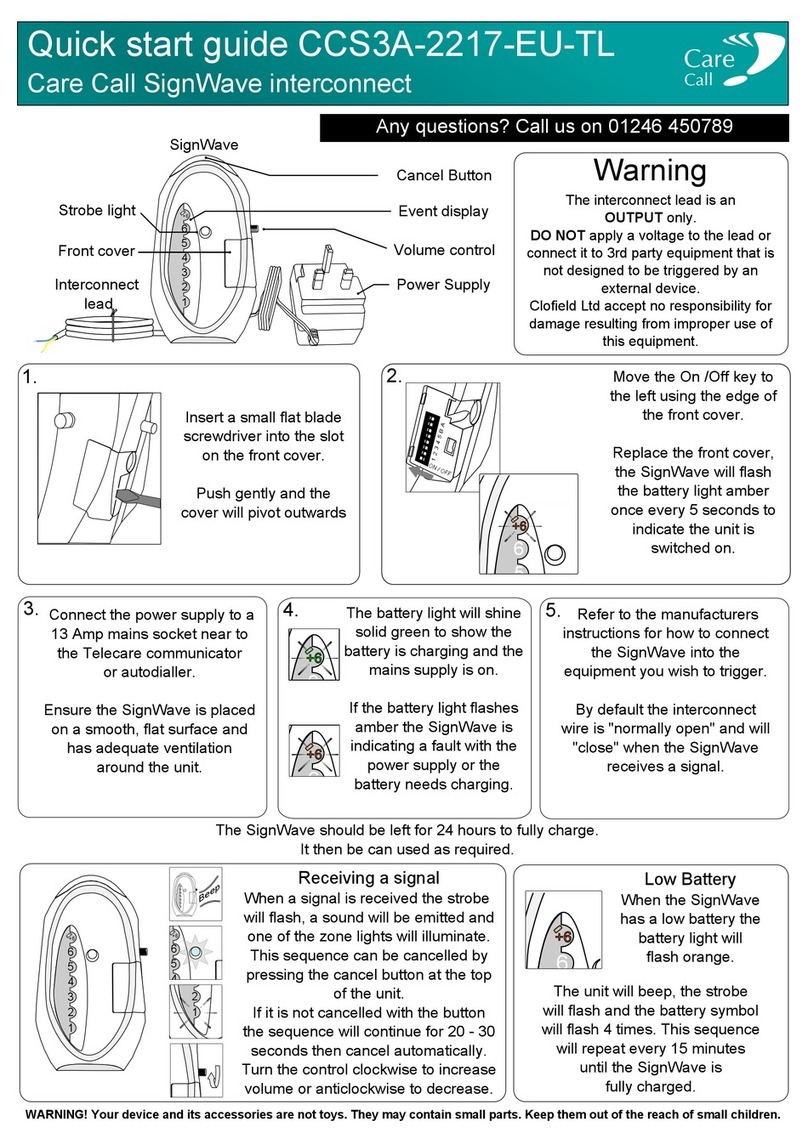SeNd Technology S-PIR User manual

QuickStart
S-PIR from SeNd Technology is a PIR motion/heat detector
with SMS Alerts built-in. It is used rimarily as a security system for houses, holiday
homes, garages and other buildings that you want to monitor movement in. When
alarm is activated, your system will text authorised mobile numbers in rotation until a
reci ient res onds. It will follow this text with a call which you can answer and through
its built in micro hone, listen in at your site!
Sim Card registration
Sim Card registrationSim Card registration
Sim Card registration - if you are using a PAYG Sim Card rather than a Contract Sim Card, you will need
to register your PAYG Sim Card and add credit to it by following network roviders instruction's in the
booklet rovided with your sim card. Make sure that any PIN codes are disabled.
Inser
InserInser
Insert Sim card
t Sim cardt Sim card
t Sim card into device. Connect Antenna and Plug in ower su ly connector. Plug ower su ly
into mains socket.
System will start in 1-2minutes. If LED indicator is still blinking fast after this time, check SIM Card is
inserted ro erly and that PIN Code has been disabled.
Manufacturer’s default assword
asswordassword
assword is four zeros 0000. You need to change this by sending the following
text from Su ervisor’s mobile hone:- 0000s PSWs XXXX where XXXX is your chosen in. To alter your
in at a later date: - YYYYs PSWs XXXX where YYYY is your old assword. Small characters s stand for
a s ace.
To rogram the mobile numbers that will have access
To rogram the mobile numbers that will have access To rogram the mobile numbers that will have access
To rogram the mobile numbers that will have access to and control the system, all numbers must be
entered with international country code ie 44 for UK. NR1 is mandatory and is the rimary user.
Numbers should be entered based on riority since the system (u on alarm activation) will try to
contact the first entered number and in case of failure, will follow with the second etc. To add
reci ients, send SMS message via text from any mobile:
XXXXs NR1:44ZZZZZZZZZZs NR2:44ZZZZZZZZZZs NR3:44ZZZZZZZZZZZ where X is your chosen in and Z’s
are mobile numbers of alarm reci ients without the rededing 0. ie 7658 NR1:447898878549 You can
also rogram these numbers individually, one number at a time. To overwrite just re eat the rocess
for the NR you are overwriting with the new number. Ie to delete user in NR2 osition, send the
following text: XXXXs NR2:DEL.
Date and Time
Date and TimeDate and Time
Date and Time settings. Im ortant to set these so system can send re orts at s ecified times if you
require. Send the following SMS to the system: XXXXs MMMM.mn.dds hh:mi where MMMM means year,
mn–month, dd–day, hh–hour, mi–minutes eg. 7658s 2010.09.22s 12:28 = 22 Se t 2010, 12.28 m ( in 7658).
By default, a status SMS message
a status SMS messagea status SMS message
a status SMS message will be sent daily at 11am to NR1. This message gives signal strength,
zone status and at the same time is a useful check system is o erating. These arameters can be
configured to different time and eriod settings or disabled com letely by sending SMS:
XXXXs INFO:00.00 Whilst any user can change these settings only NR1 will receive the status SMS.
To arm or disarm the unit
To arm or disarm the unitTo arm or disarm the unit
To arm or disarm the unit, authorised users can call the S-PIR (at no cost to them) and wait until the
system dro s the call (you will hear three rings for arming and one for disarming). Do not hang u until
you hear this. NR1 will receive a confirmation text of arm or disarm. When arming, if you are in the
zone, you will get 15 seconds to leave the zone and then confirmation of arming will be received
When unit is armed and
m
mm
motion is detected
otion is detectedotion is detected
otion is detected, system will send SMS message to NR1. If SMS cannot be
delivered, NR2 will be texted and so on. If you refer for all reci ients to be informed jointly, this can be
rogrammed (see advanced manual). After SMS delivery, the unit will then ring reci ients in set order
until a user icks u . If users answers, remote micro hone switches on and user can listen to activity
at his site. Do remember if call diverts or voice mail is switch on at reci ient’s mobile, this will cut in if
you don’t answer and your mobile will record micro hone activity until voice mail sto s (length of this
recording will vary according to your hone’s voice mail settings but do note, this activity will use credit
from the unit’s sim at your usual rate).
For further and advanced rogramming
advanced rogrammingadvanced rogramming
advanced rogramming – see advanced user Guide at www.sendtech.co.uk
www.sendtech.co.ukwww.sendtech.co.uk
www.sendtech.co.uk

Safetyinstructions
Please read and follow these safety guidelines in order to maintain safety of o erators and eo le
around:
•Alarm system S-PIR has radio transceiver o erating in GSM900 and GSM1800 bands.
•Don’t use the system where it can be interfere with other devices and cause any otential danger.
•Don’t use the system with medical devices.
•Don’t use the system in hazardous environment.
•Don’t ex ose the system to high humidity, chemical environment or mechanical im acts.
•Don’t attem t to ersonally re air the system. Any system re airs must be done only by qualified,
safety aware ersonnel
•The system must be owered by ower su ly source should not exceed 15VA ower su ly which
must be a roved by LST EN60950-1 standard
•Any additional device connected to the S-PIR system must be owered u by a LST EN60950-1
a roved su ly.
•
External ower su ly can be connected to AC mains only
inside installation room with automatic 2- ole circuit
breaker ca able of disconnecting circuit in the event of
short circuit or over-current condition. O en circuit
breaker must have a ga between connections of more
than 3mm.
•Mains ower must be disconnected before any installation or tuning work starts. The system
installation or maintenance must not be done during stormy conditions.
•The system must be used only with a roved back-u battery to avoid fire or ex losion hazards.
S ecial care must be taken connecting ositive and negative battery terminals.
•Electrical socket from which the system is owered must be in an easily accessible lace.
•The device is owered by a backu battery. The device is switched off by un lugging external
electrical ower su ly and disconnecting battery connector which is ac- cessed by o ening device
frame cover.
•Fuse F1 ty e - C1S 2.5A. Blown fuse cannot be re laced by the user and the re lacement fuses have
to be exactly the same as indicated by the manufacturer.
•WARNING: in order to avoid fire or ex losion hazards the system must be used only with a roved
back-u battery. S ecial care must be taken when connecting ositive and negative battery
terminals
The WEEE (Waste Electrical and Electronic Equi ment) marking on this roduct (see left)
or its documentation indicates that the roduct must not be dis osed of together with
household waste. To revent ossible harm to human health and/or the environment,
the roduct must be dis osed on in an a roved and environmentally safe recycling
rocess. For further information on how to dis ose of this roduct correctly, contact
the system su lier, or the local authority res onsible for waste dis osal in your area.
Manufacturer declares that this GSM Alarm System S-PIR is in compliance with the essential
requirements and other relevant provisions of Directive 1999/5/EC.
Table of contents
Other SeNd Technology Security System manuals