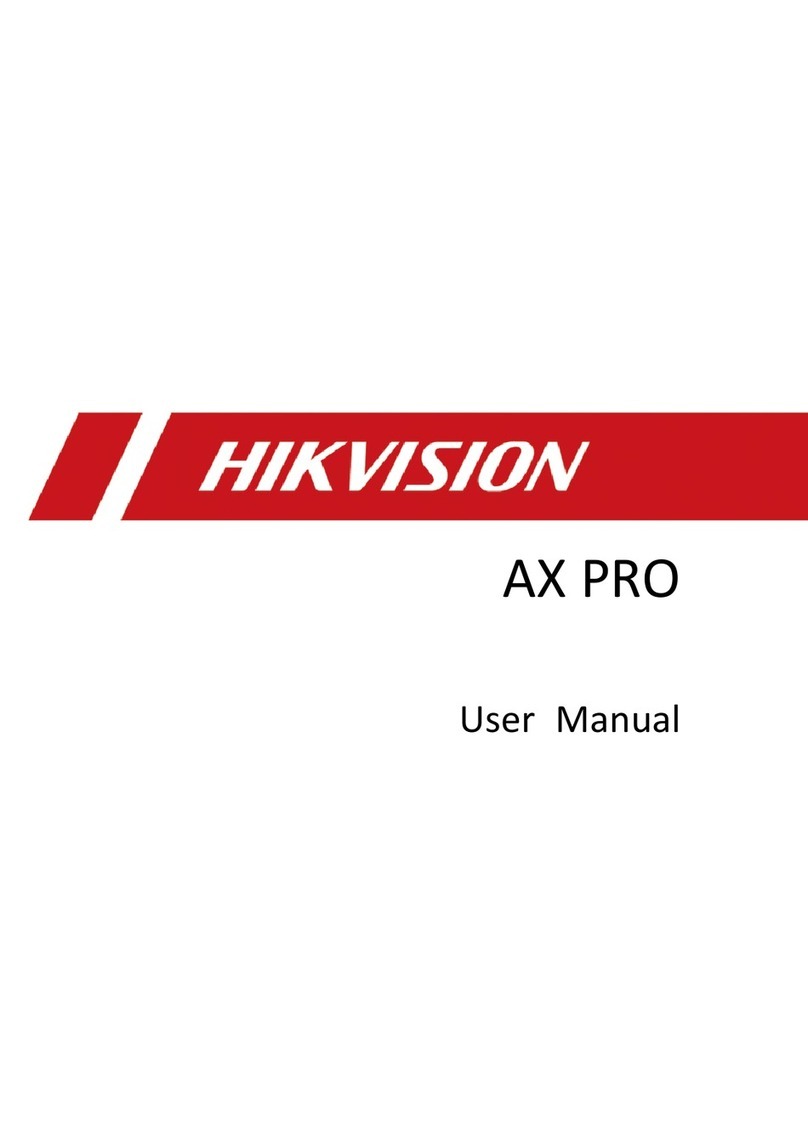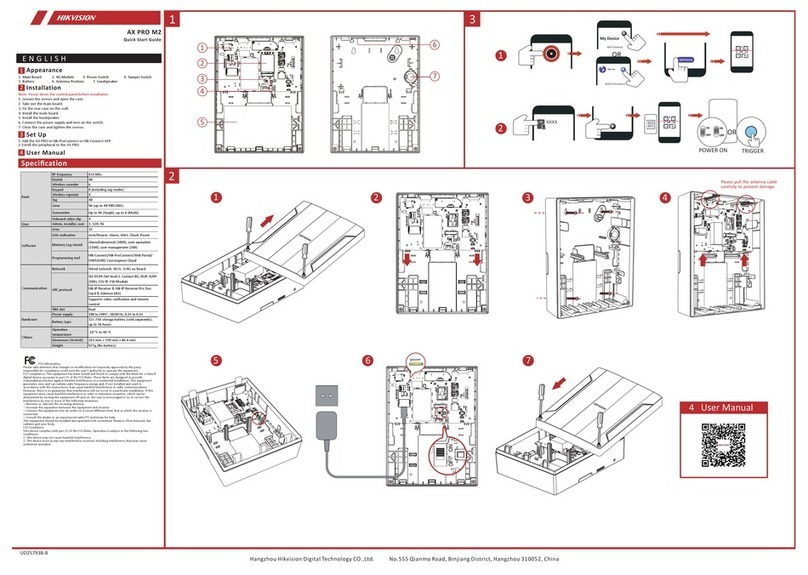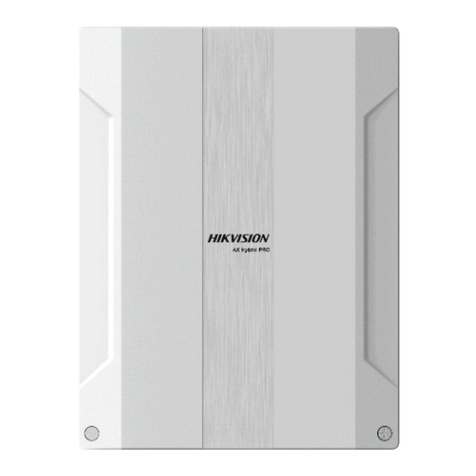HIK VISION DS-PHA20-P User manual
Other HIK VISION Security System manuals

HIK VISION
HIK VISION AX PRO User manual

HIK VISION
HIK VISION DS-PWA32-HR User manual

HIK VISION
HIK VISION NB V6 User manual

HIK VISION
HIK VISION DS-MI9605-GA Series User manual

HIK VISION
HIK VISION AX PRO User manual

HIK VISION
HIK VISION DS-PF-E0204 Series User manual

HIK VISION
HIK VISION Pyronix Euro Mini User manual

HIK VISION
HIK VISION ITS Instructions for use

HIK VISION
HIK VISION DS-PEA102S User manual

HIK VISION
HIK VISION Pyronix EURO 46 V10 Owner's manual

HIK VISION
HIK VISION DS-PEA Series User manual

HIK VISION
HIK VISION DS-PWA32-K User manual

HIK VISION
HIK VISION DS-PEA1-21 User manual

HIK VISION
HIK VISION EKI-K41B44W User manual

HIK VISION
HIK VISION DS-PEA Series User manual

HIK VISION
HIK VISION DS-19A Series User manual

HIK VISION
HIK VISION AX DS-PW32-H Series User manual

HIK VISION
HIK VISION DS-19A08-BNG User manual

HIK VISION
HIK VISION Blazer Express Station User manual

HIK VISION
HIK VISION AX Series User manual
Popular Security System manuals by other brands

Inner Range
Inner Range Concept 2000 user manual

Climax
Climax Mobile Lite R32 Installer's guide

FBII
FBII XL-31 Series installation instructions

Johnson Controls
Johnson Controls PENN Connected PC10 Install and Commissioning Guide

Aeotec
Aeotec Siren Gen5 quick start guide

IDEAL
IDEAL Accenta Engineering information

Swann
Swann SW-P-MC2 Specifications

Ecolink
Ecolink Siren+Chime user manual

Digital Monitoring Products
Digital Monitoring Products XR150 user guide

EDM
EDM Solution 6+6 Wireless-AE installation manual

Siren
Siren LED GSM operating manual

Detection Systems
Detection Systems 7090i Installation and programming manual