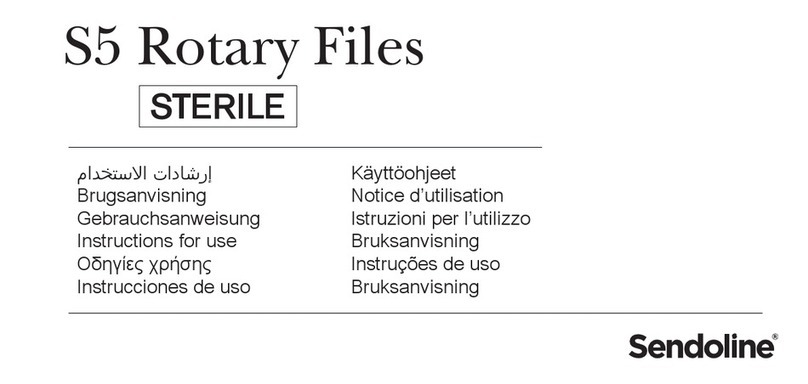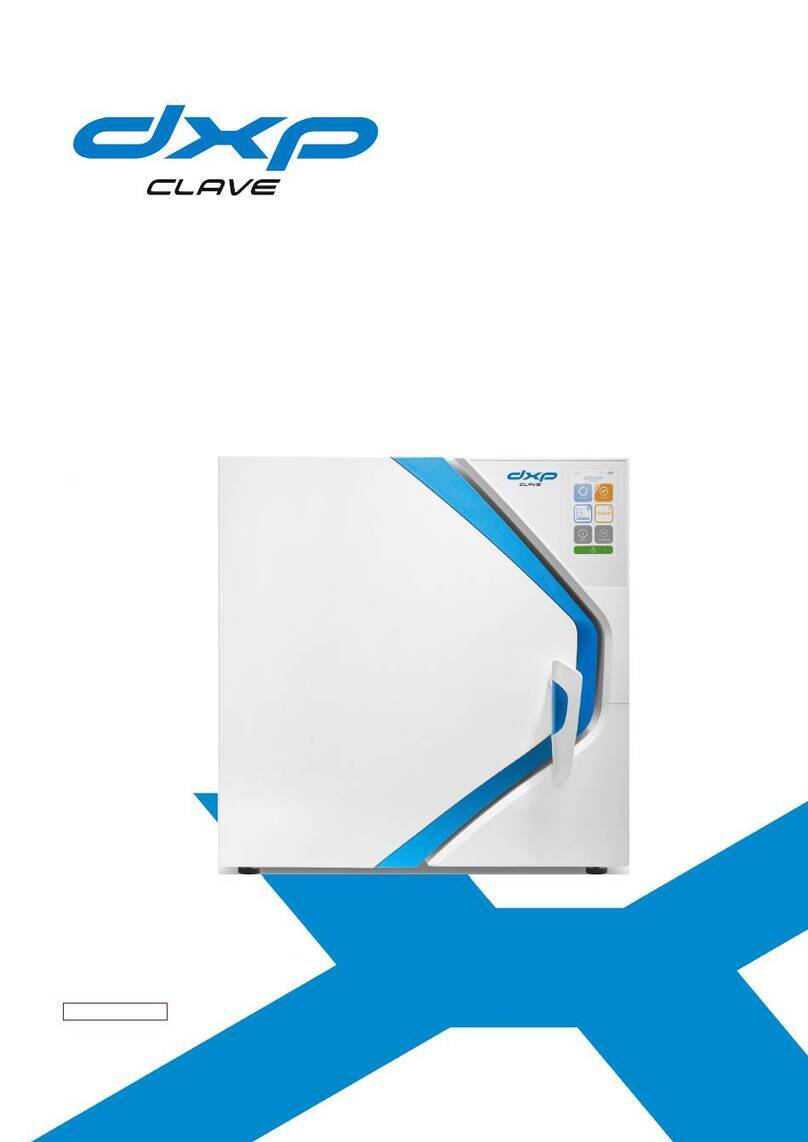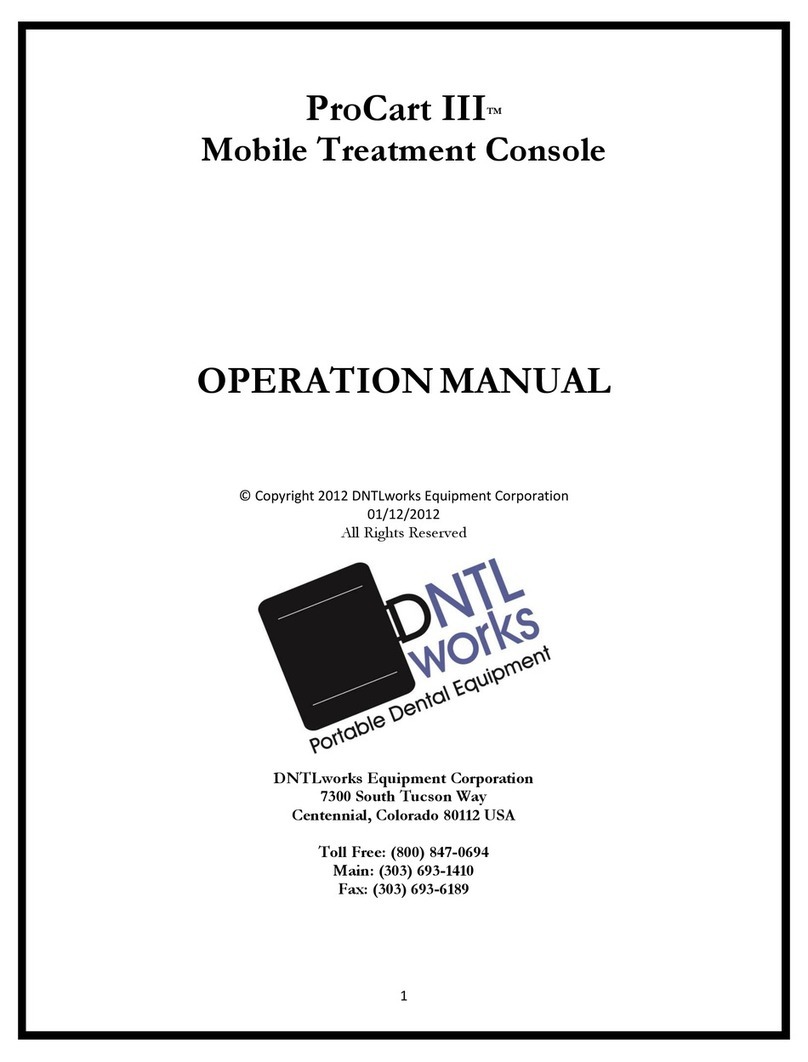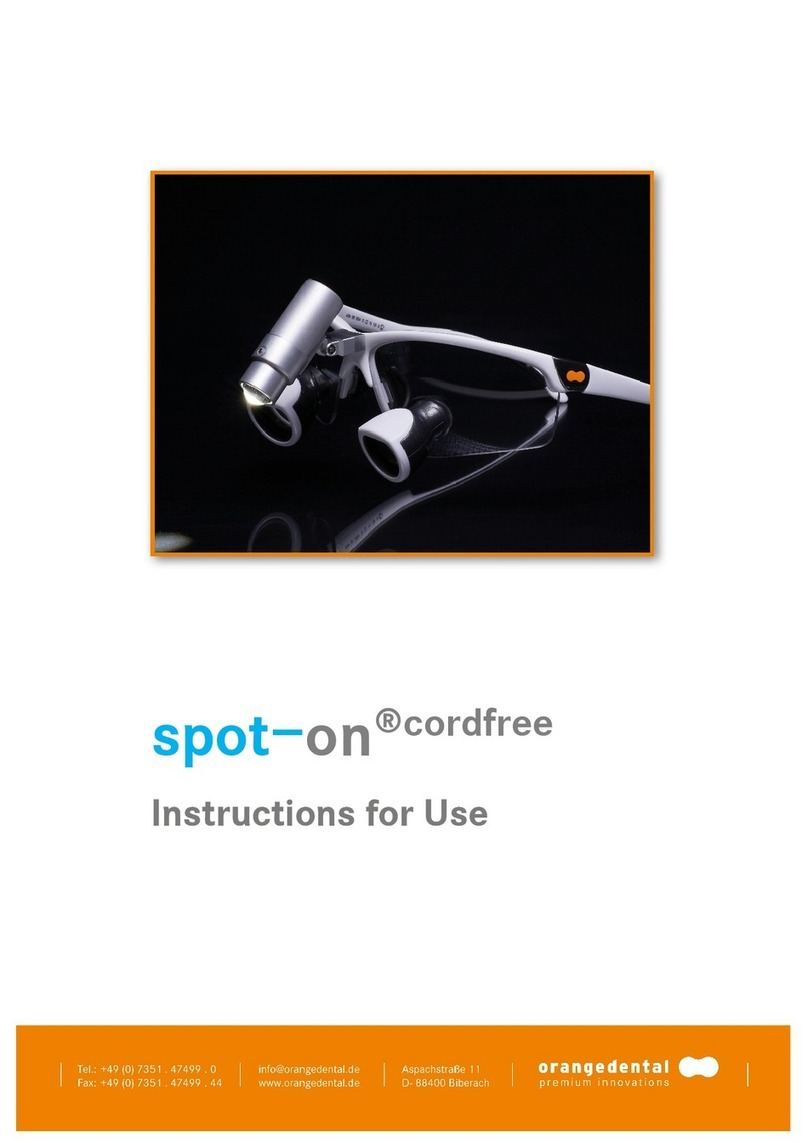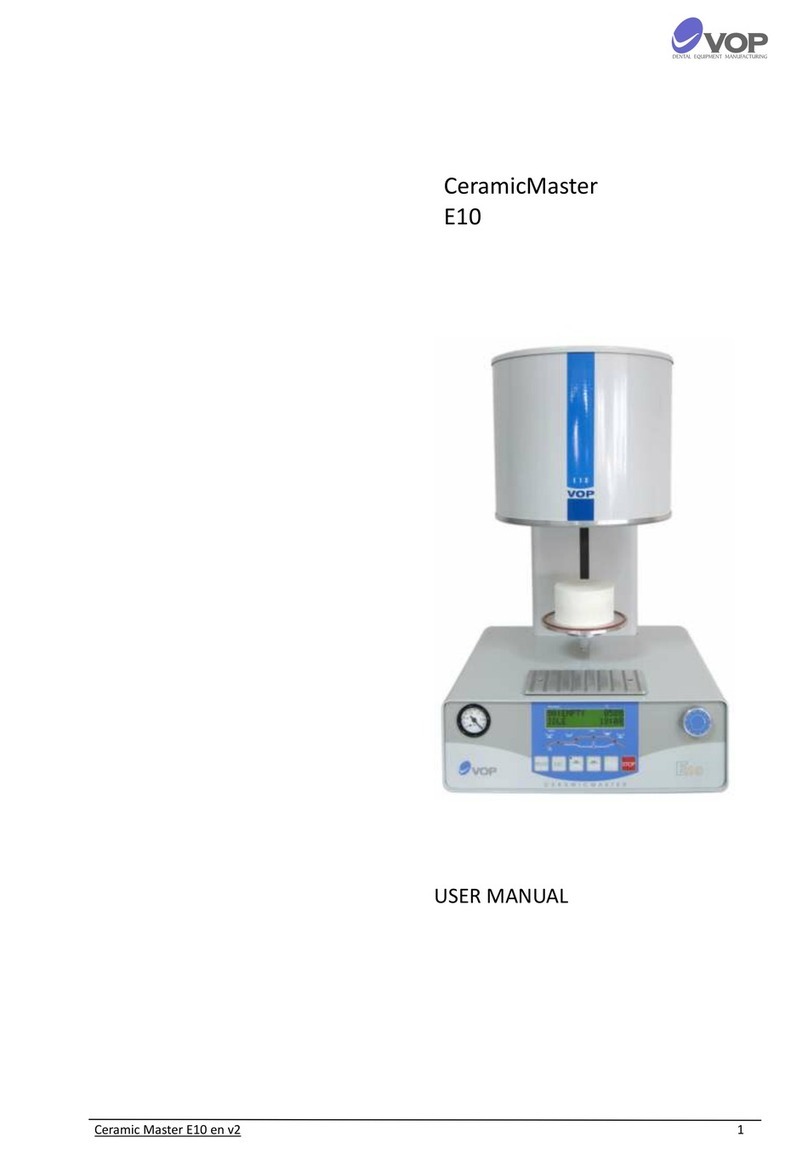Sendoline S5 User manual

User Manual Benutzerhandbuch
Bruksanvisning Εγχειρίδιο χρήσης
Manuel de l'utilisateur Käyttöopas
Manual de usuario Manuale dell'utente
Bruksanvisning Gebruikershandleiding
Brugervejledning Podręcznik użytkownika
Rev. 04 – 05/2021
123580-2021-05-05
SV
FR
ES
NO
DA
EN
DE
EL
FI
IT
NL
PL

User Manual 2
Bruksanvisning 26
Manuel de l'utilisateur 50
Manual de usuario 75
Bruksanvisning 100
Brugervejledning 124
Benutzerhandbuch 148
Εγχειρίδιο χρήσης 174
Käyttöopas 201
Manuale dell'utente 225
Gebruikershandleiding 250
Podręcznik użytkownika 275
SV
FR
ES
NO
DA
EN
DE
1.
EL
FI
IT
NL
PL
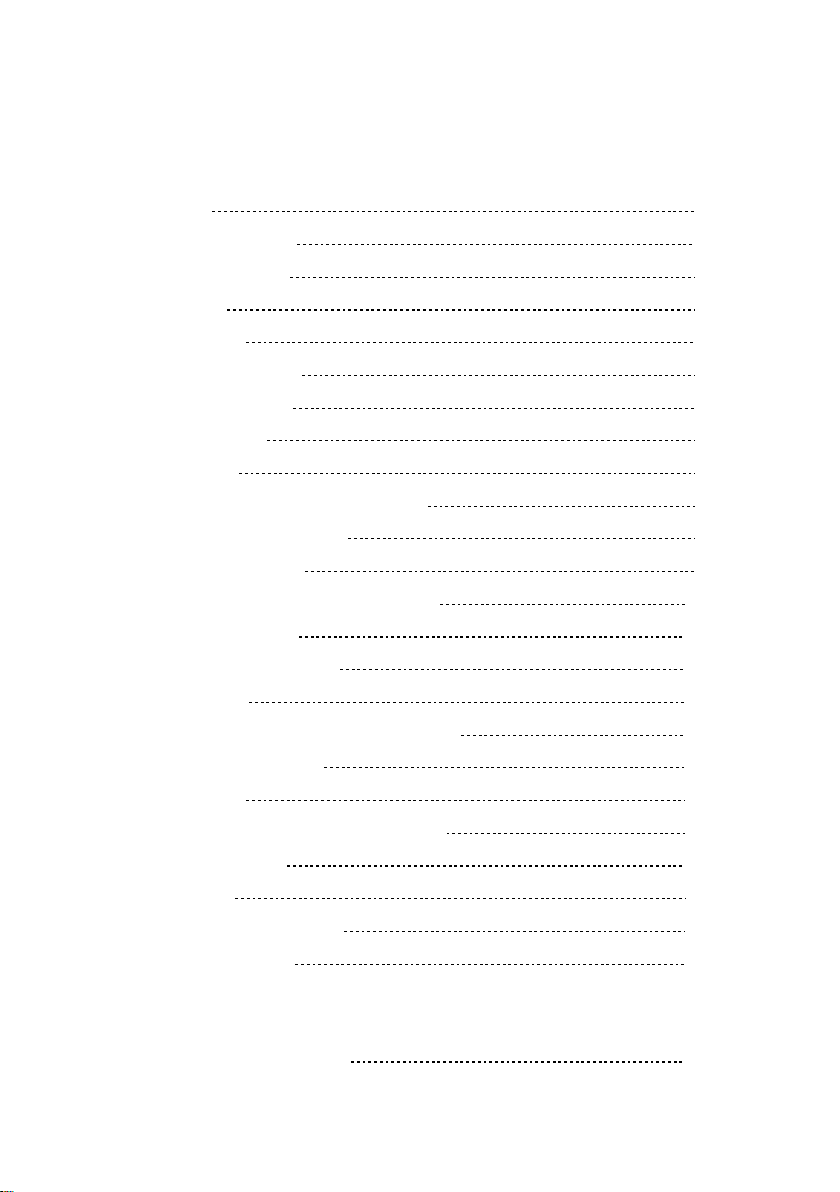
2
Table of Contents
Introduction 3
1. Indications for use 4
2. Contraindications 4
3. Warnings 4
4. Precautions 4
5. Adverse Reactions 5
6. Package Contents 6
7. Getting Started 7
7.1 General 7
7.2 Installing / Replacing the Battery 7
7.3 Cable connection test 8
7.4 Device operation 9
7.5 Completion of the measurements 12
7.6 Audio feedback 12
7.7 Automatic Shutdown 12
8. Demo mode 13
9. Maintenance, cleaning and sterilization 13
10. Troubleshooting guide 15
11. Certification 18
12. European Authorized Representative 18
13. Limited Warranty 18
14. Disclaimer 19
15. Technical Specifications 19
16. Standard symbols 20
ANNEX
Electromagnetic Compatibility 21

3
FOR DENTAL USE ONLY
Introduction
S5 Apex Locator offers both the highly skilled endodontist and the general practitioner
performing root canal treatments a precise, user-friendly and easy to use apex locator. The
color display of S5 Apex Locator helps to achieve the optimal endodontic performance
required during your root canal treatments.
S5 Apex Locator
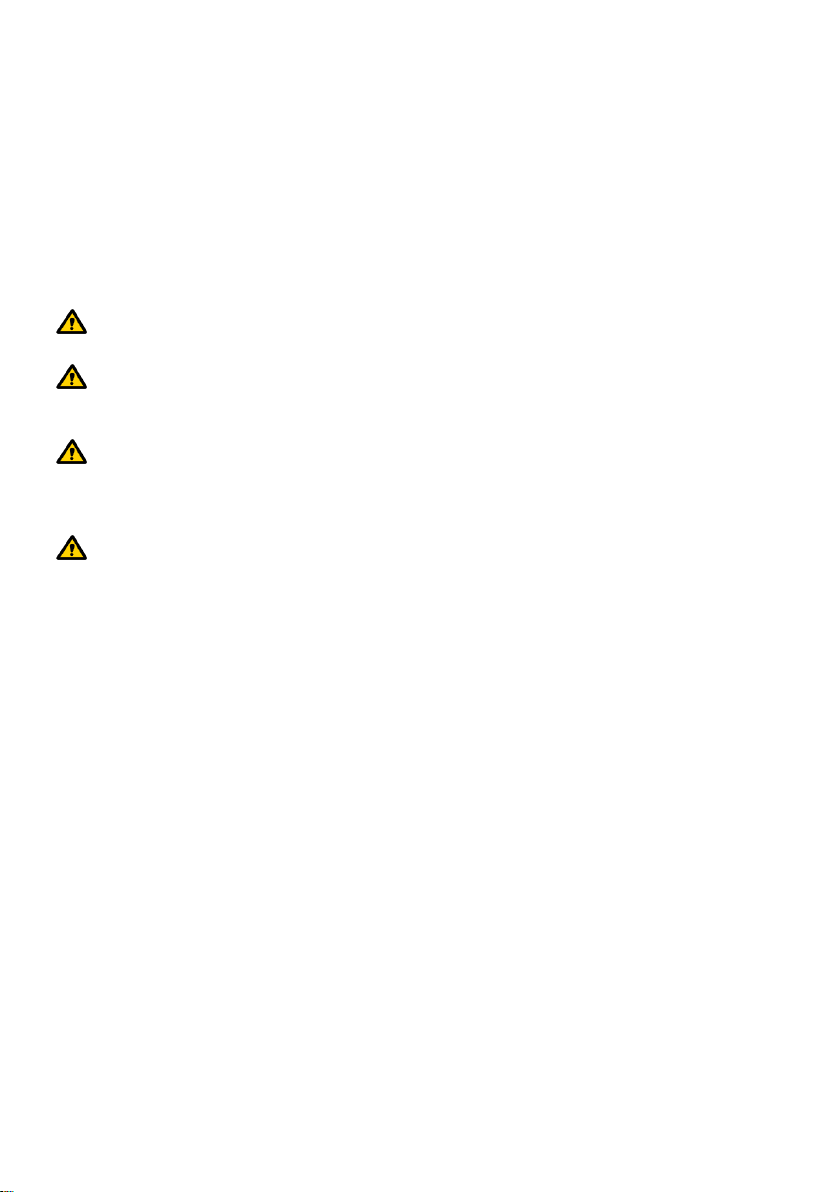
4
1. Indications for use
S5 Apex Locator is an electronic device used for apex localization and working length
determination during root canal treatment. The device enables to obtain correct results in
canals with various conditions – dry and wet.
2. Contraindications
S5 Apex Locator is not recommended for use in patients that have a pacemaker or other
implanted electrical devices.
3. Warnings
This product must only be used in hospital environments, clinics or dental offices by
qualified dental personnel.
Use of this equipment adjacent to or stacked with other equipment should be avoided
because it could result in improper operation. If such use is necessary, this equipment
and the other equipment should be observed to verify that they are operating normally.
Use of accessories, transducers and cables other than those specified or provided by
the manufacturer of this equipment could result in increased electromagnetic emissions
or decreased electromagnetic immunity of this equipment and result in improper
operation.
Portable RF communications equipment (including peripherals such as antenna cables
and external antennas) should be used no closer than 30 cm (12 inches) to any part of
S5, including cables specified by the manufacturer. Otherwise, degradation of the
performance of this equipment could result.
4. Precautions
• Do not use S5 Apex Locator near devices emitting electromagnetic noise such as
x-ray viewer with fluorescent lamps, film viewers, ultrasonic devices, etc.
• Cellular wireless communications equipment such as wireless home network
devices, mobile phones, cordless telephones, and their base stations etc. can
affect S5 Apex Locator and should be kept at least at a distance of 30 cm (12
inches) to any part of the device.
• During device operation protect S5 Apex Locator from occasional spillage of
liquids.
• Do not use S5 Apex Locator in presence of flammable materials.
• S5 Apex Locator should be used with the manufacturer's original accessories
only.
• In order to prevent infectious agent transmission, it is highly recommended to use
a rubber dam system during the endodontic procedure.
• To ensure that short circuits do not impair the measurements, be particularly
careful with patients fitted with metallic crowns, bridges or large metallic fillings
(avoid any contact of the file or the Lip Clip with metals).

5
• High concentrations of sodium hypochlorite may result in a lower accuracy of the
measurements. For working length determination, we recommend to use sodium
hypochlorite solution at maximum 3% concentration.
• Make sure that the canal is wet enough to ensure reliability of the measurement.
• Ensure that the file does not touch other instruments.
• Avoid excessive liquids inside the tooth cavity to prevent overflow and incorrect
measurements.
• Teeth with open apices may give imprecise results.
• Apex locator may not be able to provide correct measurements in all conditions. In
any case, it is recommended to take an X-Ray prior to device use and to compare
the results obtained by both methods.
• For your own safety, please use personal protection gear (gloves, mask).
5. Adverse Reactions
None.

6
6. Package Contents
Check the contents of the package before use:
● 1 S5 Apex Locator
● 1 Cradle
● 1 AAA 1.5V Alkaline Battery
● 1 Measuring cable
● 2 File clips
● 5 Lip clips
● 1 Touch probe
●1 Screwdriver (for battery compartment)
● 1 User Manual
1 - Measuring cable 2 – File clips
5 - Lip clips
1 – Touch Probe

7
7. Getting Started
7.1. General
There are two buttons on the front panel:
On/Off
Volume adjustment
The measuring cable receptacle is located on the left side of the device.
The battery compartment is located on back of the device.
The S5 Apex Locator may be placed in or out of the cradle.
The lip clip, the touch probe and the file clip should be sterilized before use. Please refer
to “Maintenance, Cleaning and Sterilization” section 9 (page 13) for further information
regarding maintenance of the S5 Apex Locator.
7.2. Installing / Replacing the Battery
The S5 Apex Locator is powered by a standard AAA size 1.5V alkaline battery (included).
Prior to battery replacement the device must be turned off.
Before replacing the battery, the measuring cable should be disconnected
from the patient and removed from the S5 Apex Locator device.
7.2.1. To install/replace the battery, unscrew and remove the battery compartment
cover on the back of the device (Fig. 1a). Remove the old battery (if one is
present) using the built-in cloth strip; insert the new battery following polarity
indications marked inside the battery compartment, (Fig. 1b), replace cover
and tighten screw.
Fig. 1a
Fig. 1b
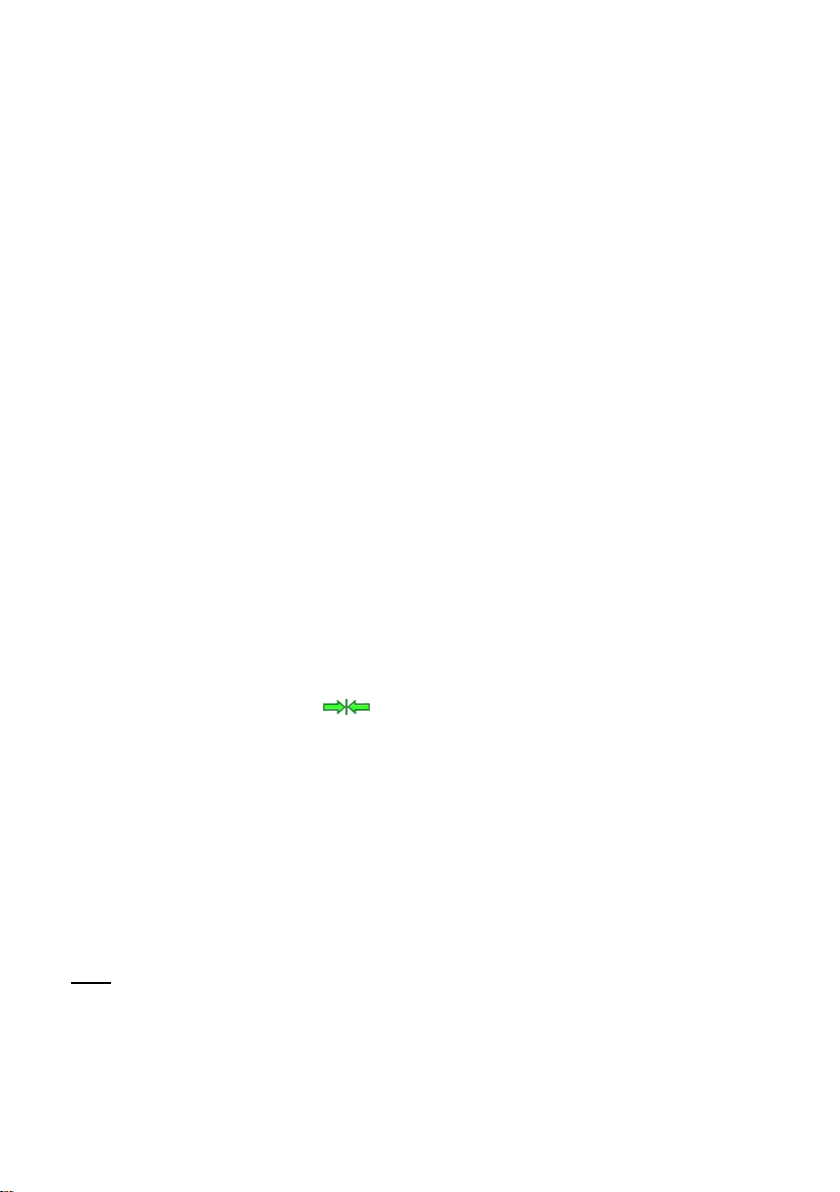
8
7.2.2. When the battery level is low, the flashing
Low Battery indicator will appear on the
screen (Fig.2). S5 Apex Locator will
continue normal operation even with a low
battery, but the battery should be replaced
before it loses all power.
7.3. Cable connection test
Prior to each use, the S5 Apex Locator should be checked
for functionality. The S5 Apex Locator has a connection
test feature in order to check the cables.
7.3.1. Connect the measuring cable with attached
Lip Clip and File Clip into the device
receptacle. Touch file clip contact to the lip
clip.
7.3.2. “Connection” icon should appear on
the display, indicating proper connection
(Fig. 3).
7.3.3. If the symbol does not appear, the measuring
cable or file clip should be replaced.
Note: Measurement cable with attached lip clip and file clip constitute Applied Parts of
the device.
Fig. 3
Fig. 2
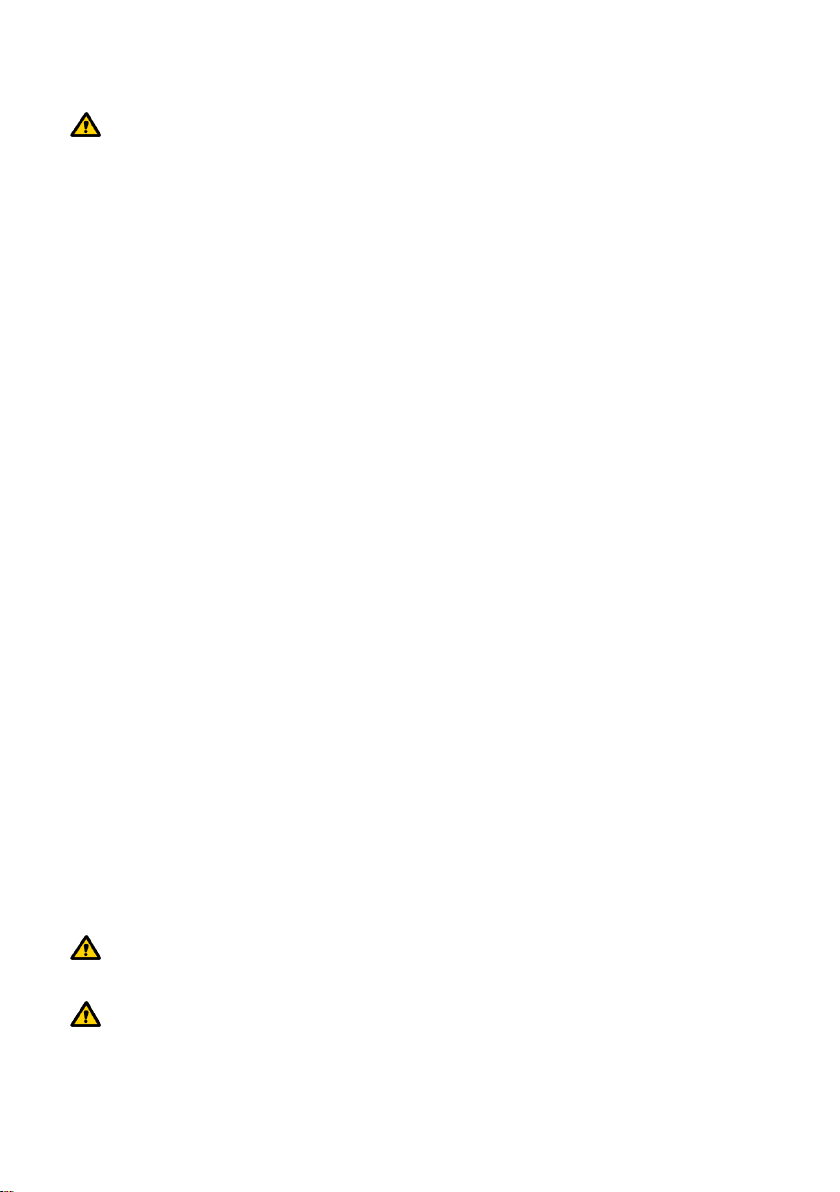
9
7.4. Device operation
Do not use this unit with patients who have a pacemaker, as its effect has not
been evaluated.
7.4.1. Place rubber dam prior to beginning endodontic treatment.
7.4.2. Obtain an initial radiograph and measure the distance between a reference
point (i.e. incisal edge, peak of the cusp, etc.) to the image of the anatomical
apex for the canal you will be working on. Subtract 0.5mm to establish your
TEMPORARY working length.
7.4.3. Preflare the canal to partially remove canal
contents and establish patency to your
TEMPORARY working length.
7.4.4. To ensure proper measurements, verify that
the canal is not completely dry or calcified. If
needed, fill the canal with an electrolytic
solution (i.e. Sodium Hypochlorite, Saline,
etc.).
7.4.5. Depending on the size of the canal, insert a
#15 hand K-file or other appropriate file into
the canal.
7.4.6. Press the On-Off button to turn the device on. The initial image appears
on the display.
7.4.7. Before connecting the measurement cable with attached lip clip and file clip
to the patient, plug measurement cable into the device receptacle and make
sure that the cable icon appears on the display (Fig. 4).
7.4.8. Put the lip clip onto the patient’s lip.
7.4.9. Connect the file clip to the file. The S5 Apex Locator will automatically detect
that root canal measurement has started. If the electrical contact is good and
the conductivity of the root canal is sufficient, the file icon inside the small
tooth image will stop blinking and a double beep audio signal will sound.
If there are no beeps, stop measurements, clean the file clip and the file, irrigate
the canal, if required, and resume measurements.
Make sure that irrigation solutions, blood or saliva don’t fill the access cavity.
Dry the cavity if required before performing measurements.
Fig. 4
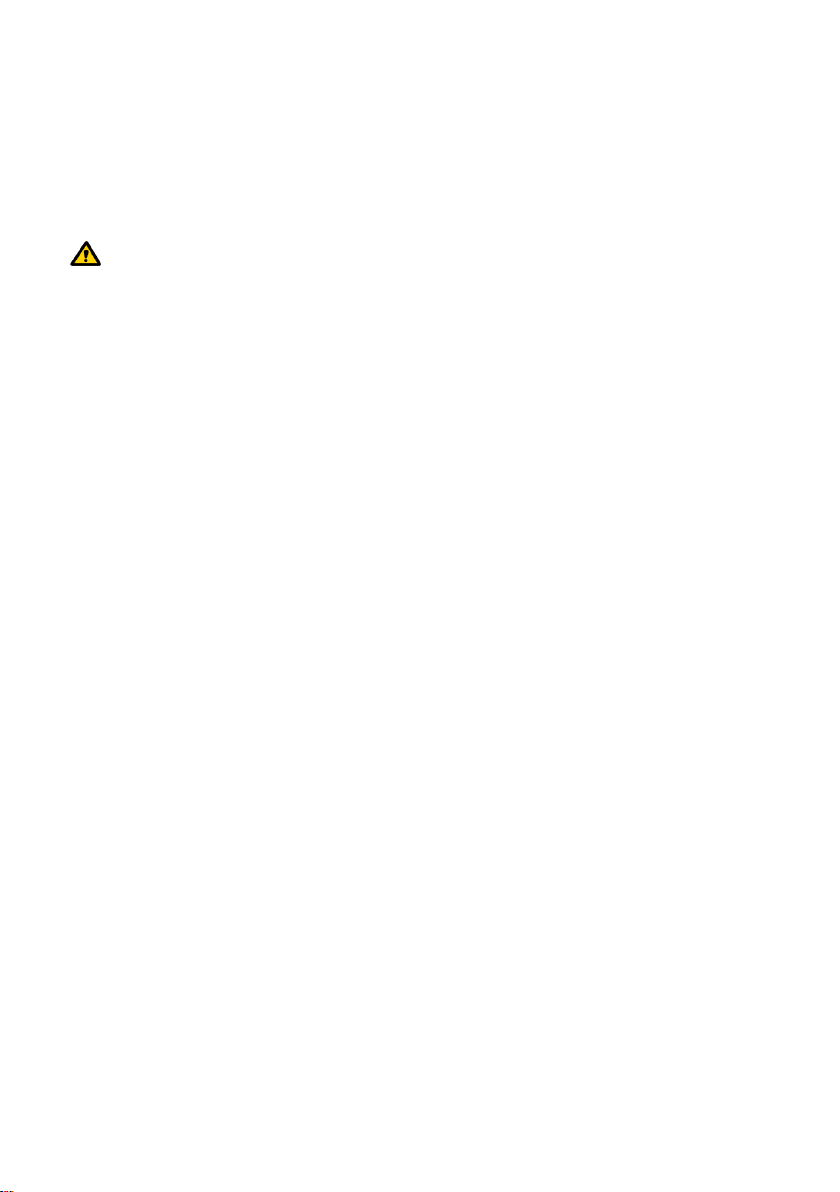
10
7.4.10. Movement of the file inside the canal is reflected by the DOWN (Fig. 5) and
UP (Fig. 6) arrows on the screen.
7.4.11. Continue to advance the file moving it smoothly in a watch-winding motion.
As the instrument progresses toward the foramen, color segments inside the
root canal image accompanied by audio signals with varied frequency will
indicate the file’s progress. Numerical readings 2.0, 1.75, 1.5, 1.25, 1.0, 0.75,
0.5, 0.25, 0.0 (Foramen) or OVER appear under the tooth icon (Figs. 7-11).
Erratic movement of the file may cause unstable readings.
Fig. 5
Fig. 6
Mid Apical Zone
(Green)
Beginning of the
Apical Zone (Blue)
Fig. 7
Fig. 8
Fig. 9
Median Zone (Blue)

11
7.4.12. Reaching the apical foramen (0.0) is indicated by a red color segment inside
the root canal image (Fig. 10) and a constant audio tone.
The red OVER indication accompanied by frequent beeps indicates that the file
tip have progressed beyond the foramen into the periapical region - ‘Foramen
over-instrumentation’ (Fig. 11).
7.4.13. The file clip may be disconnected from the file and connected back during
measurement without affecting normal device operation (for instance, when
Fig. 11
OVER (Red)
Fig. 10
Foramen (red)
(Red)
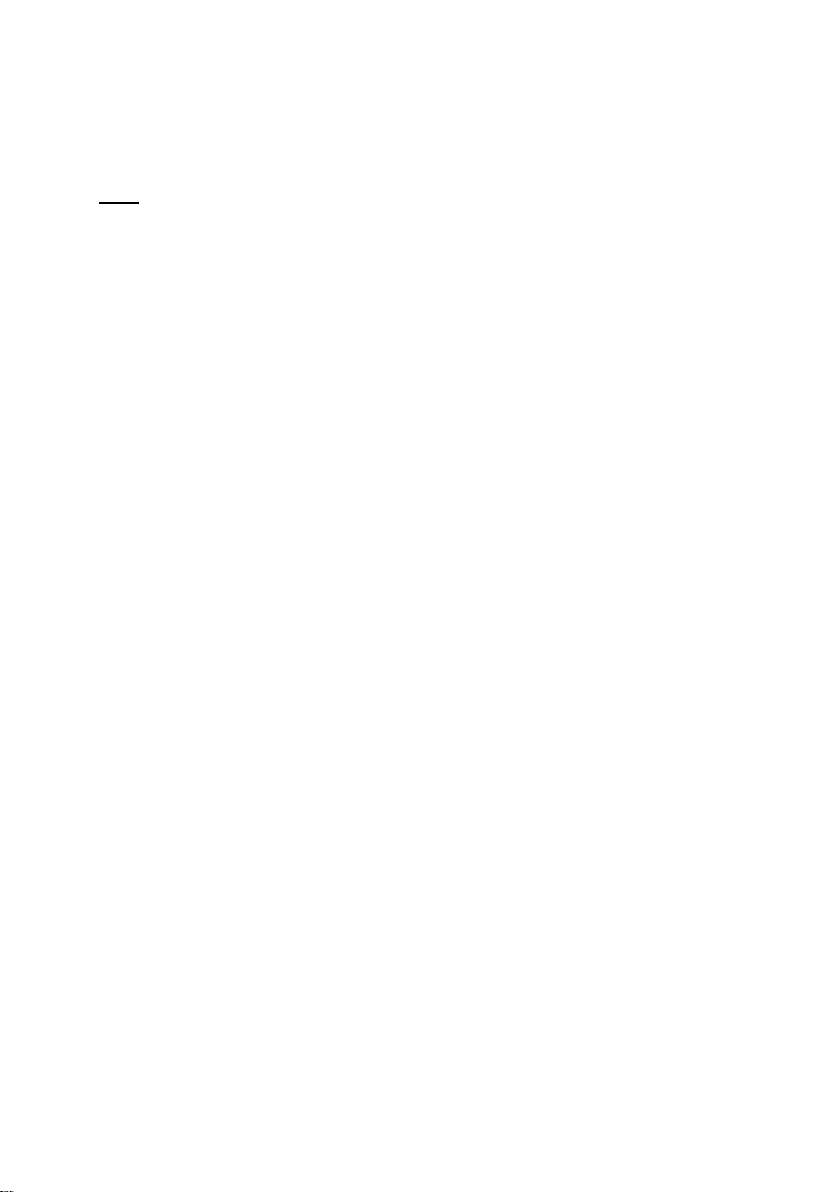
12
the file is changed to a larger number during root canal treatment or when
another canal should be measured). In such cases the device detects
automatically that the new measurement is initiated, the electrical contact and
conductivity of the root canal are checked again and two beeps are sounded.
Note: The S5 Apex Locator operates completely automatically. No manual
adjustments are required. The S5 Apex Locator enables accurate localization of apical
foramen independently of root canal conditions (dry, wet, with blood, pulp). In case of
very dry canal or previous obturation (retreatment cases) you may use irrigation
solution such as Sodium Hypochlorite, Saline, etc. to provide a conductive electrical
environment.
7.5. Completion of the measurements
7.5.1. Before unplugging the Measurement cable from the device receptacle,
disconnect the lip clip and the file clip from the patient.
7.5.2. Move the file stopper to the selected reference point on the tooth.
7.5.3. Gently remove the file from the canal and measure the apical length between
the stopper and the file tip.
7.5.4. To determine the working length for canal shaping, it is recommended to
subtract 0.5mm from the measured apical length.
7.6. Audio feedback
The S5 Apex Locator is equipped with an audio indicator which is activated in parallel with
progression of the file. This function enables monitoring of the file progression within the
canal in the apical zone even without seeing the display.
The volume can be adjusted to one of the four levels: mute, low, normal and high. The
adjustment is performed by successive pressings of the volume key .
7.7. Automatic Shutdown
The S5 Apex Locator automatically shuts off after 5 minutes without use. In order to prolong
the battery life, after completing the measurements, it is recommend switching the device
off by pressing the On/Off key .

13
8. Demo mode
The built-in Demo mode is available to demonstrate operation of the device.
8.1. Disconnect the measuring cable from the device and turn the device off.
8.2. To start Demo mode, press and hold the On/Off key for about 1 sec. until the
second beep sounds and “Demo” indication appears on the screen.
8.3. During Demo cycle the operating sequence of the device is shown on the screen.
Press On/Off key to pause the simulation; press On/Off key again to resume.
8.4. When Demo cycle is completed, it is repeated automatically until interrupted by the
operator.
8.5. To exit Demo mode press and hold the On/Off key for about 1 sec. until a beep
sounds.
Note: If measuring cable is inserted into the device receptacle during Demo cycle, S5
Apex Locator exits Demo mode and switches automatically to regular operation mode.
9. Maintenance, Cleaning and Sterilization
9.1. General
• The device does not contain user serviceable parts. The service and repair should be
provided by factory trained service personnel only.
• All objects that were in contact with potentially infectious agents should be cleaned after
each use:
Lip clip, file clip and touch probe should be disinfected and sterilized by autoclaving
before the first use and between treatments. Please follow “Disinfection and sterilization
procedure” described in next section.
Measuring cable, the device and its cradle should be cleaned using tissue or soft
cloth impregnated with aldehyde free disinfecting and detergent solution (a bactericidal
and fungicidal).
The measuring cable should not be autoclaved.
Use of agents other than specified above may cause damage to the
equipment and its accessories.
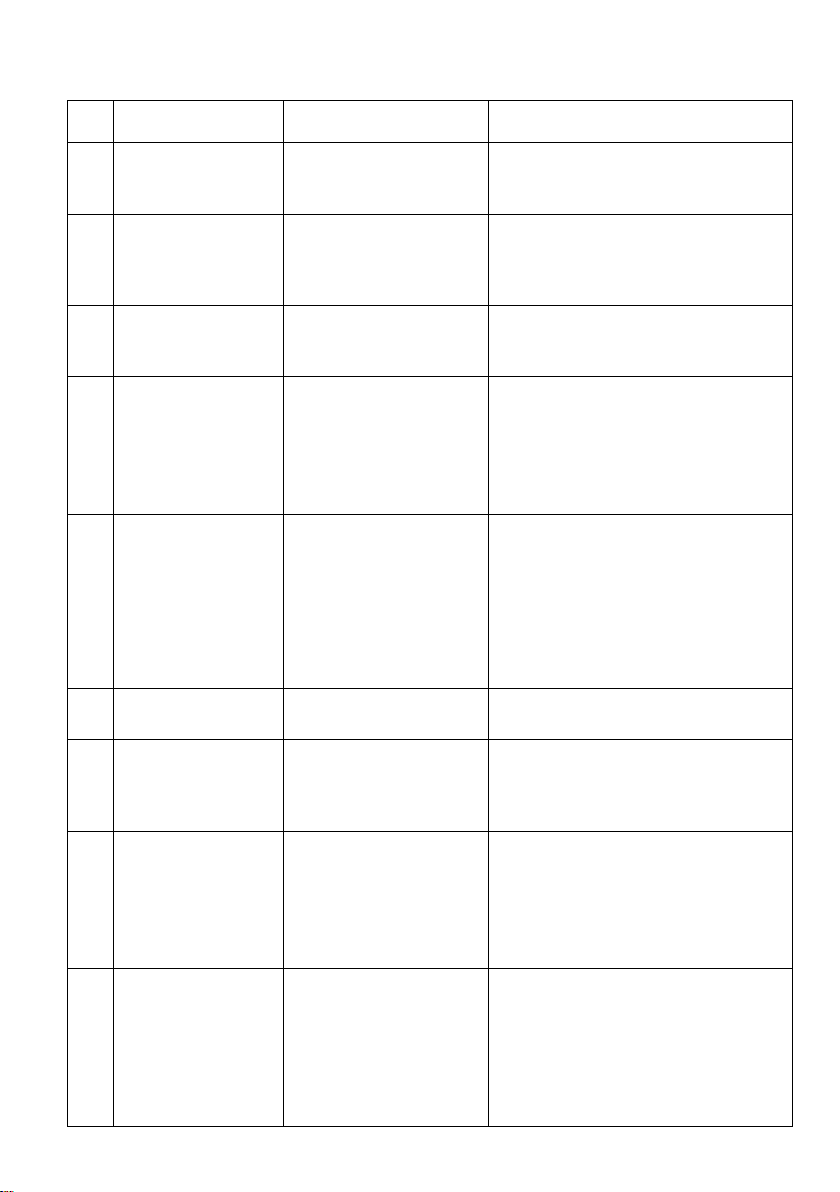
14
9.2. Disinfection and sterilization procedure
#
Operation
Instructions
Details and Warnings
1
Preparation at the
point of use prior
to processing
No particular
requirements.
2
Preparation for
decontamination/
preparation before
cleaning
No particular
requirements.
3
Cleaning:
Automated
The accessories are
not intended for
automated cleaning.
4
Cleaning: Manual
Clean the accessories
with an appropriate
brush or towel soaked
in a disinfectant
solution.
- The file clip should be pressed
and released several times during
cleaning to assure all debris is
removed.
- After cleaning, there should be no
visible debris on the accessories.
5
Disinfection
Soak the accessories
in a disinfectant
solution that contains
a proteolytic enzyme if
possible. Rinse
accessories
thoroughly in running
water.
- Follow manufacturer’s instructions
on the disinfectant (concentration,
immersion time, etc.).
- Do not use disinfectant containing
aldehyde, phenol or any products
which may damage the items.
6
Drying
No particular
requirements.
7
Maintenance,
inspection and
testing of the
accessories
No particular
requirements.
8
Packaging
Pack the devices in
sterilization pouches.
- Check the expiration date of the
pouch given by the manufacturer
to determine the shelf life.
- Use packaging which is resistant
up to a temperature of 141°C
(286°F).
9
Sterilization
- Steam sterilization at
135°C (275°F) for 10
minutes in tabletop,
N-type autoclave.
- Drying time after
sterilization – 30
minutes.
- Follow maintenance and
operation procedures of the
autoclave provided by the
manufacturer.
- The only sterilization parameters
to be used are those that have
been provided in this Manual.

15
#
Operation
Instructions
Details and Warnings
10
Storage
Keep devices in
sterilization packaging
in a dry and clean
environment.
Sterility cannot be guaranteed if
packaging is open or damaged
(check the packaging before using
the instruments).
10. Troubleshooting Guide
Problem
Possible Solution
Blank screen after use
- The device automatically shuts down after 5 minutes
without use - press the On-Off button to turn the device
on.
- Battery is completely dead – replace with fresh battery -
ensure the battery is installed with proper polarity. Realign
if necessary.
- Device has malfunctioned – contact your supplier.
Display showing no
progression of the file
towards the apical
area/foramen
- If already in use, this may indicate a poor connection -
check all connections and ensure lip clip is contacting the
oral mucosa and file clip is clean and free of debris
- Fill the canal with an electrolytic solution, if required (i.e.
Sodium Hypochlorite, Saline, etc.).
- The endodontic file is not touching the internal canal walls
- replace the file using a larger diameter file.
- If the behavior persists, the measuring cable or file clip
may need to be replaced and/or the device should be sent
in for service – contact your supplier.
The cable icon
does not appear
- Make sure the measuring cable is properly connected.
- If the behavior persists, the measuring cable may need to
be replaced and/or the device should be sent in for service
– contact your supplier.
The File icon
keeps blinking
- The file clip is not properly connected with the endodontic
file.
- Check all connections and ensure lip clip is contacting the
oral mucosa and file clip is clean and free of debris.
- If the behavior persists, the measuring cable may need to
be replaced and/or the device should be sent in for service
– contact your supplier.
The connection icon
does not appear
when touching the file
clip and the lip clip
- Try connecting another file clip to the measuring cable.
- If the behavior persists, the measuring cable may need to
be replaced and/or the device should be sent in for service
– contact your supplier.

16
Problem
Possible Solution
The OVER
indication appears
accompanied by frequent
audio beeps
- The file tip has progressed beyond the apical foramen –
move the file back until the OVER indication disappears.
No audio tones
- The volume was adjusted to “mute” - press the volume
key until the desired volume level is reached.
- Device has malfunctioned - contact your supplier.
1. File position indication
is unstable, erratic
results.
2. Measurements are too
short or too long; poor
accuracy.
Is second electrode
(lip clip) making good
contact with mucosa?
Make sure the lip clip makes good
contact with the oral mucosa
Is the file clip dirty?
Clean the file clip with Ethanol 70-
80% vol.
Is blood or other
fluids overflowing the
access cavity of the
tooth?
If blood or other fluids are
overflowing the access cavity they
may create a conductive path
outside the canal and cause
incorrect measurements (“OVER”
indication, unstable readings, etc.).
Check the rubber dam isolation,
use OraSeal® Caulking or Putty to
repair rubber dam leaks. You may
use ViscoStat® or Astrigedent® for
control the gingival tissue
bleeding. Clean and dry the pulp
chamber and tooth crown
thoroughly.
Is the canal filled with
blood, or chemical
solutions?
The canal length indicator may
suddenly swing when it breaks the
surface of fluids inside the canal,
but it will return to normal as the
file is advanced toward the apex.
Is the tooth surface
covered with tooth
debris, smear layer or
chemical solutions?
Clean entire tooth surface.
Is the file touching
the gingival tissue?
This might lead to incorrect
readings or cause the canal length
indicator suddenly to jump all the
way to the “OVER” position.
Is there vital inflamed
pulp tissue left inside
the canal?
If a large amount of vital inflamed
pulp tissue is left inside the canal,
particularly in wide canals such as
upper incisors and canines, it may
cause incorrect measurements.
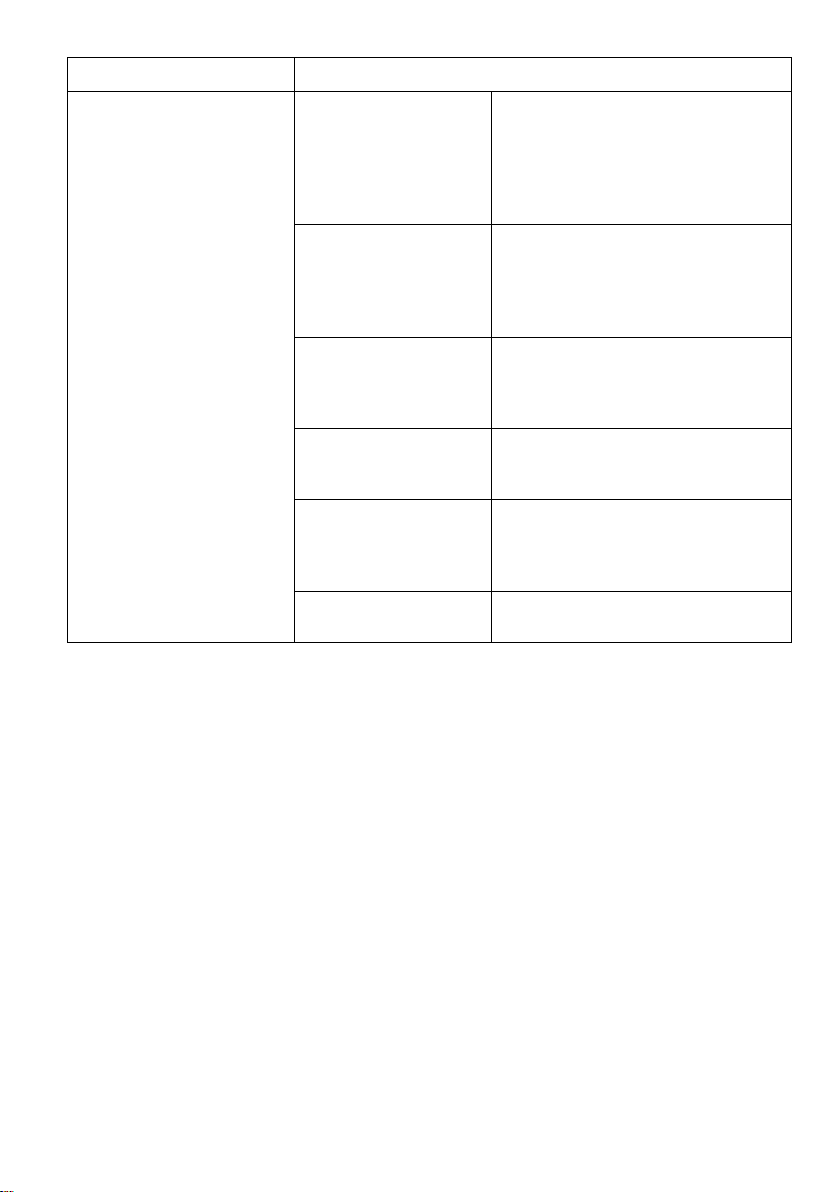
17
Problem
Possible Solution
Is the file touching
metal prosthesis or
filling?
Touching a metal prosthesis of
filling with the file may create a
conductive path outside the canal
and cause incorrect
measurements (“OVER”
indication, unstable readings, etc.)
Are proximal surfaces
infected with caries?
Deep caries may create a
conductive path outside the canal
and cause incorrect
measurements (“OVER”
indication, unstable readings, etc.)
Are there external
resorption or is the
tooth fractured?
The canal length indicator may
jump to “OVER” position when it
reaches a resorption area or a
fractured root tooth.
Does a broken crown
cause incorrect
measurement?
Build up an insulating barrier to
isolate the file from the crown.
Is there a lesion at
the apex?
A chronic lesion can destroy the
apical foramen through resorption
and cause incorrect
measurements.
Is the file clip holder
broken or dirty?
Replace or clean the file clip.
If the problem persists, please contact your supplier.
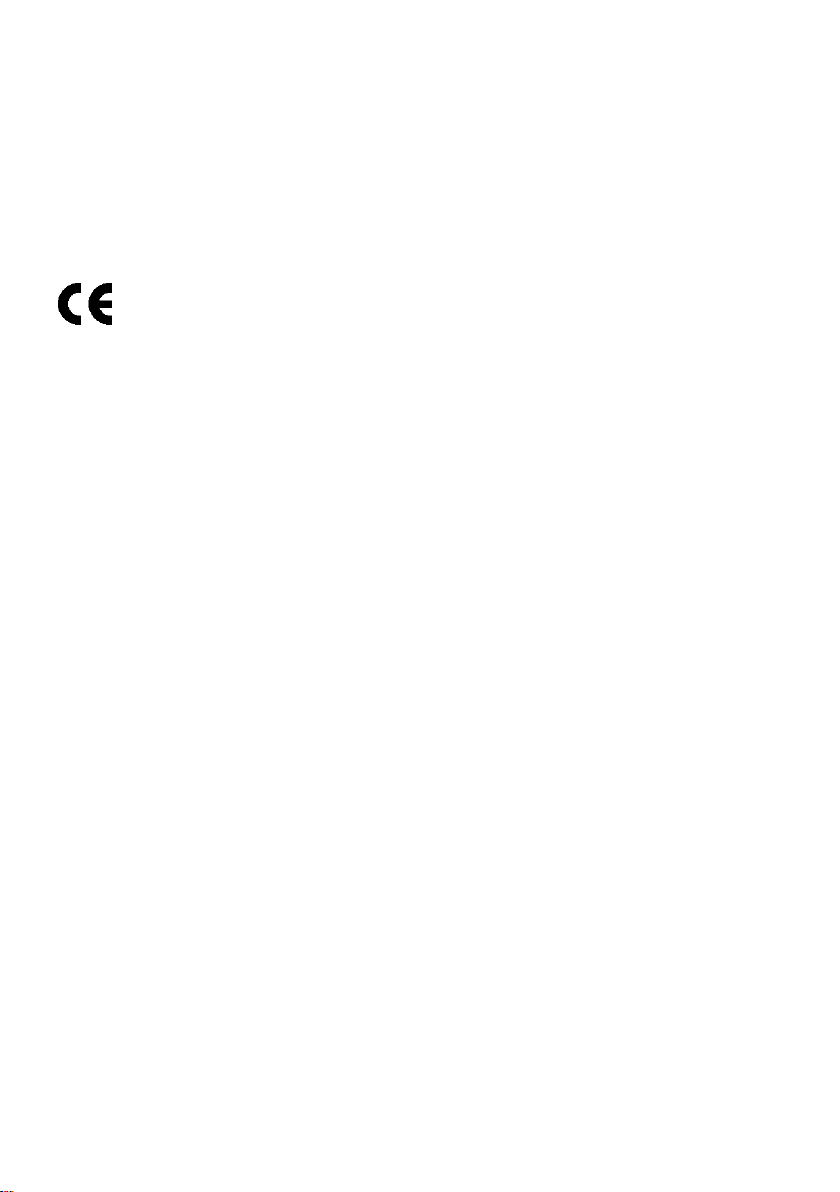
18
11. Certification
The S5 Apex Locator complies with the following standards: IEC 60601-1 (Safety) and IEC
60601-1-2 (Electromagnetic compatibility), including conducted and radiated immunity tests
as specified for equipment of Group 1 Class B.
The S5 Apex Locator is covered by the “CE Marking of Conformity” certificate. The device
bears the following CE identification mark:
0344
12. European Authorized Representative
European Authorized Representative who has been empowered to enter into commitments
on our behalf:
CEpartner4U B.V.
ESDOORNLAAN 13, 3951 DB MAARN, THE NETHERLANDS.
Contact Person: Mr. Ton Pennings
Tel. +31 343 442 524, Fax +31 343 442 162
Email: [email protected]
13. Limited Warranty
The S5 Apex Locator has a 12-month warranty from the date of purchase. The accessories
(cables, battery etc.) have a 6-month warranty from the date of purchase.
The warranty is valid for normal usage conditions. Any damage caused by accident, abuse,
misuse, or as a result of service or modification other than by a person authorized by the
manufacturer will render the warranty void. The warranty is in lieu of any other warranty
expressed or implied.
Any modifications made to the equipment without explicit approval from Directa AB voids
warranty obligations and poses a potential safety threat to both operator and patient.

19
14. Disclaimer
The manufacturer, its representatives and its dealers shall have no liability or responsibility
to customers or any other person or entity with respect to any liability, loss or damage caused
or alleged to be caused directly or indirectly by equipment sold or furnished by us, including,
but not limited to, any interruption of service, loss of business or anticipatory profits, or
consequential damages resulting from the use or operation of the equipment.
The manufacturer reserves the right to implement changes and modifications of the product
at any time, to revise this publication and to make changes in the contents hereof without
obligation to notify any person of such changes, modifications or revisions.
15. Technical Specifications
The S5 Apex Locator belongs to the following category of medical devices:
- Internally powered equipment (AAA 1.5V alkaline battery)
- Type BF applied parts
- Not suitable for use in presence of flammable anesthetic mixtures with air, oxygen or
nitrous oxide
- Continuous operation
- Ingress of liquids – not protected
- The device is intended for indoor use only
- Environmental conditions during storage/transportation:
• Temperature: –20ºC to +60ºC (-4 ºF to 140 ºF)
• Relative humidity: 10% to 90%, non-condensing
• Atmospheric pressure: 106 kPa to 19 kPa
- Environmental conditions during device usage:
• Temperature 10 ºC to +40 ºC (50 ºF to 104 ºF)
• Relative humidity: 10% to 90%, non-condensing
• Atmospheric pressure: 106 kPa to 70 kPa
S5 Apex Locator is intended for use in electromagnetic environment specified for equipment
of Group 1 Class B.
Specifications:
Dimensions: W55 x H92 x T16 mm
Weight: 100 gr.
Type of screen: Custom Color Graphic LCD
Screen dimensions: 51 x 38 mm
Supply: AAA 1.5V alkaline battery
Other manuals for S5
2
Table of contents
Languages:
Other Sendoline Dental Equipment manuals
Popular Dental Equipment manuals by other brands

Acteon
Acteon SOPROCARE user manual
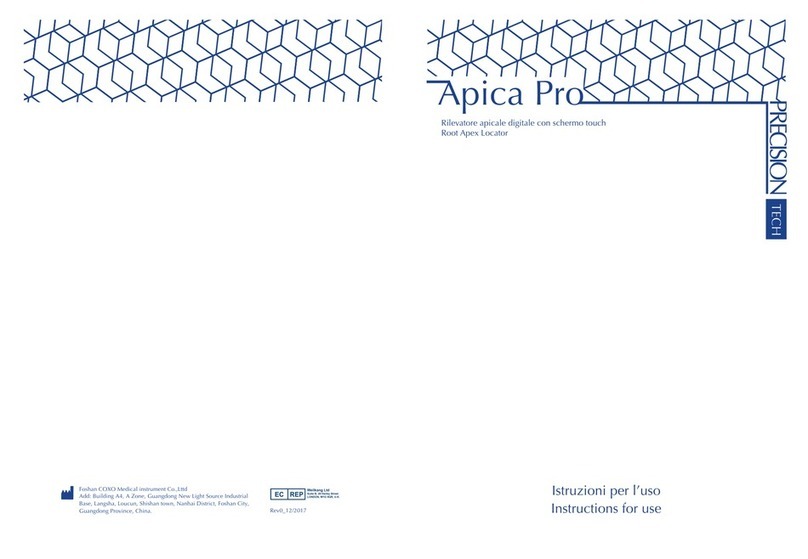
Precision Tech
Precision Tech Apica Pro Instructions for use

Planmeca
Planmeca Sovereign installation manual

Satelec Acteon
Satelec Acteon Mini LED ScanWave user manual

Carestream DENTAL
Carestream DENTAL CS 1500 quick start guide

Villa Sistemi Medicali
Villa Sistemi Medicali ROTOGRAPH-D Service manual