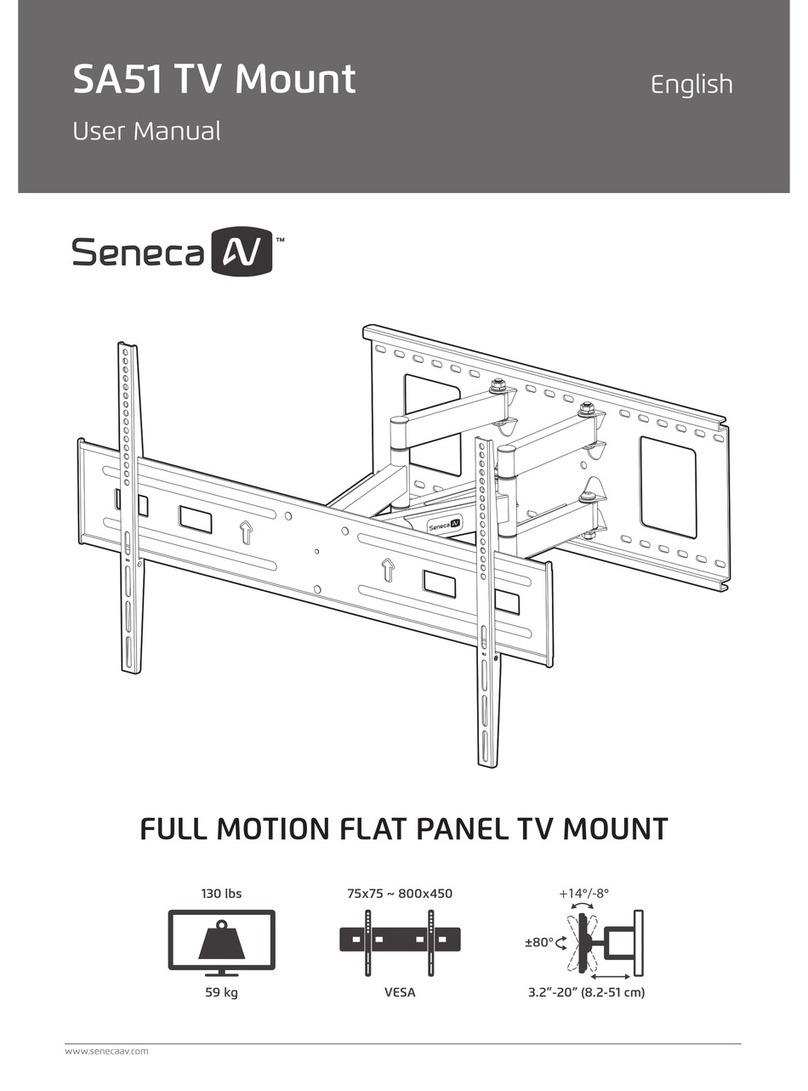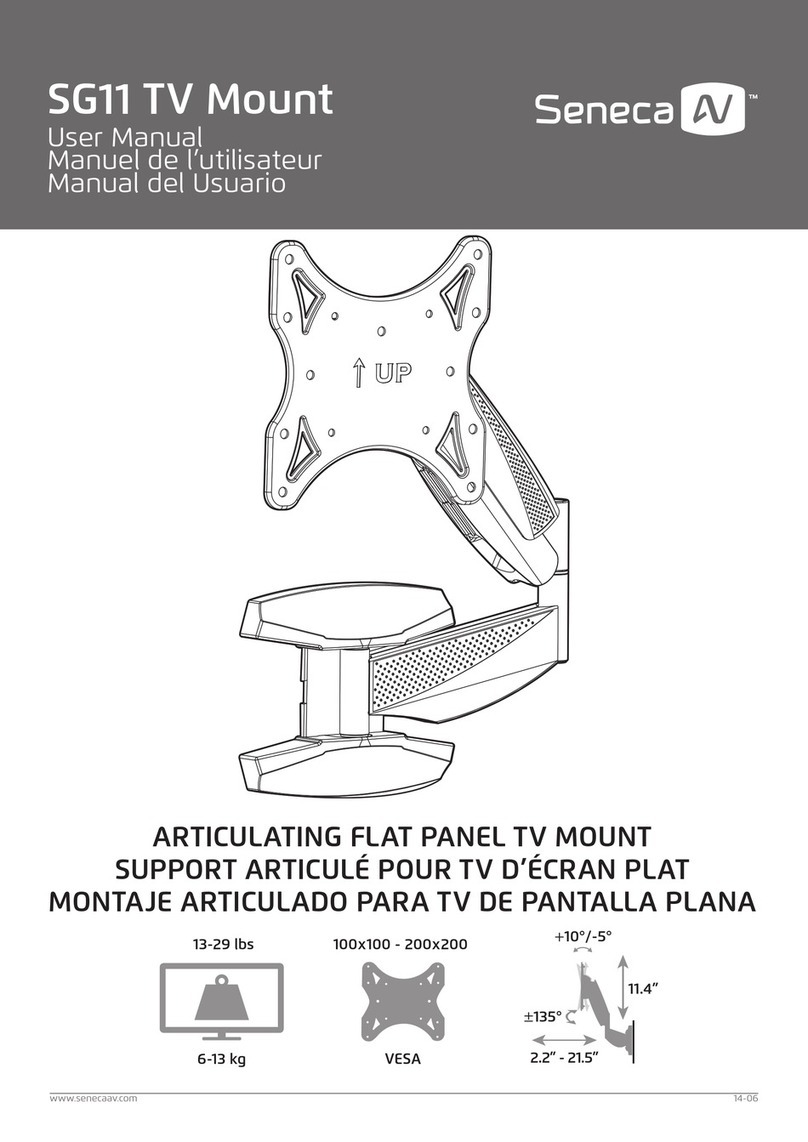Seneca AV ST31 User manual

TILTING FLAT PANEL TV MOUNT
ST31 TV Mount English
User Manual
81-152 cm
32”-60”
VESA
100x100 - 600x400
36 kg
80 lbs +12°
www.senecaav.com

Introduction
Table of Contents
Table of Contents / Introduction . . . . . . . . . . . . . . . 2
Supplied Parts and Hardware .................3
Setup - Step 1 ...............................4
Setup - Step 2...............................5
Setup - Steps 3 to 4 .........................6
Setup - Steps 5 to 6 .........................7
Other Seneca AV Products....................8
Warranty ...................................8
Thank you for choosing a Seneca AV tilting wall mount. The ST31 is designed to mount flat panel televisions weighing
up to 80 lbs (36 kg) within 1.4” (3.5 cm) of your wall. This mount will tilt your TV +12º.
Read these instructions fully before assembly and installation of this mount. If you do not understand these directions,
or have any doubts about the safety of the installation, please consult a qualifi ed installation contractor. Make sure
there are no defective or missing parts. Do not use defective parts. Seneca AV cannot be liable for property damage
or injury caused by incorrect mounting, incorrect assembly, lifting or incorrect use of this product. If there is hardware
missing, or if you are uncertain whether a part is defective, please call Seneca AV directly at 1-855-430-4708 or by email
at support@senecaav.com.
CAUTION
The wall you plan to ax the Seneca AV mount to must be able to support more than 5 times the weight
of the television and the wall mount combined. Do not use this product for any purpose other than to mount a flat
panel TV on a vertical surface as outlined in this manual. Improper installation may cause damage to your TV or
serious injury. This product should not be mounted to steel stud walls, cinder block or old concrete walls. Consult a
qualified installation contractor if you are unsure about the type of wall you may have.
CAUTION
The maximum loading weight is 80 lbs (36 kg). This wall mount is intended for use up to the maximum
weight restrictions indicated. Use with products heavier than the maximum weights indicated may result in
instability causing possible injury.
Visit our website at www.senecaav.com for the most recent version of this manual.
2ST31 Manual | www.senecaav.com
See installation video online at:
www.senecaav.com

Supplied Parts and Hardware
Wall Plate
A: M4 x 15mm Bolt
C: M5 x 15mm Bolt
B: M4 x 25mm Bolt
M: Washer
x4
x4
x4
J: Concrete Anchor
x4
K: 5mm
Plastic Spacer
x4
x4
I: Lag Bolt
x4
L: 14mm
Plastic Spacer
x4
D: M5 x 25mm Bolt
x4
E: M6 x 25mm Bolt
G: M8 x 25mm Bolt
F: M6 x 35mm Bolt
x4
x4
x4
H: M8 x 35mm Bolt
x4
Required Tools
Socket
Set
Phillips
Screwdriver
Hammer
(for concrete
installs)
Stud
Finder
Level
Drill
3/8”
Masonry
Bit
5/32”
Wood
Bit
3
ST31 Manual | www.senecaav.com
N: Left Locking TV Bracket
O: Right Locking TV Bracket
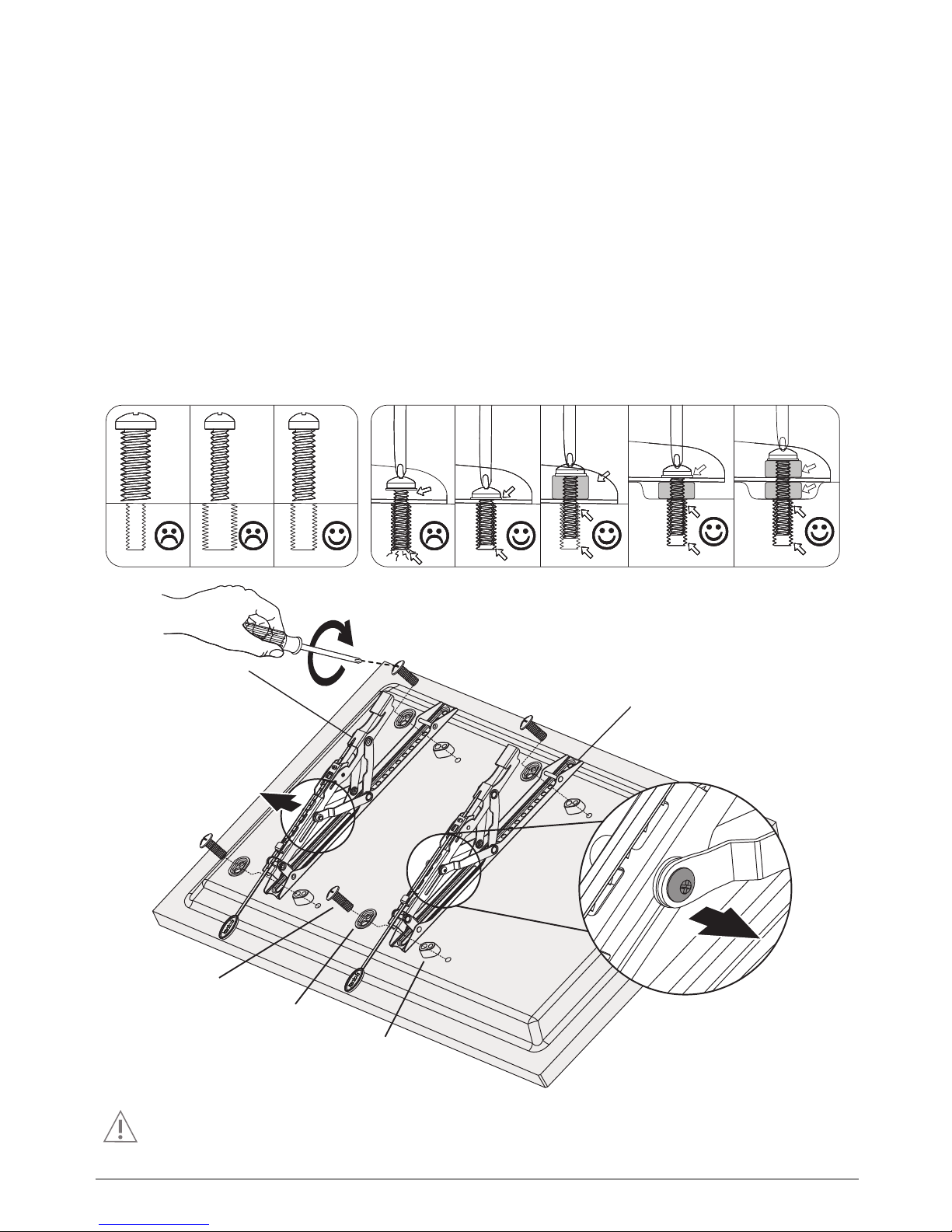
R
L
WARNING
Never overtighten a bolt into the back of your flat panel TV.
Do not lay the TV face down on its glass front. Use a wall or a TV stand.
Step 1: Attach TV Brackets
Step 1.1 Select the correct size of bolt
Seneca AV provides 4 bolt diameters (Metric sizes M4,
M5, M6 and M8) in various lengths.
Part items: A, B, C, D, E, F, G or H.
Select the correct diameter bolt and hand screw into the
back of the TV to determine the correct length.
Use one hole of the washer (M) for bolts A thru F(sizes
M4, M5 and M6). The washer will work for all bolt sizes.
The washer is not required for M8 size bolts (G and H).
If your TV has a curved back or the mounting holes are
recessed, you can use a combination of spacers (Kand
L) and the washer (M) with its indent facing in or out
to ensure a proper fit. You can use spacers inside and
outside the bracket arm.
Step 1.2 Attach TV bracket arms to the back of the TV
Now that you have selected the correct bolt length and
combination of spacers and washers, it’s time to attach
the arms to the TV, as shown in Diagram A.
There are a wide variety of TVs available that use an assortment of bolt sizes. We provide a selection of mounting
bolts to fit most TVs. If you have any concerns about this mounting hardware or installation call Seneca AV directly
at 1-855-430-4708 or email support@senecaav.com.
4 ST31 Manual | www.senecaav.com
Diagram A
Left Locking TV bracket (N)
Washer (M) with indent
facing in or out, if needed
Bolts (A thru H)
Right Locking TV bracket (O)
Combination of spacers (K and/
or L), depending on length of bolt
and depth of recesss

Step 2: Mount Wall Plate
Wood Stud Wall
The wall plate must be mounted to two wood studs.
Use a stud sensor to locate the two studs, clearly
marking the outer edges of the studs (see Diagram B).
Use a long level to ensure the two holes are level at
the desired height.
Pre-drill two upper holes in the center of your studs
and attach the wall plate to the wall using 2 lag bolts
(I) (see Diagram B). Do not overtighten lag bolts
(I). Make sure the wall plate is flat against the wall
surface. Using the wall plate as a template, pre-drill the
bottom 2 holes, and secure using 2 lag bolts (I), taking
care not to overtighten.
Brick or Concrete Wall
Using the wall plate as a template, mark four holes
toward the outer edge of the wall plate at your desired
height (see Diagram C). Adjust the wall plate position to
be clear of mortar joints, keeping in mind that the mount
provides minor horizontal shift along the length of the
wall plate. Use a long level to ensure the four holes are
level and at the desired height.
Pre-drill four holes, and insert a concrete anchor (J) into
each of the holes flush with the concrete wall surface
and not flush with the surface covering, such as drywall.
Attach the wall plate using 4 lag bolts (I) (see Diagram C).
Make sure the wall plate is flat against the wall surface.
Do not overtighten lag bolts (I).
CAUTION
Make sure the supporting surface will support
the load limits outlined in the caution at the bottom
of page two. Tighten lag bolts until the wall plate is
snug flat against the wall. Do not overtighten lag bolts
(I). Each lag bolt must be located in the center of a
wood stud.
CAUTION
Make sure the concrete or brick wall is at least
2.5” thick. Make sure the anchor is seated completely
flush with the concrete surface even if there is another
layer of material, such as drywall. If drywall is over 5/8”
thick custom lag bolts must be used. Concrete must be
a minimum of 2000psi in density.
Diagram B Diagram C
Wood Concrete
5/32”
(4 mm)
2” (50 mm) 2” (50 mm)
3/8”
(10mm)
I
J
I
5
ST31 Manual | www.senecaav.com
Table of contents
Other Seneca AV TV Mount manuals