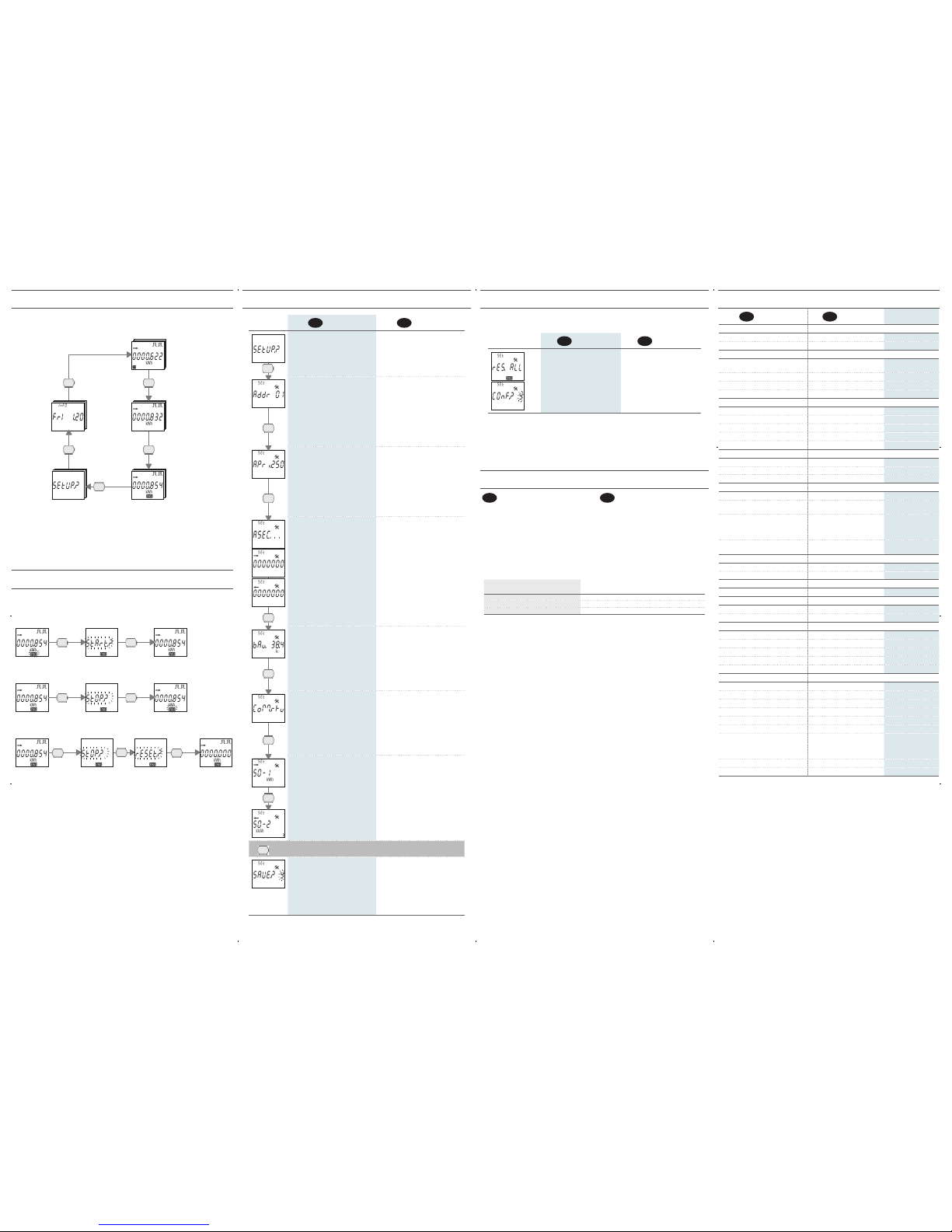I
- ITALIANO
GB
- ENGLISH
GENERALI
GENERAL
Custodia conforme alla normativa
Housing in compliance with standard
DIN 43880
Morsetti conformi alla normativa
Terminals in compliance with standard
EN 60999
ALIMENTAZIONE
POWER SUPPLY
Autoalimentato, tensione derivata dal
circuito di misura
Power supplied from the voltage
circuit
-
Range di alimentazione
Voltage range
230...240 V ±20%
Consumo massimo
Maximum consumption
7,5 VA - 0,5 W
Frequenza nominale
Nominal frequency
50/60 Hz
CORRENTE
CURRENT
Corrente massima Imax
Maximum current Imax
80 A
Corrente di riferimento Iref (Ib)
Reference current Iref (Ib
)
5 A
Corrente di transizione Itr
Transitional current Itr
500 mA
Corrente minima Imin
Minimum current Imin
250 mA
Corrente di avviamento Ist
Starting current Ist
20 mA
PRECISIONE
ACCURACY
Energia attiva classe B conforme alla
Active en. class B in compliance with
EN 50470-3 (MID)
Energia attiva classe 1 conforme alla
Active en. class 1 in compliance with
EN 62053-21 (NO MID)
Energia reattiva classe 2 conforme alla
Reactive en. class 2 in compliance with
EN 62053-23
2 USCITE S0
2 S0 OUTPUTS
Optoisolate passive
Passive optoisolated
-
Valori massimi (conforme alla
normativa EN 62053-31)
Maximum values (in compliance
with EN 62053-31)
250 VAC-DC - 100 mA
Costante del contatore. L'unità di
misura cambia a seconda del contatore
associato (kWh∑, kvarh∑, kVAh∑).
Meter constant. The measuring
unit changes according to the
assigned counter (kWh∑, kvarh∑,
kVAh∑).
500
imp/kWh, kvarh, kVAh
Durata impulso
Pulse length
50 ±2ms ON time
min. 30 ±2ms OFF time
INGRESSO TARIFFA
TARIFF INPUT
Optoisolato attivo
Active optoisolated
-
Range di tensione per Tariffa 2 (T2)
Voltage range for Tariff 2 (T2)
80...276 VAC-DC
LED METROLOGICO
METROLOGICAL LED
Costante del contatore
Meter constant
1000 imp/kWh
DIAMETRO FILO PER MORSETTI
WIRE DIAMETER FOR TERMINALS
Morsetti di misura (A & V)
Measuring terminals (A & V)
1,5...35 mm2
Morsetti uscite S0 / tariffa
S0 outputs / tariff terminals
0,14...2,5 mm2
SICUREZZA SECONDO EN 50470-1
SAFETY ACCORDING TO EN 50470-1
Classe inquinamento
Pollution degree
2
Classe di protezione (EN 50470-1)
Protective class (EN 50470-1)
II
Prova tensione d’impulso
Pulse voltage test
1,2/50μs 6kV
Prova a tensione AC (EN 50470-3, 7.2)
AC voltage test (EN 50470-3, 7.2)
4 kV
Resistenza della custodia alla fiamma
Housing material flame resistance
UL 94 class V0
CONDIZIONI AMBIENTALI
ENVIRONMENTAL CONDITIONS
Ambiente meccanico
Mechanical environmental
M1
Ambiente elettromagnetico
Electromagnetic environmental
E2
Temperatura di funzionamento
Operating temperature
-25°C...+55°C
Temperatura di stoccaggio
Storage temperature
-25°C...+75°C
Umidità relativa (senza condensa)
Humidity (without condensation)
max 80%
Ampiezza vibrazioni sinusoidali
Sinusoidal vibration amplitude
50 Hz ±0,075 mm
Grado di protezione parte frontale
(garantito solo in caso di installazione
in un quadro con almeno grado di
protezione IP51)
Protection degree - frontal part
(granted only in case of
installation in a cabinet with at
least IP51 protection degree)
IP51
Grado di protezione morsetti
Protection degree - terminals
IP20
USO INTERNO
INTERNAL USE
-
CARATTERISTICHE TECNICHE
TECHNICAL FEATURES
STRUTTURA PAGINE
PAGE STRUCTURE
Le pagine dello strumento sono suddivise in 5 gruppi. Per scorrere le pagine all’interno di un gruppo
premere il tasto una sola volta.
Device pages are grouped in 5 loops. Press the key once to scroll pages in a loop.
CONTATORI TOTALI
TOTAL COUNTERS
CONTATORI PARZIALI, DI BILANCIO
E VALORI ISTANTANEI
PARTIAL, BALANCE COUNTERS
AND REALTIME VALUES
PROGRAMMAZIONE
SETUP
INFO DISPOSITIVO
DEVICE INFO
CONTATORI TARIFFA 1-2
TARIFF 1-2 COUNTERS
2 volte veloce
Twice quickly
2 volte veloce
Twice quickly
2 volte veloce
Twice quickly
2 volte veloce
Twice quickly
2 volte veloce
Twice quickly
AVVIARE / FERMARE / AZZERARE I CONTATORI PARZIALI
HOW TO START / STOP / RESET PARTIAL COUNTERS
Funzione disponibile solo sulle pagine dei contatori parziali.
Feature available only on partial counter pages.
AVVIARE IL CONTATORE PARZIALE VISUALIZZATO
HOW TO START DISPLAYED PARTIAL COUNTER
› 3 s › 3 s
FERMARE IL CONTATORE PARZIALE VISUALIZZATO PRECEDENTEMENTE AVVIATO
HOW TO STOP DISPLAYED PARTIAL COUNTER PREVIOUSLY STARTED
› 3 s › 3 s
AZZERARE IL CONTATORE PARZIALE VISUALIZZATO
HOW TO RESET DISPLAYED PARTIAL COUNTER
› 3 s › 3 s
PAGINE PROGRAMMAZIONE
SETUP PAGES
I
- ITALIANO
GB
- ENGLISH
› 3 s
PAGINA PER L’ACCESSO A
PROGRAMMAZIONE
SETUP ACCESS
PAGE
INDIRIZZO MODBUS (01...F7 Hex)
Disponibile solo in caso di modulo
RS485 MODBUS abbinato
Premere il tasto 2 volte veloce, il1.
primo digit inizierà a lampeggiare.
Premere il tasto una volta per2.
cambiare valore.
Confermare premendo il tasto 23.
volte veloce.
Ripetere i punti 2 e 3 per il digit4.
successivo.
MODBUS ADDRESS (01...F7 Hex)
Available only in case of combined
RS485 MODBUS module
Press the key twice quickly, the first
1.
digit will start to flash.
Press the key once to change the
2.
value.
Confirm by pressing the key twice
3.
quickly.
Repeat points 2 and 3 for the next
4.
digit.
INDIRIZZO PRIMARIO M-BUS (0...250)
Disponibile solo in caso di modulo
M-BUS abbinato
Premere il tasto 2 volte veloce, il1.
primo digit inizierà a lampeggiare.
Premere il tasto una volta per2.
cambiare valore.
Confermare premendo il tasto 23.
volte veloce.
Ripetere i punti 2 e 3 per gli altri4.
digit.
M-BUS PRIMARY ADDRESS (0...250)
Available only in case of combined
M-BUS module
Press the key twice quickly, the first
1.
digit will start to flash.
Press the key once to change the
2.
value.
Confirm by pressing the key twice
3.
quickly.
Repeat points 2 and 3 for the other
4.
digits.
INDIRIZZO SECONDARIO M-BUS
(0...99999999)
Disponibile solo in caso di modulo
M-BUS abbinato
Il valore è riportato su due pagine:
pagina 1 (>): digit da 7 a 1•
pagina 2 (<) : digit da 8 a 2•
Premere il tasto 2 volte veloce, il1.
digit 8 dell’indirizzo secondario
inizierà a lampeggiare.
Premere il tasto una volta per2.
cambiare valore.
Confermare premendo il tasto 23.
volte veloce.
Ripetere i punti 2 e 3 per gli altri4.
digit.
M-BUS SECONDARY ADDRESS
(0...99999999)
Available only in case of combined
M-BUS module
The value is displayed on 2 pages:
page 1 (>): digit from 7 to 1
•
page 2 (<) : digit from 8 to 2
•
Press the key twice quickly, the
1.
digit 8 of the secondary address will
start to flash.
Press the key once to change the
2.
value.
Confirm by pressing the key twice
3.
quickly.
Repeat points 2 and 3 for the other
4.
digits.
VELOCITA’ DI COMUNICAZIONE
Pagina e range disponibili a seconda
del modulo di comunicazione
abbinato
Premere il tasto 2 volte veloce, il1.
valore inizierà a lampeggiare.
Premere il tasto una volta per2.
cambiare valore.
Confermare premendo il tasto 23.
volte veloce.
COMMUNICATION SPEED
Page and range available according to
the combined communication module
Press the key twice quickly, the
1.
value will start to flash.
Press the key once to change the
2.
value.
Confirm by pressing the key twice
3.
quickly.
MODALITA’ MODBUS
(RTU=8N1, ASCII=7E2)
Disponibile solo in caso di modulo
RS485 MODBUS abbinato
Premere il tasto 2 volte veloce, la1.
modalità inizierà a lampeggiare.
Premere il tasto una volta per2.
cambiare modalità.
Confermare premendo il tasto 23.
volte veloce.
MODBUS MODE
(RTU=8N1, ASCII=7E2)
Available only in case of combined
RS485 MODBUS module
Press the key twice quickly, the
1.
mode will start to flash.
Press the key once to change the
2.
mode.
Confirm by pressing the key twice
3.
quickly.
CONTATORE ABBINATO ALL’USCITA
S0 (1-2)
Premere il tasto 2 volte veloce,1.
gli elementi che identificano il
contatore (es. >, kWh) inizieranno
a lampeggiare.
Premere il tasto una volta per2.
cambiare contatore da abbinare
all’uscita.
Confermare premendo il tasto 23.
volte veloce.
COUNTER ASSIGNED TO S0 OUTPUT
(1-2)
Press the key twice quickly, the
1.
items which identify the counter
(e.g. >, kWh) will start to flash.
Press the key once to change
2.
the counter to be assigned to the
output.
Confirm by pressing the key twice
3.
quickly.
› 3 s SU QUALSIASI PAGINA DI
PROGRAMMAZIONE
ON ANY
SETUP PAGE
USCITA DA PROGRAMMAZIONE
Premere il tasto una volta per1.
cambiare il valore lampeggiante, Y
per uscire e salvare le impostazioni,
Nper uscire senza salvare, Cper
continuare a scorrere le pagine di
programmazione.
Confermare premendo il tasto per2.
almeno 3 s.
EXIT FROM SETUP
Press the key once to change the
1.
flashing value, Yto exit and save
the settings, Nto exit without
saving, Cto continue scrolling
setup pages.
Confirm by pressing the key at
2.
least 3 s.
AZZERARE I CONTATORI
RESET THE COUNTERS
La pagina RESET si trova all’interno di Programmazione, dopo la pagina di uscita S0-2.
RESET page is displayed in SETUP loop, after S0-2 page.
I
- ITALIANO
GB
- ENGLISH
RESET DEI CONTATORI PARZIALI
Premere il tasto 2 volte veloce,1.
verrà visualizzata una nuova
pagina di conferma.
Premere il tasto una volta per2.
cambiare il valore lampeggiante,
Yper confermare il reset, Nper
annullare.
Confermare premendo il tasto3.
per almeno 3 s.
PARTIAL COUNTERS RESET
Press the key twice quickly, a
1.
new page for confirmation will be
displayed.
Press the key once to change the
2.
flashing value, Yto confirm the
reset, Nto cancel.
Confirm by pressing the key at
3.
least 3 s.
PAGINE INFO
INFO PAGES
I
- ITALIANO
Possono essere visualizzate fino a 5 pagine INFO
contenenti le seguenti informazioni:
Rel. firmware metrologico (rel1)1.
Rel. firmware interfaccia utente (rel2)2.
Checksum parte metrologica (CS1)3.
Checksum interfaccia utente (CS2)4.
Modulo di comunicazione abbinato in uso5.
La quinta pagina, che mostra il tipo di modulo di
comunicazione in uso, cambia a seconda del modulo
abbinatoalcontatore(veditabella).Questapaginanonviene
mostrata se il contatore non ha nessun modulo abbinato.
GB
- ENGLISH
Up to 5 INFO pages can be displayed to show
details about:
Metrological firmware release (rel1)
1.
User interface firmware release (rel2)
2.
Metrological part checksum (CS1)
3.
User interface checksum (CS2)
4.
Combined communication module in use
5.
The fifth page, which shows communication module
inuse, can change accordingto the module combined
with the counter (see table). If the counter has no
combined module this page will not be displayed.
MODULO DI COMUNICAZIONE ABBINATO
COMBINED COMMUNICATION MODULE
INFORMAZIONE VISUALIZZATA SULLA PAGINA INFO
DETAIL DISPLAYED ON THE INFO PAGE
RS485 MODBUS Modbus
M-BUS Mbus
LAN GATEWAY Lan