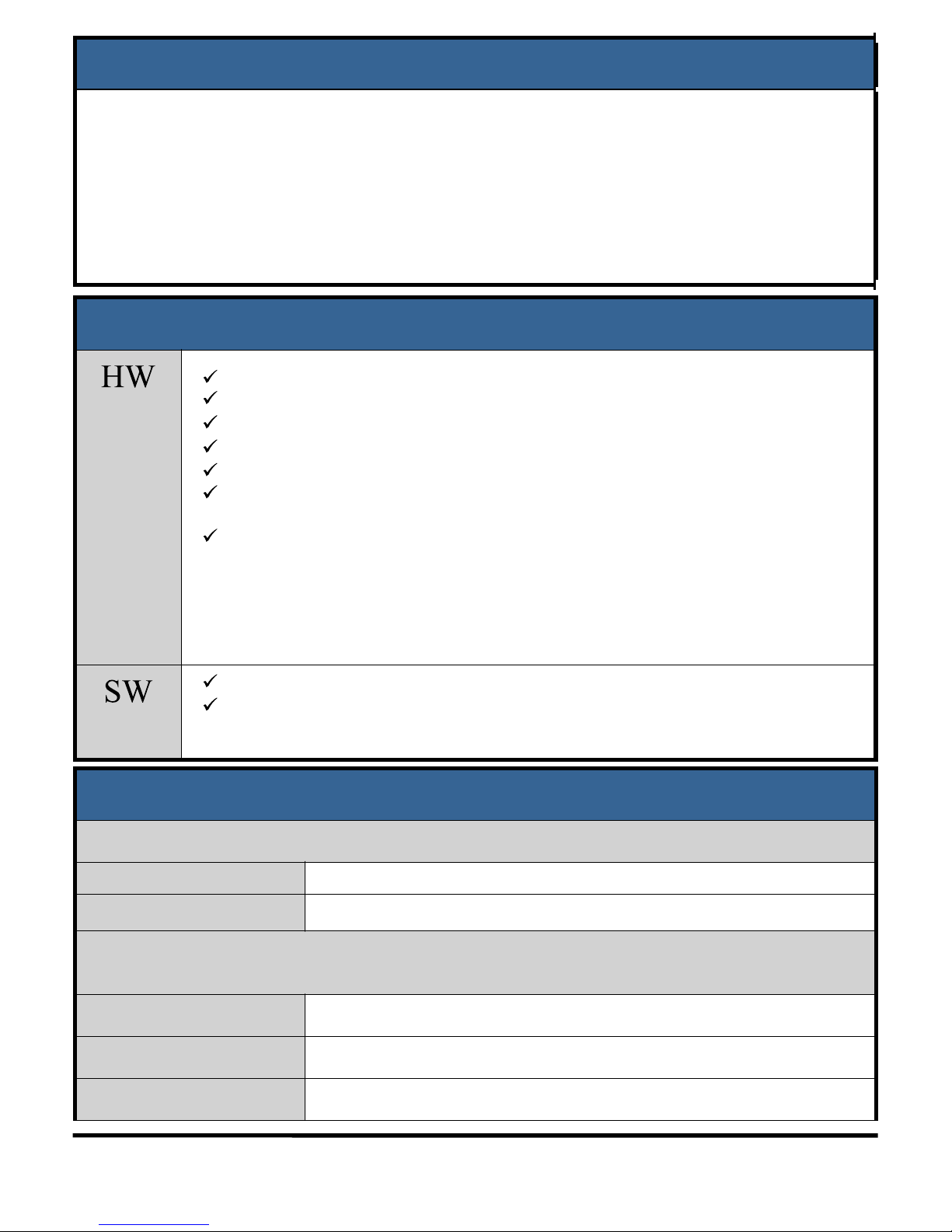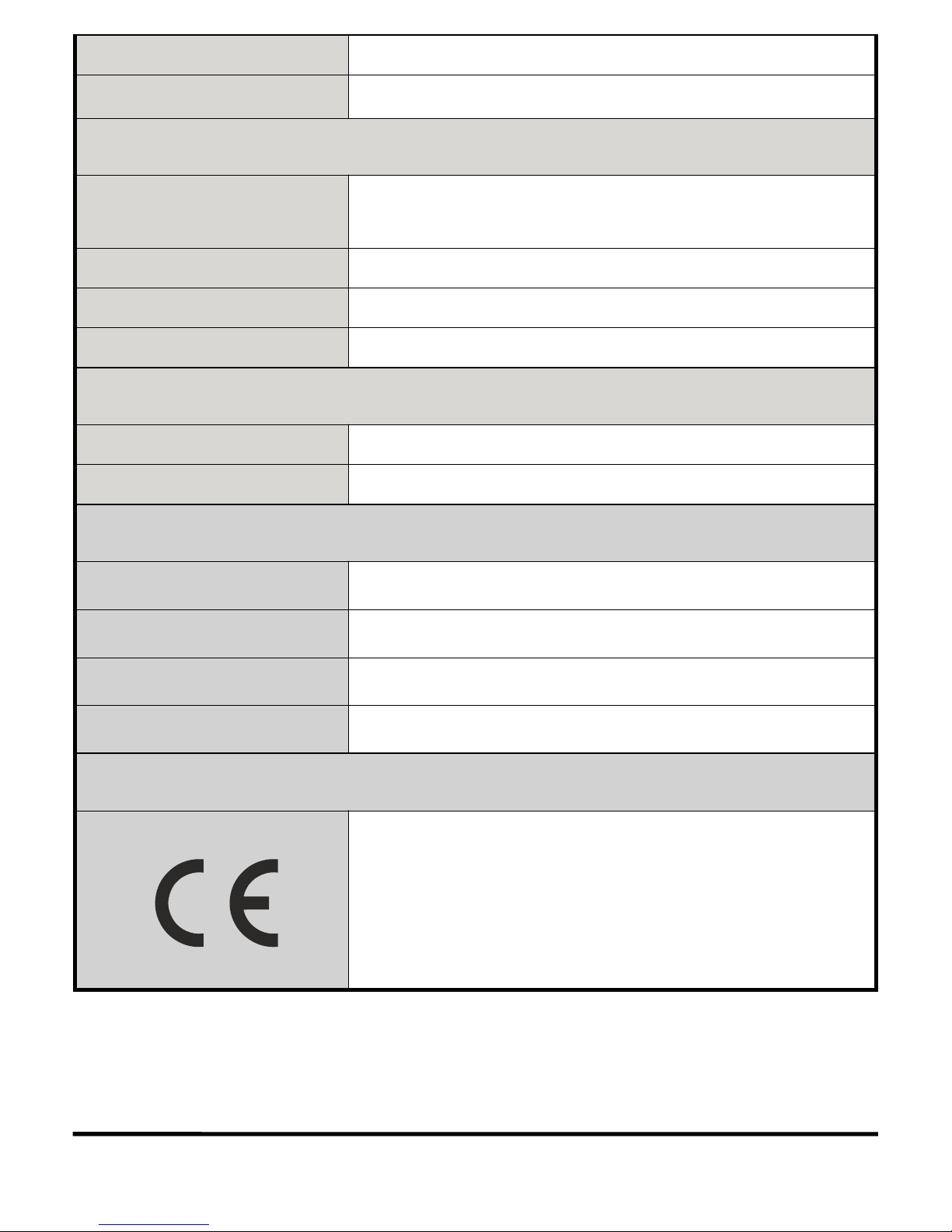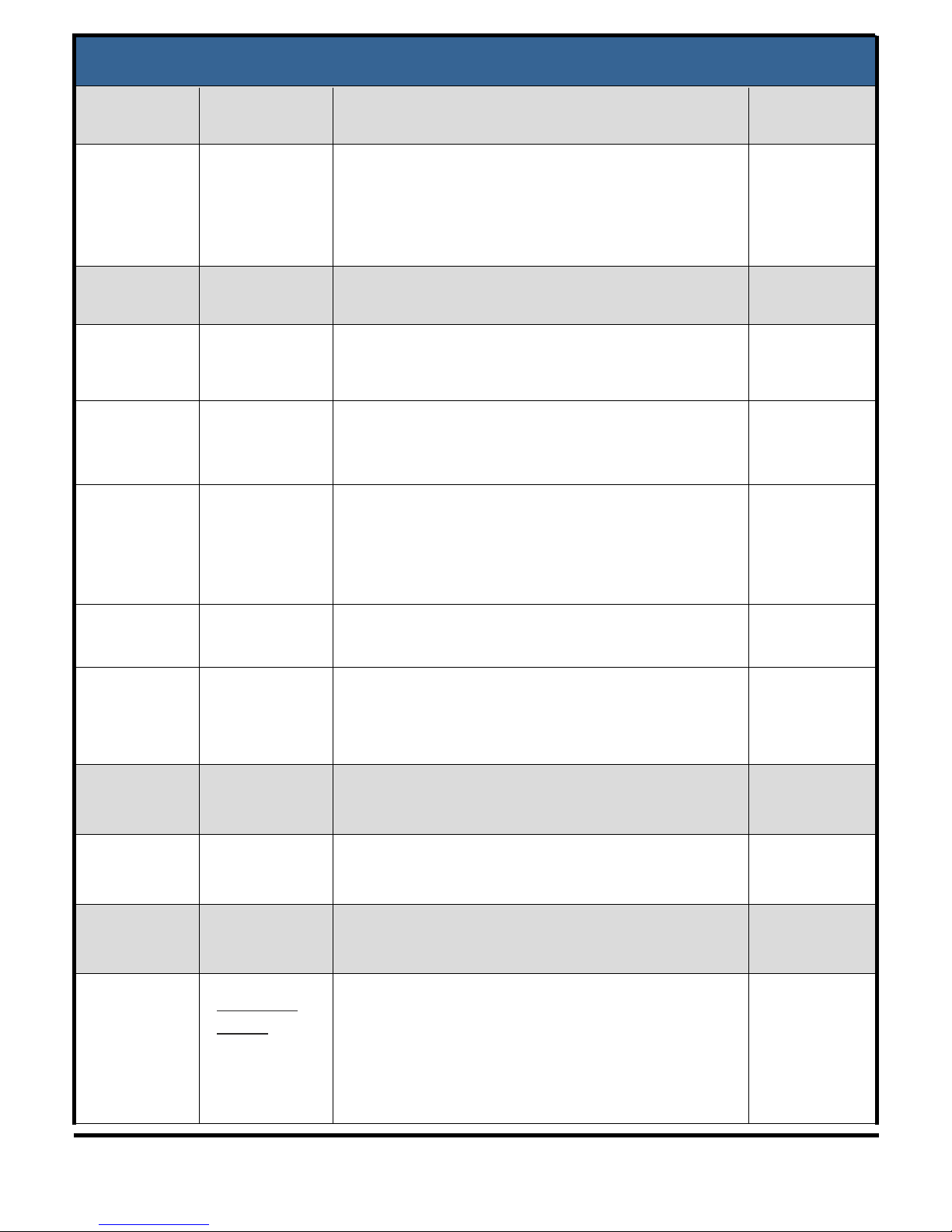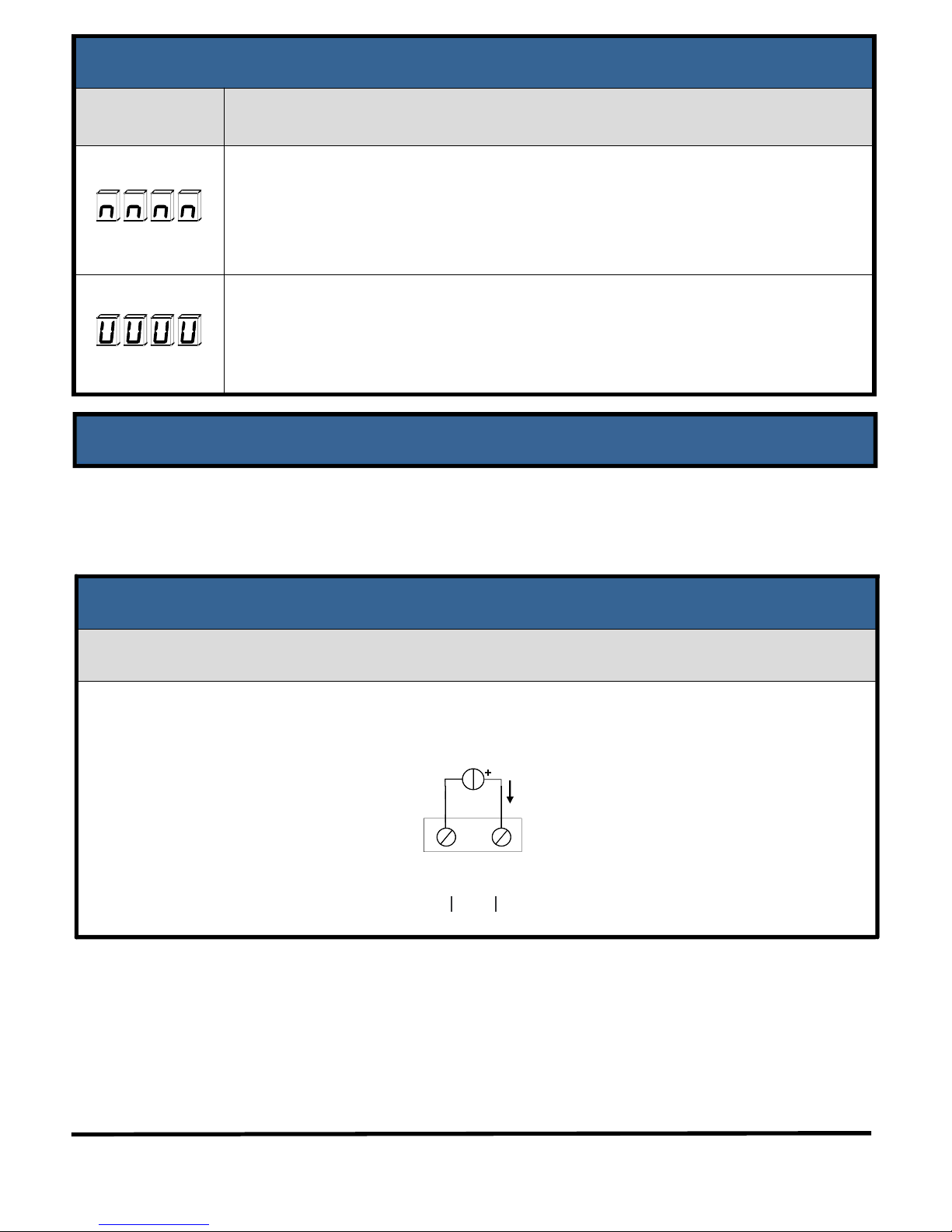MI001943-I-E-S-F-D
Schema del menù di programmazione
9/9
Change
Change
Change
Change
Change
Change Change
EN: EXIT FROM CONFIGURATION MENU'
AND RETURN TO DISPLAY MODE
IT: USCITA DAL MENÙ DI CONFIGURAZIONE
E RITORNO ALLA VISUALIZZAZIONE
FR: IL SORT DU MENU DE CONFIGURATION
ET RETOURNE EN MODE VISUALISATION
DE: VERLASSEN SIE DAS KONFIGURATIONSMENÜ UND
KEHREN SIE ZUM VISUALISIERUNGSMODUS ZURÜCK
ES: SALIR DEL MENÚ DE CONFIGURACIÓN
Y REGRESAR AL MODO DE VISUALIZACIÓN
Back to
IT
Programming menu diagram
EEsquema del menú de programación
SFSchéma du menu de programmation
Premere i due tasti contemporaneamente per alcuni secondi
ACCESSO AL MENÙ DI PROGRAMMAZIONE
ACCESO AL MENÚ DE PROGRAMACIÓN
Mantenga presionados los dos botones
al mismo tiempo durante 3 segundos
Push the two buttons at the same time for 3 seconds
ACCESS TO THE PROGRAMMING MENU
ACCÈS AU MENU DE PROGRAMMATION
Appuyez sur ces deux boutons en même temps
pendant 3 secondes
ZUGANG ZUM PROGRAMMIERMENÜ
Die beiden Tasten einige Sekunden
lang gleichzeitig betätigen
Programmiermenü-Diagramm
D
Back to
Indietro a
Retour à
Zurück zum
Volver a
Change:
Cambia
Changement
Veränderung
Cambio