Sennheiser DW Series User manual
Other Sennheiser Headset manuals
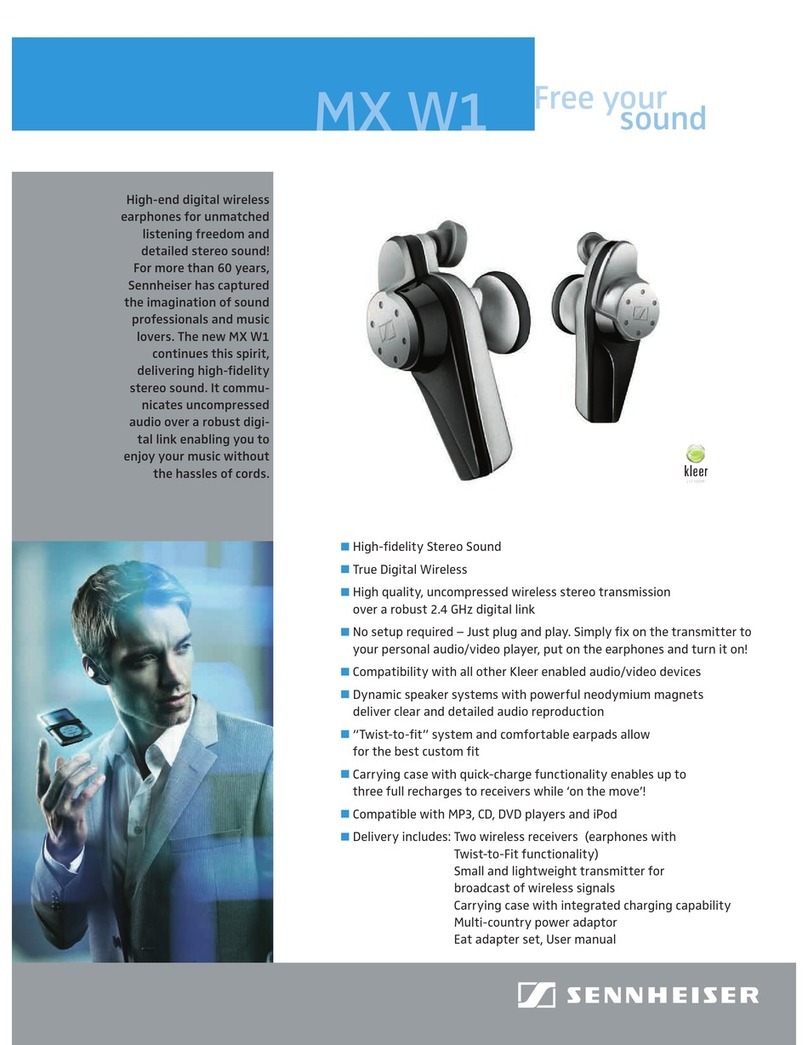
Sennheiser
Sennheiser MX W1 User manual

Sennheiser
Sennheiser SC 75 USB CTRL User manual

Sennheiser
Sennheiser PXC 480 User manual
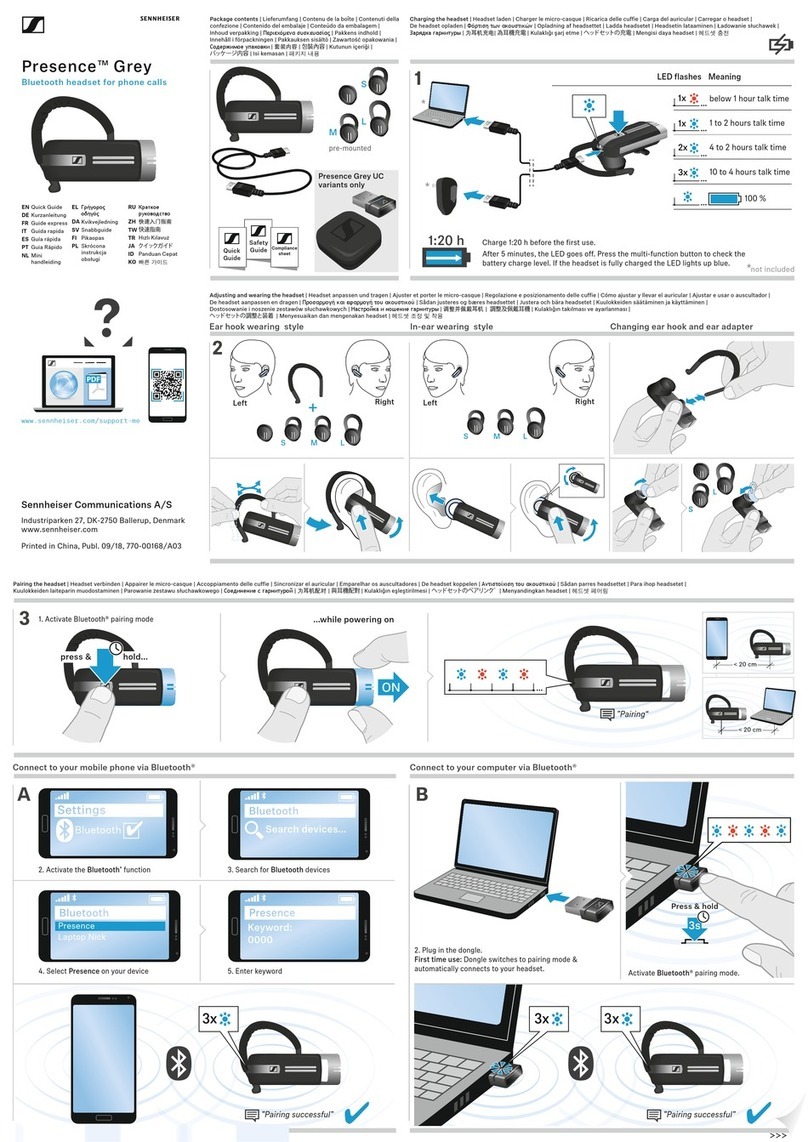
Sennheiser
Sennheiser Presence Headset User manual
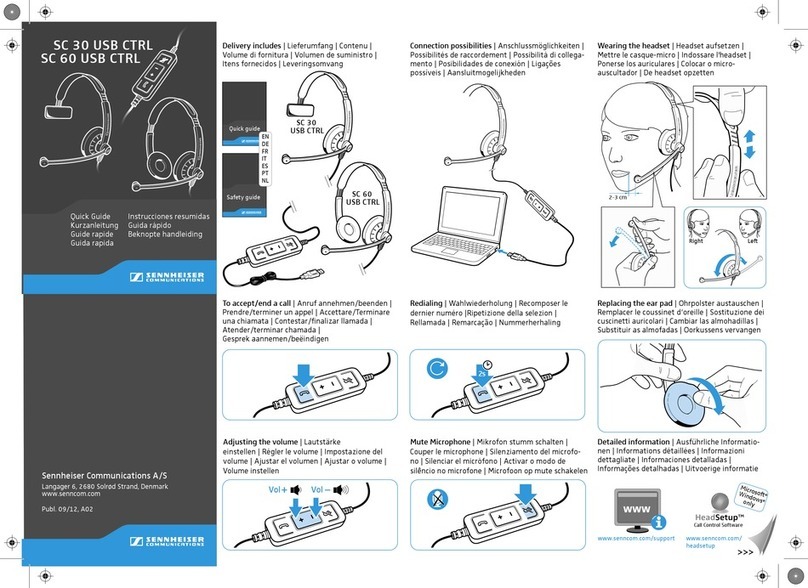
Sennheiser
Sennheiser SC 30 USB CTRL User manual

Sennheiser
Sennheiser Momentum On-Ear User manual

Sennheiser
Sennheiser EPOS SC 660 USB ML User manual

Sennheiser
Sennheiser SC 230 User manual
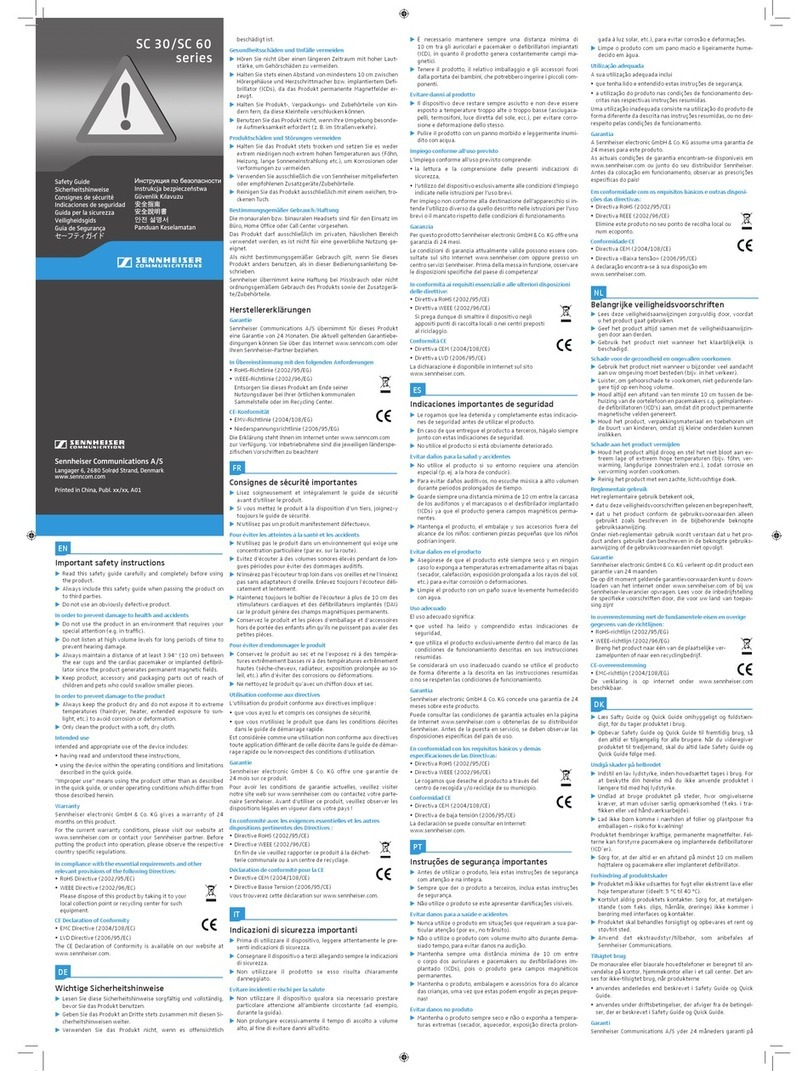
Sennheiser
Sennheiser SC 30 USB ML Installation and operating manual
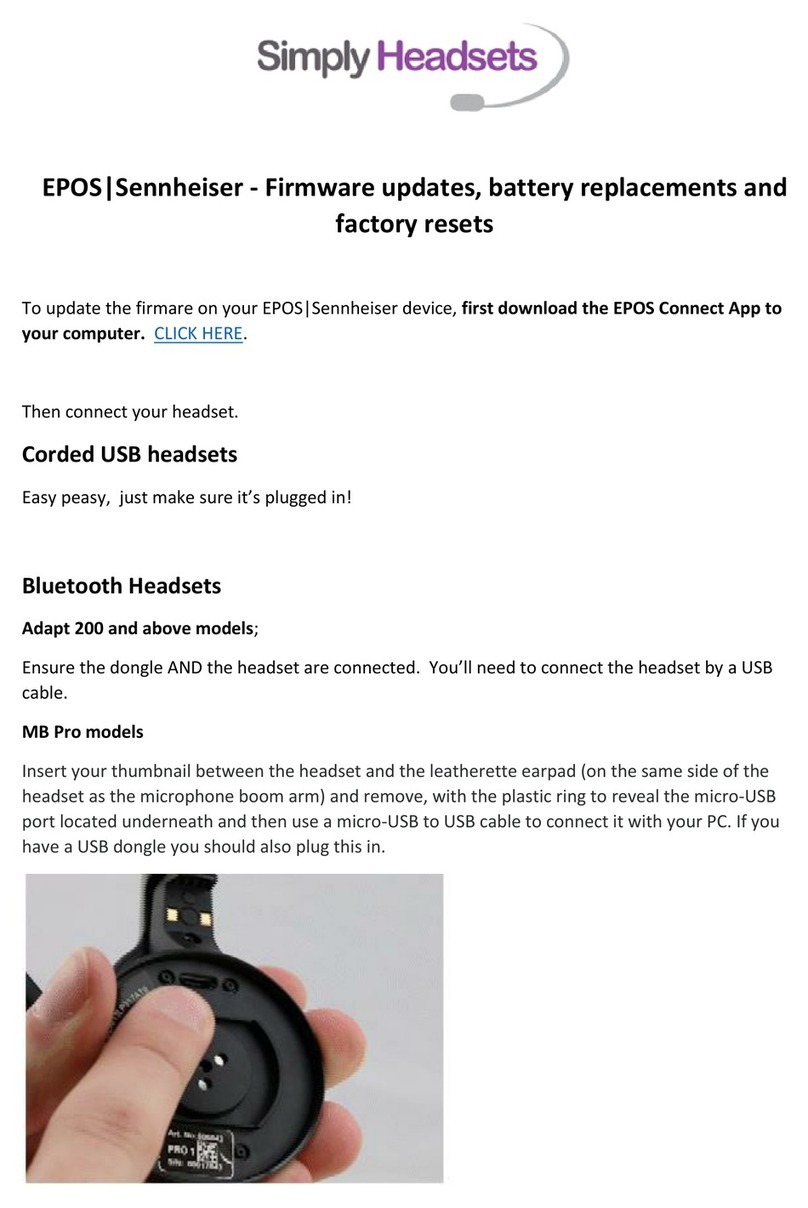
Sennheiser
Sennheiser EPOS MB Pro Series User manual
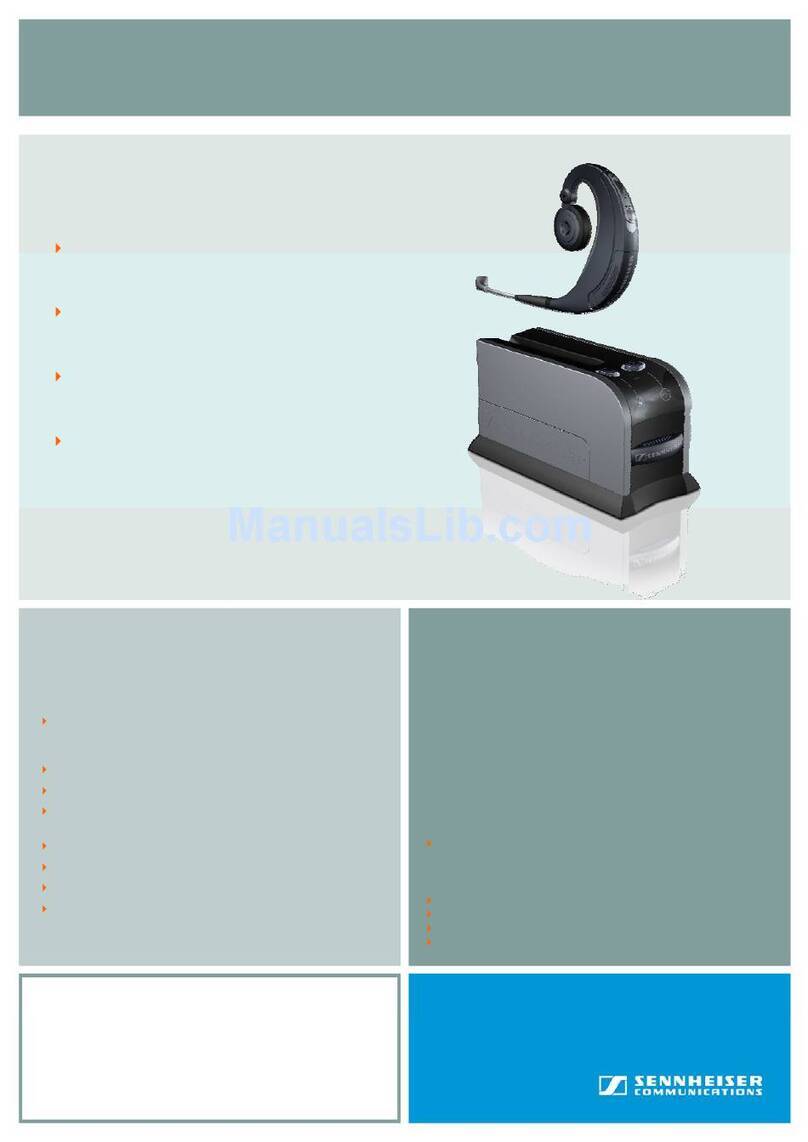
Sennheiser
Sennheiser BW BW 900 Instruction manual

Sennheiser
Sennheiser HMEC 26-2 User manual

Sennheiser
Sennheiser EPOS ADAPT 135T USB II User manual
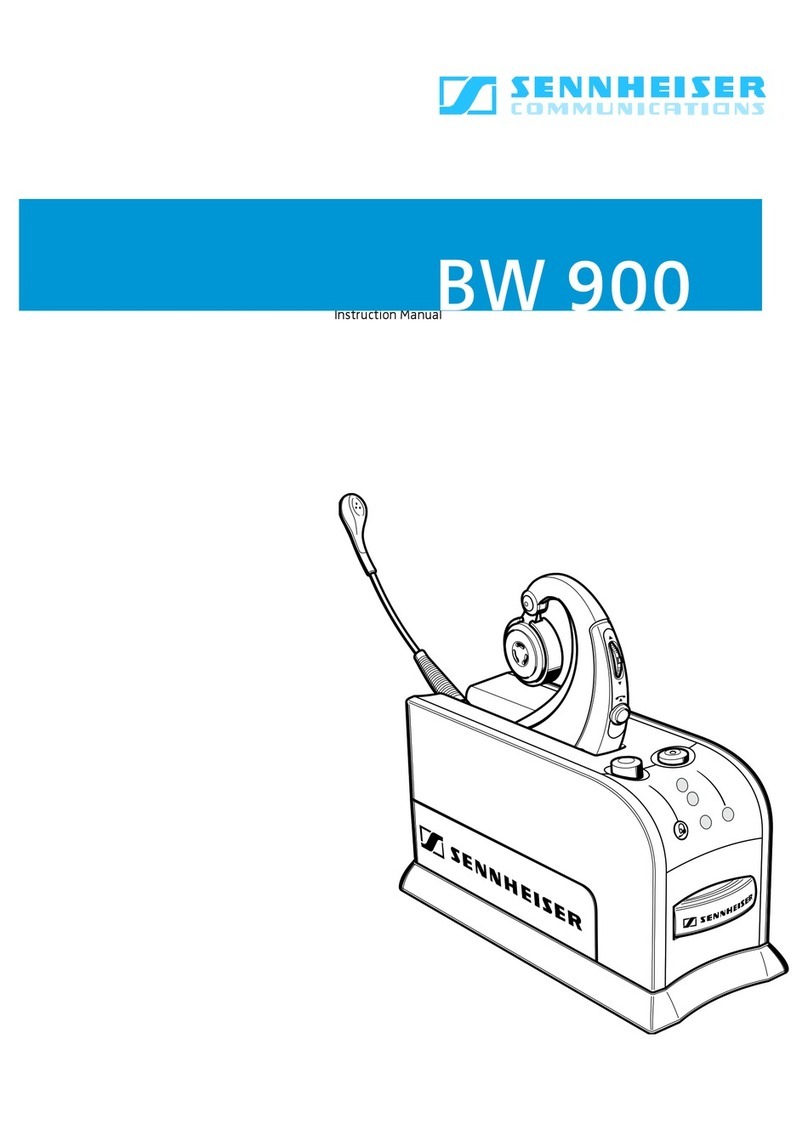
Sennheiser
Sennheiser BW BW 900 User manual
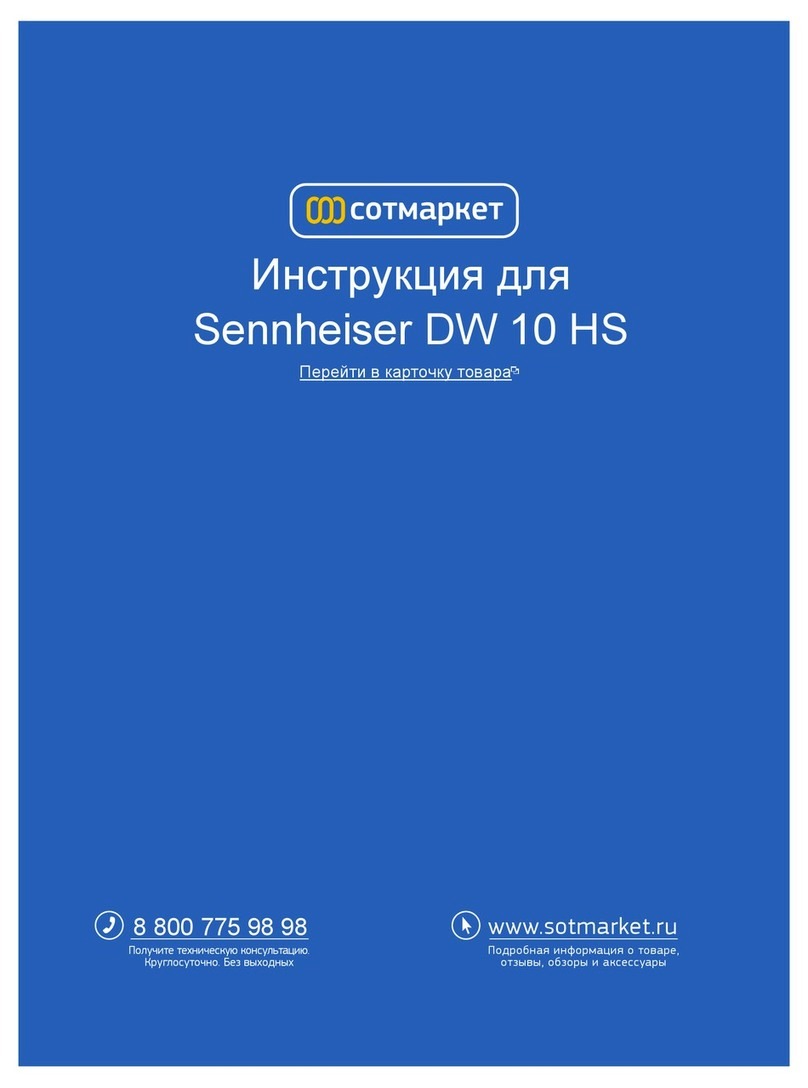
Sennheiser
Sennheiser DW Office Phone User manual

Sennheiser
Sennheiser ACTIVEGARD CC513 Instruction manual
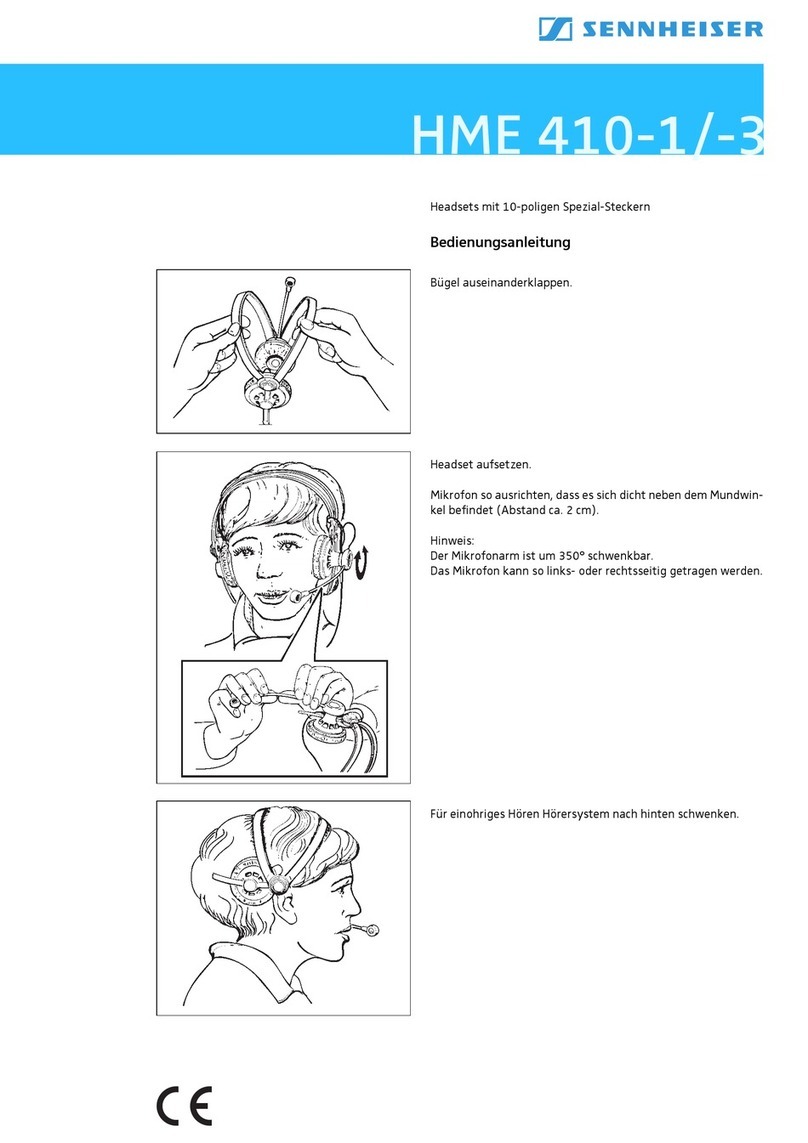
Sennheiser
Sennheiser HME 410-1 User manual

Sennheiser
Sennheiser PC 330 G4ME User manual
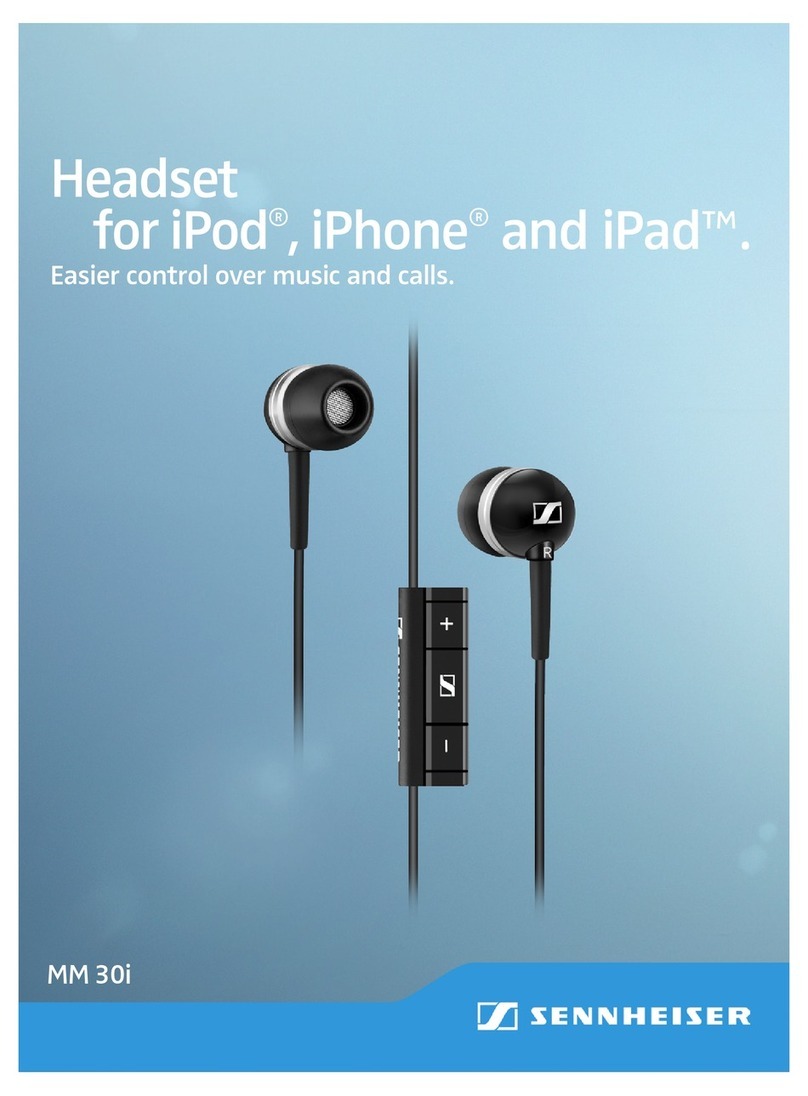
Sennheiser
Sennheiser MM 30I - User manual

Sennheiser
Sennheiser Earphone MB10 User manual





























