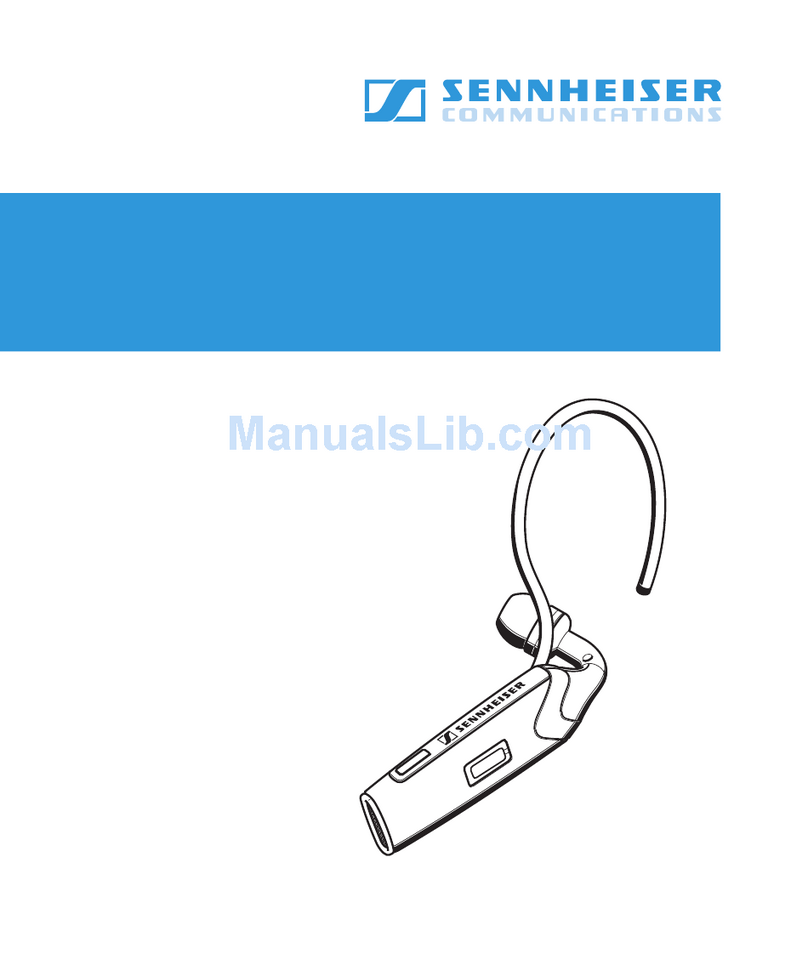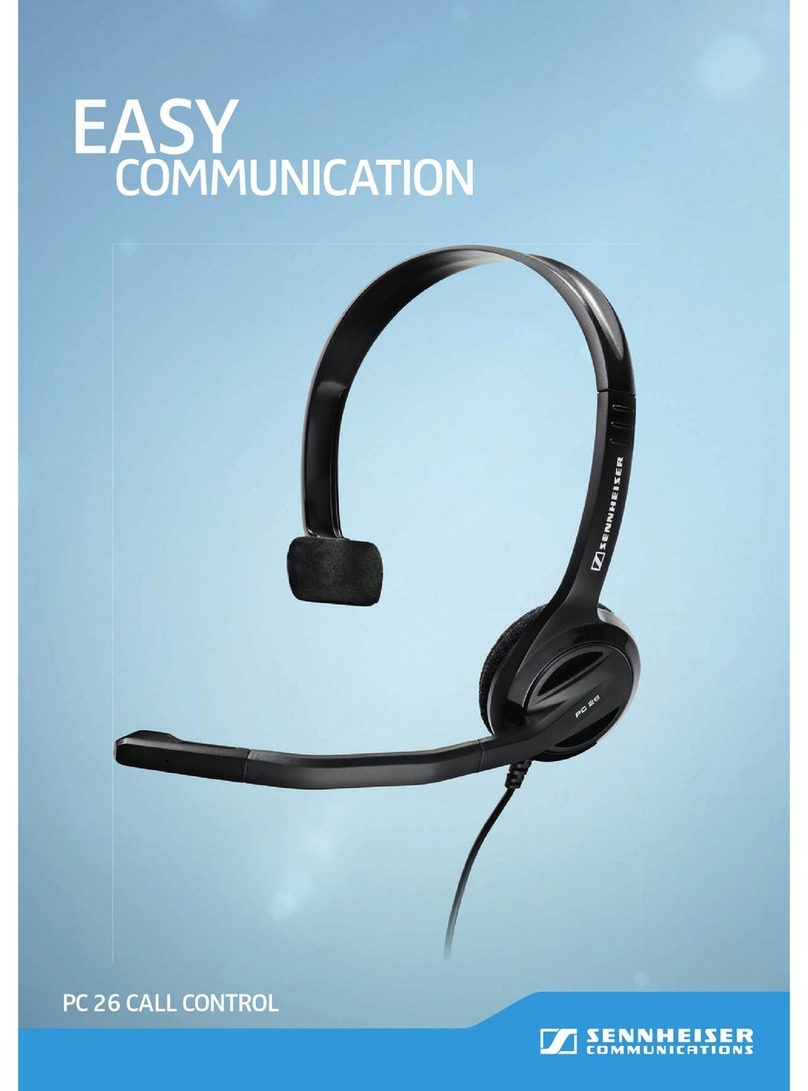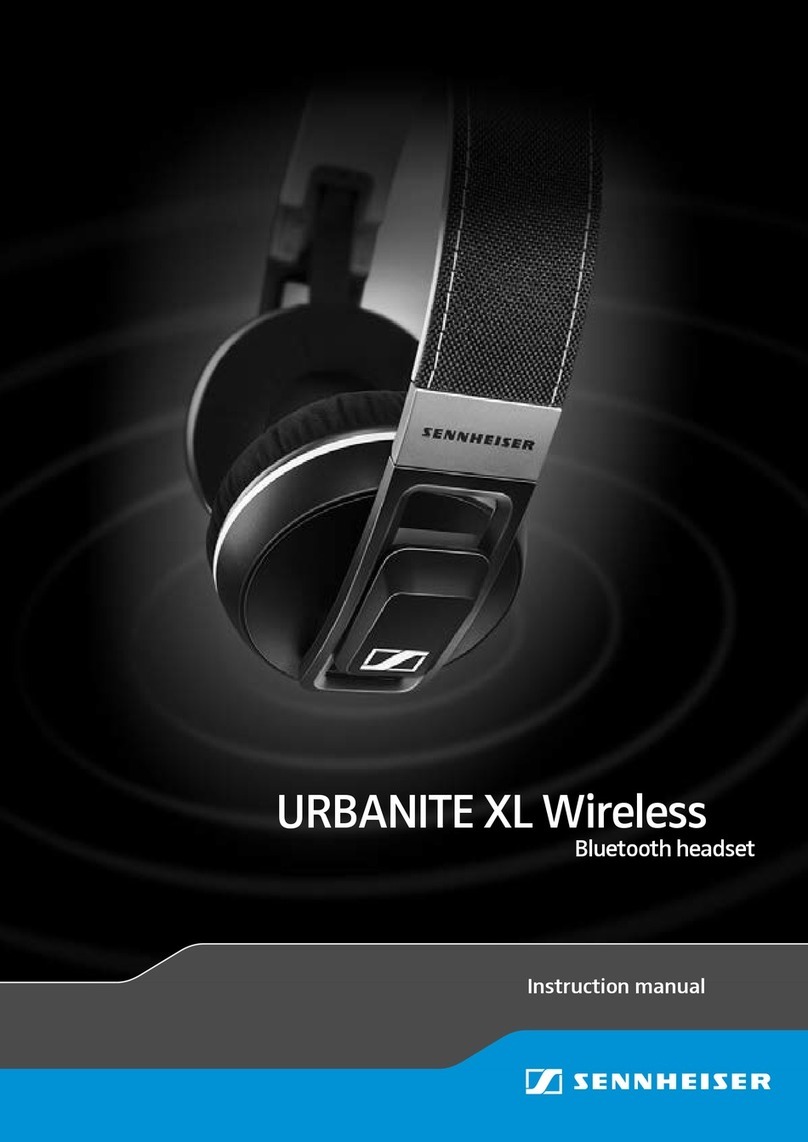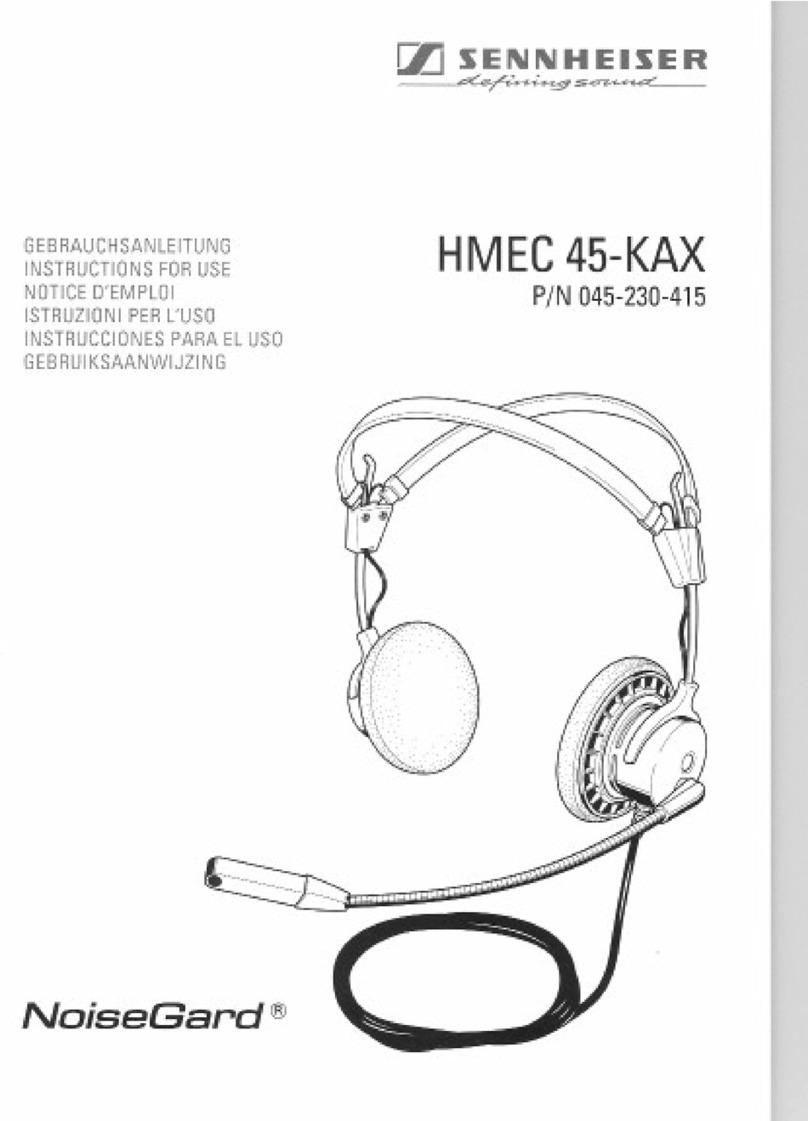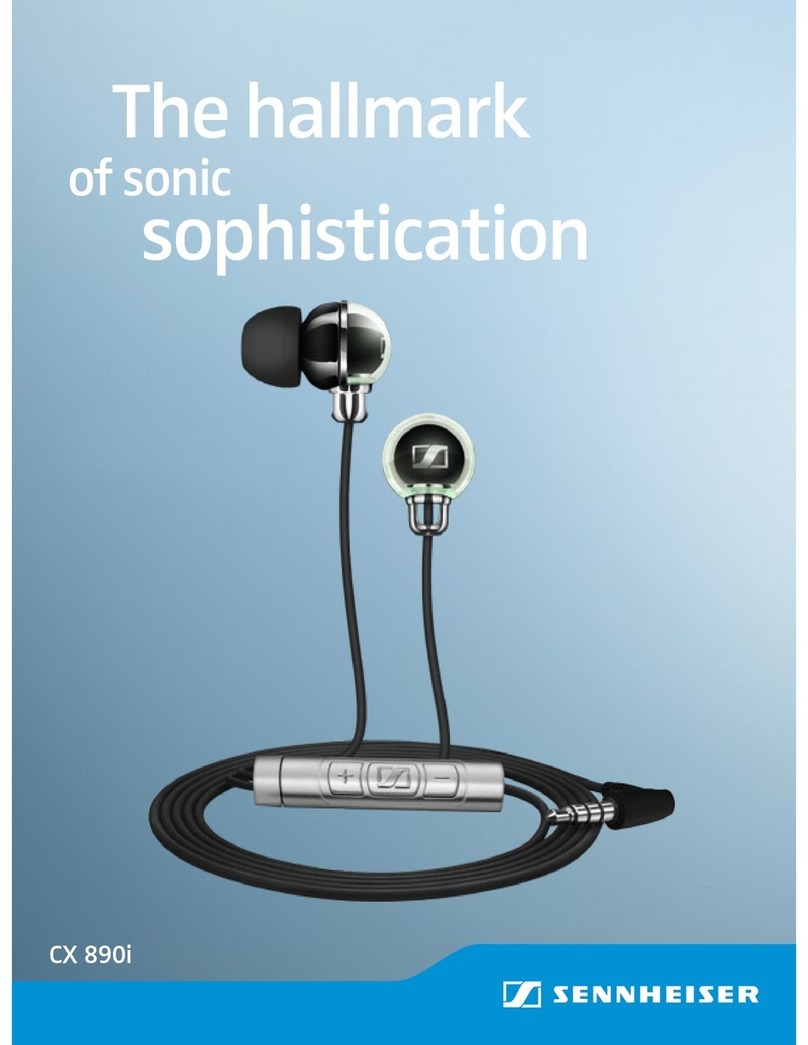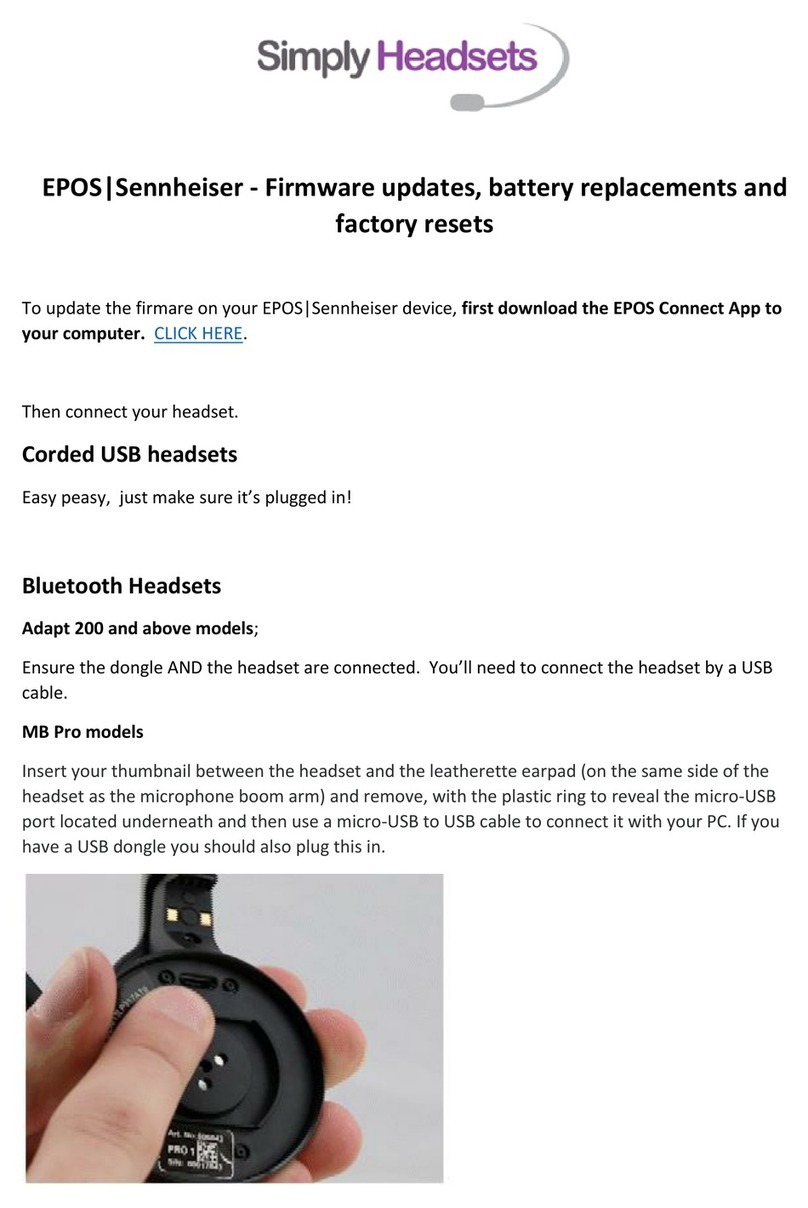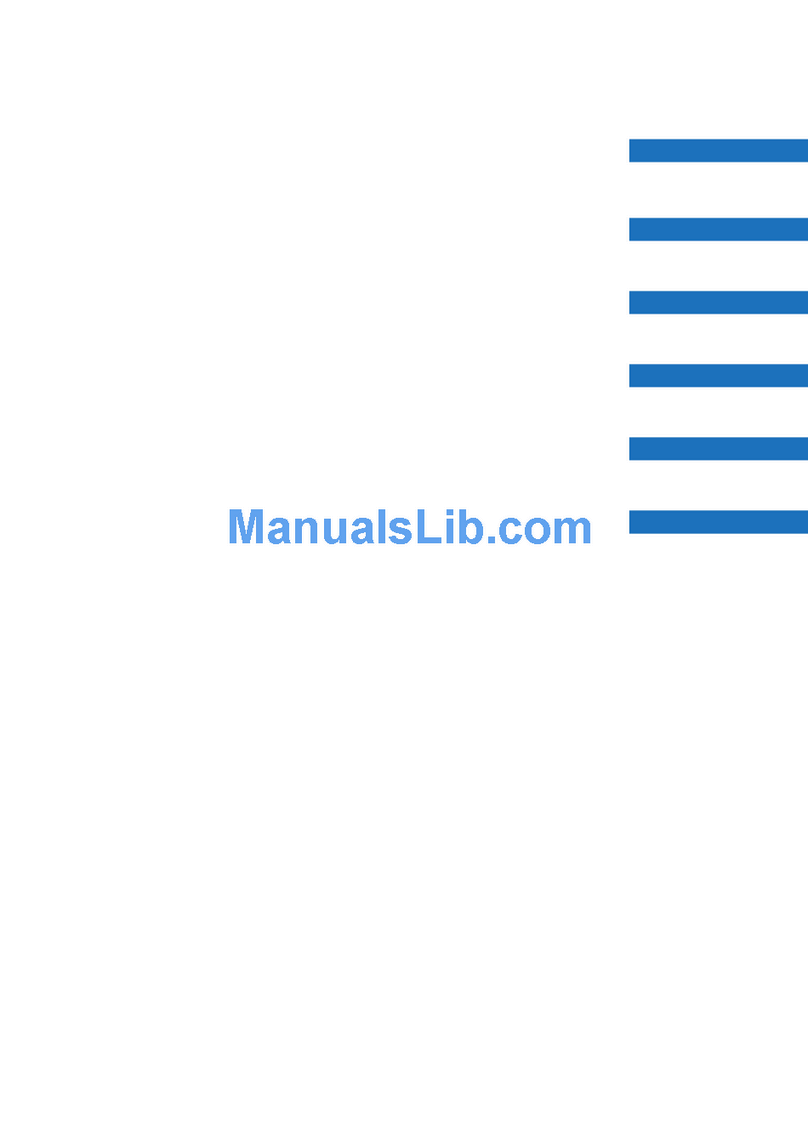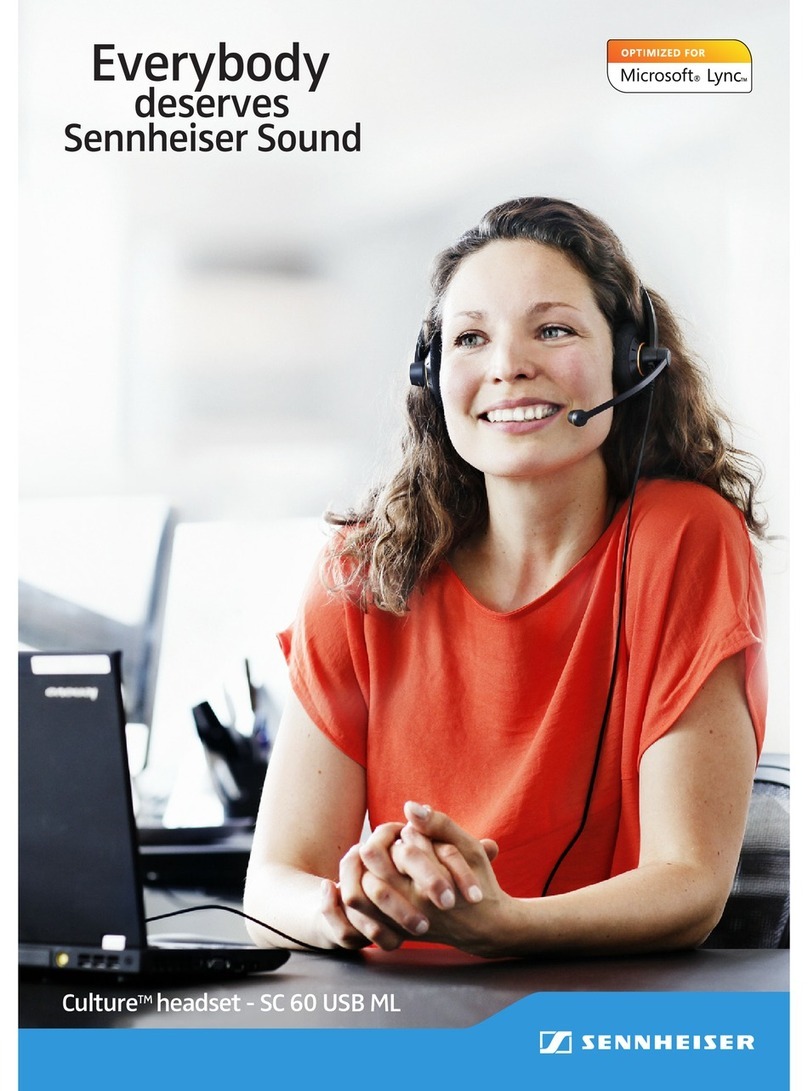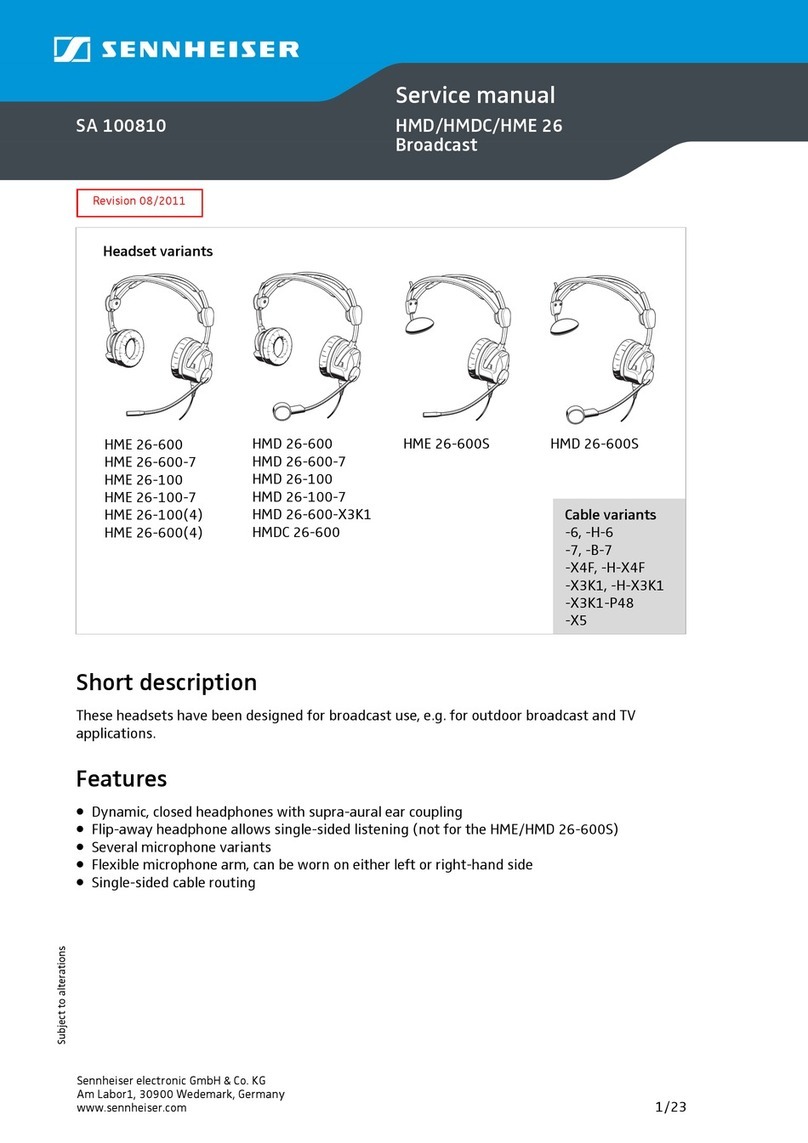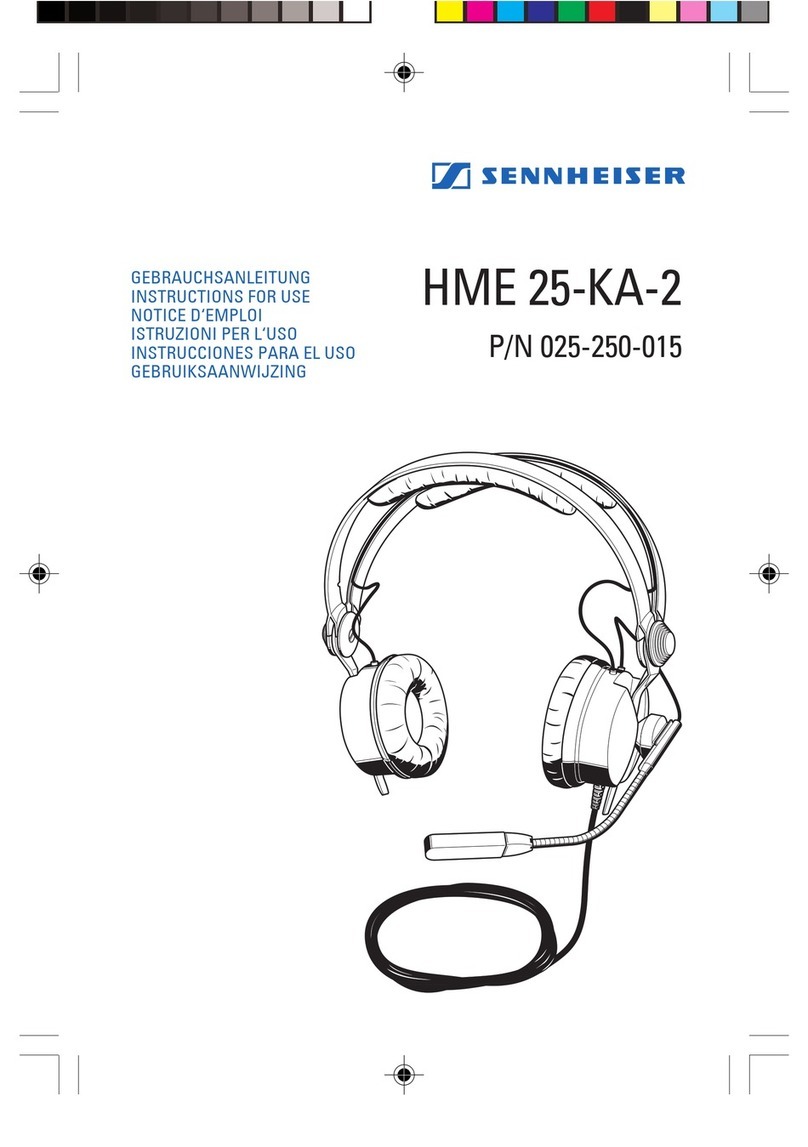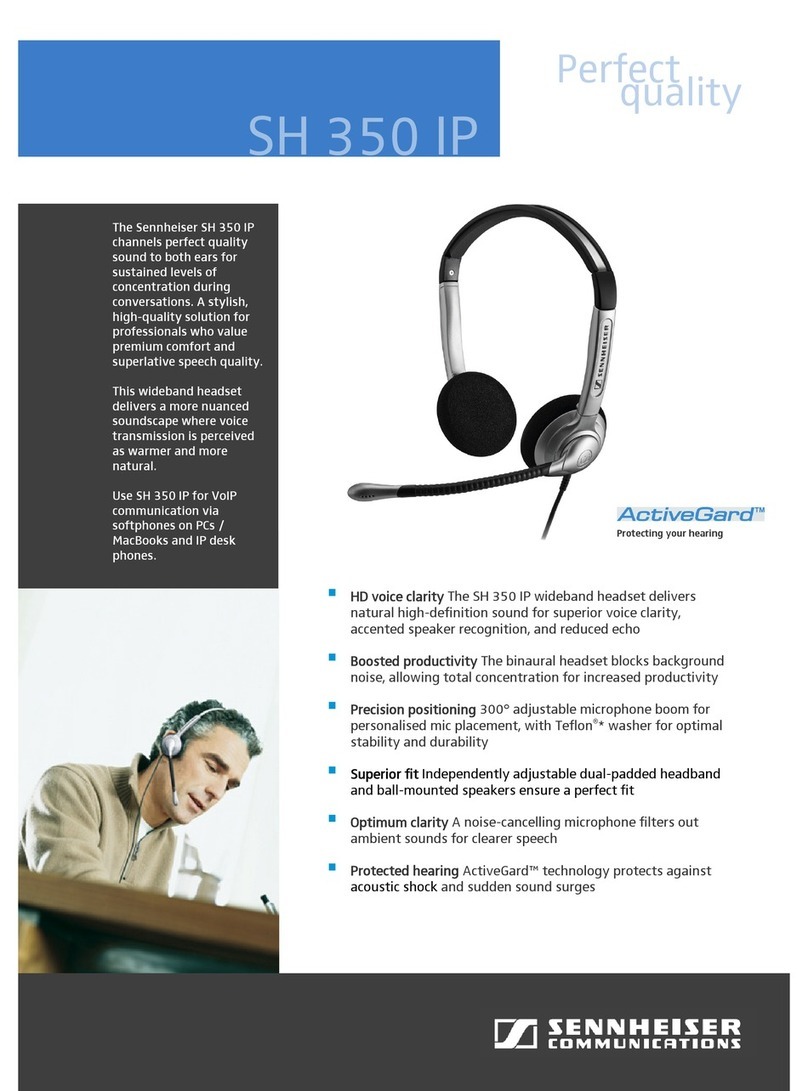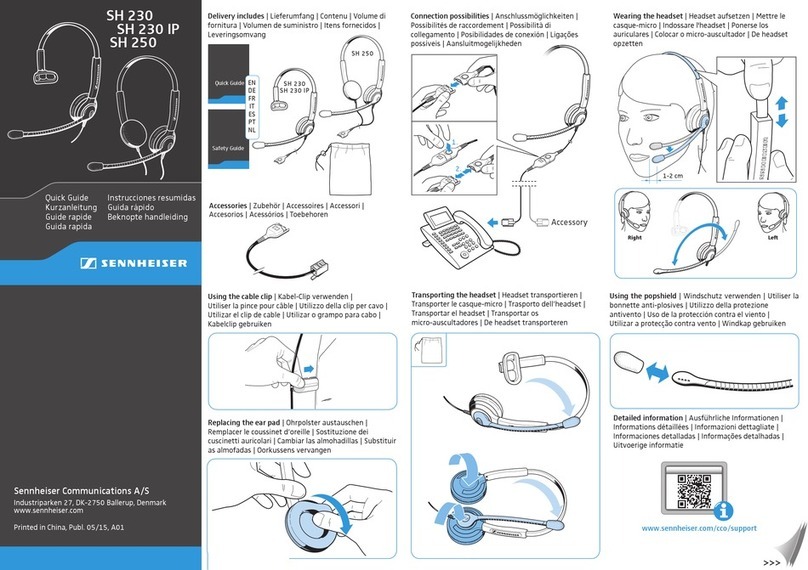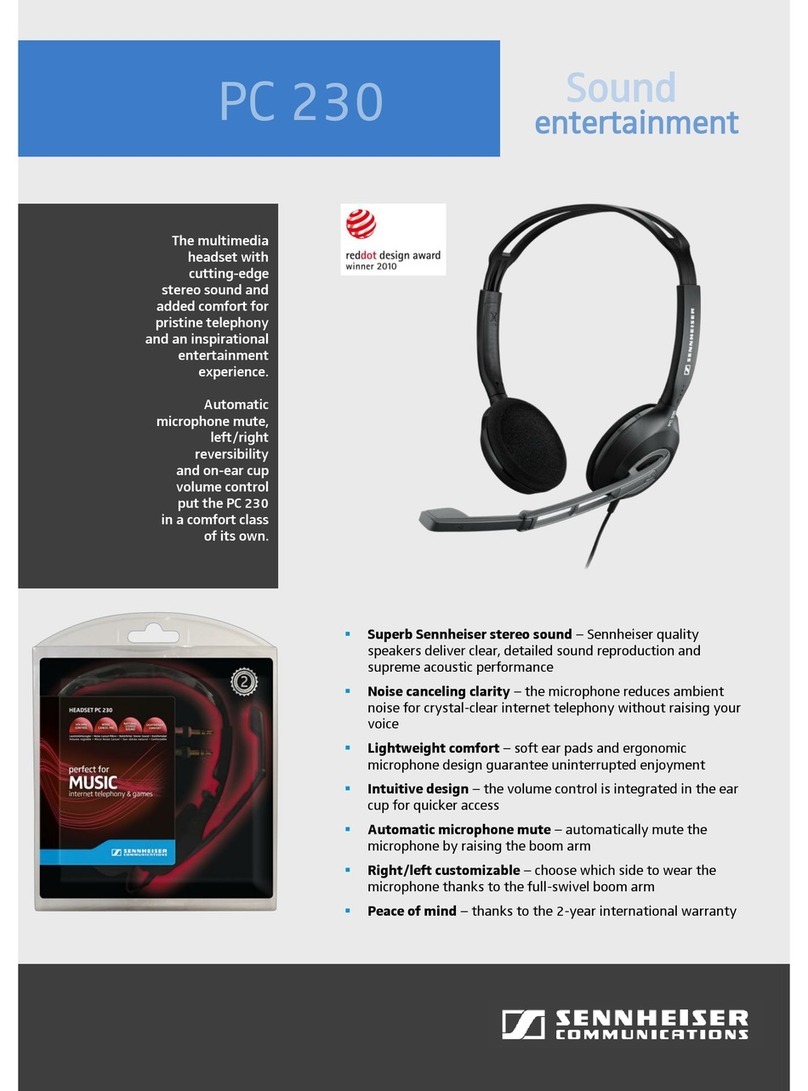SDW 5000 series headset system
CONTENTS1
Contents
Package contents ................................................................................................................................................................. 2
Base stations with components ............................................................................................................................................2
Headset with components .....................................................................................................................................................2
Product overview.................................................................................................................................................................. 3
Overview of the base station .................................................................................................................................................3
Overview of the headset ........................................................................................................................................................4
Overview of the BTD 800 USB dongle..................................................................................................................................5
Overview of the LEDs .............................................................................................................................................................5
Connecting the base station ............................................................................................................................................... 7
Connecting the base station to the mains power supply...................................................................................................8
Pairing and charging the headset before first use..............................................................................................................8
Connecting the base station to a fixed line phone – SDW 5 BS only ...............................................................................9
Connecting the base station to a computer .......................................................................................................................11
Connecting the base station to Bluetooth devices – BTD 800 USB only ....................................................................... 12
Reconnecting/disconnecting Bluetooth ............................................................................................................................ 14
Connecting an optional USB headset or speakerphone .................................................................................................. 15
Connecting an optional busy light ..................................................................................................................................... 15
Assembling and wearing the headset ...............................................................................................................................16
Using the headset with the headband................................................................................................................................ 16
Using the headset with the ear hook ...................................................................................................................................17
Using the headset with the neckband ................................................................................................................................ 19
Detaching headband, ear hook or neckband ..................................................................................................................... 21
Labeling the headset ...........................................................................................................................................................22
Configuring the headset system....................................................................................................................................... 23
Configuring the headset system using HeadSetup™ Pro or the DIP switches..............................................................23
Adjusting the audio signal for desk phones using the ABC switch – SDW 5 BS only .................................................. 27
Adjusting the transmission volume .................................................................................................................................... 27
Setting up and using the headset .....................................................................................................................................28
Adjusting the volume............................................................................................................................................................28
Muting the headset’s microphone ......................................................................................................................................29
Enabling/disabling voice prompts......................................................................................................................................29
Verifying battery life .............................................................................................................................................................30
If you leave the DECT or Bluetooth range ..........................................................................................................................30
Making calls using the headset system ............................................................................................................................31
Preparing calls - initial settings........................................................................................................................................... 31
Selecting audio source – fixed line phone/ computer/ mobile phone ........................................................................... 31
Making a call..........................................................................................................................................................................32
Accepting/rejecting a call ...................................................................................................................................................32
Transferring calls to connected devices ............................................................................................................................33
Ending a call...........................................................................................................................................................................34
Redialing ................................................................................................................................................................................34
Managing multiple calls - two calls from two audio sources ..........................................................................................35
Setting up conference call ...................................................................................................................................................37
Using the dictation mode...................................................................................................................................................40
Listening to music using the headset................................................................................................................................41
Using the motion sensor....................................................................................................................................................42
Charging the headset and storing the headset system..................................................................................................43
Charging the headset ...........................................................................................................................................................43
Switching the headset system off during extended non-use..........................................................................................44
Sharing a workplace...........................................................................................................................................................45
Using the headset with a third party base station (DECT-GAP telephone) ...................................................................45
Cleaning and maintaining the headset system ...............................................................................................................46
Replacing the ear pads.........................................................................................................................................................46
Replacing/removing the headset‘s rechargeable battery ...............................................................................................47
Updating the firmware of the products..............................................................................................................................47
If a problem occurs ............................................................................................................................................................48
Specifications .....................................................................................................................................................................50