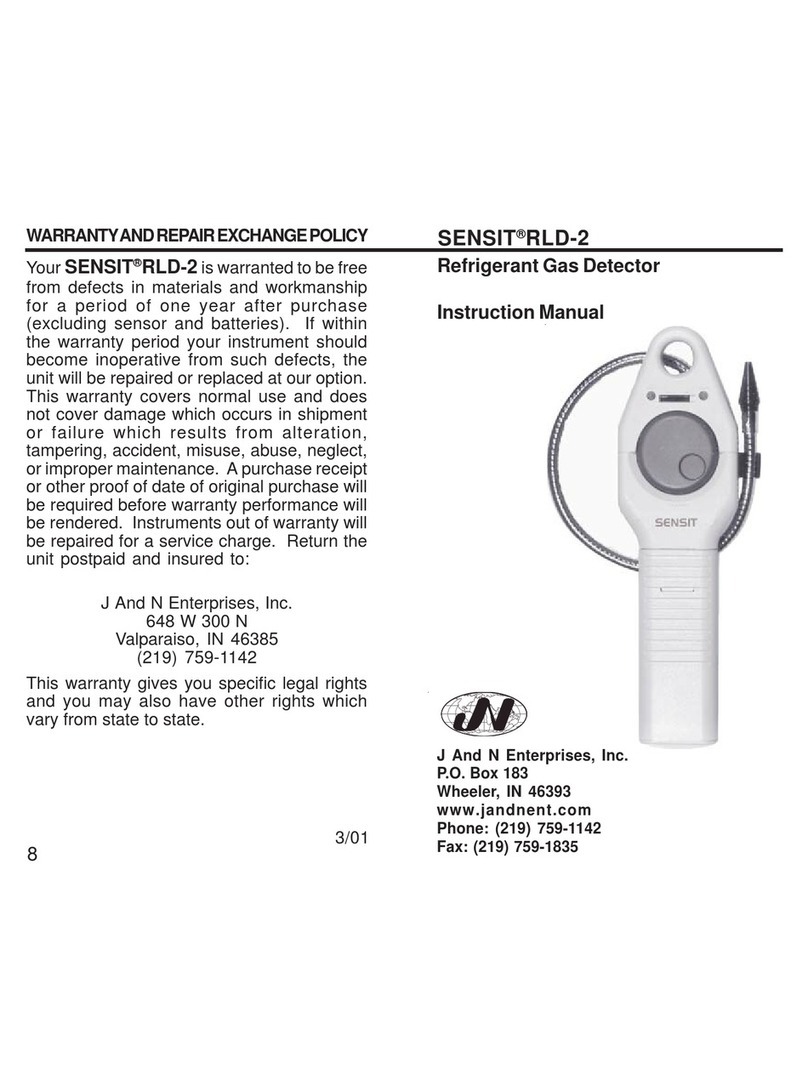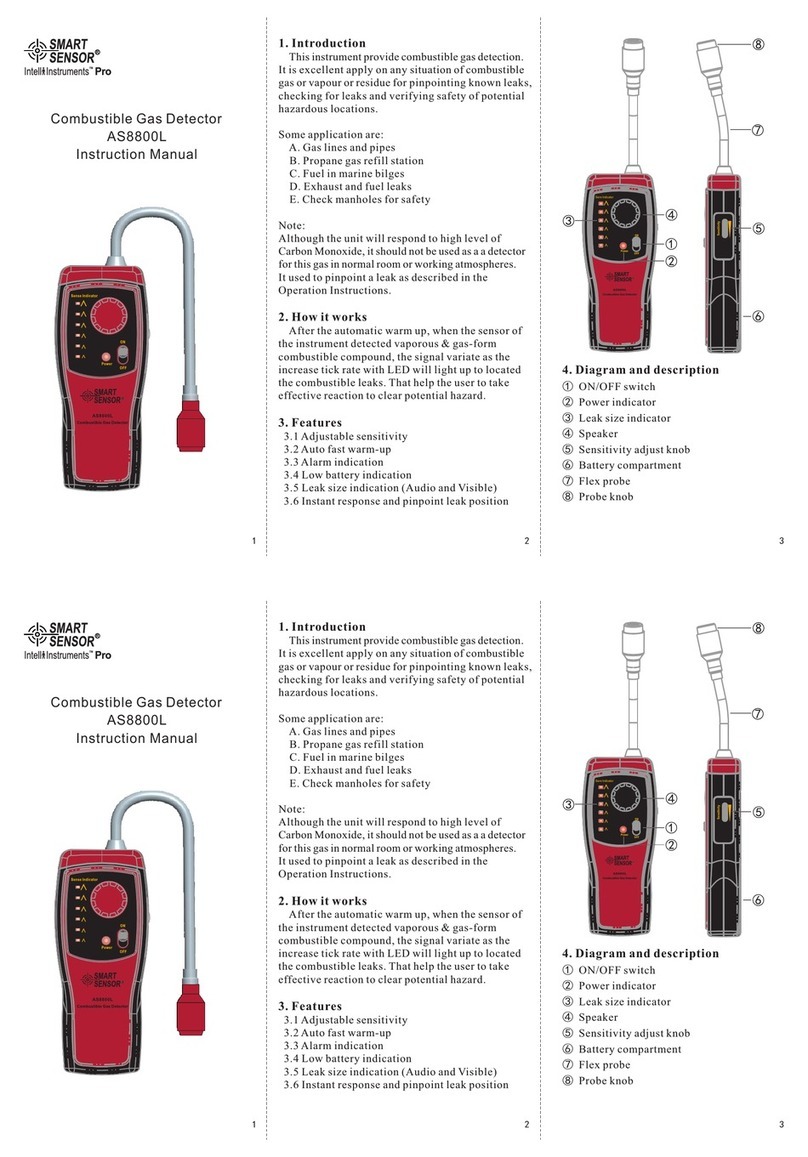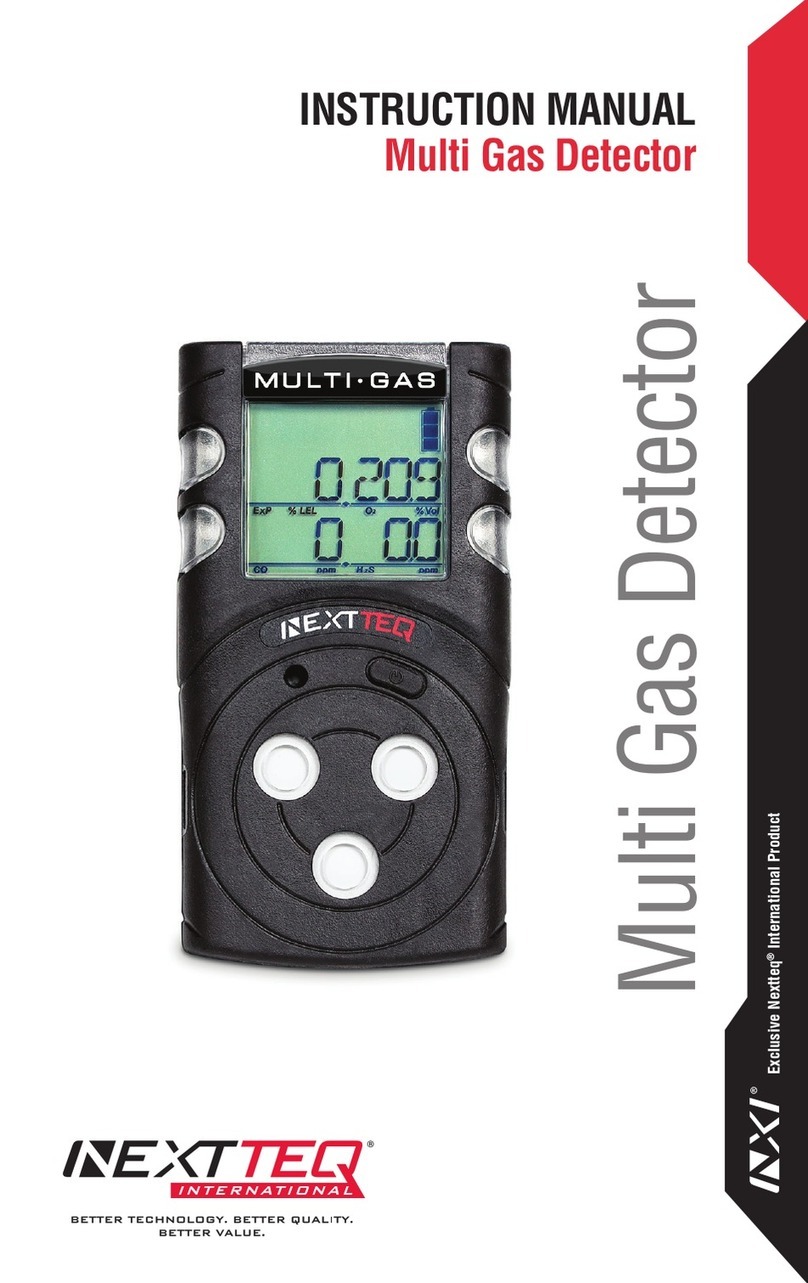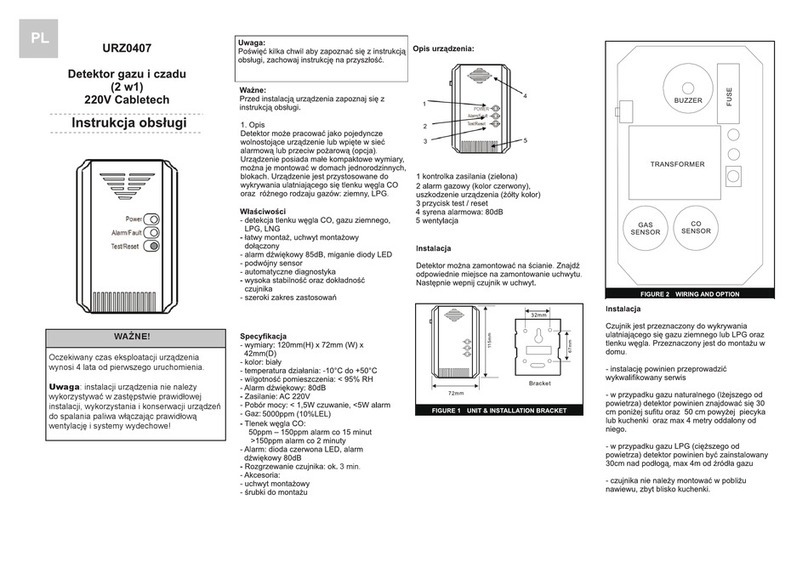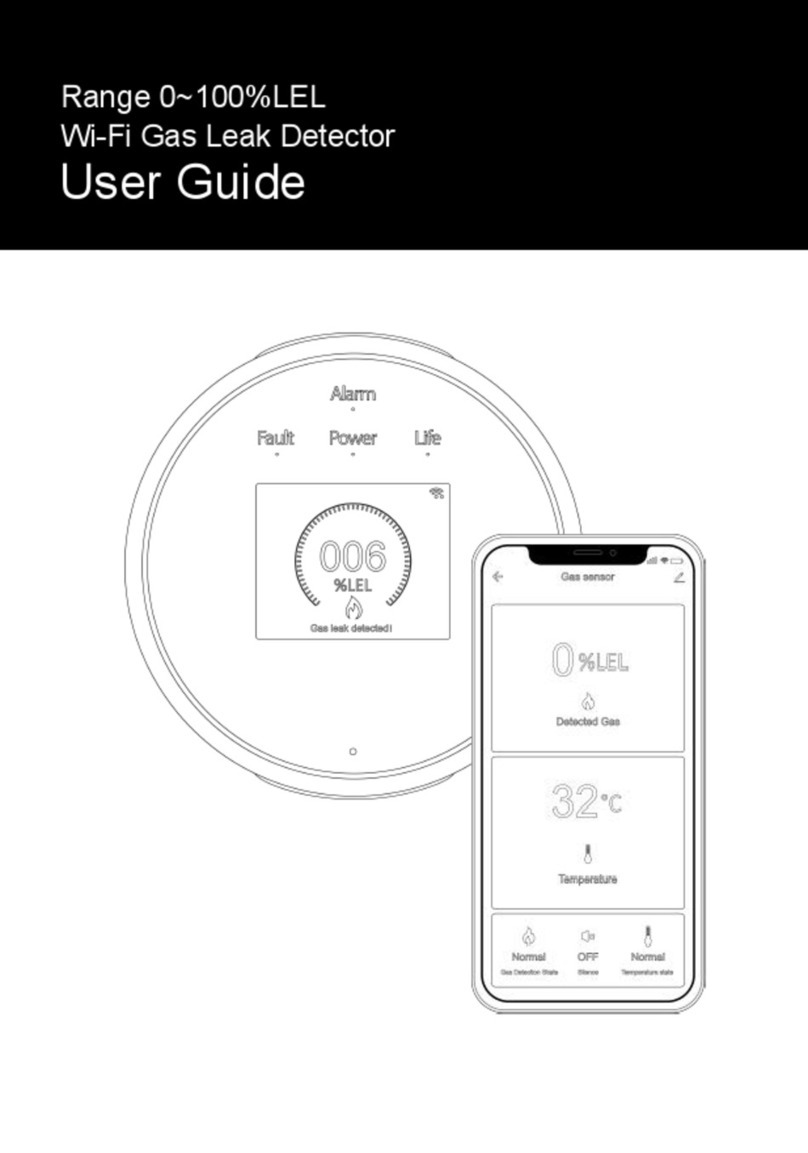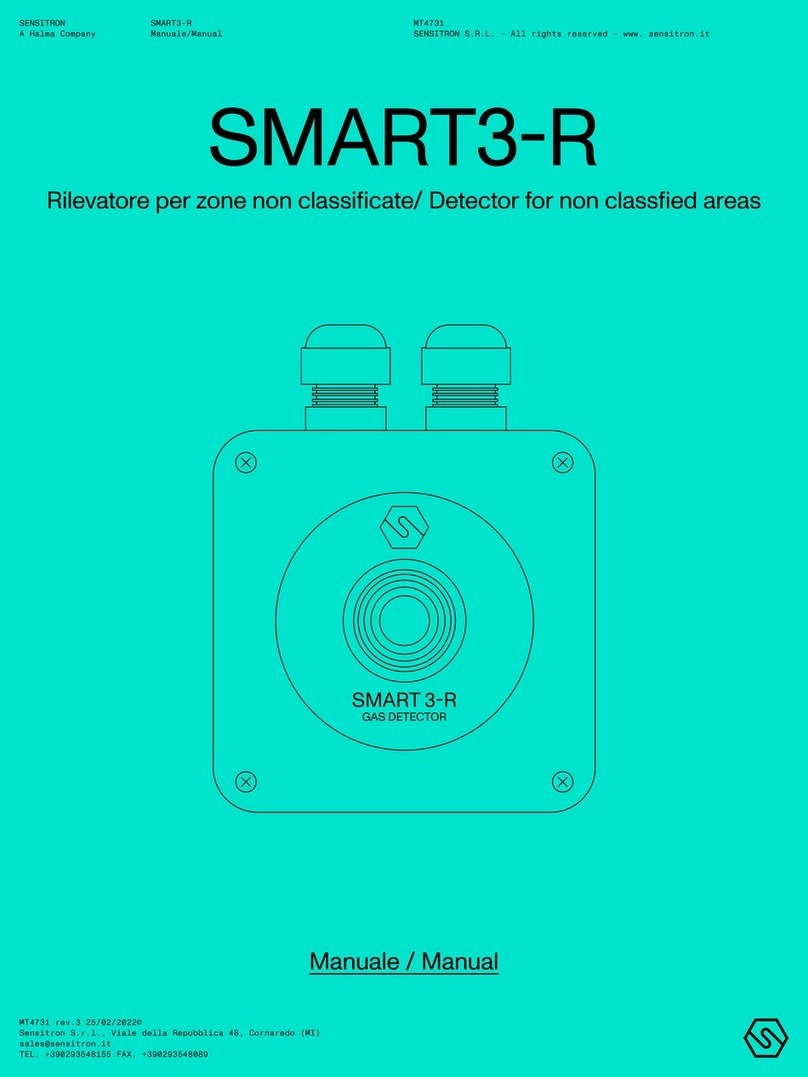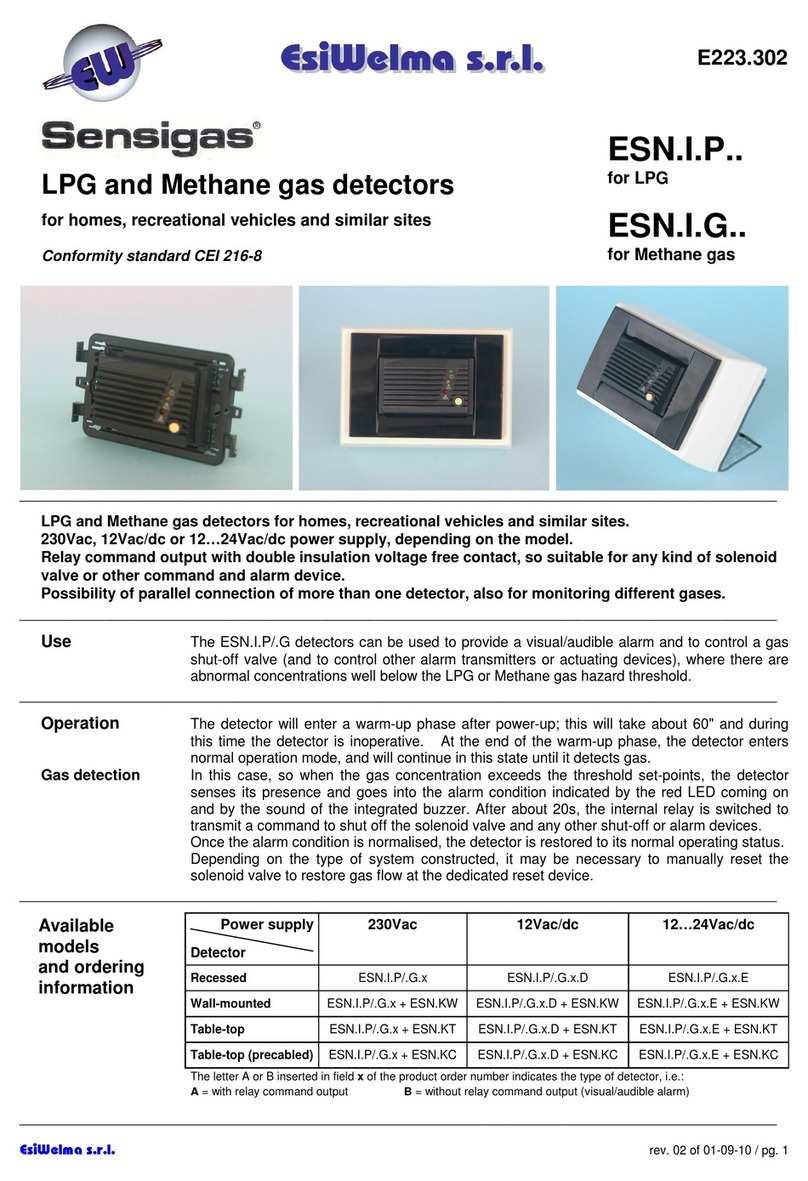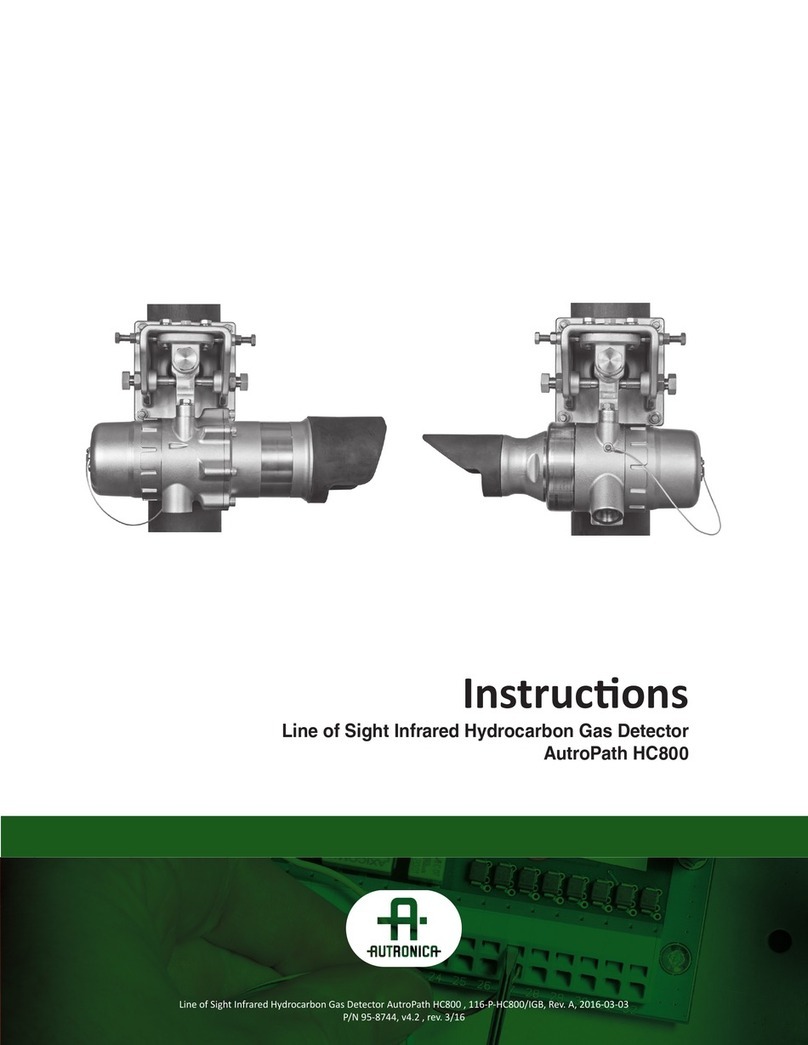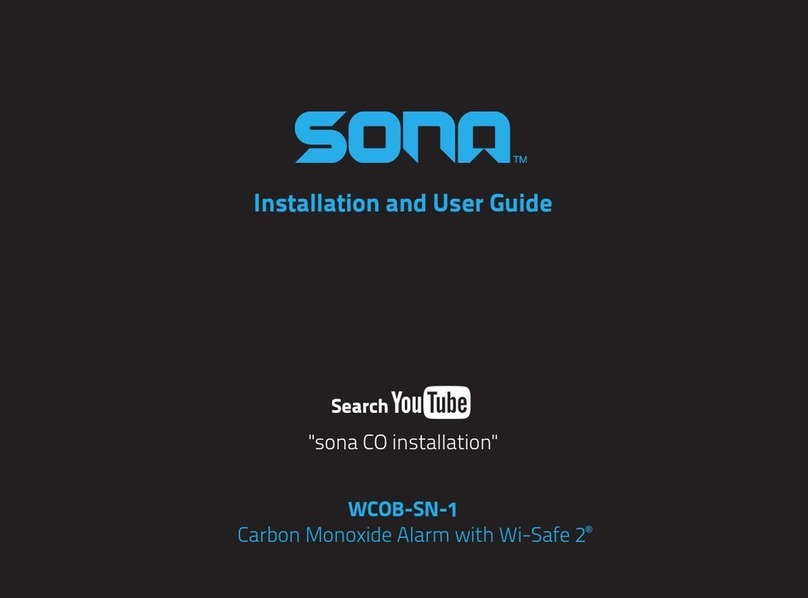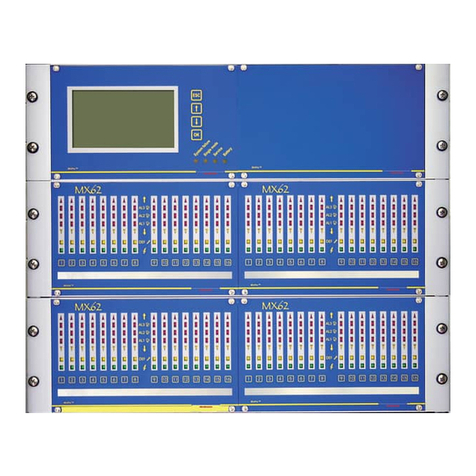Sensit GOLD G3 User guide

851 Transport Drive • Valparaiso, IN 46383 (USA)
Phone: 219.465.2700 • www.gasleaksensors.com
SAFETY MANUAL
SENSIT®GOLD G3
READ AND UNDERSTAND INSTRUCTIONS BEFORE USE.
For use with combustible gases and optionally available oxygen and toxic gases.
GAS DETECTION INSTRUMENT
Intrinsically safe for use in:
Class I Div. 1
Groups C, D
Temp Classification: T4, IP64
Hazardous Locations
⚠ WARNING: To prevent ignition of flammable or
combustible atmosphere, disconnect power before
servicing.
SENSIT®GOLD G3 Safety Manual (English)
PN 750-00091-CD
Revision: 2022-02-10
710183
UL913

2
FOR YOUR SAFETY
SENSIT®GOLD G3 (945-00000-WXYZ)
⚠ WARNING: Use only SENSIT®GOLD G3 Rechargeable Battery Pack (310-
00034)
⚠ WARNING: Not for use in atmospheres of oxygen greater than 21%.
⚠ WARNING: Only zero instrument in a gas free environment.
⚠ WARNING: To maintain intrinsic safety, service must be performed by factory
authorized technicians with approved replacement parts only. No substitution of
components is permitted.
⚠ WARNING: The appliance is not to be brought into a hazardous location without
the SENSIT® GOLD G3 Rechargeable Battery Pack (310-00034) installed.
⚠ WARNING: The appliance is not to be used by persons (including children)
with reduced physical, sensory, or mental capabilities, or lack of experience and
knowledge, unless they have been given supervision or instruction.
⚠ WARNING: To prevent ignition of flammable or combustible atmospheres,
disconnect power before servicing.
SENSIT®GOLD G3 RECHARGEABLE BATTERY PACK (310-00034)
⚠ WARNING: Intrinsically safe for use in Class I, Groups C, D, T4 Hazardous
locations when used in a SENSIT® GOLD G3 (945-0000-WXYZ).
⚠ WARNING: The SENSIT® GOLD G3 Rechargeable Battery Pack (310-
00034) is not to be brought into a hazardous location when not installed into a
SENSIT® GOLD G3.
⚠ WARNING: Use only SENSIT® GOLD G3 Charger (871-00079).
⚠ WARNING: Charge only in a temperature range of 0-40°C.
⚠ WARNING: To prevent risk of ignition of a flammable atmosphere, battery
pack must only be charged/installed or removed in an area known to be non-
hazardous.
⚠ WARNING: To prevent ignition of a flammable or combustible atmosphere,
disconnect power before servicing.
⚠ WARNING: Charging must be done in a dry/dust free environment.
⚠ WARNING: Inspect vent cover of the SENSIT®GOLD G3 Rechargeable
Battery Pack for damage or separation from the housing. If any damage or separation
is observed, the SENSIT®GOLD G3 Rechargeable Battery Pack must be removed
from service.

CONTENTS
FOR YOUR SAFETY����������������������������������������������������� 2
SENSIT®GOLD G3 (945-00000-WXYZ) .................................................. 2
SENSIT®GOLD G3 RECHARGEABLE BATTERY PACK (310-00034) ............. 2
OPERATION AND USE – QUICK START GUIDE�������������� 4
SENSIT®GOLD G3 MODELS ���������������������������������������� 5
PRODUCT DESCRIPTION��������������������������������������������� 6
SPECIFICATIONS �������������������������������������������������������� 7
LABELS AND MARKINGS�������������������������������������������� 8
RECHARGEABLE BATTERY AND CHARGER (871-00079) 9
BATTERY (PN: 310-00034) REMOVAL ..................................................... 9
BATTERY (PN: 310-00034) INSTALLATION............................................... 9
BATTERY CHARGING: INSTALLED IN INSTRUMENT.................................. 9
BATTERY CHARGING: STAND-ALONE..................................................... 10
MAINTENANCE���������������������������������������������������������� 11
SENSOR CAP AND O-RING REPLACEMENT (PN: 870-00018) .................. 11
LEL SENSOR REPLACEMENT (PN: 375-2611-01)....................................... 11
WARRANTY �������������������������������������������������������������� 12

4
OPERATION AND USE – QUICK START GUIDE
1. Remove the instrument from the soft pouch and any necessary accessories.
2. Press and hold the A button until the instrument powers on. The LED dome will illuminate
and the SENSIT logo will be shown on the display.
3. In clean air, allow the instrument to go through the startup sequence, warmup, and Autozero.
This typically takes around 30 seconds, but if the battery was disconnected it can take up
to 5 minutes.
4. An automatic ow block test may be prompted during startup. If so, place your nger over
the inlet at the end of the gooseneck and wait until the test passes. This should happen
within 5 seconds. If ow block cannot be achieved, contact SENSIT Technologies for
assistance.
If the automatic ow block test is not prompted during startup, perform this test after the
Autozero is complete and the work display is shown. FLOW BLOCKED will be displayed.
NOTE: If any FAIL messages occur during the Autozero, ensure that the instrument is in clear
air, and attempt the zero again by pressing and holding the Cbutton until AUTOZERO
is shown on the display. Contact SENSIT Technologies if the instrument cannot pass the
Autozero.
5. The work display will be shown with gas readings. Up to (5) total gasses can be shown from
the following: EX, CO, O2, H2S, HCN, SO2. If equipped with
the TC sensor, the combustible gas reading will automatically
scale into the percent volume range after the LEL range.
6. Once the work display is shown with no fail messages, and a
ow block check has been successfully done, you are ready to
use the instrument.
7. Following federal, state, municipal, and/or company procedures, conduct the leak
investigation, survey, or other procedures as needed.
8. If the source of an odor or known leak needs to be pinpointed, use the TICK feature. To
enable, press and release the Bbutton to enter the quick menu. Press and release the B
button again to enable tick.
An audible ticking sound will be heard. Move the end of the gooseneck towards the area
suspected of leakage. As you get closer to the source, the tick rate will increase. Press and
release the Bbutton or roll back the thumb wheel to decrease the tick. Press and release
the Abutton to deactivate.
9. Any NSC reading shown on the display indicates a “non-standard combustible” gas has
been detected.
Any NSR reading shown on the display indicates a “non-standard response”, which means
the instrument has detected a non-combustible gas that it isn’t calibrated for.
10. To zero out very small levels of gas, press and hold the Cbutton until autozero is shown on
the display. This should only be done to set the instrument zero to your working environment,
(e.g. to zero out a small level of CO on a street with heavy vehicle trafc). The instrument
will not allow a zero if unsafe levels of gas are present and will show a fail message.
11. When your investigation is complete, press and hold the Abutton until the instrument
displays POWER OFF SHUTDOWN.

5
SENSIT®GOLD G3 MODELS
945-00000-WXYZ
W0 = No Sensor
1 = LEL Only
2 = LEL/TC
X
0 = No Sensor
1 = CO
2 = LF-O2
3 = H2S
4 = HCN
5 = SO2
Y
0 = No Sensor
1 = LF-O2
2 = H2S
3 = HCN
4 = SO2
Z
0 = No Sensor
1 = H2S
2 = HCN
3 = SO2
4 = Combo

6
PRODUCT DESCRIPTION
The SENSIT®GOLD G3 is designed to detect combustible gases, oxygen content, and toxic gases
when so equipped with the available sensors. Each model of the SENSIT®GOLD G3 provides
specific detection features based on approved sensor options. Each SENSIT®GOLD G3 can be
re-configured or upgraded by the manufacturer for an additional charge should your sensing
requirements change. SENSIT®GOLD G3 configurations include measuring PPM, LEL, and/or
% vol. of combustible gases, measurement of oxygen (O2), carbon monoxide (CO), hydrogen
sulfide (H2S), hydrogen cyanide (HCN), and sulfur dioxide (SO2) gas(es).
SENSIT®GOLD G3 instruments incorporate an advanced low power semiconductor sensor to
measure combustible gases in the LEL (Lower Explosive Limit) range and a thermal conductivity
style sensor to measure combustible gases in the percent volume range. The user may select either
natural gas (methane) or propane gas readings from a user menu depending on the sensing
requirements. A backlit display shows all gas concentrations being measured. LEDs located on
the front of the instrument indicate preset visual warnings of increased gas concentration. All
gases are continuously sampled with the use of an internal pump. Audible and visual alarms
warn the operator of hazardous conditions being sensed. The preset alarms are indicated by a
red flashing LED, display indicator and alarm sound.
The SENSIT®GOLD G3 instrument is approved for UL 913 5th Edition for Class I Div.1 Groups A,
B, C, D, T4 hazardous locations. Consult SENSIT Technologies for certificate details.
Per FCC Part 15, this device must accept interference received, including interference that may
cause undesired operation.

7
SPECIFICATIONS
Operating Temperature: -4 to 122° F (-20 to 50°C)
Instrument Storage Temperature: -4 to 140°F (-20 to 60°C)
Rechargeable Battery Storage Temperature: -4 to 140°F (-20 to 60°C)
Charging Temperature: 32 to 104°F (0 to 40°C)
Humidity: 0-95% non-condensing
Rechargeable Battery Life: >20hrs continuous
Recharge Time: 10hrs max.
Instrument Size: H-13.0 x W-3.0 x D-3.2 in (330 x 76 x 81 mm)
Charger Size: H-10.8 x W-4.6 x D-5.4 in (274 x 117 x 137 mm)
Instrument Weight (with rechargeable battery): 2.3 lbs (1.0 kg)
Charger Weight: 2.2 lbs (0.9 kg)
Instrument Ingress Protection: IP64

8
LABELS AND MARKINGS
GOLD G3 BATTERY
PART #: 310-00034
OUTPUT: 4.2 VDC MAX
ENERGY
RATING: 3.36 W MAX
CURRENT: 0.8 ADC MAX
SERIAL NUMBER:
CHARGE ONLY IN A
TEMPERATURE RANGE OF
0°C(32°F) TO 40°C(104°F)
STORE AT: -4°F(-20°C)
TO 140°F(60°C)
D.O.M.:
WARNING:
1. READ MANUAL
BEFORE OPERATING
2. BATTERY PACK IS
INTRINSICALLY SAFE
ONLY WHEN INSTALLED
IN THE SENSIT G3
GAS LEAK DETECTOR:
CLASS I DIV 1
GROUPS A,B,C,D WHEN
IN 935-00000-WXYZ
CLASS I DIV 1
GROUPS CD WHEN IN
945-00000-WXYZ
(WHERE W = 0,1, OR 5
X = 0 TO 5, Y = 0 TO 4,
AND Z = 0 TO 4)
3. MUST BE CHARGED
WITH SENSIT G3
CHARGER (871-00079)
4. TO PREVENT THE
RISK OF IGNITION OF
FLAMMABE GASES,
BATTERY PACK MUST
ONLY BE CHARGED IN
AN AREA KNOWN TO
BE NON-HAZARDOUS
5. ONLY INSTALL
BATTERY PACK IN A
CLEAN, DRY, AND
NON-HAZARDOUS
AREA
TEMP CODE: T4, IP 54
-20°C ≤ TAMB ≤ 50°C
851 TRANSPORT DR,
VALPARAISO, IN 46383
ASSEMBLED IN USA
SENSIT®PN Label
SENSIT®GOLD G3
Battery Label
SENSIT®GOLD G3
Label

9
RECHARGEABLE BATTERY AND CHARGER (871-00079)
⚠ WARNING: Use only SENSIT® GOLD G3 Charger (871-00079).
⚠ WARNING: Charge only in a temperature range of 0-40°C.
⚠ WARNING: To prevent risk of ignition of a flammable atmosphere, battery pack must only be charged/
installed or removed in an area known to be non-hazardous.
⚠ WARNING: Charging must be done in a dry/dust free environment.
⚠ WARNING: he SENSIT®GOLD G3 Rechargeable Battery Pack (310-00034) is not to be brought into
a hazardous location when not installed into a SENSIT®GOLD G3.
Recharging the SENSIT®GOLD G3 Rechargeable Battery Pack is necessary when the battery
life has run out and the instrument indicates low battery shutdown. This can be done while the
SENSIT®GOLD G3 Rechargeable Battery Pack is installed in the instrument or independently.
BATTERY (PN: 310-00034) REMOVAL
1. Use a Phillips Head screwdriver to loosen the retaining screw, located in a recessed com-
partment at the bottom of the battery pack.
2. Grip the bottom of the battery pack and pull the battery pack out of the compartment,
without rotating the battery.
BATTERY (PN: 310-00034) INSTALLATION
To install the battery pack:
1. Hold the instrument with the instrument display facing upwards, the handle with the empty
battery compartment should be facing you.
2. Align the battery such that the longer side of the connector at the top of the battery is per-
pendicular to the ground, and on the LEFT side of the battery.
3. Without rotating the battery or the instrument, slide the battery into the G3 battery com-
partment.
4. Push the battery into the compartment until the battery is fully seated into the compartment;
this occurs when you cannot see a gap between the battery and instrument.
5. Use a Phillips Head screwdriver to tighten the retaining screw, located in a recessed com-
partment at the bottom of the battery pack.
NOTE: The retaining screw must be installed and tightened before use in a hazardous envi-
ronment.
BATTERY CHARGING: INSTALLED IN INSTRUMENT
1. Make sure the YELLOW power light is lit on the front face of the charging station (PN: 871-
00079). This indicates power is connected to the charger, and it is ready for charging.
2. Angle the G3 slightly and place the bottom of it into charging station.
3. Push the G3 forward into the charging station until the locking mechanism latches. A click
should be heard, and the latch on the right side of the G3 should pop outwards.
4. The RED light should be solid on the front face of the charger. This indicates the instrument
is charging.

10
BATTERY CHARGING: STAND-ALONE
1. Make sure the YELLOW power light is lit on the front face of the charging station (PN: 871-
00079). This indicates power is connected to the charger, and it is ready for charging.
2. Lift the External Charging Latch.
3. Place the bottom of the G3 battery (SENSIT PN: 310-00034) into charging station so that
the connector on the top of the battery is on the left (with respect to the front of the charger).
4. Lower the External Charging Latch such that the cutout ts around the connector at the top
of the battery pack.
5. The RED light should be solid on the front face of the charger. This indicates the instrument
is charging.
Once charging is complete, the red light will turn off and the green light will turn on, typically
<10 hours.
To remove the battery:
1. Lift the External Charging Latch.
2. Remove the battery.

11
MAINTENANCE
SENSOR CAP AND O-RING REPLACEMENT (PN: 870-00018)
The sensor cap at the end of the gooseneck assembly has a hydrophobic filter installed in it that
is meant to keep dirt and water from reaching the inside of the instrument. If this filter becomes
clogged or damaged, replace the cap. The cap must be replaced as an assembly. The filter
cannot be replaced on its own.
It is recommended to replace the O-rings anytime the sensor cap is replaced, but is not strictly
necessary, especially if the sensor cap is being replaced frequently.
1. Firmly grab the black sensor base with one hand and twist off the sensor cap with the other
hand. Unscrew the metal luer tting from the old sensor cap.
2. Remove the old O-ring from the luer tting and install the new one. Screw the tting into
the new sensor cap.
3. Carefully remove the O-ring that is installed in the groove of the sensor base and replace it
with a new one. If possible, use only your ngers to remove the old O-ring.
WARNING: If a tool must be used to remove the old O-ring, be very careful not to dam-
age the plastic – doing so may cause a leak and require the instrument to be sent in for
service.
4. Grab the black sensor base with one hand and with the other twist on the new sensor cap
assembly.
LEL SENSOR REPLACEMENT (PN: 375-2611-01)
1. Power off the G3.
2. Firmly grab the black sensor base with one hand and twist off the sensor cap with the other
hand.
3. Pull out and old sensor and discard it.
4. Locate the alignment tab on the new sensor. It is a small metal square sticking out of one
side of the sensor. Align this tab to the white square outline on the circuit board and press
the new sensor into the sockets. You will feel it bottom out in the sockets – it will not seat
ush to the circuit board.
5. Firmly grab the black sensor base with one hand and twist on the sensor cap with the other
hand.
6. Power on the G3 and perform a calibration. The new sensor must be successfully calibrated
before use.

WARRANTY
Your SENSIT®GOLD G3 is warranted to be free from defects in materials and workmanship for
a period of 2 years after purchase (excluding calibration and wear components). The circuit
board and percent gas sensor (TC) are warranted for 5 years. If within the warranty period, your
instrument should become inoperative from such defects, the unit will be repaired or replaced at
our option.
This warranty covers normal use and does not cover damage which occurs in shipment or
failure which results from alteration, tampering, accident, misuse, abuse, neglect, or improper
maintenance. Proof of purchase may be required before warranty is rendered. Units out of
warranty will be repaired for a service charge. Internal repair or maintenance must be completed
by a SENSIT Technologies authorized technician. Violation will void warranty. Units must be
returned postpaid, insured and to the attention of the Service Dept. for warranty or repair.
This warranty gives you specific legal rights and you may have other rights which vary from state
to state.
SENSIT®GOLD G3 Safety Manual (English)
Part Number: 750-00091-CD
Revision: 2022-02-10
851 Transport Drive
Valparaiso, IN 46383-8432
Phone: 219.465.2700
Toll Free: 888.4.SENSIT (473.6748)
Fax: 219.465.2701
Website: www.gasleaksensors.com
MADE IN THE USA
WITH GLOBALLY SOURCED COMPONENTS
Other manuals for GOLD G3
1
Table of contents
Other Sensit Gas Detector manuals