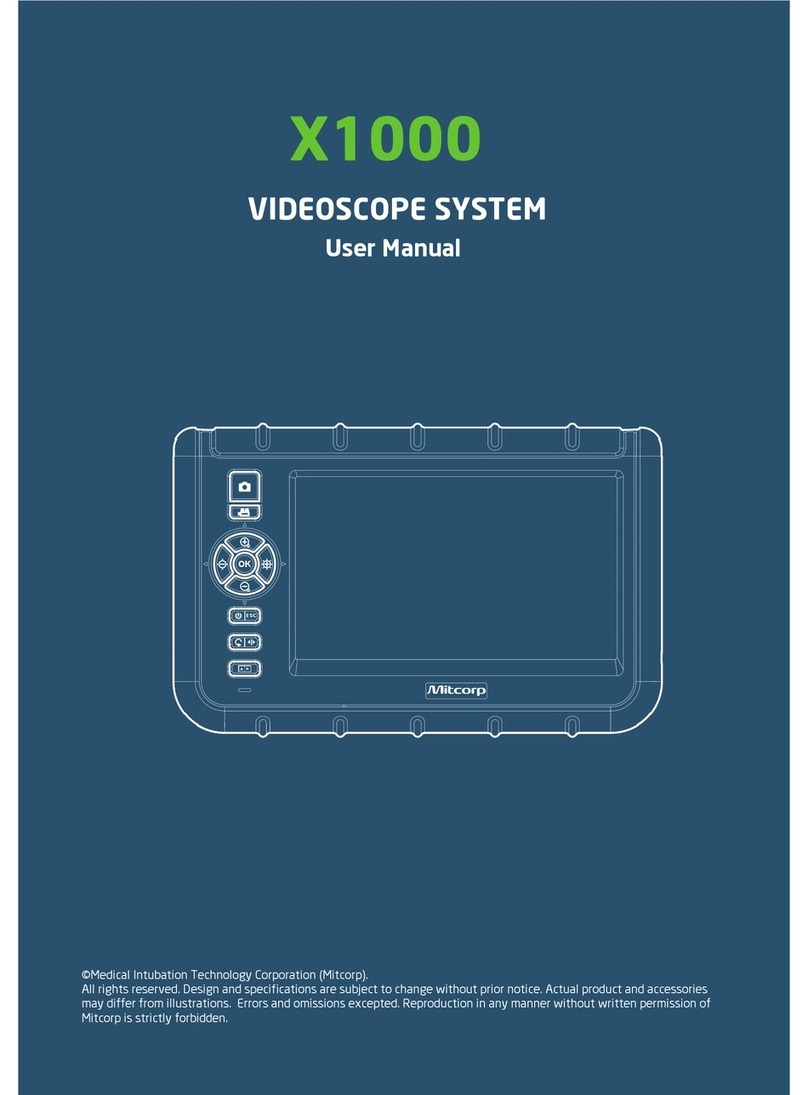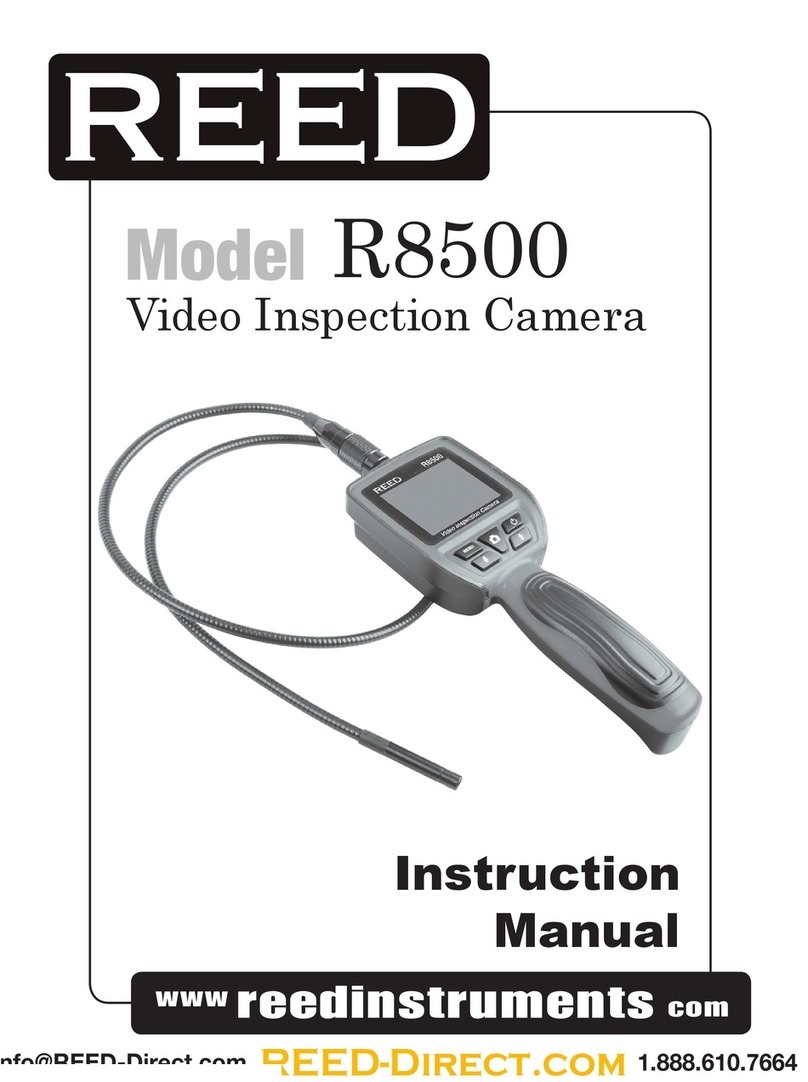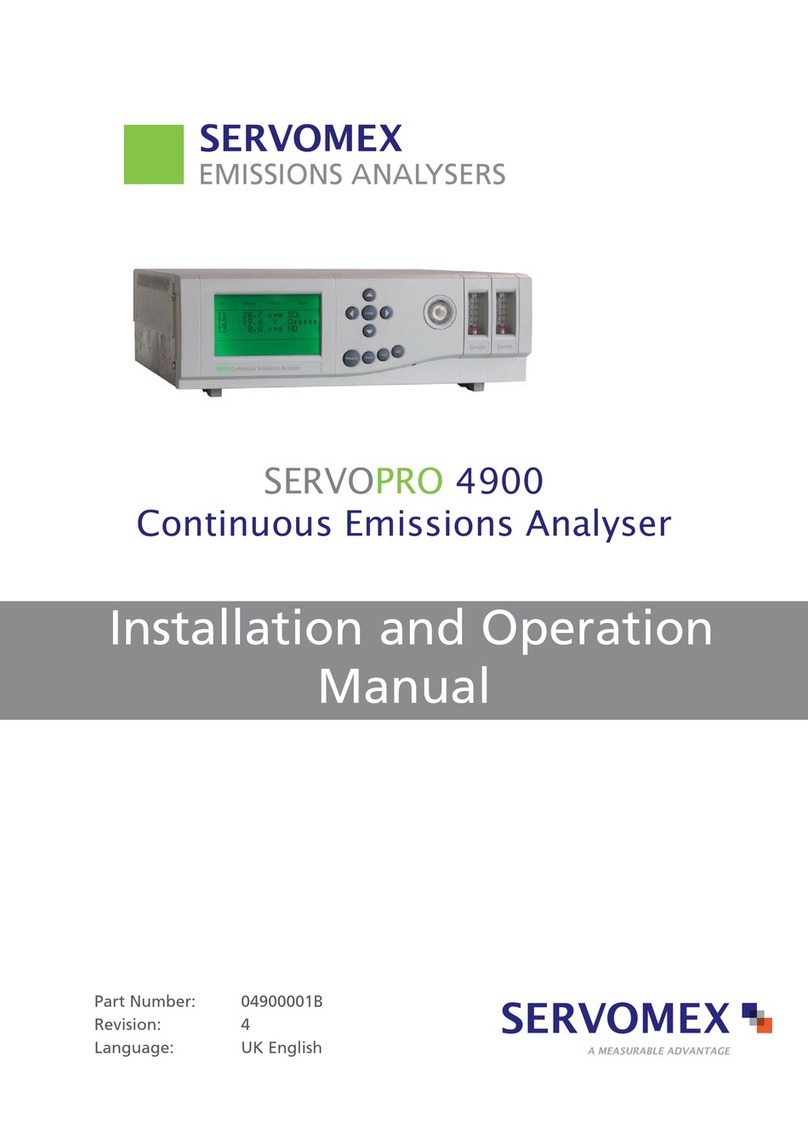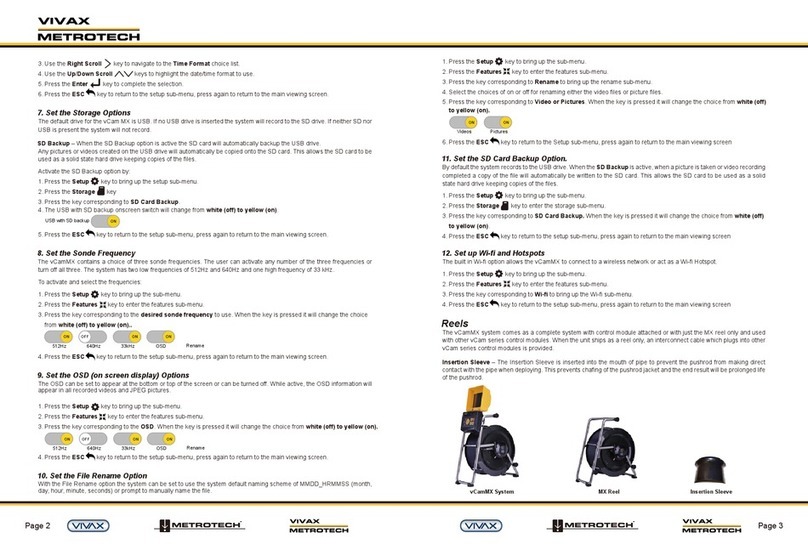Sensor SENS MS-K-500-3 User manual

Research and production
enterprise SENSOR
SENS device
Signaling device
MS-K-500-3
MS-K-500-3S
Operation Manual

Table of contents
1 DESCRIPTION AND OPERATION.......................................................................3
1.1 General Purpose .............................................................................................3
1.2 Technical specifications...................................................................................3
1.3 Completeness..................................................................................................3
1.4 Design and operation.......................................................................................4
1.5 Marking............................................................................................................6
2.1 Safety measures notification............................................................................6
2.2 Operational limitations.....................................................................................6
2.4 Used items.......................................................................................................8
3 MAINTENANCE.....................................................................................................16
4 ROUTINE PRODUCT REPAIR..............................................................................17
5 TRANSPORTATION AND STORAGE...................................................................17
6 UTILIZING..............................................................................................................17
7 ANNEX A ...............................................................................................................18

3
Present Operation Manual is valid for SENS MS-K-500-3 and MS-K-500-3S devices
(hereinafter signal device) and contains data required for its correct and safe operation.
1 DESCRIPTION AND OPERATION
1.1 General Purpose
1.1.1 Signaling devices are applied as a component of SENS measuring system for
execution of the following functions:
-Display of the measured and controlled parameters values;
-Configuration and calibration of system devices;
-Indication of critical values reaching for the measured parameters;
-signal devices power off;
-Checking of the system devices control and signal functions;
-Sensors diagnostics (with error code display);
-Checking of the other secondary devices state.
1.1.2 Nominal values of the signal device climatic factors for U 3.1** climatic execu-
tion as per GOST 15150-69, but the ambient temperature range is within the range from
minus 10 up to 50C, or S3 as per GOST R 52931-2008.
Nominal values of the signal device climatic factors for U 3.1** climatic execution as
per GOST 15150-69, but the ambient temperature range is within the range from minus 5
up to 50 C, or S3 as per GOST R 52931-2008.
1.2 Technical specifications
1.2.1 Mechanical impact resistance of MS-K-500-3 and MS-K-500-3C signal device
corresponds to V1 as per GOST R 52931.
1.2.2 Water and dust ingress protection degree of the signal device is IP54 accord-
ing to. 1.2.3 Normal functioning of the signal device can be provided if the length of power
and communication line is not exceeding 1500 meters.
1.2.4 Data exchange between signal device and other devices is executed via
SENS protocol.
1.2.5 Signal device powering is executed with DC current with voltage of 5 to 15 V.
Consumed power - not exceeding 0,4 W.
1.2.6 Average service life –10 years.
1.2.7 Overall dimensions, mm:
-MS-K-500-3 - not exceeding 120x115x50 mm;
-MS-K-500-3 - not exceeding 100x115x65 mm;
1.2.8 Signal device weight:
-MS-K-500-3 (not more than 250g.).
-MS-K-500-3S (not more than 210g).
1.3 Completeness
1.3.1 Scope of supply corresponds to the table 1.
Table 1.1
N
o.
Name
Qty
Note
1
«SENS» device, MS-K-500-3, MS-K-500-3S
multi-channel signal device
1 pcs
In accordance with the pur-
chase order
2
«SENS» device, MS-K-500-3, MS-K-500-3S
multi-channel signal device
Configuration data sheet
1 copy
3
«SENS» device, MS-K-500-3, MS-K-500-3S
1 copy
One copy for a batch of signal

4
N
o.
Name
Qty
Note
multi-channel signal device
Operation Manual
devices delivered to one ad-
dress; additional copies are
available on customer's re-
quest.
1.4 Design and operation
1.4.1 General view, overall and installation dimensions of the MS-K-500-3 signal
device are shown at Picture 1.
Housing 1 of MS-K-500-3 signal device has a removable cover 2, one or two cable
fittings 3.
Notes –Models with two cable fittings are designed for through connection of signal
devices and other devices in one line of power and communication without application of
additional switch-boxes.
Transparent inspection window 4 and two control buttons 7 are located on the face
panel. The graphic monochromatic OLED (2,4”) screen is placed behind the protective
glass. Indicator glow color –yellow
Signal device cover has an orifice 12 for protective sealing and installation orifice 9,
covered with exterior panels 5.
The following devices are installed under the signal device cover: Record protection
toggle 10, piezoelectric-ring 6, and terminal clamp 8, designed for external circuits connec-
tion.
1 –housing; 2 –cover; 3 –cable fitting; 4 –looking glass; 5 –exterior panels; 6 –piezoelectric-ring; 7 –control button; 8 –
terminal clamp; 9 –installation orifice; 10 –record protection toggle; 11 –silicone gasket; 12 –protective sealing orifice; 13 –
nut; 14 –screw; 15 –SENS line connection marking.
Picture 1.1
1.4.2 General view, overall and installation dimensions of the MS-K-500-3S signal
device are shown at picture 1.2.
Transparent inspection window 4 and two control buttons 6 are located on the face
panel. The graphic monochromatic OLED (2,4”) screen is placed behind the protective
glass. Indicator glow color –yellow
The piezoelectric-ring 5 is installed inside the housing behind the cover.
АА
Л
ADDRESS
+
PARAMETER
-
Signaling device
MS-K-500-3
54 231
On
Off
А-А
1
5
8
11
6
10
2
4
7
9
S3
12
116
50
34
113
99
3
13
14
15
АА
Л
ADDRESS
+
PARAMETER
-
Signaling device
MS-K-500-3
54 231
On
Off
А-А
1
5
8
11
6
10
2
4
7
9
S3
12
116
50
34
113
99
3
13
14
15

5
Record protection toggle 10 and terminal clamp 7(designed for external circuits
connection) are placed on the back panel.
The housing of signal device has four latches 3 for fixture for fixation inside the elec-
tric box.
1 –housing; 2 –cover; 3 –latch; 4 –looking glass; 5 –piezoelectric-ring; 6 –control button; 7 –terminal clamp; 8 –sealing
gasket; 9 –sens line connection marking; 10 –record protection toggle.
Picture 1.2
Signal device operation
Signal device executes interrogation and data acquisition via SENS line, as well as
data processing and displaying. The mentioned data is: measured and adjustable parame-
ters, tables, BK statuses. Signal device is a primary device in a SENS line. Signal device
generates sync impulses, thus, executing the data exchange in SENS line.
Signal device has two operation modes:
-operation mode;
-“sleep” mode.
Operating mode –main operation mode of a signal device.
In operation mode signal device continuously processes the status bytes, trans-
ferred by devices to a SENS line. The status byte reflects the certain event occurrence (de-
vice status altering: button pressed, relay switched on, etc.). If the signal device is config-
ured on reaction for certain events occurrence, then if the event occurred (certain status
byte received) the indicator displays the device address, designation and value of the pa-
rameter - the indication is glowing.
In accordance with operator’s actions the signal device in operation mode interro-
gates the devices, connected to a SENS line and displays the parameters set by the opera-
tor. Signal device also provides adjustment of devices and quick-access menu operation.
“Sleep” mode provides reduction of total consumed current in case of using of sev-
eral signaling devices in the line and acceleration of SENS devices interrogation. During
operation with one signal device the other are switched to a “sleep” mode. This mode is
applied if simultaneous operation of several signaling devices is not required. In the “sleep”
mode signal device does not interrogate the devices and does not react on status bytes.
display is off, operation capability is indicated with one flashing dot.
А
1
8
10
2
4
3
112
96
Sor
MS-K-500-3S
Signaling Device
seN
PARAMETER
ADDRESS
SET
Manu facturi ng date
S/N
Signaling Device
MS-K-500-3S
HOLD
+L-
61
А
7
9
90
65
А
1
8
10
2
4
3
112
96
Sor
MS-K-500-3S
Signaling Device
seN
PARAMETER
ADDRESS
SET
Manu facturi ng date
S/N
Signaling Device
MS-K-500-3S
HOLD
+L-
61
А
7
9
90
65

6
1.5 Marking
1.5.1 Signaling device has a marking containing:
-product name;
-product designation;
-product serial number;
-date of manufacturing.
2 PROPER USE
2.1 Safety measures notification
2.1.1 As for the human protection against electric current affection MS-K-500-3 and
MS-K-500-3S signal devices are related to class lll as per GOST 12.2.007.0.
2.1.2 Mounting, configuration, operation, maintenance and repair of signaling devic-
es shall be carried out in accordance with requirements of:
-GOST 30852.13-2002 (IEC 60079-14:1996);
-GOST 30852.16-2002 (IEC 60079-17:1996);
-GOST 30852.18-2002 (IEC 60079-19:1996);
-- as well as other acting legal documents regulating the requirements for providing
of fire and explosion safety, safety measures, ecological safety on organization and opera-
tion of electrical plants.
2.1.3 Only a person who studied current operation manual, documents listed in sect.
2.1.2 and has been given appropriate instructions shall be authorized for operation of the
signal device.
2.1.4 Installation and installation of BK shall be only performed with power supply
disconnected.
2.2 Operational limitations
2.2.1 Use of a signaling device with mismatching power supply voltage is not al-
lowed. 2.2.2 List of critical failures of signaling devices is given in table 2.1.
Table 2.1
Failure
Cause
Actions
A device is not op-
erable.
Mismatching power sup-
ply voltage.
Check and bring into accordance.
Power and/or control
circuits opening.
Tighten clamps of the cable wires in
the terminals of the device. Follow
the requirements of cl.2.3
Required functions
are not provided.
Mismatching tech-
nical parameters.
Incorrect device connec-
tion, breakage or closure
of power or control cir-
cuits.
Bring into accordance with diagram
at picture 2.1.
Unknown
Please consult service department of
the Manufacturer
2.2.3 List of possible personnel (user) mistakes causing emergency operation mode
of equipment and actions to prevent specified mistakes are given in table 8.2.
Table 2.2
Mistake description,
personnel actions
Possible consequences
Actions
Incorrect selection of
signaling device installa-
tion place.
Incorrect attachment of
Water and dust ingress pro-
tection degree of class IP54
as per GOST 14254.
Disconnect power supply
and eliminate non-
conformance

7
Mistake description,
personnel actions
Possible consequences
Actions
Cover
Ingress of water into device
case. Failure of the device
and supported automation
system.
1. In case of early reveal-
ing: disconnect device
power supply, dry out de-
vice cavity until full removal
of moisture, and place a
pack of silica gel dryer into
device cavity.
2 In case of late revealing
(appearance of corrosion,
water on electronic board,
changing of color and struc-
ture of parts material sur-
face) - repair works at Man-
ufacturer.
2.3 Unit preparation for operation
2.3.1 Before starting the operation the user must examine the signal device. It is re-
quired to control:
-absence of device mechanical damages;
-absence of unfastened or loose signal device elements;
-correspondence of product name, product designation, serial number, marking
with ones mentioned in operational documentation;
-Completeness, according to the present Operation Manual;
2.3.2 Before transducer installation it is required to perform its operation check.
For operation check it is required to supply power on a signal device, within 1,5 se-
conds signal device should emit one short sound signal. Then signal device shall be
switched to an operation mode or a “sleep” mode (the flashing dot or a last interrogated
sensor address shall appear on the screen). In case of sound signal missing or wrong indi-
cation on the screen, signal device should be deemed as malfunctioning.
2.3.3 MS-K-500-3 should be fixated to a flat surface using screws screwed in
mounting holes 9 (picture 1.1).
MS-K-500-3S (picture 1.2) signal device should be fastened with latches 3, dimen-
sions of the looking glass - 92x92±0,5 mm.
2.3.4 Before installation it is required to perform the electric part installation.
WARNING! Ingress of liquid into enclosure of signaling device through un-
sealed cable fittings shall be avoided.
Signal device connection diagram is given at picture 2.1. Signal device is connected
to a power and signal line using 3 wires of circuit: "+" (plus of power supply), "L" (line), "-"
(minus –common cable wire). Disconnect supply power before wiring.
МС-К-500-3
Л
-
к линии питания-связи
системы измерительной
"СЕНС"
+
Конт.
Л
-
к линии питания-связи
системы измерительной
"СЕНС"
+
Конт.
TO SENS LINE

8
Picture 2.1
Electric connection and sealing of MS-K-500-3 signal device should be executed in
the following order:
-Screw out the nut 13 from the cable fitting 3.
-Open the exterior panels 5.
-Screw out screws 14 (4 pcs.) on the cover fixtures.
-Flip put the housing 2 cover.
-Remove external cable insulation within 20 ... 30 mm of its length, remove wires
insulation within 5 ... 7 mm of their length. 7 mm.
-Put on the nut 13 on the cable.
-Insert cable into the cable fitting 3.
-Connect the barbed wires ends to a terminal clamp 8 in accordance with marking
15. -Tighten nut 13.
WARNING! The cable must not move or turn in rubber packing.
-Flip in (close) the housing 2 cover.
-Screw out screws 14 (4 pcs.) on the cover fixtures.
-Close the exterior panels 5.
-Electric connection and sealing of MS-K-500-3 signal device should be executed
in the following order (see picture 1.2.):
-Remove the insulation from the cable within 5 ... 7 mm of its length.
-Connect the barbed wires ends to a terminal clamp 7 in accordance with marking
9. 2.3.5 After wiring it is required to configure signal device in accordance with a spe-
cific application. It is necessary to check the accordance of settings recorded in configura-
tion data sheet for specific application and, if necessary, adjust the configuration. Configu-
ration is made in accordance with cl. 2.4.2. All changes must be recorded in configuration
data sheet.
2.3.6 Check operational capability after configuration. For this the correct displaying
of all measured and calculated (by all transducers) values should be checked. Then, if nec-
essary, using transducer emulation mode it is required to check the operation of executive
mechanisms.
2.4 Used items
2.4.1 General information
Device usage includes connected units features display and adjustment of signal
and other devices in SENS line. Viewing of parameters
In operation mode the signal device displays the device address, designation, value
and parameter measuring units(see picture 2.2). The information line determining the cer-
tain parameter designation shall be displayed in the operation mode.
Viewing parameters
Liquid level
21. h м
3.4036
Converter address
Units
Parameter value
Information
Parameter designation

9
Picture 2.2
The list of displayed parameters is determined according to the device type and its
configuration. Designation of all possible parameters is given at picture 2.3.
h–liquid level (m)
h2 –media interface level (m)
t –temperature (°C)
U–liquid volume (m3)
G–product mass (tons)
r–liquid density (tons/m3)
U1 –main product volume (m3)
G–LPG vapor phase mass (тons)
t–vapour phase temperature (°С)
%–filling percentage (%)
G–LPG liquid phase mass (tons)
CH –Concetration, %, vol. fraction
Cn –Concentration, % of LEL
* Pressure measurement units: Pa, kPa, MPa, kgf/cm2, kgf/m2, bar, mbar
dP –differential pressure (*)
P–pressure (*)
Picture 2.3
Scrolling from one parameter to the other is executed by short-pressing of the signal
device right button. Scrolling to next device parameter view is executed by long-pressing or
short-pressing of the right button of signal device (picture 2.4).
Long-press
- inscrease
value
Short-press
- select parameter:
«back», «left»
Long-press
- decrease value
Both buttons
1) go to settings mode
2) back (undo, exit menu, exit settings).
Short-press
- select parameter:
«forward», «right»
Liquid level
21. h m
3.4036
Picture 2.4 –Quick-access menu
Quick-access menu structure depends on a certain device. Structure of quick-
access menu is shown at picture 2.5.
Hold
End
Enter quick-access menu (USEr)
SЕt.u
User settings menu
Exit to operation mode
Viewing parameters
in Hold mode
End
End
Picture 2.5.

10
Entering the quick-access menu is executed in the operation mode by long pressing
(more than 1 second) the right button. The USEr menu designation and the first menu item
SEt.u shall appear on the screen.
Exit from the quick-access menu shall be performed if:
-both buttons are pressed simultaneously;
-End menu item is reached;
-None of the buttons were pressed for at least 2 minutes.
Menu usually includes two chapters:
SEt.u menu item contains user settings menu, i.e. Contains sub-items, correspond-
ing to initial data or measured parameters. Menu item SEt.u enables quick data changing
of initial data and parameters during display either in measuring or emulation mode. Dis-
played content of SEt.u menu item depends on transducer type.
Hold –parameters viewing in hold mode. Provides a possibility to hold and view the
last changes for transducer, including those which are not set for displaying in operation
mode for current transducer.
Please follow the Operation Manual for the certain device and cl. 2.4. Of the present
Operation Manual.
2.4.2 Settings of signal device:
2.4.2.1. General information
Signal device adjustment is executed via the adjustment menu (see picture 2.10).
Configuration of transducer is completely carried out by the Manufacturer according to the
purchase order data. The reconfiguration of the signal device during operation may be
needed if the purchase order data was incomplete or mismatching.
Signal device in configuration mode does not affect functionality of other devices in
the line; at the same time, it neither interrogates transducer, nor reacts on reaching of criti-
cal level.
Signal device control is executed with the buttons placed on the signal device front
panel; the certain data shall be displayed on the signal device screen. During operation,
short-press (duration less than 1 second) and long-press of buttons are distinguished.
In operation mode during viewing of parameters, transition from one parameter to
another is performed by short-press of right-button of the signal device, and transition to
viewing of parameters of the next device is performed by short- or long- press of the left
button.Menu scrolling is performed as follows:
Current menu item is shown on the signal device display. Moving to next or previous
menu item is performed by short-press of right or left button respectively. Selection of cur-
rent menu item (enter) is performed by short-press of the right button.
Location field
Menu item
designation
Caption
Main field
Device type or
menu item Device name and its
address in «SENS»line
Information field Main configurable
SEnS
SEtt
PMP-118
Address: 002
Viewing menu
Picture 2.6.

11
Exit from menu, current menu item is performed as follows:
Short-press the right button several times to scroll to menu item or sub-item End If
any changes were made in the selected menu sub-items, then short-press of the right-
button will cause a request on the indicator board –SAV?); (save?). Long-press of the right
button is used to save and exit, the indicator board with consequently show message –
YES.;
-Save –all changes saved;
-Er.tr –device is not responding or user interrupted the exchange;
-Err.S –changes are not saved.
short-press or no press of right button is used to exit without saving changes, indica-
tor boards will show message –no (no saving).
End Any changes Err.S
SAV? Back to
menu
«Not saved»
Yes
No
Save?
No changes no
«Not saved»
(cancelled)
Er.tr
«Device not responding»
YES Save
«Saved»
t...
Wait
Picture 2.7.
If the saving (reading, calibration, etc) operations requires more than 1 second, the
screen will display t… in the main field and Wait in the information field (picture 2.8). Then
after a pointed period (seconds) the screen will display the result of command execution.
Location field
Menu item
designation
Caption
Main field
Device type or
menu item Device name and its address
in SENS line
Information field Wait 58
SEnS
t...
PMP-118
Address: 002
Picture 2.8.
Typing of address and other digital parameters is performed as follows (picture 2.9):

12
Digital values are displayed in the middle field of the
screen. The order being edited is flashing. Short-
press of the buttons allow to go next order.
Long-press changes order until the button is pressed:
left button decreases, right button increases. The
values change from 0 to 9 in cycle.
Short-press of right button with flashing lowest order
confirms number input and terminates number editing
mode.
To change position of dot, short-press left button
with flashing highest order; the dot will flash between
orders. Its position is selected by long-press of
buttons (for parameters with fractional values).
For parameters with possible negative values, the
highest order can be set as «-», it is displayed
between 9 and 0.
Глубина погружения
SEtt
d1 1.200м
ПМП-201А
Адрес: 002
Глубина погружения
SEtt
d1 1.200
ПМП-201А
Адрес: 002
Глубина погружения
SEtt
d1 1.200м
ПМП-201А
Адрес: 002
Глубина погружения
SEtt
d1 1.200м
ПМП-201А
Адрес: 002
Отступ от дна резерв
SEtt
d0 9.200м
ПМП-201А
Адрес: 002
Отступ от дна резерв
SEtt
d0 –9.200м
ПМП-201А
Адрес: 002
Глубина погружения
SEtt
d1 1.200м
ПМП-201А
Адрес: 002
Глубина погружения
SEtt
d1 1.200м
ПМП-201А
Адрес: 002
Глубина погружения
SEtt
d1 1.200м
ПМП-201А
Адрес: 002
Глубина погружения
SEtt
d1 1.200м
ПМП-201А
Адрес: 002
Picture 2.9.
Selection of the menu item parameter is performed as follows:
Current value of the selected parameter is displayed on the indicator board; Scroll-
ing of parameters values, forward or backwards, is made by long-press of left or right but-
ton. Selection (input) of the current value parameter is made by short-press of the right
button.
Transducer configuration menu
To enter configuration menu, simultaneously press both buttons in parameters view-
ing mode. The screen will display SEt (adjustment) and device address request (picture
2.10).
Input device addr
SEt
A 02
Menu location field
Address input field
Information
Enter
settings

13
Picture 2.10.
Then, in accordance with 2.4.4.1 it is required to enter the adjustable signal device
address (pointed in passport) or 255 addresses (self-request). After address input the
screen will display a device type –SiGn (signal device) and first menu item –SEE(for de-
vices type SiGn current item is not used).
Structure of transducer configuration menu is shown at picture 2.11.
inFo
SEtt
S.SEE
dt.bt
SEE
Main configurable parameters
End
F
1.-- n.-- Add
A.1 A.n Add End
Er Ad Pn
Table of devices set for viewing in operation mode
Triggering table
Enter settings (SEt)
АXXX
Input device address
Device information
End
Exit to operation mode
End
End
Br
Picture 2.11.
List of items, sub-items and configuration menu parameters is listed in table 8.3.
Table 2.3
N
o.
Item
sub-item (parameter)
Note
Desig-
nation
Name
Des-
ignati
on
Name, unit of measure-
ment
1
SEE
-
-
-
Not used
2
SEtt
Main configurable
parameters
F
Interrogation period, s
Set in accordance
with 2.4.4.3
3
Br
Indicator brightness
4
S.SEE
Table of devices set
for viewing
1 ... n
Set in accordance
with 2.4.4.4
5
dt.bt.
Response table
1 ... n
Set in accordance
with 2.4.4.5
6
inFo
Signal device info
Er
Error code
7
Ad
Address of signaling device
Set in accordance
with 2.4.4.6
8
Pn
Controller software version
Set during manufac-
turing of the signal
device
“Sleep” mode, interrogation period and signal device display brightness
SEtt menu item provides configuration of signal device main parameters. “Sleep”

14
mode adjustment is performed with Fparameter input. “Sleep” mode adjustment is shown
in 1.4.5.
Fparameter value is set in seconds (S).
If the parameter is not equal to zero, signal device will not be switched "sleep” mode
and interrogation period for parameter viewing shall be set as F+0,5 seconds. Is it recom-
mended to set 5+ seconds for interrogation period; for several signaling devices with deac-
tivated "hibernation mode" in the line it is recommended to set different (+0.5 sec) interro-
gation period.
If the Fparameter is equal to zero, signal device operates with “sleep” mode and
continuously interrogates the set parameter after being switched out of the “sleep” mode.
Main parameters can be viewed and edited in accordance with 2.4.4.1, 2.4.4.2, as
follows:
-enter transducer configuration menu;
-Choose Sett menu item.
-- go to Fmenu sub-item corresponding to required parameter, the current parame-
ter value will be displayed then;
-- to edit the parameter, enter menu sub-item and type (select) new parameter val-
ue; -go to End sub-item and exit with saving changes.
Br menu sub item is used for brightness adjustment.
Brightness value ranges from 0 to 100. The more the Br value, the more the bright-
ness. It is recommended to set the middle brightness level value, because the operation
within the highest brightness values shall reduce the lifetime of OLED screen.
2.4.4.2 Configuration table of viewed devices
S.SEE menu sub item provides adjustment of parameters set for viewing in opera-
tion mode.
The main screen displays: on the left –record reference number in table, on the
right - device address A xxx (picture 2.12).
The table of devices set for viewing can be displayed and edited in accordance with
2.4.4.1, 2.4.4.2, as follows:
-enter transducer configuration menu;
-scroll and select S.SEE menu item
-Choose the record for editing and type new device address.
-To add new record scroll to Add menu sub-item and type new device address.
-go to End sub-item and exit with saving changes.
Notes –
1. Device addresses are sorted automatically by increasing number.
2. If several equal addresses are added, only one of them will be saved.
3. It is acceptable to set up to 128 devices for viewing.
Table of devices set for viewing
Address of device
set for viewing
Ordinal record
number in table Device address
S.SEE
1. A 1
MS-K-500-3
Address: 90.
Picture 2.12
2.4.4.3 Reaction table adjustment

15
Configuration is made using sixth item of dt.bt menu.
Table row contains device address and eight vertical bars (picture 2.13). Each line
corresponds to a certain event (device state altering: button pressing, relay switching, etc.).
Leftmost bar –event number 1. Rightmost bar –event number 8. The length of the line
determines the reaction on the event: short line - event is ignored, long line - reaction is set,
i.e. The event shall be processed in accordance with settings.
The reaction table can be viewed or altered in accordance with 2.4.4.1, 2.4.4.2 as
follows:
-enter transducer configuration menu;
-scroll and select S.SEE menu item
-To input a new record in the table it is required to choose Add menu item. To ad-
just the record in the table - choose the required record. Request for processed device ad-
dress will appear: A. XX.
-enter device address in request. After input of device address, dialog of events
settings editing will be displayed on the screen - eight vertical bars. Bar corresponding to
first event will be flashing.
-Set the required reaction: short line –event is ignored, long line –reaction is set.
-Scroll to End item and exit with saving changes.
To delete devices from table, it is required to perform the following actions:
-Choose the record subjected for removal.
-Change the device address to 00.
-Scroll to End item and exit with saving changes.
Notes –
1. Device addresses are sorted automatically by increasing number.
2 It is acceptable to set up to 32 records in a reaction table.
Designation of status
byte bits
Device
address
Menu item Device name and its address
in SENS line
Table of sensors and trigger
dt.bt
A. 2.
MS-K-500-3
Address: 253
Triggering table settings
Long stripe Short stripe
Information string
Picture 2.13
2.4.4.4 Configuring of address, viewing of information parameters
Address configuration and viewing of information parameters is executed in inFo
sub-item.
Item contains the following sub-items:
Er –contains the signal device error code;
Ad –contains the device address;
Pn –contains the signal device controller software version number.
Each device has an address for operation via "SENS" protocol.
Signal device can be assigned with the address from 1 to 254. The address must be

16
unique, i.e. the devices connected to one line of power and communication must not have
the same addresses.
Note –The signal device default address (set by Manufacturer) is 88. It is recom-
mended to set the signal device address within the range from 82 to 92.
If signal device address is unknown, then input of 255 addresses (self-request) shall
enter the signal device configuration settings.
Viewing or altering of address shall be performed in accordance with 2.4.4.1,
2.4.4.2:
-enter transducer configuration menu;
-Scroll to and select inFo menu item;
-scroll to Ad sub-item, current value of address shall be displayed on the indicator
board;
-- to change, enter Ad sub-item and type new transducer’s address;
-scroll to End item and exit with saving changes.
The controller software number is pointed in inFo menu item. Controller software
number shall be displayed when Pn parameter is chosen.
2.4.3 configuration of devices;
Adjustment of other devices is executed similar to the signal device adjustment.
Each device has individual menu items, shown in device Operation Manual.
Configuration of different devices can be carried out simultaneously with several
signaling devices in the line; SENS measuring system is capable for operation during con-
figuration. It is not acceptable to adjust the device (using certain signal device) that is al-
ready being adjusted or interrogated by other signal device in the same time.
Warning! If 0 address is used for configuration, only one device can be con-
nected to the signaling device, otherwise other devices can be reprogrammed by
accident (this can affect address and other settings), i.e. only two devices with ad-
dress shall be in the line - the signaling device and a device with unknown address.
2.4.4 INDICATION OF ERRORS
In case of any extraordinary event occurrence (missing connection, unknown pa-
rameter receiving, etc) signal device informs the operator and displays the errors on the
screen. Possible mistakes and their reasons are pointed in table 2.4.
Table 2.4
Indication
Cause
Er.tr
No connection with device (line break, device failure).
Err
The transducer cannot measure set for viewing (transducer failure).
EPrr
The device returned parameter that is unknown for signal device (a new
device was applied in the system, outdated version of controller soft-
ware).
EE
Displayed instead of address set for viewing if address value is more
than 99
3 MAINTENANCE
3.1 Technical maintenance includes preventive and operation check works. Tech-
nical maintenance is performed in order to ensure operational capability and save trans-
ducer operation and technical features within its full lifetime.
3.2 It is necessary to follow maintenance instructions specified in cl. 3.1.
3.3 Preventive measures include:
Inspection and check-up of exterior. It includes checking of mechanical damages
absence, marking integrity, strength of signal device parts, absence of signal device sur-
face contaminations.

17
Note - In case of contaminations determination cleaning is performed using dry rags
wetted with alcohol or any cleaning solution.
Checking of signal device connection. Absence of breakage or damage of connec-
tion cable insulation, absence of breakage or damage of grounding wire is checked;
Transducer configuration and operation check. During operation check the signal
device power should be switched on, then the correct displaying of all required parameters
must be checked.
Preventive maintenance shall be carried out at least once a year within frequency
specified depending on operating conditions.
4 ROUTINE PRODUCT REPAIR
4.1 Product repair is replacement of broken parts and units; it can be carried out by
organization granted to do repair of explosion-proof equipment. Spare parts are supplied by
the manufacturer.
5 TRANSPORTATION AND STORAGE
5.1 Transportation conditions shall correspond to GOST 15150-69 at medium tem-
perature range from –50°C to +50°C. Transportation conditions - 3 (Zh3).
5.2 Storage conditions for packed product - 3 (OZh4) as per GOST 15150 with am-
bient temperature from minus 40°C to plus 50°C. Storage conditions after unpacking - I (L)
according with GOST 15150-69.
6 UTILIZING
6.1 Disposal is carried out in accordance with laws of the Eurasian Customs Unit
member states according to instructions of operating entity.

18
7 ANNEX A (for reference)
Reference regulatory documents
Designation of document which is referred to
Number of sec-
tion, subsection,
paragraph con-
taining reference
GOST 12.2.007.0-75 Occupation safety standards system. Electrical
equipment. General safety requirements
2.1.1
GOST 14254-2015 Protection degrees, provided by enclosures (IP
Code)
2.2.3
GOST 15150-69 Machines, instruments and other industrial products.
Modifications for different climatic regions. Categories, operating,
storage and transportation conditions as to environment climatic as-
pects influence
1.1.2, 5.1, 5.2
GOST 30852.13-2002 (IEC 60079-14:1996) Explosion proof electrical
apparatus. Part 14. Electrical installations in explosive gas atmos-
pheres (other than mines)
2.1.2
GOST 30852.16-2002 (IEC 60079-17:1996) Explosion proof electrical
apparatus. Part 17. Inspection and maintenance of electrical installa-
tions in hazardous areas (other than mines)
2.1.2
GOST 30852.18-2002 (IEC 60079-19:1993) Explosion proof electrical
apparatus. Part 19. Repair and overhaul for apparatus used in explo-
sive atmospheres (other than mines or explosives)
2.1.2
GOST R 52931-2008 Instruments for process monitoring and control.
General specifications
1.1.2, 1.2.1

19
NPP SENSOR LLC
RUSSIA, 442965, Zarechny, Penza region, P.O. Box 737.
phone / fax +7(841-2) 65-21-00, +7(841-2) 65-21-55
Corr. 21.10.2019
This manual suits for next models
1
Table of contents
Other Sensor Analytical Instrument manuals
Popular Analytical Instrument manuals by other brands

qinematiq
qinematiq SMART RANGER 2 manual

PRAGMATIC COMMUNICATIONS SYSTEMS
PRAGMATIC COMMUNICATIONS SYSTEMS HazCam Quick user guide
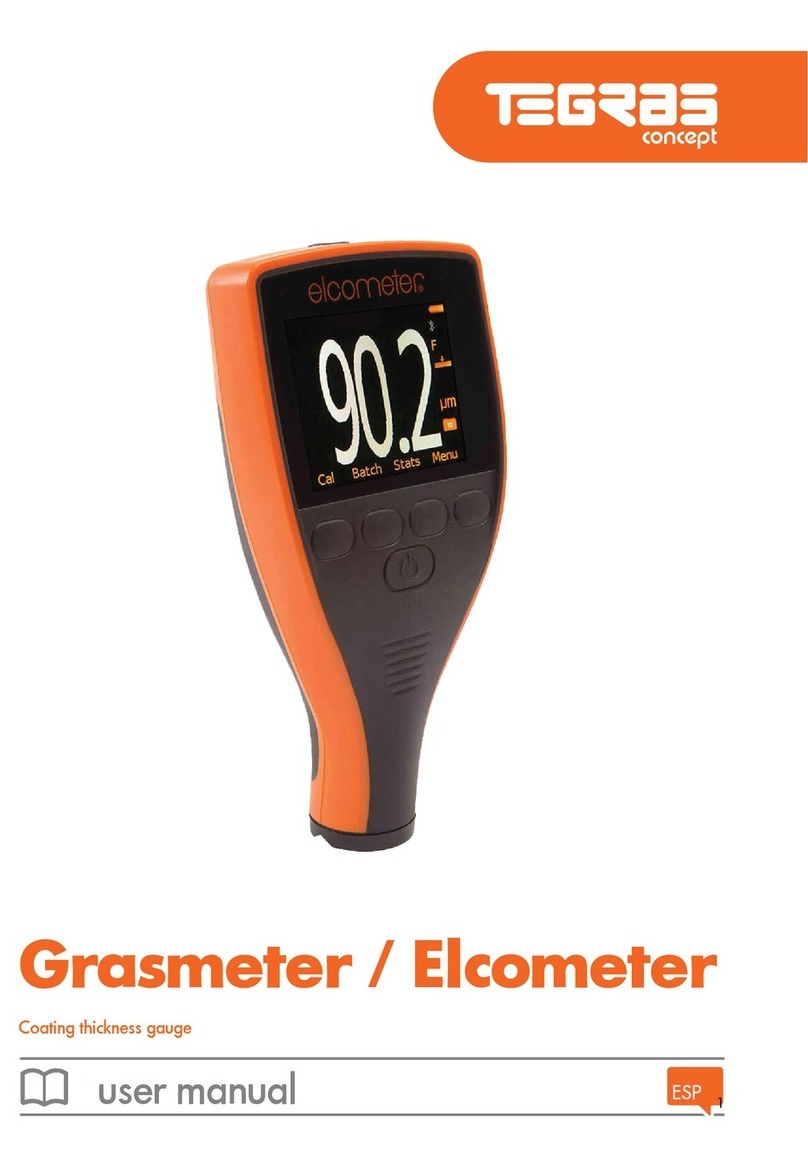
TEGRAS Concept
TEGRAS Concept Grasmeter user manual
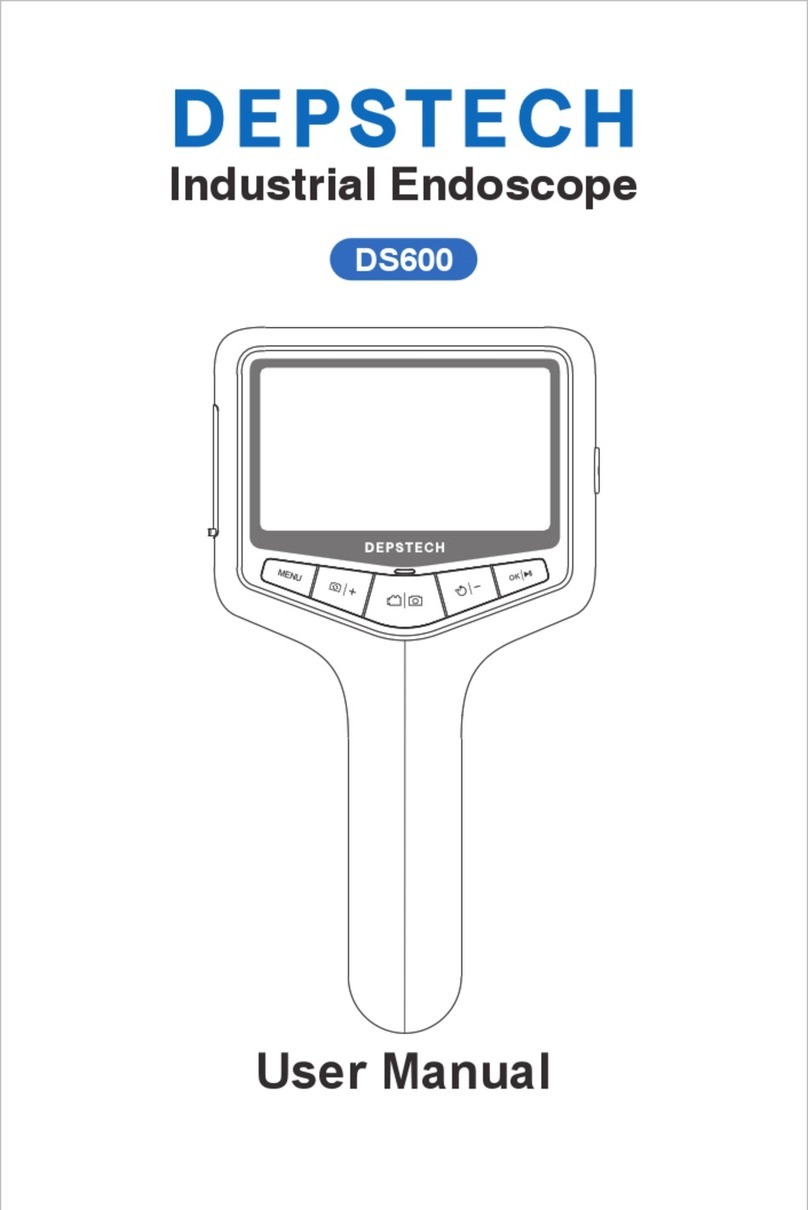
Depstech
Depstech DS600 user manual
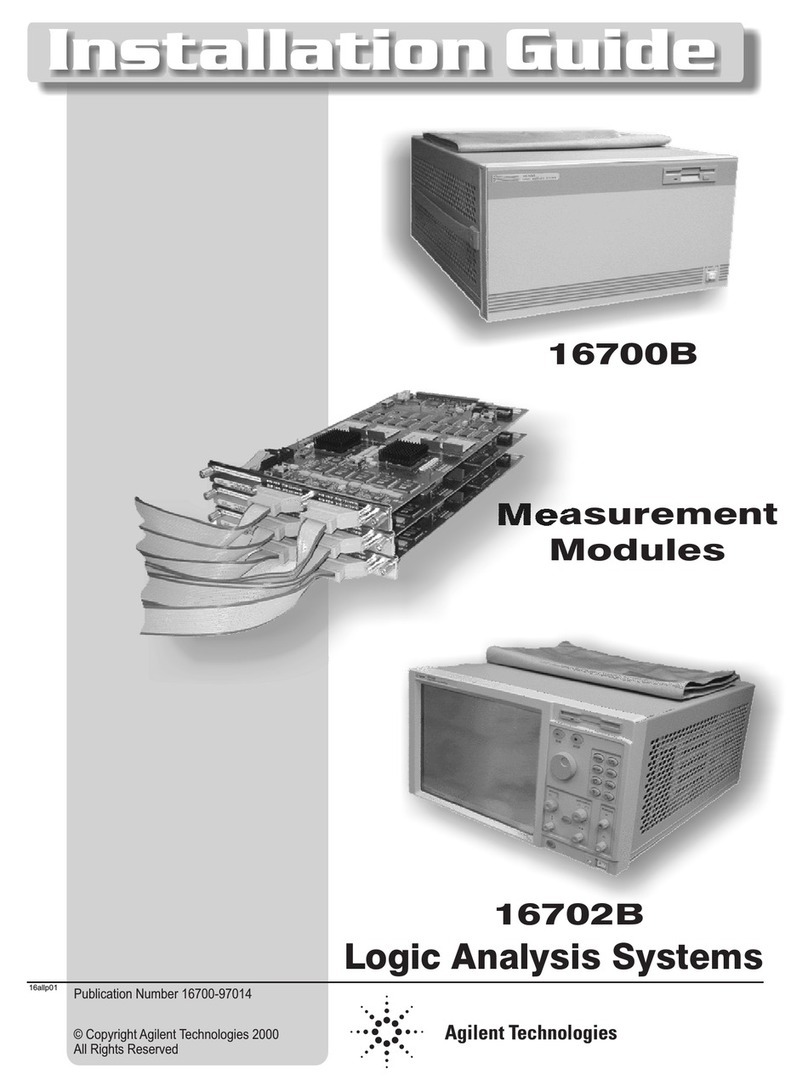
Agilent Technologies
Agilent Technologies 16702B installation guide

Fuji Electric
Fuji Electric ZAJ-6 instruction manual