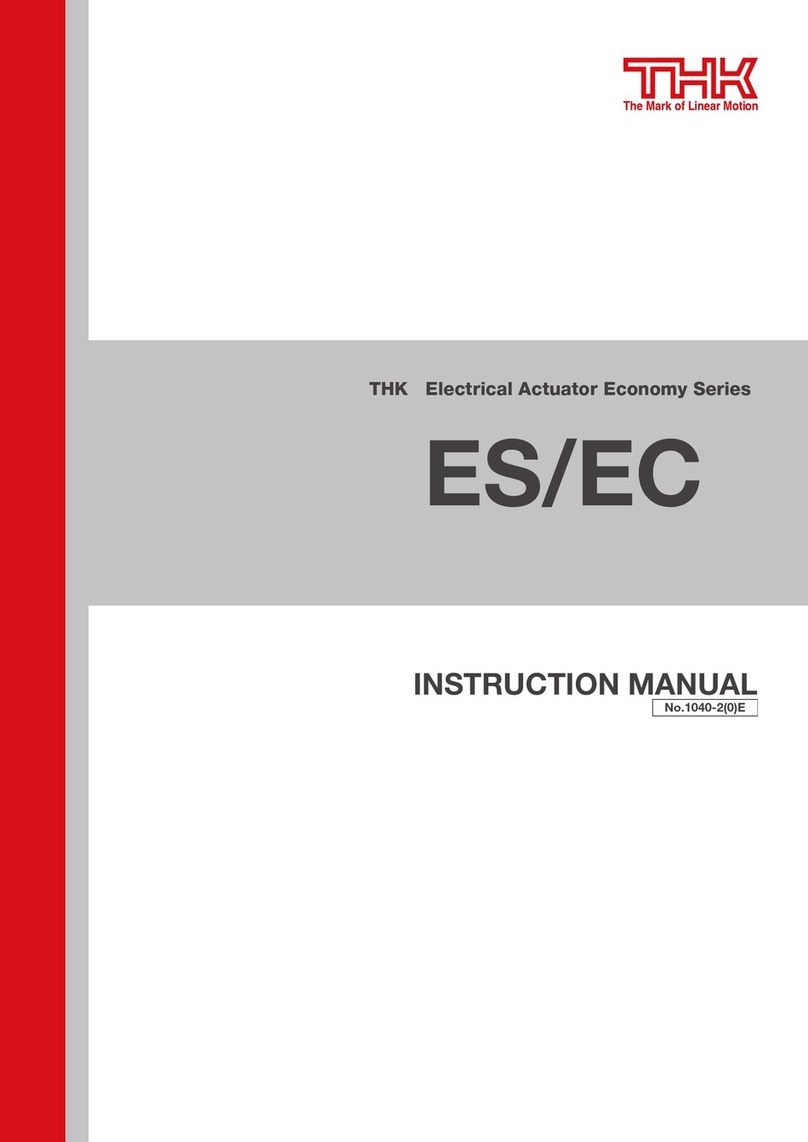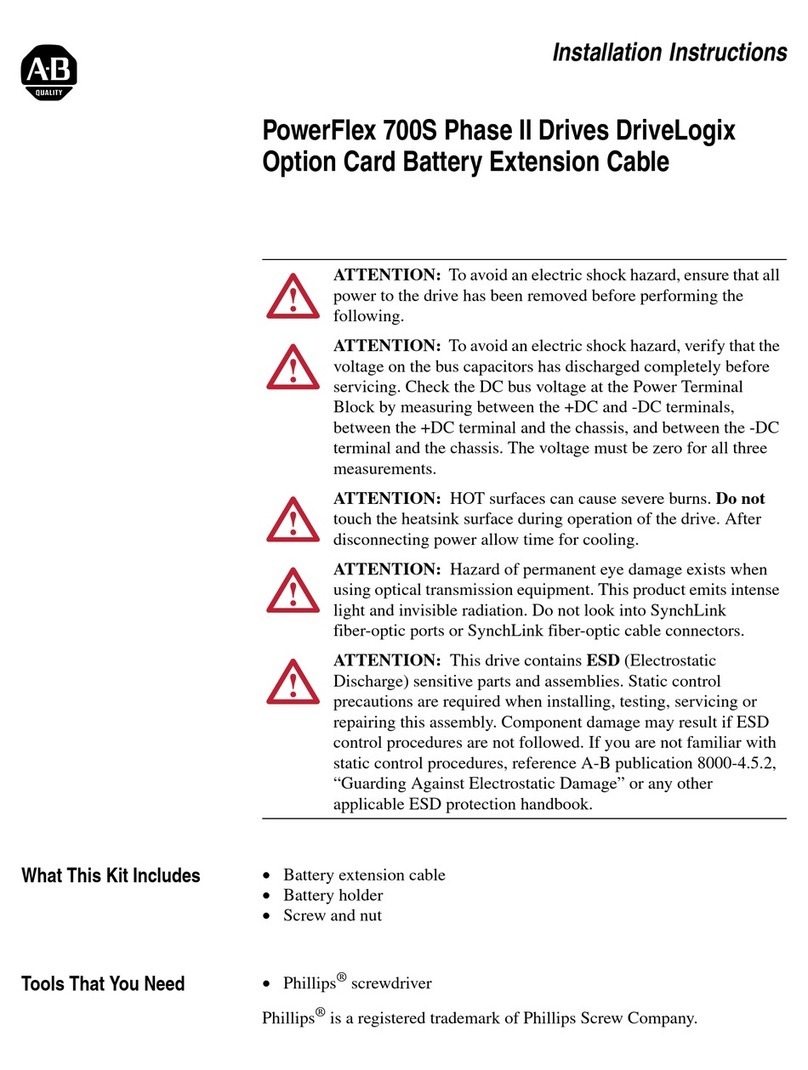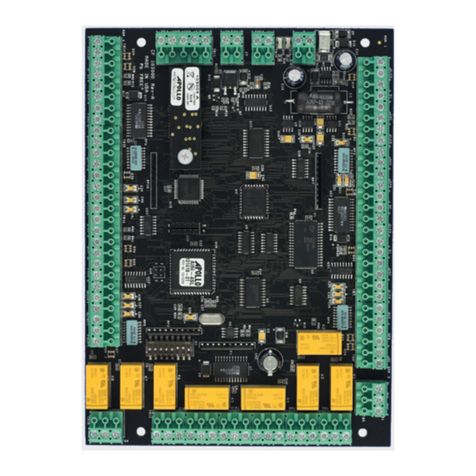SENSY DISP-FP Series User manual

MA-DISP-FP4x & 6x_EN
Page 1 on 18
Rev: 08/02/2012
DISP-FPXX
LARGE DIGIT PROCESS INDICATOR / CONTROLLER
DISP-FP4x (4 digits)
DISP-FP6x (6 digits)
1. WARNINGS.........................................................................................................................................................................................2
2. INTRODUCTION .................................................................................................................................................................................3
3. GENERAL DESCRIPTION..................................................................................................................................................................4
4. CONNECTIONS ..................................................................................................................................................................................5
4.1. Power Board................................................................................................................................................................................5
4.2. Signal ..........................................................................................................................................................................................6
4.3. Remote........................................................................................................................................................................................6
5. DISPLAY BRIGHTNESS .....................................................................................................................................................................7
6. METER CALIBRATION .......................................................................................................................................................................7
6.1. Direct Calibration.........................................................................................................................................................................8
6.1.1. Full Scale Setting ................................................................................................................................................................8
6.1.2. Zero Setting.........................................................................................................................................................................9
6.2. Theoretical Calibration ..............................................................................................................................................................10
6.2.1. Decimal Point & Full Scale................................................................................................................................................10
6.2.2. Low end calibration ...........................................................................................................................................................11
7. SIGNAL FILTERING / AVERAGING .................................................................................................................................................12
8. LAST DIGIT ROUNDING UP BY 1, 2, 5, 10, 20 OR 50 ....................................................................................................................12
9. ERROR CODES AND FAULT FINDING ...........................................................................................................................................13
10. WASTE ELECTRICAL ELECTRONIC EQUIPMENT (WEEE) ........................................................................................................14
11. EQUIPMENT SPECIFICATIONS ....................................................................................................................................................15
12. DIAGRAM OF THE SETUP MENUS...............................................................................................................................................16
12.1. Parameters..............................................................................................................................................................................16
12.2. Meter calibration modes ..........................................................................................................................................................16
12.3. DIRECT calibration –Full scale setting / Zero setting.............................................................................................................16
12.4. THEORETICAL –Full scale setting / Zero setting ..................................................................................................................17
12.5. Moving the decimal .................................................................................................................................................................17
12.6. Tare .........................................................................................................................................................................................17
13. CERTIFICATE OF CE CONFORMITY ............................................................................................................................................18

MA-DISP-FP4x & 6x_EN
Page 2 on 18
Rev: 08/02/2012
1. WARNINGS
Please carefully read this manual and all warnings. Install the display ONLY when you are sure that you‟ve
covered all aspects.
Where the product is intended for “UL” installations, removal or addition of option boards is not
permitted.
Check that the model number and supply voltage suit your application before you install the
display.
Connect the display according to current IEE regulations, IEC61010 & NFPA:70 National Electric
Code in USA.
Power supplies to this equipment must have anti-surge (T) fuses rated at 1A for 230V supply, 2A
for 110V supply or 10A for DC supplies in the range 11-30VDC.
Don‟t touch any circuit try after you have connected the display, because there may be lethal
voltages on the circuit board.
Do not apply power to the display if its case is open.
Only adjust on-board switches or connections with the power turned off
Only clean the display‟s case and window with a soft damp cloth. Only lightly dampen with water.
Do not use any other solvents.
Rear case screws - please note
The rear panel is held in place with finger-screws, which only need to be
gently tightened.
Do not use tools to tighten or loosen the screws, as this could cause
damage to the internal threads.
Safety First ..............Don't assume anything............. Always double check.
If in doubt, ask someone who is QUALIFIED to assist you in the subject.

MA-DISP-FP4x & 6x_EN
Page 3 on 18
Rev: 08/02/2012
2. INTRODUCTION
Please contact us if you need help, if you have a complaint, or if you have suggestions to help us improve our
products or services.
If you contact us about a product you already have, please tell us the full model number and serial number, so
that we can give you accurate and fast help.
This product has a 2 year warranty. We will put right or replace any display which is faulty because of bad
workmanship or materials. This warranty does not cover damage caused by misuse or accident.
If you return a unit for repair, please include a detailed description of the problem, and the name of a contact
that we can refer to for any questions. Please mark for the attention of the QA Department.
IMPORTANT
If this equipment is important to your process, you may want to buy a spare to cover possible failure or
accidental damage in the future. This is because during factory shutdown periods, you may have to wait
several weeks for an equivalent replacement, or we may have no stock at the time you urgently need it.
You may also need to pay extra carriage charges if you want a fast, guaranteed courier service. Warranty
repairs or replacements are usually returned with a standard courier service.
We do not offer compensation for losses caused by failure of this instrument.
We thought you‟d prefer to know about possible delays and extra charges now, rather than during a panic. A
spare unit could help to avoid these issues.
We always try to improve our products and services, so these may change over time. You should keep this
manual safely, because future manuals, for new designs, may not describe this product accurately.
We believe these instructions are accurate, and that we have competently designed and manufactured the
product, but please let us know if you find any errors.

MA-DISP-FP4x & 6x_EN
Page 4 on 18
Rev: 08/02/2012
3. GENERAL DESCRIPTION
The main function of this series is to give a clear numeric readout of the variable being monitored.
Various digit heights are available, to suit the maximum viewing distance required in each installation. For
every 10 metres of viewing distance required, use 1” (2,54cm) of digit height.
Various optional output modules are also available to give alarm relay outputs, analogue output or digital
communications, or any combination of these options.
Displays are programmed using front panel pushbuttons. The front panel buttons can be disabled. In addition,
you can connect 4 remote wired pushbuttons to the display, so that you can make adjustments while the
display is mounted in an inaccessible location.
Displays have two power supply options: 100-240 VAC or 11-30VDC
These displays must be installed fully assembled, and must be installed according to local electrical installation
rules.
When properly installed, and provided they have been ordered with cable glands exiting the lower surface of
the case, they provide ingress protection to IP65 / NEMA4X from all directions.
Safety
Caution: There is a risk of electrical shock if this instrument is not properly installed
Caution: Risk of danger: Read the whole manual before you install this display
Obey all safety warnings in this manual, and install the display according to local wiring and installation
regulations. Failure to follow these guidelines may cause damage to the display, connected equipment, or may
be harmful to personnel.
Any moving mechanical device controlled by this equipment must have suitable access guards to prevent
injury to personnel if the display should fail.

MA-DISP-FP4x & 6x_EN
Page 5 on 18
Rev: 08/02/2012
4. CONNECTIONS
Warning: Disconnect all power before removing the rear of the display
There is a wide range of possible locations for the input board, output board and power supply board/s. Their
locations depend on the height of digits, number of digits, brightness of digits and any installed options.
Because the permutation of possible locations is large, we will not describe the location of boards within the
display, but simply identify the connectors and their functions on each board.
4.1. Power Board
There are two connectors on the power board.
The first one is already cabled to the signal board.
The second one is the power supply of the DISP-FP
Please, respect the order of the cables

MA-DISP-FP4x & 6x_EN
Page 6 on 18
Rev: 08/02/2012
4.2. Signal
There are only two wires for the signal:
The Signal –is the terminal number 2.
The Signal mA+ is the terminal number 3.
You can connect the shielding of the signal cable to the terminal number 7 (Common of the Logic
Inputs)
The fourth is the Signal V+. It must be used, instead of mA+, if you are using a signal in voltage.
The common and CC1 can be used for an additional tare push-button if activated (see 12.1).
4.3. Remote
On one of the display boards, you will find a 7 way connector, to which you can wire remote programming
buttons, to allow adjustment of the display‟s settings when the display is inaccessible.
You can also enable or disable the display‟s front panel buttons, either by a remote contact closure, or by an
on-board push-on jumper switch, which is located near to the remote button connector. When the contact is
closed, or the push-on switch fitted, the front buttons are enabled.
Brown, OK
White, Output
Green, Set2
Yellow, Set1
Grey, Common
Display‟s front panel buttons enabled/disabled by jumper or connection

MA-DISP-FP4x & 6x_EN
Page 7 on 18
Rev: 08/02/2012
5. DISPLAY BRIGHTNESS
You can adjust the display brightness at any time, provided the display is locked.
DISP-FP4x (4 digits)
DISP-FP6x (6 digits)
6. METER CALIBRATION
You can choose from two main calibration methods.
1. Direct Calibration –calibration that needs a load that the display will measure. This is the preferred
calibration method, because it allows you to calibrate the system as a whole.
2. Theoretical Calibration –calibration using a high and low value which will be entered manually.
How to choose a calibration method:
DISP-FP4x (4 digits)
DISP-FP6x (6 digits)
If you chose Theoretical, you will now be asked whether your input signal will be DC Current or DC voltage ...
the display will show / followed by or

MA-DISP-FP4x & 6x_EN
Page 8 on 18
Rev: 08/02/2012
DISP-FP4x (4 digits)
DISP-FP6x (6 digits)
6.1. Direct Calibration
If you have not done so before, please select Direct Calibration mode from the Meter Calibration Mode at the
page 7.
First we recommend you set the FULL SCALE calibration.
6.1.1. Full Scale Setting
Setting the high point of the calibration:
DISP-FP4x (4 digits)
DISP-FP6x (6 digits)

MA-DISP-FP4x & 6x_EN
Page 9 on 18
Rev: 08/02/2012
6.1.2. Zero Setting
Setting the „ZERO‟point of the calibration.
DISP-FP4x (4 digits)
DISP-FP6x (6 digits)

MA-DISP-FP4x & 6x_EN
Page 10 on 18
Rev: 08/02/2012
6.2. Theoretical Calibration
If you have not done so before, please select Direct Calibration mode from the Meter Calibration Mode at the
page 7.
First we recommend you set the FULL SCALE calibration.
6.2.1. Decimal Point & Full Scale
Setting the high point of the calibration
DISP-FP4x (4 digits)
DISP-FP6x (6 digits)

MA-DISP-FP4x & 6x_EN
Page 11 on 18
Rev: 08/02/2012
6.2.2. Low end calibration
Setting the „ZERO‟ point of the calibration
DISP-FP4x (4 digits)
DISP-FP6x (6 digits)

MA-DISP-FP4x & 6x_EN
Page 12 on 18
Rev: 08/02/2012
7. SIGNAL FILTERING / AVERAGING
You can adjust the filtering time constant to reduce the effect of noise or instability on your input signal.
A larger FIL value will give a more stable display, but the response to signal changes will be slower.
DISP-FP4x (4 digits)
DISP-FP6x (6 digits)
8. LAST DIGIT ROUNDING UP BY 1, 2, 5, 10, 20 OR 50
You can adjust the way the display rounds up, which is useful if you want to display a very large number, but
do not want jitter on the last digit.
The display can be set to round up to the nearest 1 (no rounding) 2, 5, 10, 20 or 50
DISP-FP4x (4 digits)
DISP-FP6x (6 digits)

MA-DISP-FP4x & 6x_EN
Page 13 on 18
Rev: 08/02/2012
9. ERROR CODES AND FAULT FINDING
1. Under Range. The meter is being asked to display a value which is more
negative than its limit of -199999
2. Over Range. The meter is being asked to display a value which is higher than
its limit of 999999
These fault codes could be displayed because the signal is too negative, too positive, or because there is a
wiring error, or because the display‟s scaling has been adjusted to give excessive sensitivity, or because there
is a fault in the display.
A. If you are connecting a 4-20mA signal to the display, please measure the DC millivolt signal
between terminals 2(-) and 3(+) Ideally, you will measure 132mV at 4mA and 660mV at 20mA. If the voltage is
much higher, there may be a problem with the 33 Ohm input shunt resistor.
You can verify this as follows...
Remove the input signal and power connectors to the meter, and measure the resistance between terminals 2
and 3. This should be 33 Ohms. If it is more than this, the resistor has probably been overloaded and burned
by having a voltage connected across it. Please check your field wiring to ensure that no more than 30mA or
1V can be applied to the current input terminals.
B. If the measurements above were satisfactory, the problem may be caused by a bad
configuration.
If you are happy to do so, it is a simple matter to reset the display‟s scaling to the factory default conditions.
Put the lockout switch off
-Press all 4 buttons together for around 3 seconds until the display shows “dEFS n”.
-Ppress the UP button once so the display shows “dEFS Y”.
-Now press the OK button and the display will be reset to factory defaults.
If still no success, please return the display to us for the attention of our QA Manager, with a report of what you
found, for repair.

MA-DISP-FP4x & 6x_EN
Page 14 on 18
Rev: 08/02/2012
10. WASTE ELECTRICAL ELECTRONIC EQUIPMENT (WEEE)
In Europe, this equipment must be disposed of in accordance with European Parliamentary Directive
2002/96/EC
This directive encourages recycling and the reduction of waste materials in the environment.
This means it must be sent to an approved recycling plant if you want to dispose of it.
It must not be thrown away with general rubbish.

MA-DISP-FP4x & 6x_EN
Page 15 on 18
Rev: 08/02/2012
11. EQUIPMENT SPECIFICATIONS
Case Material Heavy duty welded uPVC
Connectors Internal detachable Screw Terminal connectors accessed via compression
glands
Environmental Storage Temperature range: -20 to +70C, non condensing
Operating temperature range: 0 to 50°C.
Power 100-240VAC, 45 to 60Hz or 11-30VDC optional
Burden 40VA maximum
Sealing IP65 all round, provided the display is mounted vertically and that all cable
glands and rear case-closure screws are properly secured.
Input Signals (bipolar) 0-10V, 0-5V, 1-5V, 0-10mA, 0-20mA, 4-20mA
Input Resistance 1 MΩ for voltage, 33Ω for current inputs
Accuracy +/-0.05% of range
Span temperatures drift 25 ppm/Degree Celsius
Zero temperatures drift 30 ppm/Degree Celsius
Filtering / smoothing Selectable time constants of 0 to 25 seconds.
A/D conversion Sigma-Delta 10 conversions per second, 50/60Hz rejection
Resolution 1 in 400 000 max. over full range
Display update rate 10 readings per second.
Display Range (max)
FP4x -1999 to +9999, depending on available signal level.
FP4x -199999 to +999999, depending on available signal level.

MA-DISP-FP4x & 6x_EN
Page 16 on 18
Rev: 08/02/2012
12. DIAGRAM OF THE SETUP MENUS
12.1. Parameters
12.2. Meter calibration modes
12.3. DIRECT calibration –Full scale setting / Zero setting

MA-DISP-FP4x & 6x_EN
Page 17 on 18
Rev: 08/02/2012
12.4. THEORETICAL –Full scale setting / Zero setting
12.5. Moving the decimal
Only in an editable field (INP1, DSP1,…)
12.6. Tare
Here‟s another way to tare. Just be sure that the lockout switch is ON.

MA-DISP-FP4x & 6x_EN
Page 18 on 18
Rev: 08/02/2012
13. CERTIFICATE OF CE CONFORMITY
We, SENSORS AND SYNERGY S. A., declare that the product called DISP-FPxx is manufactured by our ISO
9001 qualified supplier in conformance with the essential requirements of the CE-marking directive 93/68/EEC
and carries the CE mark accordingly.
Design and manufacturing files have been reviewed by our technical services.
Supplementary information :
Declaration Reference : Mk2
Issue Date : 30 April 2007
Products Covered : DISP FPxx
This is to confirm that the Product covered by this declaration has been designed and manufactured to meet
the limits of the following EMC Standard :
EN61326-1:1997
and has been designed to meet the applicable sections of the following safety standards :
EN61010-1:2001
Conditions
The meters are permitted a worst case error of 1% of A/D range during electro-magnetic disturbance, and
must recover automatically when disturbance ceases without the need for human intervention, such as
resetting, power-down etc.
The meters covered by this certificate must be installed in adherence to the following conditions :
Signal cabling shall be routed separately to power carrying cabling (includes relay output wiring)
All signal cabling shall be screened. The screen shall only be terminated to the power earth terminal at the
meter end of the cable.
Full details of this certification available on request
Date : 09/11/2010
Place : Jumet, Belgium
J-M GILLET,
Production Manager
This certificate is based on our supplier‟s declaration of conformity.
CERTIFICATE OF CE CONFORMITY
This manual suits for next models
2
Table of contents
Popular Controllers manuals by other brands

Ingersoll-Rand
Ingersoll-Rand ST1000 Series Installation and maintenance information

FunkTronic
FunkTronic Major BOS 2b2 manual
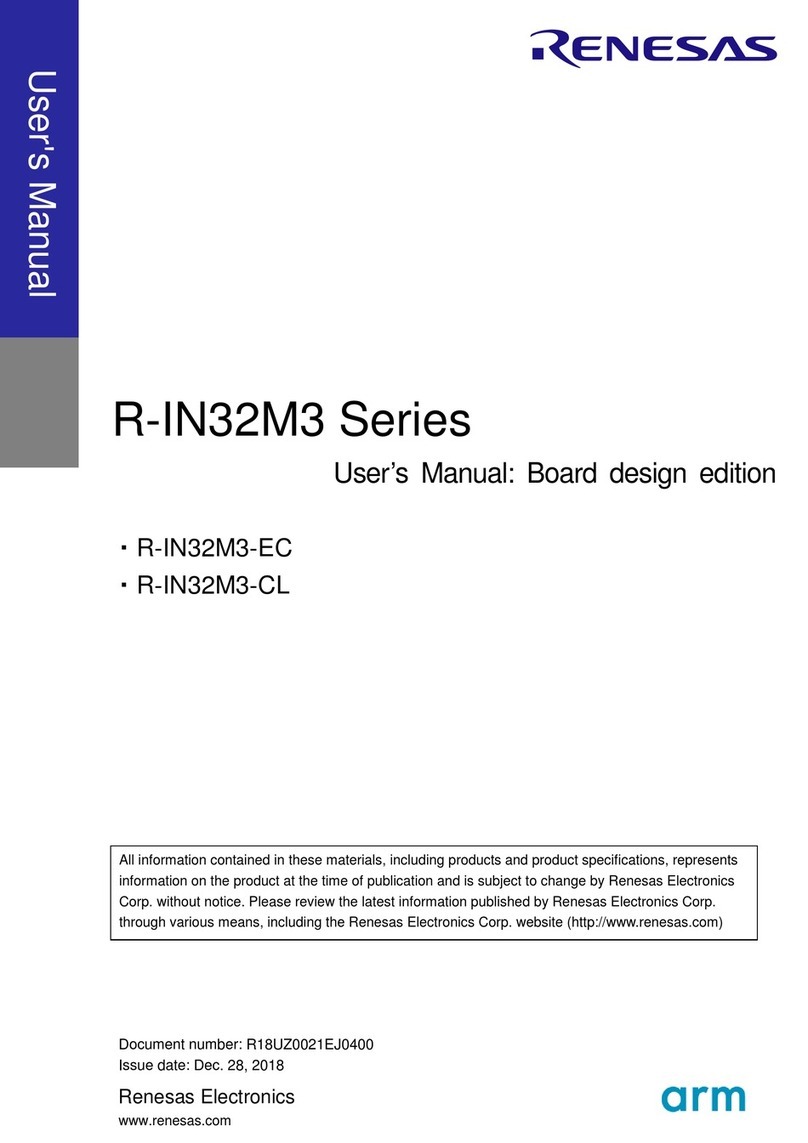
Renesas
Renesas R-IN32M3 Series user manual

Camozzi
Camozzi TC Series Use and maintenance instructions

CDVI
CDVI STAR1M installation manual

Desoutter
Desoutter CVI3 Essential Quick start user manual