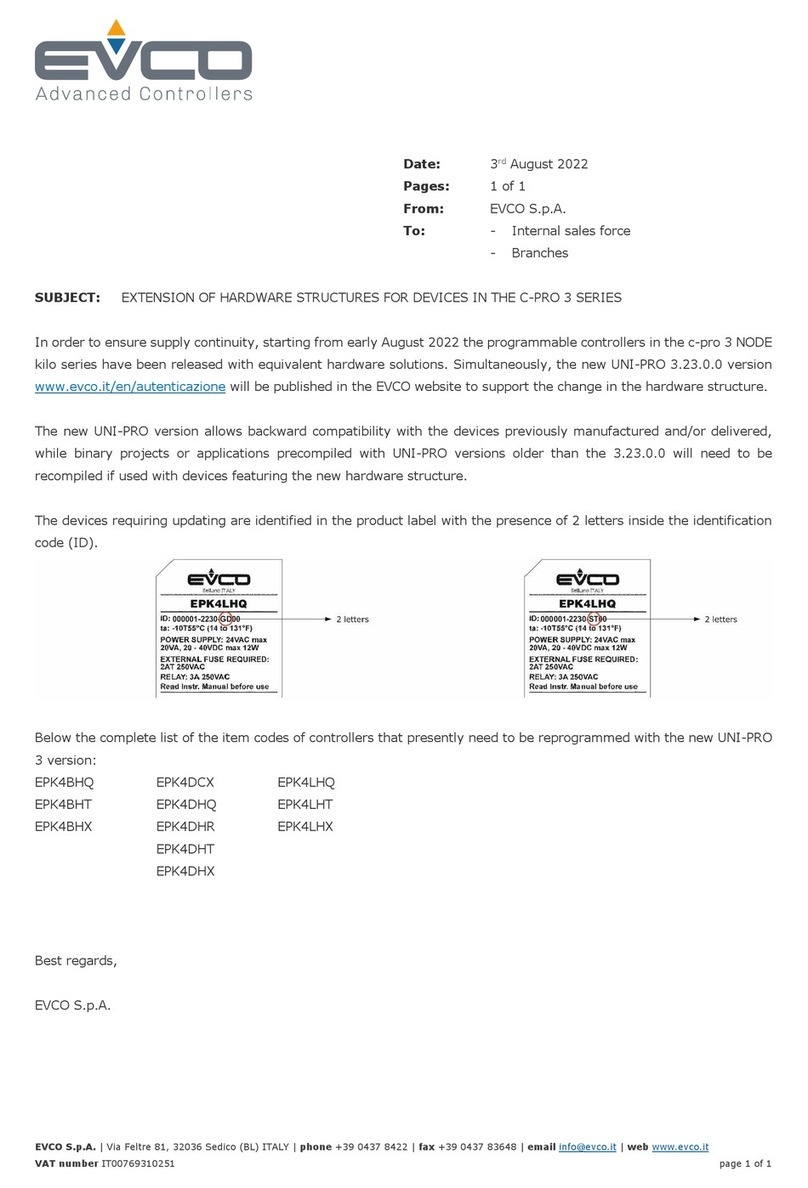EVCO S.p.A. Vcolor 368 M & L | Installer manual ver. 1.0 | Code 144VC368E104
page
3
of
6
Index
1 INTRODUCTION .................................................... 4
1.1 Product description ............................................... 4
1. Models available and hardware features .................. 5
INSTALLATION ..................................................... 8
.1 Format features .................................................... 8
. Measurements and installation ............................... 8
.3 Vcolor 368M electrical connection ......................... 10
.4 Vcolor 368L electrical connection .......................... 1
3 OPERATING THE DEVICE ..................................... 17
3.1 Switching the device on/off .................................. 17
3. Power failure ...................................................... 17
3.3 Silencing the buzzer ............................................ 17
4 NAVIGATION ...................................................... 17
4.1 Initial information ............................................... 17
4. Manual cooking .................................................. 18
4.3 Cooking from the recipe book ............................... 18
4.4 Special cycles ..................................................... 18
4.5 Settings and status ............................................. 19
4.5.1 Clock................................................................. 19
4.5. Internal status ................................................... 0
4.5.3 Service .............................................................. 0
4.5.4 Languages ......................................................... 0
5 Planning ............................................................ 1
6 COOKING FUNCTION ...........................................
6.1 Initial information ...............................................
6. Method of operation for ventilated bread and pastry-
making ovens ..................................................... 3
6.3 Setting the cooking cycle ..................................... 3
6.4 Starting/interrupting the cooking cycle .................. 4
7 “RECIPE BOOK” FUNCTION .................................. 6
7.1 Initial information ............................................... 6
7. Storing "My recipes"............................................ 6
7.3 Starting up a recipe ............................................ 7
7.4 Deleting a recipe ................................................ 7
8 SPECIAL CYCLES FUNCTION ................................. 8
8.1 Initial information ............................................... 8
8. “À LA CARTE" cooking cycle ................................. 9
9 “WEEKLY PROGRAMMED SWITCH-ON" FUNCTION ... 30
9.1 Initial information ............................................... 30
9. Setting the "Weekly programmed switch-on" function30
9.3 Activating the "Weekly programmed switch-on"
function ............................................................. 30
10 BOILER EXPANSION ............................................ 31
10.1 Activating expansion ........................................... 31
10. Electrical connection ........................................... 31
10.3 Operation .......................................................... 31
10.3.1 Water load management ..................................... 31
10.3. Water heating management ................................. 31
10.3.3 Boiler rinsing ...................................................... 31
10.3.4 Boiler washing .................................................... 3
11 BURNER EXPANSION ........................................... 33
11.1 Activating expansion ........................................... 33
11. Managing a modulated air blown burner ................ 33
11. .1 Hall sensor (b16) ................................................ 33
11. . Flame presence (b17) .......................................... 33
11. .3 Burner fault (b15) ............................................... 33
11. .4 Error management .............................................. 33
11.3 On-off atmospheric burner management ................ 34
11.3.1 Flame presence (b17) .......................................... 34
11.3. Burner fault (b15) ............................................... 34
11.3.3 Error management .............................................. 34
11.4 Electrical connection ............................................ 34
11.5 Application diagram ............................................. 35
1 MANAGING THE LOADS ....................................... 36
1 .1 Temperature regulation ....................................... 36
1 . Steam injection .................................................. 36
1 .3 Venting .............................................................. 36
1 .4 Chamber light ..................................................... 36
1 .5 Electronics compartment fan ................................ 36
1 .6 Fan ................................................................... 36
1 .7 Fume reduction ................................................... 36
1 .8 Managing outputs for special washing cycles .......... 37
1 .8.1 Washing with liquid detergent, without recirculation
of the water (W17 = 1) ........................................ 37
1 .8. Washing with tablet detergent, with recirculation of
the water (W17 = ) ........................................... 38
13 LIST OF CONFIGURATION PARAMETERS ................ 41
14 USING THE USB PORT ......................................... 50
14.1 Initial information ............................................... 50
14. Uploading the program settings ............................ 50
14.3 Downloading the program settings ........................ 50
14.4 Uploading the settings in the configuration
parameters ........................................................ 50
14.5 Downloading the settings in the configuration
parameters ........................................................ 50
14.6 Download of HACCP data stored within the controller51
15 ALARMS ............................................................. 5
15.1 Alarms ............................................................... 5
16 ACCESSORIES .................................................... 56
16.1 Non-optoisolated RS-485/USB serial interface ........ 56
16. USB plug for panel installation .............................. 56
16.3 Connecting cables 0810500018/08105000 0 ......... 56
16.4 4GB USB flash drive EVUSB4096M ........................ 56
17 TECHNICAL SPECIFICATIONS ............................... 57
17.1 Technical specifications ........................................ 57