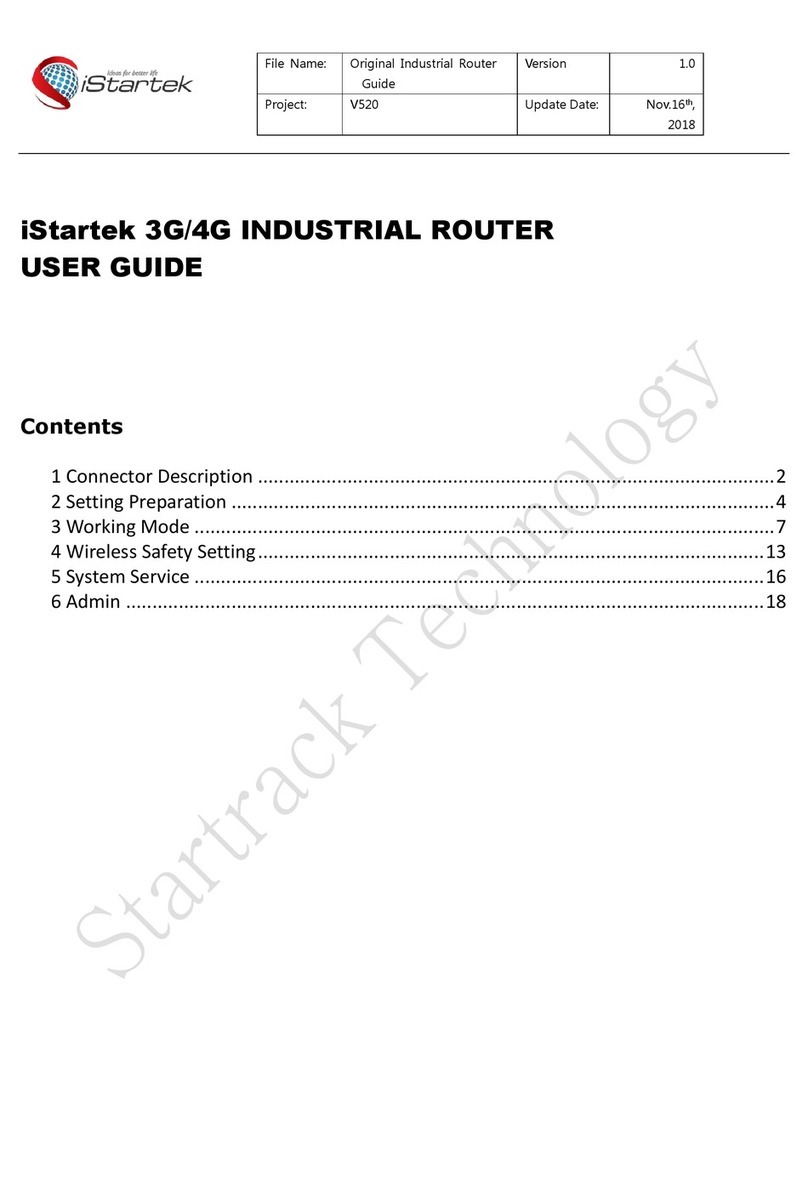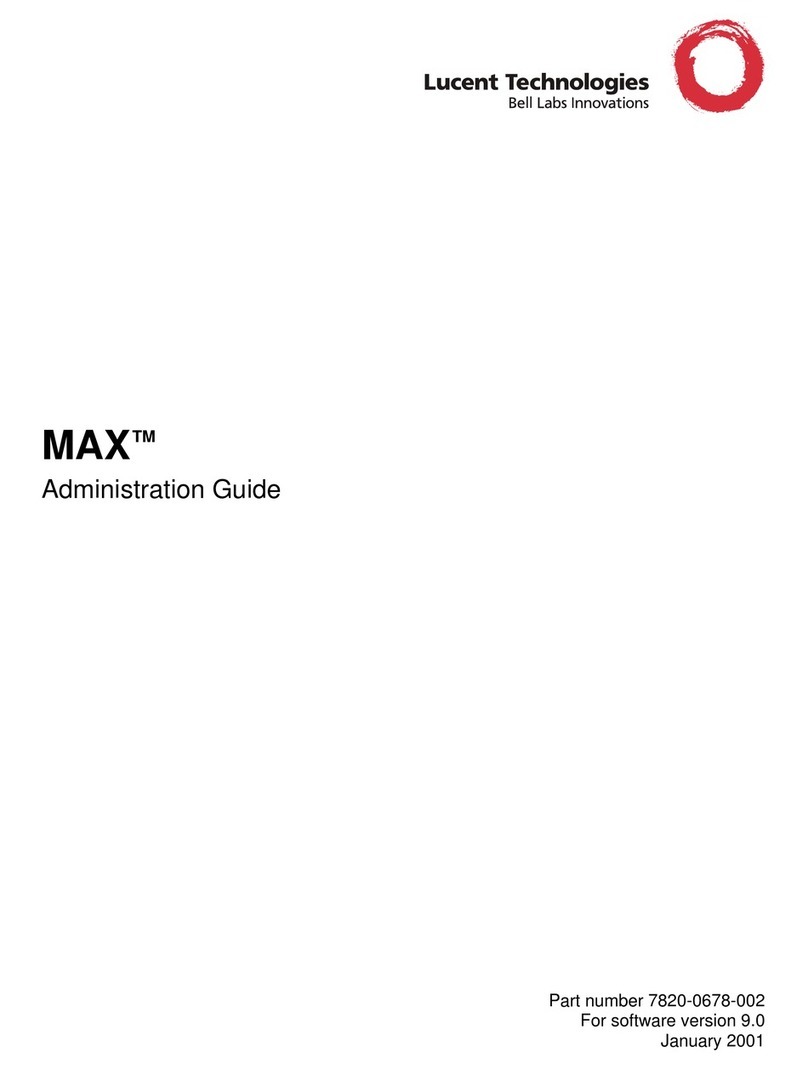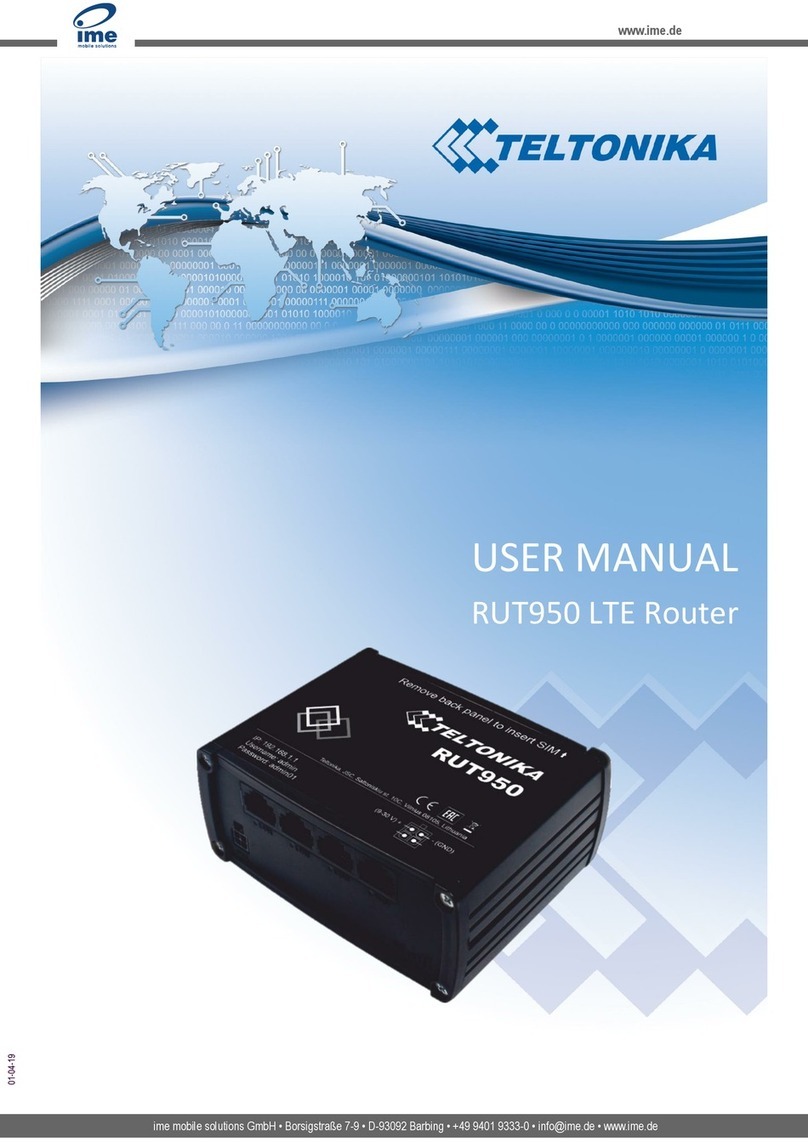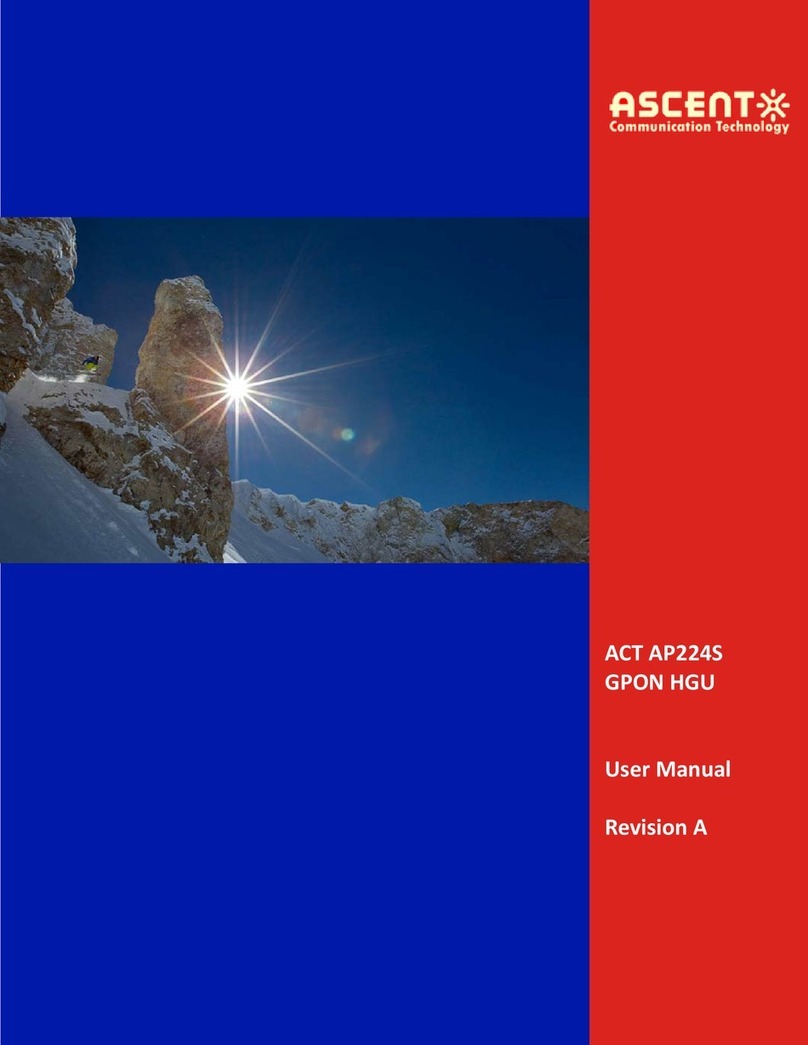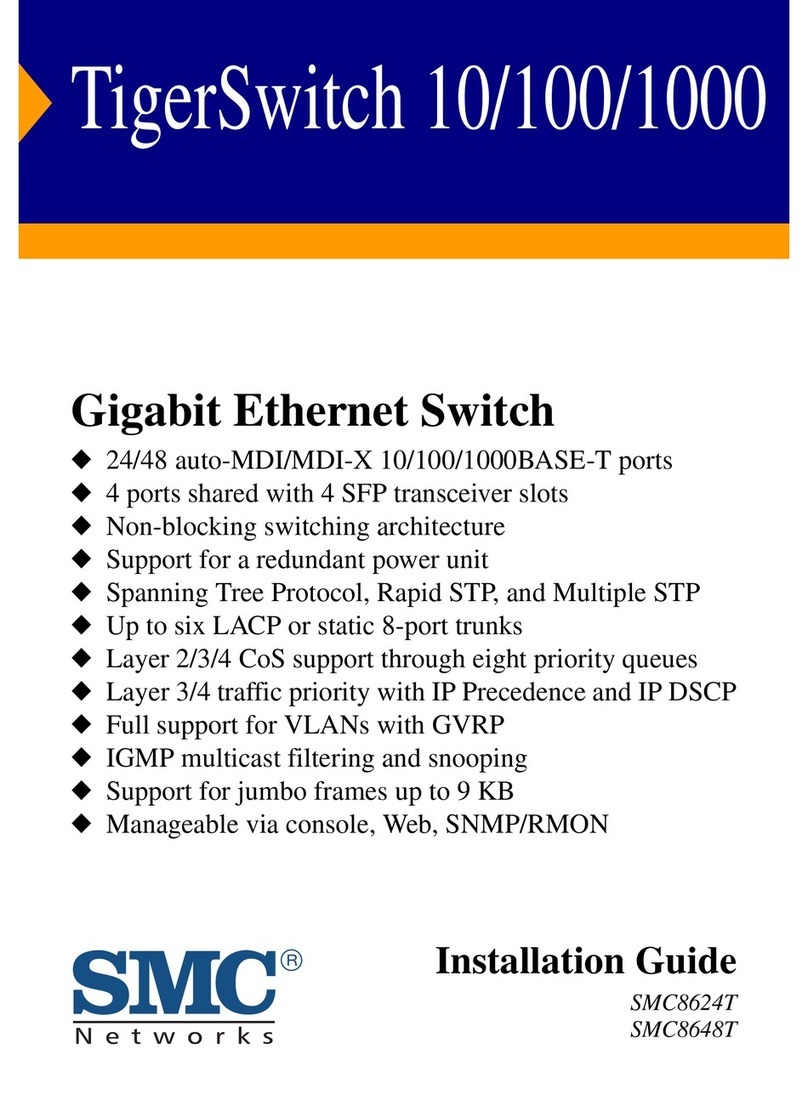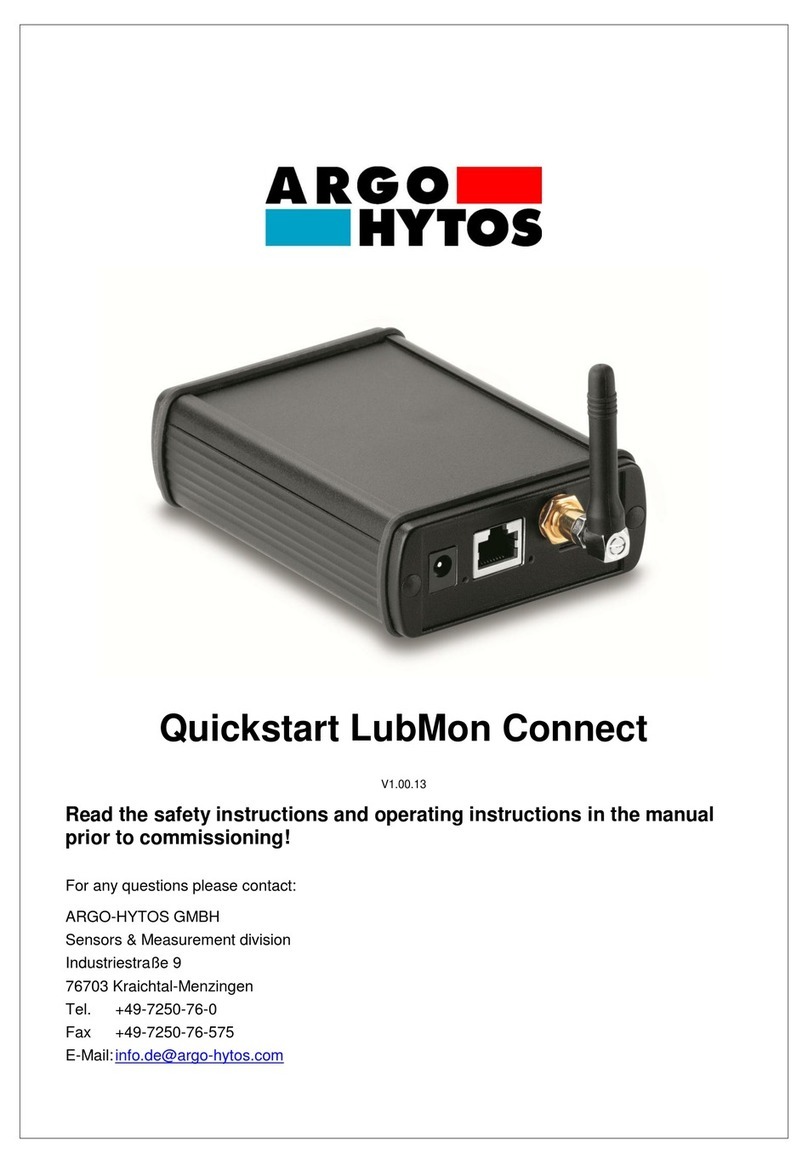Senztek SolaStat-Plus-ET User manual

SolaStatTM-Plus-ET
Installation Guide
FOR QUALIFIED PERSONNEL ONLY
Version1.2 July 2011

Table of Contents Installation Guide
Table of Contents
The Display Panel.................................................................................................1
Functions...............................................................................................................2
Using Your SolaStatTM-Plus-ET.............................................................................4
Before Installation..................................................................................................6
Mounting the SolaStatTM-Plus-ET..........................................................................9
Mounting the Sensors .........................................................................................10
Installation and Wiring.........................................................................................12
Powering Up........................................................................................................13
Installer Programming.........................................................................................14
Sensor Maintenance ...........................................................................................21
SolaStatTM-Plus-ET Plumbing Issues..................................................................24
Trouble Shooting Guide ......................................................................................27
SolaStatTM-Plus-ET Specifications ......................................................................28
For technical help contact your distributor.
Distributor Details:
Contact: ……………………………………………………………….…..
Phone: ……………………………………………………………….…..
Address: ……………………………………………………………….…..
…………………………………………………………………...
……………………………………………………………………
www.senztek.com
Senztek Holdings Ltd. 2008

Installation Guide for the SolaStat™-Plus-ET
Version 1.2 – July 2011 Page 1
THE DISPLAY PANEL
When the ROOF light
is on, the temperature
of the collector sensor
in 0C will be displayed.
When the TANK light
is on, the temperature
of the tank in 0C will be
displayed.
TRAN Button
Press it to initiate an energy transfer when the tank
temperature is above the parameter ‘ET off’ value. During
programming this button is used to decrease value.
NEXT Button
Press to obtain next displayed
value, or move to the next
setting during programming.
TEST Button
Press and release to self test and display
the number of times the pump has been
running since installation.
Power light
indicates that
the unit has
power.
When the PUMP and
FROST lights are on, the
pump is circulating water
to stop the collector from
freezing.
When the t appears at the left
side of the screen, it indicates
the tank has reached the preset
max temperature.
The PUMP light is on
when solar heated
collector water is being
transferred to the tank.
The WINTER light
indicates that the Winter
Mode is triggered. When
it is off, the unit is in
Summer Mode.
The TRAN light indicates
that Energy Transfer
Pump is turned on to
circulate water to an
external load. It will be
turned off when the
‘Energy Transfer Off’
temperature is reached.
When the INLET light
is on, the temperature
of the inlet in 0C will be
displayed.
PUMP Button
Press and hold to
make the pump run.
During programming
this button is used to
increase value.

Installation Guide for the SolaStat™-Plus-ET
Version 1.2 – July 2011 Page 2
FUNCTIONS
I
It
t’
’s
s
S
Sm
ma
ar
rt
t!
!
The SolaStatTM-Plus-ET is a solar hot water controller that efficiently
manages your hot water system. It measures water temperatures at three
different places in the system and turns on a water pump at the optimum
time. The pump moves hot water from the solar collector into the hot water
tank. This controller also allows intelligent control heat transfer of excess
stored hot water.
The SolaStatTM –Plus-ET has advanced features that protect the system from
damage, run self diagnostics, self correction of some problems. It will also
keep you informed of the measurement and the decisions it is making.
P
Pr
ri
in
nc
ci
ip
pl
le
e
o
of
f
O
Op
pe
er
ra
at
ti
io
on
n
There are three key things to remember:
1. The solar collector sensor is called ROOF.
2. The upper hot water tank sensor is called TANK.
3. The lower hot water tank sensor is called INLET.
The controller measures the temperature at the ROOF and compares that to
the INLET temperature. If the difference is too great, then, during normal
operation, the pump turns on and transfers heated water from the solar
collector to the tank and replaces this with cooler water from the bottom of
the tank. When the heat difference is reduced to acceptable levels the pump
turns off.
This cycle repeats continuously to heat up the tank.
Continued on next page

Installation Guide for the SolaStat™-Plus-ET
Version 1.2 – July 2011 Page 3
FUNCTIONS CONTINUED
S
Sm
ma
ar
rt
t
F
Fu
un
nc
ct
ti
io
on
ns
s
There are a number of built in functions that enable the SolaStatTM-Plus-ET
to manage temperature and power usage efficiently:
ENERGY TRANSFER function allows excess hot water to be transferred
to an external load when the tank reaches to an adjustable preset
temperature. An external load can be swimming pool, under floor heating,
spa pool, etc.
FROST function will protect the solar collector from freezing in mild frost
areas. This will turn on the pump to move a small amount of water
through the collector.
PUMP TIMER function is to assist in pump cavitation recovery. After the
pump has run continuously for approximately ten minutes, it will turn off
for one minute. The one minute turn off period helps any accumulated air
to escape from the pump and has been effective as a backup in
exceptional conditions. This feature can help prevent the pump running
for hours in a ‘locked up’ state, increasing the installation reliability. This
will not affect normal operation in a standard hot water collector and
cylinder installation. Also refer ‘Plumbing Issues, Cavitation’.
SMART SHUTDOWN function will shut the system down in the case of a
shorted sensor or wire, or where the temperature at either sensor is
outside the specified temperature range of -40ºC to 150ºC.
TOPOUT function will protect the hot water tank from over heating which
can lead to pressure problems.
WINTER MODE function allows different external load to be set up.
20ºC LOCKOUT function is activated if the collector is equivalent or less
than 20ºC since the collector will not contribute any useful heat, even to
cold water. The controller will not turn the pump on under differential
conditions unless FROST condition is detected. Hysteresis applies.
Low Voltage Option makes it possible to safely run the unit near the water
but still have a remote mains powered pump.

Installation Guide for the SolaStat™-Plus-ET
Version 1.2 – July 2011 Page 4
USING YOUR SOLASTATTM-PLUS-ET
Reading the
Display There are 3 parameters that can be displayed individually:
ROOF Temperature
TANK Temperature
INLET Temperature
To read each reading, follow the steps below.
Continued on next page
1. When
switching on the
power, the
TANK light will
be on, and the
tank
temperature will
be displayed, in
this case 65ºC.
2. Press to
proceed to the
next reading.
3. The INLET
light is on and
the inlet
temperature will
be displayed, in
this case 60ºC
4. Press to
proceed to the
next reading.

Installation Guide for the SolaStat™-Plus-ET
Version 1.2 – July 2011 Page 5
USING YOUR SOLASTATTM-PLUS-ET, CONTINUED
5. The ROOF light
is on and the Roof
temperature is
displayed, in this
case 70ºC.
6. Press to
proceed and the
display will
return to the
tank
temperature
dis
p
la
y
.

Installation Guide for the SolaStat™-Plus-ET
Version 1.2 – July 2011 Page 6
BEFORE INSTALLATION
Assemble the
components
you will need
The SolaStatTM-Plus-ET solar hot water controller includes the following
components:
Roof sensor
TANK sensor
INLET sensor
SolaStatTM-Plus -ET Controller
Associated screws
Mounting guide
Screw covers
Continued on next page

Installation Guide for the SolaStat™-Plus-ET
Version 1.2 – July 2011 Page 7
BEFORE INSTALLATION,CONTINUED
Assemble the
tools you will
need
You will need the following tools to install the SolaStatTM-Plus-ET:
Philips1 screwdriver for lid screws
Pozi2 screwdriver for mounting screws
Note: These tools are needed to mount the SolaStatTM- Plus-ET only, and
other tools may be needed for the remainder of the installation including the
sensors.
READ THESE SAFETY PRECAUTIONS and LIMIT OF LIABILITY BEFORE INSTALLATION
The following pages contain instructions for qualified personnel only and involve
potentially hazardous adjustments and high voltage mains wiring information.
General
Safety
Precautions
1. This installation guide is for the installation of SolaStatTM-Plus-ET solar
hot water controllers only and is not an installation guide for any other
part.
2. The complete installation should be checked at least annually for damage
or malfunction.
3. All servicing to be carried out by an authorised service agent only.
4. All aspects of the installation must comply with local electrical and
plumbing regulations (and any special solar hot water regulations).
Installation
Precautions 1. Must be installed away from water sources such as rain, leaking pipes, or
wet floors and must not be installed in damp areas like bathrooms.
2. Must be installed away from direct sunlight, flammable liquids or radiant
heat sources.
3. Power leads must be facing directly down, not sideways or upwards.
4. Must be in a safe environment for users to inspect display panel.
5. Failure to mount sensors correctly can lead to a poorly controlled solar
water system with safety issues such as:
overheating and over pressure damage to the plumbing and the tank
freezing damage to the solar collector.
6. Alteration of installer level program values outside those recommended
values recommended by SolaStatTM / SenztekTM and other parts suppliers
(especially hot water tank manufacturer’s maximum recommended
temperature) can lead to dangerous conditions and/ or damage to parts
of the solar hot water system.
Continued on next page

Installation Guide for the SolaStat™-Plus-ET
Version 1.2 – July 2011 Page 8
BEFORE INSTALLATION,CONTINUED
CAUTION:
Dangerous Voltages may be present. The SolaStatTM has no user serviceable
parts.
Protective enclosure only to be opened by qualified personnel.
Remove ALL power sources before removing protective cover.
Electrical
Precautions: 1. All mains voltage electrical work to be carried out by a qualified
electrician, especially external power outlet socket installation.
2. A readily accessible disconnect device, over current device and
RCD Protection rated to suit the size of the pump plus 5VA must
be incorporated in the power supply wiring. The over current
device for a 1500W, 240Vac pump must not exceed 10Amps.
3. It is recommended that sensor leads be kept 300mm away from
mains and comms cables.
4. Do not use mains power extension cords unless approved by the
manufacturer. Water resistant plugs and sockets should be used.
5. The SolaStat™-Plus-ET controlled output (PUMP and
TRANSFER) is connected to the input power supply wiring and is
not isolated from it. Supply voltages will be output through that
outlet during activation.
6. Always use within specified voltage and load ranges. Never use
with damaged leads, plugs or sockets.
7. Do not allow the sensor cable to come within 10mm of the high
voltage connectors or components inside the enclosure.
8. Comply with local special electrical regulations for hot water tank.
Warning These products are not designed for use in, and should not be used for,
patient connected applications. In any critical installation an independent fail-
safe back-up system must always be implemented.

Installation Guide for the SolaStat™-Plus-ET
Version 1.2 – July 2011 Page 9
MOUNTING THE SOLASTATTM-PLUS-ET
Where to
mount the
SolaStatTM-
Plus-ET
The SolaStatTM-Plus-ET must be mounted so that:
1. it is against a flat surface with sufficient strength to hold the enclosure
and any additional weight from the plugs, sockets and cables,
2. power leads are facing directly down, not sideways or up,
3. it is not in direct rain or sunlight,
4. it is safe for users to inspect,
5. the display can be easily read and buttons accessed, and
6. allowance is made for cable runs, location of power outlets and lengths of
wires.
Mounting the
SolaStatTM-
Plus-ET
Note that there is no need to open the enclosure during a standard
installation. For a standard installation follow these steps:
1. Allow for the enclosure dropping 5mm from screw centres once mounted
(keyhole mounting).
2. Place drill guide template against wall, checking for level alignment. 4
screws are supplied, 2 are chipboard screws and 2 are combination
plasterboard/wood screws. It is recommended that all mounting holes are
used with at least 2 firmly secured into wood. The outer plastic
plasterboard anchors will self tap into plasterboard and their inner metal
screws fix into the centre of the plastic anchors.
3. Mark and drill/screw as appropriate leaving the heads of the screws
above the surface by approximately 3mm.
4. Place unit over the 4 screw heads, unit should slide down 5mm into the
‘key’ slots and become secured to the wall. You will need to adjust screw
height to obtain a secure fit.

Installation Guide for the SolaStat™-Plus-ET
Version 1.2 – July 2011 Page 10
MOUNTING THE SENSORS
Where to
mount the
Sensors
Correct mounting is critical to the success of the installation.
The sensors are the only way the SolaStatTM-Plus-ET can efficiently control
and protect the system. Please note:
1. The 10m Roof Sensor (Labelled ‘ROOF SENSOR - connects to solar
collector) is best fitted into a metal immersion ‘pocket’ just inside the solar
collector in the hot water outlet pipe. Liberally apply heat transfer
compound between the sensor and the lining of the ‘pocket’. Sensor
should be sealed with neutral cure sealant and externally lagged. Also,
the cable should be insulated from the bare pipe. Heat transfer
compound is available from your distributor or Senztek Ltd.
BEWARE: Some collectors can exceed the 120ºC rating of a
standard sensor. In this case ensure a high temperature sensor is
used.
2. The 2m Tank Sensor (Labelled ‘TANK SENSOR’- connects to the top of
the hot water tank) is best fitted into a metal immersion ’pocket’ in the
upper region of the hot water tank. Senztek also offer mounting solution
called an S3. For the SolaStatTM-Plus-ET, the position of the tank sensor
will establish the control point the energy transfer function works from. Of
course hot water rises so as this position cools any water hotter from
below this point will rise to take its place. If TOPOUT is required, caution
should be exercised to allow for stratification of hot water in the tank. For
Topout Adjustable Value in Installer Programming Mode, we recommend
a conservative value somewhat lower than the hot water tank
manufacturer’s maximum temperature. Liberally apply heat transfer
compound between the sensor and the lining of the ‘pocked’ or in the
case of the S3, against the copper foot.
3. The 2m Inlet Sensor (Labelled ‘INLET SENSOR’- connects to the bottom
of the hot water tank) is best fitted into a metal immersion ’pocket’ in the
lower region of the hot water tank..
Continued on next page

Installation Guide for the SolaStat™-Plus-ET
Version 1.2 – July 2011 Page 11
MOUNTING THE SENSORS,CONTINUED
Warning When mounting the sensors please note the following points carefully:
1. Removing or cutting the cladding may void hot water tank warranty.
2. Sensors must not be immersed in water
3. It is recommended that sensor leads be kept 300mm away from mains
and comms cables.
4. Ensure the correct sensors are mounted in the correct place.
5. Failure to properly mount the Tank and Inlet Sensor as prescribed in the
method above can result in:
i. The system not operating at greatest efficiency.
ii. Inaccurate tank and inlet temperature readings on the display.
iii. Inaccurate TOPOUT sensing and causing damage of
components.
6. Failure to correctly mount the Roof Sensor as prescribed in the method
above can result in:
i. The system not operating at greatest efficiency.
ii. Failure to detect Frost conditions. Collector can burst.
iii. Misleading hot water readings on the display.
iv. The pump running on too long.
7. Do not mount sensors in direct rain or sunlight.

Installation Guide for the SolaStat™-Plus-ET
Version 1.2 – July 2011 Page 12
INSTALLATION AND WIRING
Connect the
Pump Plug in the pump to the PUMP socket on the SolaStatTM-Plus-ET. This
should not exceed the 2hp load rating as specified on the label on the side of
the enclosure.
Connect the
ET Pump Plug in the pump to the TRAN socket on the SolaStatTM-Plus-ET. This should
not exceed the 2hp load rating as specified on the label on the side of the
enclosure.
Installation A possible way to install the SolaStatTM-Plus-ET is shown below. This
diagram is only to be used as a general guide and not all the required
components are shown. Each installation needs to be customised to suit its
situation. Always use best plumbing and electrical practices, and comply with
any regulatory requirements.
The roof, tank and inlet sensor will be wired to the collector, upper tank and
lower tank respectively. The power plug will connect to mains. After collector
and inlet temperature are measured, SolaStatTM-Plus-ET then decides if
turning on the pump to circulate the water is necessary to heat up the tank. It
also decides to turn on the energy transfer pump to circulate the stored water
to an external load when the tank reaches to the energy transfer
temperature. The arrow indicates the direction of the water flow.
Continued on next page

Installation Guide for the SolaStat™-Plus-ET
Version 1.2 – July 2011 Page 13
POWERING UP
Before you
Connect the
Power
Make sure you have read the safety instructions, warnings and limit of liability
and that you have completed installation, and securely mounted the unit in
place before you connect power to the unit.
Ensure suitable over-current protection and RCD Protection for the
SolaStatTM-Plus-ET is in place.Check that there is no water, metal shavings
or other electrical hazards to contaminate the plug, socket, wiring or
surrounding environment.
Only when all of the above has been done, should you plug in the unit and
turn it on.
What you will
see When you power up the unit you will see:
A digital readout of the TANK temperature in ºC.
The PWR light and the TANK light should be on.
Right lights will be on indicating how the system is operating.
Testing The collector pump operation can be tested by pressing the ‘PUMP’ button.
This will turn the pump on as long as the button is held down, unless of
course the pump is already on in normal operation.
The ET pump can be tested by pressing the ‘TRAN’ button. If the tank
temperature is higher than “Energy Transfer Off” value, the ET pump can be
manually turned on or off. If it is lower, the ET light will flash.
The SolaStatTM-Plus-ET is now installed and should be working. It would be
best to observe some solar hot water pump cycles but this will rely on the
sun shining. Check all functions are working correctly before leaving the
installation.
Note 1. See ‘”The Display Panel” section for display explanation.
Note 2. See “Trouble shooting” section if system not working correctly.

Installation Guide for the SolaStat™-Plus-ET
Version 1.2 – July 2011 Page 14
INSTALLER PROGRAMMING
Adjustable
Values -
Overview
There are eight parameters that can be adjusted.
This programming is to be performed by qualified installers only. Incorrect
values can cause deficiencies in the system, or cause damage to the system
voiding the warranty. In addition, these values directly affect safety and
must be programmed correctly to avoid injury, illness or worse.
The parameters are:
1. Pump Off
2. Pump On
3. Energy Transfer Off in Summer
4. Energy Transfer On in Summer
5. Energy Transfer Off in Winter
6. Energy Transfer On in Winter
7. Frost
8. Topout
These are explained in more detail below.
Heating Mode Heating Mode triggers heating of the tank and involves two values:
Pump Off – the ROOF sensor temperature minus the INLET sensor
temperature, at which the pump turns off.
Pump On – the ROOF sensor temperature minus the INLET sensor
temperature, at which the pump turns on.
Note: The Pump On value must always be higher than the Pump Off value.
Example: Pump On = 12ºC and Pump Off = 6ºC. When the solar collector
temperature has risen to 12ºC hotter then the inlet temperature, the pump
turns on to move the hot water from the collector into the tank. When the
temperature difference between the collector and the inlet has dropped to
only 6ºC the pump will turn off.
Continued on next page

Installation Guide for the SolaStat™-Plus-ET
Version 1.2 – July 2011 Page 15
INSTALLER PROGRAMMING,CONTINUED
Energy
Transfer
Mode
Energy Transfer Mode Triggers the Energy Transfer Pump to circulate the
isolated heated water stored in the tank to an external load such as
swimming pool, under floor heating or spa pool, etc. It triggers at different
temperatures in summer and winter to allow choosing different loads. There
are four values involved:
Energy Transfer On in Summer – The temperature to turn on the
energy transfer pump in summer.
Energy Transfer Off in Summer – The temperature to turn off the
energy transfer pump in summer.
Energy Transfer On in Winter – The temperature to turn on the energy
transfer pump in winter.
Energy Transfer Off in Winter – The temperature to turn off the energy
transfer pump in winter.
To enter Winter Mode, press PUMP and TRAN buttons at the same time for
at least 3 second. WINTER led will be on to indicate the Winter Mode is
activated. Repeat this to go back to Summer Mode.
Example: Energy Transfer Off in Summer = 60ºC, Energy Transfer On in
Summer = 70ºC. When the tank temperature has reached to 70ºC, the
energy transfer pump turns on to pass the stored water to the load.
Note:
1. The Energy Transfer On value must always be higher than the the
Energy Transfer Off value.
2. Pressing the ‘TRAN’ button will manually initiate an energy transfer from
the Hot Water Tank. However if the temperature at the tank sensor is
below the ‘Energy Transfer Off’ value then no operation can take place.
Frost This is the temperature at which the pump turns on to stop the collector from
freezing. This is critical to avoid damage to the solar collector. The
appropriate value depends on variables such as geographic location, angle
and type of solar collector, sensor placement, fluid used, etc. All of these
must be considered when determining frost value. This is the installer’s
responsibility.
We recommend 4ºC as a minimum in mild frost areas only, but this may
need to be increased for some installations. Frost can be disabled if
necessary and it is indicated as ‘OFF’.
Continued on next page

Installation Guide for the SolaStat™-Plus-ET
Version 1.2 – July 2011 Page 16
INSTALLER PROGRAMMING,CONTINUED
Topout This is the value stored as the maximum allowable hot water tank
temperature. If the tank reaches to the topout temperature, ‘t’ will be
displayed at the left side of the screen for ROOF/TANK/INLET reading. The
pump will be disabled until the temperature drops at least 2ºC lower. It is
shown as followed:
Continued on next page

Installation Guide for the SolaStat™-Plus-ET
Version 1.2 – July 2011 Page 17
INSTALLER PROGRAMMING,CONTINUED
Adjustable
Values
Worksheet
The unit will need to be programmed where the adjustable values from the
factory are inappropriate for the installation. Once new values are stored,
they are permanently written into memory and will be retained when power is
removed.
Immediately after programming (at installation or after any change in
program adjustable values) please fill out the Programming Table for
Adjustable Values below.
Programming Table for Adjustable Values
Adjustable Values Light Indication Typical
(Factory
Values) Range Disabled Installation
Values
Pump Off PUMP Flashing 6ºC 1ºC 20ºC N/A ________ºC
Pump On PUMP Steady 12ºC 2ºC 21ºC N/A ________ºC
Energy Transfer
Off in Summer TRAN Flashing Slow 60ºC 1ºC 70ºC <1ºC = OFF ________ºC
Energy Transfer
On in Summer TRAN Flashing Fast 70ºC 2ºC 90ºC N/A ________ºC
Energy Transfer
Off in Winter TRAN Flashing Slow +
WINTER Steady 40ºC 1ºC 70ºC <1ºC = OFF ________ºC
Energy Transfer
On in Winter TRAN Flashing Fast +
WINTER Steady 55ºC 2ºC 90ºC N/A ________ºC
Frost FROST Steady
4ºC 1ºC 10ºC >10ºC = OFF ________ºC
Topout PUMP + TRAN +
WINTER + FROST
Steady 80ºC 1ºC 120ºC <1ºC = OFF ________ºC
Continued on next page

Installation Guide for the SolaStat™-Plus-ET
Version 1.2 – July 2011 Page 18
INSTALLER PROGRAMMING,CONTINUED
How to program
Adjustable Values
A) To enter Installer Programming Mode follow these steps:
Continued on next page
1. Press the
key.
2. All the display
lights will come
on for a few
seconds. Wait
for the pump
counter to
display.
3. After all lights
have finished
flashing, only then
press . 4. Then press
.
5. Finally press
.
6. ‘Pr9’ will flash
on the display
every 5 seconds.
You are now in
Installer
Programming
mode.
7. Pump light will flash to
indicate the first parameter
is now able to be adjusted.
Table of contents
Popular Network Router manuals by other brands
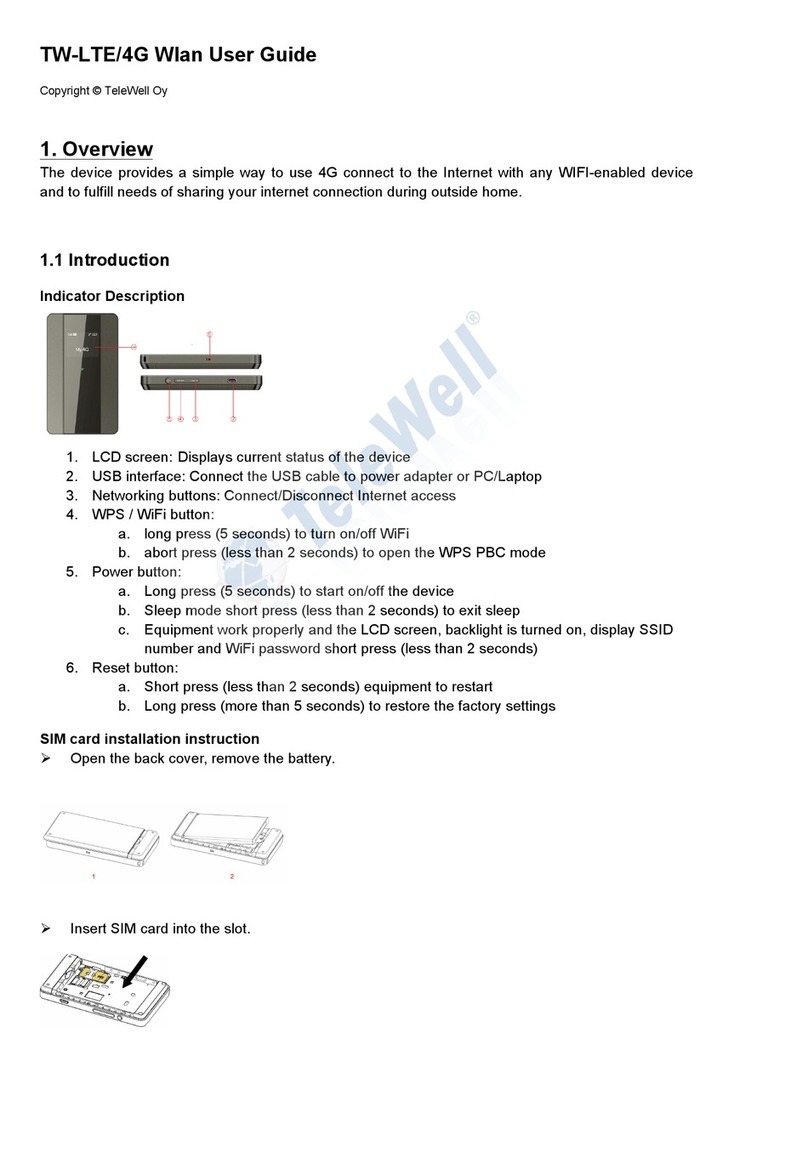
TeleWell
TeleWell TW-LTE/4G Wlan user guide
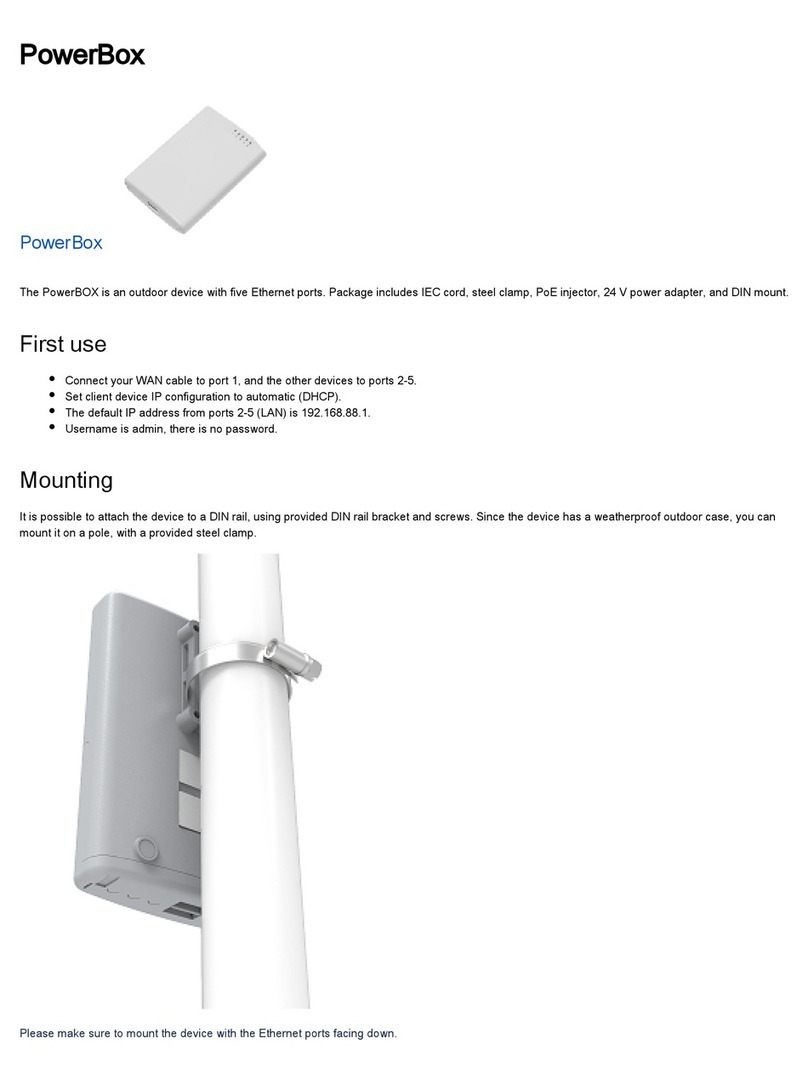
MikroTik
MikroTik PowerBox manual

TRENDnet
TRENDnet TPL-302E2K - Powerline AV Fast EN Adapter Quick installation guide
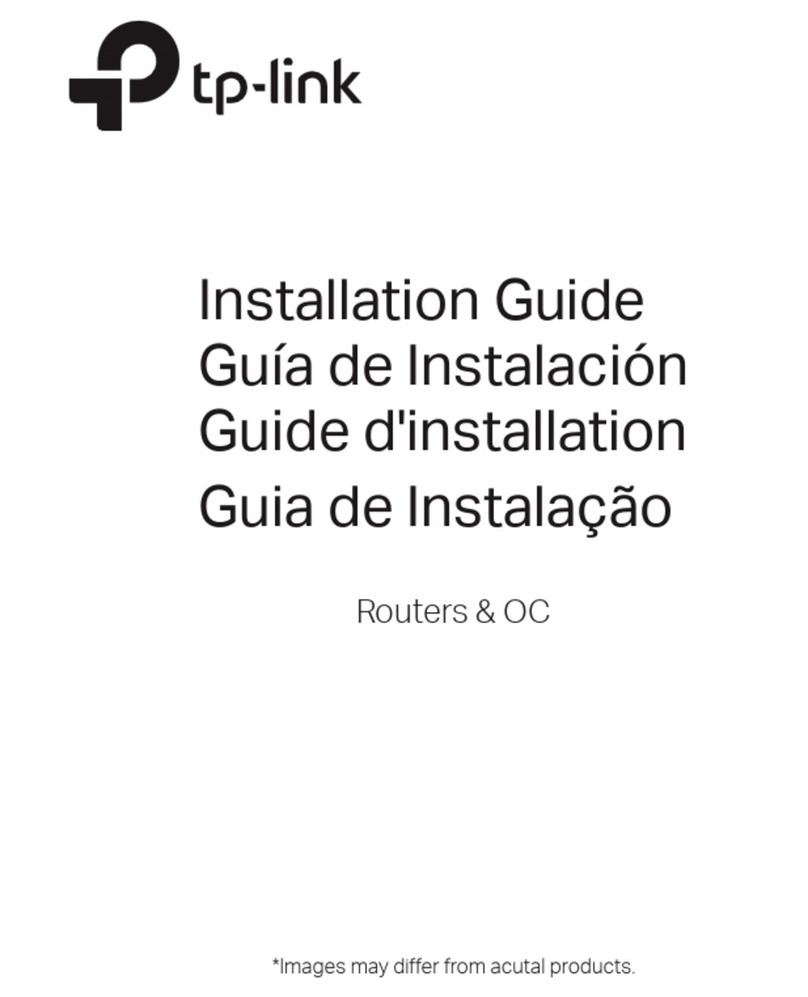
TP-Link
TP-Link Omada ER706W installation guide
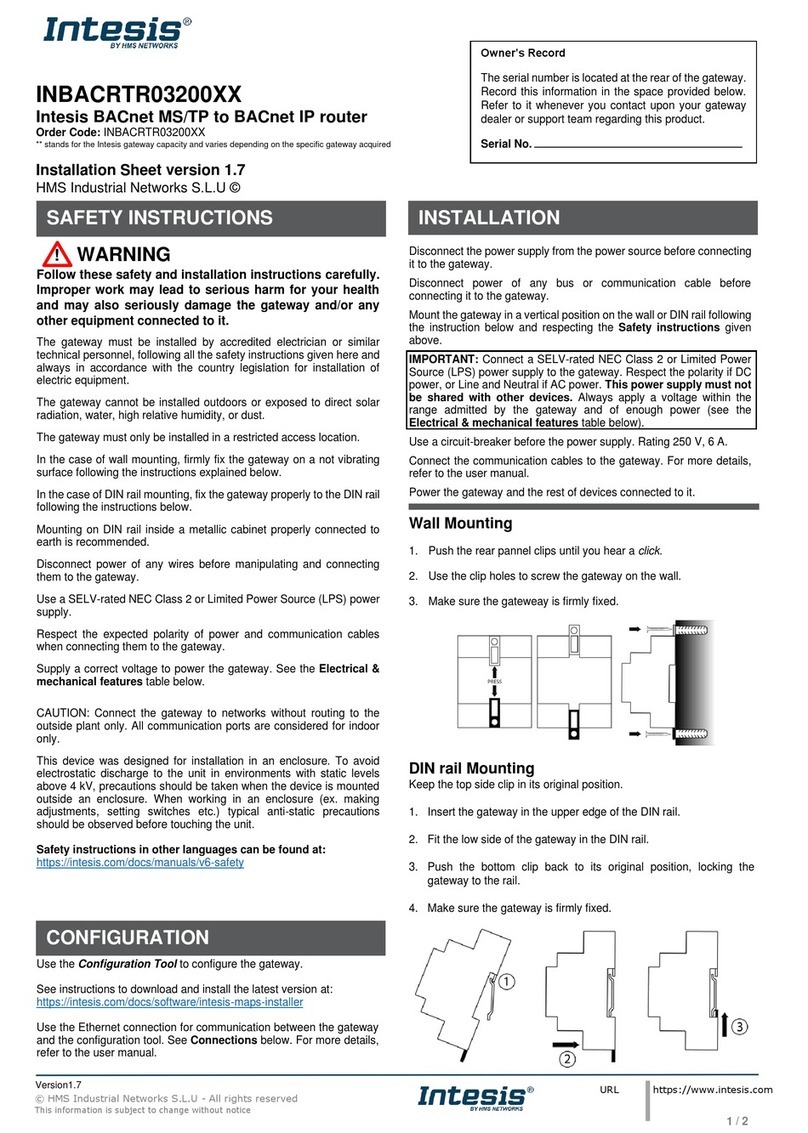
HMS Networks
HMS Networks Intesis INBACRTR03200XX installation guide

Wieland
Wieland LAN ER300 GLOBAL Operation manual