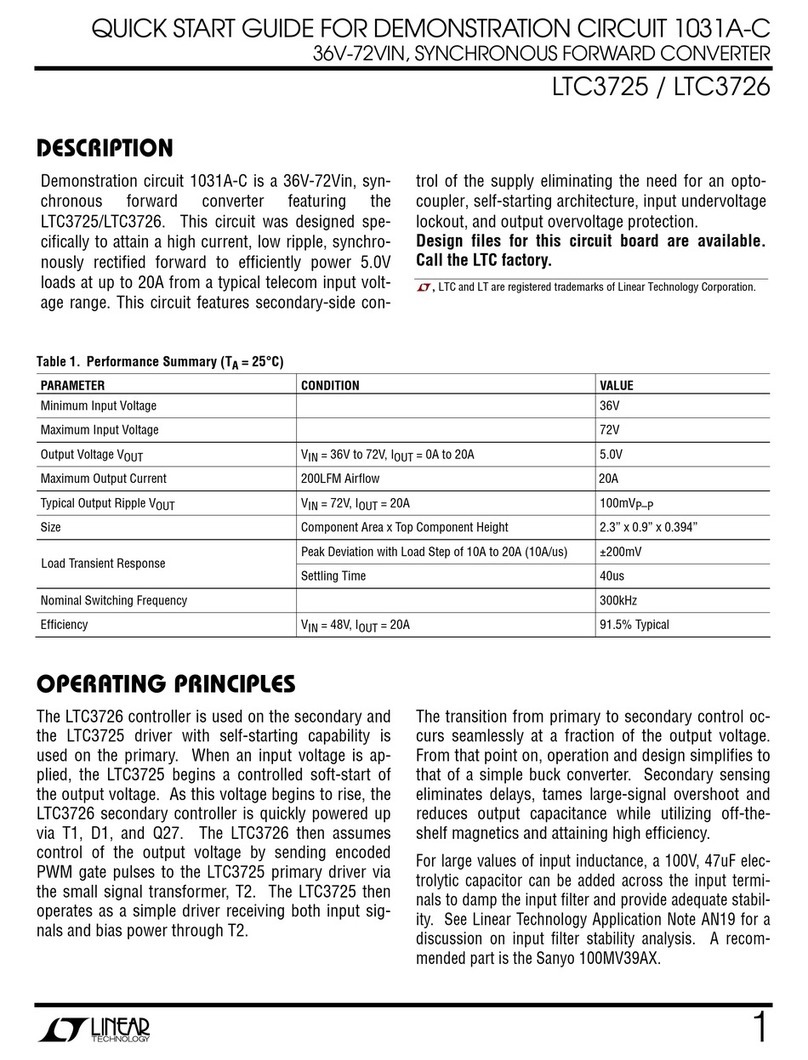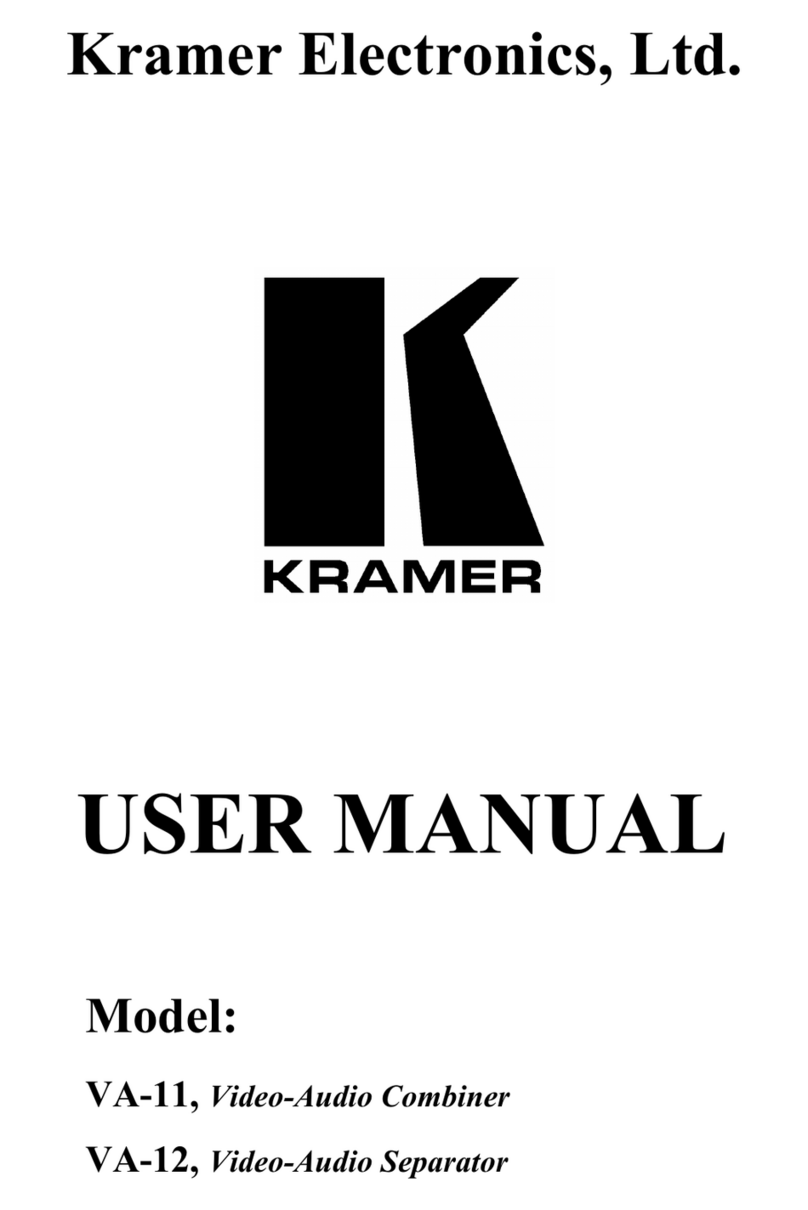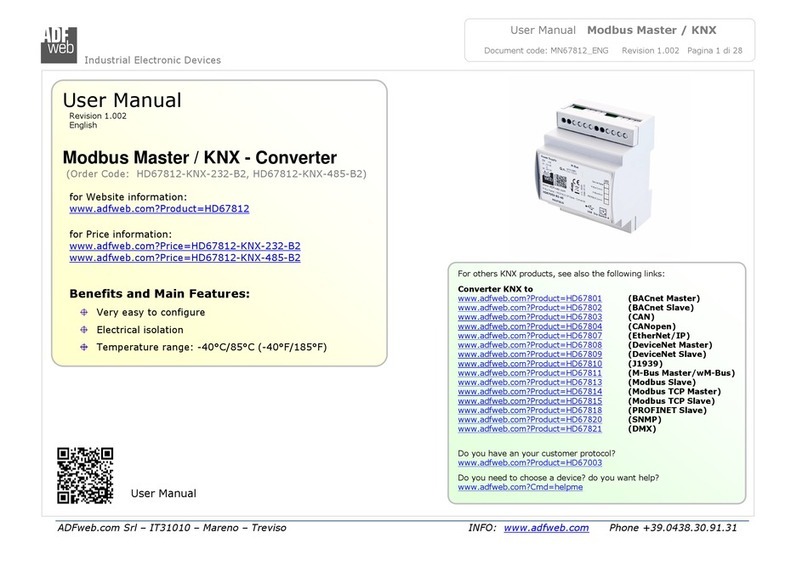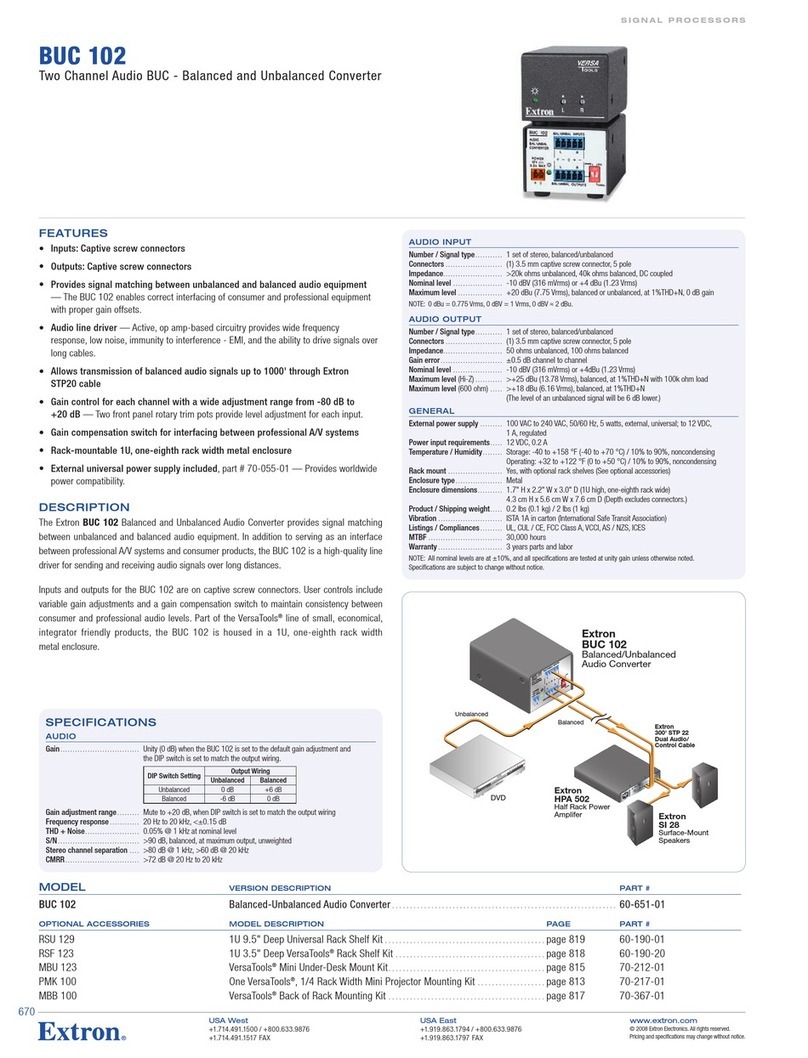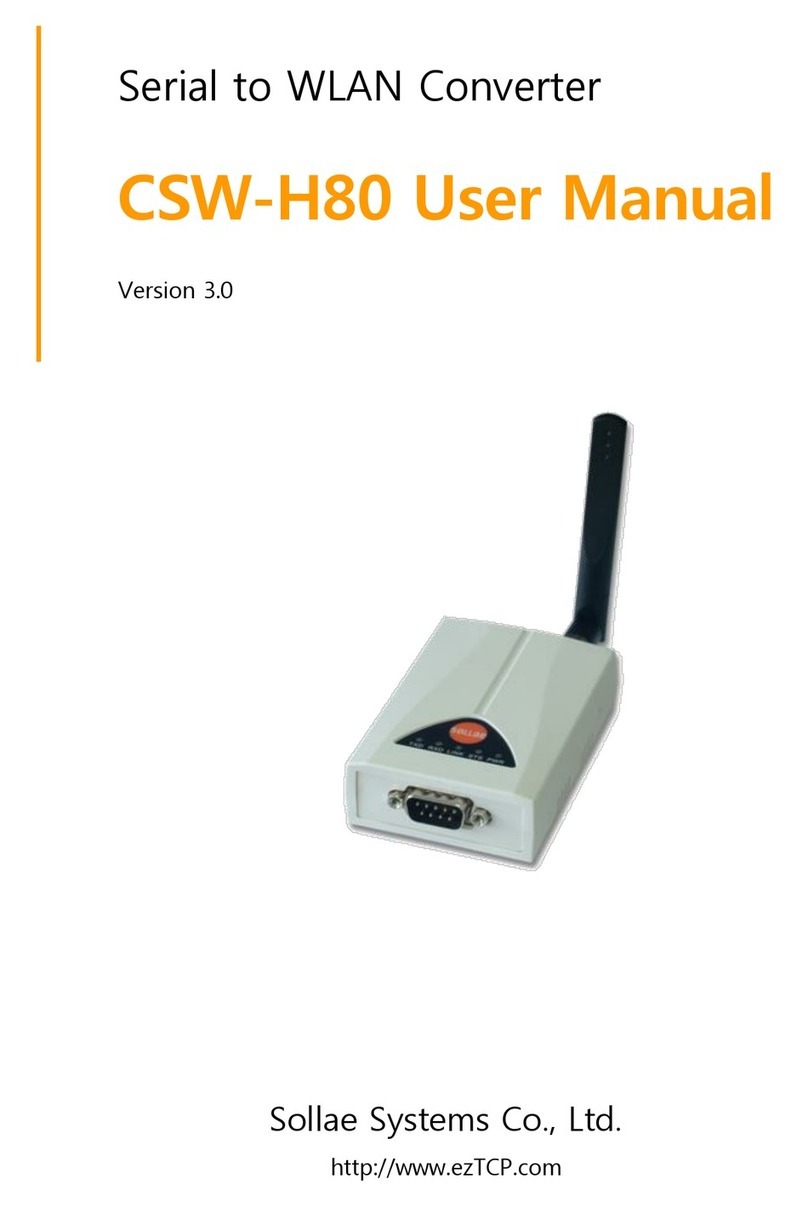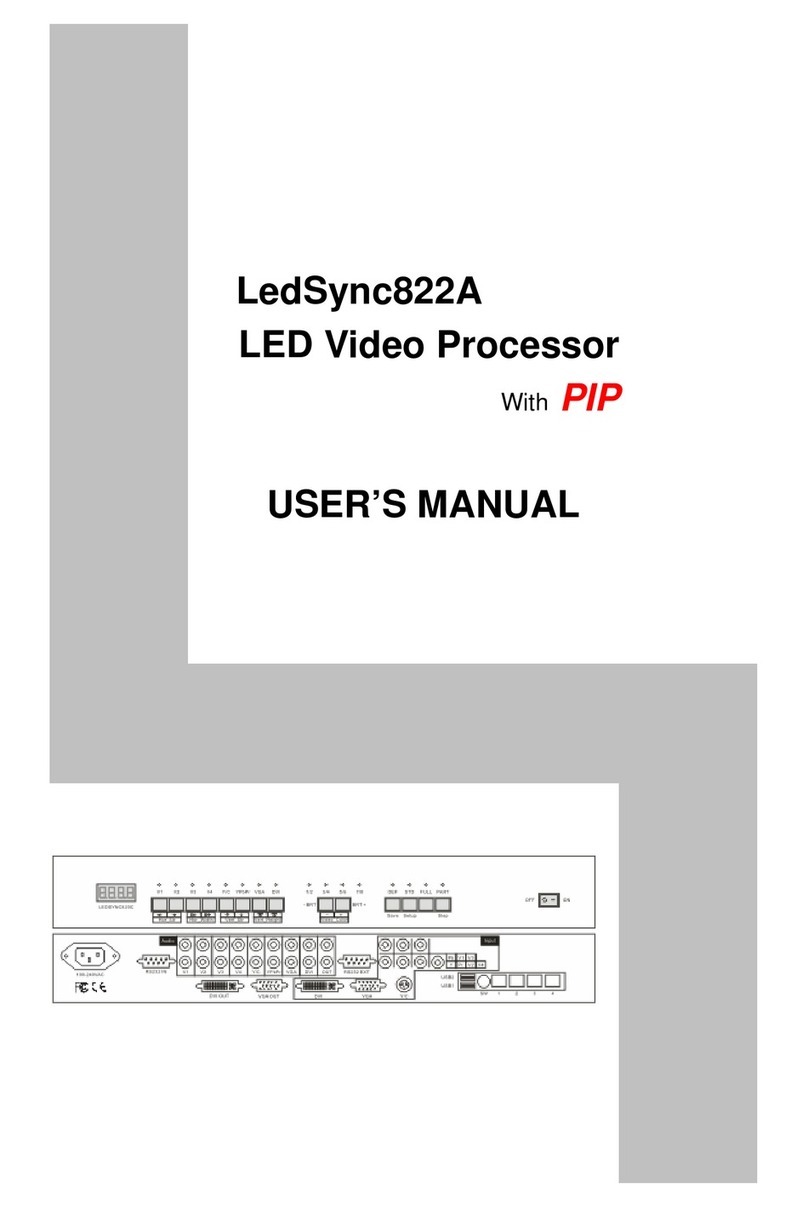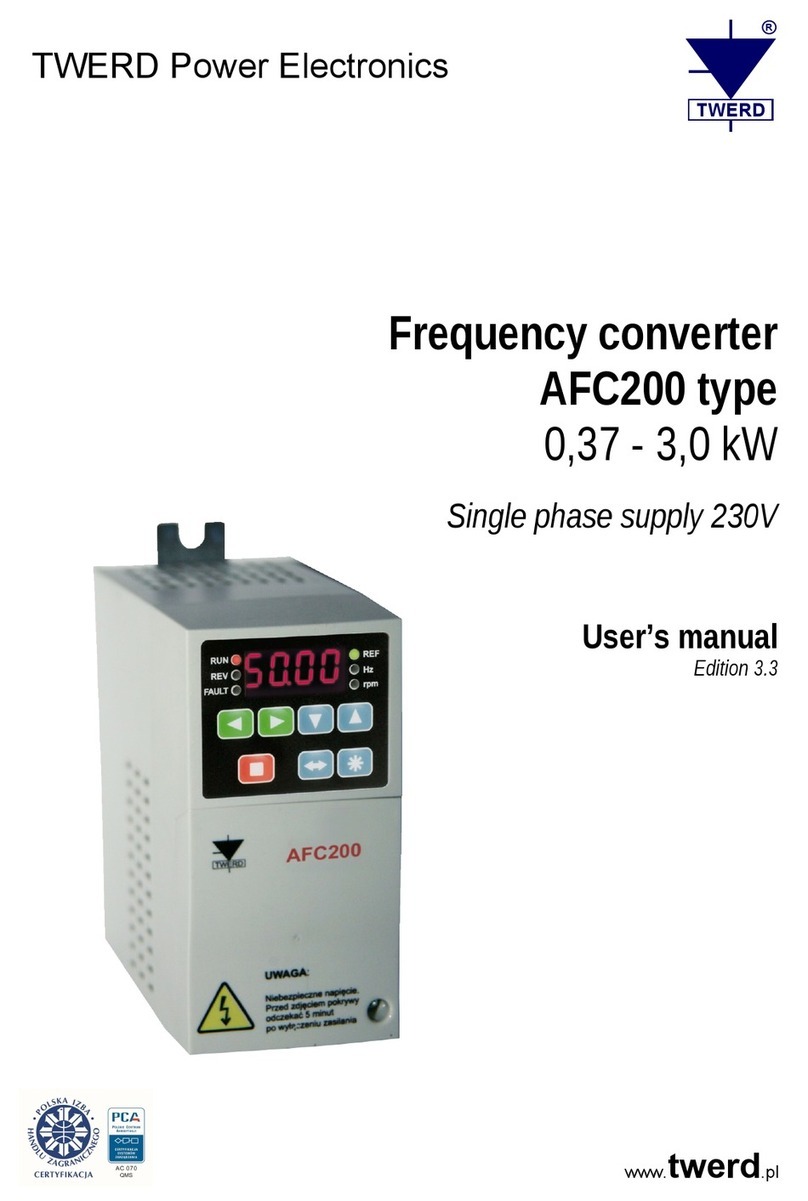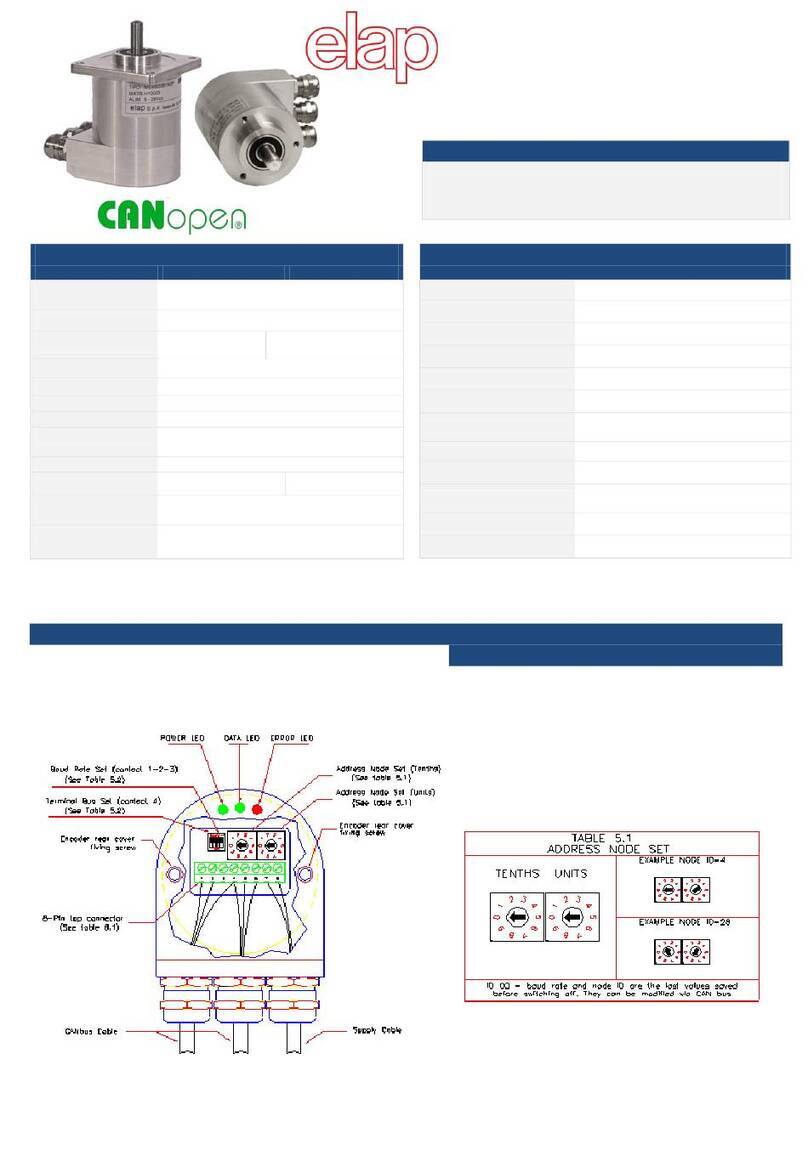v 1.0 010719
SEO CANmax programming manual
Changing the Program number (using button located on the device PCB):
Press and hold the button until the LED starts to blink, then release the button; the LED will start
counting (from 1 to 9) to indicate the first of five digits of the Program number; after the right number
of blinks, hold down the button until the LED starts to blink again, then release the button. Program the
next digits of the Program number in the same way. The LED will blink 10 times after completing
programming successfully. Then the main unit will restart, which will be signaled by a double blink of
the LED.
Checking the program number:
Press the button briefly. Initially the LED of the main unit will blink out 5-digit of the pre-set Program
number and then the connection status of the 6 connected CAN BUSes (even if the device is connected
only to 2 CAN BUSes). Number of blinks indicates the status of 6 CAN BUSes:
1 blink – CAN has already been connected but now it is not receiving any data (i.e. the CAN BUS is in
sleep mode);
2 blinks – CAN is connected and is receiving data at the moment;
3 blinks – CAN disconnected, but requires connection;
4 blinks – CAN not supported, no connection required.
On the connection diagram, UART RX input is responsible for receiving information and UART
TX output is responsible for sending information. The same data is sent through RS232 and UART ports,
voltage levels are the only difference.
Via UART/RS232 port you can:
• set the Program number,
• read the Program number,
• read data,
• update the SEO CANmax converter software,
• control the vehicle
• read and delete DTC (Data Trouble Codes), i.e. performing a diagnosis of the vehicle,
• read data from tachograph and other data.
You can easily simulate the functioning of the SEO CANmax device by connecting it to the power supply
and setting Program number 11188. Then CPU does not enter sleep mode and the device generates data,
frames and values through UART/RS232 port even when the converter is not connected to the car.