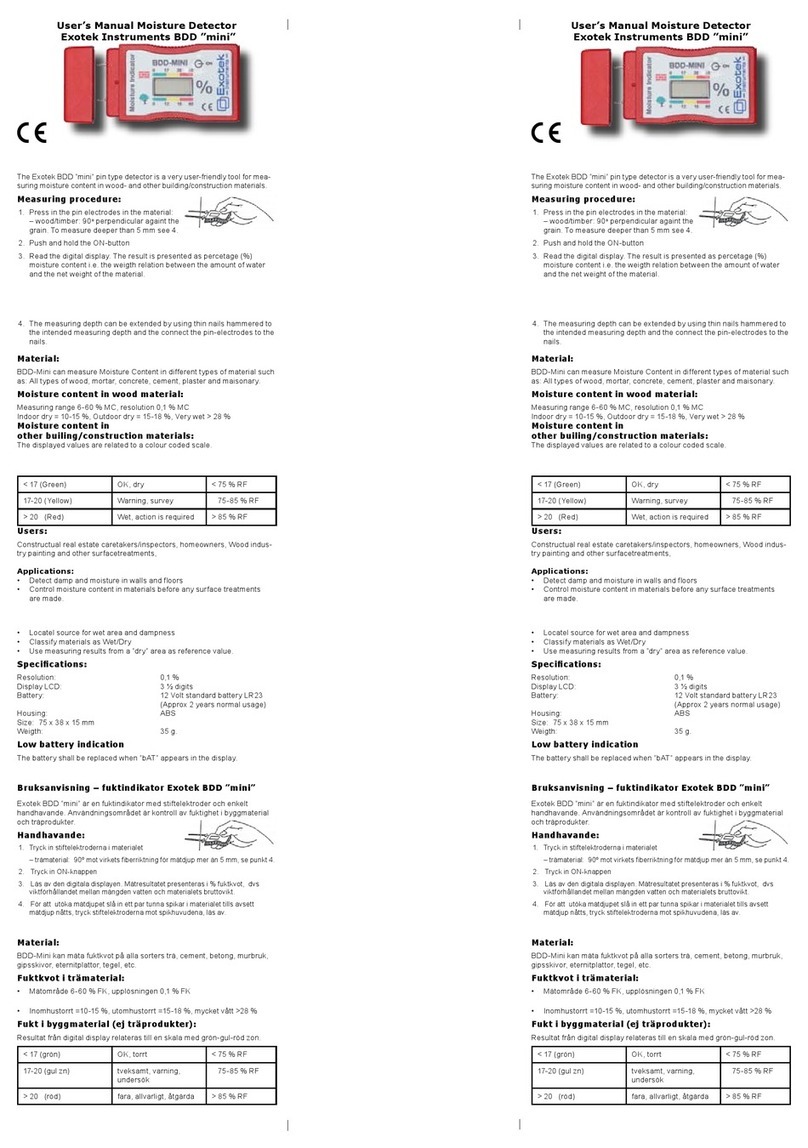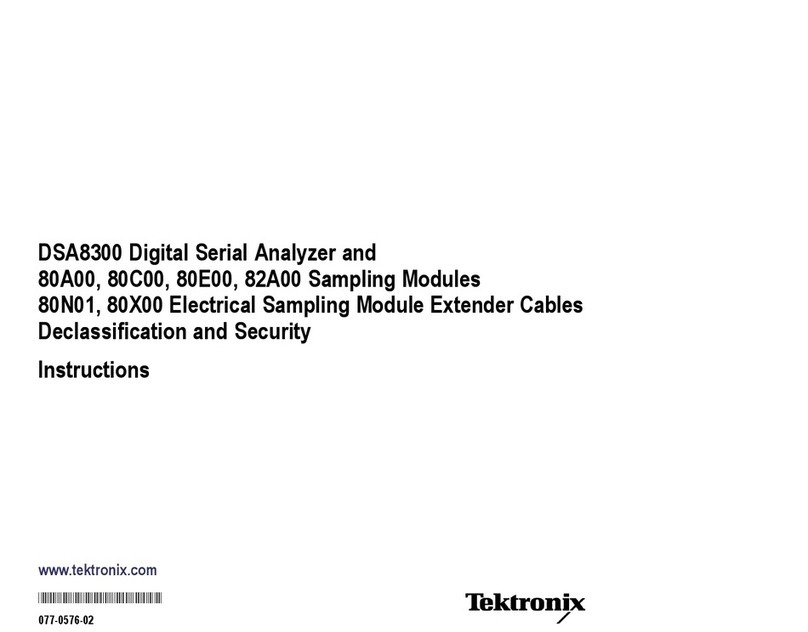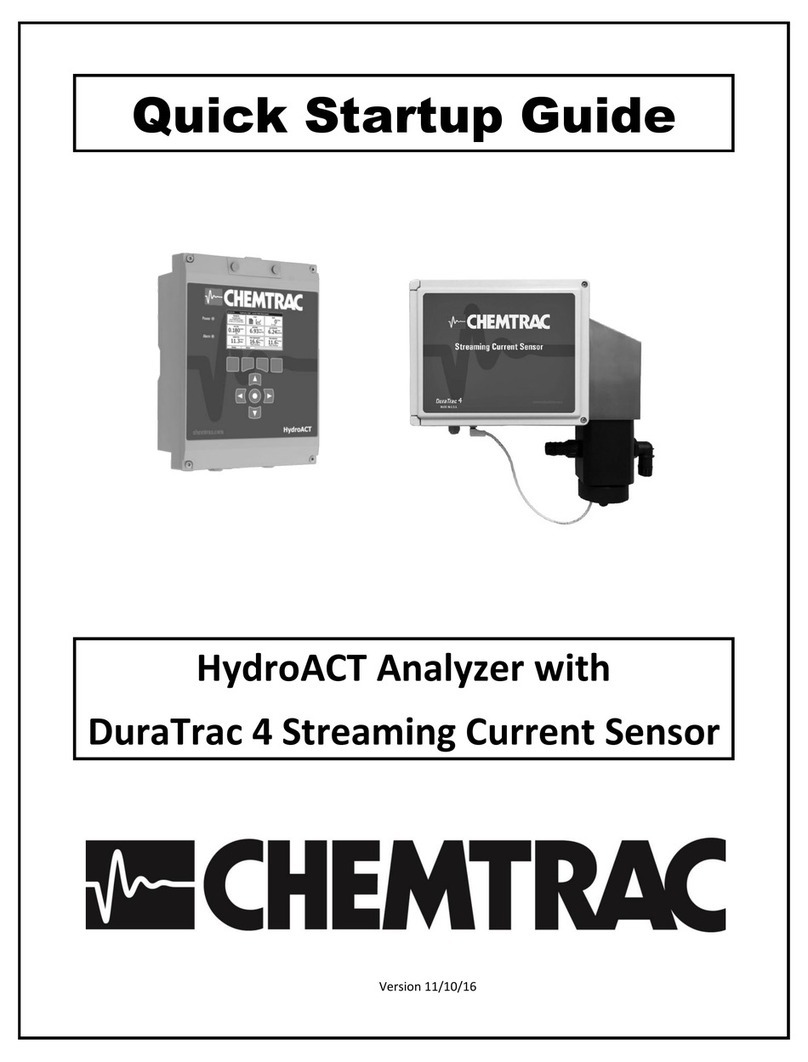Sequoia LISST-Deep User manual

LISST-Deep
Particle Size Analyzer
User’s Manual
For serial numbers 4056 and higher
Built March, 2022 and later
Version 5.02
January, 2023
2700 Richards Road, Suite 107
Bellevue, WA 98005
USA
Telephone: (+1) 855-753-3313
Store Software
USB Card Here

Intentionally blank

LISST-Deep User’s Manual Page iii
©
This document is copyrighted by Sequoia Scientific, Inc.

Intentionally blank

LISST-Deep User’s Manual Page v
Welcome to the LISST-Deep Particle Size Analyzer
Using this manual
I. Introduction & Quick Start provides an overview of the
LISST-Deep’s operating principles and basic functions.
II. Operation Details provides details and step-by-step
instructions for using and caring for the instrument.
The Appendices contain specialized details, specifications, and
information about options.
IMPORTANT NOTE: The LISST-Deep design was
extensively upgraded in 2022. This manual only applies to
units with serial number 4056 or higher.
Warranty
See the product warranty at:
http://sequoiasci.com/support/warranty
Technical assistance
For technical assistance please contact your local Distributor or
Sequoia. Please include the instrument serial number with any
correspondence.
Sequoia Scientific, Inc. contact information:
Telephone: (+1) 855-753-3313
Email: [email protected]

Intentionally blank

LISST-200X User’s Manual Page vii
Table of Contents
I. INTRODUCTION & QUICK START........................................................................................1
A. LASER DIFFRACTION AND THE LISST-DEEP............................................................................1
B. GENERAL DESCRIPTION.........................................................................................................4
C. QUICK START TUTORIAL ........................................................................................................6
II. OPERATION DETAILS.........................................................................................................20
A. STEP BY STEP PROCEDURES...............................................................................................21
1. Installing Software ........................................................................................................21
2. Establishing Communication with the LISST-Deep......................................................22
3. Saving and Evaluating Clean Water Backgrounds.......................................................23
4. Configuring Data Collection..........................................................................................26
5. Offloading and Deleting Data Files from Internal Memory ...........................................30
6. Processing a Single Raw Data File ..............................................................................31
7. Batch Processing Multiple Raw Data Files...................................................................33
8. View Processed Data File.............................................................................................35
9. Data Quality Control .....................................................................................................36
10. Real-Time Data Processing with LISST-200X Software..........................................38
11. Autonomous Real-time Data Processing .................................................................40
12. Collecting Data from External Analog Sensors........................................................42
13. Configuring the LISST-Deep as a Sensor for a CTD...............................................43
B. START AND STOP CONDITIONS.............................................................................................44
C. INSTRUMENT COMMUNICATION.............................................................................................46
D. DIRECT COMMAND SUMMARY ..............................................................................................47
E. COMMAND DETAILS .............................................................................................................48
1. Display Commands.......................................................................................................48
2. Setup Commands.........................................................................................................51
3. Acquisition/Action commands.......................................................................................56
F. PERFORMANCE OPTIMIZATION .............................................................................................58
G. MOUNTING AND ORIENTATION,STORAGE .............................................................................61
APPENDIX A: TECHNICAL SPECIFICATIONS...........................................................................62
APPENDIX B: PARTICLE SIZE BINS ..........................................................................................64
APPENDIX C: DATA FILE FORMATS .........................................................................................65
APPENDIX D: MATLAB DATA PROCESSING............................................................................68
APPENDIX E: CONNECTORS .....................................................................................................70
Communications and Power Connector................................................................................70
Auxiliary I/O Connector..........................................................................................................71
Viewing and Setting the Auxiliary I/O Configuration..............................................................72
APPENDIX F: PARTICLE SHAPE MODELS ...............................................................................74
APPENDIX G: ANALOG OUTPUTS.............................................................................................75
APPENDIX H: TROUBLESHOOTING & SUPPORT....................................................................76
REVISION HISTORY.....................................................................................................................77

Page viii LISST-200X User’s Manual
Intentionally blank

LISST-Deep User’s Manual 1 Introduction & Quick Start
I. Introduction & Quick Start
A. Laser Diffraction and the LISST-Deep
Measurement
Principle and
Optics
Particle sizing by laser diffraction is currently the most widely prevalent
method in research and industry. It is a multi-parameter measurement.
Just as a set of 3 equations can be solved for 3 unknowns, a
measurement of light scattering at multiple angles can be solved for
equally as many concentrations in different sizes. For example, the
LISST-Deep measures scattering into 36 angles; consequently, one
obtains concentrations in 36 size classes of particles. This is called the
particle size distribution (PSD).
To measure scattering at multiple angles, the LISST-Deep sends a
collimated beam of light into the water. Laser light scattering at an
angle from the beam arrives, through a daylight rejection filter, at the
focal plane of a receive lens at the same angle from lens axis (see
figure). Distance from lens axis in the lens focal plane corresponds to
scattering angle. The photodetectors in the LISST series instruments
are a series of silicon rings spanning 60-degree arcs. Each ring covers
a small range of scattering angles. Rings are used to achieve stability
of inversion –converting of set of multi-angle scattering measurements
to the PSD.
Notice that the laser beam itself is focused by the receive lens and
passes through a small aperture in the ring detector, centered on the
rings. This beam is sensed by a photodiode placed behind the ring
detector. This is the transmission sensor. As light is removed from the
laser beam by scattering, the beam is attenuated, i.e. the light
transmitted through water is reduced in intensity. A similar attenuation
also affects the light that is scattered by particles and sensed by ring
detectors. Thus, the transmission sensor provides a vital measurement
to de-attenuate the measured scattered light.

Introduction & Quick Start 2 LISST-Deep User’s Manual
Clean Water
Backgrounds
Scattering originates not only from particles in the water, but also from
the water itself, and from the windows and internal optics of the LISST-
Deep. This non-particle scattering constitutes a Background. (Formerly
this was called zscat, meaning scattering by zero concentration of
scatterers). Accurate measurements require subtracting the
background scattering from the total signal seen by ring detectors.
The background scattering typically changes gradually throughout the
life of the instrument, due to small changes in the laser and optics, and
wear on the exposed window surfaces. It is also very sensitive to
cleanliness of the windows. Therefore, high-quality measurements
require careful background measurements by the user. A factory
background acts as a reference for comparison. The LISST-Deep
stores its factory background data in its memory, as well as the user’s
acquired background data.
Background
Quality Control
Because the background measurement is so important, the LISST-
Deep firmware and software include procedures for measuring and
evaluating the background scattering. The software checks for signs of
problems such as laser degradation, optics misalignment,
contamination of data by thermal microstructure in the water used for
background, bubbles or particles in the supposedly clean water,
scratches on windows etc.
For details on the background measurement procedure, see Saving
and Evaluating Clean Water Backgrounds on page 23.
Ambient Light
The laser diffraction method requires that the light arriving on the
detector be due entirely to scattering of light that originates with the
laser beam. Therefore, bright light from the sun is an interfering signal
that can degrade the measurements. The firmware includes an ambient
light rejection (ALR) option that measures and subtracts ambient light.
However, ALR also takes time that could otherwise be used to perform
more signal averaging. Because the LISST-Deep physically shields the
detector from most ambient light, and because ambient light is not a
factor over most of the LISST-Deep’s range of operating depths, ALR is
turned off by default. For more about ALR, see Ambient Light Rejection
on page 58.
Quick Estimates
of Total
Concentration
and Mean Size
Converting the LISST-Deep’s measurements of scattering to PSD
requires extensive computations that are time-consuming for a small
microprocessor. However, a much simpler computation, easily done in
real time, provides estimates of the total particle volume concentration
and mean particle size. These quantities are not as accurate as the
fully-processed PSD, but are useful for quick characterization of water
conditions. For example, if used in conjunction with a CTD package in
profiling applications, the CTD software could display the concentration
and mean size as a depth profile, revealing any vertical structure in the
particle distribution. (Note that real-time interface to a CTD requires

LISST-Deep User’s Manual 3 Introduction & Quick Start
proper configuration of the LISST-Deep’s auxiliary connector; see
Configuring the LISST-Deep as a Sensor for a CTD on page 43.)
The quick estimates are based on weighted sum of the net scattered
light. One set of weight factors yields the total volume concentration;
the other yields the area concentration of particles. The volume/area
ratio provides mean diameter, also known as the Sauter Mean
Diameter (SMD). Notably, SMD can be quite different from D50 in broad
or multi-modal size distribution situations. The SMD output is set to
zero in very clear waters, i.e. when transmission is above 98%,
because the SMD can become erratic when the relative scattering
signal is small. [For an explanation of this method of SMD derivation,
see: Shaped Focal Plane Detectors for Particle Concentration and
Mean Size Observations; Agrawal, Y.C. and O.A. Mikkelsen, (2009),
Optics Express, v 17, n 25, pp 23066-23077].
Calculating the
full PSD in real
time
Newer LISST-Deeps can do full PSD processing in real time. The
processed data can be stored in the instrument’s memory, or
transmitted through its serial port. This is especially useful for
unattended deployments, such as buoys or remote moorings, where it
is not possible to connect a Windows computer to the instrument for
data offloads. For full details, see Autonomous Real-time Data
Processing on page 40.
Particle Shape
Models –
Spheres or
Irregular Shape
The multi-angle scattering can be interpreted via inversion as arising
from spherical particles, or from irregularly shaped particles. Provided
software gives you the choice and the resulting PSD files are named
differently to distinguish them. As to which particle model to use, we
suggest that when working with natural waters, use the irregularly
shaped model. The spherical model is appropriate only in exceptional
circumstances. For more details see Appendix F: Particle Shape
Models on page 74.

Introduction & Quick Start 4 LISST-Deep User’s Manual
B. General Description
Instrument
Overview
The LISST-Deep is a submersible laser-diffraction particle size
analyzer. It consists of optics for producing a collimated laser beam, a
specially constructed photodetector array, electronics for signal pre-
amplification and processing, and a digital processor with large
nonvolatile storage.
The principal measurement—angular scattering distribution—is
obtained with 36 ring-detectors whose radii increase logarithmically
from 102 to 20,000 microns. The detector is placed in the focal plane of
the receiving lens. The rings cover an angular range from 0.00085 to
0.34 radians.
The resulting small-angle scattering data are processed through
iterative matrix inversion to produce the particle size distribution (PSD)
over a size range of 1.00 to 500 µm. See Appendix B: Particle Size
Bins on page 64 for the exact sizes.
The PSD inversion process can be performed by the instrument
firmware, by Windows software, or with MATLAB scripts that are
available for download from Sequoia’s website: www.SequoiaSci.com.
In addition to its primary scattering measurements, the LISST-Deep
measures optical transmission, depth, and temperature, at depths up to
4,000 meters.
The LISST-Deep is capable of autonomous operation when used with
external batteries. Windows software is provided to program the
instrument for a specific sampling schedule.
An auxiliary connector can be configured for recording data from an
external devices such as fluorometer, or for producing summary data
(mean size and total concentration) as analog voltages.
The LISST-Deep does not have internal batteries. Its watertight
housing need not be opened for any normal use.
Data Storage
and Interface
The LISST-Deep includes high-capacity data logging and storage. The
logging functions are programmed via the provided software. It can be
programmed with different start and stop conditions as well as different
sampling rates and average durations. The data logger stores the data
in non-volatile Compact Flash memory which can be later downloaded
and processed into size distributions and concentration using the
provided software.
The data logger will also accept commands via the RS232 interfaces.
These commands can be used to program the instrument or to
exchange data with another instrument.

LISST-Deep User’s Manual 5 Introduction & Quick Start
Depth and
Temperature
In addition to measuring the particle size and concentration, the LISST-
Deep also has depth and temperature sensors. The depth sensor has
a 6000 psi full-scale range and is calibrated to 4000 meters depth. The
temperature is measured using a high precision thermistor imbedded in
the connector end cap. Both values are stored automatically in the
LISST-Deep data file.
External I/O Port
The LISST-Deep also has an auxiliary 6-pin connector for interfacing to
other devices This port can be configured to produce analog outputs, or
to receive analog inputs.
The Analog Output Configuration allows the LISST-Deep to receive
power from a CTD, and to send two analog voltages indicating the
mean size and total concentration to the CTD, while the detailed size
distribution data is stored internally for later downloading. For more
details about this application, see Configuring the LISST-Deep as a
Sensor for a CTD on 43.
The Analog Input Configuration enables operation with additional
sensors such as fluorometers and turbidity sensors. It provides 12V
regulated power, and accepts two or three analog inputs (0 to 5 V) from
sensors. The digitized analog values are stored in the same files as the
LISST-Deep’s particle size data.
Battery-powered
operation
The LISST-Deep does not contain internal batteries (except a small
battery to maintain the real-time clock), but can be powered from
batteries supplied by Sequoia, or external systems such as a CTD.
The optional LISST-Deep alkaline battery pack provides about 200
hours of sampling time or 200 days of stand-by. Powering down the
instrument between samples can greatly extend the deployment times.
The provided software contains a battery life calculator on the
Configuration page.
USB Power and
Data connection
For laboratory or tethered usage, power can be supplied through the
communications connector on the endcap. A 2-meter USB cable is
provided that will power the instrument from the computers USB port.
No additional power is required to operate the instrument.
Cables up to 50 meters can be provided to supply external power and
communication with the instrument. This can allow real-time
observation of the size distributions.

Introduction & Quick Start 6 LISST-Deep User’s Manual
C. Quick Start Tutorial
This section gives quick instructions for getting started, with references
to more detailed information in section II.
Contents of
Shipping Case
When opening the LISST-Deep shipping case for the first time, you will
find:
•LISST-Deep instrument,
•Magnet, attached by Velcro
•Printed User’s Manual,
•USB memory card (credit card size) with the software,
•Plastic Instrument stands,
•USB Communications cable,
•Insulated stainless steel hose clamps,
•Plastic sheet with foam strips, used with hose clamps to make
watertight chamber.
Step 1: Remove
Instrument from
Shipping Case.
Start by removing the white plastic instrument stands and set them on
a flat working surface. Remove the LISST-Deep from the case and set
it on the stands.
Below, we briefly describe the parts of the instrument.
Connector
End Cap
Receiver & Electronics Housing
Sample
Volume
Source Housing
Source End
Cap
Connector
Endcap
The connector endcap has two main connectors:
5-pin: The primary connector; for serial communication and external
power.
6-pin: Auxiliary input/output connector, for interfacing with external
devices.
See Appendix E: Connectors on page 70 for a full description of the
wiring of the underwater connectors and mating cables.
A third connector is used to carry signals between the two housings.
You should never disconnect this cable during normal use.
This end cap also holds the thermistor used to measure instrument
temperature. Due to the mechanical requirements of the depth rating,
the thermistor is embedded in the end cap, so its response time is
slowed by the thermal mass of the end cap.

LISST-Deep User’s Manual 7 Introduction & Quick Start
Finally, the end cap also holds a zinc anode to prevent galvanic
corrosion.
Receiver &
Electronics
Housing
This housing contains the receiving optics, 36-segment optical
detector, and most of the instrument’s electronics. Between this
housing and the sample volume is a very thick tempered window that
admits light from the water into the optics, while resisting the massive
force of water pressure at 4000 meters depth.
Sample Volume
The sample volume is the 50 mm space between the windows on the
source and receiver housings. The spacer between the housings must
be extremely stiff in order to maintain optical alignment, while also
allowing water (and particles) to flow freely through.
Source Housing
The source housing contains the laser, and optics that expand and
form its beam before it enters the water, through a window identical to
the one on the receiver housing.
Source End Cap
This end cap holds the pressure sensor used for depth
measurements, protected by a stainless steel fitting and small tube.
The tube and fitting are filled with silicone oil to protect the pressure
sensor against direct contact with corrosive contaminants. This end
cap also holds a connector for the cable that carries signals between
the housings. This cable should never be disconnected in normal use.
This end cap also has a zinc anode for corrosion prevention.
Step 2: Install
Software
Sequoia’s LISST-200X software, for Microsoft Windows, also supports
the newer LISST-Deep version described in this document. It is
supplied with the LISST-Deep on a USB memory card (about the size
of a credit card). It is also available for download from Sequoiasci.com.
This installation process is similar to that of most other Windows
software. For a detailed description, see Installing Software on page
21.
Step 3: Attach
Communication
and Power Cable
The communication and power cable is approximately 2 meters long
with a USB connector on one end and 5-pin female waterproof
connector on the other.
•Plug the USB cable into the computer. The first time you
connect it to a computer, there may be a delay while the
operating system locates and activates the necessary driver.
•Remove the protective cap from the 5-pin communications
connector on the LISST-Deep connector end cap. When end
cap is oriented with the zinc anode at the 6 o’clock position, the
communications connector is at the 10 o’clock position.
•Carefully connect the communications cable with the proper
connector orientation. Power for the LISST-Deep will be drawn
from the USB port.

Introduction & Quick Start 8 LISST-Deep User’s Manual
•For more information on establishing and troubleshooting
communication with the LISST-Deep see page 22.
Step 4: Start
LISST-200X
Application
Start the LISST-200X software by selecting the shortcut the installer
placed on your desktop.
The LISST-200X software will automatically detect and connect to a
LISST-Deep instrument if it is connected to the computer.
The light blue tab in the lower left corner of the window should show
that the instrument was found and connected.
If your instrument is connected to the computer, but not found by the
software, click on the ‘No Instrument Connected’ message to see list
of options. Click on the ‘Communication Help’ button for
troubleshooting help.
Step 5:
Configuring
Instrument for
Deployment
The Configure Instrument window is used to configure the deployment
parameters. To open the window, choose Configure Instrument from
the home page.

LISST-Deep User’s Manual 9 Introduction & Quick Start
A window similar to the one shown below will appear. The window has
four accordion style tabs: Sampling Schedule, Start Condition, Stop
Condition, and Accessories.
With the accordion tabs collapsed, the page shows a summary of the
instrument’s current configuration.
Step 6: Setting
Operating Mode
By selecting the Sampling Schedule Tab at the top of the main window
the screen below appears. This screen is used to set the type of
sampling; Fixed Sample Rate or Burst. You can also select the
samples per average and sample rates on this screen.
Burst and Fixed
Rate Modes
The Burst and Fixed Sample Rate modes are used to save data to a
raw data file on board the instrument. The icons next to the various
values give a better understanding of their meaning. The software
automatically checks the values entered to make sure that there is no
conflict. For example, when a ‘Sample to be Average of’ value is
entered, the minimum sample interval is computed. If this value is less

Introduction & Quick Start 10 LISST-Deep User’s Manual
than the minimum permitted the value will be changed to the minimum
and the text will turn red.
The LISST-Deep measures internally many times per second, but
these individual measurements are averaged into periodic samples,
and these averaged values are stored at a maximum rate of 1 Hz. For
the example shown above, the instrument is set to sample in the Fixed
Sample Rate mode at a 1 Hz rate with 10 measurements per average.
This average is obtained in 0.53 seconds.
Step 7: Setting
Start Conditions
After selecting the sampling schedule, the start and stop conditions
can be selected. Choose the Start Condition tab.
There are five options: Depth, Time, External Magnetic Switch,
External Digital Input, and Time Delay. Select the mode by clicking on
the button next to its label. Select the correct parameters as required.
For this tutorial select the External Switch Start Condition.
AutoStart
If the AutoStart check box is selected, the LISST-Deep will start the
sampling program whenever power is first applied to the instrument.
NOTE: for AutoStart to detect the application of power, all power
sources (including the USB cable) must first be disconnected for
at least 6 seconds. If AutoStart is not selected the user must select
the ‘Run Sample Program’ button from the instrument status bar or
send the ‘GO’ command to start the sampling programing after
applying power.
Step 8: Setting
Stop Conditions
Similarly, the Stop conditions can also be selected. Click on the Stop
Condition Tab to open the Stop Condition window. The available stop
conditions are: Depth, Time. External Magnetic Switch, External Digital
Input, Fixed number of Samples, and Memory Full/Battery Low

LISST-Deep User’s Manual 11 Introduction & Quick Start
For this example, choose External Switch as the Stop condition.
Step 9:
Configure
Accessories
The accessories tab allows you to select which LISST-Deep
accessories are connected to the instrument. The accessories must be
selected here for them to function properly. If there are no accessories,
select ‘None’.
Step 10: Upload
Configuration to
Instrument
After configuring the instrument settings, they must be uploaded to the
instrument. A message will be displayed on the top of the screen when
you have unsaved changes to the instrument configuration

Introduction & Quick Start 12 LISST-Deep User’s Manual
Click on the ‘Upload to Instrument’ button to load the configuration
onto the LISST-Deep. A confirmation message will be displayed when
the upload is finished.
The instrument is now configured for deployment, however, it is not yet
running. Before collecting data, a high-quality background scattering
measurement is required.
Step 11:
Acquiring Clean
Water
Background
Measurement
The background scattering measurement is critical to good instrument
performance, and is also a good test of the overall health of the
instrument.
This measurement requires forming a temporary watertight chamber
around the LISST-Deep’s sample volume. The chamber consists of a
flexible sheet of transparent plastic with foam-lined edges, which
partially wraps around the sample volume, held in place by two hose
clamps. The plastic sheet is shipped from Sequoia with a white
protective layer, which should be removed before use.
Cleaning
Before installing the chamber, clean and inspect the windows.
Cleaning is best done over a sink or tub. Use a bright light to visually
inspect the window surfaces for visible contamination. Clean with a
mild liquid soap or lens-cleaning solution, and rinse with plenty of
particle-free water.
Chamber
installation
Install the chamber by sliding the hose clamps over the end of the
LISST-Deep, wrapping the plastic sheet as shown in the photo below.
Tighten the clamps only enough to make a leak-proof seal.
Overtightening could damage the inter-housing cable.
Filling
Use water that is free of particles and bubbles, and preferably has
been at room temperature and pressure for some time. Cold or
Table of contents
Other Sequoia Measuring Instrument manuals

Sequoia
Sequoia LISST-Tau User manual

Sequoia
Sequoia LISST-100X User manual
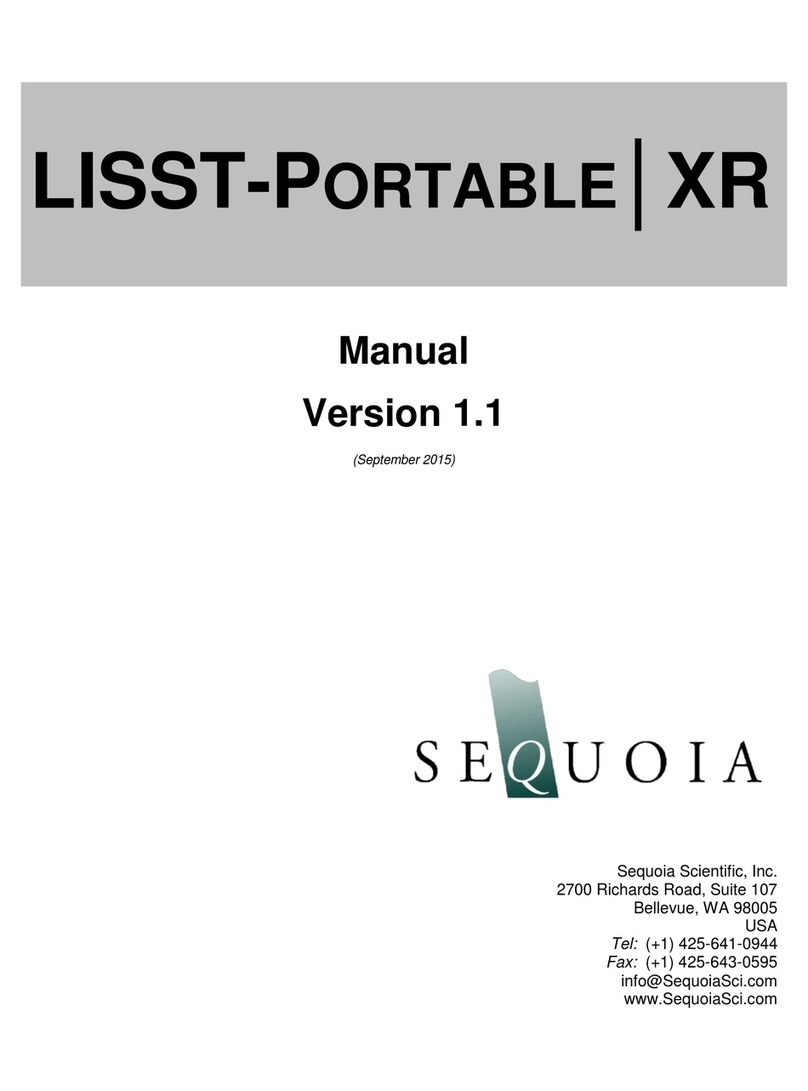
Sequoia
Sequoia LISST-PORTABLE XR User manual

Sequoia
Sequoia LISST-VSF User manual
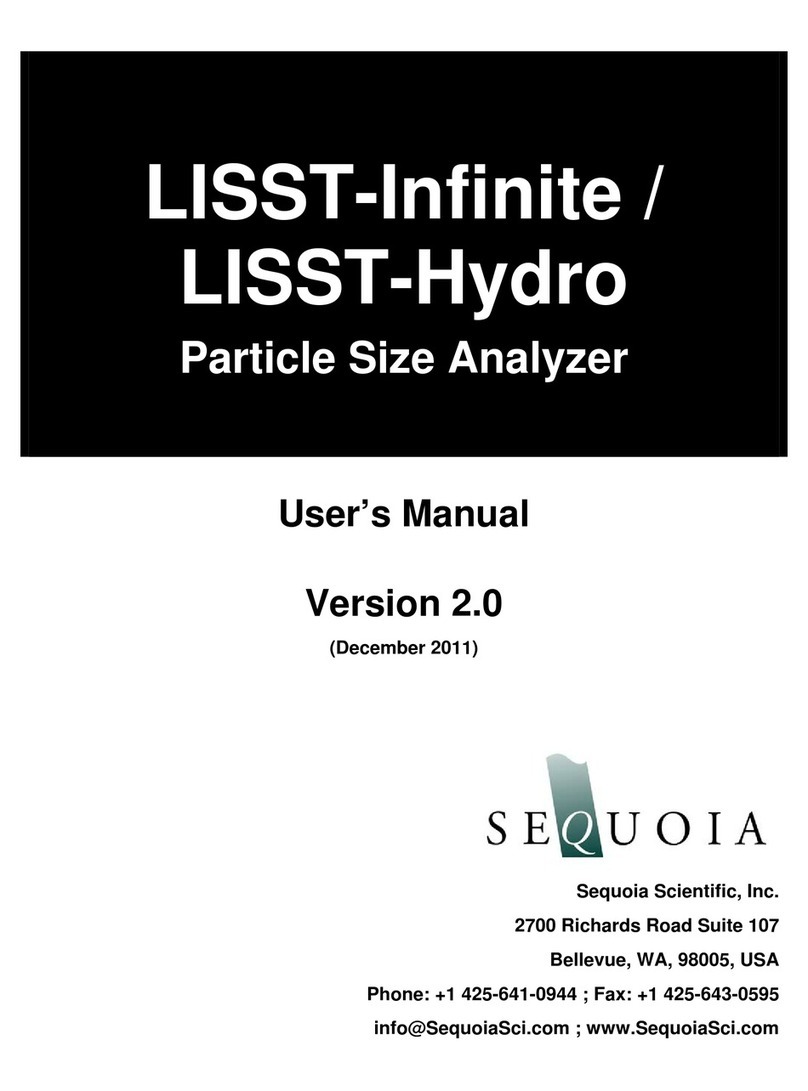
Sequoia
Sequoia LISST-Infinite User manual

Sequoia
Sequoia LISST-200X User manual
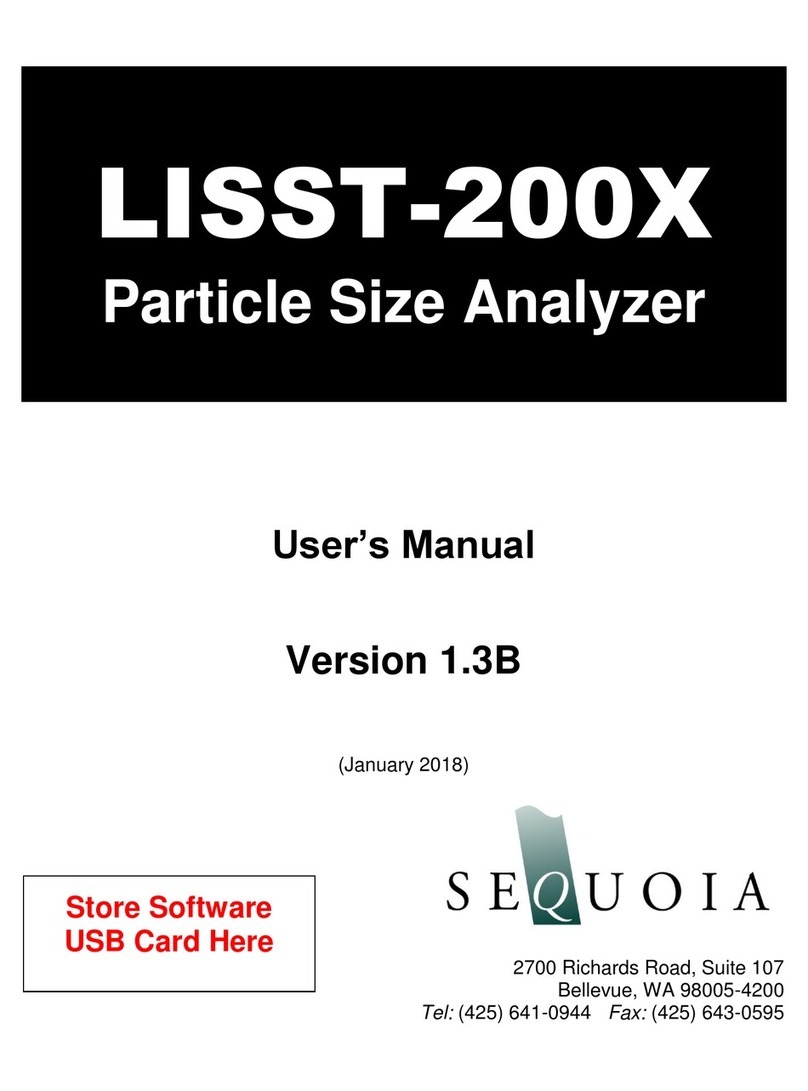
Sequoia
Sequoia LISST-200X User manual
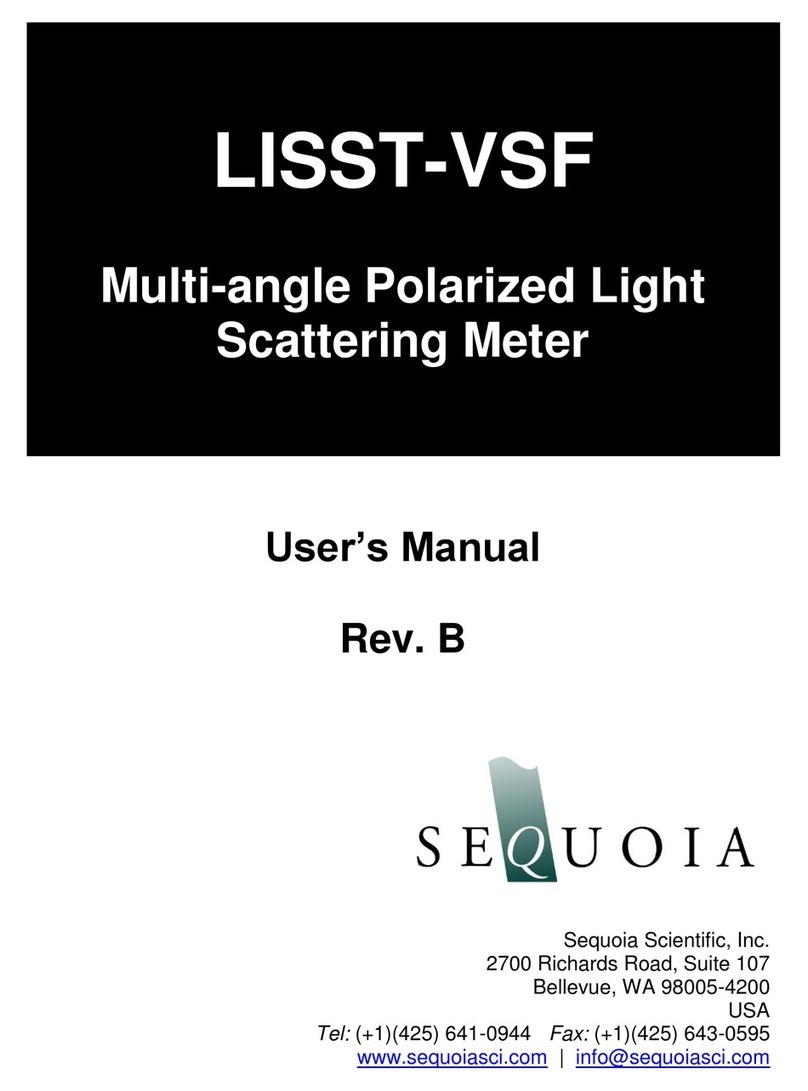
Sequoia
Sequoia LISST-VSF User manual

Sequoia
Sequoia LISST-100X User manual
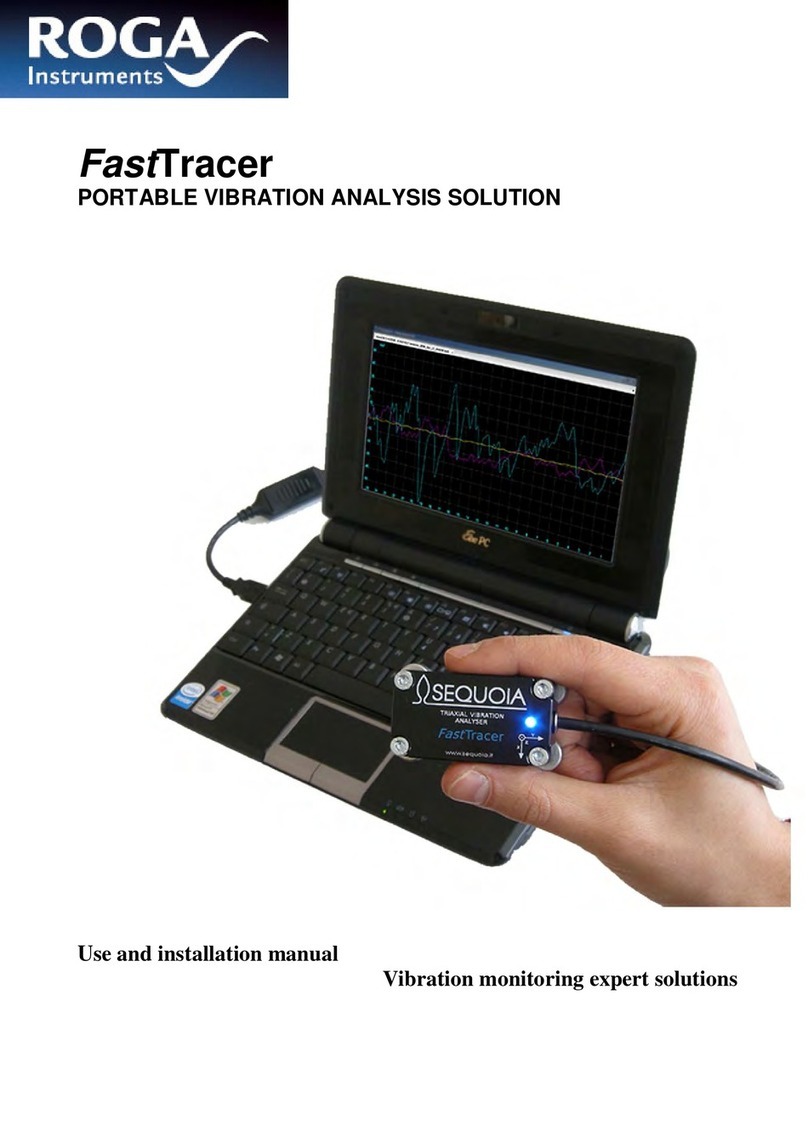
Sequoia
Sequoia FastTracer Technical specifications